
Friday Fresh: Make A Black Ops Penis Emblem & More
In every nerd, there is a 12-year-old boy just dying to get out. This week, we bring you the ultimate in indulging your inner kid.


In every nerd, there is a 12-year-old boy just dying to get out. This week, we bring you the ultimate in indulging your inner kid.


Check out this Creative Cow video tutorial to learn how to use the Boris Continuum Complete 6 Swish Pan Filter. You can easily create a seamless transition using the Boris Continuum Complete 6 Swish Pan. This plug-in can be used in Apple's Final Cut or Adobe's Premiere and After Effects. Use the Boris Continuum Complete 6 Swish Pan Filter.

Learn how to edit video with Avid Media Composer Adrenaline HD. This tutorial covers every stage in the process of creating and editing a project including managing a project bin, capturing and importing video and other files, basic editing techniques (including effects and titles), and how to output your project to video or DVD. Edit video using Avid Media Composer Adrenaline HD.

Mashed potatoes and baked potatoes are delicious, but SO tired. Serve your family something new and satisfying for dinner tonight by preparing these fanned russet potatoes. Brushed with oil for an extra crispiness and for color, these fanned potatoes are great served alone or alongside a juicy meat dish.
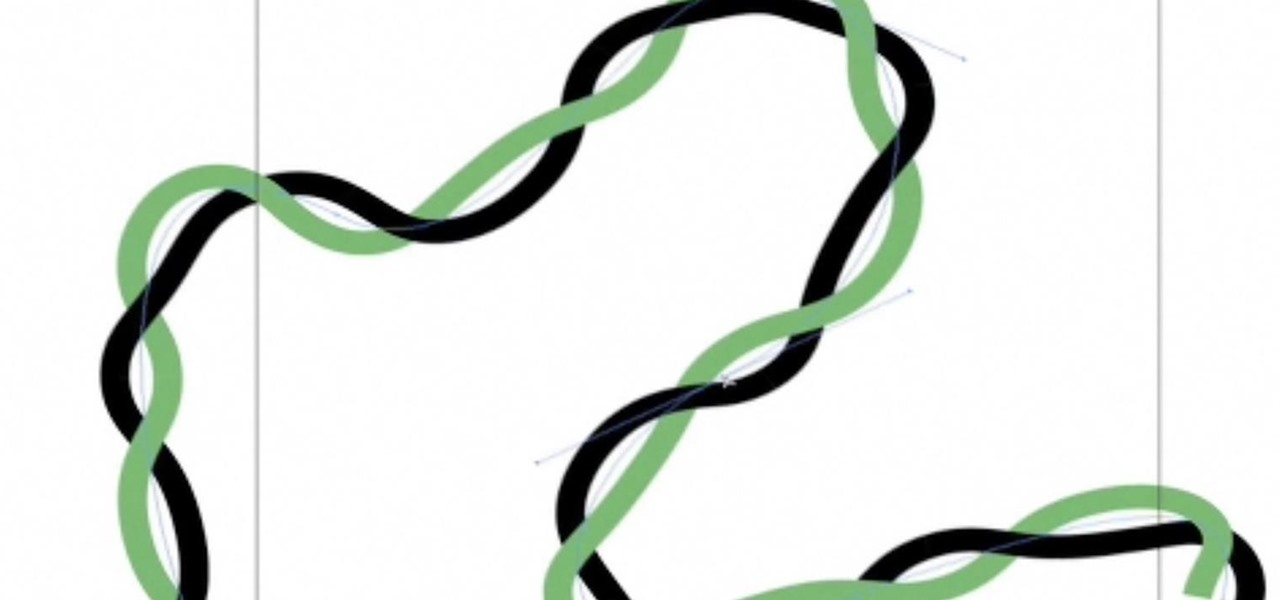
This Illustrator tutorial shows you a way to make a double helix or twisted wire. Using Illustrator and the powerful pattern brush, Bert takes us through the steps from a wavy line to a realistic wire effect or double helix.

In this three part tutorial, Ben Scott shows you how to create a TV screen look, with effects, motion properties and key framing. Part two goes over adding motion paths, window layouts and the Quickview tool. Part three covers more on keyframes with opacity and noise. The final effect isn't that great looking but the techniques and processes you'll learn are well worth it. Create a TV screen look in Final Cut Pro - Part 1 of 3.

In this After Effects tutorial you will learn how to use blur, median, and levels to make individual pieces of art blend together to look natural, as well as get pointers for starting character animation. It will help if you already know a bit about After Effects. Blend clips in After Effects.

In this quirky tutorial you'll learn how to make it appear that a person is looking through a pair of binoculars or through a rifle scope using After Effects 7.0. Make a first-person binocular effect in After Effects.

This After Effects tutorial will show you how to create a flickering light effect. Hopefully you can take these ideas and apply them a little bit better than our teacher did. Simulate a flickering light using After Effects.

In this After Effects tutorial you'll learn how to make it look as if a knife is flying through the air towards someone, and almost hits them. If you want, feel free to make it hit them. Create a knife throw effect in After Effects.

Filter effects aren't a new thing. But when Instagram hit the market, everybody began using them because it was simple. Take a picture, add an effect. It wasn't only easy, it was fun. It started a craze among smartphone users everywhere, prompting a slew of retro photo filter apps to pop up for Android and iPhone. One app that stands out from the crowd is FX Photo Studio.

I used Hipstamatic (Tejas lens, Blanko film) and Camera+ ( Nostalgia effect).

Sometimes mining and crafting gets boring. The thrill of hunting mobs, exploring strongholds, or the Nether is often much more satisfying and appeals to the RPG nerd in all of us. Well, Mojang took the hint and as part of the 1.9 release, there will be potions, more mobs, other worlds, and enchantments added to the game. To preview this release, read my tutorial on how to download and install 1.9.3.
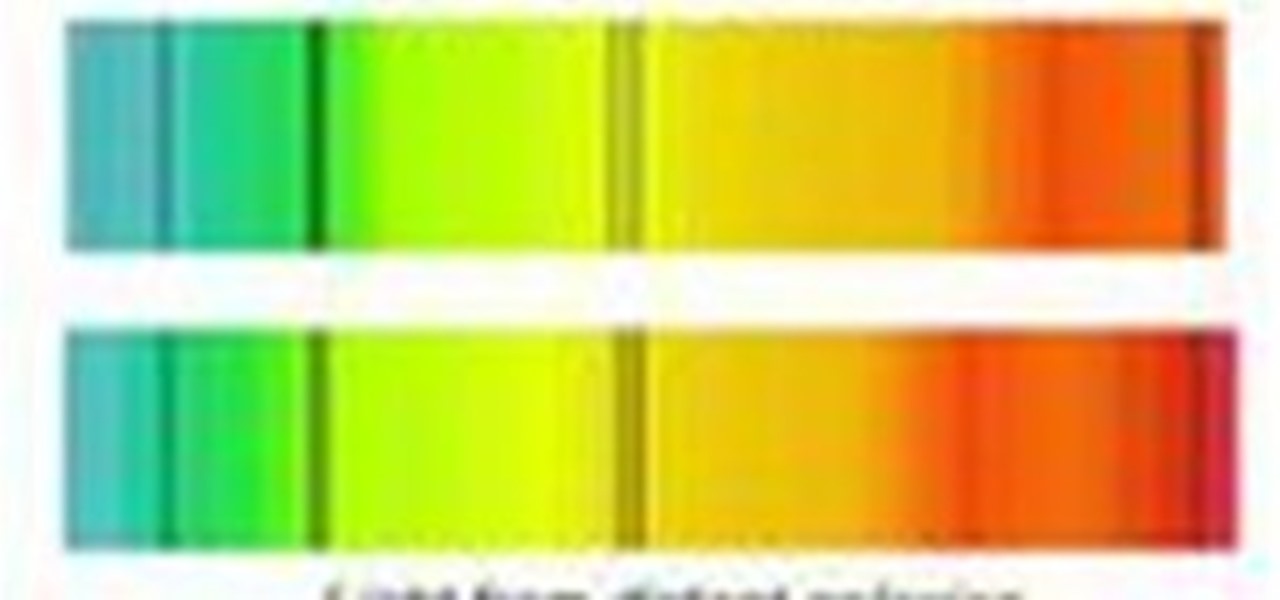
A testing of the Doppler Effect and Red Shift

Why is it so satisfying to squash, snap, squeeze and splatter? You know, squashing a juicy grape, snapping a twig, squeezing ketchup out of a packet—perhaps with your fist—or splattering mud across a sidewalk. But all of these actions are child's play next to animators Laura Junger and Xaver Xylophon's Joy of Destruction. The real joy of destruction is illustrated below—we're talking sawing ladies in half, exploding corn into popcorn with dynamite, burning cities, and rolling over statues wit...


In this Episode, we will look at some very useful techniques for Trapcode Particular that will give you better control of emitter position in 2D and 3D. You will also learn how to capture the motion of your mouse (or stylus) to control emitter position.

In this video tutorial, Eran Stern shows you a technique to enhance your tracking and compositing results by using Mocha AE and RG Warp Corner Pin plug-in.

In this tutorial, Creative Cow contributing editor Carl Larsen shows you how to build an expression-based vehicle rig that automatically calculates the rotation of its wheels based on the movement of the vehicle chassis.

If there's one tool at your photo editing disposal to instantly dramatize a picture, it's the vignette. It shades away the corners of a photo, which highlights the center of the image without any effort on your part. In the past, you'd have to look outside the Photos app on your iPhone to achieve such a result, but with iOS 13, a vignette is within immediate grasp.

In the first part of this After Effects tutorial, Aharon Rabinowitz shows you how to create a customized, sound-reactive waveform using a stroke, a distortion effect and an expression. One reason you may want to do this is if you need a rounded wave (ie: a sine wave). Once you have your rounded wave, part two shows you how to improve the look of the customized waveform by changing it's amplitude Create a custom wave form in After Effects - Part 1 of 2.

Ever wanted to create a cavernous tunnel in After Effects? This tutorial takes you through the steps. Learn lighting techniques and how to place layers in 3D space. Create a dark 3D tunnel in After Effects.

In this tutorial, Creative Cow Leader Aharon Rabinowitz shows you how dragging and dropping can speed up importing footage, rendering video, and exporting files in After Effects. Improve workflow in After Effects with drag & drop.
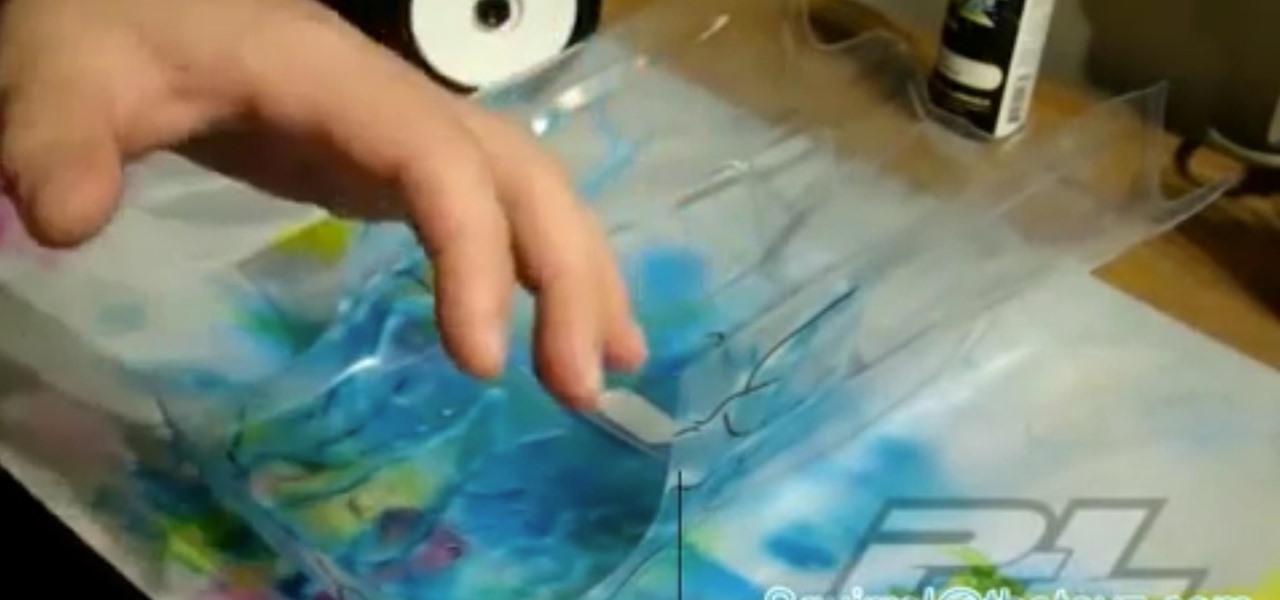
In this tutorial, we learn how to paint a water drop effect on your RC cars. This is very easy to do but very easy to mess up as well. Make sure you are careful while you are doing this so results come out well. First, grab your color change paint and spray a coat of it on the car. Let this dry, then grab a spray bottle of water and spray water onto the paint on all sides at different times. Then, take your paint and put a light spray over it. Once finished, let dry and do a heavier coat (aro...

If the ice melts quickly, it will dilute the liquor and flavors in your mixed drink. And some drinks are best poured over ice cubes, while others are ideally served with crushed ice. Here's how to use ice to the best effect, no matter what drink you are making. Correctly use ice in your home mixed cocktails.

The Northern Lights is a beautiful meterological effect, but it can be difficult to capture this beauty on film. This tutorial shows you how to use the Sony XDCAM (because it has a slow shutter) and a time lapse techique to photograh the Aurora Borealis. Shoot effective photographs of the Northern Lights with an XDCAM.

This tutorial presents a guide on how to use grouping points and primitives in Houdini. Whether you're new to Side Effects Software's popular 3D production program or a seasoned graphic artist just interested in better acquainting yourself with the application, you're sure to be well served by this free video tutorial. For more information, including detailed instructions, take a look. Create and use grouping points in Houdini 10.

HDDSLR Guru, Philip Bloom, quickly demonstrates how to convert 50P and 60P footage captured on Canon DSLR's to slow motion for a hyper-cinematic effect. It's really simple; just a few clicks and you've got artifact-free footage! Convert DSLR 50P and 60P footage to slow motion.

There's nothing like glass panes moving randomly on a screen. Learn to create the stunning bars like the ones in the show open to CSI: Miami. Follow along with Stephen Smith, the Final Cut sleuth, to learn how easy this effect really is. Create a glass pane look in Final Cut Pro.

Learn how to use Avid Studio Toolkit HD to composite video, create 3D titles and effects and author DVDs. Applications covered include Avid 3D, Avid FX, and Avid DVD. Use Avid Studio Toolkit HD.

Learn how to create basic titles with the Avid Marquee Title Tool as well as some advanced techniques including creating 3D effects, lighting, and animation. Create titles with the Avid Marquee Title Tool.

Ever wonder how actors get bruises that look so real? Learn how to make these bruises and start your own visual effects for movies. Perfect for beginners or advanced make up artists, create real looking bruises for your next Halloween costume. Make convincing fake bruises.

Another way to make your build really stand out is to choose the right environment. This can either be accomplished by just taking the time to look for suitable land, or by terraforming the world to fit your needs. Like the last one, this tip does not require plugins like Voxel Sniper, yet can really improve the quality of a build.

Word 2007 Rocks! but... Are you getting the most out of Microsoft's Word 2007?

Even with Apple's forthcoming iOS 5 updates to its default camera application, those upcoming features can't match what already exists in Global Delight's Camera Plus Pro. For $1.99, Camera Plus Pro provides users with over 100 tools for every part of the picture taking process, including video recording. It works with all versions of the iPhone, iPod touch, and iPad 2 with iOS 4.1 or the later update. Let's examine what it can do, and why you will want to replace Apple's default camera with ...

Find Hipstamatic too nostalgic? Instead of trying to emulate film from fuzzy bygone days, iPhone app Decim8 goes in a different direction—futuristic digital destruction. The $0.99 app creates digital artifacts, putting your photos through a glitchy blender and spewing out surprise results. The app arranges/activates effects at random, and never churns out the exact same effects twice. It allows for full size photo output, and saves the original, uneffected image, in addition to the glitched i...

The footage you're about to watch may look CG, and while it is indeed animated, the 5,600 frames used to composite this fly by glimpse of Saturn aren't fabricated—they are real hi-res photographs taken by the Cassini orbiter. Outside In—an "IMAX in a basement"—is a DIY not-for-profit IMAX project-in-progress by filmmaker Stephen Van Vuuren.

Start with a basic photograph in Adobe Photoshop, and then apply the filters and processes outlined in this video to end up with a watercolor sketch effect. This is a great treatment to give portraits a unique and memorable look. Turn a photo into a watercolor style sketch in Photoshop.