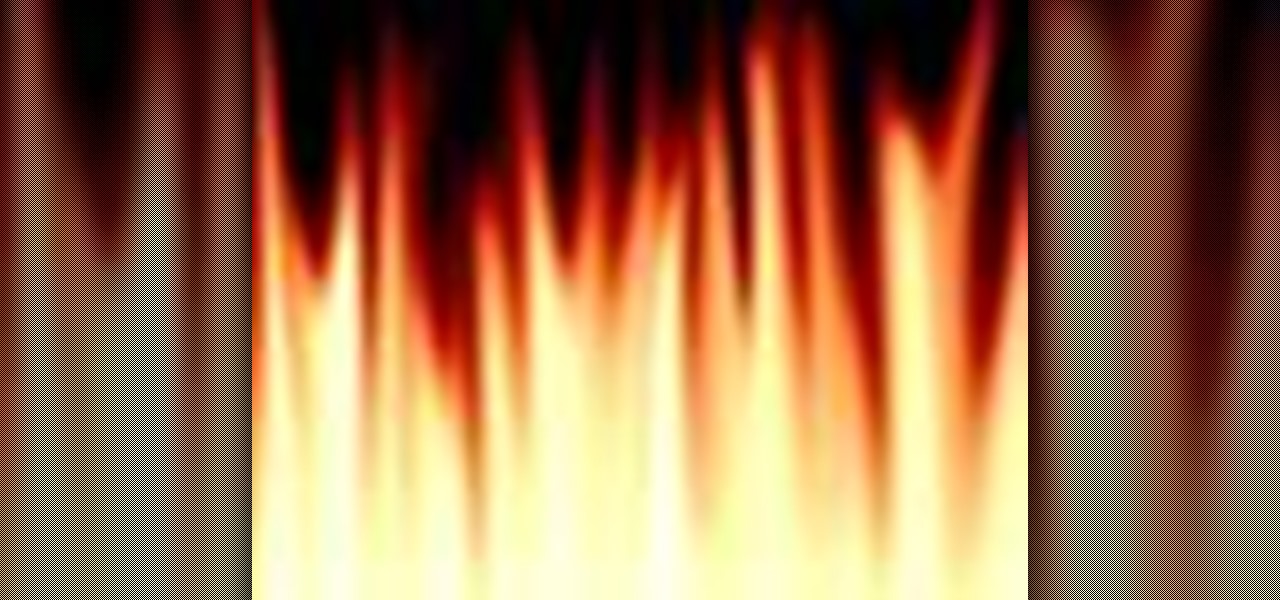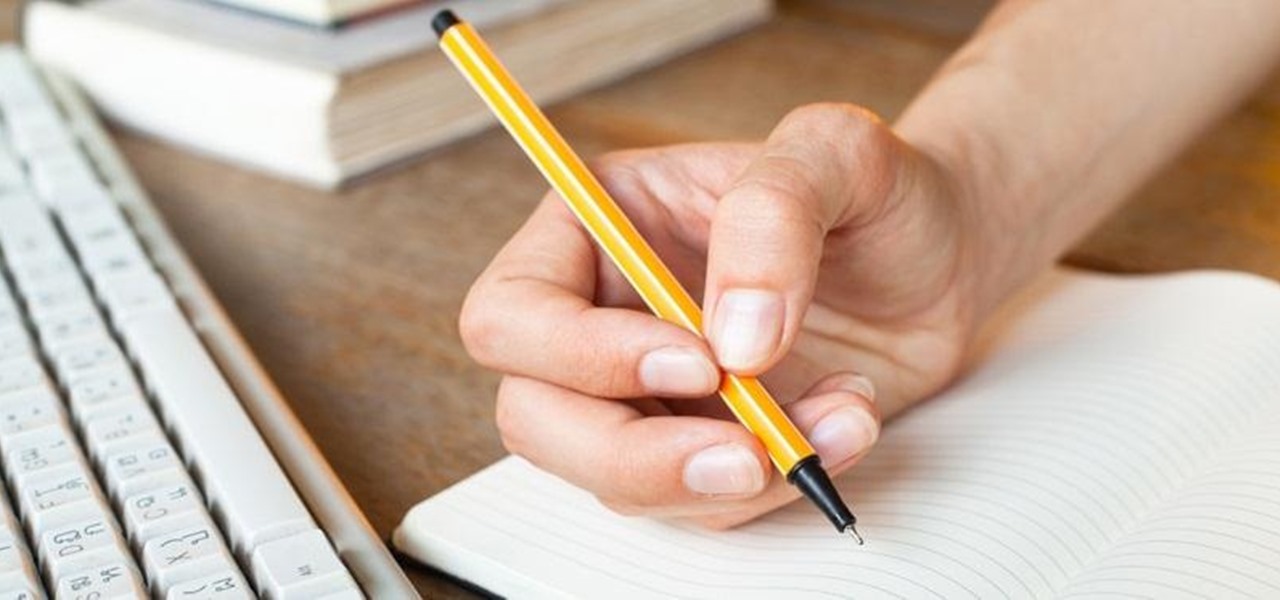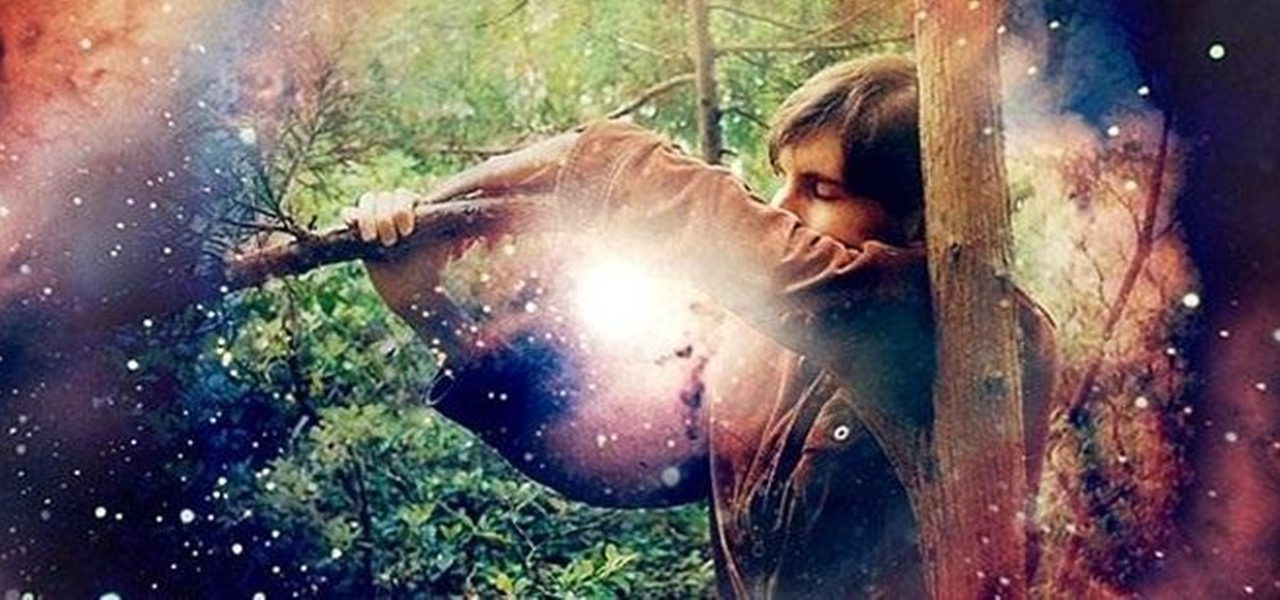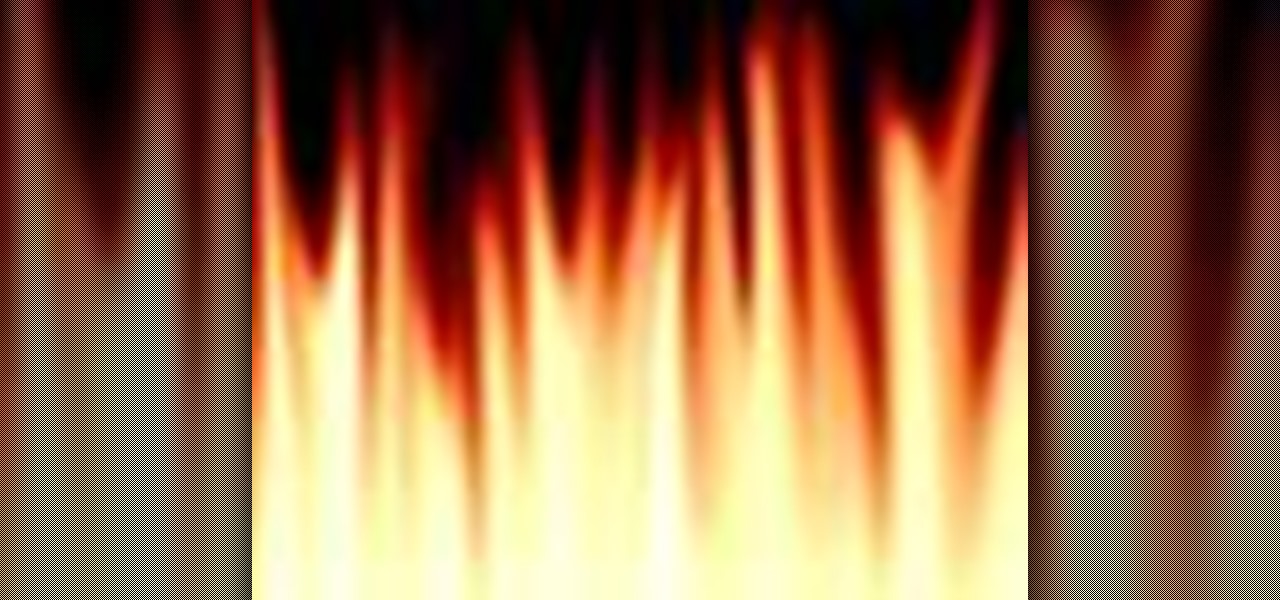
In this tutorial, learn how to make an animated fire flame effect in Photoshop. Step by step instructions are gone over on how to create this perfect addition to any animation or presentation. Create fire flames in Photoshop with help from this tutorial. Create animated flames in Photoshop.

This 3ds Max tutorial covers how to use a look at constraint. This could be done more rigorously with expressions but to quickly test an effect the look at constraint is a great technique. See how to use the animation constraint look at constraint when modeling in 3D Studio Max with this software tutorial. Use a look at constraint in 3ds Max.

In this software tutorial, Matt uses an artistic brush to make a pattern in Illustrator and then takes that pattern into Photoshop to use as a weathered layer effect. If you have a lot of custom Illustrator brushes you want to use in Photoshop, don't recreate them in Photoshop, just watch this tutorial! Bring Illustrator brush patterns into Photoshop.

This Adobe Photoshop tutorial shows you how to create a simple moody grunge background. Using multiple layers and effects in Photoshop, you can turn any photo or image into a grungy moody background. Create a stunning grunge background.

Watch this video to learn how to set up gallery thumbnails. This is a cool effect and it is not that hard to do. Set up gallery thumbnails.

This tutorial shows you how to use the Pixelchooser feature of the Boris Continuum Complete and Final Effects Complete plug-ins for Premiere Pro CS3. Use the Boris plug-in Pixelchooser in Premiere Pro CS3.

Create a text effect using Photoshop that looks like the metallic text seen in the Spiderman movies' logo. Create Spiderman metallic text in Photoshop.

Creating that 'bad TV' look has never been easier with Final Cut Pro. Stephen Smith will show you how to create this spectacular effect using tools already provided by FCP. Learn how to make your video transition in from noise, animate a TV roll, and duplicate the "turning off the TV" look. Create that 'bad TV' look with Final Cut Pro.

This video demonstration is on the seed stitch, also called the moss stitch in Continental knitting. This is different then ribbing because instead of following the pattern for k1, p1, through the rows you change each row giving a whole different effect than ribbing. Do the seed stitch in Continental knitting.

This pool shooting video shows the effect of a slow speed shot and mentions the difference between what the ball will do at slow and medium speeds. It is important to keep in mind that when trying to bank a shot at low speed the rebound angle will be wide. Shoot a low speed bank shot.

Learn how you can use Wondertouch's particleIllusion 3.0 software to add 3D particle effects to videos or images. This video specifically goes over importing your footage. Add video to a particleIllusion project.

This tutorial shows you how to learn some basics of using cloth textures and effects in Maxon CINEMA 4D R10. Work with cloth in CINEMA 4D.

Learn how to edit video using Avid Xpress Pro HD. This tutorial covers every stage in the process of creating and editing a project including managing a project bin, capturing and importing video and other files, basic editing techniques (including effects and titles), and how to output your project to video or DVD. Edit video using Avid XPress Pro HD.

Creative Cow Contributor Michael Mench demonstrates a brief overview of the Morph Node in Shake. You can even take your morph effect and import it into Final Cut Pro. The explanation and step-by-step is great but the text on the interface is hard to see. Use the morph node in Shake.

In this video tutorial you will learn to animate text within Flash. Learn to use Flash's built-in feature to quickly separate each letter in a word onto different layers. We'll then animate each letter one by one to achieve the effect we want. Create text animation in Macromedia Flash 8.

This video shows you how to use the InDesign Find/Change command. You learn how to search for characters and formats in text, and search for attributes and effects in objects, glyphs, and patterns. You also learn how to save a search to reuse later. Use the Find/Change command in InDesign.

This video shows you how to place type along a path in Illustrator CS3 and use options to align the type to a path and apply effects to the type. Check out this amazing video by Mordy Golding now! Type along a path in Illustrator CS3.

This video shows you how to create and edit opacity (or transparency) masks in Illustrator CS3 to produce a variety of effects. Check out this cool video by Colin Smith now! Work with opacity masks in Illustrator CS3.

New to Illustrator CS3? This video shows you how to create a variety of effects in Illustrator using blending modes in the Transparency panel. Check out this cool video created by Colin Smith now! Work with blending modes in Illustrator CS3.

This video shows you how to edit textures of 3D objects and how to apply layer style effects to them using Photoshop CS3. This is a great video for anyone that has to work with alot of 3D models in their compositions. Edit textures for 3D models in Photoshop CS3.

This is one of Al Ward's favorite tricks - how to create a Glass Sphere using a single photo in Photoshop CS2. Learn to use Polar Coordinates to turn a photo into a sphere. You will also need tools like Dodge and Burn to adjust the overall effect. Create a glass sphere using a photo in Photoshop CS2.

In this video tutorial you will learn some basics of retouching your portrait images in Photoshop. In this example, we'll see how to use the liquify tool to make the eyes and nose smaller. Learn to use the layer mask to create some lighting effect onto the portrait. Retouch photos in Adobe Photoshop.

In this video tutorial you will about image blending and borders. Learn how to blend images through one another to create memorable effects with borders. Understanding layers will help you grasp the tutorial quicker. Blend images and add borders with Photoshop.

Apply Image is a feature that's not new in Photoshop, yet many users are unfamiliar with it. It’s typically used for quick compositing, but it also provides the capability to blend a color channel into an image. In this video tutorial you will learn to use Photoshop's Apply Image dialog box and set of tools for various effects. Use Photoshop's Apply Image dialog box.

Want to turn any photo into a stencil for graffiti? This video will show you how to apply effects in Adobe Photoshop and print and cut out the correct pieces so that you have a perfect stencil for making great graffiti art. Stencil graffiti art in Photoshop.

This Photoshop tutorial was created in HD resolution so it's as good as looking at your own screen! Follow along and learn how to create reflections or mirroring effects for images or text. The tutorial looks great, I wish all the tutorials were done at this resolution. Create a reflection in Photoshop.

This tutorial will demonstrate how to use the tools available in Adobe Photoshop to create fire without having to resort to plug-ins. A lot of tools are needed for this effect and some of them are the liquify command, gaussian blur, wind, rotating canvas back and forth and repeating filters. With so much covered, you'll be sure to learn something new from this video. Create fire using Photoshop.

This tutorial will teach you how to use the lens blur filter in Photoshop CS. This is a good tool to know when you want to fake depth of field and other effects in your pictures. Use the lens blur filter in Photoshop CS.

In this two part tutorial, Aaron Zander takes an introductory look at Imagineer's Mocha and its toolset. Mocha is a rotoscoping software and is often used in conjunction with After Effects. Aaron demonstrates some basic rotoscoping to be applied into a Gatorade style look. Video two takes a look at linking splines to other tracks, adjusting tracks and keyframes, and rendering. Rotoscope in Mocha - Part 1 of 2.

In this video tutorial, Jerzy Drozda Jr (aka Maltaannon), will show you basic techniques for removing unwanted objects from your footage. The footage comes from the movie "Wywiad" so there is no project file.

This is a very basic split screen technique. It can be useful in many ways, and is very easy to master. See how to use it in this After Effects tutorial. The first example footage is dark so it's a bit hard to follow but the second example is much better and some good tips are given. Create a split screen in After Effects.

Learn how to convert between 60i fps to 24P fps footage. This technique will also work for PAL to NTSC. This is not sexy, but very needed for the everyday conversions. Convert frame rates in After Effects.

The battle to be the video editor for your iPhone continues with the debut today of Cinefy at CES. An app that promises to bring 'Hollywood-style' visual and audio effects to your phone, Cinefy comes loaded with over 50 effects to add to your movies as well as a library of copyright cleared songs.

In photography, using filters over lenses is a common practice and provides a great way to set the mood or to create an artistic image. The only problem is that they can be quite costly and there currently aren't many available for cell phones specifially. Fortunately, there is a simple solution to this, and all you need are everyday objects that can be found around the house. If you're a purist and don't want to rely on filters provided by camera apps, this is a great way to experiment with ...

Obviously, it's evolutionarily advantageous for us to remind ourselves of tasks we have yet to finish, and experimentally it has long been observed that unmet goals keep popping into people's minds.

Want to add cool effects to your photos without using expensive equipment? Photographer Laina Briedis created these gorgeous shots by stacking 35mm negatives of starry or cloudy skies on top of photos of people to give them a surreal, dreamlike effect. There are a few ways to go about it. Laina explained to PetaPixel that you can do this with or without a darkroom. If you have access to one, you can expose two negatives at the same time by stacking them, or expose them separately onto the sam...

Turn your bright daytime footage into a look that seems as though it was shot at night. This common technique known as day for night was done on many low budget films in the 60's and 70's. Turn day footage into night in After Effects.

Photographer Chris Alvanas uses some of the new tools and functionality of Photoshop CS4 to retouch the eyes of his subject. This video involves Quick Mask mode, and isolating Hue/Saturation adjustments for a specific tone.

In this two-part tutorial, J. Schuh demonstrates how to animate a flying bird using Illustrator and Flash. In Part 1, he goes over the process of creating the vector assets in Illustrator. In Part 2, he brings the illustrator assets into Flash to animate the movement of the wings. For more information, including detailed, step-by-step instructions, watch this free video software tutorial.

This tutorial experiments with a current design trend of creating cyber punk backgrounds using Adobe Photoshop and Illustrator in tandem. For more information, including detailed, step-by-step instructions, watch this free video software tutorial.