
How To: Add depth of field in Photoshop CS4
In this Photoshop tutorial, Richard Harrington shows how to perform depth of field blurring techniques using the lens blur feature in Adobe Photoshop CS4.


In this Photoshop tutorial, Richard Harrington shows how to perform depth of field blurring techniques using the lens blur feature in Adobe Photoshop CS4.

In this Final Cut Tutorial, Richard Harrington shows you how to clean up the Final Cut application when it starts acting up with bugs or other problems. Many times this can be caused by a corrupt preferences file or other user settings related to Final Cut Studio. These tips are also handy when performing an upgrade installation or reinstallation.

In this episode of Photoshop for Video, Richard Harrington takes a look at a new feature in Adobe Photoshop CS4 called content aware scaling. This feature allows a user to define a region or a graphic to scale or not to scale when the image is resized, giving tremendous flexibility to not have certain parts of a photo distorted when other parts are stretched.

In this episode of Final Cut Help, Richard Harrington takes a look at keyframing the three way color corrector in FCP. As details change in a movie clip you can have the filter adjust its values over time. This example uses a video of a bird starting in a bright sky and ending in water which is darker, the contrast transition is controlled by keyframing the saturation and color correction.

In this Final Cut tutorial, Richard Harrington discusses the common problem of backlighting, exposure and what can happen when shooting video outdoors. Proper exposure of all elements in a shoot can be a pain to achieve with a bright sun and blue sky but using the three way color corrector in Final Cut Pro, Richard is able to make all the elements pop.

In this Photoshop tutorial, Richard Harrington takes a look at the auto blend command that allows you to merge multiple pictures together into a single larger document. When you have a large scan and you have to scan it in multiple pieces and then stitch it together or if you want to stitch together panoramic photos for a virtual scene this photography tool becomes quite useful.

In this Final Cut tutorial, Richard Harrington discusses what to do to correct your film when you shoot footage with the wrong white balance setting. This is a common problem if you step outside after shooting inside and you forget to rewhite balance. Richard uses the three way color corrector to do a digital white balance on the clip inside of Final Cut Pro.

In this Photoshop tutorial, Richard Harrington takes a look at balancing out exposure issues inside of Photoshop CS4. Mixed lighting on a photo can cause portions of the image to be too bright or too dark, fortunately Photoshop gives us some great tools to take care of these types of issues. Using a levels adjustment layer in combination with a color range selection, Richard is able to greatly control the lighting in a photo. The equalize command is also covered in this video tutorial.

In this Final Cut Pro tutorial, Richard Harrington take a look at the elgato turbo.264. This is a USB add on device that accelereates the h.264 encoding you can do on your Mac. The turbo.264 comes with its own compression software with presets for iPod, iPhone, Sony PSP, AppleTV and YouTube.

In this 3ds Max tutorial, Michael Hurwicz provides an introduction to the View Cube and the Steering Wheel, new features in 3ds Max 2009 which make it easier to perform viewport navigation operations like orbit, pan and zoom.

In the Photoshop tutorial, Richard Harrington takes a look at making an alpha channel based upon the luminance in an image. Alpha channels allow you to store transparency in a graphic and transfer that transparency to another non-linear video editing program or compositing application and key or composite in real time.

In this Final Cut Pro tutorial, Richard Harrington takes a look at the gradient wipe transition. The gradient wipe transition is a highly customizable transition using greyscale patterns to create your own custom wipes.

In this video tutorial, Creative Cow leader Tony Ross demonstrates how to create a simple multi-video player in Flash using Actionscript 3. Also learn to have several videos use a single flv player.

In this episode, Aharon shares some tips for simplifying and working with 3D compositions. You will also get a look at some cool tools designed to easily distribute and arrange layers in 3D space, and that help in creating complex 3D shapes.

In this Apple Color tutorial Richard Harrington and guest Robbie Carman will use user defined shapes to form vinettes to perform a secondary color correction. Learn about where primary and secondary color correction really occurs in Apple Color and other tips and tricks.

In this Final Cut Pro video tutorial you will learn about using the 3-way color corrector with skin tones and how the color corrector behaves when adjusting the color of two subjects in identical scenes.

In this Photoshop tutorial, Richard Harrington explains how to output a DV video signal directly to a SD video monitor from Adobe Photoshop using a digital video converter via firewire and video preview controls. This is a very helpful tool for making adjustments to your color correction for use in broadcast video.

Some free tricks on how to use the color range command in Photoshop. Many people use the old method of utilizing the magic wand tool for selecting areas of color, the color range selection tool has more flexibility and control. Richard walks you through using this tool and shows some new features added in Photoshop CS4.
Exploring the problems associated with blending images that have square and non square pixel formats. Learn about how to fix some of the blunders of pixel aspect ratio mixing and how Photoshop CS4 is trying to help solve some of these pixel nightmares.

Native P2 Editing in Final Cut Pro with MXF4mac. Creative Cow is a support community for digital video, video editing, and media production professionals in broadcasting, motion graphics, special FX and film. Creative Cow hosts tutorials in a variety of softwares including Adobe programs (After Effects, Dreamweaver, Flash, Illustrator, InDesign, Photoshop, Premiere), Apple programs, Autodesk, AVID, Cinema 4D, Sony Vegas, Zaxwerks, and much more.

In this tutorial, Broadcast Designer Jason Brown will show you how to knock out a vector logo from Adobe Illustrator into a 3D logo in Maxons Cinema 4D. The tutorial also touches on basic texturing, lighting and animation.

Representative Henry A. Waxman is in charge of California’s 30th Congressional district. He is part of the House Energy and Commerce Committee. Ever since he began his career in the government business, he has been involved with health and environmental issues. He represents cities such as Santa Monica, Beverly Hills, Agoura Hills, Calabasas, Hidden Hills, Malibu, Westlake Village and West Hollywood, as well as such areas of Los Angeles as Beverly-Fairfax, Pacific Palisades, Brentwood, Beverl...

I'm pretty sure that it's a universal dream for everyone in the world to retire early. Who wants to to be stuck with the rest of the country and retire when you're almost 70 years old? You heard me right, 70! Most people can't go out and do the things they love to do by the time they're 70, unless they've been practicing good health and exercise their entire life.

Little Ethiopia is the place to get ahold of authentic African cuisine. African food mainly consists of spices and fresh ingredients. Ethiopia is a country in Africa that demonstrates the use of spice in its cuisine. The Ethiopian cuisine follows the Islamic rules, the religion Ethiopians are accustomed to, and its old custom, which is the caressing of the earth. The Ethiopian Islamics prohibit the eating of pork so their meat choices are limited. The Ethiopians are specialist whenit comes to...

My name is Mike Goedecke and I am your professor for Production 476 / 690. I have been in the production and post-production field for over 20 years.

L4D2: Chapter two - The Underground "Ok explain something to me, how is an under-the-river tour scenic?" - Nick

Largely self-taught, Ryan John Kothe is an animator working out of Auckland, New Zealand. After picking up some rudimentary After Effects skills, he went on to create an impressive portfolio of beautifully rendered stop-motion animations with a distinctly tactile feel. Curious about the process behind Worn Out—Ryan's depiction of objects disintegrating in fast-forward (shown below)—we contacted him for a brief Q&A on the techniques behind his work.

This is a very quick tutorial on cloning something in After Effects, we think, the teacher isn't clear. Clone in After Effects.
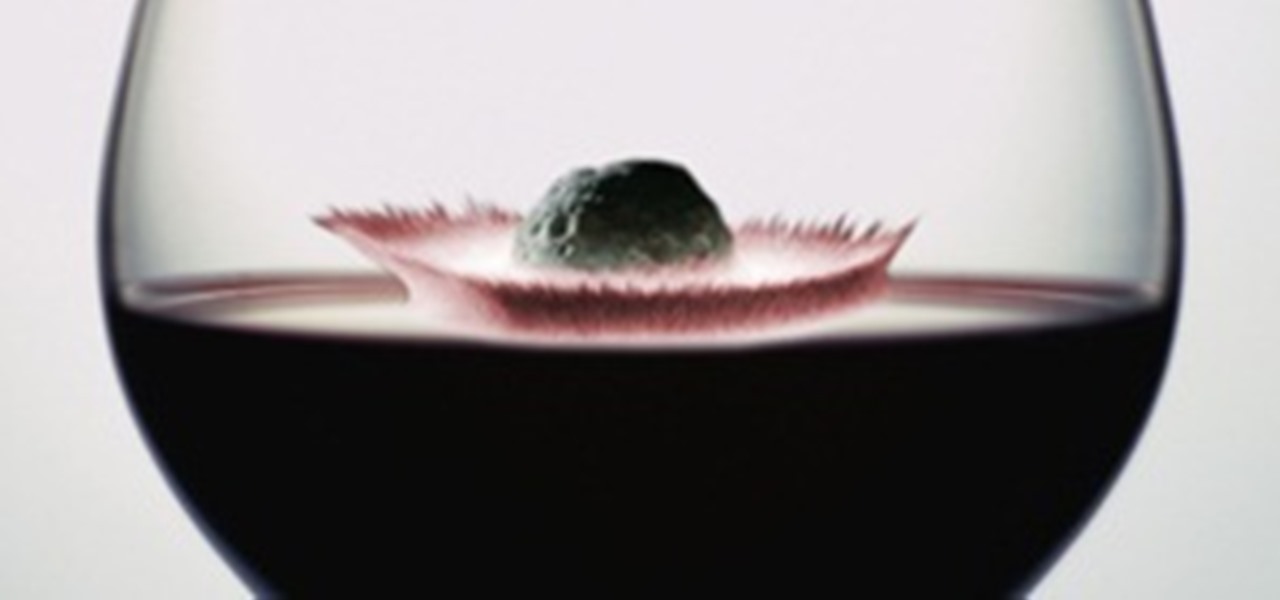
What happens when you combine a passion for astronomy and a love of wine? Cabernet that's out of this world. Literally. It's called Meteorito, and has a berry, nutty flavor with just a hint of iron and nickel. The wine was made by oenophile and amateur astronomer Ian Hutcheon, who runs his own vineyard and established an observatory in Chile called Centro Astronomica Tagua Tagua.

Sometimes your yarn might be too thin. In that case, it's easy to use two strands of yarn to achieve the thickness you want. There will be other times when you want to add more color to your project. In that case, use two strands of different colored yarn.

Welcome to Minecraft World! Check out our advanced tutorials and come play on our free server. Redstone can add a lot of exciting effects to your gameplay, but not all usage of redstone has to be flashy to achieve a cool effect. For this Saturday's Weekly Workshop, we're going to be going over a more nuanced subject in Minecraft: hidden lighting.

What Is Hypoglycemia Hypoglycemia is the medical term used to describe a state of lower level of blood glucose. It produces different symptoms and effects resulting from inadequate supply of glucose to the brain and it leads to impairment of brain function.

EUCAINE n pl. -S an anesthetic 59 points (9 points without the bingo)

Minecraft keeps moving on with new updates coming to the 1.9 release. The most notable of these are baby animals and a proposed system of potions and spells!

Sometimes an iDevice is best used for idle, pointless fun. Today's segment of Making Art on Your iOS Deviceis a mixed bag of time-wasting cool effects and random, but useful art-making tools. Below, 10 apps for creating anything from erratic hand-shaken digital effects to your very own DIY Andy Warhol prints.

(a jeff dahlin came to wonderhowto offices... hand delivered 26 written prank ideas.... and a motorized File cabinet from hell.)

Color cast? What is it? It refers to an unwanted tint of a particular color in your photograph, which effects the whole picture evenly. It can be a ghastly sight, destroying an otherwise beautiful photo, but there is a cure. It's a common problem in digital photography, but a common fix in digital photo software, like Adobe Photoshop. This video will show you 6 different techniques to removing color casting in your images. Remove strong color cast from images in Photoshop.

See how to simulate the interaction between a boat (a mesh) and water (a plane), creating the waves, ripples and particle splashes. Whether you're new to Autodesk's popular modeling software or a seasoned 3D artist just looking to better acquaint yourself with the application, you're sure to be well served by this video tutorial. For more information, and to get started using this effect in your own Max projects, take a look! Create realistic boat-water interactions in 3ds Max.

This tutorial looks at how to create a map of the wetness left by a particle fluid, so that you can correctly render surfaces with a wet look. It looks at rendering out a point cloud with wetness information, and creating a bespoke shader to correctly render surface using the point cloud. Whether you're new to Side Effects Software's popular 3D production program or a seasoned graphic artist just interested in better acquainting yourself with the application, you're sure to be well served by ...

This quick three-part series presents an introduction to ForEach SOPs in Houdini 10.