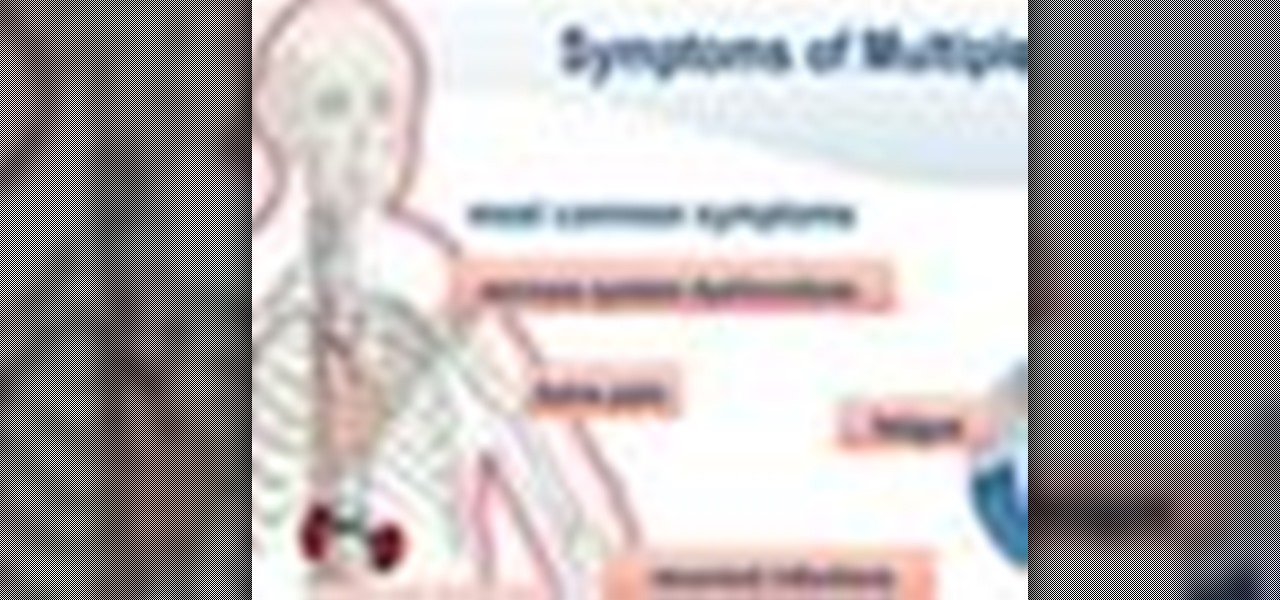In this clip, you'll see how to use sub-surface scattering inside modo, learning how to create a simple skin shader for a goblin creature using diffuse color and a custom procedural map to control skin roughness and bump effect. You'll also see how to create a simple but efficient lighting setup using two point lights and one area light source. Whether you're new to Luxology's popular 3D computer graphics application or are a seasoned digital artist merely on the lookout for new tips and tric...

Paths and vector masks will be discussed in this video. Vector masks give you the ability to cut through your images in a precise way in order to create cool effects. Whether you're new to Adobe's popular image editing application or simply looking to brush up on Photoshop CS4, you're sure to enjoy this free video tutorial. For detailed instructions, and to get started vector masking in your own Photoshop projects, take a look. Create vector masks in Adobe Photoshop CS4.

Drawing graffiti letters can be done in hundreds of different ways, but drawing on graph paper helps the letters stay to scale, and using a brush pen creates a flared effect. Draw a few different types of graffiti letters with a demonstration from an experienced artist and art supply store employee in this free video on drawing. This video will demonstrate exactly how to build your own set of graffiti lettering. Build your own set of graffiti lettering.

Watch Monty's video guide to planting a kiwi plant, ideal for fast-growing extensive coverage of a tree or arbour, and follow his practical tips on positioning for best effect.

Adobe Illustrator Creative Suite 4, or CS4, software is a comprehensive vector graphics environment that is ideal for all creative professionals, including web and interactive designers and developers, multimedia producers, motion graphics and visual effects designers, animators, and video professionals. But having the program isn't enough; you'll need to know how to use it. In this video tutorial, you'll learn how to start a new document in Adobe Illustrator CS4. Start a new document in Adob...

Adobe Illustrator Creative Suite 4, or CS4, software is a comprehensive vector graphics environment that is ideal for all creative professionals, including web and interactive designers and developers, multimedia producers, motion graphics and visual effects designers, animators, and video professionals. But having the program isn't enough; you'll need to know how to use it. In this video tutorial, you'll learn how to incorporate text into your Adobe Illustrator CS4 illustrations. For more in...

Adobe Illustrator Creative Suite 4, or CS4, software is a comprehensive vector graphics environment that is ideal for all creative professionals, including web and interactive designers and developers, multimedia producers, motion graphics and visual effects designers, animators, and video professionals. But having the program isn't enough; you'll need to know how to use it. In this video tutorial, you'll learn how to use color groups and harmonies in the 14th iteration of Illustrator, Adobe ...

Adobe Illustrator Creative Suite 4, or CS4, software is a comprehensive vector graphics environment that is ideal for all creative professionals, including web and interactive designers and developers, multimedia producers, motion graphics and visual effects designers, animators, and video professionals. But having the program isn't enough; you'll need to know how to use it. In this video tutorial, you'll learn how to use the new blob brush tool in Adobe Illustrator CS4. Use the blob brush to...

Adobe Illustrator Creative Suite 4, or CS4, software is a comprehensive vector graphics environment that is ideal for all creative professionals, including web and interactive designers and developers, multimedia producers, motion graphics and visual effects designers, animators, and video professionals. But having the program isn't enough; you'll need to know how to use it. In this video tutorial, you'll learn how to export artboards to Flash from within Illustrator CS4. Export artboards to ...

Do you like layer masks in Photoshop? If you do, then you'll love the new feature in PhotoFrame 3 that allows you to put the border or edge effect directly into a Layer Mask in Photoshop so you can edit it as you wish. Learn how to use layer mask mode in the PhotoFrame 3 plug-in for Photoshop to make your PhotoFrame frame it's own layer in Photoshop. Use layer mask mode in PhotoFrame 3 Photoshop plugin.

Learn how to use the different shapes of the FocusBug and the tilt function to simulate tilt-shift lenses within the Blur It! tool of the Essentials plug-in for iPhoto. The Blur It! tool allows for precise control over the blur effects on your iPhoto images. This is a great tutorial for anyone new to the Essentials plugin for iPhoto. Use advanced techniques in the Blur it iPhoto plugin.

Goat milk is a popular additive to soap due to its beneficial effect on skin. This video shows you three ways to incorporate goat's milk into your home made soap making project, using fresh goat's milk and the cold press method. Goat Milk Soap - How to Make Soap Using Goat Milk Video.

What Is Needed? Marker Caps, about 4 or 5

While a cast member is our filming a prank, perhaps over a weekend, go into their house or appartment and turn everything upside down. By that I mean permanently fix all the household furnature (ie. desks, bookshelves, bed, fridge) to the ceiling. So he'll return to find his world had been turned upside down... literally.

In order to treat and live with multiple Myeloma, you will need to first accept the diagnosis and what it means to your life. It is treatable, but it is not curable. They symptoms are: nervous system dysfunctions, fatigue, bone pain, recurrent infections, and kidney problems.

In this tutorial, we learn how to make soap to treat acne with Jackie Silver. No matter what type of acne you have, this soap will help to soothe your skin and aid against acne breakouts. First, you will need tea tree oil and add it with a melted bowl of soap shavings. Once you have combined these two ingredients together, you can pour into your choice of mold. Let the soaps sit in the refrigerator until they are completely hard. You can now use these soaps as often as you like! Before using,...

This video demonstrates how to choose a theme for your Word 2007 document. From the people who brought you the Dummies instructional book series, brings you the same non-intimidating guides in video form. Watch this video tutorial to learn how to choose a theme for your Word 2007 document, For Dummies.

This video demonstrates how to create and apply PowerPoint templates. From the people who brought you the Dummies instructional book series, brings you the same non-intimidating guides in video form. Watch this video tutorial to learn how to create and apply PowerPoint templates, For Dummies.

This video demonstrates how to animate text in a PowerPoint presentation. From the people who brought you the Dummies instructional book series, brings you the same non-intimidating guides in video form. Watch this video tutorial to learn how to animate text in a PowerPoint presentation, For Dummies.

Adobe Illustrator Creative Suite 3, or CS3, software is a comprehensive vector graphics environment that is ideal for all creative professionals, including web and interactive designers and developers, multimedia producers, motion graphics and visual effects designers, animators, and video professionals. But having the program isn't enough; you'll need to know how to use it. In this video tutorial, you'll learn how to use the live color feature in Adobe Illustrator CS3. Use live color in Illu...

Adobe Illustrator Creative Suite 3, or CS3, software is a comprehensive vector graphics environment that is ideal for all creative professionals, including web and interactive designers and developers, multimedia producers, motion graphics and visual effects designers, animators, and video professionals. But having the program isn't enough; you'll need to know how to use it. In this video tutorial, you'll learn how to use the live trace and live paint features in Adobe Illustrator CS3. Use li...

Adobe Illustrator Creative Suite 3, or CS3, software is a comprehensive vector graphics environment that is ideal for all creative professionals, including web and interactive designers and developers, multimedia producers, motion graphics and visual effects designers, animators, and video professionals. But having the program isn't enough; you'll need to know how to use it. In this video tutorial, you'll learn how to create 3D images within Adobe Illustrator CS3. Create 3D graphics in Adobe ...

Adobe Illustrator Creative Suite 4, or CS4, software is a comprehensive vector graphics environment that is ideal for all creative professionals, including web and interactive designers and developers, multimedia producers, motion graphics and visual effects designers, animators, and video professionals. But having the program isn't enough; you'll need to know how to use it. In this video tutorial, you'll learn how to attach text to a path in Adobe Illustrator CS4. Attach text to a path in Ad...

Adobe Illustrator Creative Suite 4, or CS4, software is a comprehensive vector graphics environment that is ideal for all creative professionals, including web and interactive designers and developers, multimedia producers, motion graphics and visual effects designers, animators, and video professionals. But having the program isn't enough; you'll need to know how to use it. In this video tutorial, you'll learn how to fill and stroke in the 14th iteration of Illustrator, Adobe Illustrator CS4...

Adobe Illustrator Creative Suite 4, or CS4, software is a comprehensive vector graphics environment that is ideal for all creative professionals, including web and interactive designers and developers, multimedia producers, motion graphics and visual effects designers, animators, and video professionals. But having the program isn't enough; you'll need to know how to use it. In this video tutorial, you'll learn how to scale and rotate vector images in Adobe Illustrator CS4. Scale and rotate i...

Adobe Illustrator Creative Suite 4, or CS4, software is a comprehensive vector graphics environment that is ideal for all creative professionals, including web and interactive designers and developers, multimedia producers, motion graphics and visual effects designers, animators, and video professionals. But having the program isn't enough; you'll need to know how to use it. In this video tutorial, you'll learn how to reshape a path outline in Adobe Illustrator CS4. Take a look. Reshape a pat...

Adobe Illustrator Creative Suite 4, or CS4, software is a comprehensive vector graphics environment that is ideal for all creative professionals, including web and interactive designers and developers, multimedia producers, motion graphics and visual effects designers, animators, and video professionals. But having the program isn't enough; you'll need to know how to use it. In this video tutorial, you'll learn how to use control handles in Adobe Illustrator CS4. Use control handles in Adobe ...

Adobe Illustrator Creative Suite 4, or CS4, software is a comprehensive vector graphics environment that is ideal for all creative professionals, including web and interactive designers and developers, multimedia producers, motion graphics and visual effects designers, animators, and video professionals. But having the program isn't enough; you'll need to know how to use it. In this video tutorial, you'll learn how to use smart guides and key allignment in Adobe Illustrator CS4. Use smart gui...

Adobe Illustrator Creative Suite 4, or CS4, software is a comprehensive vector graphics environment that is ideal for all creative professionals, including web and interactive designers and developers, multimedia producers, motion graphics and visual effects designers, animators, and video professionals. But having the program isn't enough; you'll need to know how to use it. In this video tutorial, you'll learn how to use Kuler themes in Adobe Illustrator CS4. For more information, take a loo...

Replacing your engine's air filter is a relatively simple repair that can be done in a few minutes with minor tools in most cases. Always wear protective gloves and eyewear before you begin.

This tutorial will give you some pointers on how to achieve a more realistic page turn in Final Cut Pro. Stephen Smith examines the classic tale of how a page peel can be transformed into a realistic player in the video effects world. With a little extra work, your results can go from fake to fabulous in no time. You'll also see how to create custom blue prints in Live Type. Create a realistic page turn in Final Cut Pro.

If you are doing podcasting, very often you might have to use your own voice. The good news is that there are ways to touch up your voice even if you don't like it. In this video tutorial Adam Hay will show you how to adjust pitch and transform your voice into a much different sounding one using the stock effects in Apple Soundtrack Pro. Adjust pitch and transform a voice in Soundtrack Pro.

The DIY industry is booming, despite the desperate blackmailing of society by finance capitalists. Companies like Adafruit and Makerbot are grossing well over a million dollars a year, and Evil Mad Science Laboratories just recently dedicated themselves to running a full-time kit business. Making kits is fun, but starting a business can be scary. If you already enjoy making gadgets and want to take the plunge into selling your own kits online, this article is for you.

There are seemingly endless photography apps for the iPhone—it is perhaps one of the most popular arenas for application developers. We've covered a few in Giveaway Tuesdays, but nothing comprehensive.

I love SCRABBLE, but sometimes it's hard to find an opponent who'll play a classic, tournament style game in person. Don't get me wrong—I play on the computer and iPhone all of the time, but it's just not the same as an in-person match. This leads me to stray every now and then, checking out new word-friendly games with a fast pace and interesting twist. And the most recent one was nothing like SCRABBLE, and I don't mean that in a bad way.

Junk, junk, junk or so you might think. Remember the saying, your junk can be someone else's treasure! This article is going to guide you through a successful garage sale. With the economy the way it is, more and more people are going to garage sales. They are fun to have and you can earn some extra money.

Check out this video guide on how to make a cheap special effects blood cannon. This inexpensive SFX machine not only cheap, but an effective Special FX blood cannon for any zombie movie or gunshot wound or blood splatter effect!

Set-up Get a bunch of the guys in a decent size van and travel somewhere to go film a stunt or a prank, or so you say. Have one or two guys not know about the actual prank you'll be playing on them during the trip, thus making them the victims. While you're driving, have an actor play a hitchhiker on the side of the road, kind of in the middle of nowhere.

Last night was the so called "Supermoon," where the moon was at perigee, which is the closest orbital point to the Earth while the moon was in full phase. This makes the moon appear larger by up to about 14% and brighter by up to around 30%. I went out and used my 5-inch refracting telescope to take several pictures.

Surprisingly, making your very own smoke grenade is pretty easy—and cheap. All you need is a saucepan or skillet, piezoelectric lighter, sugar and some potassium nitrate (easily available online and in most gardening stores).