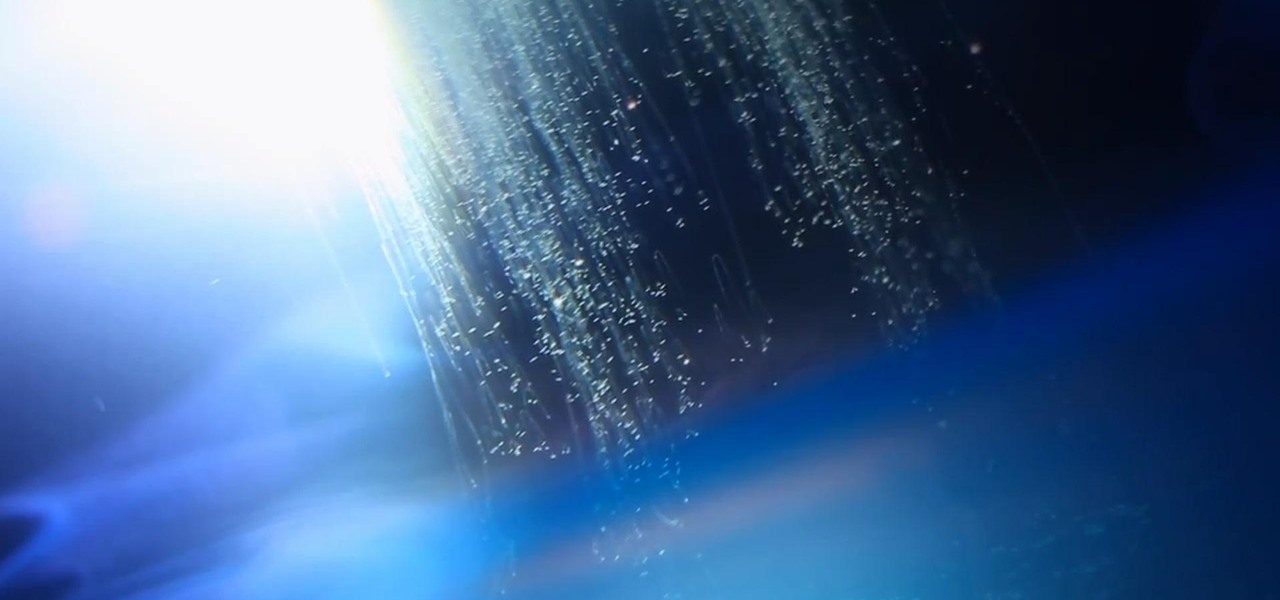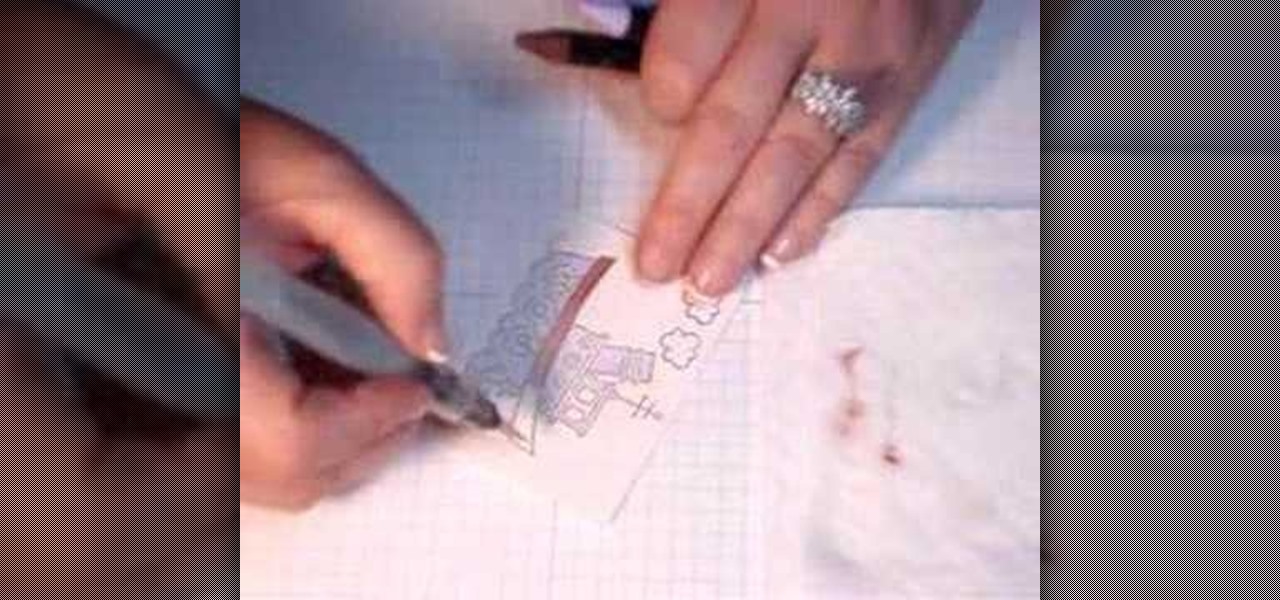The Photos app on iPhone has long offered basic editing features for quick edits to pictures, but iOS 13 greatly expanded them and gave the same love to videos. One of the best additions offers the ability to turn off photo and video edits without undoing them, so you can preview how your shots look with or without an effect.

When it comes to filters, Snapchat is no slouch. The chat app's array of effects rivals even the fiercest competition from filter masters like Instagram. Now, the company has a new trick up its sleeve that adds depth to your selfies (and even more new filters), and that feature is called 3D Camera Mode, available for iPhone models with the TrueDepth camera used for Face ID.

You see them all over your Instagram Stories feed — post after post, video after video of dramatic, silly, or otherwise fun zooms. Your friends are showing off their lives through the lens of a Hollywood blockbuster, and you can do the same. Luckily, it's quite easy to accomplish, whether you're running iOS or Android.

Just because augmented reality is the technology of the future doesn't mean it can't reach into the past of computing.

In case you hadn't heard, Google is now a legit cell service provider. Google Fi has its pluses and minuses, but the biggest upside is in the pricing. Depending on how much data you typically use, there's a good chance you could save a lot of money without sacrificing coverage by switching to Fi.

With iOS 12, your iPhone's Messages app has more features than ever to enhance iMessage and FaceTime. Included in these changes are the new camera effects, which allow users to add fun and unique customizations to their photos and videos with the in-app camera in Messages. Stickers, Memoji, and more await the photos you take and send in Messages. ...

Like Marvel's Avengers, Facebook's Camera AR platform now has a number of new AR superpowers at its disposal, so it is fitting that Earth's Mightiest Heroes have the distinction of displaying them.

Whenever you would use "Portrait Mode" in iOS 10 on your iPhone 7 Plus, the camera would save both a regular and depth effect version. If you were low on space, you could always opt to save the depth effect version only, but this setting is now gone in iOS 11. While at first it seems like only the depth effect version is saved now, the normal version is still there, whether you like it or not — it's just hiding.

Goertek's AM3D offers world-class audio processing software that powers millions of high-end devices around the world. Their biggest advancement is likely Virtual Surround Sound, which can make two speakers sound like a full 5.1 setup.

Apple introduced iMessage effects in iOS 10, which offer creative ways to send messages to other iPhone users. These effects can either be applied to the screen, like seeing an explosion of confetti falling down the display, or to the message bubble itself. iOS 11 brings two new screen effects to iMessage, named "Echo" and "Spotlight," and they look like they'll be a fun addition to the current lineup.

Aside from being able to change the wallpaper and add shortcuts, the Galaxy S4's lock screen doesn't offer much in the department of personalization. The lock screen is efficient and practical, but it's also a little bland.

Creating interesting photographs used to be more fun, before we all collectively decided that color filters and rotations qualified as "unique" smartphone pics. Scrolling through my Instagram feed only confirms that these supposedly special, filter-laden photos are actually the norm now.

In photography, stereographic projection is a geometric technique that projects a sphere onto a plane, which is mostly used in the mapping of spherical panoramas.

Want to add cool, colorful effects to your photos without paying for filters or using Photoshop? A cheap glass prism (and some practice) is all you need to bend the light to capture images like the ones below taken by wedding photographer Sam Hurd. Sam uses a six inch triangular prism to catch the light and reflect images in front of his lens. The shape allows you to "twist the prism into creating a curve and bend-like distortion of your surroundings," which can create rainbow effects and mir...

While one second may not seem like much, it's the perfect amount of time to encapsulate your day. Photographs are just that, instant snapshots of your day that can send you flying back to that exact moment of time. A couple of months back I visited New York, but I don't recall what I ate, what I wore, or even what I felt. Whenever I look at this picture though, it all comes flooding back to me. I remember that it was a Friday. I remember I ate a brownie, because after I got off the bus I was ...

Need some creepy visual effects for your alien flick, but don't want to spend a bunch of money? With some pretty basic materials, you can turn an empty aquarium into a "cloud tank," which can be used to create several different atmospheric effects. Before Hollywood started using CGI, cloud tanks were used for scenes in a lot of famous movies. Remember this one? Besides Raiders of the Lost Ark, cloud tanks also helped make some wonderful non-CGI effects in Independence Day, Close Encounters of...

For a new user, Adobe Premier Pro can be overwhelming. There's just so much you can do! So, a little guidance, or shall we say "basic training," is what you'll need to get started editing your own home video or professional film. This five-part series is your basic training, taught by Jordy Vandeput, showing you the basic, need-to-know stuff in Premiere Pro CS3.

Check out this informative video tutorial from Apple on how to add sound effects to movies in iMovie '09.

Check out this informative video tutorial from Apple on how to add video effects to movies in iMovie '09.

Check out this informative video tutorial from Apple on how to create picture-in-picture effects in iMovie '09.

This is how to airbrush the rivet effect.

Open After Effects. Create a new composition by selecting "Composition" and "New" from main menu. Use default NTSC DV preset. Keep 30-sec default duration unless you need more time for the video scene to edit. Import several video clips by selecting "File," then "Import" from menu. Navigate to video files you want. Import at least 3 different video files using Import File dialog box. Double click on 1st video file you want to add to your timeline. The file will now open in a video monitor win...

The smell of hot curry pouring from room is inevitable. The mixture of spices filled up my nostril as I sat. The lighting of the room might not be pleasant but it is the way in which the restaurant owner set up his restaurant to stop excessive lighting, which is done with a huge decorative curtain. My attention was set on the glamorous uplifting Indian pop music, playing from the large high-definition televisions.

Want to add a clickable button to your website, but want something a little more exciting than just the ordinary picture or text button? If you have Adobe Flash and After Effects CS4, then you can design yourself a really cool, electrified button with your logo on it. Click here for the source files.

Add a rollover and rollout effect your movie clips created in Adobe Flash CS3. This tutorial shows you the process to add in an extra level of interactivity to your projects created using Flash. Achieve this effect by using the Tweener Class.

In this clip, you'll learn how to achieve simple sky replacement effect in Motion 3. Whether you're new to Apple's popular motion graphics and compositing software or a seasoned video professional just looking to better acquaint yourself with the program and its various features and filters, you're sure to be well served by this video tutorial. For more information, including detailed, step-by-step instructions, watch this free video guide.

Bored with your wood floors? Want to trick your guests? Well then set yourself up with a faux rug! This video will show you the steps to not only painting it yourself, but creating the desired "fabric" effect in your paint.

Looking for an easy way to apply effects to your profile picture online? With the BeFunky image processing tool, it's simple! So simple, in fact, that this home-computing how-to from the folks at Britec can present a complete overview of the process in just over four minutes. For more information, including step-by-step instructions, watch this video guide.

Want to create a photo effect reminiscent of the film 300 in Adobe Photoshop? This clip will walk you through the process. Whether you're new to Adobe's popular raster graphics editor or a seasoned designer looking to better acquaint yourself with the new features and functions of the latest iteration of the application, you're sure to benefit from this free software tutorial. For more information, watch this video guide.

Unless you happen to be the real life version of Hayden Christensen's character from the movie "Jumper," who has the magical gift of teleportation, traveling from one place to another simply by will is a power restrained to science fiction novels and movies.

In this video you will learn how to create a chocolate effect using Adobe Photoshop. In order to do that, just follow these steps: Create a new file with 1000x1000 px. Then create a new layer, select the Shape Tool and create a heart with a brown color for the chocolate. Then add the same effects just like in the video in order to get the same result. The next step is to add the text. For the text use a large font and a light-brown color. If you correctly follow these instructions, the result...

A breakaway chair is one of the best pranks, or one of the easiest effects for your indie film project. A breakable chair can be made out of simple household items, and is very cheap. The biggest material needed is cardboard. So basically, you'll make a cardboard chair, that breaks. Watch this video tutorial to learn how to make a fake movie prop brick.

Create a cool spirograph effect! In this Adobe Illustrator video tutorial, you'll learn a neat trick to creating that cool spirographic effect graphic, which is vector. It's a simple and fast trick in Illustrator (Ai). Check it out. It's just a cool way to duplicate shapes into this awesome look.

Check out this "Juicy Tutorial" to learn how to create a multicolor text effect in Paint Shop Pro 8.

Check out this video from Chemical Reaction Tutorials (CRTutorials). If you love filmmaking, prop making, editing and everything else that goes along with making movies, then you'll want to see what Adam has to say about cloning.

Adam from Chemical Reaction wants to show you a little movie magic. This video tutorial will show you how to shoot and edit a cool dance effect for your homemade film. You will see how to position the camera, set up the scene, shoot it twice (once with your legs dancing and once with you standing still), and then edit it in your favorite editing program to make it look like you're dancing without the top half of your body moving.

Watch and learn how to create a drost effect on images in GIMP. The end result will be a color cycled animated GIF. The theory behind this can be applied to make any other adjustments. Whatever layers you have can be cycled through continuously.

In this GIMP tutorial you will learn how to overlay textures onto images to create cool effects. GIMP is a free image editing program available for Linux operating systems.

Dr. Diana teaches you how to make fog, a gaseous, bubbly pumpkin for your Halloween Party, and well as other experiments using dry ice. The guests at your Halloween party are really going to love these effects.

This video will show you how to use watercolor wonder crayons to create nice effects on your greeting cards and other paper projects. This watercolor crayon effect looks very nice and can be used in almost any context.