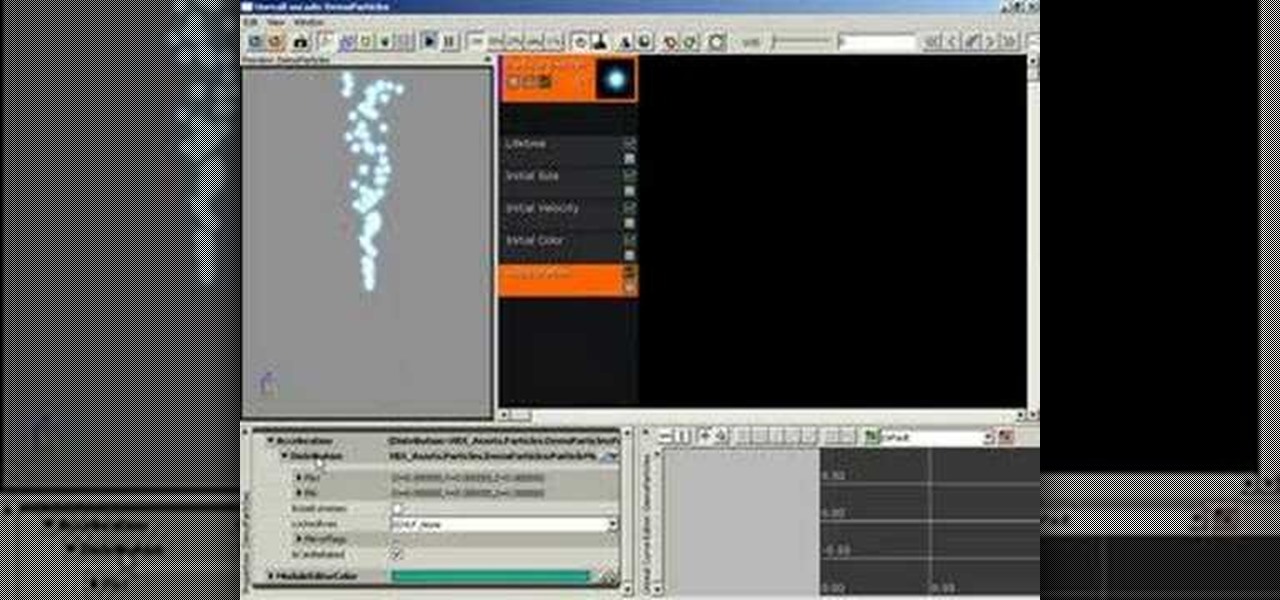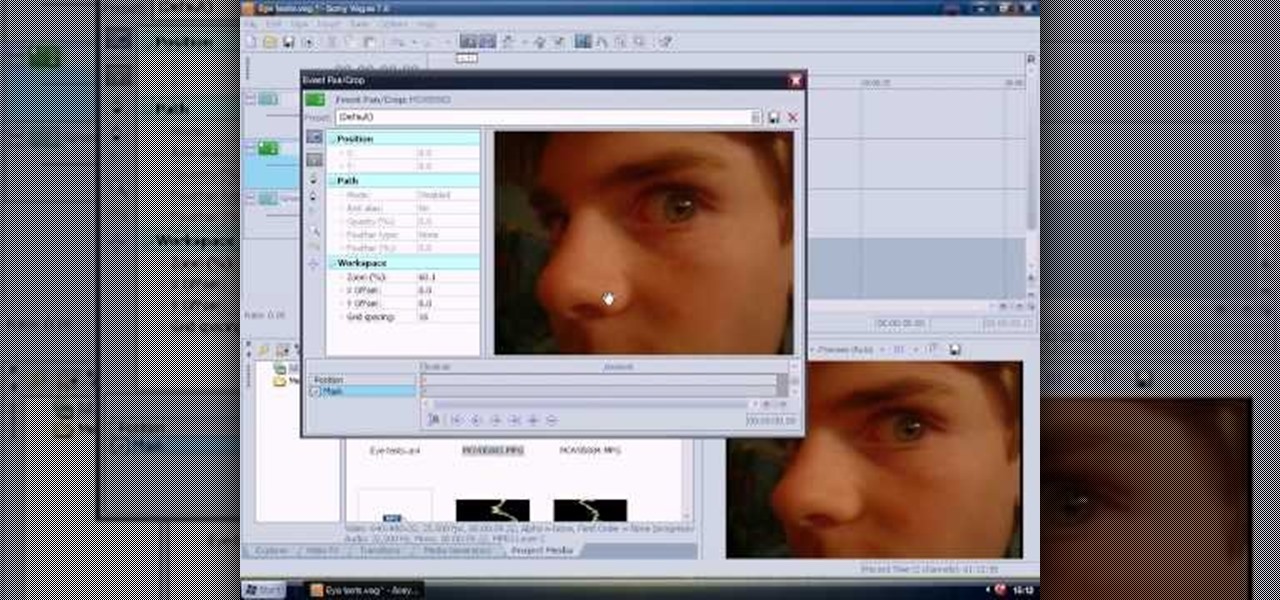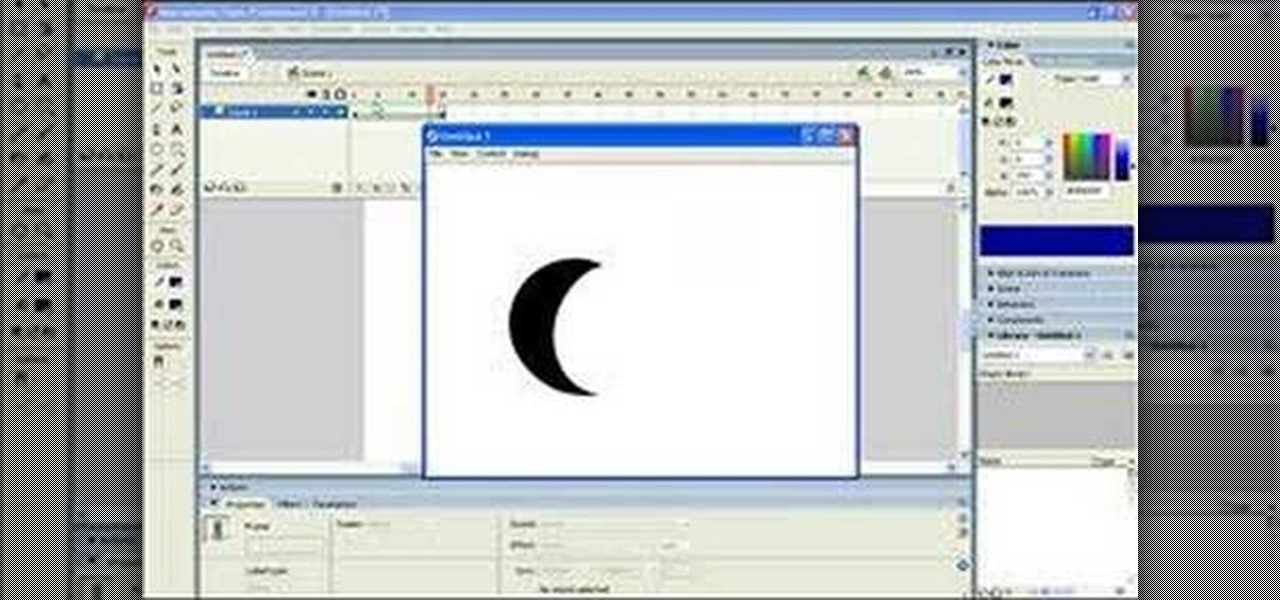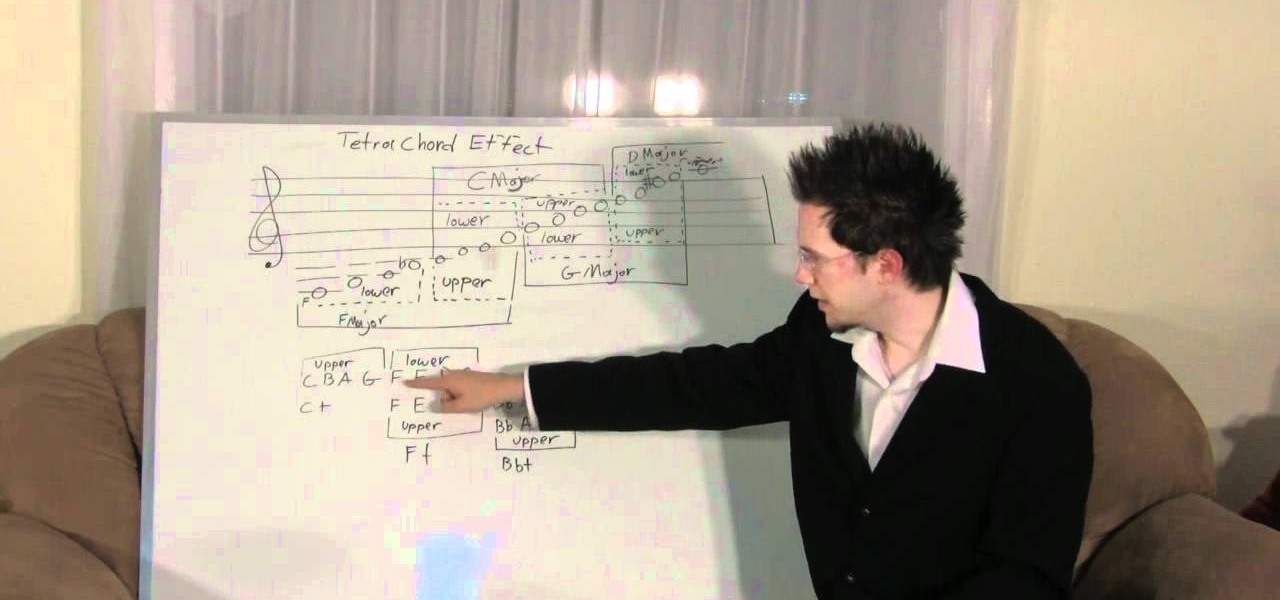Watch this tutorial and learn how to create a starburst effect in Photoshop. We think this is perfect for any of those 70's shows or projects you may be doing or just really love anything slightly psychedelic.

This video will give you basic ideas on how you can create special effect squibs, or fake gunshot wounds, from materials such as rocket fuses, fake blood and condoms.

Learn how to create a cool blurred water effect in Photoshop.

This video shows you how to use the history brush in Photoshop. This is one way to add effects to images.

This video offers a quick way to set up your Voltz effect pedal board in one minute.

This video gives some tips on creating a good workflow when using both After Effects and Premiere.

Learn how to use a Fresnel effect in materials in Unreal Tournament 3 Editor (UT3).

This tutorial shows you how to make gravity have an effect on particles in the Unreal Tournament 3 Editor (UT3).

See how to add grungie borders to your images to give them a cool effect in Photoshop. If your borders are white and the background of the background of the website or page you are uploading them to is also the borders will blend in giving it an even cooler look. This is a great Photoshop picture effect!

This tutorial tries to teach you some eye effects in Sony Vegas!

This tutorial series shows you a different editing job every week and explains how Montagical did it.

Making a simple Aphex Twin style glitch type timestretching effect with Propellerhead Reason 3.

This video will go over running a radio through the MicroKorg's effects and initializing a track (hold shift then press 3, then press 3 again while 3 light is blinking). Go to oscillator 1 on edit select 1 and select audio (aud) with the first effects knob.

This Warhammer tutorial teaches you how to make realistic looking rust effects using cardboard and acrylic paint.

An overview of the basic effects in Windows Movie Maker and how to use them to improve your video.

Create cool backgrounds and effects using various Photoshop filters and layers.

This tutorial teaches you how to make a smoke effect in GIMP.

Learn about Layer Styles (drop shadow, bevel & emboss, etc.) in Photoshop and how to use them to create text effects in Photoshop.

Create a really cool bling/gold effect in Adobe Photoshop using Layer Styles. Video tutorial by Barton Damer for Go Media.

Luv2Help.com will show you how to create a bling bling text effect using Adobe Photoshop.

For those who want to make zero budget films with special effects, there's only one way to go these days... with a computer. They may look like crap, but they're cheap!

Learn how to use all the different effects on a mixer and a CDJ turntable.

This tutorial explains how to record sound effects for a movie you are making.

This Windows Movie Maker tutorial explains how to install add on effects, transitions and titles.

To control more complex or improbable shape changes in Macromedia Flash, you can use shape hints. Shape hints identify points that should correspond in starting and ending shapes. This video tutorial teaches you how to use shape hints to make a cool 3D effect.

Make your text distinctive and exciting with Photoshop text effects- learn how to make your words appear to be on fire.

In After Effects 6.5, Adobe introduced Incremental saves. Rather than waiting for the auto-save to catch the latest revision to your project, incremental save allows you to manually save a new file, incrementing the name of your project in numeric integers. CINEMA 4D does the same. And with a little configuration, you can make it act exactly the same as in After Effects.

If you know how to use After Effects, you're probably very familiar with the ability to add 3D lights to a scene, and allow them to interact with 3D layers. In 3D applications like CINEMA 4D, lights are an essential part of your project, but how do you make them look at a specific "point of interest" or object? This tutorial shows you how.

Pimp my text!! We've all seen those car and videogame ads with the pimped out chromed text effect. Guess what? You don't need to go out and pay professional designers thousands of dollars for it. All you need to invest is about 10 minutes and watch this episode of Pixel Perfect and see how easy it is to get that nice shiney sparkly chrome effect.

In this video tutorial special guest Mordy Golding takes us through some creative uses of Illustrator's scribble effect. Mordy is an Illustrator expert and author of Real World Illustrator, Teach Yourself Illustrator and Teach Yourself Creative Suite. Watch the video now, and start learning from the expert now!

Do you want your photos to have a more dirty and gritty look? In this video tutorial you will learn to create a high contrast, bright and vibrant studio photo effect. This is a technique often used in the print medium.

This is an interesting video that shows you how to use special effects make-up to turn a 20-year-old into an old woman. So, if you can make, or get your hands on the proper products, this video will show you how to use this cool stuff.

Apple's iMovie 11 comes with some great new video effects and this quick tutorial shows you how to put them to use. Whether you want to slow down, speed up, fade to dream, or replay your video sequence, iMovie 11 has the tools to make it happen. Slow motion, fast motino, replay, fade and flash & hold are all at your disposal. Ready... and... action!

You've seen snakeskin purses, snakeskin printed scarves, and maybe even snakeskin eyeshadow decals. But snakeskin lips? Now that's a new one.

Love pictorialism? Want to create a pictorialist effect after the fact with Photoshop? It's easy. And this clip will show you how it's done. Whether you're new to Adobe's popular raster graphics editor or a seasoned designer looking to better acquaint yourself with the new features and functions of the latest iteration of the application, you're sure to benefit from this free software tutorial. For more information, watch this video guide.

Rapper Lil' Wayne has admitted he can't read, instead citing that his musical prowress comes naturally to him. While this may work for the musician, most piano players, singers, and sax players can benefit from a lesson in music theory or two.

Searching for a primer on how to create a realistic 3D street art effect Adobe Photoshop CS5? This clip will teach you what you need to know. Whether you're new to Adobe's popular raster graphics editing software or a seasoned professional just looking to better acquaint yourself with the program and its various features and filters, you're sure to be well served by this video tutorial. For more information, including detailed, step-by-step instructions, watch this free CS5 video guide.

Polymer clay is a favorite material for many crafters because it's so versatile. Those interested in creating miniatures - like small version of Domo Kun or tiny, hamster-sized apple pies - can easily mold the clay into any shape they wish, while jewelers enjoy polymer clay because you can experiment with different colors to produce all types of effects.

Adobe Photoshop is a great program to have on your computer, because you're able to do so much. From editing photos that you find online or in your own camera to creating your own from scratch. Photoshop is used for a variety of different reasons.

Fanning things out always seems to add a flirty, attractive effect: fanned out, lush eyelashes make cartoon cayotes' hearts leap out of their chests and their eyes get as big as saucers, while fanned out, cut pieces of paper make pretty snowflakes.