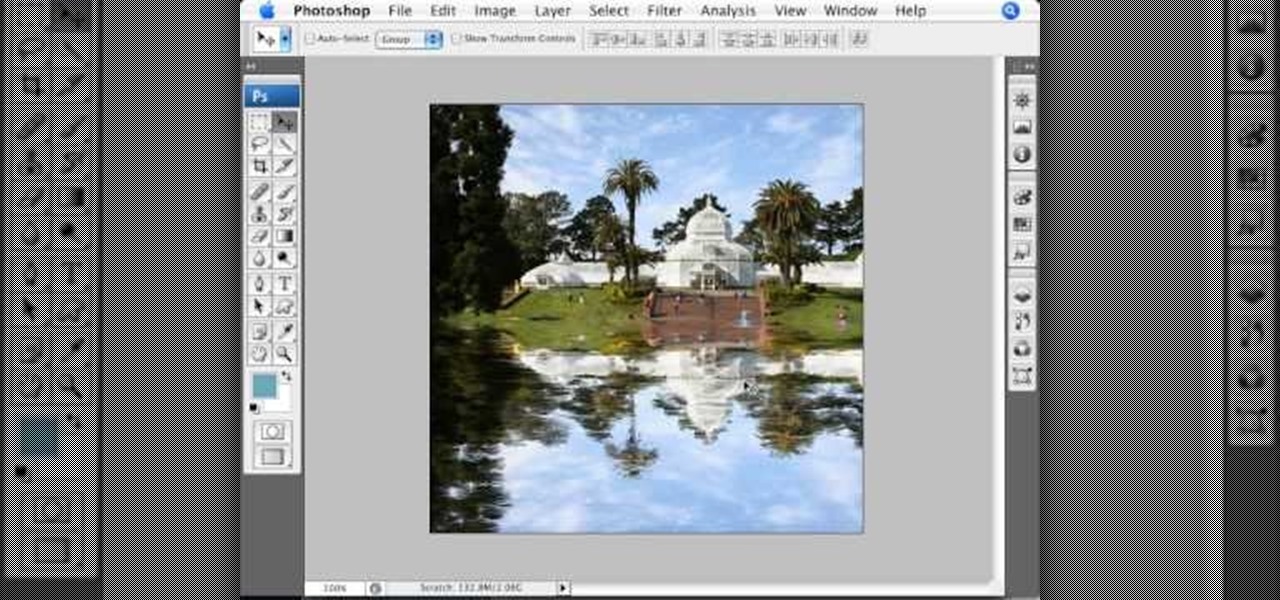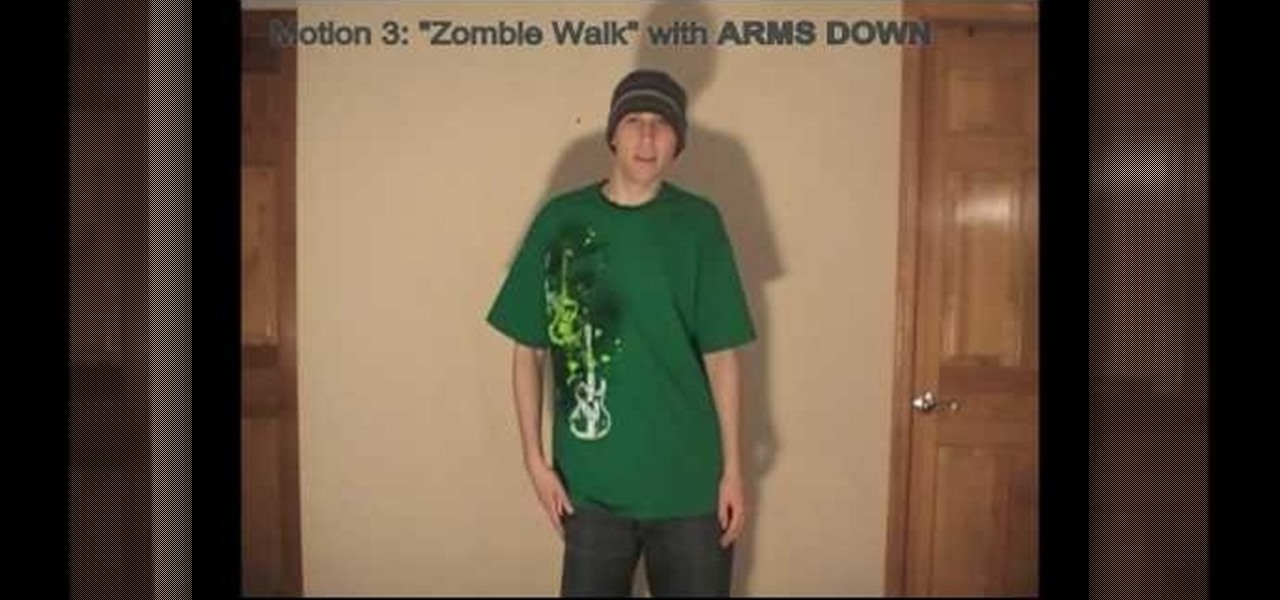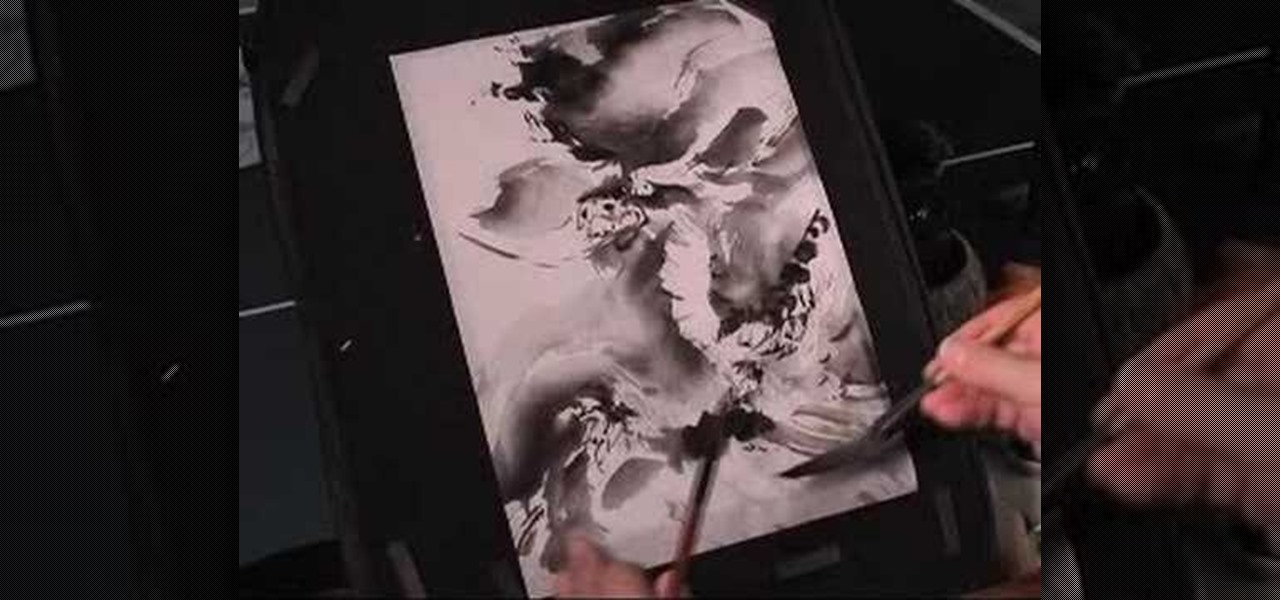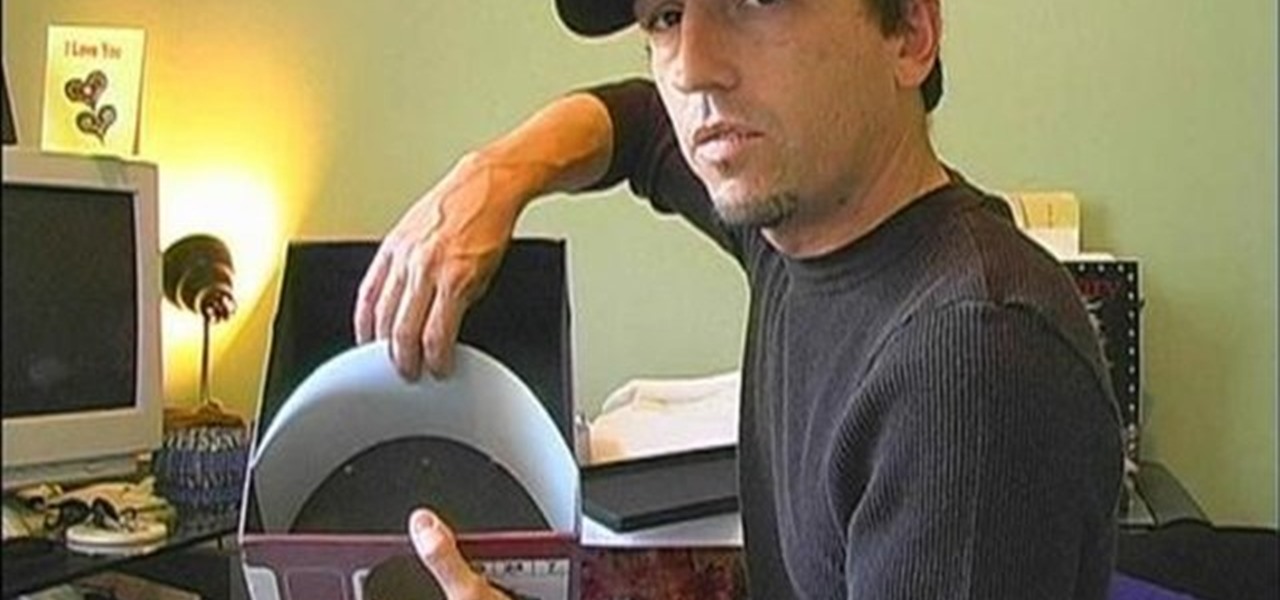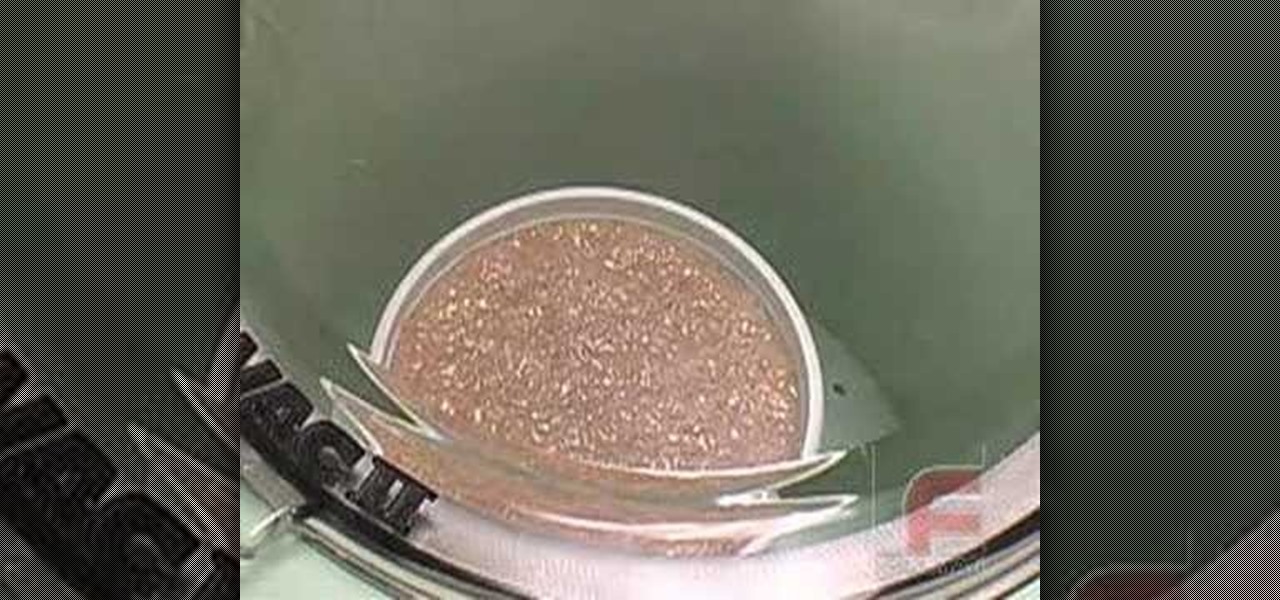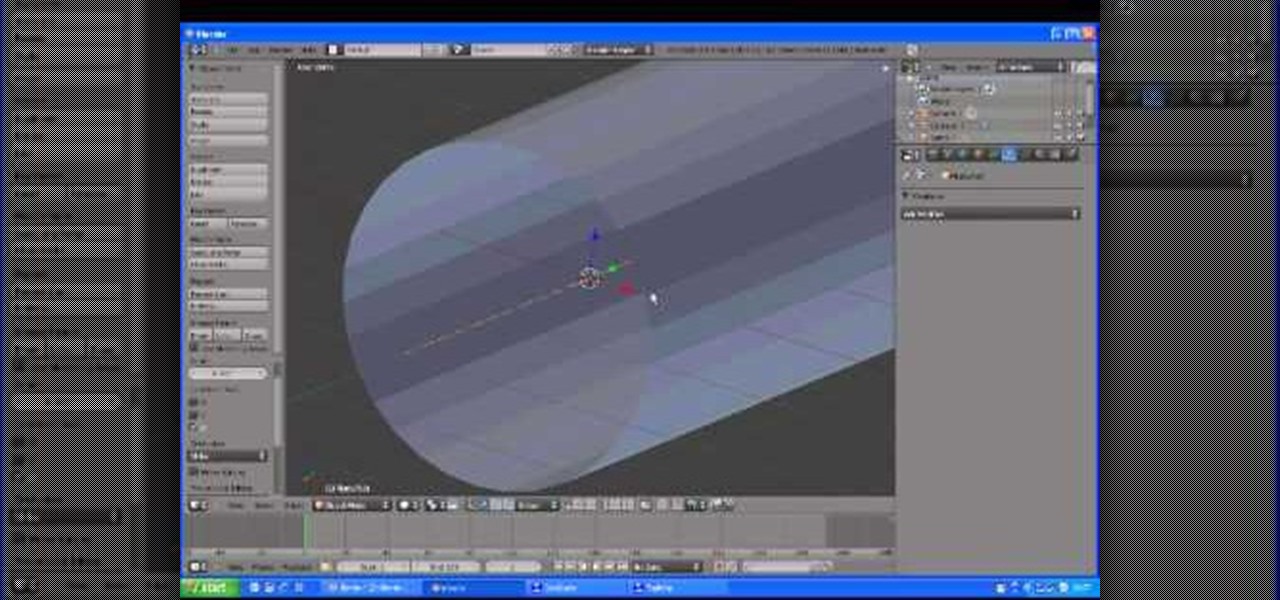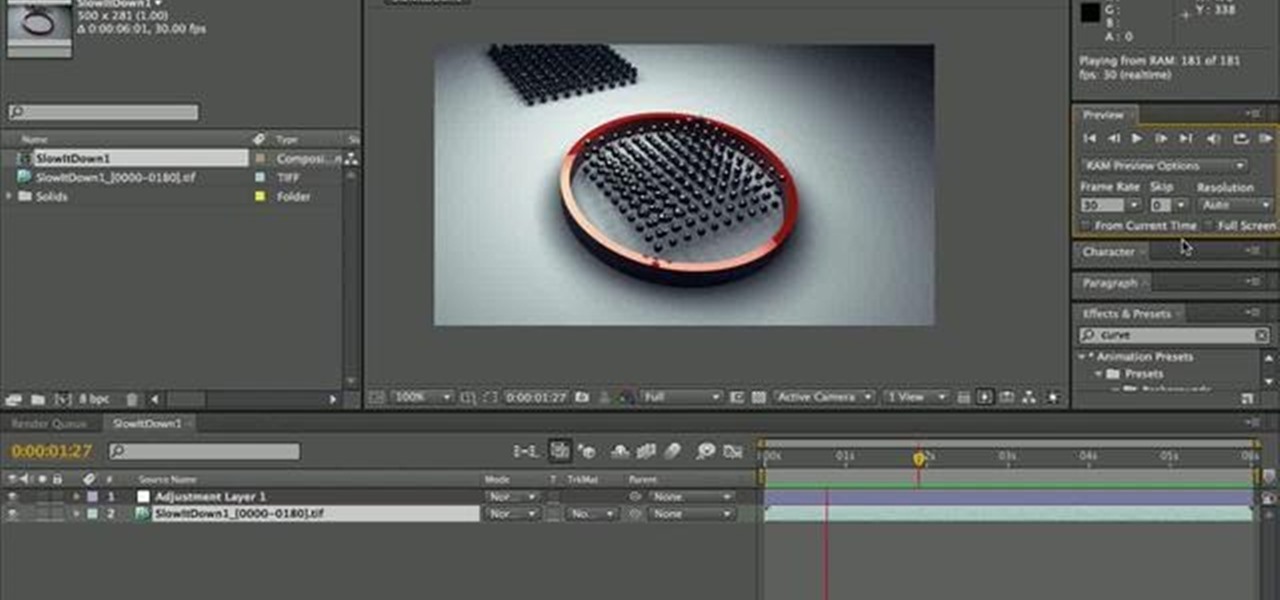Oftentimes, a photo may not capture the true vibrancy of color in real life, but Photoshop can fix that. Photos with lots of color can be given even greater hue saturation by adding extreme contrast in Photoshop. By using multiple effects, including overlay blend modes and noise across multiple layers, a picture's color intensity can be made more bold with these techniques. By following the steps in this video, colors can be made more vibrant using extreme contrast with Photoshop software.
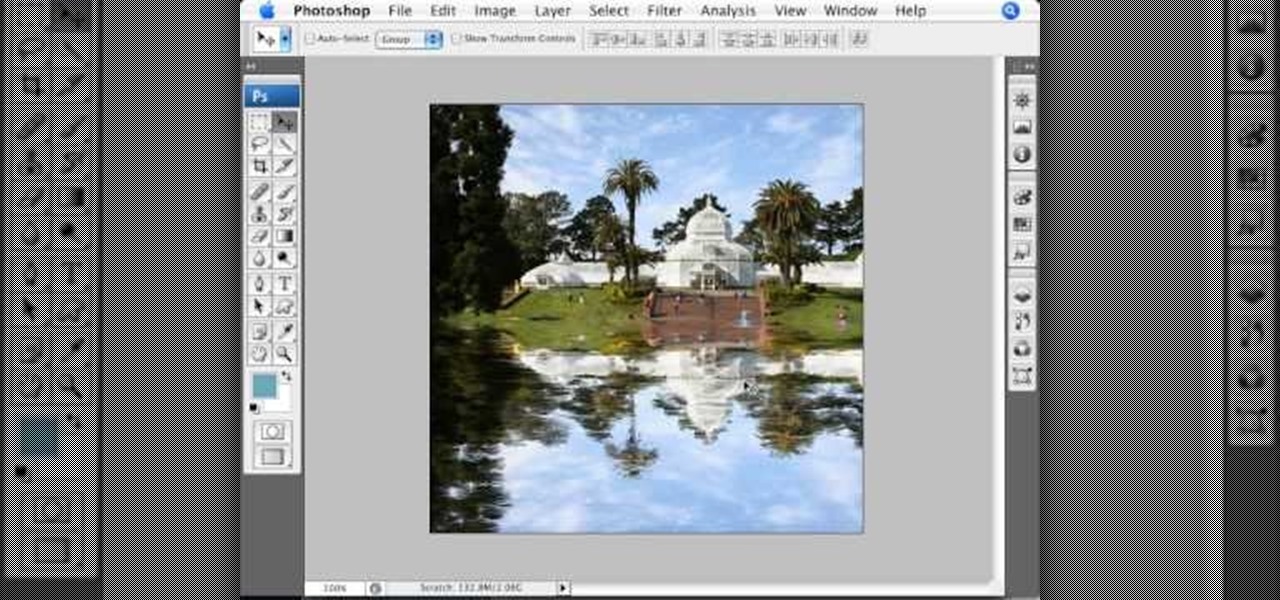
This Photoshop describes how to simulate the water reflection on scenery. First, create an image and add it to any photo. The added image should not contain water in them. The video shows displacement map to create the ripple effect. It is highly saturated and pure.

In this video tutorial, learn how to make any piece of clothing on a man or woman invisible.

In this video tutorial, you'll learn how to create a very weird effect using a thin layer of fog made with warm water and dry ice. As the demonstrator moves his hands over the fog, he is able to scribble eerie lines through it. Even if you don't plan to try this yourself, the video is definitely worth a look.

If you're the publicity/graphic design person for a fraternity then trust us, you'll be using this Photoshop design A LOT. Wheter you need this realistic looking beer bottle for a banner, invitations, or for decor at a party, it looks very professional.

Here is a quick tutorial for a basic Elmsley count sleight. It's used in a lot of card tricks and effects. This is a great tutorial for new card magicians. It's an easy sleight to perform and it can be very convincing. Enjoy!

Instructional video showing how to do head isolation dance moves. These are a bit difficult, but are a really cool effect once you can do them well. Just takes some practice time (use a mirror).

One of the best features of Final Cut Studio is the sound design feature Soundtrack Pro. With it's royalty free professional instrument loops and sound effects, you can easily compose music and edit audio for your indie film, or maybe even a professional movie.

Learn how to rig your Jack O'Lantern so smoke pours from its mouth! This is a simple and inexpensive Halloween pumpkin project. You need putty and incense to create the smoke special effect for your Jack'o'Lantern. Then light the incense inside the carved out pumpkin and it will glow and breathe smoke.

This software tutorial shows you how to use the plug-in Colorista to color correct in Final Cut Pro. This is an introductory tutorial which will cover the basics for new Colorista users within the Final Cut Pro software. An easy-to-use color correction plug-in that delivers great results quickly from within Final Cut, After Effects, Motion, Premiere Pro, or Avid systems.

This software tutorial will show you how to use three of Trapcode's plug-ins for Final Cut Pro. Normally these plugins are used in After Effects, but they are available for Final Cut Pro, as you will see in this tutorial. Learn how to work with Trapcode 3D Stroke, Shine and Starglow from Red Giant in this Final Cut Pro tutorial.

Boris RED 4.1 is a complete 3D compositing, titling, and effects package that can be used as a filter, transition, or generator inside Apple Final Cut Pro 6.1. In this podcast, Dave DiPinto from Boris FX walks you through how to create a transition in Final Cut Pro 6.1 using RED 4.1.

Watch this instructional painting video to paint a dragon with India ink and watercolor on Chinese rice paper. Use negative space to create a ghostlike effect. This fluid style of painting takes lot of practice and does not allow for mistakes. Every brush stroke counts. Get out some newsprint to practice painting these majestic dragons.

Here are some examples of brickwork for dioramas or war game terrain. Create a fine grit coating for foam carvings using a mixture of white glue, paint and fine sand. Press in brick patterns into foam, or if working in smaller scale, you can coat cardboard with a thin coat of plaster. Find old pieces of dry flat wood to create miniature slats of wood for sides of a barn or haunted house.

Here is a Final Cut Studio software suite tutorial on how to use the green screen function in Final Cut Pro. Footage that has been shot on a green screen can be brought in and isolated with Chroma Key settings. Once you have your subject removed from the green screen background, you are ready to apply hundreds of effects and transitions in Final Cut Pro.

You can use Picasa to put some effects on your photos. Also, Picasa provides some simple tuning options for your digital photos.

Using Aperture, you can easily convert images to black and white and add color tints to enhance your photos.

Adding music to iMovie projects is a great way to create ambiance for your movie. With Garageband, you can create your own music for your movies. You can also add sound effects and enhance the sound recorded with your movie. When you're finished, you can export your movie to share it in a number of ways.

Final Cut Express has dozens of provided video and audio transitions, which you can use to smooth abrubt cuts between edit points in your sequence and make your movie more polished and interesting. Transitions are located under the effects tab.

Audio filters help you create a credible soundtrack. They can remove distracting noises, like the hum of an air conditioner, and add atmosphere, like an echo. Filters are accessed in the effects tab of the browser and organized into two categories: those provided by Apple and filters that come bundled with Final Cut Express. Drag a filter into the timeline and doubleclick it to edit it in the viewer.

Use LiveType to create professional titles in your Final Cut Express project. Match the properties to those of your Final Cut Express project, add text, choose a font, and format your text using the inspector. The title shows up on the canvas and in the timeline. You can also add sophisticated backgrounds, effects, and animation.

You can make a great picture effect with just an ordinary shoe box, some paint, a magnifying glass, and a piece of plastic. Try this for a great camera lens trick.

Watch this video to learn how to use glove molding systems. Glove molding systems are ideal for working on medium and large projects, this process involves creating a thin layer of flexible material and backing it up with a stronger, rigid material.This process can be used in automotive, mechanical, fine art and film special effects uses.

This video covers creating a detailed professional surface cast mold for creating mechanical parts. Ideal for working on medium-sized projects, this process of pouring a high quality material around a lower quality core creates a highly accurate, yet economical part. This process can be used in automotive, mechanical, fine art and film special effects uses.

This excellent detailed video demonstrates how to create rigid molds with a fast cast urethane. Ideal for smaller models/molds with a flat side, fast-cast urethanes are widely used for their ease of use, low cost, and quick de-mold times. However, their use requires careful application of release agents. This process can be used in automotive, mechanical, fine art and film special effects uses.

This video illustrates in great detail how to create a perfect urethane rubber mold. Urethane Rubber molds are widely used when a flexible mold material is required and a more expensive or less abrasion-resistant silicone rubber is not desired. However, their use requires careful application of release agents. This process can be used in automotive, mechanical, fine art and film special effects uses.

This is an excellent video that covers creating a clear silicone rubber mold to deal with a complex parting line or irregular shape. When a project requires a complex parting line, it is often easier to pour the entire mold in one process with clear rubber, then cut your parting line. This process also saves at least a day in creating the mold. This process can be used in automotive, mechanical, fine art and film special effects uses.

You probably don't want to do this to a real car, but you may need a weathered effect for a project - so learn how to add rust and dents to a car in Photoshop.

Make sure you use the facilities before you put this office bathroom trick into hilarious effect. You will need several pairs of shoes and slacks, as well as newspapers. Make everyone in the office think all the bathroom stalls are occupied. Check out this video practical joke tutorial and learn how to prank the office bathroom.

Make a flaming fireball shooter just like magicians use. Save $$ and MAKE your own! Awesome pyrotechnics effect! Safe to use indoors and out!

If you are a photographer and are handy with a screwdriver and electrical tape, this is a really cool project to do. Basically, you "Frankenstein" a camera, taking a camera apart and rebuilding it with different lenses and the like, which makes for really cool photo effects.

Want to replicate that cool effect when you can watch Christmas lights flash in time to music? It's easy! You'll need a set of speakers, an outlet adapter, excess power cord, a solid state relay and, of course, Christmas lights! Once you've gotten all your project pieces assembled, follow this tutorial so you can wire them up to your music.

Customize your digital images and graphics - you can create a partial black and white effect in Photoshop Elements with these simple steps.

Jeff Schell walks you through simple yet effective methods to show two people having a phone conversation on screen at the same time. Jeff starts by showing you how to quickly make a picture-in-picture effect in Premiere Pro CS3, and then adds on a cross-dissolve transition to fade the video in and out. Jeff then demonstrates how to use the Position property to slide a clip to one side, so the people on the phone are side by side.

Sure, you can make boring tables inside PowerPoint 2008 for Mac, but who wants to add that dull element to their slideshow presentations? Nobody! Tables can be more than just numbers, they can be eye-catching and visually striking. The Microsoft Office for Mac team shows you just how to create great-looking tables by using Tables Styles in this how-to video.

In this video, Sierra Snowboard gives us some tips on how to select the snowboard that's right for you. Each board comes in a number of different sizes, and most boards come with a size chart specific for that board. These charts can be vague, but are good starting points for selecting your size. One thing to consider is your bossy type. The weight of the rider is the primary factor in selecting the size of a snowboard. You'll notice that the height of a rider is not listed on a size chart. I...

If you are into visual effects, then Chroma Key is a feature of Final Cut Pro X that you have to know. Watch this video to elarn all about the Chroma key green screen tool that you can use to screate stunning FX.

How cool is the time vortex effect in the opening titles of the BBC's Doctor Who? If you would like to know how to recreate that FX for your own video, watch this Blender 2.5.7 tutorial. The technique covered in this video can also be used to model a roller coaster track.

A keyhole is a great way of adding decorative effect to your knitting projects, and master knitter Judy Topaz is going to show you how it's done on a striped scarf. Adding a keyhole is more complicated than just knitting a basic scarf, but follow along to the video and you shouldn't have any problems.

There are three different ways to either speed up or slow down the rate of your animations in Cinema 4D. This tutorial shows you how to use keyframes, time scales or the remapping feature in After Effects to change your speed of render.