
How To: Create layer masks in Adobe Flash
Layer masks create a viewing window to the layer(s) behind it. Manipulating the mask can create certain effects or animation without editing the object or layer directly.


Layer masks create a viewing window to the layer(s) behind it. Manipulating the mask can create certain effects or animation without editing the object or layer directly.

Learn how to achieve a stunning glass text effect. Whether you're new to the GNU Image Manipulation Program, GNU's popular free graphics editor, or a seasoned designer just looking to pick up a few new tips and tricks, you're certain to enjoy this free video software tutorial. For more information, including detailed, step-by-step instructions, and to get started creating glass-like text headers in GIMP yourself, take a look!

Have a surfeit of amour-propre? This free video software tutorial will show you how to create a digital double using Final Cut Pro. Whether you're new to Apple's Final Cut Pro non-linear video editor or just looking to add to your bag of tricks, you're sure to benefit from this video tutorial. For specifics, and to get started using this effect in your own projects, watch this FCP lesson.

Learn to use stock photos and blending modes to create a grungy, industrial texture in Adobe Photoshop CS4. Whether you're new to Adobe's popular image editing program or a seasoned graphic design professional just looking to your bag of tricks, you're sure to be well served by this video tutorial. For more information, including step-by-step instructions, and to get started using this effect yourself, watch this free video guide.

Learn to use paths and brush strokes to set your logo text aflame. Whether you're new to Adobe's popular image editing program or a seasoned graphic design professional just looking to your bag of tricks, you're sure to be well served by this video tutorial. For more information, including step-by-step instructions, and to get started using this effect yourself, watch this free video guide.

Learn to create simple glossy buttons when working in Adobe Photoshop CS4. Whether you're new to Adobe's popular image editing program or a seasoned graphic design professional just looking to your bag of tricks, you're sure to be well served by this video tutorial. For more information, including step-by-step instructions, and to get started using this effect yourself, watch this free video guide.

See how to create molten images by adjust layer settings in Adobe Photoshop CS4. Whether you're new to Adobe's popular image editing program or a seasoned graphic design professional just looking to your bag of tricks, you're sure to be well served by this video tutorial. For more information, including step-by-step instructions, and to get started using this effect yourself, watch this free video guide.

Learn how to use the Adobe Photoshop CS4 Smudge tool for artistic effect. Whether you're new to Adobe's popular image editing program or a seasoned graphic design professional just looking to your bag of tricks, you're sure to be well served by this video tutorial. For more information, including step-by-step instructions, and to get started using the Photoshop CS4 Smudge tool creatively yourself, watch this free video guide.

Did you know that over a million people a year suffer from the effect of burns and over 1/3 of them wind up in the emergency room? If you have a burn of any kind, check out this clip. Dr. Savant will teach you exactly how to deal with burns of all degrees, from slight surface burns to deeper, higher degree singes. So, check out this clip and prepare, just in case!
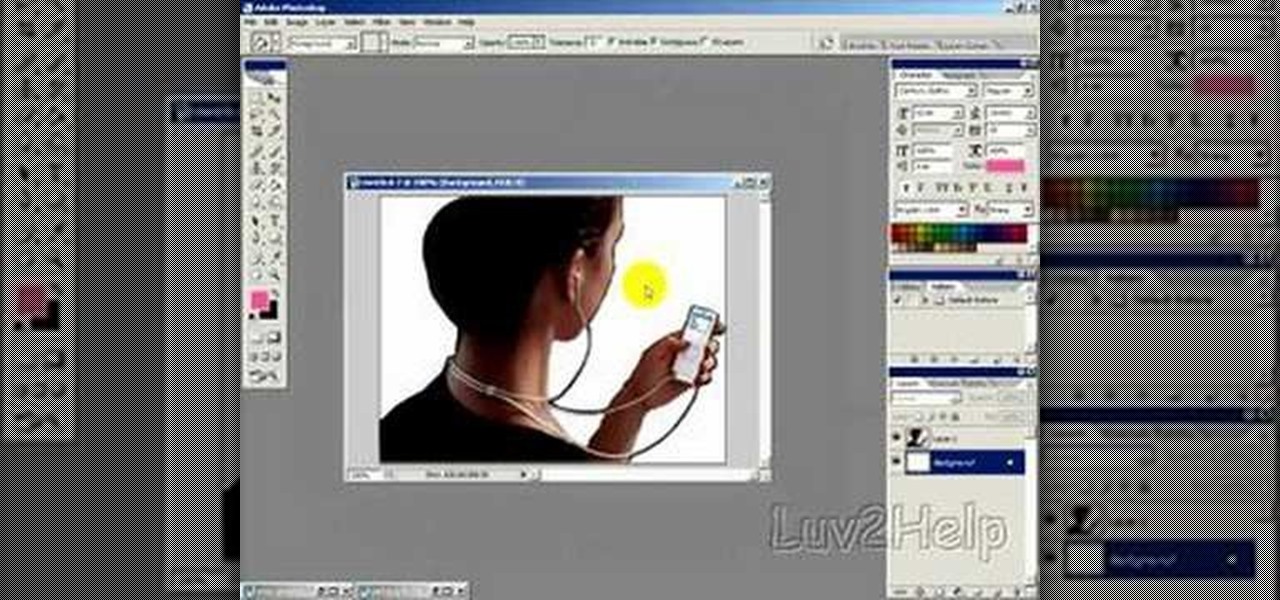
Remember those iPod ads with shadowy, black figures, a bright background, and a clearly delineated white iPod? You can cut yourself a piece of the overstuffed Steve Jobs pie by watching this tutorial on how to create an iPod people effect with Photoshop.

Chivalry is dead only if you believe it is. Be the Lothario to your busty mistress by picking up how to play the sweet tune "Love of My Life" by Queen.

Making your fingers smoke when you rub them together is a great trick to make you look like a hybrid of Gordon Gecko and the devil. Are those really two different things? This video demonstrates how to make the effect happen using only a match strike, a lighter, some scissors, and, of course, your hand. A very cool magic trick.

Makeup junkie Kim Kardashian rarely leaves the house without a full blown smokey eye and nude lip look. But even she changes it up every once in a while.

Don't you dare wear a Miley Cyrus "Can't Be Tamed" music video makeup look without matching your hair to your fabulous face! Watch this video to soak up the hair how-to goodness for getting Cyrus' hair from her risque video.
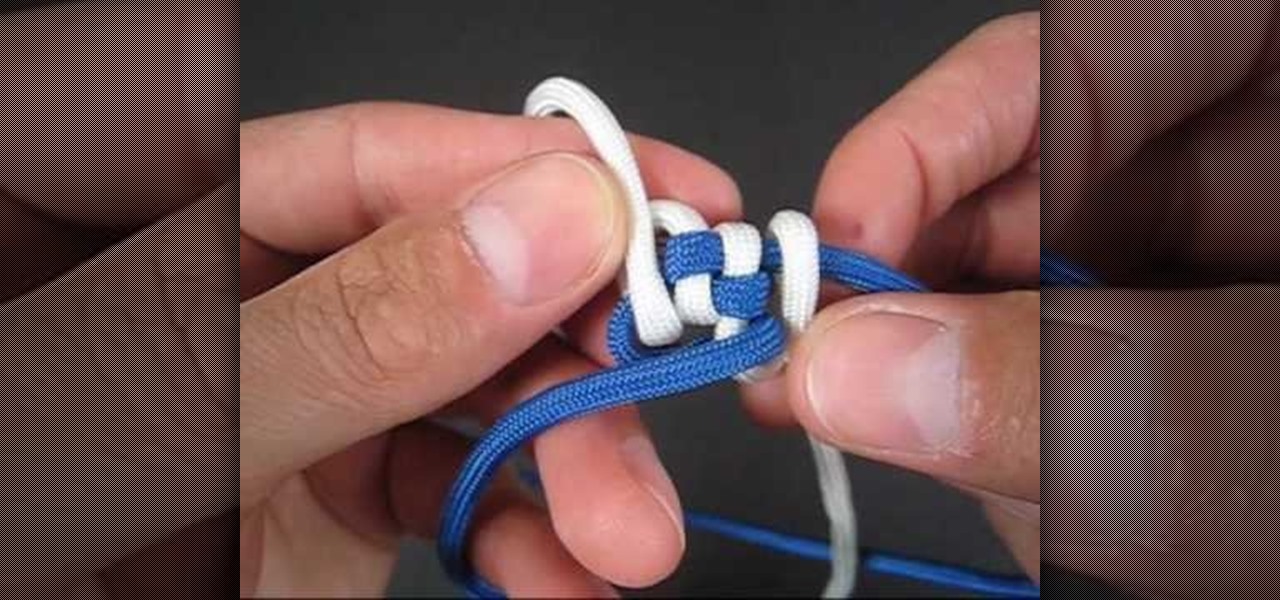
A Royal Crown Sinnet is a sinnet created by alternating wall knots and crown knots stacked on top of one another. This creates pretty, thick sinnet that anyone would be thrilled to have adorn their keychain, especially if you use alternating colored chords like they do in this video to create a very cool effect.

New to Microsoft Excel? Looking for a tip? How about a tip so mind-blowingly useful as to qualify as a magic trick? You're in luck. In this MS Excel tutorial from ExcelIsFun, the 504th installment in their series of digital spreadsheet magic tricks, you'll learn how to use the borders tab in the Format Cells dialog box to create a 3D effect.

A cool way to accessorize your scrapbook is with distressed ink. In this tutorial, learn how to take beautiful inks from the folks at Stampin UP and distress them for a very cool effect.

If you live in a hurricane prone area, it is a good idea to protect your windows with security film. This video will teach you how to install hurricane security window film on your own and protect your home and assets.

Nick from Greyscale Gorilla explains how he did a certain timelapse technique in conjunction with certin in-camera effects for the "Every Photo Shot for the Conan O'Brien Title Sequence" video.

This tutorial teaches you how to create a mosaic photo made up of many smaller photos in Photoshop. It explains the use of the crop tool, image resizing, use of sharpen filters and of fading command. It also handles creation of custom patterns with the use of the define pattern command as well as later use of the said pattern for a custom pattern fill. Finally, it describes the use of the overlay blend mode for achieving the desired effect.

In this video, you will learn the steps to take to enable JavaScript in Microsoft's Internet Explorer (IE) web browser. Although JavaScript support is typically enabled by default in most modern browsers and many web applications depend on JavaScript being enabled to function properly, some persons and organizations may occasionally disable JavaScript to negate the effects of annoying or insecure implementation of JavaScripts on some web pages (such as pop-ups, hidden tracking links, unwanted...

This video explains the difference between polarizing lenses used in conventional 3d (linear) and those used in RealD 3d (circular). Circular polarizing lenses enable you to move your head without changing the 3d effect. This tutorial also demonstrates the need for a silver screen or optimal 3d viewing.

This tutorial covers the basics of creating homemade CGI with PFTrack, a Swiss Army knife of visual effects software. Using PFTrack, PictureBandit takes you through the different features of PFTrack, and shows you how to use it to match move your scene. Make your video project look as professional as possible with this PFTrack tutorial.

Check out this tutorial on how to create heat displacement in Apple Shake 4.1, a 2D and 3D compositing suite that will help you with visual effects editing. This video shows you how to create heat displacement in Shake 4.1, resulting in a very realistic picture. The method is easy to replicate on your own personal computer, and assist you with compositing practice. For more information on Shake 4.1, search for Shake 4.1 on WonderHowTo.

Adam's tutorial on an Iron Man Arc Reactor Prop.

Here is one method for threading eyebrows. You can mask off your eyebrows that you don't want taken away with scotch tape. Then you don't have to worry about taking out any hairs that you want to stay. Threading your eyebrows removes your hair at the follicle, for a longer lasting effect.

This shows you how to modify an old camera so it flashes at the push of a button. Annoy your friends. It's a perfect practical joke by modifying an old camera flash to create a strobe effect. This will make it so you don't have to wind it, just push the button

Meditation isn’t just for yogis or New Age gurus -- it’s a scientifically proven stress-buster that anyone can learn to do.

Title says it all you have to make the cotton buds more loose on the paper to make it explode. This is a how-to on making ammo for your paper launchers and projectile guns. This ammo explodes into cotton buds when it hits its target. Very cool effect.
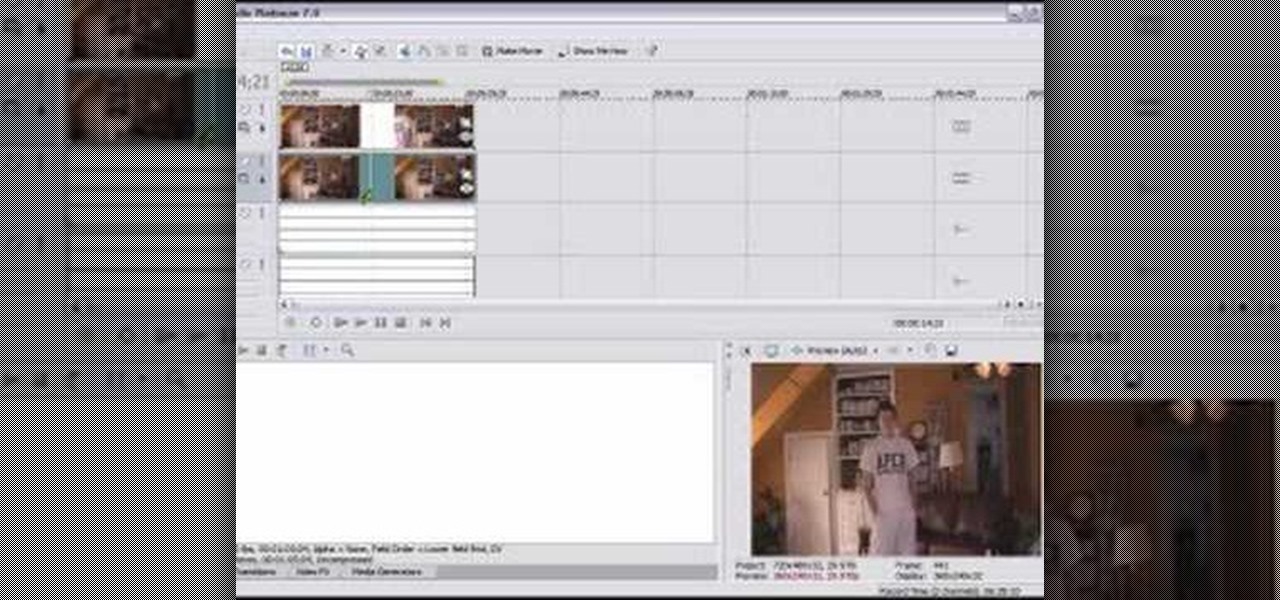
This works with any version of Vegas, as well as many other editing programs, if you can change the opacity. If not, then you're out of luck.

This is a very popular effect in film and television, where the camera switches focus on objects in one shot.

This how-to video demonstrates the right skills for stamping with a watercolor technique. You will need non-running inks to stamp the initial image, a specialty brush pen, and watercolor paper. This watercolor effect is pretty, and can add some different texture to your stamped images. Watch this video tutorial and learn how to make a watercolor look with stamps.

This how-to video shows a quick and easy makeup application to transform you into a corpse for Halloween. The right tips will help you create a creepy undead look. Watch this video costume-making tutorial and learn how to create a zombie corpse makeup effect for Halloween.

Want to bring some light to your garden and make it look fabulous at night? You may want to consider installing garden lights. As for what sort of lights to install, that depends on your garden and the type of effect you wish to achieve. For detailed instructions on choosing the right garden lights for your home, watch this video guide.
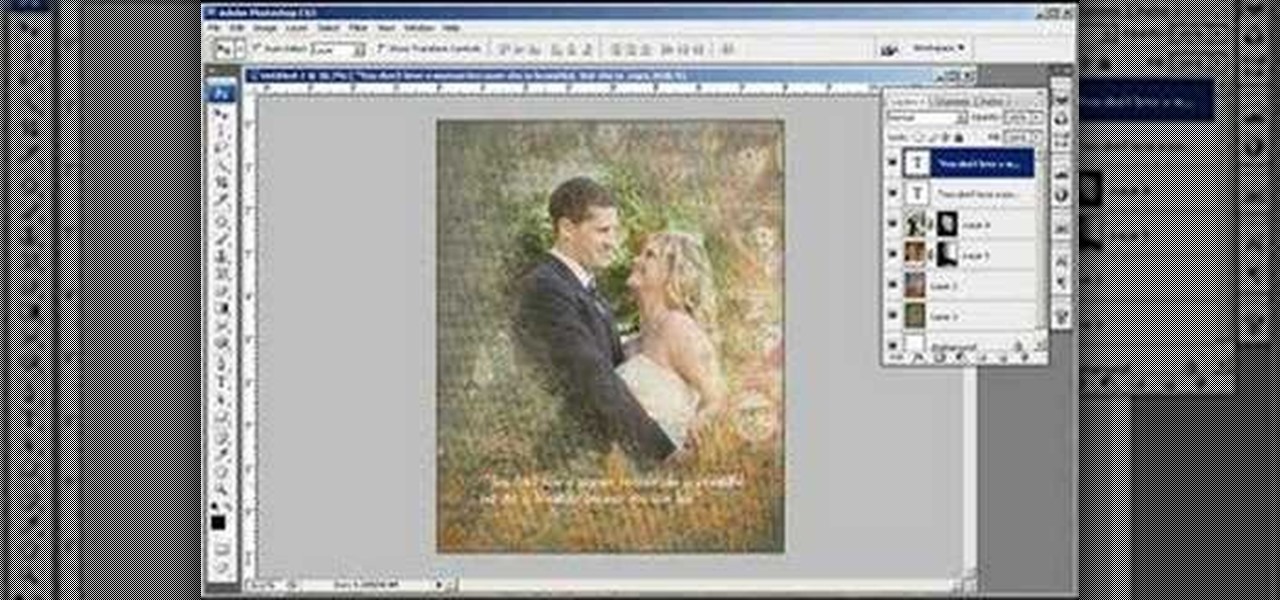
This image editing software tutorial shows you how to create a painterly looking photo montage in Photoshop CS3. See how to create a textured, painterly type photo montage and set it up to be gallery wrapped. This tutorial assumes you know how to use the basics of Photoshop and is geared towards teaching gallery wrapping and painterly effects within Photoshop CS3.
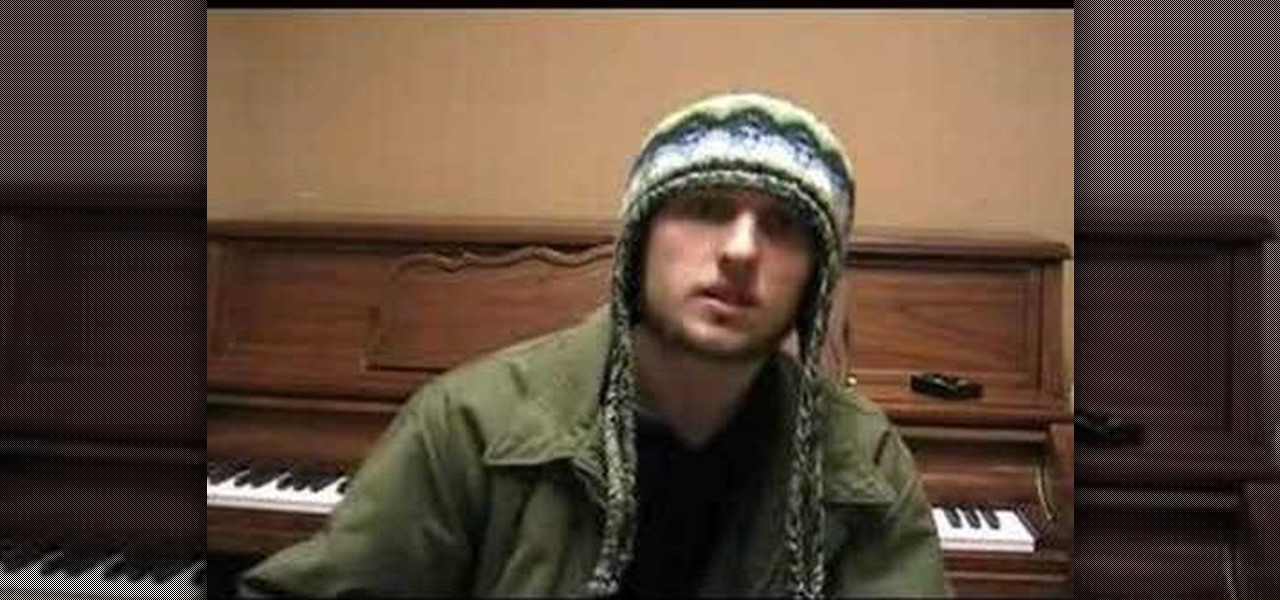
Check out this instructional beatboxing video that provides a detailed explanation of the Throat Pulse Bass kick used in BeatBoxing. This is also known as the techno bass technique. This technique positively effects your beatboxing performances and recordings. It's all done in the throat--there's nothing done in the mouth. Practice the throat pulse and improve your beatboxing skills!

Want to mix and scratch like a professional DJ? To be a good DJ you need to understand the concepts of mixing tracks, adding cool effects, and of course you need a good sense of rhythm to line up the beats. This how to video explains how to do basic scratching while you DJ. Improve your DJ skills by watching this tutorial and practice how to do basic scratches while you DJ.

Want to mix and scratch like a professional DJ? To be a good DJ you need to understand the concepts of mixing tracks, adding cool effects, and of course you need a good sense of rhythm to line up the beats. This how to video explains how to be a professional mobile DJ. This video explains a few points on how to approach the Mobile DJ industry in a more professional manner. Watch this DJ tutorial so you can learn how to be a professional mobile DJ.

While the demonstrator of this makeup how-to video is not herself goth, she designed this makeup look inspired by goth looks she's seen, and customized the application for Asian monolid eyes or eyes with small creases. The overall effect is created with red, black, and purple eyeshadow, some white shimmer just to catch light, and lots of eyeliner and mascara. Watch this video makeup application tutorial and learn how to apply a goth inspired look for Asian monolid eyes with small creases.

This software tutorial will show you how to work with motion guides in Flash. This lesson is great for beginning Flash users since it covers some of the basic tools in Flash, effect modes and keyframes. Learn how to use the motion guide to make a car follow a path in Flash CS3.