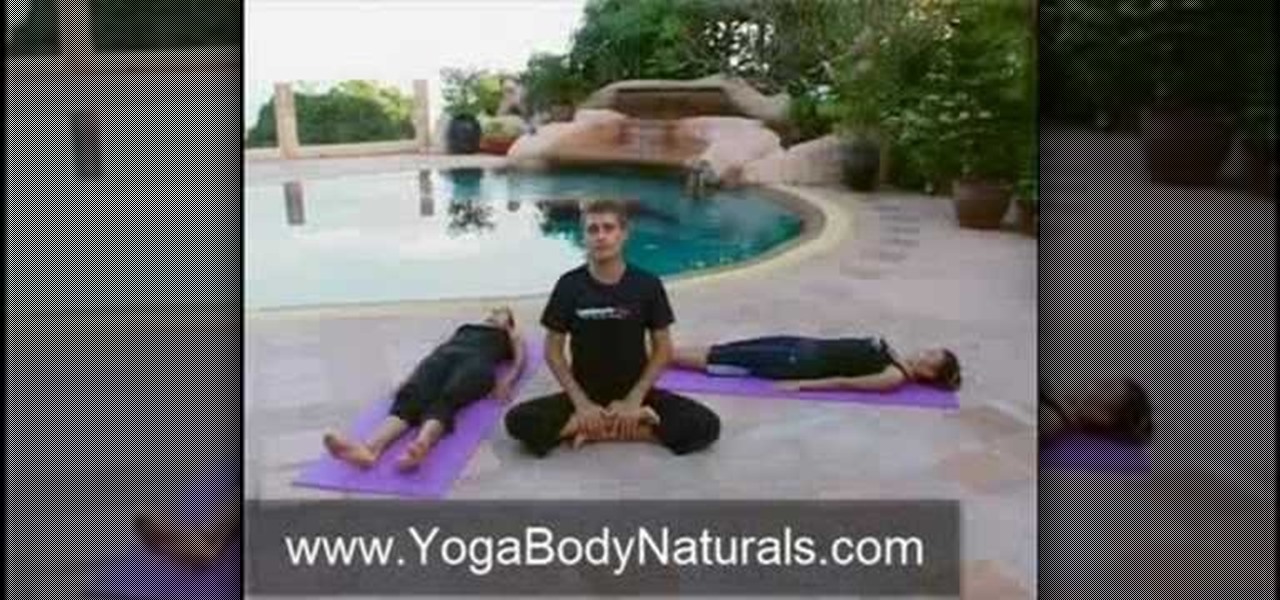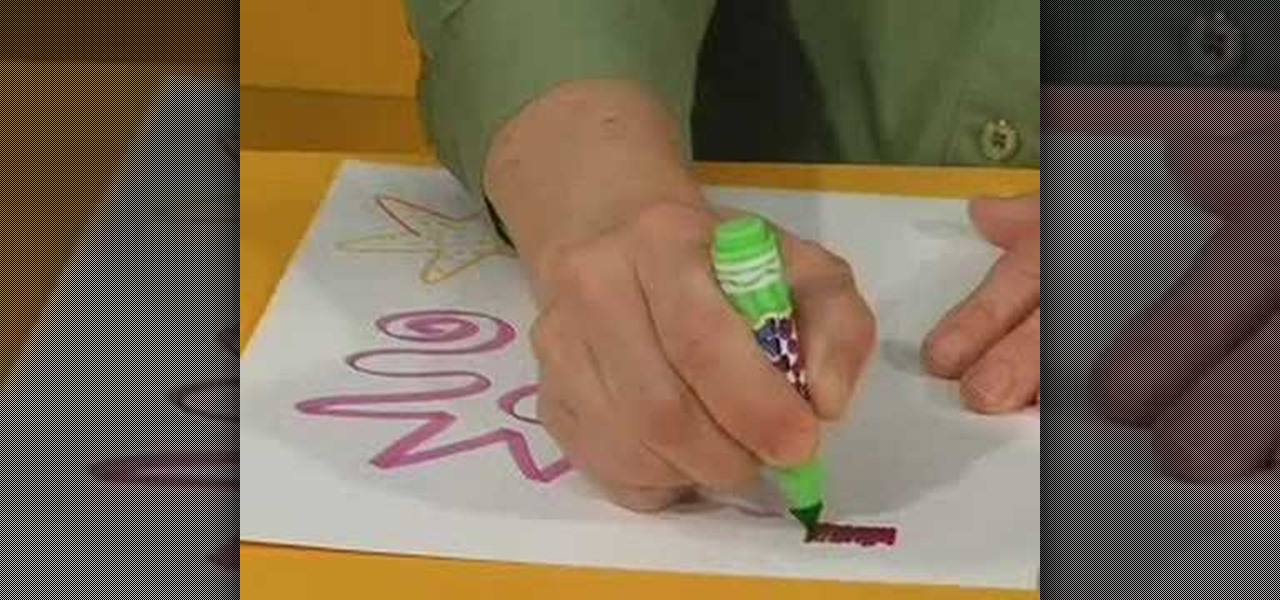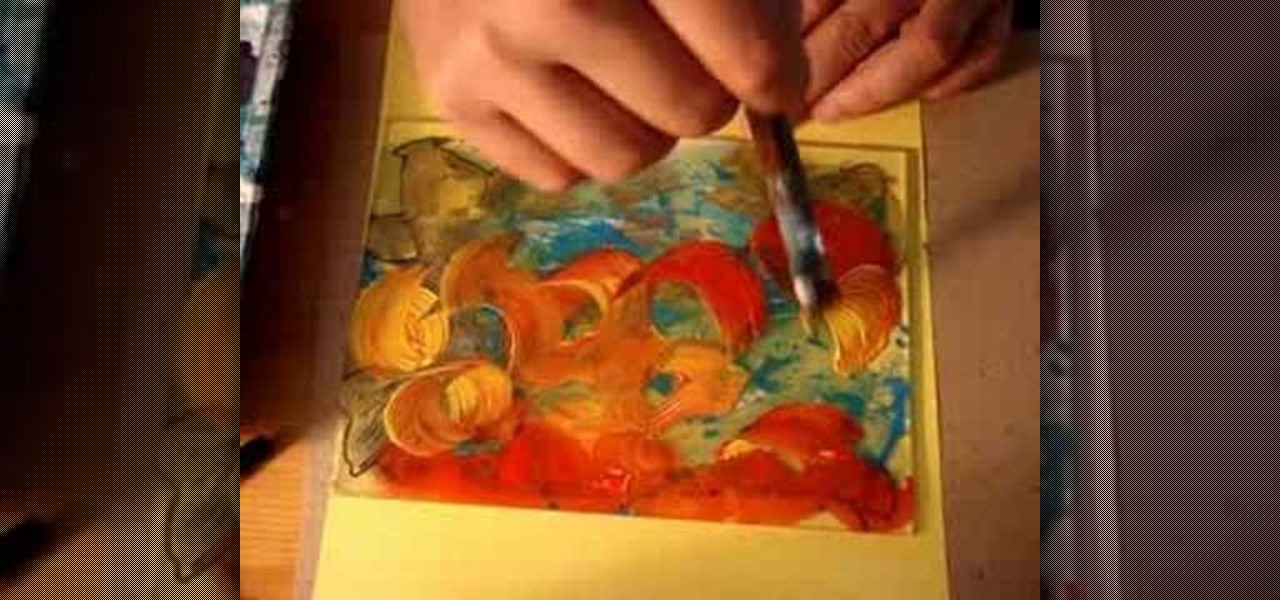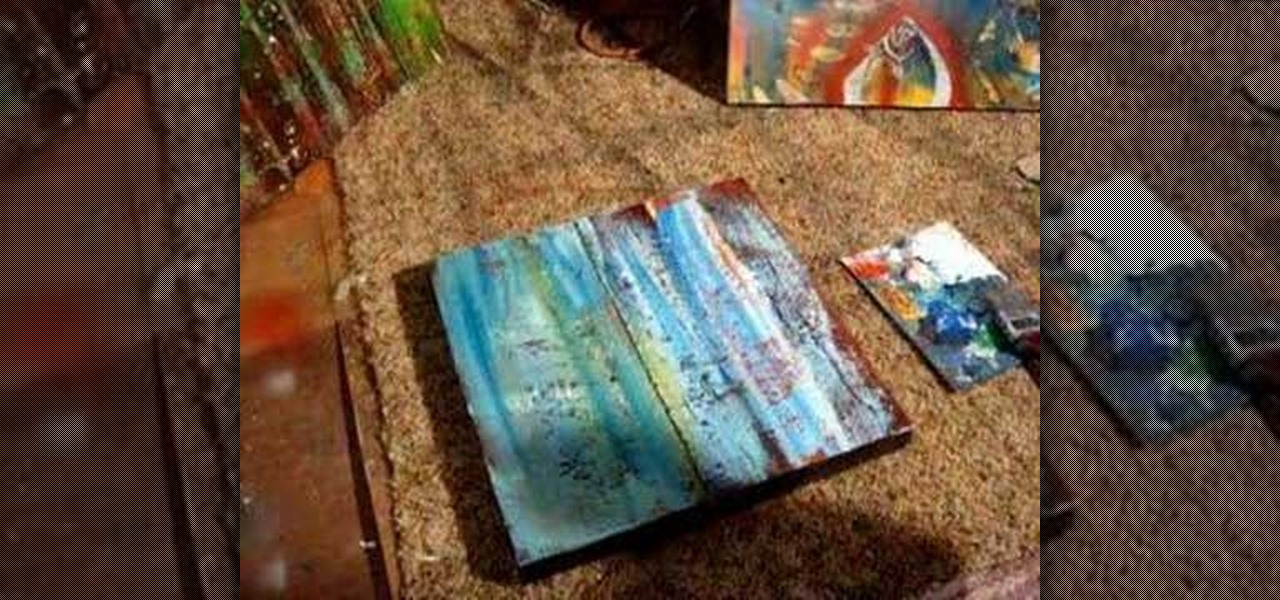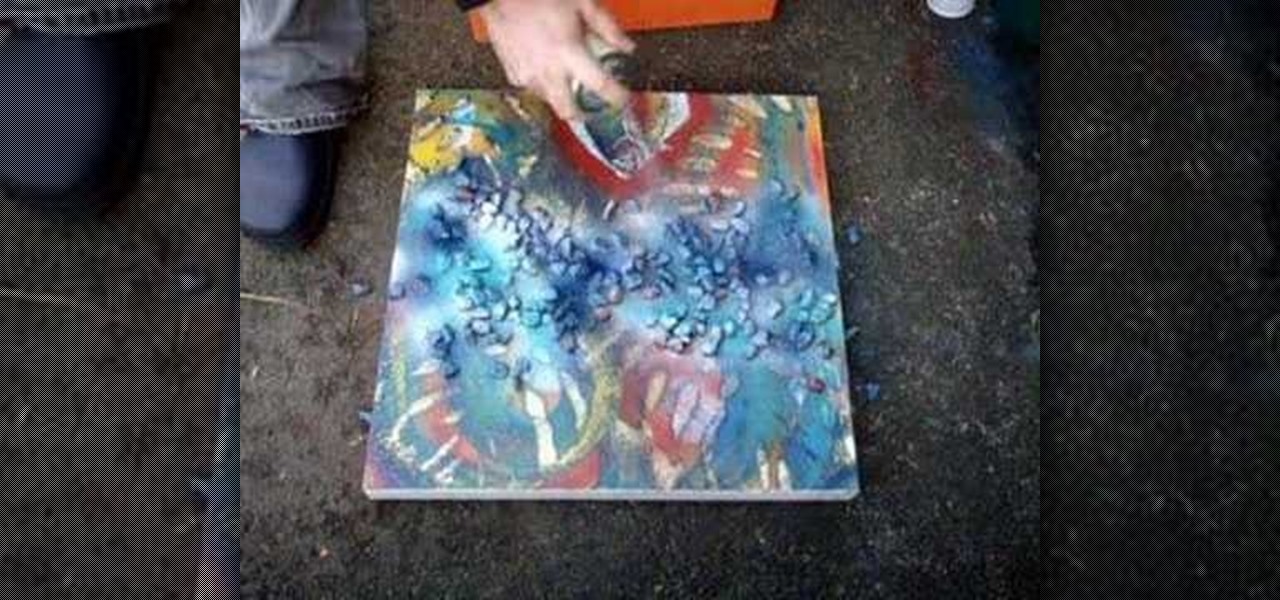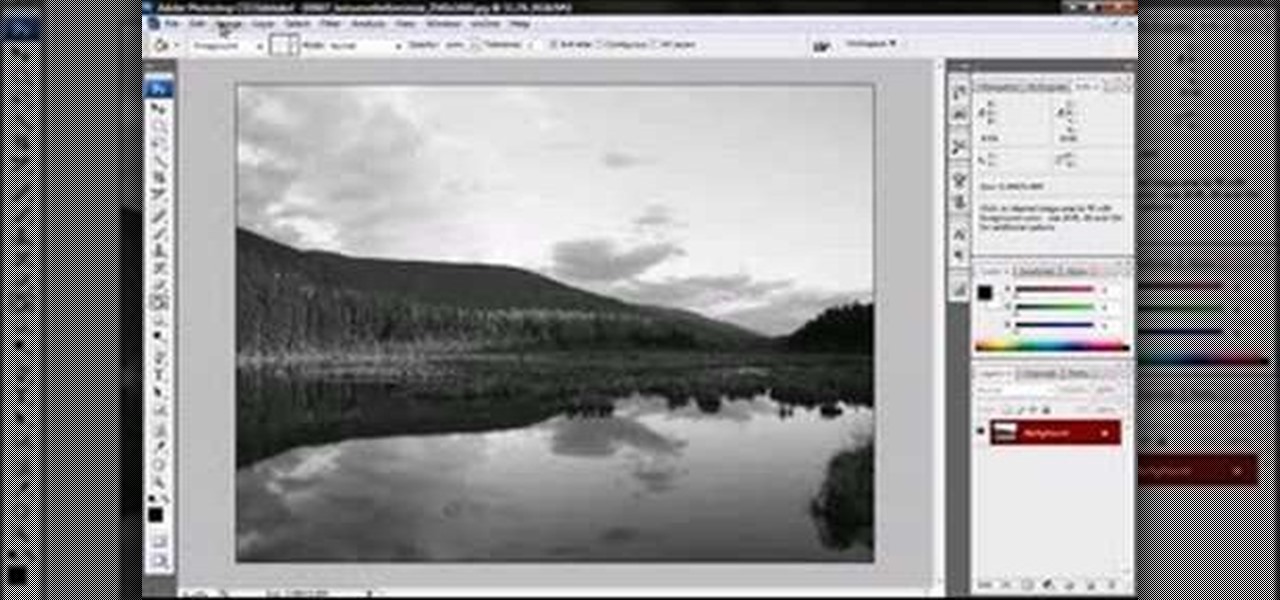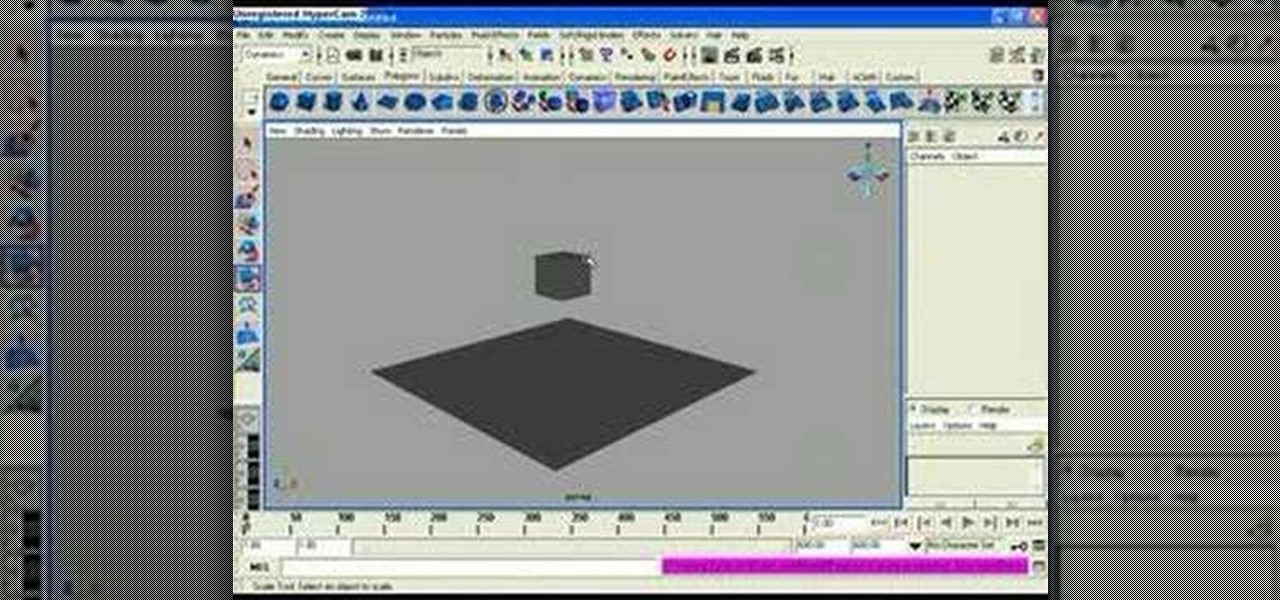This software tutorial shows you how to create a wide screen effect for your video footage in Adobe Premiere. You will also learn how to use the title feature of Premiere to add titles to your widescreen movie. This Adobe Premiere tutorial is best viewed full screen.

This Adobe Photoshop CS3 tutorial shows you how to work with the vanishing point filter. The vanishing point filter allows you to add perspective and 3D effects to images. In this video you will create a Madagascar DVD cover using vanishing point in Photoshop CS3. This tutorial is best viewed full screen.

In this software tutorial you will learn how to trash text in Photoshop CS3. And we don't mean throwing it in your computer trash bin. This is a great tutorial for beginners learning to manipulate text in Photoshop. Learn how to create a trashy text effect in this Photoshop video.

This software tutorial will show you how to utilize the levels tools in Adobe Photoshop CS3 to create a fascinating eye effect. You can use this Photoshop method to change eye color, or manipulate eyes to be good, evil or whatever you wish.

In this photo editing software tutorial you will learn how to use the tools in Photoshop CS3 to create a realistic gun muzzle flash. You will learn how to use outer glows to create basic muzzle flashes in Photoshop. This tutorial is best viewed at full screen.

This 3D software tutorial shows you how to use the blur effect in modo. The blur tool allows you to blur neighboring pixels on a mesh. The Blur tool is quite useful for any painting task. The modo blur tool, like all painting tools in modo, can be composited with various brush tools, inks and jitter nozel.

This fitness how-to video demonstrates proper breathing technique for breath of fire. Breath of fire is use for yoga practices. Learn all about breath of fire and its effect on the circulatory and respiratory system.

From the creators of the Diet Coke and Mentos experiment, EeepyBird show us how to have fun with sticky notes. Create a cool blue post it waterfall effect. Stack several post it pads. Tape together in sections. Let the paper water flow! Cool paper design trick.

With all 6 Crayola Mix 'Ems markers you can create 36 different color combinations. Just match any cap with any marker, press the button and the marker delivers a cool blend effect. Kids will want to try to create all 36 colors. With this how to video you can create 36 great color combinations using just 6 Crayola Mix 'Ems markers with your kids.

The motor from an old remote control car can be used to make an automated drawbridge on a castle diorama. This is a nice project and a great way to add special effects to a diorama. Dioramas are great for war games like Warhammer 40K, and add a slightly more realistic touch. Watch this video tutorial and learn how to automate a drawbridge on a diorama game terrain.

Watch this instructional painting video to begin painting on plexiglass. Create some cool effects using spray paint, paint thinner, acrylic paint. Make marks and unique textures using your finger, scratching tools and stencils.

Watch this instructional painting video to create a water like effect on the surface of canvas, wood or paper. Use acrylic paint and a spray bottle with some paint thinner. Spray the turpentine onto wet paint and watch the paint separate into shapes that look like the surface of water, splashes and wave patterns.

Watch this demonstration of a spray paint layering technique. All you need is some gravel and spray paint to add a unique stenciling effect to the surface of your artwork. Use any object to create negative space with spray paint. Use this technique on collages, paintings, assemblage pieces, and clothing.

Don't use real glass as a prop and end up cutting or hurting yourself. Prop glass made out of sugar looks just like the real thing, and won't end in a bloody mess. You will need two cups of water, three and a half cups of sugar, one cup white corn syrup, and one fourth teaspoon cream of tartar. Watch this video special effects tutorial and learn how to make prop sugar glass.

Backstreet Boys Black and Blue album cover is the inspiration for this smoky eyed look. The cosmetic products used to create this makeup effect are a blue eyeshadow base, a blue eyeliner, a blue eye pigment, a blue eyeshadow, a navy eyeshadow, a black eyeshadow base, and a black eyeshadow. Watch this video makeup application tutorial and learn how to do a black and blue Backstreet Boys album cover inspired eye makeup look.

Dr Kreepy, Halloween craftsmen, shows a cheap and easy way to make full and partial skulls from Plaster of Paris! For this project, you will need a plastic skull, cheese cloth, a paintbrush, melting latex, anchoring cement, and Plaster of Paris. Watch this video special effects tutorial and learn how to build a latex skull mold to make plaster skulls or skull fragements.

Make an extra-special treat to take along on your next picnic. Melt dark chocolate for dipping strawberries. You can line up these fruit skewers in rainbow order for a pleasing colorful effect. Eat the rainbow!

Non-linear video editing tools are great, but they're not always the best tool for the job. This is where a powerful tool like ffmpeg becomes useful. This tutorial covers the basics of transcoding video, as well as more advanced tricks like creating animations, screen captures, and slow motion effects.

Watch this instructional piano video to learn how to play the song "Space Dementia" by Muse on the piano. Follow these instructions: Roll the chords, use plenty of sustain pedal for the spacey effect, and linger on the notes. Never rush it. Watch as this instructor silently guides you along the piano playing process. Start playing "Space Dementia" by Muse with this tutorial!

Watch this instructional cosmetics video to apply cream, orange and brown eye shadow over a white base for a an elegant autumnal effect. You will need MAC paintpot soft ochre, MAC eyeshadows - mylar, bamboo, espresso, rule

Watch this instructional cosmetics video to apply white and grey eye shadow for a dramatic effect. Use Benefit Lemonaid, MAC Mylar eye shadow, MAC Typographic eye shadow, white eyeliner, black liquid liner, red lip liner, and Clinique lipstick.

Watch this instructional cosmetics video to apply eye shadows for an Arabic inspired look. Use a painterly paint pot for a base eye shadow. The M.A.C 217 brush can give even coats for this multilayered effect. Place a piece of Scotch tape on your face to create a straight line.

In this how-to, Gary Rosenzweig shows you how to use GarageBand to make your own iPhone ringtones. You can use music and effects from GarageBand, or import your own sound files. Then you can transfer them to your iPhone via iTunes and assign them as your main ringtone or specific ringtones for specific contacts. You can also go to http://macmost.com/iphoneringtones/ to get some free ringtones to use.

Watch this instructional cosmetics video to apply M.A.C and Bourgeois Makeup for a pink and black smokey eye. Use M.A.C brushes to achieve a delicate blending effect. Use bold pinks and dark colors for this eye shadowing job.

In this Adobe Photoshop tutorial you will learn how to create water drops on an object. Making a realistic water droplet effect is easier than you think. Watch and learn how to add water drops to images in Photoshop.

Make this cute spring card, demonstrated using CTMH products. It may look fancy, but the spring is all in the folding technique. Watch this video card-making tutorial and learn how to craft a spring effect greeting card.

Got a boring blank wall? Hate framing your photos, but still want to put them out on display? Why not build a photo wall. This impressive effect will showcase your loved ones and artistic attempts, and in any case, is something to look at. Watch this video interior design tutorial and learn how to build a photo wall in your own home.

The Cuttlebug combo sets are very simple to use. The same machine can be used to cut out a desired stamped image from a piece of paper, and then that same image can be embossed for further effect. These are so helpful when creating unique cards and scrapbooking layouts. Watch this video crafting tutorial and learn how to use the Cuttlebug combo cut and emboss sets.

The garage is the largest uninsulated part of the home. Make your garage energy efficient and help cut heating and cooling bills with a little insulation. Watch this how to video and learn how easy it is to use reflective foil or foam core to keep the effects of the weather out of your home. Insulating also helps reduce noise reduction.

Here is one method of making model brickwork and detailing wood for dioramas and miniature game terrain. Carve some light lines into a flat piece of balsa wood and coat it with a thin layer of plaster. This simple trick creates a realistic brickwork effect for miniature dioramas, architectural models, Warhammer and doll houses.

You can paint your plaster blue and coat it with a gloss, but there are easier ways to make artificial water for miniature dioramas, architectural models and war game terrain. Easy Water is a product made up of small plastic pellets that need to be melted and poured onto the model. You cannot use this on styrofoam, obviously. This instructional video provides some alternative methods for creating water effects on miniature dioramas.

Watch this instructional video to build miniature rock walls for dioramas and game terrain. You can actually cast your miniature gates and brick walls out of plaster for a convincing effect. Use cheap and convincing materials such as sifted dirt, sand, plaster, and twigs to make realistic looking rock walls for your tiny scene.

Take a look at this instructional video and learn how to use themes in Microsoft Office Visio Professional 2007 to add color and style to your diagram with just a few clicks. Choose from a gallery of predefined themes, or customize themes with your own background colors, fonts, effects, and more. Your diagram will jump off the page, plus you can make it visually consistent with documents you create in other Microsoft Office programs.

Brand new model train cars might ruin the overall effect of the train tracks. Trains that look like they've been out on the job for years look more realistic. Watch this hobby how-to video and learn how to give an aged and weathered finish to a grainhopper model train car.

Here is a basic description of stop shots, follow shots, draw shots and how English has an effect on the ball. This billiards video tutorial will show you how to perform stop draw and follow pool shots, if you think you can handle it...

This instructional special effects video uses fast-forward action to quickly display how to construct a green screen from scratch in an empty room. Watch this video if you are a visual learner or someone who learns by observing others in action as a team builds a green screen set.

In this software tutorial you will learn how to lay a vocal track using Logic Pro. The two part tutorial starts with 5 vocal tracks, and Stuart discusses keeping things organized and adding effects to the tracks in Logic Pro 7.

Jordan shows how to use Vanishing Point - a useful tool is Photoshop! The vanishing point tool is Photoshop's way of allowing you to create images that look 3-dimensional and allows you to add components and lighting to an image while maintaining the proper perspective. So check out this Photoshop tutorial on the vanishing point tool and prepare to add some cool 3D effects to your photos.

Jordan shows us how to take a normal color image and convert it to black and white or grayscale in Photoshop CS3. This is a simple effect that can be done in many different ways with different Photoshop tools. Check out the method for creating black and white photos in this tutorial.

In this tutorial your learn how to