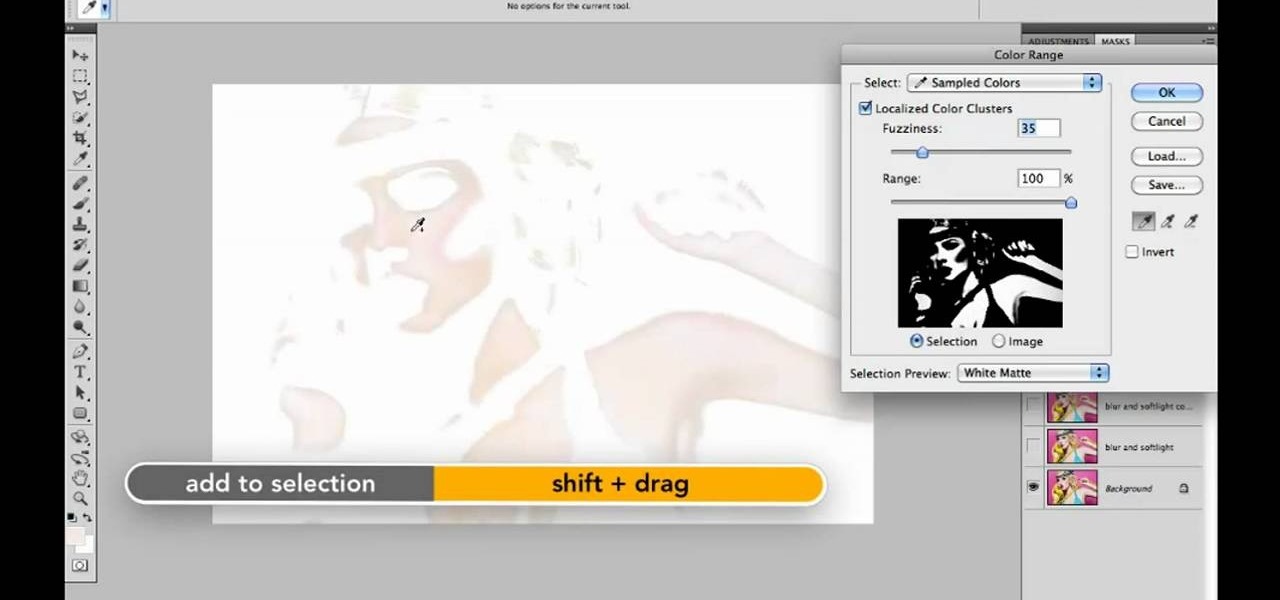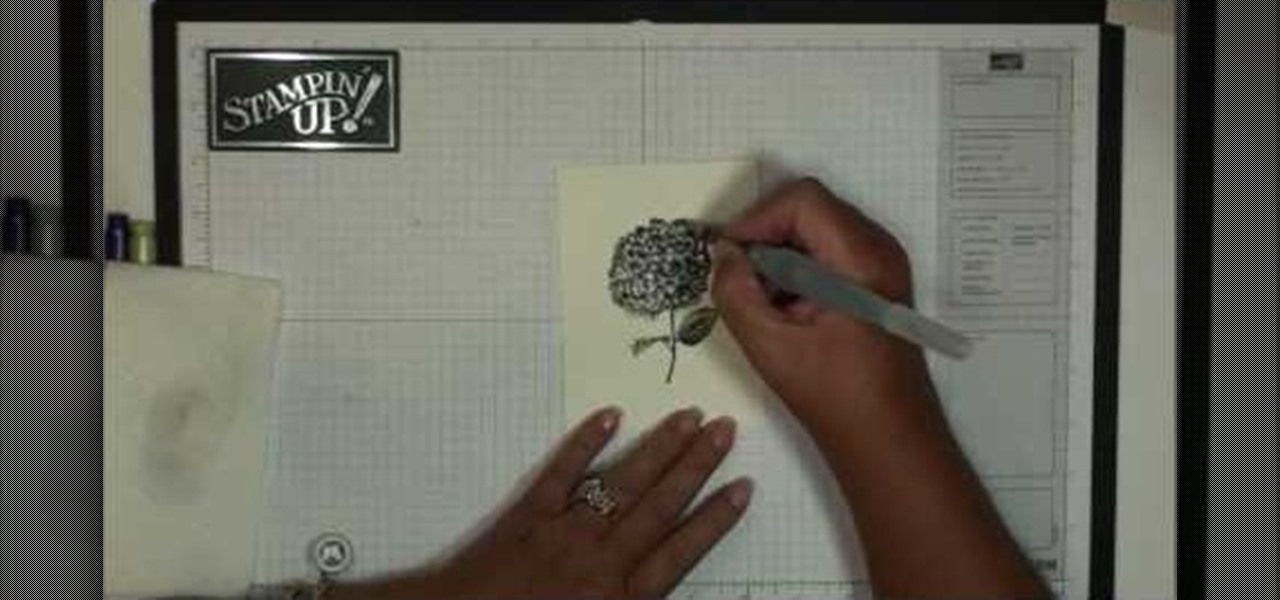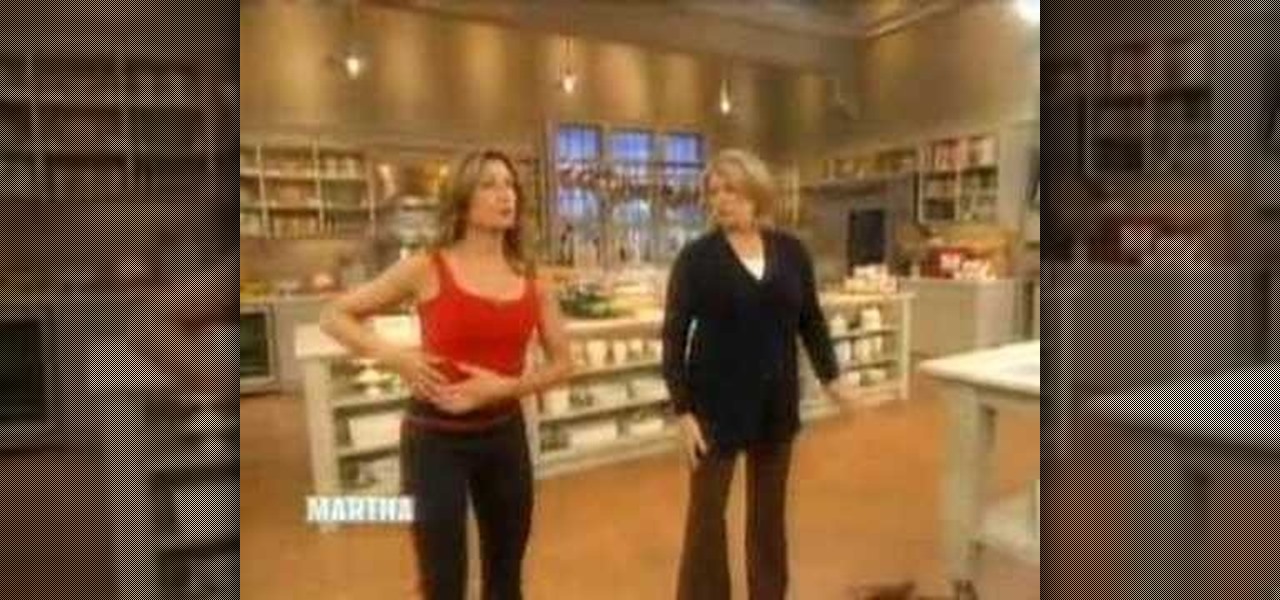Out of ideas for Halloween, or simply don't feel like blowing all your cash on a costume you're only going to wear once? Then take a look at this tutorial for creating origami Freddy Krueger monster claws.

Dressing up as a character from the "Harry Potter" series is so appropriate for Halloween because you've got a wide selection of witches, wizards, house elves, fluffy pets, trolls, evildoers, and other miscellaneous wacky characters to choose from.

Before this video we had no idea you could tye die cakes (sort of). While tie dying t-shirts, linens, and other wares requires several colors of fabric dye and scrunching up the fabric, tie dying cake involves no toxic chemicals.

Some of us are going to go all out with our makeup this Halloween, applying horns, lacerations, green makeup, and the works to get that true gory or scary effect. But let's be honest here: The rest of us gals are probably going to stray more on the dramatically beautiful, slightly-amped-up-version-of-our-normal-makeup makeup look.

Curling your hair without either a curling iron or a flat iron? It sounds preposterous, but it can be done - and to great effect - after you watch this video. Sure, curling irons are great and quick ways to add bounce and volume to your locks, but they eat up electricity and damage your beautiful strands.

French braids are undeniably the older, more put together and elegant sister of regular braids. This makes French braids a beautiful alternative to normal braids for times when you want to look gorgeous with minimal effort.

First things first: The chestnut bun does indeed resemble those round brown nuts you roast by the fire around Christmastime.

In this tutorial, we learn how to operate dynamic radar cruise control in the 2010 Prius. This supplements the conventional cruise control with a vehicle to vehicle cruise control. The radar system sees the car ahead and is less effected by bad weather conditions. The driver can select short, medium, or long driving distances. When cruising at a set speed that is faster than the car ahead, the vehicle will slow down to the speed of that car. A warning will be sounded to tell the driver to tak...

Create a 3-D room using Flash Catalyst. This tutorial shows you how to get a 3-D effect using several different planes to look like walls, floors and ceilings. All the techniques you'll need to know are demonstrated in this easy to follow step by step tutorial.

Bohemian hair is quite a conundrum to us. It's supposed to look completely carefree, like you just spent the afternoon gathering daisies and stringing them up into a garland while the wind blew your hair gently into perfect Indie waves. But as any girl will tell you, that's not the case.

In this video, we learn how to do rolling vibrato on the erhu. Vibrato is a series of deliberate and controlled finger and hand movements. It is not convulsing or vibrating your hand to create the desired effect. First, you will need to learn finger movement. You will want to roll down and roll up as one nod once you are comfortable. Start with 1 nod per beat, then progress to doing 3 nods per beat as you become more familiar with the instrument. Next, you will need to learn bowing by setting...

This video will show viewers how to use Adobe Flash and how to make a cartoon character talk in this program. This tutorial covers aspects such as recording the voice of your characters, drawing their mouths to speak, and how to sync the recorded speech to the animation. Furthermore, this video will also show how to create subtle facial expressions that display emotion in the character. In order to record the sound, the host recommends a program called Audacity which has a free downloadable v...

In this video, we learn how to reduce shoulder injuries with stabilizing exercises. This will not build your muscle, but it will help prevent you from hurting your shoulder, which will cause you not to work out. The first exercise you can do is to lay on your side and place a folded towel underneath your elbow. After this, relax your body and prop your head up with your other hand. Now, grab a small weight and lift from the ground to slightly higher than horizontal. The next exercise you can ...

There are courses available on the internet to instruct you on how to use Pro Tools to produce music. There are graded assignments in a workshop environment. You will be able to get feedback on your work from your peer group. The students in classes are at various levels. Some are professionals and some are amateurs.

In this clip, learn how to create lightbox galleries for images posted to your WordPress blog. Every version of WordPress brings with it new features, new functions and new ways of doing things. Fortunately, the very same technology that allows an open-source blog publishing application like WordPress to exist in the first place also makes it easy for its users to share information about the abovesaid things through videos like this one. Take a look.

Google is the biggest and best search engine on Earth, and if you are a webmaster and want your website to be a big success it would really behoove you to know as much about how it works as possible. The Google Webmasters series of videos and website were created to teach webmasters, SEO professionals, and others how Google works by answering their questions and giving them insights into how they can best integrate and utilize Google's functionality to improve their business. This video will ...

Starcraft 2, like it's predecessor before it, has a very robust level editor that allows you, the DIY modder, to create nearly any scenario within the bounds of the Starcraft 2 engine that you could imagine. We have compiled videos on how to do all sorts of fun things with it, from making RPG's and Tower Defense games to just making you dream Starcraft 2 level. This video will teach you how to lock the camera as well as create lighting effects, city terrain, and short cinematics in the Starcr...

In this video, we learn how to prepare a pie crust from scratch. This only takes 15 minutes and will taste great. First, cut your softened butter into slices and then combine shortening with your butter and flour. Don't let the butter melt or overwork the mixture. This will effect how your pie crust comes out in a negative way. Once you have a consistent crumb mixture, then you will add in 3-5 tbsp of ice water. Now, you will mix this together until it becomes a dough and immediately form it ...

When we think about Photoshop, we think about the desire to look beautiful and "perfect." Celebrities get airbrushed and Photoshoped all the time when they appear in magazines in order to make their faces appear slimmer, their thighs smaller, their lips more voluminous, etc. Photoshop is usually a tool that enhances beauty.

Looking for a quick guide on how to really make your model's eyes pop when retouching a digital photo in Adobe Photoshop CS5? This clip will teach you what you need to know. Whether you're new to Adobe's popular raster graphics editing software or a seasoned professional just looking to better acquaint yourself with the program and its various features and filters, you're sure to be well served by this video tutorial. For more information, including detailed, step-by-step instructions, watch ...

If you're a knitting beginner who wants to challange yourself with an impressive looking project, then you've hit the right how-to video. While there are many different ways you can knit a hat, the method presented in this tutorial is one of the simplest. You can simply vary the yarn color to produce different effects.

Learn how to use the Adobe Photoshop Lightroom graduated filter tool to create fake light leak. This clip will teach you what you need to know. Whether you're new to Adobe's popular raster graphics editing software or a seasoned professional just looking to better acquaint yourself with the program and its various features and filters, you're sure to be well served by this video tutorial. For more information, including detailed, step-by-step instructions, watch this free video guide.

Want to fix harsh skin tones after the fact? With Photoshop CS5, it's easy! This clip will teach you what you need to know. Whether you're new to Adobe's popular raster graphics editing software or a seasoned professional just looking to better acquaint yourself with the program and its various features and filters, you're sure to be well served by this video tutorial. For more information, including detailed, step-by-step instructions, watch this free CS5 video guide.

Looking for a guide on how to create realistic paper masks in Photoshop for crumpled paper effects? This clip will teach you what you need to know. Whether you're new to Adobe's popular raster graphics editing software or a seasoned professional just looking to better acquaint yourself with the program and its various features and filters, you're sure to be well served by this video tutorial. For more information, including detailed, step-by-step instructions, watch this free video guide.

To give you an indication of what you're getting yourself into, drawing a jumping figure is about as difficult as it is to get up from the couch after a long day of work and doing 100 jumping jacks and push-ups. It sure isn't fun and it sure isn't easy, but both will make you a stronger individual in the long run. While exercise of any sort helps you get fit, drawing figures in motion will help you greatly advance as an artist. That's because sketching out moving figures forces you to take in...

We have no doubt that famed photographer Annie Leibovitz takes perfect photos right at the photo shoot that require minimal retouching. But for the rest of us, as it is for most photographers, the photo editing process is just as important as the photo taking process, if not more important.

While we think granny squares are pretty and whimsical pieces on their own, there really is power in numbers when you combine a bunch together into a massive quilt or afghan. But how exactly do you go from granny squares to a full-on quilt?

In this tripartite video tutorial, you'll learn how to create image-based lighting and depth-of-field effects within C4D. Whether you're new to MAXON's popular 3D modeling application or are just looking to get better acquainted with Cinema 4D and its various features and functions, you're sure to enjoy this free video software tutorial. For more information, including complete instructions, watch this 3D modeler's guide.

You know the brown sugar facial scrub from Fresh? Well, this DIY facial scrub is pretty much the same thing, minus the cancer-causing parabens. Exfoliate and nourish your complexion without putting yourself at risk for some nasty side effects by making this brown sugar and olive oil facial scrub.

Thanks to Bare Escentuals, generations of women have been enlightened as to the skin-soothing and non-irritating powers of mineral makeup, which is (generally) 100% natural. But did you know there are also mineral eyeshadows available?

This tutorial will show a simple technique for achieving the bullet time, freezing effect. This is used regularly in TV idents, films and music videos. Whether you're new to MAXON's popular 3D modeling application or are just looking to get better acquainted with Cinema 4D and its various features and functions, you're sure to enjoy this free video software tutorial. For more information, and to get started using this trick in your own Cinema 4D projects, watch this 3D modeler's guide.

This tutorial walks through the process of building a grungy scene. Starting with an overview of the process and scene elements, you will learn how to use stacked layers. Mixing them with alpha channels you can build up complex materials; in this case rust and dirt on a nice clean object. You will learn how to set up moody lighting, with volume effects and dust to add to the overall old & dirty look. Whether you're new to MAXON's popular 3D modeling application or are just looking to get bett...

You know how mayo always makes everything taste better, and how the best, fattiest ones are also the creamiest? Well, mayo (in combination with avocado) has a similar effect on hair. Both mayo and avocados are rife with lipids which help to deep condition hair.

When you hear the word "watercolor," the image of Monet sitting in his garden in Giverny slowly whittling monumental versions of his garden's lillies on canvas probably comes to mind. But you don't have to be a superstar painter to be able to create beautiful watercolor prints.

This clip presents a lessson in how to create an eye-catching shatter effect within Cinema 4D. Whether you're new to MAXON's popular 3D modeling application or are just looking to get better acquainted with Cinema 4D and its various features and functions, you're sure to enjoy this free video software tutorial. For more information, and to get started creating and rendering your own 3D mushrooms, watch this 3D modeler's guide.

This crochet stitch tutorial is definitely not for beginner crocheters, as it involves a rather difficult pattern called the crochet boxed block stitch, but the results are fabulous if you're an advanced or intermediate knotter and approach the project with patience.

Recently purchased a brand new digital SLR? Learn how to use your camera's functions properly by watching this tutorial on how to use your picture control settings on your Nikon digital SLR.

Want to dress up like Rihanna for Halloween? Okay, we're totally kidding, but you should watch this special effects makeup tutorial if you're looking to wear a costume that requires facial scarring and bruising this Hallowen.

You know how you come home from work everyday with a tension-filled back that you just can't seem to work out? The 9 to 5 grind and commute to and from work takes a lot out of all of us, but there are things you can do to improve your back pain.

This quick Blender 2.5 video tip shows how to make a simple drop-cloth effect like those you see photographers often use. The tip also demonstrates how to make the drop cloth follow the camera's rotation. Whether you're new to the Blender Foundation's popular open-source 3D computer graphics application or are a seasoned digital artist merely on the lookout for new tips and tricks, you're sure to be well served by this free video software tutorial from the folks at CG Cookie. For more informa...