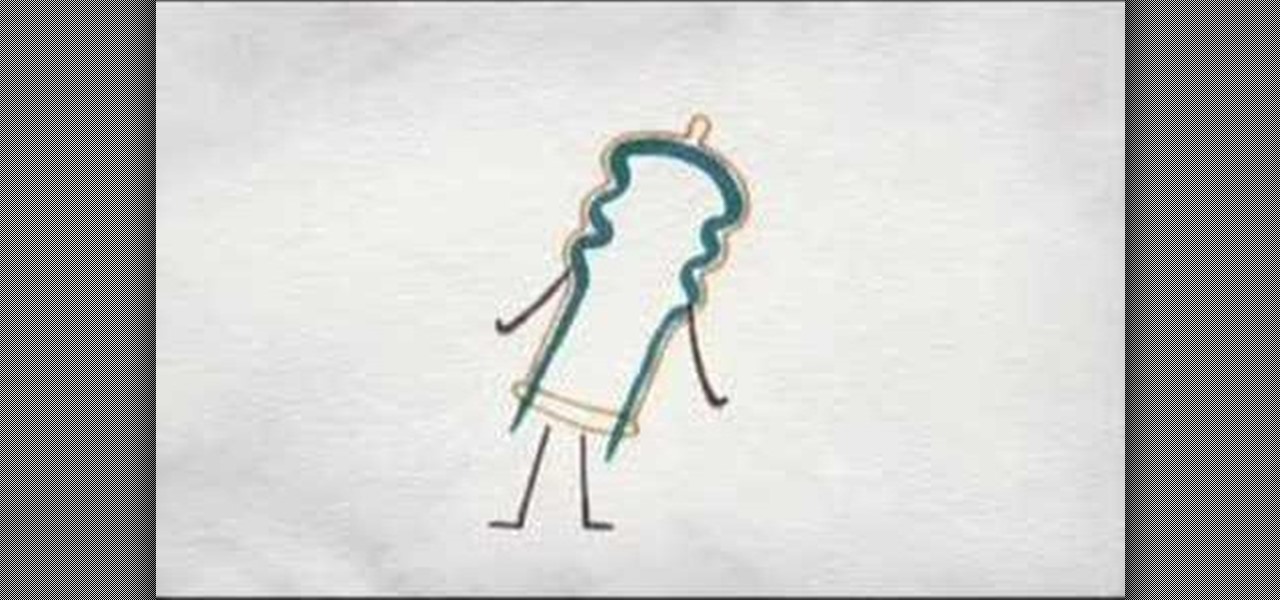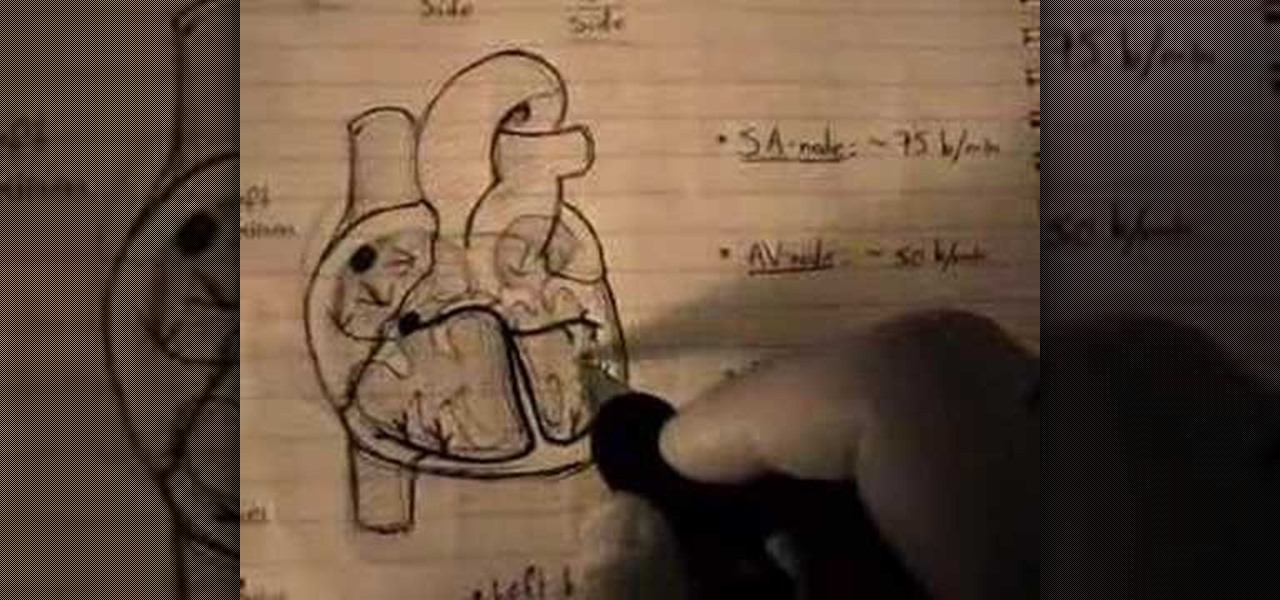Get that very "right now" green smoky eye with some help from the professionals at Smashbox Cosmetics. By starting with cream liner Midnight Green and applying little smudges along the line, go back to smudge with your brush to create a smoky effect. Stand our this fall with vivid color and this soft, not-so-innocent makeup look.

These Apple Shake 4.1 tutorials shows you the basics how to use the Stabilize Node in Shake 4.1 for match moving. Apple Shake 4.1 is a high-end compositing and visual effects package, which can help you make your graphics look as professional as possible. This tutorial also shows you how to use Shake 4.1's color correction to make the image blend. For more advice on using Apple Shake 4.1, search for Shake 4.1 on WonderHowTo.

Have some fun while gaining pro Adobe Photoshop skills by embarking on the project featured in this video. You'll learn how to produce a fancy license plate that's snazzy and shiny. To make the plate, you'll be using the text tool, layer effects, and paths.

MAKE and Kipkay brings the do-it-yourself mindset to all the technology in your life. Make Magazine celebrates your right to tweak, hack, and bend any technology to your own will.

One of the best features of Apple's Final Cut Studio is the graphics interface feature Motion. With its ability to create and edit motion graphics, you can easily create title sequences for your indie film, or maybe even a professional movie, with 2D or 3D visual effects compositing.
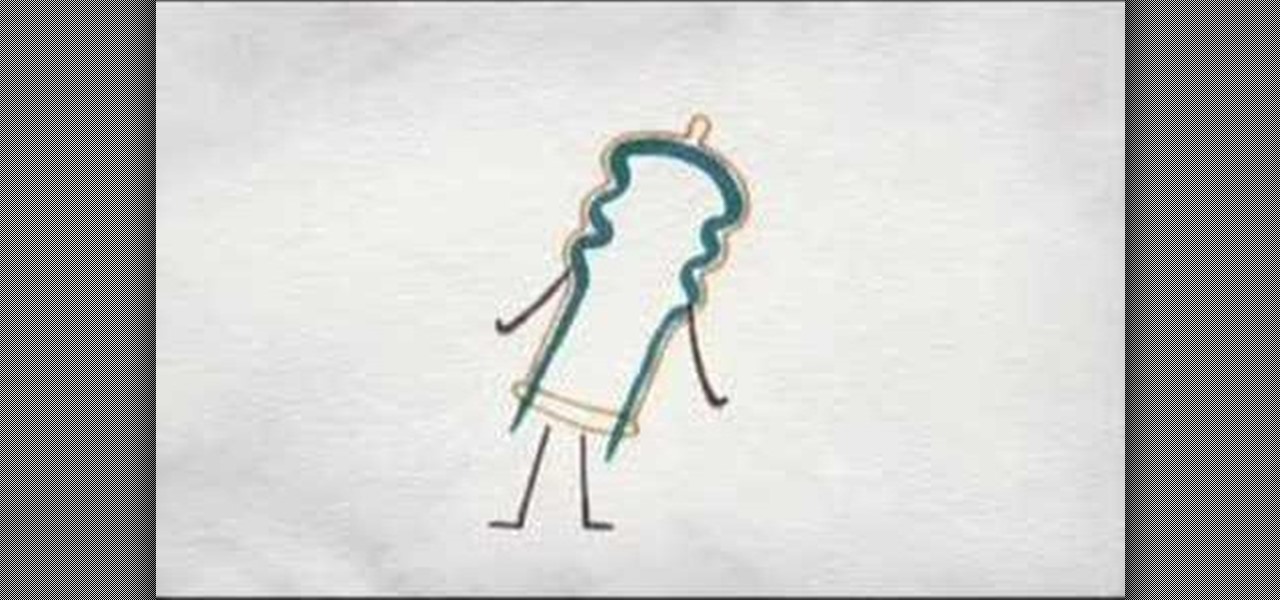
According to a study released 6/24/08 by PLoS Medicine, watching a video in an STD clinic waiting room can reduce the risk for a new STD by almost 10%. In a large multi-center intervention trial, Dr. Lee Warner from the Centers for Disease control and Prevention and a team of researchers at different institutions in the U.S. studied the effect of a carefully crafted, 23-minute waiting room video on the risk for new STDs among 40,000 patients in 3 STD clinics in the country. This is brought to...

In this music production tutorial you will learn how to initialize setup and get a basic understanding of Midi Keyboards control with Reason 3.0. Learn the basic technology and effects that go along with creating electronic music from keyboards and other MIDI sources in Reason 3.0 in this three part tutorial. Part one covers basic setup, part two covers LFOs, Sequencer edits, and use of the Pitch bend / Mod wheel and part three covers understanding control knobs and the automation thereof.

The helicopter move is more of a trick than tricky; while this hula hoop move gives the appearance of a rapid spin, the effect is created by simply half-turning the hand while rotating the arm around the body. Safire, expert hula hoop dancer, walks through the simple steps of doing this stunt, breaking down each movement to exact body positions and also thoroughly explaining any of the hula hoop choreography terminology she uses. Watch this video hula hoop tutorial and learn how to perform th...

This 2 part Houdini 9 tutorial focuses on creating wind spray generated on the crest of a wave. Water is one of the most basic effects 3D softwares are used for, especially oceans and waves. So watch and learn how to add particle spray to the crests of waves and make your 3D water look more realistic in Houdini 9.

Attentions all science nuts: Check out this video tutorial on human cardiac action potential. If you are interested in anatomy, biology, and especially physiology, then you have to watch these educational videos.

Check out this video to learn how to use the paste laminating system and three part mold-making techniques. This is an advanced process that is not for beginners. This process is for working on medium to large projects, this is a labor-saving process for those who need a large, strong tool in the least amount of time possible. This video also demonstrates three-part mold construction. This process can be used in automotive, mechanical, fine art and film special effects uses.

Check out this detailed video that covers how to mass cast an object with no flat sides. This video is only for very experienced mold makers or the particularly ambitious. When mass casting a part without a flat side, you must create a two-part mold. We create a two-part silicone rubber mold with a clean parting line and then cast the part with Repro. This process can be used in automotive, mechanical, fine art and film special effects uses.

If you're not much of a drawer, you can still get the look of a detailed drawing simply by taking a picture and using Photoshop's tools and filters to transform it into something that looks drawn by hand.

Since the start of the COVID-19 pandemic, Google has packed new functionality into Google Meet to compete with Zoom, Microsoft Teams, and other video conferencing platforms.

The Deauther Watch by Travis Lin is the physical manifestation of the Wi-Fi Deauther project by Spacehuhn, and it's designed to let you operate the Deauther project right from your wrist without needing a computer. That's pretty cool if you want to do all the interesting things that the Wi-Fi Deauther can do without plugging it into a device.

Producing professional video can be expensive and time-consuming. Green screens are cumbersome and require a lot of space, whereas dialing in the perfect lighting comes with its own challenges. For people working on a budget and space constraints, achieving the ideal background can be a nightmare.

This week's news that Magic Leap's patents had entered collateral limbo, now in the hands of JPMorgan Chase, threw a dark cloud over the company.

The original iterations of the Terminator film franchise have served as the inspiration (via the heads-up display of the T-800) for future augmented reality dreams, so it is fitting that the current crop of AR gives the latest installment in the series a promotional boost.

Whether you loved or hated the blockbuster hit Joker for its slapdash violence and unflattering portrayal of mental illness, if you have been online lately, you know you can't afford to miss it.

Former soccer star and current celebrity David Beckham has the augmented reality abilities of Facebook and Instagram as allies in the effort to eradicate malaria from the world.

With Android 10 hitting the streets (at least for those mobile devices that get quick updates) and the public release of iOS 13 dropping on Sept. 19, Google is releasing an update on Thursday to ARCore that adds some fantastic new benefits to its cross-platform capabilities.

The music and sound effects that play in the background of any videos you edit helps set the tone, so it's essential to get it right. Enlight Videoleap, an extremely powerful and popular mobile video editing tool for iOS, lets you quickly and easily add audio from your iPhone and the cloud, but things can still get a little confusing when you have a timeline full of clips.

There are many reasons to use Filmic Pro if you're a mobile videographer. Chief among them is its automated controls, called "pull-to-point" sliders. These pull-to-point controls not only allow you to manually adjust focus, zoom, exposure, ISO, and shutter speed before and during the action, they also let you set start and end points to automate each function, leaving you free to focus on filming.

If you've gone anywhere near a television in the US in the last 48 hours, you've probably seen some of the reports of Hurricane Florence and its devastating wind and rain making its way toward the Carolina coast.

Snapchat users are used to raising their eyebrows or opening their mouths to activate augmented reality face effects. Now, they get to use their voices as well.

In iOS, Apple provides a few live wallpapers that you can use for the background on your iPhone's lock screen, but these animated options are just wavy color shifts and ink-in-water effects. To really customize your lock screen, you can use a Live Photo for your wallpaper. If you can't find the right Live Photo, GIFs are the next best thing, and experimenting with them feels like a game almost.

With the 2018 FIFA World Cup underway in Russia, soccer (aka "football") fans worldwide can show support for their favorite teams and players in augmented reality via Snapchat and Facebook.

As if its users weren't already having enough fun with dancing hot dogs and face effects, Snapchat is upping the ante with a new kind of shared augmented reality content.

Google just dropped the new Android 9.0 Pie update for Pixel devices, and it's packed with cool new features. There's notch support, a new screenshot button, and even a way to edit screenshots after you've taken them, just to name a few. But one feature that's easy to overlook is the new transition animations, which have been completely revamped.

People love emojis, it's a scientific fact. So an app that places poops, smileys, and ghosts into social media videos should, in theory, be the most popular app ever. That's likely the reasoning behind the new Holocam app, which is available for $0.99 in the iOS App Store. Sure, Snapchat and Instagram offer users editing tools to stick static text, emojis, and drawings on top of photos and videos. However, Holocam ups the ante by placing fully three-dimensional emoji, text, and drawings, as w...

It's an ongoing saga, and it's on the verge of ruining one of the most anticipated smartphone releases this year: LG's new POLED displays certainly seem to have a few issues. But the biggest issue of them all — an apparent susceptibility to screen burn-in — may not be the problem we thought it was.

As demand for AR and VR developers continues to increase, particularly with the advent of Apple's ARKit platform, Unity has partnered with online learning company Udacity to help developers sharpen their skills for these jobs.

By default, iMovie for iPhone adds a dissolve (also called a crossfade) in between all of the video clips in your movie project's timeline, which is an effect that transitions gradually from the end of one clip to the beginning of another. However, iMovie does not add any beginning transitions to your first video clip or ending transitions to your last video clip. But that doesn't mean you can't.

Move over, Spike Jonze; Microsoft has published a mixed reality music video featuring holograms of Reggie Watts filmed through a HoloLens.

Apple gave the Messages app a massive makeover with iOS 10, with a slew of options that made iMessages on the iPhone a lot more fun. While not quite as comprehensive, iOS 11 builds upon that success and makes the app more user-friendly and all-inclusive.

We all got a little jealous of the iPhone 7 Plus's dual-lens camera during the Apple Keynote in September. It's okay, you can admit it. But just because your Android doesn't have two lenses doesn't mean you can't recreate the fun bokeh effect of the iPhone's now wildly popular Portrait Mode.

LARPing, or live action role-playing, can look a little silly because it requires a lot of imagination to suspend reality. But mixed reality technology like the Microsoft HoloLens can change all of that with voice commands and special effects.

Thanks to Snapchat, we're all familiar with face swapping and augmentation thanks to some clever, fun technology. But that's just the beginning, because this kind of augmented reality can do so much more.

When the Samsung Galaxy S7 and S7 Edge came to market in 2016, they were universally praised as being the pinnacle of Android smartphone design, even topping Consumer Reports' smartphone ratings.

Music is definitely more immersive when it's accompanied by a bit of visual stimuli, which is why CyanogenMod and other custom ROMs have started integrating music visualizers into elements of the Android system UI. It's a great effect, but it's not necessarily something that's worth replacing your stock firmware over.