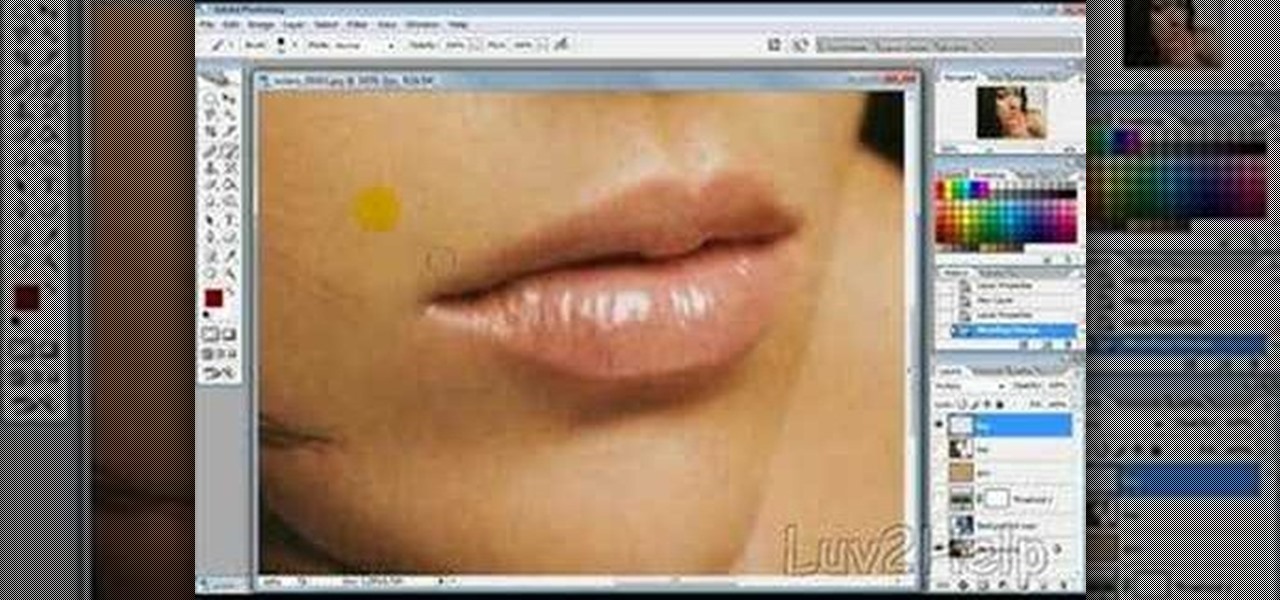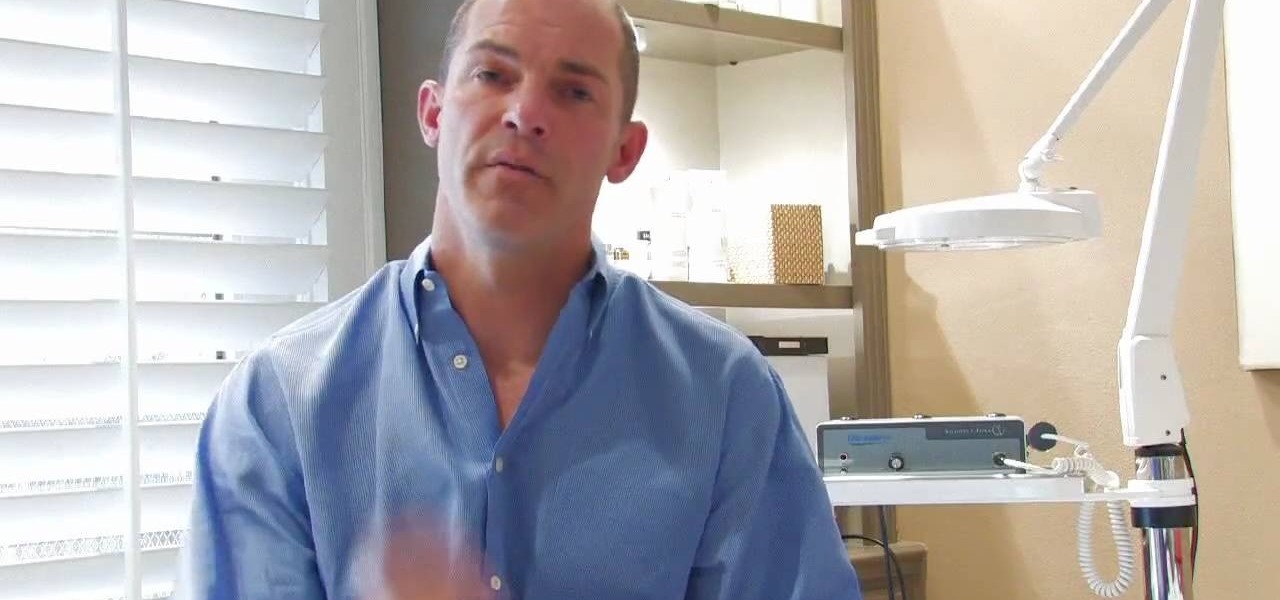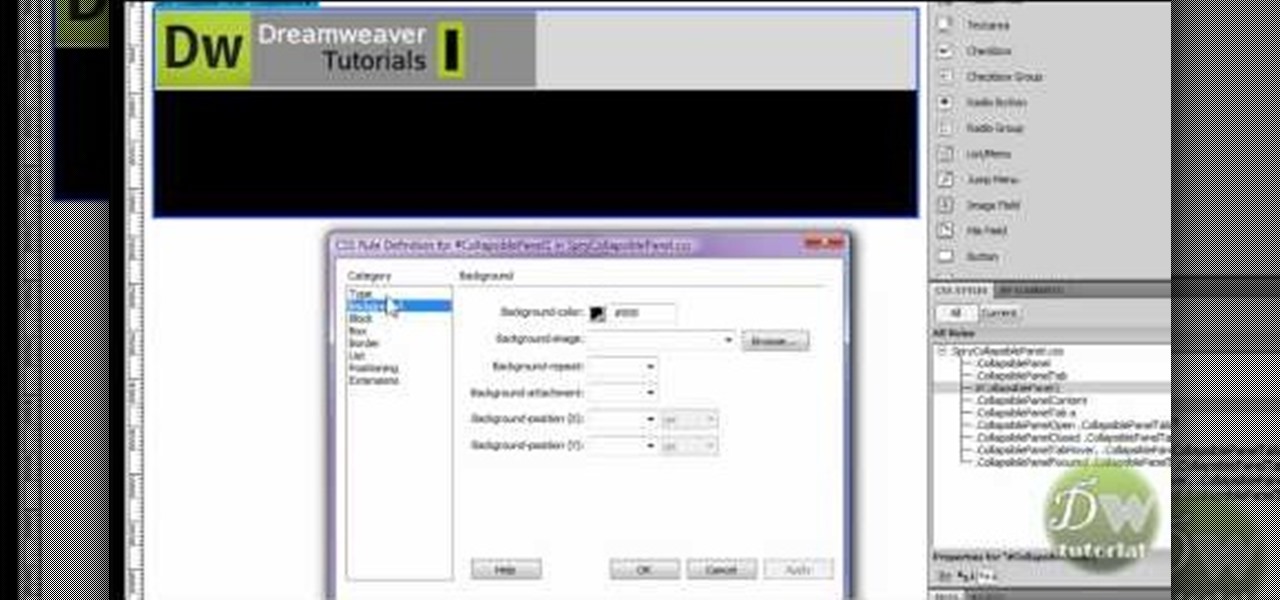If you need to display thumbnails on a WordPress page and link the smaller thumbs to the original larger pictures, this post shows the process involved, using the Lightbox plugi,n which creates a special overlay effect when an image link is clicked on. Every version of WordPress brings with it new features, new functions and new ways of doing things. Fortunately, the very same technology that allows an open-source blog publishing application like WordPress to exist in the first place also mak...

Creating movie-quality 3D images takes more than just 3DS Max. It takes a village of graphics programs to really make it look professional. This nine-part video tutorial will teach you how to create a hole in a coffee table using a combination of 3DS Max, After Effects, and the matchmoving software Boujou. This is high-level stuff, but the instructions are great and this video should have you compositing 3D images in no time!

Most of the 3D modeling tutorial videos out there work within one program or at most two, often Photoshop in conjunction with a 3D modeling program like Maya. This video will walk you through a complete project using four program: 3DS MAX for modeling, Boujou for 3D tracking, Photoshop for texture editing, and finally After Effects for compositing. If you have all of those programs and want to create a seriously good-looking image, look no further.

In this video, Ozzie Jacobs shows how to activate your upper back muscles in order to tone them effectively when at the gym. As Ozzie explains, this is often more difficult to achieve due to the tendency of your shoulders to slump forward due to the effect of gravity. In order to properly activate your upper back muscles at a machine like a rowing machine, Ozzie advises her viewers to make sure that their back muscles are tightened, focusing and consciously trying to pull your shoulder blades...

If you've ever suffered from acne you've probably also suffered from choosing an acne product that actually works. Some cleansers and moisturizers are too drying, others are harsh and stinging, and some feel good on skin but just don't work. But if you've ever stumbled upon tea tree oil, then you know that this natural oil both moisturizes and helps relieve acne with no unpleasant side effects.

In this video tutorial, viewers learn how to make a red-cyan anaglyphic 3D photo, using Adobe Photo-shop. Begin by taking two pictures of the same image. The second picture should be 6,5 cm to the right of the first picture. Now load both images onto Photo-shop and drag the second picture over the first one. Select Layer, click on Blending Option and uncheck Channel R. Place the red on the left side and cyan on the right side. This video will benefit those viewers who photo editing and would ...

In this video tutorial, viewers learn how to create a carbon fiber desktop wallpaper using Adobe Photo-shop. Begin by creating a 20x20 pattern with the rectangle marquee and gradient tool. Then go to Edit, select Define Pattern and name the image. Now create a document with the dimensions of your monitor screen. Then go to Edit, select Fill and select the pattern that you have created. Then go to Filter, select Render, click on lighting effects and configure the image's lighting. This video w...

Prepare two video clips which are on entirely the same scene or spot. Shoot the first video clip so that the actor enters and leaves the scene from the left. Then, shoot the second video clip so that the actor enters and leaves the scene from the right. On your Sony Vegas Pro application, layer both video clips together. Create a rectangular mask on the first video to indicate which part of the scene should only be shown. Add a little bit of feather effect so that the first video will blend i...

In this Fine Art video tutorial you will learn how to paint an ocean in your composition from Angeline-Marie Martinez, a professional artist. She shows one of the ways of painting an ocean in this clip. Her canvas is already painted with a back ground of the sky on top and water at the bottom. Her palette has a lot of colors like light and dark shades of blue, green and white. Take some white paint on the brush and pick up some of the other colors as well and paint on the canvas. The waves of...

Need some help figuring out how to work with particles in Houdini 10? This clip will show you how it's done. Whether you're new to Side Effects Software's popular 3D production program or a seasoned graphic artist just interested in better acquainting yourself with the application, you're sure to be well served by this free video tutorial. For more information, including detailed instructions, take a look.

New to Microsoft Excel? Looking for a tip? How about a tip so mind-blowingly useful as to qualify as a magic trick? You're in luck. In this MS Excel tutorial from ExcelIsFun, the 623rd installment in their series of digital spreadsheet magic tricks, you'll learn how to see the pain that pay day loans inflict on people using Excel. Learn how to calculate APR (Annual Percentage Rate), EAR (Effective Annual Rate), an Amortization Table and the EAR for a loan that takes a fee out up front. Learn ...

Skip out on the pain and sheer torture of reading through the Sony Vegas manual and start using the program from day one by watching this tutorial.

Want to make your own 3D shorts to rival anything by James Cameron? This free video software tutorial will show you how to work with stereoscopic video in Final Cut Pro. Whether you're new to Apple's Final Cut Pro non-linear video editor or just looking to add to your bag of tricks, you're sure to benefit from this video tutorial. For specifics, and to get started using this effect in your own projects, watch this FCP lesson.

Popularized by the likes of Andy Warhol, pop art has long been an art genre associated with the glittery excesses of Studio 54 and a modern aesthetic.

CSTools are free plug-ins that are available for your Cinema 4D application. In this tutorial, Nick will show you how to use the plug-in called Flicker. Flicker is a fun add-on, although you may not use it often. It can be used to add a "flicker" to things like campfires, candles, lights, etc. So, if you need to enhance some light effects in your program, check this out.

If you're into screencasting, then you know all about Camtasia. But there might be a few things you're not well-versed in, like the mouse pointer. That little arrow could be constantly eluding you in Camtasia, but you can fix that! This video will show you how to highlight the mouse pointer for better visual representation.

Ben 10 is one of the most popular shows in Cartoon Network's history. This video from Drawing Now will teach you how to draw his iconic older sister Gwen Tennyson. Here are some instructions from the artist:

In this tutorial, you will learn how to make a Valerian root tincture. This recipe is made with Valerian root (Valeriana officinalis) and is a great calming remedy for insomnia. This tincture will also work well for treating anxiety.

Being a new mom is a full time job - you get tired, swollen and achy. In this tutorial, learn how to perform a relaxing aromatherapy massage for new moms and anyone else who needs a moment off of their feet. This video is hosted by professional healer, Robert Scott. Robert works with numerous celebrities and has been in healthcare for over 20 years, so he knows his stuff.

In this video tutorial, viewers learn how to create fog using Adobe Photoshop. Begin by importing the image into the program and duplicate the image. Now go to Filter, select Blur and select Radial Blur. Set the amount to 100, Blur Method to Zoom and Quality to Best. Now select the rectangular marking tool and select the sky. Then open the Hue/Saturation menu and set the Saturation to -100. Use the eraser tool to remove the gray from the edges. Now use the paint tool and paint white streaks o...

This video illustrate us how to sing with clarity. Here are the following steps: step 1: First of all keep in mind to sing with full confidence and in the right pitch.

In this Fine Art video tutorial you will learn how to understand your lens and its effect on depth of field. The lens in the video has some inscriptions which are interpreted like this. 50mm is the focal length of the lens. The aperture is from f1.4, which is the widest lens opening to f16, which is the smallest lens opening. The higher the number the lesser the lens opening. Aperture determines the amount light that comes through the lens. Aperture also decides the depth of field. With a wid...

In this how to video, you will learn how to create a rock texture in Photoshop. First, open the program. Select your foreground as a gray color and the background as a darker gray. Go to filter and render clouds. Go to filter and noise to add noise. Add about 3 percent and click okay. Add a channel and click filter. Apply the difference clouds multiple times until you get something very dark. Add more noise and then fade the add noise filter. Go back to the original layer and go to filter and...

This video describes how to exercise in such way to maintain or promote defined chest muscles. It is explained that the chest muscles should be worked hard enough to actually gain muscle mass. Next, it is explained that muscle mass is lost as you age and the skin loses elasticity. The video explains how to counteract the effects by building muscle to maintain a defined appearance. The video describes that chest exercises should be done in sets of 5-8 reps. The video next explains that when pe...

Moshezuchter demonstrates how to do a legato bass technique on an accordion which will add drama to your playing. Legato means tying it together. When playing staccato, you touch the keys like they are hot with short strokes to get the punctuated effect. Try playing an alternate base pattern using A, A minor, E to A minor for an oompah sound. Hold your finger on the A while pumping the A minor key. Then, hit the E major key while continuing to hole the A key down. You can also transition to o...

Threading is a process of hair removal using thread. Using about a foot of thread tie a knot making the thread into a circle. Hold the portion of the thread with the knot in your hand and with the other hand twist the thread together until you have about one inch of twisted thread. When starting the removal process the hair should be touching the twisted portion of thread. When you open your right hand the twisted portion of the thread should move forward thus pulling the hair from the follic...

In this video tutorial, viewers learn how to import and render footage in Adobe Final Cut Pro. To import files, begin by going to File, select Import and click on Files. Then browse for the file and click Open. Now drag the clips into the time line to edit. To render the footage, begin by selecting it. Then click on Sequence, select Render Selection and click on Both. This video also shows viewers how to cut a clip and add effects. This video will benefit those viewers who are just beginning ...

In this video tutorial, viewers learn how to make a real flame text in Adobe Photoshop. Begin by opening a flame image in the program and select the text tool. Type in the text and position it over the flame. Now go to Select and click on Load Selection. Once the selection is created, delete the letter. Then select the marquee tool. Right-click above the selection and select Feather. Now create a new sheet and fill it in black. Using the move tool, drag the selection to the new sheet. Go to F...

In this video tutorial, viewers learn how to create a 3D sphere and reflection in Adobe Illustrator. Begin by using the ellipse tool and create a circle. Select the black and white gradient, and drag the colors that you want into the gradient panel. Now hold the Alt key and draw a smaller circle inside. Fill it with white/transparent gradient. Select the sphere and go to Object/Group. Now go to Effect/Distort and Transform/Transform. Tick the Preview and Reflect Y, insert 1 copies box and sel...

In this video tutorial, viewers learn how to make floating text on water. Begin by importing the water image into the program. Begin by selecting the polygonal lasso tool in the toolbox and select the top of the water. Once you have made the selection, right-click on it and select Layer via Copy. Then select the text tool and type in your text. Create a contour to make the 3D and give the text a light color. Then place Layer 1 over the ext layer and use the selection tool to place it behind t...

In this video tutorial, viewers learn how to smooth skin with noise-ware plug-in using Adobe Photoshop. Users will need to first download the plug-in to be able to use it from the menu of the filters. Now modify the values of Noise Level Adjustment and Noise Suppression. Max the Luminance and set the other values to 50%. Click on the preview from above to see the difference. Then use the filter a second time to make a stronger effect. Any small wrinkles can be eliminated with the patch tool. ...

Clicks are made on "Image",then "Adjustments", followed by "Brightness/Contrast" ; contrast is set to 30 and brightness is set to 60 to add more light to the picture. "Adjustment", "Variations" are clicked in that order and both yellow and red are increased. "Filter", "Render", "Lightening Effects" are chosen in that order and a new window appears; within which the style is set to "Soft Omni". The brightness is decreased ;similar to the way it was increased, and contrast is increased to 60. T...

In this video tutorial, viewers learn how to altering clip speeds in Adobe Final Cut Pro. This will allow users to speed up, slow down or reverse a video clip. To slow down or speed up a clip, click on the clip in the time line and hold down the Control key. In the pop up menu, click on Speed. Users will be able to change the percentage of the speed or duration time. Users can also check Reverse to reverse the clip. This video will benefit those viewers who enjoy creating videos with Adobe Fi...

A compelling and quick moving tutorial on making the Windows Vista logo with Adobe Photoshop. The logo can be made quick without going too in depth into some of Photoshop's more advanced features. Starting with a circle a gradient shade is layered over the shape. Two circles are cut out and shaded white to give the circle a 3D feel. Then adding a drop shadow to the entire shape really gives it the logo's appearance. The windows themselves within the logo are cut to shape and copied and moved ...

Robert with Roberts Productions demonstrates how to give your photos depth of field with Photoshop. You can create this effect by having a clear foreground and a gradually blurry background. First, duplicate the background layer. Then, go to filter and select Gaussian blur. Set it to a believable radius like 12 pixels. Create a mask by clicking on the mask icon. Then, make sure the foreground is set to black while the background is set to white. Next, go to the gradient tool and make sure tha...

In this tutorial, user CollegeTut shows you how to customize the shapes of various fonts and text, essentially creating your own custom fonts, by converting the text of any font to outlines and then editing those outlines (bezier paths/strokes). You can modify the points on the path to create different shapes for the letters in your text, or you can manipulate the strokes of the text. You'll create some cool text effects such as text that looks like it's made of bricks, by converting the stro...

James from DreamWeaverTutorial.co.uk shows you how to use collapsible panels with the spry module in Dreamweaver CS4. The spry collapsible panel works similarly to an accordion widget, except it only has one section which features a tab panel and a content panel. When you click on the tab panel the content panel either appears or disappears (toggles on and off). You can add background colors, text colors, images, rollover effects and more, and James shows you exactly how to do all that in thi...

This video provides step-by-step instructions for how to insert sounds or music into a PowerPoint presentation, using Microsoft Office 2007. The narrator uses the insert sound tool and selects an audio file that, and demonstrates how to make it play automatically when the PowerPoint slide show is played. He also shows how to customize the effect options by using the animations tab, which allows you to choose when the track starts and finishes, for how many slides, and at what volume. After wa...

This video will show you how to enable JavaScript, accept cookies, and allow pop ups in Microsoft Explorer. The first thing you will need to do is to go to tools on the menu bar, then choose options, and choose the security tab of the new window that will pop up. To enable JavaScript click custom level, scroll all the way down until you see the scripting section, make sure that all three radio buttons are set to enabled, and finally click ok. To enable cookies, go to the privacy tab and make ...

Photography is a fast growing hobby with the relative drop in prices of high grade equipment. The use of different filters in photography is a very common thing, and different filters have very different uses. The neutral density (ND) filter reduces the amount of light reaching the film or sensor. This allows the photographer to create different effects with the available light, allowing slower shutter speeds and larger apertures. The video helps explain the differences in shutter speeds and ...