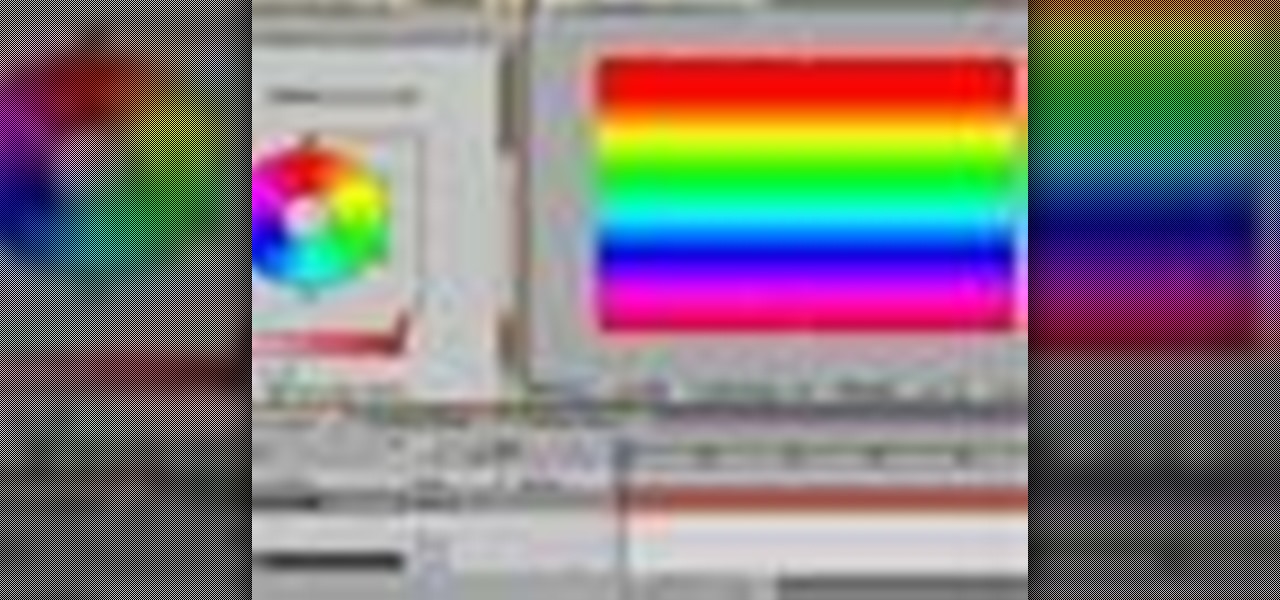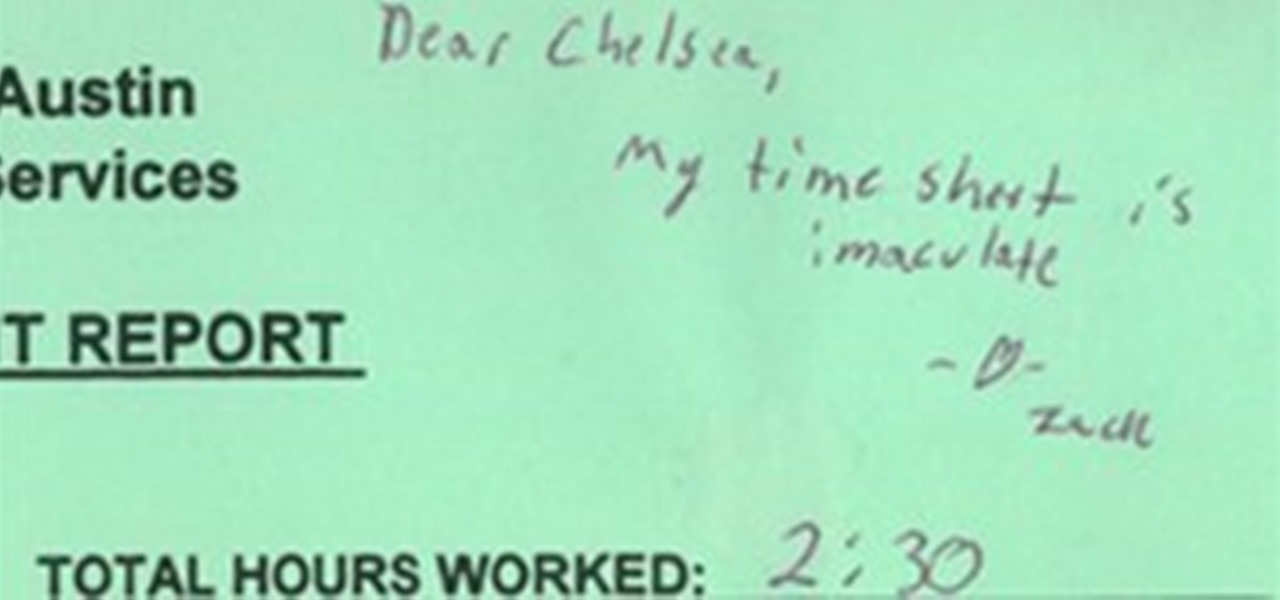In this clip, you'll learn how to use the Trapcode Form plug-in with Adobe After Effects CS4 or CS5 to create a form face effect à la Radiohead's "House of Cards" music video. Whether you're new to Adobe's popular motion graphics and compositing software or a seasoned video professional just looking to better acquaint yourself with the program and its various features and filters, you're sure to be well served by this video tutorial. For more information, including detailed, step-by-step inst...

In this clip, Sin City's Visual Effects Supervisor, Stu Maschwitz, shows you how to get the Summer Blockbuster look seen in Transformers 2, Terminator: Salvation, and The Taking of Pelham 1-2-3 using Magic Bullet Colorista & Magic Bullet Looks within Adobe After Effects. Whether you're new to Adobe's popular motion graphics and compositing software or a seasoned video professional just looking to better acquaint yourself with Magic Bullet, you're sure to be well served by this video tutorial....

Learn 3D text in Adobe Illustrator! Then use it in Premiere Pro or Photoshop and give it a "wiggle" inside of After Affects. All in one tutorial! For detailed, step-by-step instructions on using the Affect Effects Wiggler, watch this helpful video guide. Create and wiggle 3D text in Adobe After Effects.

This software tutorial shows you how to get started using Trapcode Particular particle plug-in for After Effects. Particular is a powerful 3D particle system that creates a wide range of effects — from natural smoke and explosions to geometric or organic abstract elements. If you've never used it before, see how easy it is to integrate into your After Effects projects in this tutorial. Get started with Trapcode Particular in After Effects.

Using the new XFL file format in CS4 makes integration between After Effects and Flash better than ever. This Adobe CS4 tutorial will show you how to export a file from After Effects CS4 into Flash CS4 using the XFL format. See how to create content in After Effects CS4 for export to Flash via XFL, allowing native editing within Flash CS4. Export from After Effects CS4 to Flash via XFL.

Rich Harrington explores the new realistic behaviors of light and shadow in After Effects CS4. In this software video, Rich concentrates on creating and positioning light sources and creating shadows. He also moves the camera around to create a small action clip. Start with a basic scene in After Effects CS4 and see how to properly add 3D lights and cameras and adjust them for a great animation. Work with 3D cameras and lights in After Effects CS4.

n this video tutorial, Creative Cow Contributing Editor Eran Stern shows you a how to build a 3D scene using Photoshop CS3 Vanishing Point and re-light it inside After Effects. Part two will show you how to project text on the floor using light transmission feature in After Effects. Build and light a 3D scene in After Effects - Part 1 of 2.

Creative Cow Contributing Editor Eran Stern shows you a how to track objects that are moving out of frame in After Effects using expressions and AE motion tracker. Track objects moving out of frame in After Effects.

In this video tutorial, Creative Cow leader Aharon Rabinowitz shows you how to move beyond the Basic shape tools to create your own custom shapes. Part two shows you how to combine several shapes to make a complex shape. Create custom shapes in After Effects - Part 1 of 2.

In this video tutorial, Creative Cow Leader Aharon Rabinowitz shows you a an often-missed tool in After Effects (Grow Bounds) that can help you out in a pinch, by expanding the boundaries of your footage. Expand the boundaries of footage in After Effects.

In this video tutorial, CreativeCow leader Aharon Rabinowitz shows you an often-missed feature in After Effects that can help you when trying to create transparency in an image by using the layers below as the source of that transparency. Preserve transparency in an image in After Effects.

CreativeCow leader Aharon Rabinowitz returns to the subject of "Audio in After Effects" and shares a quick tip for working with audio waveforms. Use Show Audio Waveform in After Effects.

In this video tutorial, CreativeCow leader Aharon Rabinowitz shows you a menu item for speeding up the process of copying expressions to other layers, without typing or altering the current values in After Effects. Copy expressions to other layers in After Effects.

In this 2 part tutorial, Michael Park will demonstrate how to create a shotgun blast at the camera using 3D rendered particles and distortion trails along with some 2D footage to create a convincing effect. In part 1 of this tutorial, we will use 3ds Max to create the 3D shotgun pellet geometry and material, as well as the distortion trails to be later used in the After Effects composition. In part two Michael will add the 3D footage together with 2D footage in After effects and use different...

Creative Cow Leader Aharon Rabinowitz introduces you to Shape Layers, one of the most powerful features in Adobe After Effects CS3. Use shape layers in After Effects.

In this video tutorial, Creative Cow contributing editor Eran Stern will show you a cool technique for filling an image of a human head with animated numbers using After Effects CS3's Text tool. The second video will continue to finesse the design of the Digits Man promo. Learn how to create a subtle background using the Shape Tool and spice it further with additional effects and Text animations Create a digits man in After Effects - Part 1 of 2.

This After Effects tutorial shows you how to create the illusion of cold breath on a warm day, or really frosty breath on a really cold day! You will be using color correction to cool the mood of the scene and Trapcode's Particular plug-in for the frost particles. Create frosty breath in After Effects CS3.

In this video tutorial, Jerzy Drozda Jr (aka Maltaannon) demonstrates how to change the look and feel of your footage easily with his new, useful CustomEffect for color correction in After Effects. His tool is a wrapper around Adobe Color Balance plugin and you can get it from the Creator site link. Color correct in After Effects.

In this video tutorial, Creative Cow leader Aharon Rabinowitz introduces you to the Per-Character 3D Text animation feature in After Effects CS3. Previously, you could only animate characters individually in x and y, but with this new tool you can do it in z as well. Create per-character 3D text in After Effects CS3.

In this video tutorial, CreativeCOW leader Aharon Rabinowitz shares some animation techniques for character lip-syncing in Adobe After Effects. This is not just the simple method of using open- and closed-mouths -- rather, Aharon covers the more advanced use of phonemes, which are the different mouth shapes formed by a person when making various sounds in a spoken language. Lip-sync in After Effects.

In part 1 of this video tutorial, Aharon Rabinowitz shows you how to build and animate a bird in After Effects 3D. In part 2, it will join a flock of birds. You'll use looping animation to do the effect. Create a flock of birds in After Effects - Part 1 of 2.

This After Effects podcast tutorial by Aharon Rabinowitz shows you how to set up a basic odometer, ready for manual keyframed animation. If you've been wanting to create an odometer or slot machine display, this tutorial will get you on your way. The second part goes over automating the odometer with expressions and the third makes it more three-dimensional. Create an odometer in After Effects - Part 1 of 3.

In this Particle Playground tutorial, Jerzy Drozda Jr (aka Maltaannon) demonstrates how to generate particles from live action footage without using any keyframes or expressions. The idea of this is to show you how to generate particles that inherit motion and velocity from live footage, not just make fire. Particle Playground is an After Effects plug-in. Generate particles from motion in After Effects.

In this video tutorial, Jerzy Drozda Jr (aka Maltaannon) demonstrates how you can extrude any vector based layer to give it a real 3D look inside After Effects. Above all other features... it consists only of one layer. Not only can it be textured, but it can also reflect the world around it. And because it still is a Shape Layer you can apply any Shape Layer modifiers (like Offset Paths, or Round Corners) to create a custom look. This is a long video, but it makes a great Custom Effect. The ...

Have you ever created an effect in which your actor is throwing a fireball? Pretty cool effect, right? But something's wrong. It doesn't quite look real. In this video tutorial, Creative Cow Leader Elvis Deane demonstrates relighting an actor that's throwing a fireball which will add realism to the effect. Relight an actor in particleIllusion.

In this tutorial, Creative Cow Leader Aharon Rabinowitz shows you how to create the coveted Film Flash transition in After Effects, without the use of any 3rd-party plug-ins. Create the Film Flash transition in After Effects.

In this short After Effects tutorial, Jerzy Drozda Jr (aka Maltaannon) demonstrates creating some cool volumetric lights without any plug-ins. So try it and enhance the "look" and "feel" of your projects by lighting them a little bit. The project files are also available on the site. Create volumetric lights in After Effects.

In this video tutorial, Creative Cow Leader Aharon Rabinowitz shows you how to Render a project on several computers at once (render farm), without the use of the After Effects render Engine. This may not be the most exciting video ever, but it's essential information when you need to render your really cool stuff quickly! Render an After Effects project on multiple machines.

In this tutorial, Creative Cow Leader Aharon Rabinowitz shows you how to create simple and complex multicolored gradient ramps in After Effects. No need to open Photoshop just to do your ramps ever again! Create multi-color gradient ramps in After Effects.

In this After Effects video tutorial, Creative Cow leader Aharon Rabinowitz shares helpful hints about working with audio, including avoiding a major pitfall, as well as better methods of timing video to an audio track. Work with audio in After Effects.

This tutorial creates several authentic lightsaber effects. Kramer has created a simple technique to make sabers with a breeze. Create a Star Wars lightsaber in After Effects.

In this video tutorial, animator Traylor Woodall demonstrates how to create 3D text or logos in Adobe After Effects without 3rd party plug-ins. Create 3D text in After Effects.

In this After Effects tutorial, Jerzy Drozda Jr (aka Maltaannon) demonstrates how to create a radar that really works! You'll draw the radar, animate the target over it, and watch how the radar detects the object by itself, marks it on the grid and even makes a beeping sound. Create a working radar screen in After Effects.

Jayse Hansen demonstrates how to create graphic elements that will grow in After Effects. Now we have a step by step tutorial. More experienced users are welcome to skip around using the included menu. Using simple masking techniques doesn't always do the trick, this in depth tutorial gives you some better techniques. Make elements grow in After Effects.

The Australian government has a dysfunctional history with video games. Any regular Yahtzee Croshaw follower can attest to that. The Parliament has established a series of unfortuante regulations that make games both highly taxed and overregulated in price. Bringing any goods all the way to an island in the bottom of the world is expensive to begin with, and new games in Australia can tip the scales at $80 or more.

There is a difference between what is possible, what should be done and what an owner manager may want to do. Decide how you want to handle payroll then determine if your desires and best practices are in agreement. Before I point out the decisions that need to be made, let me make two points. First, all personnel for your business do not have to be employees. Some entities can be run with all non-employee personnel or a combination of both. This is one of the reasons why doing a business pla...

This software tutorial shows you how to create a 3D Gobo light in Trapcode Shine. Shine is a 2D plug-in for After Effects, Premiere Pro and Final Cut Pro that simulates 3D volumetric light effects within your editor. TV and movie pros use it daily to create light rays that sweep through logotypes or any kind of footage. For this tutorial you will be seeing how to use Shine in After Effects to create a 3D Gobo light effect which is a way of using cutouts with light. Create a 3D Gobo light in T...

In this tutorial, Aharon Rabinowitz introduces you to the Fractal Noise Effect, and shows you how to create the animated backgrounds seen in the opening of the Creative Cow After Effects tutorials. Fractal noise is a powerful way to add variation and randomness to surfaces or scenes and this tutorial only covers the VERY basic basics of the tool. Use fractal noise in After Effects.

Even the best After Effects user sometimes may loose footage. If you're a newbie or a veteran, this video may be helpful to you. Aharon Rabinowitz shows you how to locate missing footage and other elements in your After Effects project. Find missing footage in After Effects.

Andrew Cramer shows you how to simulate light in your After Effects scenes. The effect shown is good for any time you have a flash of light shown like lightning or clashing light sabers. Add simulated light to a scene in After Effects.