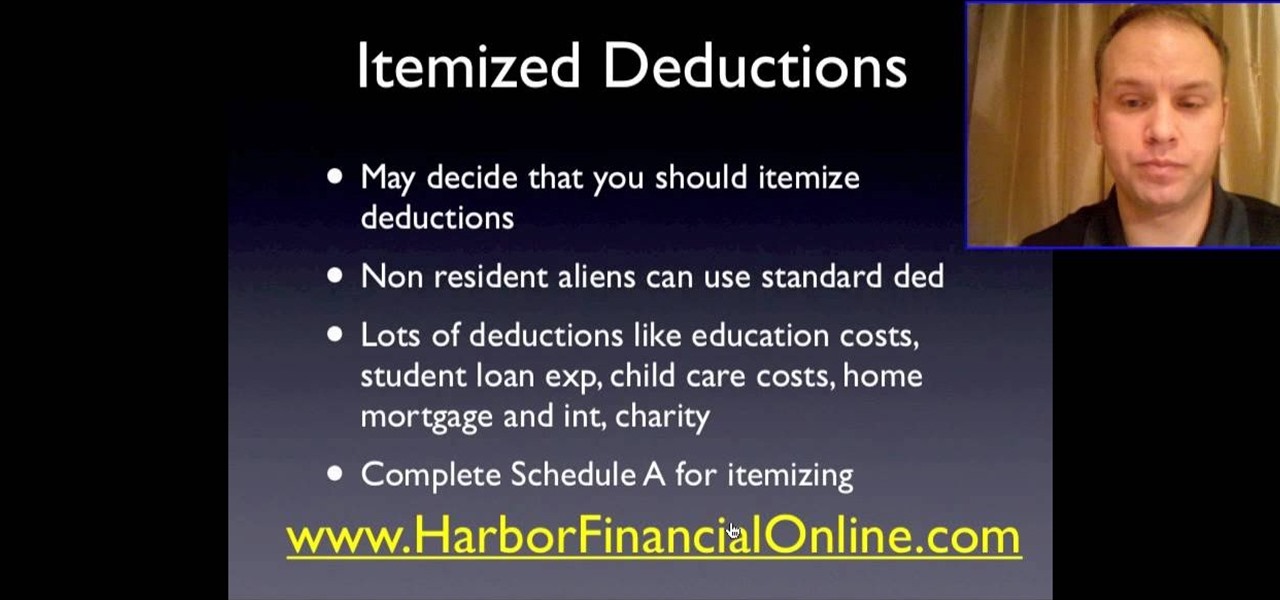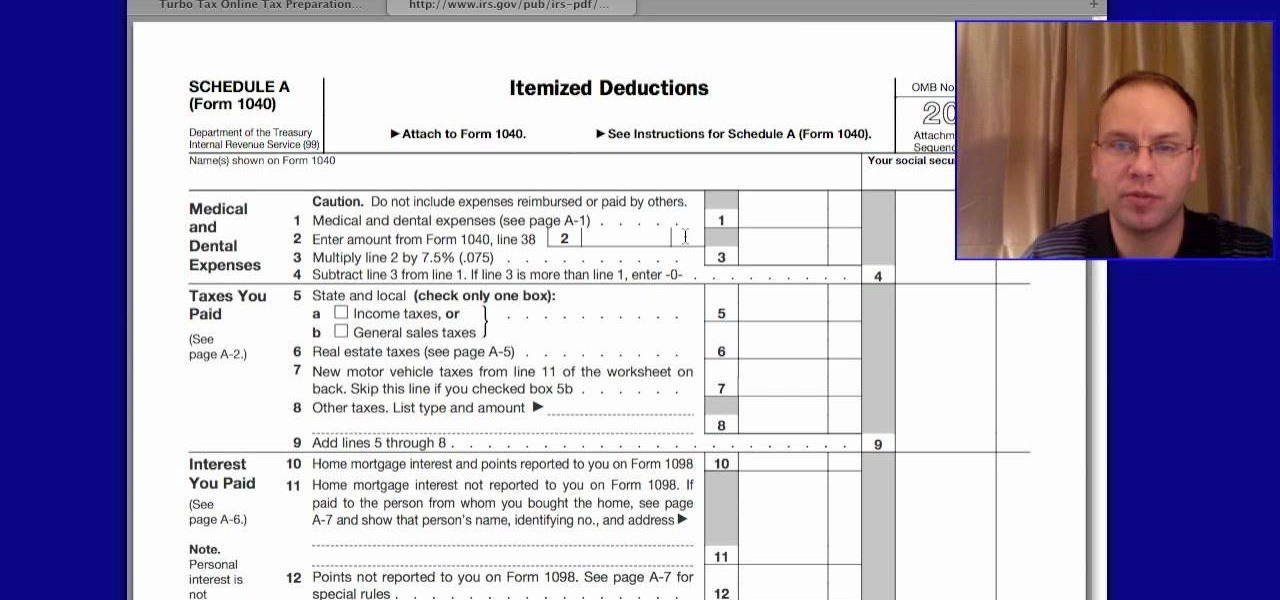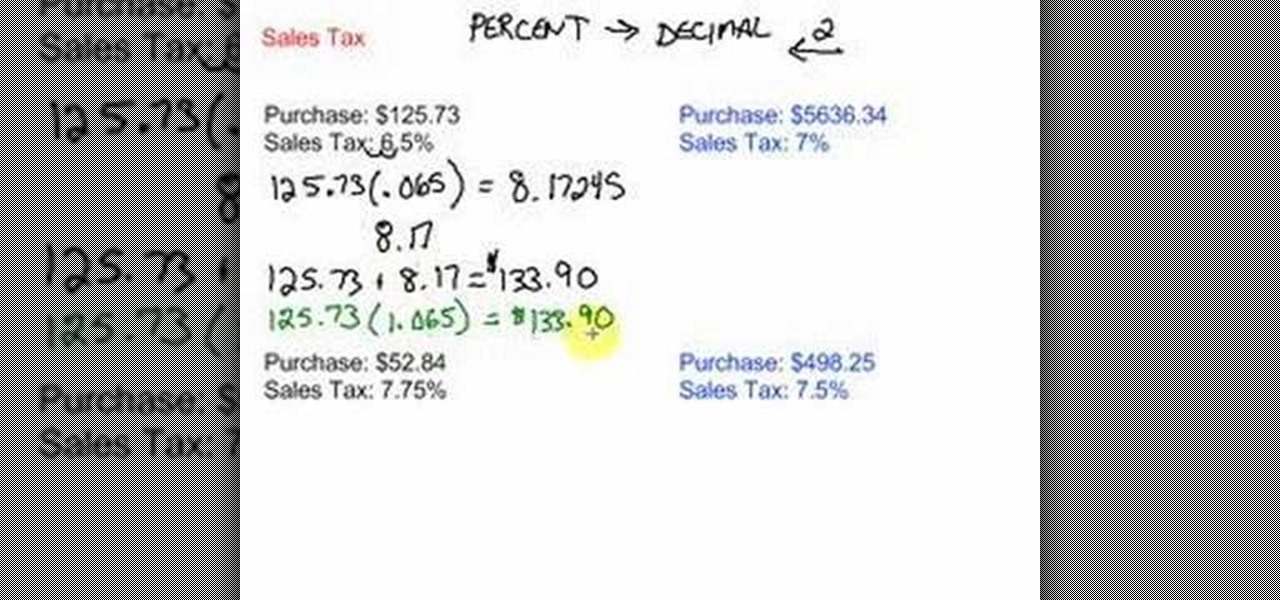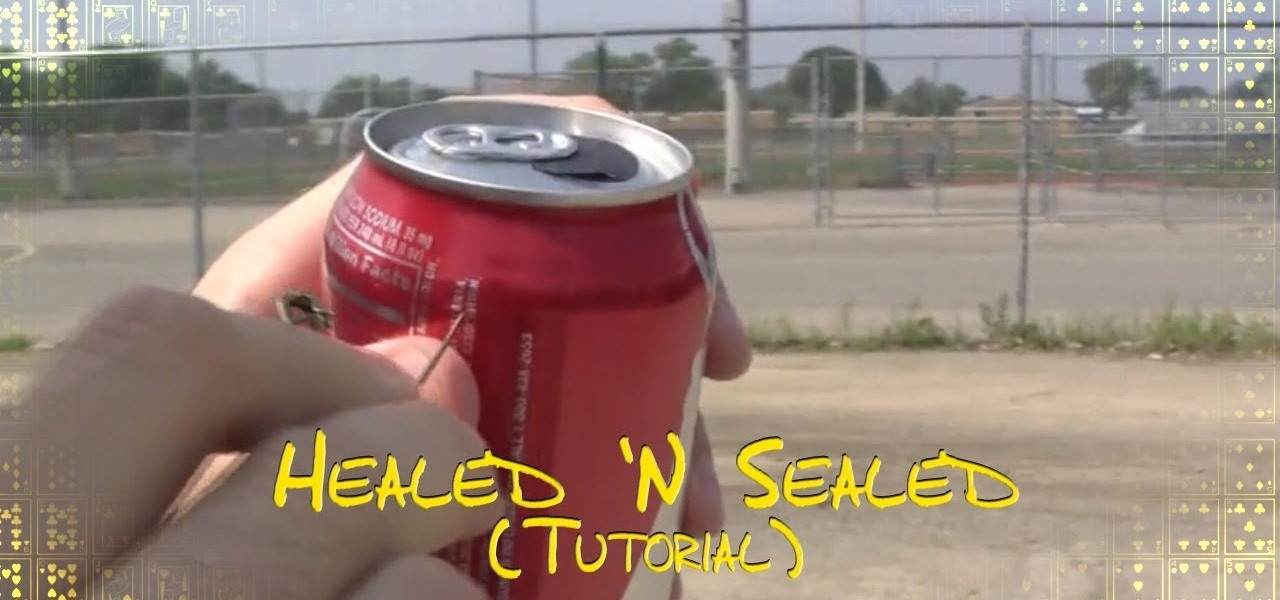If you think you may have goofed on your tax return, you're going to want to file a 1040-X, which is an amended tax return. This quick video by the IRS shows how to do it, for this, or any of the previous 3 years.

If you haven't filed a tax return in the past few years, you can go to the IRS to help you with filing past taxes and get you back on track. Find out in this video how you can get all caught up with your taxes.

Every year, many people fall victim to scammers trying to dupe taxpayers out of their hard-earned money. The IRS compiles an annual list of the twelve most popular tax scams perpetrated on the public. Check out this video to learn out about the top tax scams to avoid.
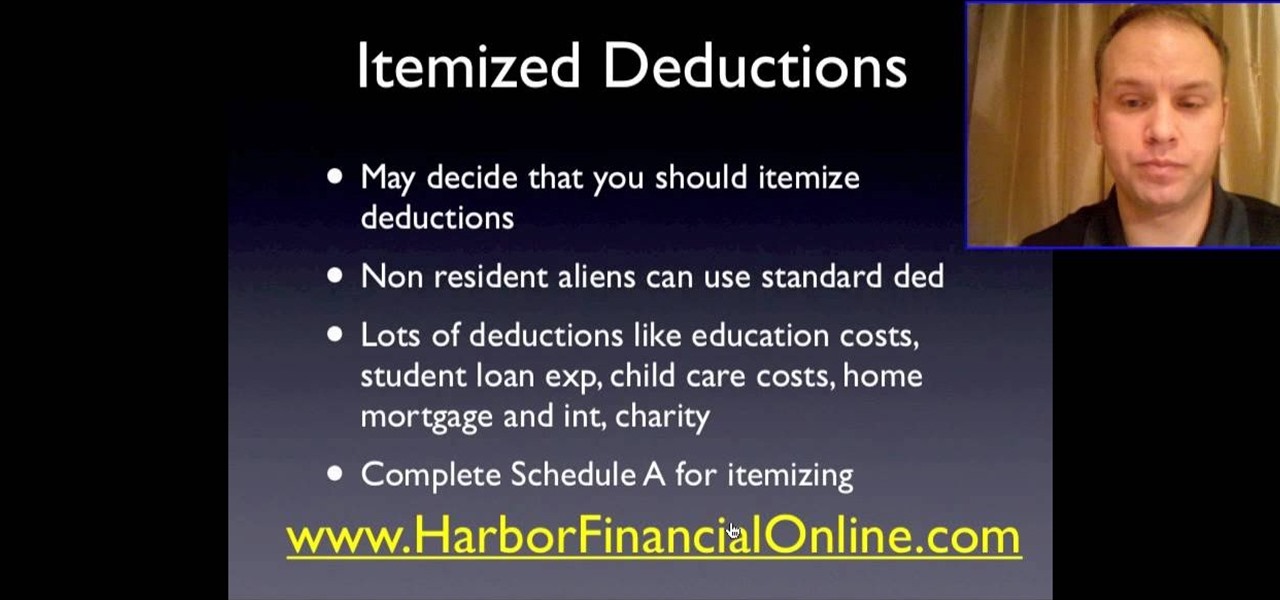
Getting ready to file your taxes? Good, but you're not sure how much you're going to be expecting in a refund? Need to calculate your deductions still? No worries. In this video you will learn how to use the IRS tax deduction calculator to figure out how many deductions you qualify for and what your refund will end up being.
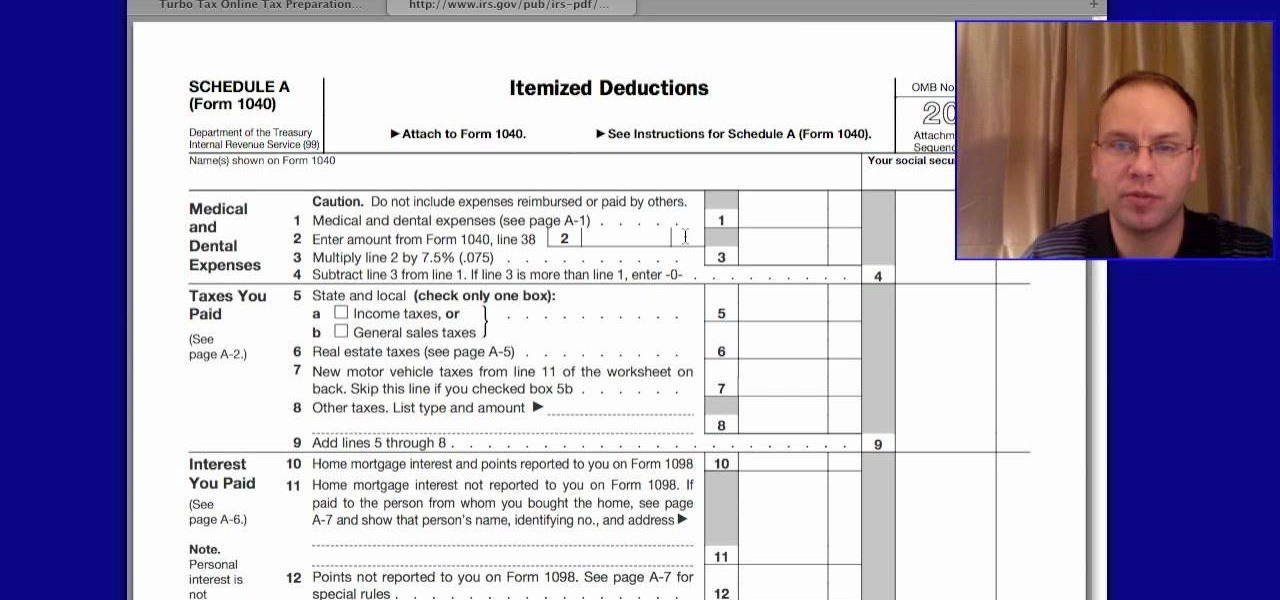
The world of taxes and filling out the 1040 form itself is pretty confusing, especially if you're unsure about the terms, "deductions" and "credits". In this video you will get a full walkthrough of how tax deductions work and how to fill out the Schedule A portion of the 1040 form for your federal income taxes.

If you have children who are still your dependents and have been living in your household for at least half of the year, and have their own social security number, you can actually get a major tax credit with a simple worksheet. In this video you will learn the requirements for the tax credit and also how to fill out the worksheet and calculate your credit.

If you're driving a commercial vehicle or doing a lot of driving for a company, there are ways to claim deductions on your tax return for actual vehicle expenses. In this video you will learn how to calculate your standard mileage rates to determine how much you will be getting on your tax refund if your employer is not reimbursing you for gas or if you're running a small business.

Learn a full body Energywork technique including how to do Energywork using pendulums, minerals, and crystals.

Reiki is safe, gentle and amazingly effective on many kinds of physical and emotional issues, and is rapidly becoming the most popular healing modality on the planet. It is very easy to learn the basics, yet new ways to use it constantly suggest themselves.

Video describing about how to calculate a sales tax price based on purchase price and sales tax percentage. There is one example which is described as below:

In this video, we learn how to back out the tax from a receipt. If you have a receipt where you see how much you paid and know the tax rate, except you want to figure out the cost of the item before the tax. First, take the cost of the item including tax and what the tax rate is. To figure out the original price, let x equal the cost of the item. Add the tax to the cost of the item which will equal the cost you paid. Perform the equation 1x+(tax rate)= (total price). After you figure this equ...

This image editing software tutorial shows you how to use the healing brush tools in Photoshop CS3. Think of them as first aid for your photos! Watch and learn how to use The Clone Stamp, Spot Healing Brush, Healing Brush, and Patch Tool to retouch photos in Photoshop CS3.

Want to see how your state tax refund is coming along? More often than not, it's very easy to check online. For details, including step-by-step instructions on how to check the status of your own state taxes, watch this handy view tutorial.

Learn how to play "Heal Over" by KT Tunstall on guitar, an acoustic guitar tutorial. Follow along with this demonstration, tabs and lyrics here:

Spot healing is a new feature of Adobe CS5 which can remove embedded features (like a misplaced clothing strap or a power cable). The content-aware feature will take contextual clues and help you retouch your images more effectively and spot-heal large areas of your image.

As you might guess, one of the domains in which Microsoft Excel really excels is business math. Brush up on the stuff for your next or current job with this how-to. In this tutorial from everyone's favorite digital spreadsheet guru, YouTube's ExcelIsFun, the 42nd installment in his "Excel Business Math" series of free video lessons, you'll learn about the wage bracket and percentage methods for calculating federal income tax payroll deductions.

New to Microsoft Excel? Looking for a tip? How about a tip so mind-blowingly useful as to qualify as a magic trick? You're in luck. In this MS Excel tutorial from ExcelIsFun, the 588th installment in their series of digital spreadsheet magic tricks, you'll learn how to determine whether an employee is exempt from a tax using a VLOOKUP in an IF function, and if not use a second VLOOKUP lookup query to look in tax tables to look up and calculate the tax

Magic tricks that will work well in crowd on drunk people are some of the most useful ones you can learn, and this trick is that in spades. It's called Healed n' Sealed, requires the construction of a trick can, and you will learn how to do it in this video.

Looking for fast cash with no questions asked? There are legitimate ways to get it, if you're willing to pay the consequences. You will need a credit card with unused credit, a tax refund, a car, a small loan company, a signature loan company, or a payday loan. Watch this video tutorial and learn how to get money quickly by finding a loan shark.

The goal of this video tutorial is to teach you how to perform the "healed and sealed" soda can magic trick. This instructional is to help anyone wanting to be a magician, helping you understand technique and presentation of simple but effective illusions. These tricks are pretty easy, but with time, practice and patience you will be able to amaze your friends and your family. Learn the healed and sealed prop magic trick.

As you might guess, one of the domains in which Microsoft Excel really excels is finance math. Brush up on the stuff for your next or current job with this how-to. In this tutorial from everyone's favorite digital spreadsheet guru, YouTube's ExcelIsFun, the 12th installment in his "Excel Finance Class" series of free video lessons, you'll learn how to calculate average and marginal tax rates with Excel.

Today's word is "chicanery". This is a noun which means trickery or the act of deceiving someone.

Today's word is "scrutinize". This is a verb which means to check and examine very closely.

If you've set up a way with the IRS to pay off your taxes, you may want to consider signing up for the new Online Payment Agreement. This simple method lets you pay from your home computer and you can even set up direct debit for even more convenience.

If you've made any donations to charity this year, there are several important rules about deducting charitable contributions on your tax return. Most importantly, the correct paperwork is needed to document the transaction for the deduction. Find out in this informative video from IRS.gov.

Kerry Garison demonstrates a quick tip of healing tool (Lightroom 2. 0), which is situated on the upper right hand corner of the screen, with the help of lady's image. Click on spot removal tool which can be used for cloning and healing. In order to change the brush size, scroll wheel mouse or left or right rapid keys can be used. Brush size, change in opacity can be changed also by clicking and dragging the bar; from there cloning or healing options can be selected also. After clicking the h...

Here in civilization, any sign of a cold can be instantly erased with a trip to the doctor and the right medicine, but when you're stuck out in the wild without any pre-packed meds, you're in major trouble.

DermTV tells us how to heal abrasions and cuts using antibiotic ointment. To heal abrasions and cuts: Put antibiotic ointments like Bacitracin ointment and Polysporin ointment in abrasions and cuts. Put Bacitracin ointment or Polysporin ointment every 3 - 4 hours and cover with a band-aid. Why use Bacitracin ointment and Polysporin ointment? Bacitracin ointment and Polysporin ointment keep the whole environment of your abrasions and cuts moist. And once you've put antibiotic on your cut then ...

Do you love to edit your photos in Photoshop? Watch this quick video that contains some really neat tips on how to use the healing brushes and patch tools in Photoshop. The spot healing brush makes it easy to brush away blemishes or other marks on the skin. It's good for small spots, not larger areas. You can use the patch tool for larger jobs. These two tools combined will give you a pretty impressive end look. It can remove tattoos, wrinkles, acne and so much more!

This Photoshop tutorial shows how to avoid getting "bleed" when using the healing brush tool for covering stray hairs on the face near the hairline.

Healing a broken heart can take time, but, if you treat it as a learning experience, you’ll discover a lot about yourself.

Use the Spot Healing Brush Tool in Photoshop Elements 9 to remove power lines, trees, cars, even your Aunt Marge. If it's in the picture and you want it out, this simply tutorial will show you how to do it.

This video in the Software category will show you how to remove pimples and wrinkles in Photoshop. Yanik from Yanik’s photo school presents this video. Select the photo you want to work on. First you duplicate the layer by ctrl+J or select from the dropdown menu. You start off with removing those pimples that you want to remove completely. Select the spot healing or the regular healing brush. Yanik prefers the regular healing brush. Also choose a small brush size. To select a source point, ho...

In this trick, a seemingly empty soda can is healed and resealed as an unopened can with soda still inside. To create the prop you will need a regular can of soda, a thumbtack, a marker, a piece of paper, and some scissors. Watch this video magic tutorial and learn how to perform the healed and resealed soda can trick.

In this video tutorial, we learn how to use the content-aware healing feature in Photoshop Elements 9. Whether you're new to Adobe's popular raster graphics editor or a seasoned designer looking to better acquaint yourself with the new features and functions of the latest iteration of the application, you're sure to benefit from this free software tutorial. For more information, watch this video guide.

Want to know how to perform Michael Jackson's "Heal the World" on your piano or keyboard? Learn how with this free video piano lesson, which presents a complete breakdown of the song and its chords. While this tutorial is best suited for intermediate players, pianists of all skill levels can play along given a little sticktoitiveness. For more information, and to get started playing this pop ballad on your own keyboard instrument, watch this how-to!

In this video from yelkaim1 we learn how to heal leaky guy syndrome with colon cleansing at home. Leaky guts are bad because toxins can leak through the intestines into the blood stream and cause problems such as allergies. Toxins form the bowels can come back into the blood which is another terrible thing too. To heal this you can take glutamine. You can buy this at any health food store. Another thing is to take probiotic. You want more good bacteria. Fermented foods are good too such as sa...

Pink Ink shows you how to use the healing and cloning tool in Photoshop's Lightroom. This is useful for minor touchups that don't require loading up Photoshop.

Grandmaster David Harris shares basic dowsing methods for healing yourself and others.

How to use the healing brush in Adobe Photoshop to touch up photos and remove scars and blemishes.