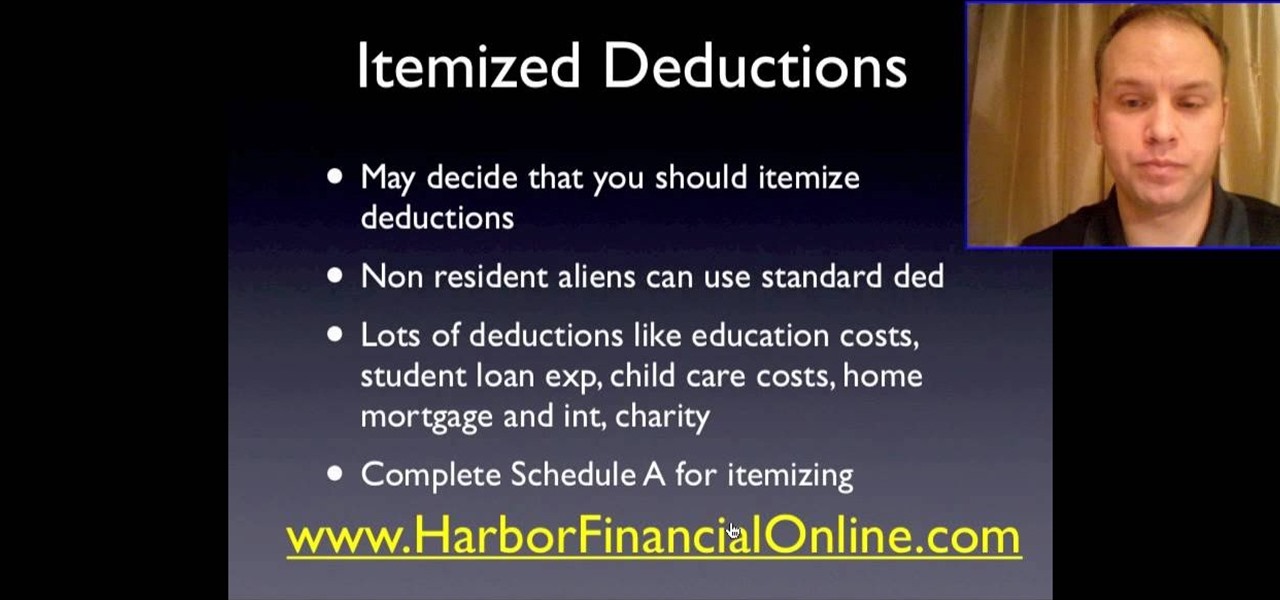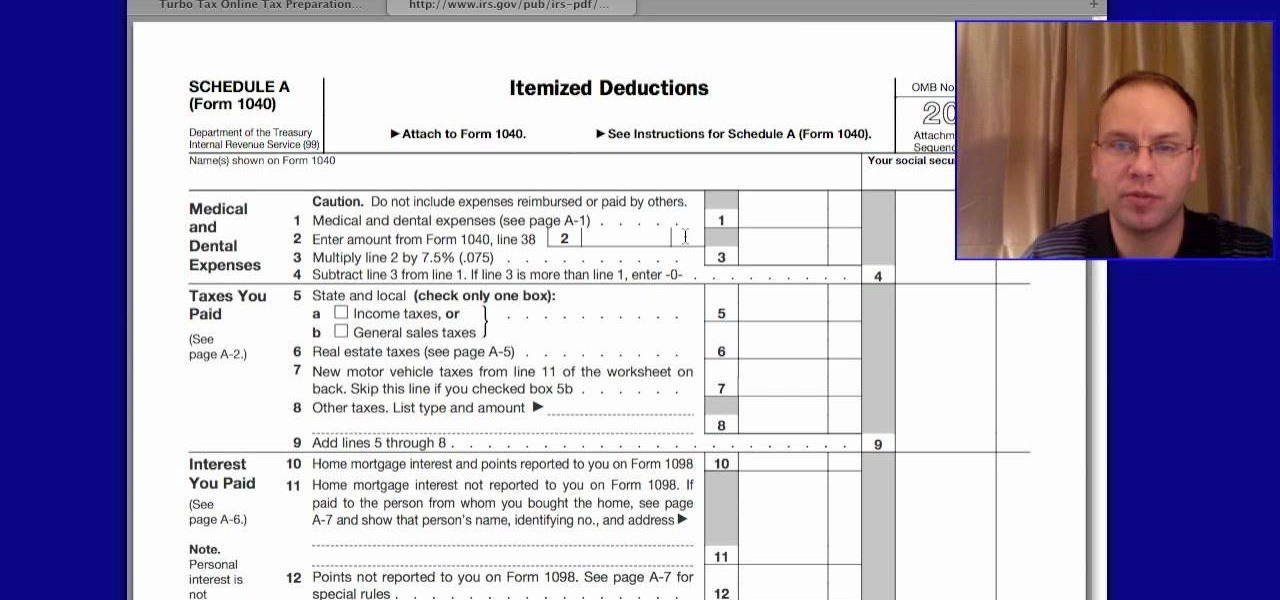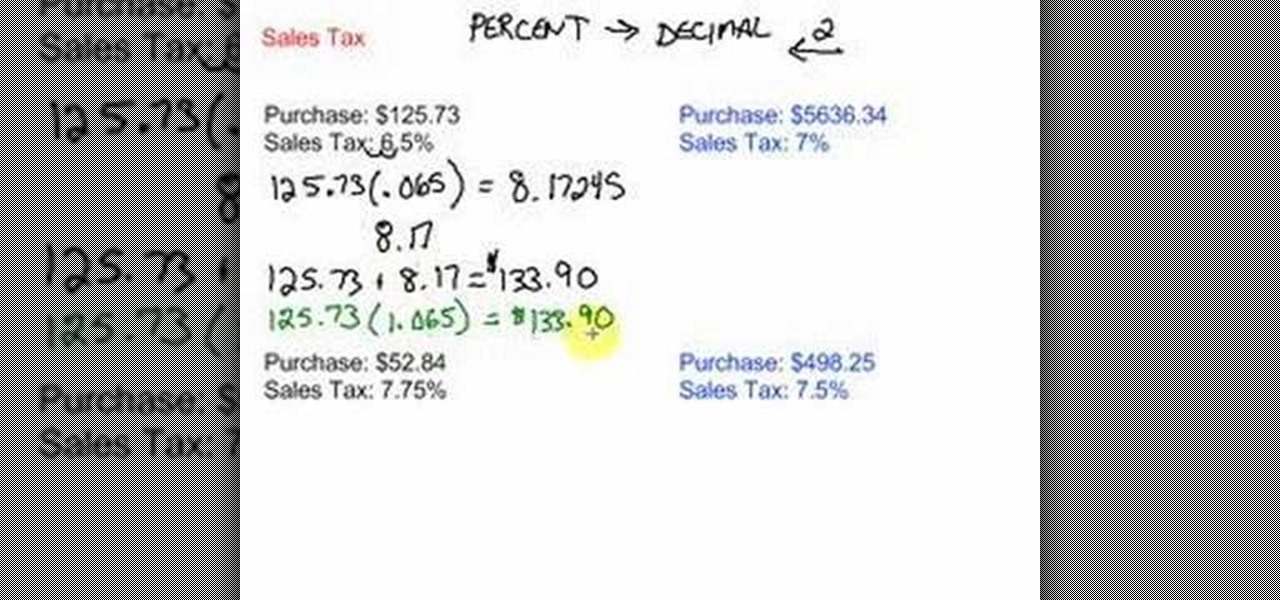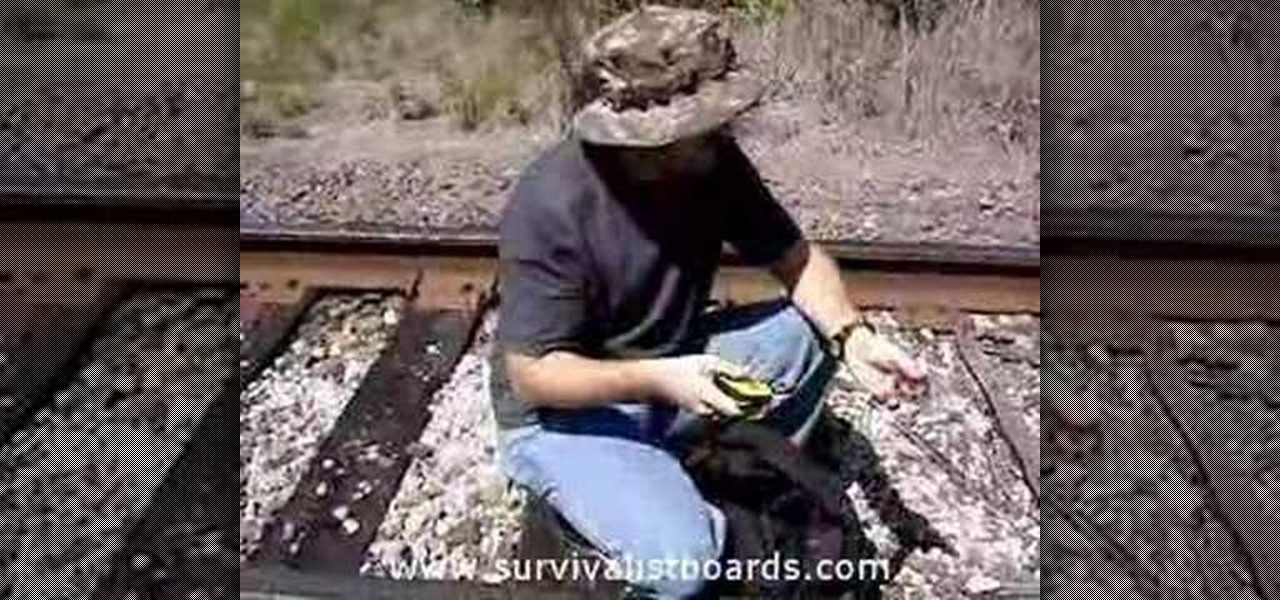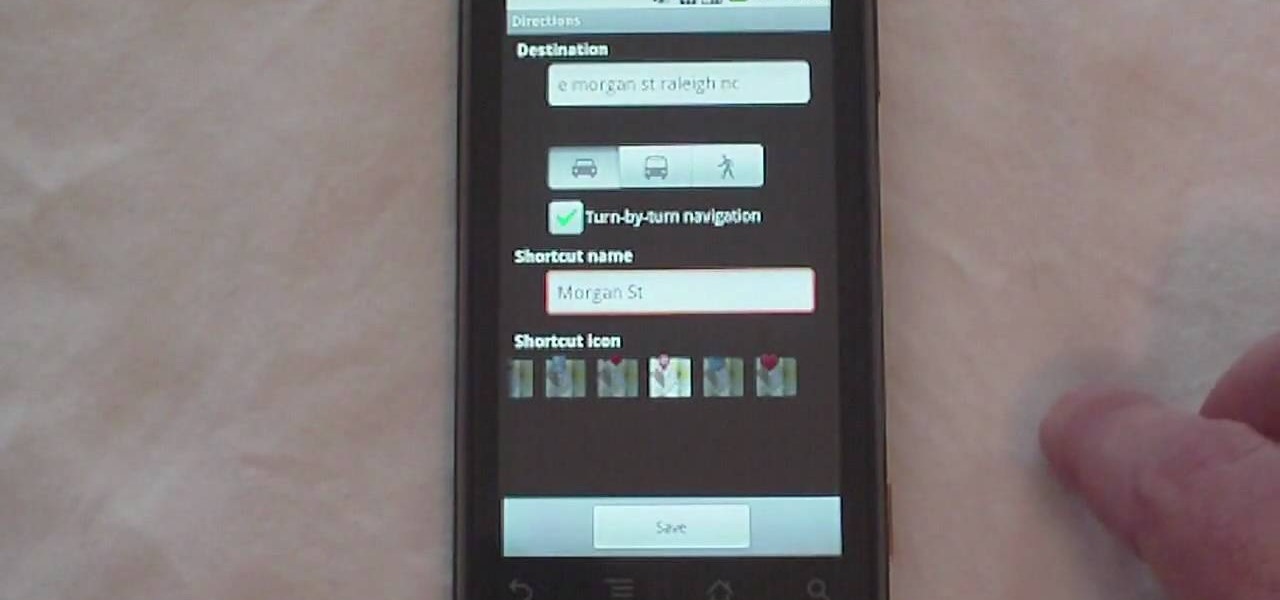If you think you may have goofed on your tax return, you're going to want to file a 1040-X, which is an amended tax return. This quick video by the IRS shows how to do it, for this, or any of the previous 3 years.

If you haven't filed a tax return in the past few years, you can go to the IRS to help you with filing past taxes and get you back on track. Find out in this video how you can get all caught up with your taxes.

Every year, many people fall victim to scammers trying to dupe taxpayers out of their hard-earned money. The IRS compiles an annual list of the twelve most popular tax scams perpetrated on the public. Check out this video to learn out about the top tax scams to avoid.
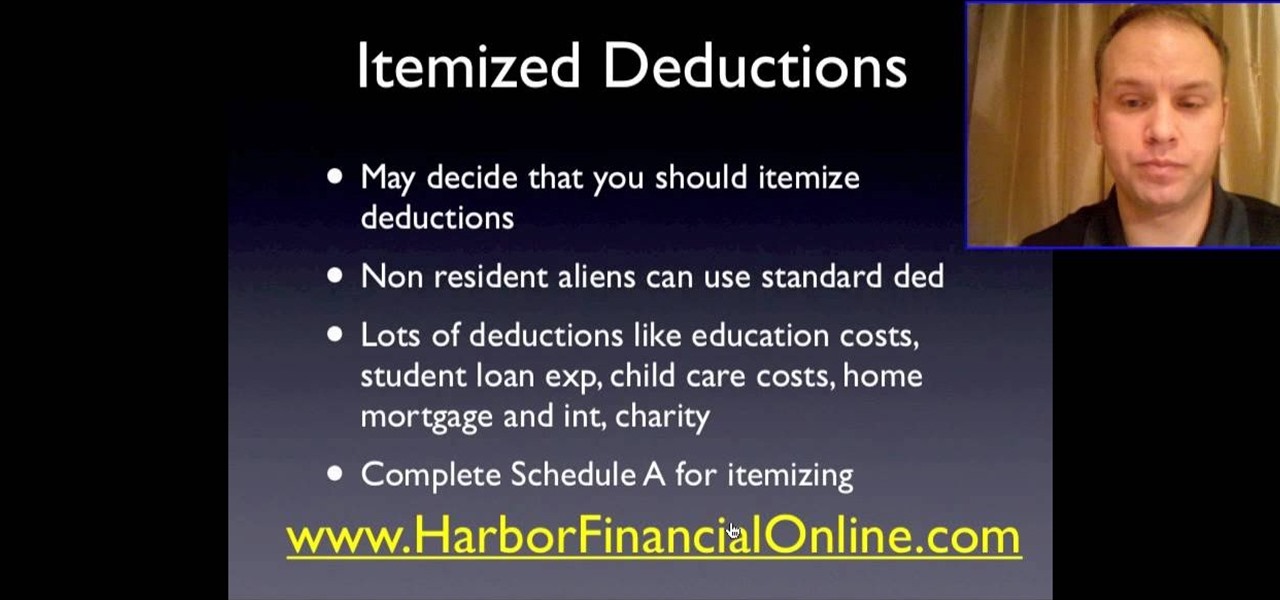
Getting ready to file your taxes? Good, but you're not sure how much you're going to be expecting in a refund? Need to calculate your deductions still? No worries. In this video you will learn how to use the IRS tax deduction calculator to figure out how many deductions you qualify for and what your refund will end up being.
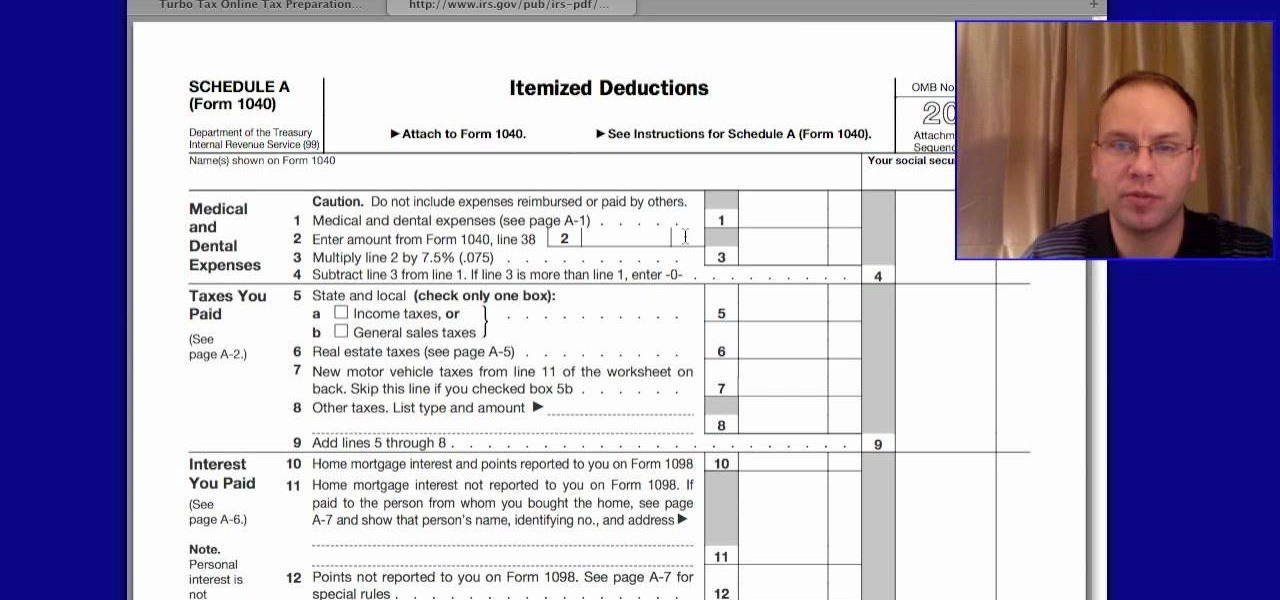
The world of taxes and filling out the 1040 form itself is pretty confusing, especially if you're unsure about the terms, "deductions" and "credits". In this video you will get a full walkthrough of how tax deductions work and how to fill out the Schedule A portion of the 1040 form for your federal income taxes.

If you have children who are still your dependents and have been living in your household for at least half of the year, and have their own social security number, you can actually get a major tax credit with a simple worksheet. In this video you will learn the requirements for the tax credit and also how to fill out the worksheet and calculate your credit.

If you're driving a commercial vehicle or doing a lot of driving for a company, there are ways to claim deductions on your tax return for actual vehicle expenses. In this video you will learn how to calculate your standard mileage rates to determine how much you will be getting on your tax refund if your employer is not reimbursing you for gas or if you're running a small business.

Video describing about how to calculate a sales tax price based on purchase price and sales tax percentage. There is one example which is described as below:

In this video, we learn how to back out the tax from a receipt. If you have a receipt where you see how much you paid and know the tax rate, except you want to figure out the cost of the item before the tax. First, take the cost of the item including tax and what the tax rate is. To figure out the original price, let x equal the cost of the item. Add the tax to the cost of the item which will equal the cost you paid. Perform the equation 1x+(tax rate)= (total price). After you figure this equ...

The augmented reality walking navigation mode for Google Maps appears to be closer to an upcoming release for the general public.

Want to see how your state tax refund is coming along? More often than not, it's very easy to check online. For details, including step-by-step instructions on how to check the status of your own state taxes, watch this handy view tutorial.

As you might guess, one of the domains in which Microsoft Excel really excels is business math. Brush up on the stuff for your next or current job with this how-to. In this tutorial from everyone's favorite digital spreadsheet guru, YouTube's ExcelIsFun, the 42nd installment in his "Excel Business Math" series of free video lessons, you'll learn about the wage bracket and percentage methods for calculating federal income tax payroll deductions.

New to Microsoft Excel? Looking for a tip? How about a tip so mind-blowingly useful as to qualify as a magic trick? You're in luck. In this MS Excel tutorial from ExcelIsFun, the 588th installment in their series of digital spreadsheet magic tricks, you'll learn how to determine whether an employee is exempt from a tax using a VLOOKUP in an IF function, and if not use a second VLOOKUP lookup query to look in tax tables to look up and calculate the tax

Looking for fast cash with no questions asked? There are legitimate ways to get it, if you're willing to pay the consequences. You will need a credit card with unused credit, a tax refund, a car, a small loan company, a signature loan company, or a payday loan. Watch this video tutorial and learn how to get money quickly by finding a loan shark.

If you've set up a way with the IRS to pay off your taxes, you may want to consider signing up for the new Online Payment Agreement. This simple method lets you pay from your home computer and you can even set up direct debit for even more convenience.

If you've made any donations to charity this year, there are several important rules about deducting charitable contributions on your tax return. Most importantly, the correct paperwork is needed to document the transaction for the deduction. Find out in this informative video from IRS.gov.

As you might guess, one of the domains in which Microsoft Excel really excels is finance math. Brush up on the stuff for your next or current job with this how-to. In this tutorial from everyone's favorite digital spreadsheet guru, YouTube's ExcelIsFun, the 12th installment in his "Excel Finance Class" series of free video lessons, you'll learn how to calculate average and marginal tax rates with Excel.

Today's word is "chicanery". This is a noun which means trickery or the act of deceiving someone.

Today's word is "scrutinize". This is a verb which means to check and examine very closely.

Free Tax Help! Learn how to prepare and complete a W-4 for singles, married couples, multiple jobs, and more in this free video on explaining the W-4 tax form.

There are a couple of options available to you when it comes to navigation on your new HTC EVO 4G. In this clip, you will learn how to use the two most popular options: Sprint Navigation and Google Navigation. These apps are similar but each have their own pros and cons, so check out this clip before you choose so you can make an informed decision.

Love Microsoft Excel? This clip contains a tip that just might induce you to. With this free video tutorial from ExcelIsFun, the 77th installment of his "YouTubers Love Excel" or YTLE series of free video MS Excel lessons, you'll learn how to do a complicated payroll formula when tax data must be retrieved from multiple tables. See how to use the INDEX, INDIRECT AND MATCH functions in one big formula to retrieve tax data from multiple tables on multiple sheets. Learn to love digital spreadshe...

See how to use Dreamweaver CS5 and a little bit of CSS create and style a vertical navigation bar with images and rollover states! Whether you're new to Adobe's popular WISYWIG HTML editor or a seasoned web development professional just looking to better acquaint yourself with the CS5 workflow, you're sure to be well served by this video tutorial. For more information, and to get started creating your own CSS vertical navigation bar, watch this free video guide.

David Rivers shows us how to create navigation forms in Microsoft Office 2010 without writing codes or using logic. A navigation form is kind of like a homepage that will give you a list of reports. There are pre-designed layouts you can choose from to make your navigation form. You will just need to customize your form by adding reports to the navigation pane. What this means for business owners is that you can see customer orders and store reports just by looking at one page. Simple to make...

Learn how to navigate while hiking using a compass and Global Positioning System (GPS). Part 1 of 3 - How to Navigation with a compass and GPS.

If you plan on using a compass as you sole means of navigation in a survival situation, you had better be familiar with magnetic declination and how it affects compass navigation. This video will teach you all about magnetic declination and how you need to take it into account when planning your route on a map with a compass.

Looking for a guide on how to create icons for your website? With the Adobe Photoshop, it's easy. Whether you're new to Adobe's popular image editing software or simply looking to pick up a few new tips and tricks, you're sure to benefit from this free video tutorial from Tutvid. For more information, and to get started creating navigation bar-style web icons yourself, watch this graphic designer's guide.

Learn how to use the navigation system in a new 2010 Toyota Prius in simple steps. It has DVD based navigation system with easy to use touch screen display. All the navigation routes of USA, Hawaii and parts of Canada are available in it supporting English, French and Spanish languages. When you start the car it opens the map and you can input the destination using voice command or entering text. You can also input your home address and five other special location address.

The drill demonstrated in this how-to video is so tough, you have to try it out in your swim-training. The marching soldier drill really works co-ordination and is very taxing on the legs; it also helps improve body positioning when under tremendous strain. Improve your backstroke form and technique by watching this video swimming tutorial.

Selling stuff at the local flea market sounds easy enough, but it isn't anything like having a yard sale. There's a lot more to it that just getting rid of your junk, and the biggest things are being licensed and having a sales tax number. Flea market vendor may not be your first career choice but, like many, you may find it’s a lucrative full-time job or a profitable and fun sideline.

Looking for a guide on how to use one-touch navigation on your Motorola Droid smartphone? It's simple! So simple, in fact, that a complete walkthrough of the process can be presented in just over two minutes' time. For the specifics, and to get started running using one-touch navigation on your own Motorola Droid phone, watch this handy cell phone guide.

The navigation and status bars aren't very noticeable on the S10's home screen since they're transparent. The status bar will even change colors to match many apps. Unfortunately, the same can't be said for the navigation bar.

Frame labels are titles associated with certain segments of content (such as playing a tutorial in sequence and assigning each clip a separate frame label). This tutorial shows you how to set up a custom navigation system for your frame labels, so users can switch back and forth between segments.

Looking for a way to speed up your MS Excel workflow? Try these useful navigation shortcuts on for size. Whether you're new to Microsoft's popular digital spreadsheet application or a seasoned business professional just looking to better acquaint yourself with the Excel 2010 workflow, you're sure to be well served by this video tutorial. For more information, watch this free video guide.

This quick C4D user's guide presents a general overview of camera navigation. Whether you're new to MAXON's popular 3D modeling application or are just looking to get better acquainted with Cinema 4D and its various features and functions, you're sure to enjoy this free video software tutorial. For more information, and to get started using this trick in your own Cinema 4D projects, watch this 3D modeler's guide.

As you might guess, one of the domains in which Microsoft Excel really excels is finance math. Brush up on the stuff for your next or current job with this how-to. In this tutorial from everyone's favorite digital spreadsheet guru, YouTube's ExcelIsFun, the 12th installment in his "Excel Finance Class" series of free video lessons, you'll learn how to calculate average and marginal tax rates with Excel.

As you might guess, one of the domains in which Microsoft Excel really excels is finance math. Brush up on the stuff for your next or current job with this how-to. In this tutorial from everyone's favorite digital spreadsheet guru, YouTube's ExcelIsFun, the 12th installment in his "Excel Finance Class" series of free video lessons, you'll learn how to calculate average and marginal tax rates with Excel.

In this clip, you'll learn how to create a vertical nav menu with a current page indicator using HTML and CSS (cascading style sheets). For more information, including a complete demonstration, and detailed, step-by-step instructions, as well as to get started creating your own dynamic navigation menus, take a look.

Whether you're interested in learning Microsoft Excel from the bottom up or just looking to pick up a few tips and tricks, you've come to the right place. In this tutorial from everyone's favorite digital spreadsheet guru, ExcelIsFun, the 34th installment in his "Highline Excel Class" series of free video Excel lessons, you'll learn how to create a formula that will calculate the taxable earnings for a payroll period when there are ceilings (hurdles maximum) for taxable earnings (above which ...