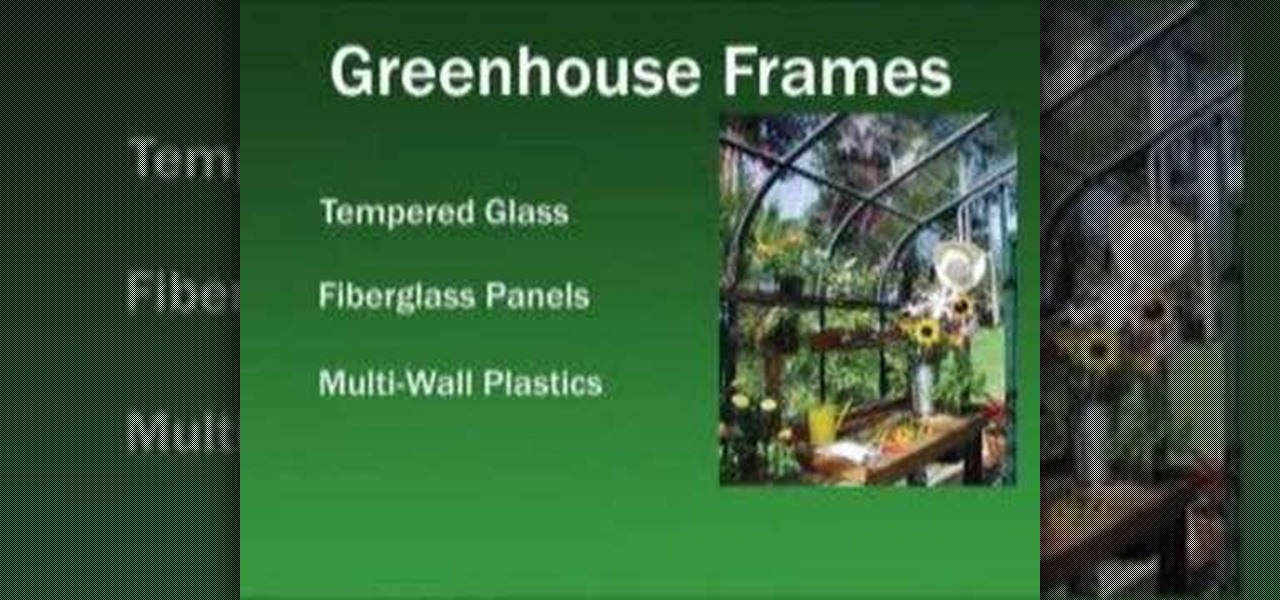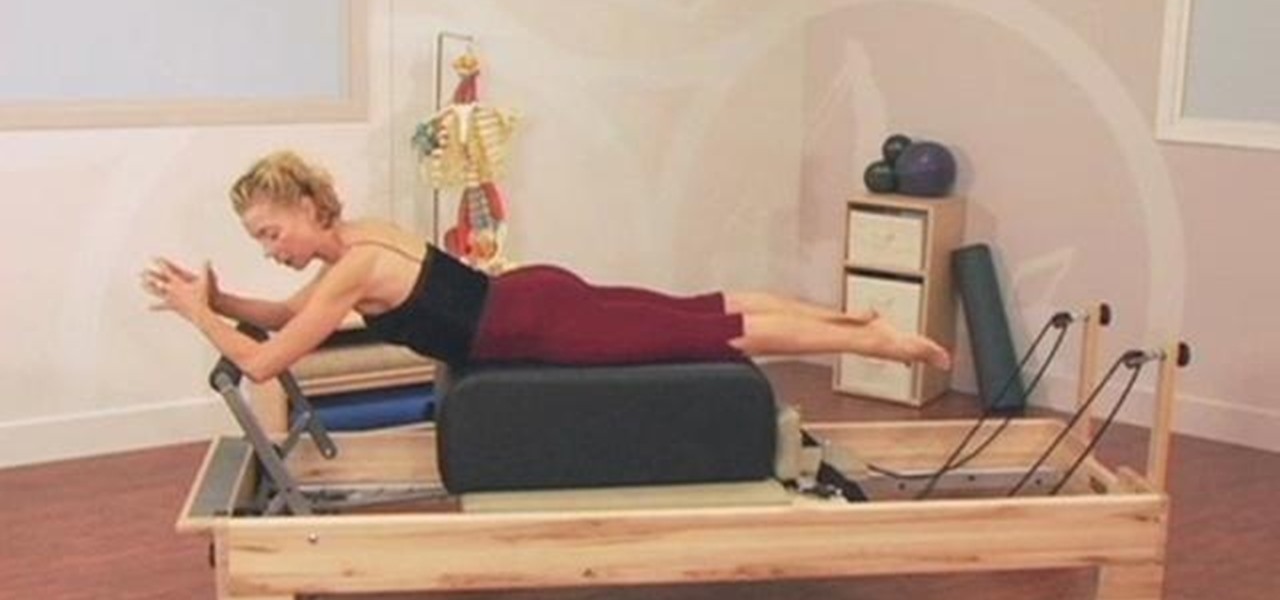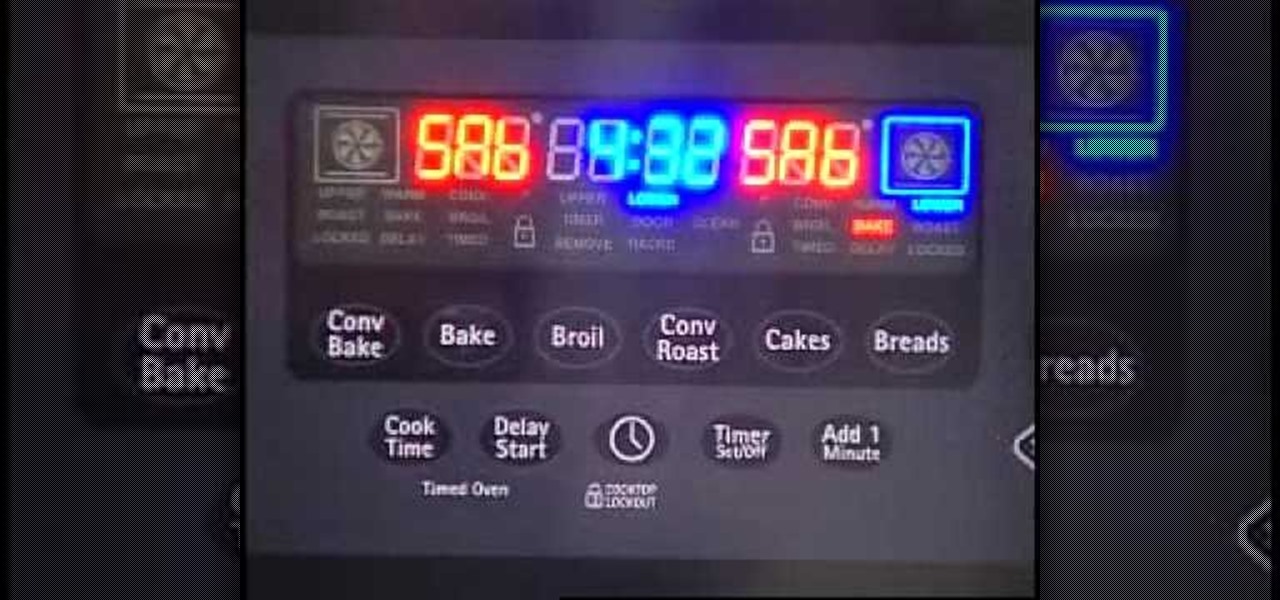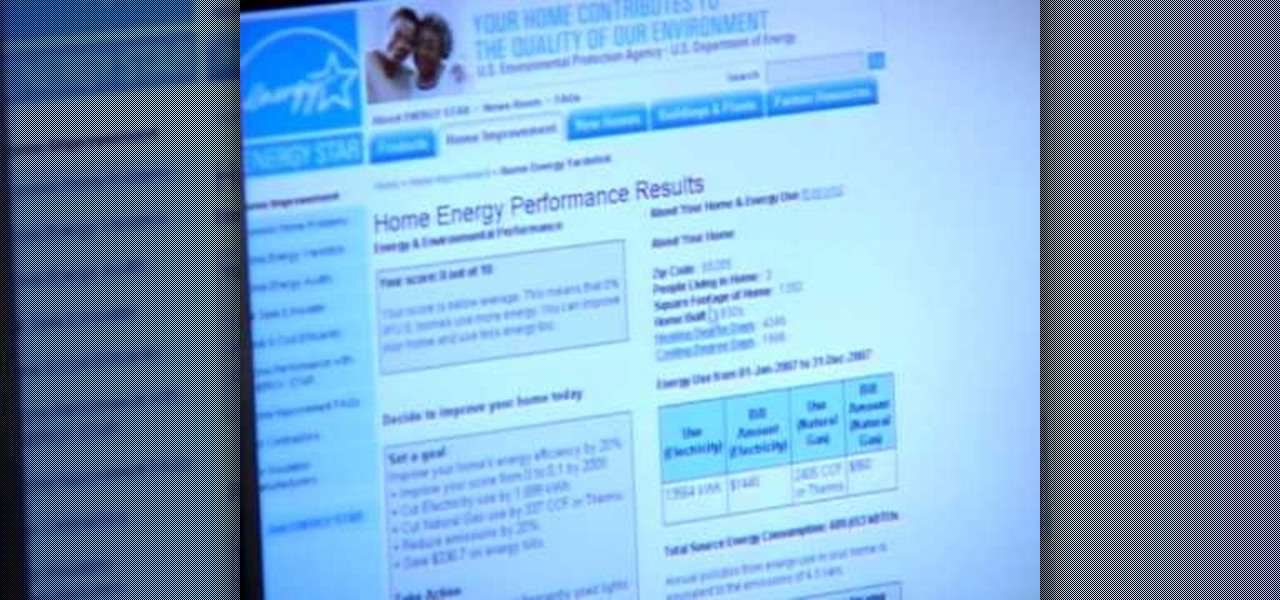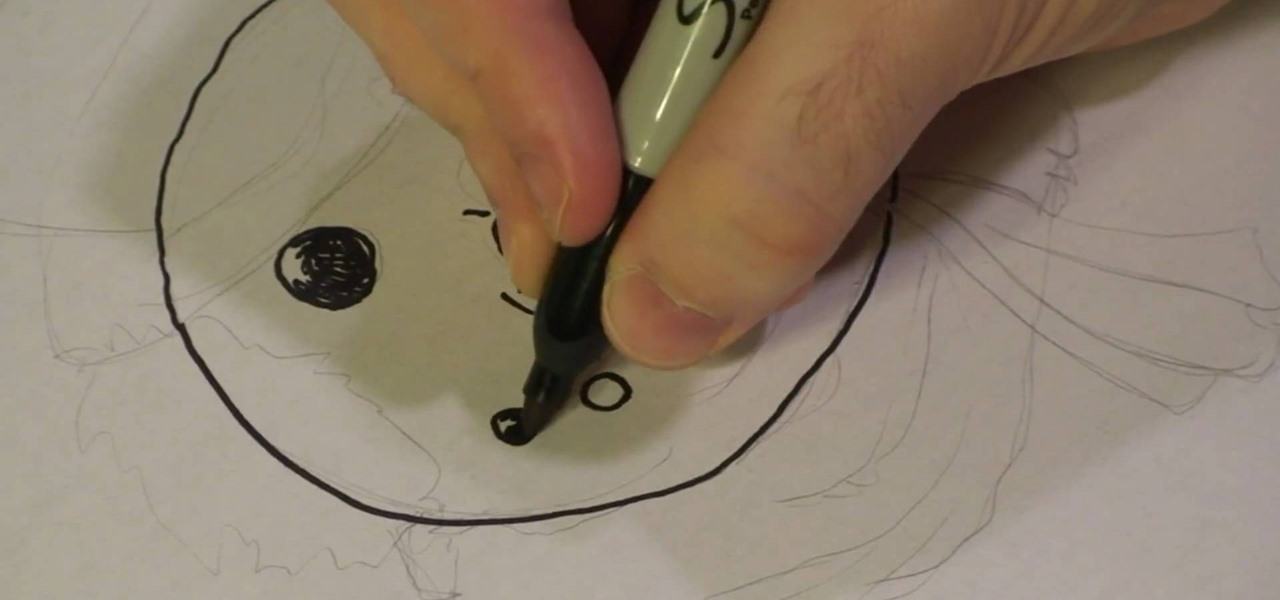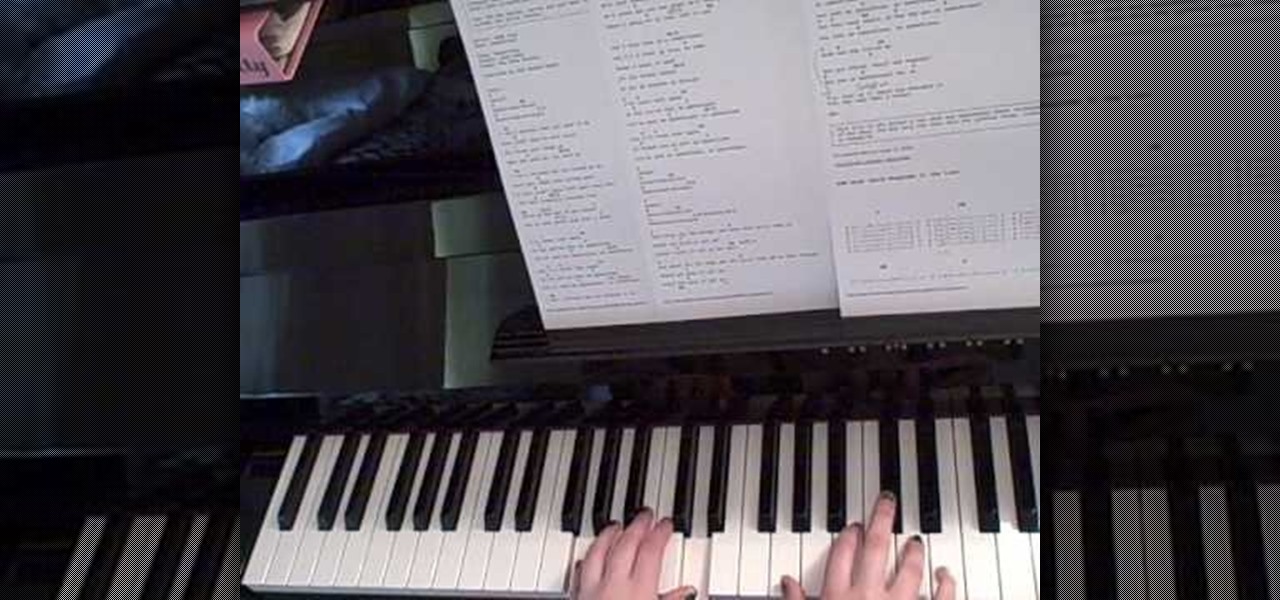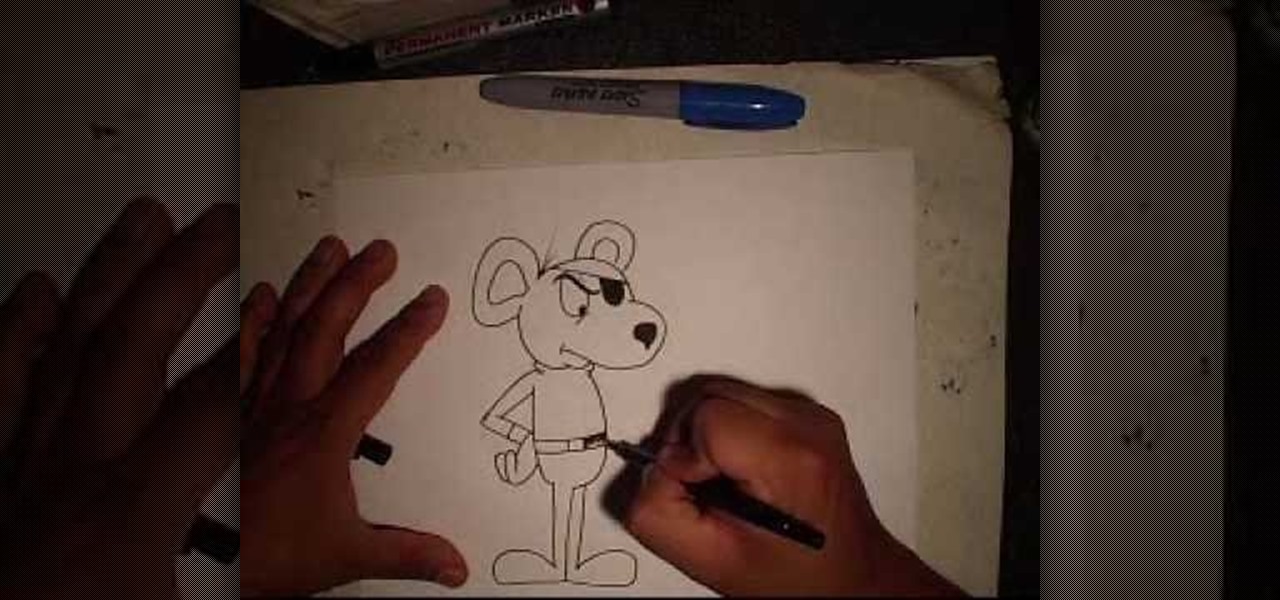In this video, we learn how to change the color of clothing in Photoshop. First, click "enhance", then "adjust color", then "saturation". Now place a magnetic lasso around the shirt color you want to change. You can now use a slider to go through all the different colors, and pick that one that you want to use in the picture. Play around with the saturation, hue, and brightness to change what the color looks like in the picture. If you want to add more contrast, it will look more real like it...

In this tutorial, we learn how to write a research paper for school. To begin a research paper, start in the library. Grab books that all pertain to your subject, and research as much as you can. You can also search online to get background information on your subject. Make sure you cite your book on a note card in the correct format. Now, you can begin to write your research paper by starting out with an introduction paragraph that captures the attention of the reader and has good facts in i...

This video tutorial is in the Software category which will show you how to download and install Photoshop brushes. Go to DeviantArt. Here you will find a lot of professional Photoshop pictures and also a bunch of brushes. Download the brush that you want and save it. Then right the Photoshop icon on your desktop and go to properties, copy the brush and close the window. Then go to my computer and copy it there as shown in the video. To work with the brush, open an image in Photoshop, select t...

In this video, we learn how to apply false eyelashes. First, take your eyelashes and pull them down off the container, then wiggle the spine and make sure they will fit your eyes. Next, put some eyelash glue onto the back of your hand and then apply the glue to an eyeliner brush. Once the glue becomes tacky, add on your fake eyelashes. Use tweezers to push the eyelashes onto your eyelids and push them in until they have stuck to your eye. Let the lashes dry for several minutes, then cover up ...
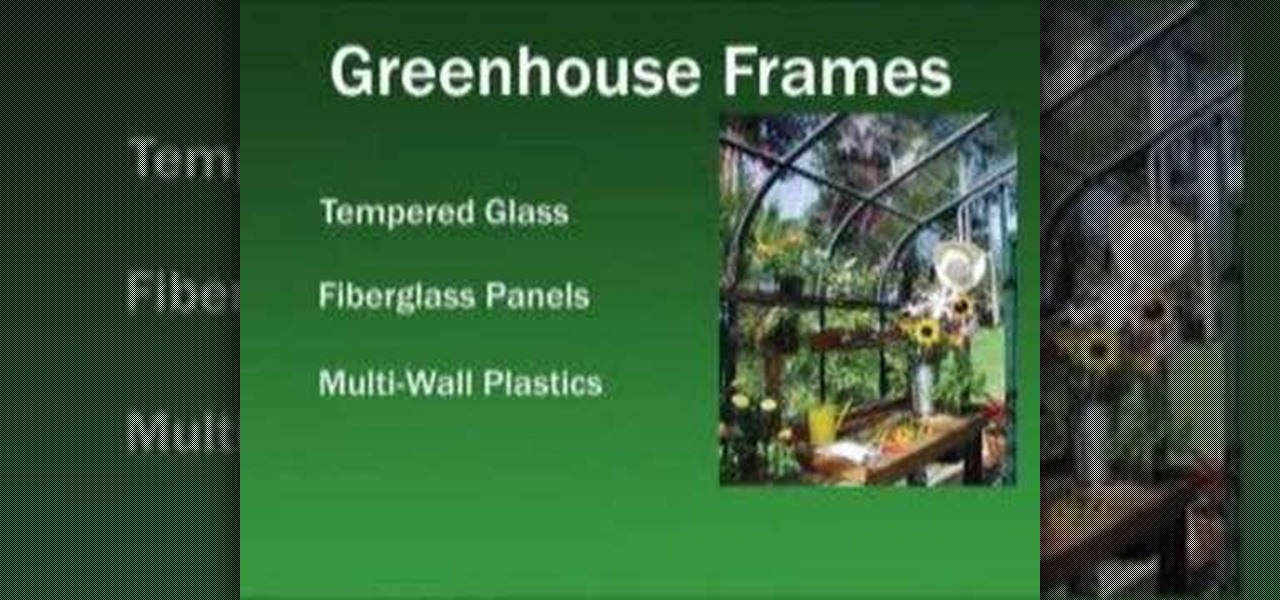
In this tutorial, we learn how to build a greenhouse to grow flowers or vegetables. A greenhouse means the growing season doesn't have to end. You should plan the greenhouse out on paper before you begin, and allow space for walkways, location, and more. Make sure you can afford one and know that it will cost more for you to keep the climate in this preferable to grow plants. You can put a number of different glasses on the greenhouse, so pick which one you can afford and prefer the most. Pla...
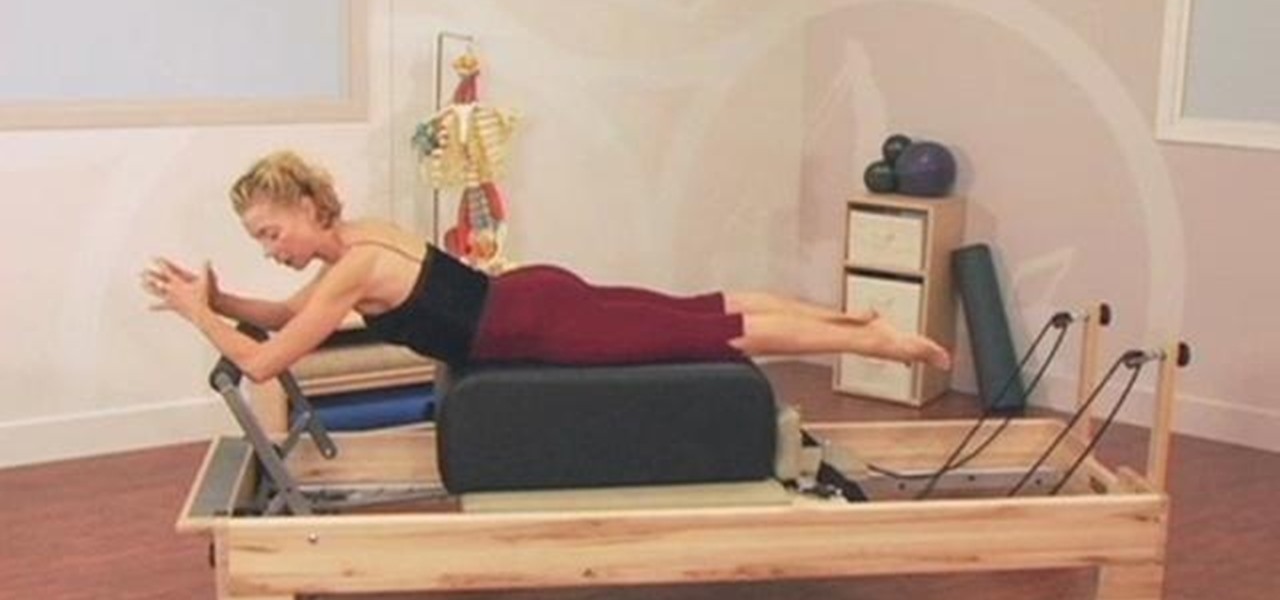
This clip offers advice on how to save your wrists and build strength in your back when using a Pilates Reformer exercise machine. With pilates, as with any physical fitness system, a basic mastery of proper technique is essential for both maximizing the effectiveness of your workouts and avoiding accidental injury. Whether you're looking to slim down or merely tighten up your core, you're sure to be well served by this home fitness how-to from the folks at Balanced Body Pilates. For complete...

In this tutorial, learn how to make a beautiful traditional Irish themed gift basket for celebrating St. Patrick's Day. Give this gift baskets to guests at your St. Patty's party or save one for that special Irish friend. You can make a game out of it and the winner will receive the basket, or even auction it off! Enjoy this fun and great looking gift at your next Irish get together.

In this tutorial, we learn how to add a title in Pinnacle Studio. First, click drag and drop your movie into the movie screen and then click on the "edit" tab. Now go to the left hand side and click on the "text" button. Go for a standard title, or whichever you prefer and click and drag that into the video screen. It will now be in front of your video. Double click the video screen and then edit the text to say what you would like. Next, click out of this and add a transition from the right ...

In this Computers & Programming video tutorial you will learn how to run Windows 7 on a Mac using Parallels. First you got to download Windows 7. For this you will need Firefox browser. Open the browser and go to www.microsoft.com/windows/windows-7/download.aspx. Scroll down and under the 32 bit download link, select English and click GO. If you have a windows account, type in your email and password and sign in. You will get the download link in the email. Go to the link, it will have the pr...

In this video tutorial, viewers learn how to conserve at home. One way to conserve at home is to have a recycling bin. Before throwing away a recyclable item, rinse it off first to avoid unpleasant odors. Change all the incandescent light bulbs in your home to fluorescent light bulbs to conserve the electricity. Fluorescent light bulbs consume 4 times less energy and lasts 8 times longer. Use home appliances that have the "Energy Star" label on them. Wash your clothing with cold water. Eat or...

In this video, we learn how to do auto refresh on Firefox with Patrick. This will be convenient for those website that you refresh often. This plug-in will automatically refresh the page for you. First, go to the website reloadevery.mozdev.org and click "install" on this page. Next, restart Firefox and when you click on any page now, you will see a new option to refresh every 1 minute, 5 minutes, 30 minutes, etc. This will save you time from pressing the refresh button or F5 manually, and ref...

When molding or carving pieces of wood using a lathe, it's important that you have the right tools for the job. This includes having your tools nice and sharp for when you need them. You can actually pay someone to do this, but how about you save some money?

Nowadays, stoves and cook tops have more features to them than ever before. Features that make cooking much easier for you and others in your household. But in this tutorial, you'll be finding out about one feature that many may not know about: Sabbath mode.

In this time of economic uncertainty, trying to save money is more important than ever. There are many ways that this can be done, and one is by making your own clothes. This can be achieved using materials that can cost less than regular clothing found in stores.

If you are looking to create something that will keep the cold air out and the warm air in, a draft stopper may be a good idea. It's a great alternative to buying weatherstripping and can be made from scratch in your home.

Don't waste money on a bumper cover from Apple to save the reception on your new iPhone. In this clip, learn how to take a simple rubberband and solve all of your dropped call worries! This method is cheap, easy and well worth a shot. Best of all? It seems to work with all models - including iPhone 4, 3G, 3GS and 2G. Check it out!

You may love your old electric kiln like a child, but it's time to get in touch with the times and update that sucker! Watch this ceramics tutorial by potter Simon Leach to learn how to turn your old electric kiln into a snazzy new propane gas kiln.

If you've been looking for a way to get a hold of the giant legendary teddy bear in the game Fallout 3 for the Xbox 360, this tutorial will show you how. Although they said it was only accessible on the PC version, this video proves that you can aquire it while using the Xbxo 360. It may seem hard to get, but it's pretty simple. Make sure before attempting this, you save your game. So good luck and enjoy!

Each day, more and more people are going "green" and taking the necessary actions to make sure they don't leave a big footprint on the Earth. One way of doing this is by adding solar energy to your home. This is a great way to save money on your energy bill and gives you a good feeling. So in this tutorial, you'll find out what it takes to buy solar panels and how it works in your home. So check out the video above and good luck!

A great way to save on money and energy during the hot summer months, is by installing a ceiling fan. Not only can this be a great alternative to using an A/C, but it's easy to install and can sometimes help the overall look of a room.

If you're wondering if your home is energy efficient, there is an easy way to check. For some cities in the U.S., you can actually call people to come over to your house and test the efficiency of your home. It's a great way to tell if you're saving energy and what you need to work on.

This video by Michael Weisner will show viewers how to draw a tree house using a white piece of drawing paper and a writing utensil. In order to save time, the drawing had been roughly outlined in pencil. A rough outline of the desired picture may help before you begin your drawing, otherwise, you may proceed without it. First, you should begin by drawing the base of the tree, which is a simple trunk with roots. Make sure to leave some space along the trunk in the form of missing pieces along...

In this video tutorial, viewers learn how to create an event in Face-book. Begin by logging into your Face-book account and go to your profile page. Under your profile picture, select "Create Related Events" from the list of links. Now users are able to input all the information about the event, such as: event name, event type, start time, end time, location and etc.... When finished, click on Create Event. Then upload an image for the event configure the options and access of the event annou...

Michael Weisner shows aspiring artists how to draw a snowman's face on a piece of paper using any writing utensil. In order to save time, Michael has drawn a rough outline sketch in pencil to give an idea of what the finished product should look like. However, it is not necessary to do this and by following the directions, one should be able to sufficiently draw a the snowman. First, begin by drawing a circle for the head and then two large circles for the coal eyes, adding detail to show tha...

This video will show viewers how to make an icon for a computer program on a Windows operating system. In order to perform this, you will need two programs, IcoFX and GIMP. First, open GIMP and create the icon which you would like to use by drawing it on the program. Make sure that the size of the icon is about 256 x 256. Next, download IcoFX from the internet and install it on your computer. After opening IcoFX, select "Open" and change the files of type to images and open it. Make any chang...

In this tutorial, we learn how to use home remedies on dogs with Zephyr Carke-Dolberg. One natural remedy that can help dogs, is rice, which helps with diarrhea. You can also use Pepto Bismol for dogs if they are having stomach problems. Benadryl is also safe for dogs to eat if they are having an allergic reaction to something, or if they have a bug bite they are itching. You can also use Benadryl for a dog that is really hyper, and it will help them relax. For tick removal, you can use liqui...

In this video tutorial, viewers learn how to rip a DVD with the program, Handbrake. Begin by opening the video in the program by clicking on Source and locating the DVD drive. Handbrake will start scanning the all the titles of the DVD. When finished, it will automatically select the correct title for the movie. Under Destination, click on Browse to select your saving destination. You are also able to change the name of the file. Now select the video format and aspect ratio. When finished, cl...

When you own a car, it's important to know how things work and how to replace it. This not only educates you with how things work, but give you an upper-hand when it comes to repairs. This can be useful for those who are on a budget and need to save some time and money. So in this next tutorial, you'll find out how to change the headlights to a 2010 Kia Rio. It's an easy task that can take less than an hour to complete. So good luck and enjoy!

In this next maintenance tutorial, you'll be finding out two things on how to improve the performance of your car. One is how to check the car's tire pressure. During a time where gas is expensive, tire pressure can help you save money and time at the pump. It's easy to do and can be checked in a matter of minutes. The other bit of information is more of a question. Which is better for tires? Nitrogen or oxygen. You may be surprised by the answer. So check out the tutorial above on how to che...

This adorable bird pendant on a gold chain is a common sight at fashion forward indie stores like Urban outfitters, where similiar pendant necklaces sell for upwards of $30. While this necklace may look difficult to make, the materials are actually extremely easy to assemble (and no one expects you to cast and mold the bird yourself, so that saves a bit of time).

If you've ever been in a performing arts group and have needed to wear makeup that both withstands the harsh whitewashing of stage lights and stands out, you know that false eyelashes are your unfailing best friends.

In this clip, learn how to turn a normal cardboard box into a shirt dispenser. Do you have a lack of closet space? Perfect! Are your shirts always wrinkled and never folded when you need them? No problem! This invention will keep your clothes neat, organized and save a ton of space. Best of all, you can ditch the box when you are done with it!

Lady Gaga is one of the most secretive women in show business, hiding behind her stage performer mask and outrageous costumes so often that we can hardly believe there's a real person underneath all that fluff.

Buying a candle from the store can be pretty pricey, depending on what kind you get. One that smell are of course, going to cost you more money, while there are others that are less expensive but not as good. So here's a helpful tutorial that will help you save money and allow you to make whatever size you want. This video shows you how to make an inexpensive and reusable oil candle from a glass container, sand, cooking oil, wooden toothpicks, and cotton balls. So good luck and enjoy!

Check out this tutorial and make Windows 7 you're own by customizing the log in screen. This is fun to do and will, no doubt, make you feel more connected to your PC.

If you remember who Danger Mouse is, you may be considered old in some books. Danger Mouse was a secret agent has had an eye patch on his face and a weird looking partner. He would always face off against other animals like birds and snakes, but in the end would always save the day. So, if you're interested in going back through time, this tutorial will show you how. The video shows how you can draw Danger Mouse using some helpful tips. Good luck and enjoy!

During this rough economic period, more and more people are looking for better ways to save on money, but still look good in the process. One of the best ways of doing that is by making your own jewelry. Much of the materials can be bought at stores like Target and Wal-Mart and are easy to put together. So in this tutorial, you'll find out how to make beautiful looking pearl cluster earrings. Good luck and enjoy!

In this video, learn how to access a computer program online that will allow you to convert your MP4 files to basic MP3's. This is great if you would like to download items via iTunes but do not want to play them on an Apple product. For example, if you use a Zune, non-Apple MP3 player, cell phone or any other device to listen to music, you will need to have these files saved as MP3's. Follow along and learn exactly how to do this.

Whether you are just starting out doing Chinese calligraphy and painting or a have been doing it your whole life, practice is crucial. Rather than wasting ink, paint, and paper on practice pieces that you are going to discard or throw away afterwards, now you can use a Buddha Board! These devices allow you to use a waterbrush pen and water, no paper, ink, or paint, to create images that will disappear after the water dries! No mess, no waste, just an effective way to practice your art and sav...

Now, more than ever, many companies rely on using emails to send bits of information around faster than normal. Not only does it save paper, but allows work to get done faster than it ever has. But, if you don't know how to write a proper business email, it can be tricky. That's why this tutorial will show you how to write them so you don't have to worry about a lack of professionalism. Enjoy!