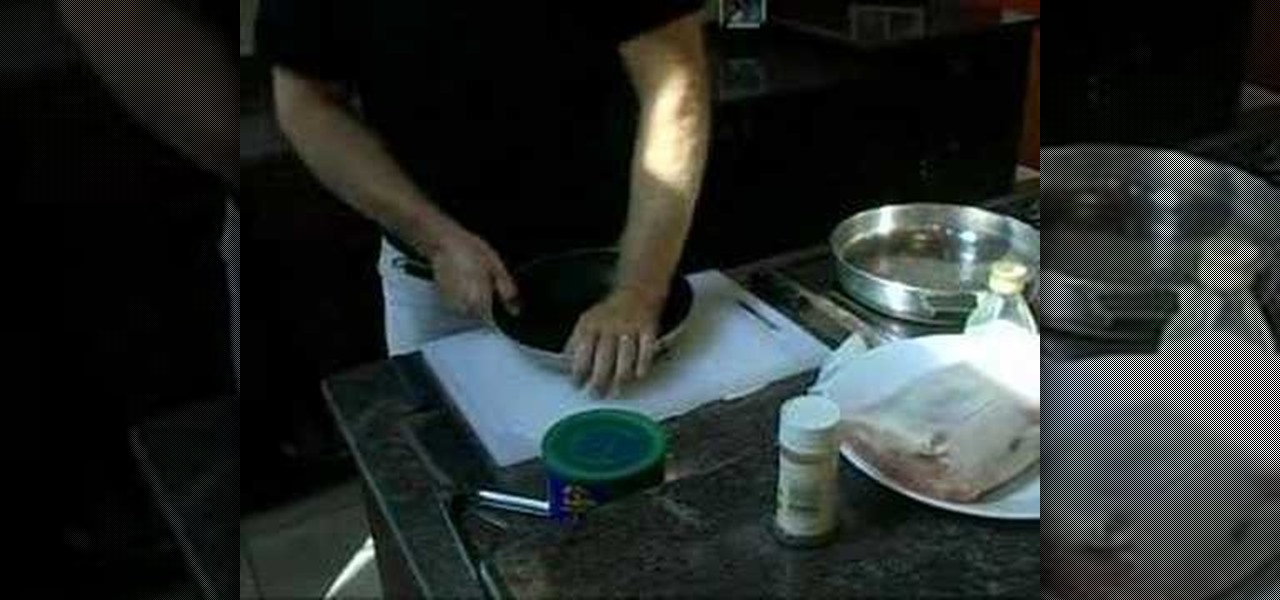This video teaches you how to open .zip files with a just few easy steps. First, you need to download a program Winrar. The download can be found at http://www.rarlab.com/download.html and the download should start immediately. Once the download is complete, open the program.

This is a tutorial video demonstrating how to make your own gameboot for PSP. The video recommends starting with part 1 and proceeding through to part 2, 3, and 4 in order. It is important to look at the video description for vital information and links. A cintro is a custom intro created to start first thing as the game boots up. In the first step you will need a video in mp4 format to use as the intro. Next install and save. The converted file will show up in the same folder of the video. O...

Brizdo shows you how to download free music from MySpace using the Real player in this walk through video. This video shows how to first select download and install the real player that is most suitable for free use. Next by doing a MySpace search for the artist and visiting the MySpace page of that artist the music track that are on the artist's page can be downloaded by a few clicks. The downloaded tracks can be found in the Real players download directory usually in 'My Documents'.

This video teaches the simple steps to make an animation resume at Ani-Jobs. An excellent summary is given below. First click on the Resume cafe tab on the top menu, log in or create an account if you don't have one. Select a suitable category like 2d Artist, click the Storyboard sub-category. Add your name to enter the resume building page and start to input your details. In the reel column give the number that comes after "v e" in the link. Upload your résumé, artwork and your comments, lea...

We've all passed by salons and kiosks where people are receiving relaxing chair massages. An quick upper back chair massage is often all someone needs to loosen up and feel better throughout the day. They are not difficult to give, and feel great to receive. In this tutorial, learn some professional massage techniques so you can give someone a chair massage at home. Save yourself the time and money of going to a salon by following these simple tips. Pretty soon, you will be ready to help your...

This video shows how to download songs from MySpace using the software Gopher. First the software should be downloaded from the site indicated. After the download is completed install the program and head over to the MySpace page where the song can be streamed. Next the MySpace friend ID should be found as indicated and the code should be entered into Gopher. Select the song to be downloaded from the list and save it to your hard drive following the steps of the video closely. Happy downloading!

Learn how to turn your videos into "A Scanner Darkly" style animations with this simple, quick and effective tool. Go to New Blue FX. Select your download platform and download the plug-in. Open your relevant software (this video example uses Sony Vegas) and note that the New Blue FX have been added. Open a video and pick an effect you like. If necessary, adjust the effects, until you are satisfied. Preview your video. If satisfied, render it and save. Follow these simple steps to turn your v...

In this Labrats video tutorial the instructors Andy Walker and Seab Carruthers show how to undelete the deleted files and recover them. When you save data to your computer, the computer stores the data in the binary format on the hard disk. To keep track of the files, the Operating System maintains a file table that shows the location of the data on the hard disk for a specific file. There are many file formats like FAT, NTFS etc. So when you are erasing the file only the entry in the file ta...

In this video the tutor shows how to format a Windows XP PC by showing a live demonstration. First he shows how to hold down the delete button while computer starts so that you can get into the BIOS settings. Then in the BIOS he shows how to change the primary boot device from Hard disk drive to CD drive. Now he saves the settings and reboots the PC which now starts from the reboot able XP CD. Next he takes you through the steps to format your computer through the installation disk. This vide...

This video demonstrates the steps to restore your iPhone or iPod Touch to original factory settings. This is a way to undo or repair any damage to your phone caused by downloading unauthorized files or corrupt files. Be aware that this will delete all the files that are on your device including music, pictures, videos and contacts, so use this method when all others fail. First connect the device to a computer via USB and select the device in iTunes as shown. Go to the device's information pa...

Put down that cigarette and save yourself your money (and even your life) with The Swish Pattern method! This can even be adapted to learn how to quit any of those bad habits like biting your nails or even be used to shed a few pounds. You first visualize yourself and what you do when before you indulge in your bad habit (called the queue image). Then you think about yourself free of that habit and how you wish you could be. Now when you get the urge to smoke/eat/etc... Make the ideal image "...

Here are instructions on removing wallpaper bits and pieces. You will need: a circular electric sander and a microfiber clothe. Simply place the microfiber clothe over the electric sander. Begin to move your way over and across the wall. Much as you would if you were painting; moving up and down and diagonally. Adjust the microfiber clothe as necessary - it may wiggle around as you glide across the wall. You will notice quite a dramatic difference after finishing. Doing this saves a lot of time.

Hub Kirkpatrick of HandymanTeacher teaches how to fix a loose toilet seat. He shows how to tighten the screws holding it down while holding on to the nut under it to make sure it tightens, and how to pop the covers back in place. Kirkpatrick also reminds us to be careful, as the screws are plastic and can easily break or strip out. Following these steps instead of calling a handyman will save you money for a few minutes of time.

1. Visit 3schools for free and fantastic web building tutorials. 2. Find the subject you are interested in researching and simply click on it and it takes you to a video.

Looking to create a savings account? Once you see how much you can save when you spend only on needs rather than wants, you may never go back to frivolous shopping. In this video, ways to stop spending so much money are gone over.

Looking to cut your monthly expenses down? Brown-bagging is one of the easiest ways to save money, especially if you stock several key items. In this video, ways to pack a lunch for a dollar a day are gone over.

New to Ubuntu Linux? This computer operating system could be a bit tricky for beginners, but fret not, help is here. Check out this video tutorial on how to back up and restore data easily on Ubuntu Linux.

The Visual Prototyper is a wireframe design solution that allows you to design a fully functional application wireframe and simulate it.

Get the inside scoop on Wizard101 hacks, cheats, tricks, tips, and walkthroughs! Watch this video tutorial to learn how to hack Wizard101 with Cheat Engine (09/25/09).

Get the inside scoop on Wizard101 hacks, cheats, tricks, tips, and walkthroughs! Watch this video tutorial to learn how to get money on Wizard101 (09/23/09).

Get the inside scoop on Wizard101 hacks, cheats, tricks, tips, and walkthroughs! Watch this video tutorial to learn how to get to find a walk through walls glitch in Wizard101 (09/20/09).

Get the inside scoop on Wizard101 hacks, cheats, tricks, tips, and walkthroughs! Watch this video tutorial to learn how to download Wizard101.

Get the inside scoop on Wizard101 hacks, cheats, tricks, tips, and walkthroughs! Watch this video tutorial from Wizard101Tutorials1 to learn how to walkthrough "Skeletal Pirates" in Wizard101.

Get the inside scoop on Wizard101 hacks, cheats, tricks, tips, and walkthroughs! Watch this video tutorial to learn how to find the Smiths locations in Wizard101.

So, your children have the same old boring Fisher-Price Power Wheels that all the other kids on the block have. Do you really want your child to be like all of the rest? No, I didn't think so. Turn those miniature Power Wheels, Dumar or Peg Perego vehicles into a little bit of realism, if you can handle it. All it takes is a little modification and you'll be wishing you were five again. With a few simple hacks, your son and daughter will be burning rubber, jumping curbs and burying those othe...

Ingrid prepares deep-fried dessert burritos with a fruit filling. The quick and easy dessert is called and apple chimichanga. This cooking how-to video is part of Simply Delicioso with Ingrid Hoffmann show. Ingrid Hoffmann makes every meal simply delicioso with her practical approach to easy, Latin inspired dishes. Shot in her hometown of Miami Beach, each episode features lively menus, clever tips and time-saving shortcuts to help you create American favorites with bold and surprising Latin ...

This tutorial will show you how to surprise others with the illusive effect of a clear cell phone screen. Take a picture of your fingers at the right size and save it as the wallpaper. In your hand, the screen will then look like the it is invisible. Watch this video pranking tutorial and learn how to make a cell phone look see through. Use this as inspiration for one of your April Fools Day pranks!

Making a baby bib can be easy and save money on baby clothes. Learn how from an sewing expert in this free video series on baby bibs.

Window and portable air conditioners use a lot of power to do their work. Make sure you're getting what you pay for by cleaning your air conditioner out periodically. The cleaning costs are negligible and can save you a lot of money. In this two-part tutorial series, you'll learn how to make your air conditioning units run as they should. Remember to be careful; air conditioners can be heavy. Get help if you need it and, of course, unplug the air conditioner before doing anything seen in this...

The Guerilla Gourmet shows how to fix a delicious pork roast with an herbed crust. You will need a pork roast, garlic powder, peppercorns, thyme, parsley, salt, pepper, and butter. Watch this video cooking tutorial and learn how to prepare a pork roast. The same instructions can be saved and used with a pork tenderloin as well.

This video pranking tutorial shows how to make a ketchup bomb out of ketchup and aluminum foil. The ketchup bomb will explode on contact with the target and make a sticky, staining, red mess. It's easy to make the ketchup bomb during lunch, saving the practical joke for whenever you're ready to strike. Learn how to make a ketchup bomb by watching this instructional video. Use this as inspiration for one of your April Fools Day pranks!

Save some money by learning how to change your bike's wheels. Here is a demonstration on how to remove the rear wheel on a motorcycle. The second part of this sequence shows you how to do a chain adjustment and reinstall your rear wheel. Happy riding!

This how-to video shows a great way to save and earn some money at the same time. Almost 7 out of 10 cars on the road has yellowed, hazy, dull looking headlights. Not only does this look ugly and depreciating but also dims the brightness of the headlight at night.

Is caramel one of your favorite condiments ever? Then you should definitely teach yourself how to prepare a homemade caramel sauce for two reasons: 1. To save money since you eat caramel often, and 2. To eat fresh and healthy, since most stores carry caramel sauce in jars that have been sitting on the stands for who knows how long.

This 3 part tutorial will help you organize your Photoshop actions. In part 1, you will learn how to move and save action sets and organize the action palette. Don't forget to back them up! Part 2 shows you how to create your own mini-actions set and how to organize the actions kits into the palette menu. Part 3 will show you how to create action combos from your existing actions and improve your workflow even more.

Your iPhone's built-in Voice Memos app is a great way to record the audio around you, whether it be conversations, lectures, meetings, interviews, discussions, chitchat, gossip, or other kinds of talks. But if your goal is to record audio on the down-low without being noticed, you'll need to know the hidden shortcut.

Safari saw many new features and improvements with Apple's latest iOS update, including webpage translations, privacy reports, and picture-in-picture. While the updates were well-received, Apple's mobile browser is still lacking some very basic features. Thankfully, there are shortcuts to bridge the gap.

The Deauther Watch by Travis Lin is the physical manifestation of the Wi-Fi Deauther project by Spacehuhn, and it's designed to let you operate the Deauther project right from your wrist without needing a computer. That's pretty cool if you want to do all the interesting things that the Wi-Fi Deauther can do without plugging it into a device.

Highlight text, tap "Copy," open the app to paste the text into, long-press or double-tap where you want it, and hit "Paste." That's probably what you do when you need to copy text from one location to paste into another on your iPhone. It's a tried-and-true method, but there's a hidden trick for saving and sharing text on iOS that cuts down on that lengthy copy-paste process.

Music streaming services like Apple Music, Spotify, and YouTube Music make it easy to find and play your favorite artists and albums on your iPhone — but they cost upward of $14.99 per month. If you're more into listening to downloaded music, a shortcut can help you find free music online that you can get and playback in almost any media player of your choosing.