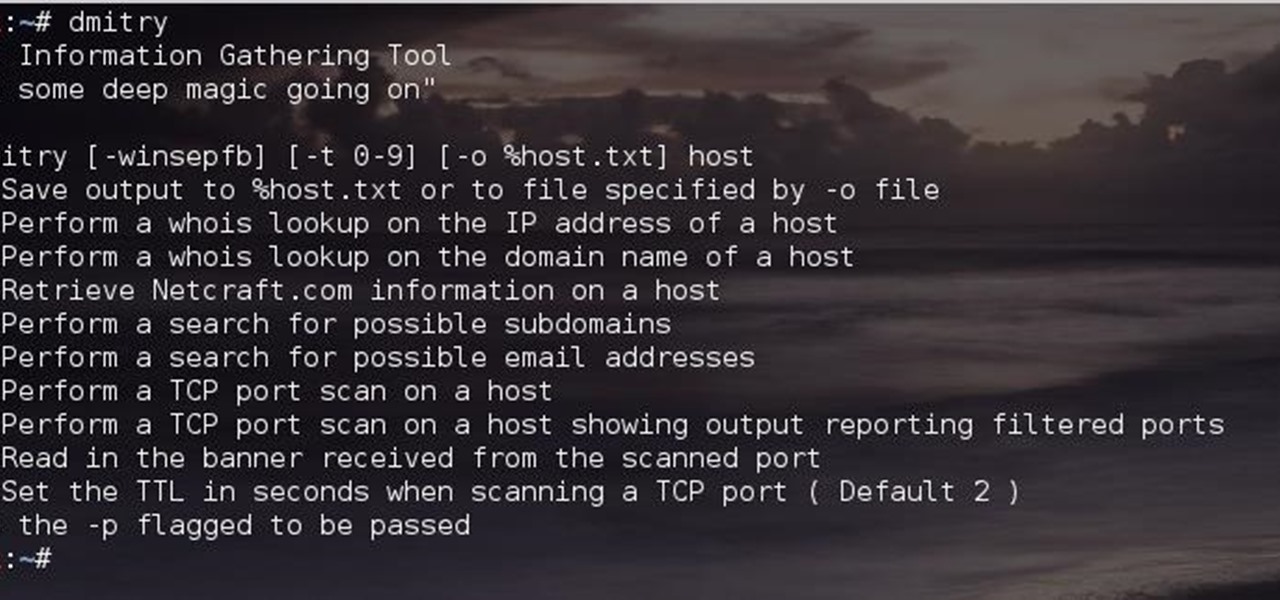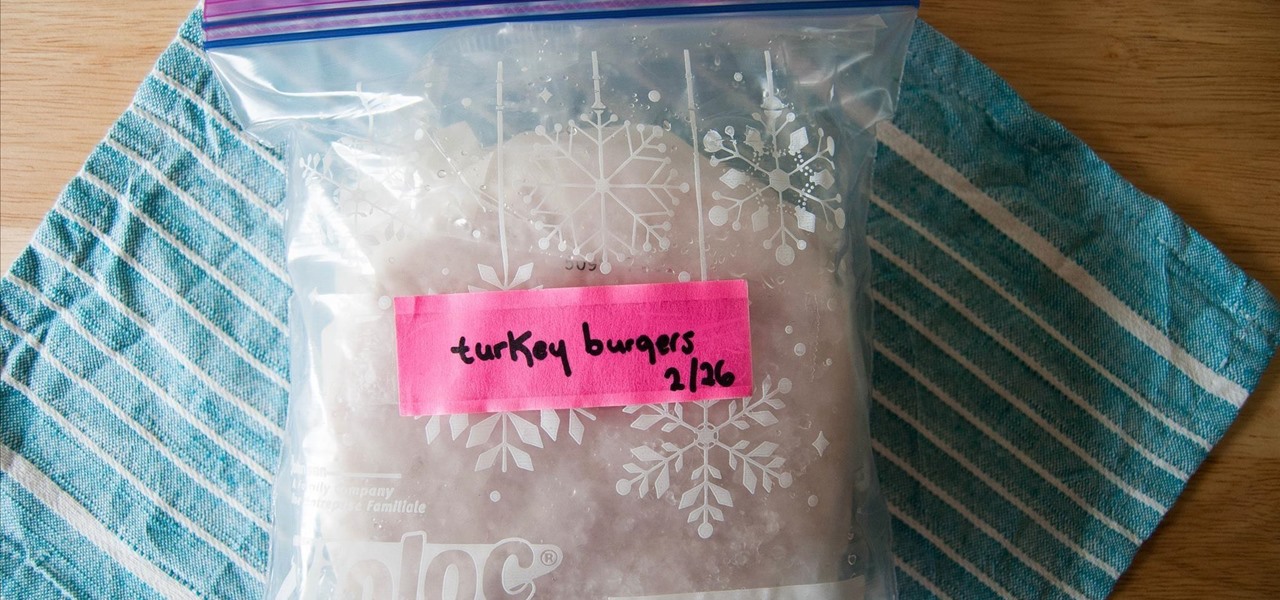Nova Launcher is more than just a home screen replacement. It is a tool which can reshape how users interact with their Android devices. Thanks to a regularly growing feature list, Nova has evolved into more than just a launcher. Now, Nova is an effective way to increase your productivity.

While it may seem to some like investors are just throwing their money at augmented reality companies simply because the tech is heavily hyped, these money managers do actually want to see a return on their investments.

One of the best parts of being an Android user is the countless awesome features. Many of these features are well-known and user-facing, like custom icon packs and launchers, but some get lost in the shuffle. Back at Google I/O 2016, Android Instant Apps were introduced to developers and enthusiasts. Since then, the feature has seen a wider rollout, but few users are aware of it.

Code execution in Microsoft Word is easier than ever, thanks to recent research done by Etienne Stalmans and Saif El-Sherei. Executing code in MS Word can be complicated, in some cases requiring the use of Macros or memory corruption. Fortunately, Microsoft has a built in a feature that we can abuse to have the same effect. The best part, it does so without raising any User Account Control security warnings. Let's look at how it's done.

Apple has finally given us a decent file manager in iOS 11. The new "Files" app replaces the not-very-old iCloud Drive app that appeared in iOS 9, but you can still access your iCloud Drive files in the new Files app, as well as files from third-party cloud services. A nice improvement, right?

Elon Musk's SpaceX is launching the world's most powerful rocket. The Tesla founder and CEO says the company is about to go through "manufacturing hell" to make delivery schedules for its new Tesla 3. Somehow, Musk says Tesla will offer Level 5 driving (so you can take a nap while your car drives you to and from work) within two years.

HBO Max's watchlist, dubbed "My List," is a great tool that lets you collect and sort the video content you're interested in. That way, you don't need to sift through HBO Max's enormous catalog every time you open the app — just open your personal list of saved titles and start binging.

This may not matter to you if you only FaceTime from your iPhone occasionally, but if you're FaceTiming every day on a limited data plan from your cellular provider, you're going to want to conserve as much data as possible by making sure that you're connected to Wi-Fi only — especially if they are video calls.

Most newer phones come with a grayscale mode that you can activate when you want to save some battery life. The way it works is simple: If your graphics chip only has to render elements in black and white instead of full 32-bit color, it won't consume as much power.

When the iPhone first came out, using them seemed like an impossibility to the visually impaired. Luckily, the iPhone now provides a multitude of resources to make sure that the visually impaired have accessibility to the phone.

YouTube is a giant platform — over 300 hours of video are uploaded every minute. It can be difficult to keep track of your favorite videos in such a chaotic sea of content. Difficult, but certainly not impossible.

Changing your Facebook profile picture to a video is a great way to stand out from the crowd. A regular video file isn't the only option, though — if you're an iPhone user, you can also upload a Live Photo as your new profile picture to add more pizzazz to your Facebook page.

The act of liking someone's really old Instagram post is called "deep-liking," which is pretty apt if you think about it. While going "deep" into older posts on the feed of your ex or crush or whoever, your finger may slip accidentally and double-tap on a photo or video that you'd rather not let them know you're looking at.

One major iOS 11 improvement that Apple skimped out on during its WWDC presentation was the redesigned storage management system, which makes it easy to view storage consumption in greater detail on your iPhone — and even easier to free up storage space with surgical precision.

Google Play Services has been near the top of every Android user's list of battery-sucking apps for years now. It's a core system app, so you'd expect some battery drain, but for many folks, it runs rampant.

Being a city dweller does not mean you cannot save the planet — or your food scraps. Climate change and resource management are big issues. Composting in any size space is not only possible, but it gives you a chance to reduce greenhouse gasses and reuse food scraps. Right now, about 40% of all food in the US goes to the landfill. In addition to planning meals and using your food in creative ways to reduce the amount that goes to waste, you can compost.

Pinterest, a worldwide catalog of ideas shared by over 175 million users every month, is dominated by Android users, who are now the app's fastest growing group. Pinterest has since taken notice, and has started to incorporate handy home screen shortcuts for users with Android 7.1 or higher.

For some, drinking raw milk is a way to get back to nature, improve family nutrition, and hedge against asthma and allergies. However, according to public health authorities, drinking raw or unpasteurized milk is a big mistake—even fatal. So what's the story?

If you're ever in a major accident or have a bout with acute onset health problems, first responders will need to know as much information about you in order to provide proper care. For this reason, paramedics and firemen have been trained to search a subject's cell phone to find ICE (in case of emergency) contacts that know your allergies, blood type, and other vital details.

Samsung began offering Android 7.0 Nougat to users in its beta program on November 10, 2016. The beta came to a close last month after the fifth and final version was pushed out to users under the build number ending in 1ZPLN. This update was released a couple of days after Christmas and fixed a couple of bugs, including a fairly annoying one that caused your device to randomly reboot.

Being able to take screenshots on Android isn't something we were always able to do. It was added to stock Android in Ice Cream Sandwich 4.0 (Gingerbread 2.3, if you were a Samsung TouchWiz user) as a simple full screen screenshot, and that's the way it's remained ever since—until now.

If you're in the market for a non-root ad-blocker, developer Julian Klode has an app that you'll definitely want to check out. It uses Android's VPN system in a similar manner to alternative apps like NetGuard and AdGuard, but it's got a new twist that should save lots of battery life in the process.

When your day sucks, all you want is a tall, ice-cold glass of beer at the end of it all. Nothing complicated about having some booze to temporarily drown your sorrows.

Since the dawn of time—well, that maybe a slight exaggeration, but let's roll with it—sly entrepreneurs have been swindling the general public with inferior products for the sake of saving a few cents. Nothing is sacred when it comes to saving money: caviar, cheese, or even baby formula. Hell, there's even an entire book dedicated to the history of food swindling.

Switching between mobile operating systems is fairly easy, but there are a few bumps along the way that you're bound to encounter. One of the first issues you'll run into is that the contacts on your old iPhone don't easily sync with your new Android device.

For the most part, when you take a screenshot, it's because you intend on sharing it with someone. And, of course, we all take pride in our smartphones, so we want to show them off as much as possible. But the downside here is that regular screenshots are pretty boring, so they don't do a great job of showing anything off, really.

Bread doesn't have a long shelf life, as most of you probably know quite well from firsthand. You get it home from the store and before you know it, the loaf has turned from soft and perfectly pliable to hard and crumbly—and maybe even moldy! So what's the best way to keep your bread from going bad before you've finished off every delicious slice? Put it in your freezer. It's a simple solution that you've probably heard many times before, but one you probably don't use very often because you ...

We used to saunter into the grocery store and gaze longingly at the pre-made roasted chickens, wistfully thinking of things we could do with the golden fowl if only we didn't already have dinner plans.

I often read ebooks on my iPhone while I walk, but being glued to my screen is a good way to get run over or cursed at. To save my physical and social hide, I use this trick to get my iPhone to read ebooks and articles out loud, turning my whole text library into de facto audiobooks.

Greetings comrades! Great leader has ordered that we gain intel on a website owned by the opposition. For all general purposes we will be scanning nmap.org because they really don't care if Big Brother decides to perform a whois on their IP. We will be using Dmitry for the scanning.

When alcohol tastes bad, there's little you can do to save it—or so you think. While it might seem easier to toss your entire bottle of old, opened wine, or to give up and drink crappy vodka anyway, there are creative ways to turn a spoiled or just plain bad boozy beverage into one you actually want to drink.

Samsung's latest flagship devices—the Galaxy S7 and S7 edge—both sport an interesting new feature called Always On Display, or simply AOD. When enabled, this feature keeps the clock, date, and other bits of information visible at all times—even when the screen is off.

This tutorial follows the same idea as my original tutorial for windows, but I've redone it to work with Mac OS X. Here's how to get a meterpreter session from your victim opening a malicious word document:

Frozen meat is a saving grace for weeknight meals. Whenever I crave a certain protein, all I need to do is defrost it. Sometimes, I don't even need to defrost it in order to use it.

Cellular carriers like to nickel-and-dime us out of every bit of money they can feasibly justify, so as consumers, we owe it to ourselves to make sure that we're getting our money's worth.

Okay, so you finally got around to rooting your Android device—now what? Well, to get the most out of your Superuser status, you'll need to find some good root apps, which will allow you to easily add features, reduce battery drain, remove ads, and much more.

If Android is all about options, then iOS is all about new features. Every year without fail, Apple announces a cool software component that brings something new to the table, and this year was no different.

Winter is already here, and when Jack Frost is nipping at your nose, he tends to nip on your wallet, too.

BlackBerry has yet to find a home amongst the iPhone and popular Android phones, with sales plummeting over the last couple years, but this might be a thing of the past thanks to their latest device, the BlackBerry Priv. It has decent numbers so far and was even sold out on Amazon shortly after its initial release.

Hearthstone is a collectible card game by world-class developer Blizzard Entertainment. It has taken an entire generation of casual and professional gamers alike by storm. So many people play it, chances are you've already sunk some money into it. So, if you're going to pay a little anyway, you may as well get a discount.