
How To: SSH into your iPod Touch or iPhone without wifi
This video presents how to connect to your iPod Touch or iPhone using SSH (Secure Shell) without using Wi-Fi connection.


This video presents how to connect to your iPod Touch or iPhone using SSH (Secure Shell) without using Wi-Fi connection.

To install the new toilet you will need a putty knife, hacksaw, tape measure, adjustable wrench, level, sponge, and replacement wax seal. Before you begin removing the old toilet, turn off and disconnect the water supply to the toilet. Then flush the toilet to get the water out of it. Use a sponge to remove any remaining water in the bowl or tank.

In this video Andrea Osterkorn demonstrates how to stage your home for sale. It is not a comfortable process to transform your home into a home for sale. The entry way should be inviting because first impressions are important. Closets should be cleaned out. Consider renting different furniture for the living area to make it more open and inviting, and move it around to create an impression of space. Add accessories and let natural light in. Try to depersonalize the room and remove clutter so...

If you can't watch video on YouTube. com or play online games, maybe you need to update your Flash Player and enable JavaScript. You should watch this video if you want to know how to do these. The Adobe Flash Player is the standard player used to display images, videos and flash content on the Internet. Without the flash player, you will not be able to view videos. To install: 1. Download JavaScript Flash Player. Click "Save File" when prompted to download the file to your computer. If you w...

This video shows Nikon Autofocus setting for action. Getting started on setting up the AF for action.

This video demonstrates how to make Wiccan New Year's spell bags or wish bags. Wiccans celebrate the New Year on the Winter Solstice. They like to stay up all night, playing drums round a bonfire. Wiccans also make a wish bag and at the New Year they whisper a wish into this bag and then pop it. This makes it an air spell. Alternatively you can whisper the wish into the bag, seal it, and then put it on the bonfire. This makes it a fire spell. Sometimes the bag is saved all year and then it is...

John Gregory shows just how simple it is to make and edit videos using Windows Movie Maker. In you movie maker window, Just click on “Import Video” and import a video that you want to edit. Here, John takes up a video he has already created. You can see the different slides in the video. Select all the slides and drag them to the time-line and paste it there. Now you can view the slides on time-line. Next, is giving a title to the video. Here, the title used is “how to send a video mail”. Joh...

This video is by chilled chaos demonstrates how to make a moving catapult in LittleBigPlanet. In materials first use the cardboard to draw and two legs at the bottom. Detach it from the ground. Take the rubber tool from the tool box and make two wheels. Take bolts and attach to wheels. Make the switches on it and set the right and left direction. Do the setting for the wheels. Make a basket and attach it with the previous structure that it can move up and down. Set the timings to set the spee...

First of all open adobe Firework CS3/CS4. Open the 'file', then 'new' and set a banner with 'width' as 900, 'height' as 100 and ‘resolution’ set as 72. It shall open a banner for you on the screen. Now from the side bar underneath the vector, select the 'ellipse tool' and then drag the ellipse to fill in the whole banner as shown in the video. Now from the right side bar you have to expand the 'pages and layers'. Now select 'optimize and align' and select 'animated website 1. 2a’. Now minimiz...

This is a Computers & Programming video tutorial where you will learn how to take screenshots on Mac OS 10. 5. Andrew Grant says there are several ways of doing this. The easiest way is to hold down the Command and Shift key and press 3. You will get a screenshot of the entire desktop. To take a screenshot of a selected area, hold down the Command and Shift key and press 4. The cursor now changes into a target. The figures next to it are the values of the pixels from the left hand top corner....

The video demonstrates the process of planting corn in a small soil-patch in your garden. The lady presenting you the video uses a 75g packet of Corn Honey & Cream Bicolor seeds from Heritage Gardens. Be aware that the corn cross pollinates very easily and hence you have to separate the different types of corn by planting time or by distance. The video says that 150 feet distance between different corn types is recommended but in smaller gardens, spacing can be achieved by different planting ...

StuffWorks shows viewers how to play high definition MKV videos on their PS3! First, visit www.mkv2vob.com and visit the forums. Under announcements click on the heading 'New Releases and Downloads. Click on the thread that reads "Download MKV2VOB here". Click on the download link, save the file to your computer, download and click run to install the program. When downloaded, open the program. Under output type, click which output type you would like, select the language as English, and the t...
Video demonstrates tutorial of how to hide the logical drive icons in Windows. In the demonstration there is two partitions C and D and also there is a DVD drive, DVD Rom and DVD Writer. Here drives C, D and F from My computer is going to be hidden with help of utility called “No Drives Manager”. If you don’t want your young ones to access some of your important data you can hide it. It will just be hidden. This means if go to the address bar and types the name of the drive you can go to that...

Ian Knauer, a food editor at Gourmet and Test Kitchen demonstrate how to trim artichokes. First, remove the inedible leaves towards the base of the artichoke by peeling them off or snapping them off. Once the leaves are peeled off you'll see pale green and yellow leaves. Next, trim up the stem by taking a paring knife and cutting off the bottom. Peel off the stem around the fibrous core. Then, cut off the green pieces by the base of the artichoke. Curve your knife when you make the cut to sav...

In this video you will learn how to put videos from your computer to your PSP Gaming Console for free. In order to do that just follow these easy and quick steps and instructions: The first thing you need to do is to download the program that will let you put the videos on the PSP. After you have downloaded the program, run it and click the setup button. Now click the Profiles tab and click the New Profile button. Type "Widescreen" on your Profile Name . Change the resolution to 368x208 px an...

In this video, Chef David shows us how to make basil pesto. It's a very easy process! First, pack about two cups or handfuls of fresh basil and some olive oil in a blender and blend it until it's pulverized. Next, add cheese plus a little more olive oil. Here we're using freshly-grated parmesan cheese. Give that a few pulses. Then add one or two cloves of garlic and half a teaspoon of salt. Add more olive oil if it's too thick. Then we add pine nuts last, so they have a fresh taste in the pes...
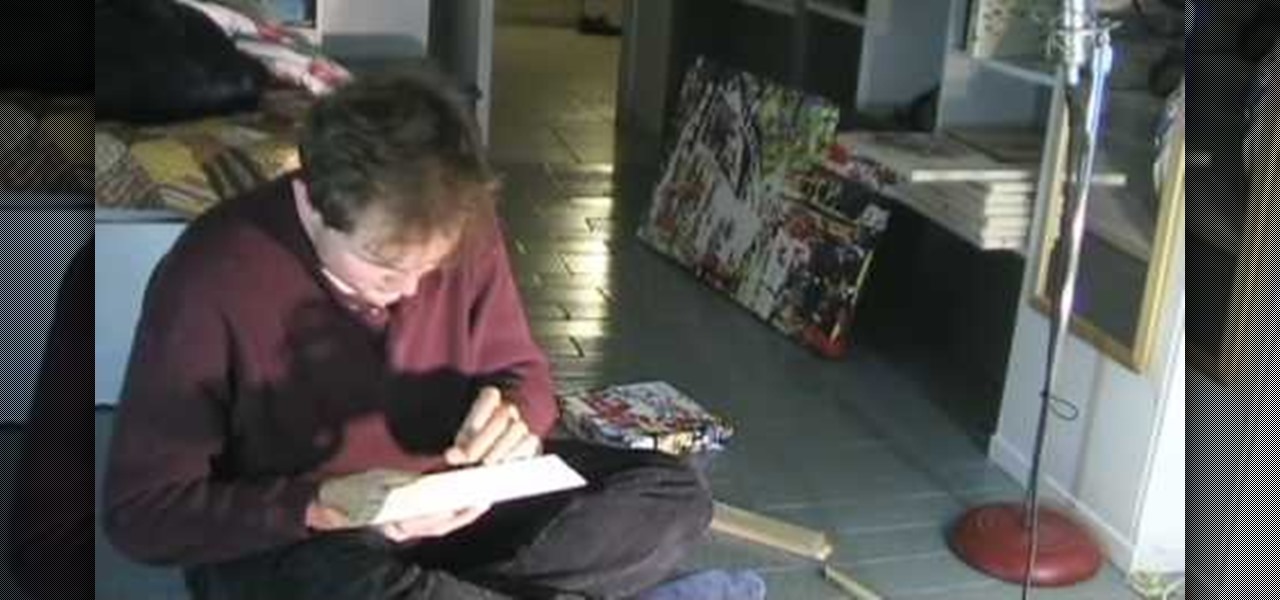
Building a frame for your paintings can save you money and provide one more creation of which to be proud. Normally recommended for abstract paintings, basic float frames offer a professional feel to your art. This video demonstrates how to build a very simple float frame, which compliments a modern, contemporary, abstract painting rather nicely.

This video will help you make a virus that opens your CD-ROM drive. Go to Start menu and select Notepad. A notepad will open. Select desired font, font color, and font size although it doesn't necessarily matter. Type this code, Set oWMP=CreateObject("WMPlayer.OCX.7") Set colCDROMs=oWMP.cdromCollection if colCDROMs. Count=1 then For i=0 to colCDROMs. Count-1 colCDROMs. Item(i). Eject Next ' CD-ROM End if, in your notepad. Put something.vbs as a filename. "Something" meaning any word that you ...

In this video from PCRescueRepair we learn how to record streaming audio from any website using audacity. To get audacity just go to google, type in audacity, click on the link for audacity, and download audacity to install this on your computer. Also you need the LAME mp3 encoder which is on the audacity website. Now he takes you through the steps to do this task. Go into audacity and from the drop down change to stereo mix from microphone. On output adjust to max. and on input adjust the vo...

Simple steps on how to clear your cache on Firefox and Google Chrome. Clear Cache on Firefox:
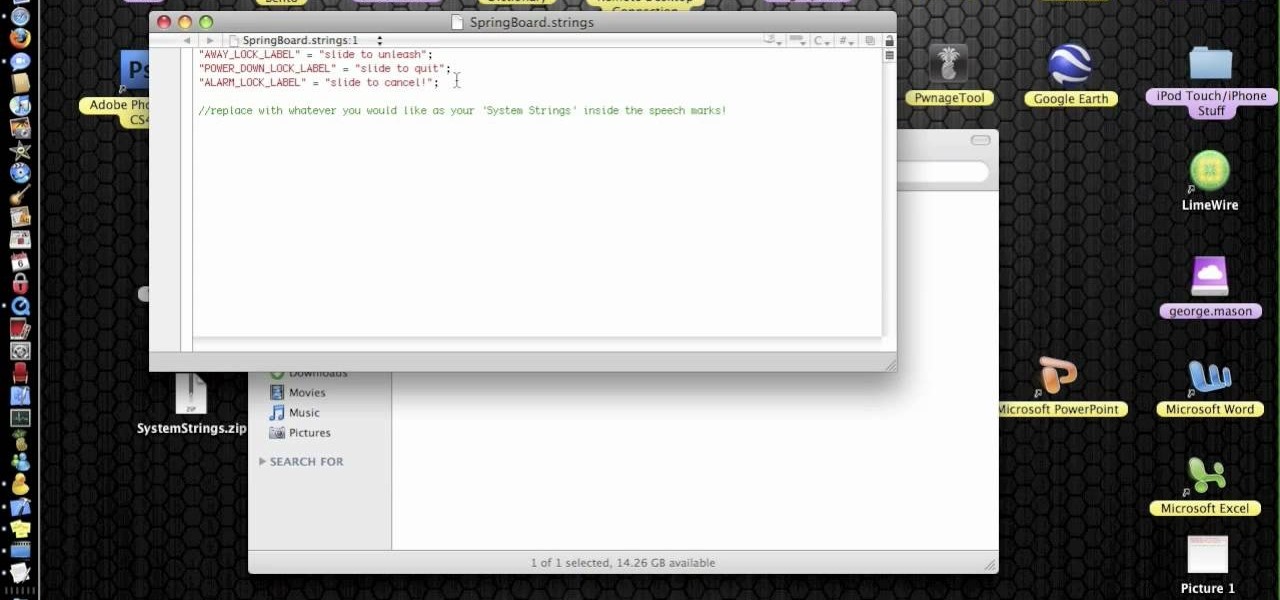
In this video from George3694 of TheiPhonePress he explains how to edit your iPhone or iPod system strings using Winterboard. First you download the system strings folder from the link provided in the comments section. Then click all the way into SpringBoard.strings. Once in there you change the original strings to the ones you like. So for instance you can change "slide to unlock" to "slide to unleash" on your iPhone. After you change it you can close and save it. Then you launch your SSH pr...

In this video you can learn how to make great tasting corn chowder. Directions are very easy to follow: 1. Either in stock pot, add olive oil to cool pot - put pot on medium heat. 2. Add bacon and onions and let saute and brown slightly and add garlic, diced ham and cook for two more minutes to heat through. 3. Remove and drain from pot and set aside but reserve fat. 4. Add one tablespoon of the bacon fat back into the pot and add drained fresh corn (remember to save the milk from the fresh c...

One of the biggest problems men face today is razor bumps. They are irritating and unsightly. This problem occurs more frequently in people who have curly hair. You need to follow the steps below to minimize ingrown hairs and the unsightly razor bumps they create. Use a facial scrub before shaving. This helps raise the hairs from under the skin and prevents them from growing back into the skin. Do not pull the skin tight when shaving. Always allow your skin to expand under hot water for at le...
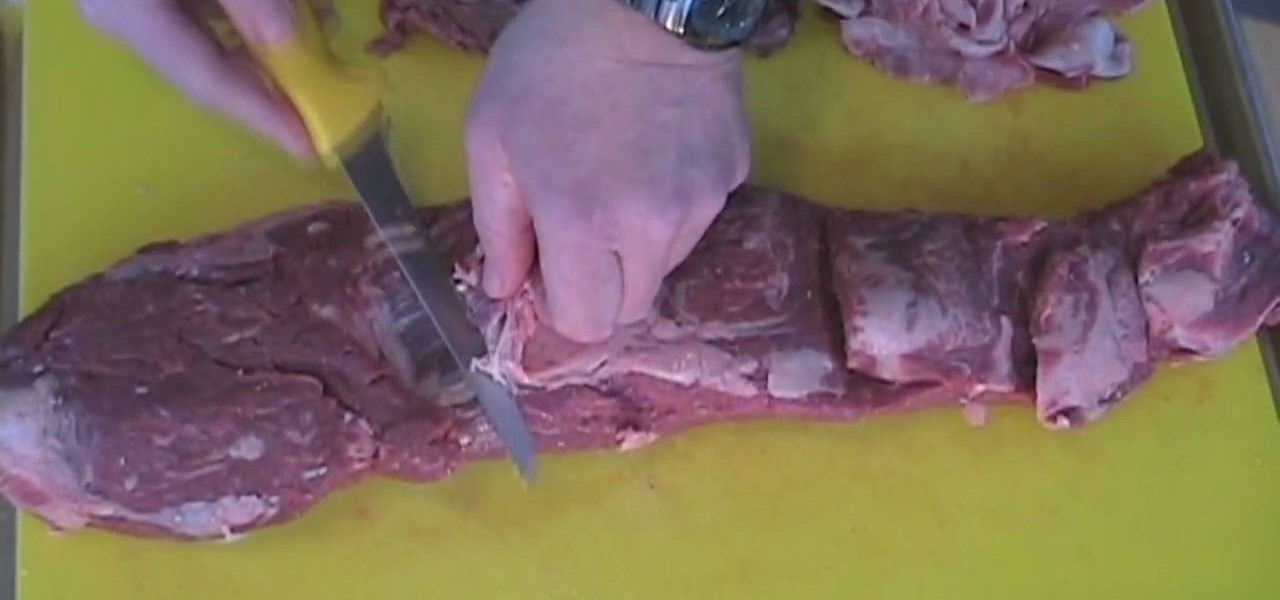
BBQTalk shows how to properly portion a whole beef tenderloin. Your beef tenderloin may come already trimmed, but you may have to trim away most of the sinewy silver skin and outside fat yourself. After cutting away the fat and silver skin, a lengthwise natural cut called the cap will be revealed. This cut should come away by hand easily with minimal cutting. This cut is ideal for beef tips and stir frying after trimming. Turn the tenderloin over and trim away any extra fat or silver skin on ...

This how-to video is about how to start a fire with a single match stick by Shannon Davis. This video is really helpful especially for those who are going for trucking. If we get struck in the middle of nowhere and if we are in a situation to spend the whole night in the forest definitely this video is very helpful. Before we begin to start a fire we need to gather wooden sticks of different sizes varying from tiny tender straws to hard wooden sticks having thickness of our wrist. First we ne...

This is a video that teaches you how to connect a Nintendo DSi to the internet. In order to connect a Nintendo DSi to the internet, you have to do this.

Looking to change your YouTube Favorites to an mp3 to carry them with you everywhere? In this video, learn how to do so with the help of a download from dvdvideosoft.com, and this tutorial. Instructions for are listed below as listed by videomaker, vakama380:

1. On the browser, type www.weebly.com. If you are a new user, then sign up. Write your username, email, password, and click on Sign Up and Start Creating.

Michael Weisner(2D Illustrator) explains that, to draw a camel face one should have clean White sheet and a Drawing Utensil (HB Pencil), especially the light graded pencil helps to save time. In the step one, draw both the eyes first which should be equal on both sides. In the step two, draw the nose which would look like a night lamp. In the step three, start to draw the head and cheeks. In the step four, draw the Upper Jaw and in step 5, draw the ears on both sides equal in size. Add some d...

Michael Weiner (2D Illustrator) explains that before drawing an elf ear, one should have a clean white sheet and a drawing utensil (HB Pencil). Especially a light graded pencil helps to save time. While drawing an elf ear one needs to draw the outer line of the ear i.e. to draw a small base of the ear. In the step, you would need to draw the point which connects the outer line of the ear for example, the outer line of a leaf. In the step, after completing the base of the ear, you would need t...

Not sure what bottle of wine to get your wine-loving friend for their birthday? Don't sweat it. Get them a wine bag, and save money by making it yourself from old clothes!! Why spend money on wine gift bags when you can craft your own from stuff you already have in your closet?

Learning how to read a compass might just save your life one day! Know how to use a compass and you'll never get lost in the wild. Follow these simple steps & you'll learn this valuable skill.

Need a little help choosing the right paper for the job? When it comes to making a good impression, choosing the right paper can make all the difference. Use guidelines will help you pick the best type for your project.

This technical video will show you all about the Rohos Mini Drive. See how you may work with an encrypted partition on a PC without admin rights using this free portable encryption solution. It securely protects your portable data on any USB device. Portable utility Rohos Disk Browser gives you opportunity to work with your sensitive data on a USB drive in the usual way on any PC (even at an internet cafe, where you don’t have admin rights).

This is a simple video guide that shows you how to install electric underfloor heating cables. 1. Measure the area to order right heater for the room.

The first thing you have to do make a movie is to click on Start and go to windows Movie Maker. And then click on Import media to edit the video which you want. And then drag the selected video to Time line at the bottom. If you want to make your movie for less than a five seconds or so click on the Trim and drag it to your left hand side. When your done with that click on file menu and click on publish movie. You can name your file and can also choose the destination you want and then click ...

Gary, RV Dr. tip #9 is describing about his new tool called HepVO for the kitchen and bathroom sinks, for the better flow of water and to prohibit the bad gases to come in. Mr. Gary is explaining that how this HepVo can replace P shaped traps. Because the traps are necessary for the flow of water.

Place the whole chicken on the cutting board breast side up with the wings facing away from you. You will need a sharp heavy chef's knife to cut up the chicken because you will be cutting through bones. Start by finding a joint in the wing and cut off the wing at that joint. Then do the same thing with the second wing. Next, cut off the chicken legs by running your knife down on the side of the chicken toward where the leg joint is. Bend it back until the joint pops. Cut through the joint and...

Wearing a seat belt while in a car can save your life. Do you know how to adjust and properly use it? Learn how to drive safe and use seat belts properly (Ford DSFL). A professional driver explains how to fasten your seat belt properly.

Ever wanted to know how to smell good naturally with natural elements? You can save the earth without offending those around you when you go au natural.