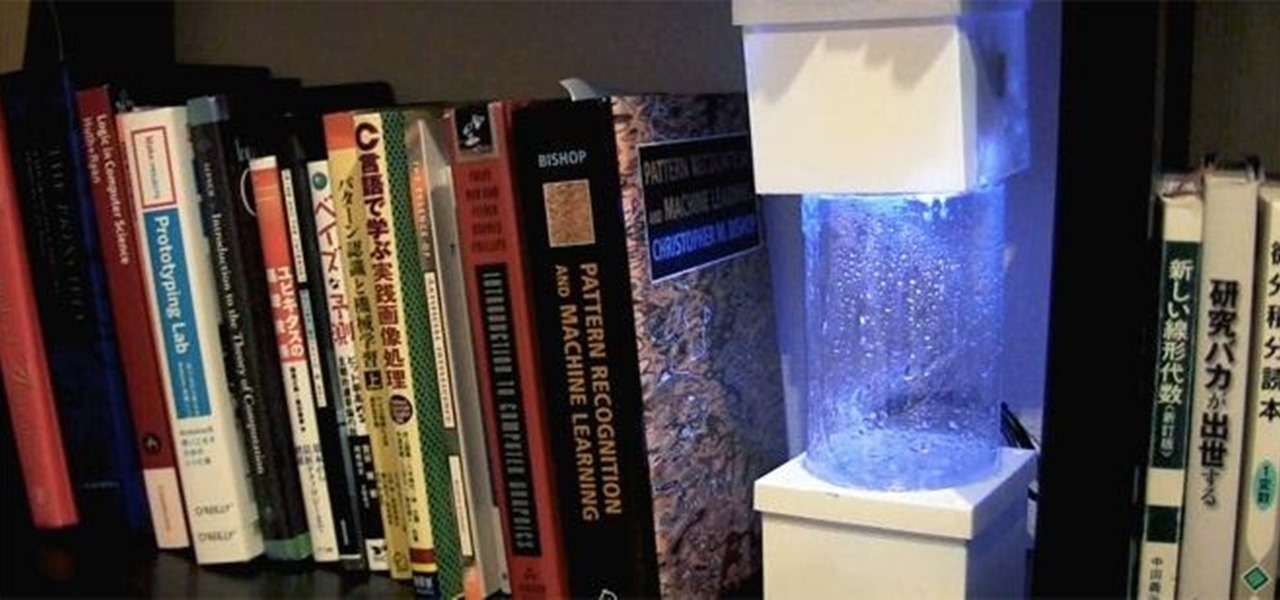So you've learned all of the dance moves to Gangnam Style and made your very own papercraft version of PSY that dances whenever you want him to. Now it's time to take your obsession a step further—by making yourself the star of the Gangnam Style music video. JibJab, the custom e-card site, has created a free tool that lets you use any photo to replace PSY's face with yours (or whoever you choose), then share the video with your friends.

As we approach the holiday (i.e. gift-giving) season, don't forget to make sure to include the usual notes in your gifts indicating that they can be returned. Otherwise, you'll just cause the recipients to save your gifts until they can be properly regifted onto some other ungrateful chump.
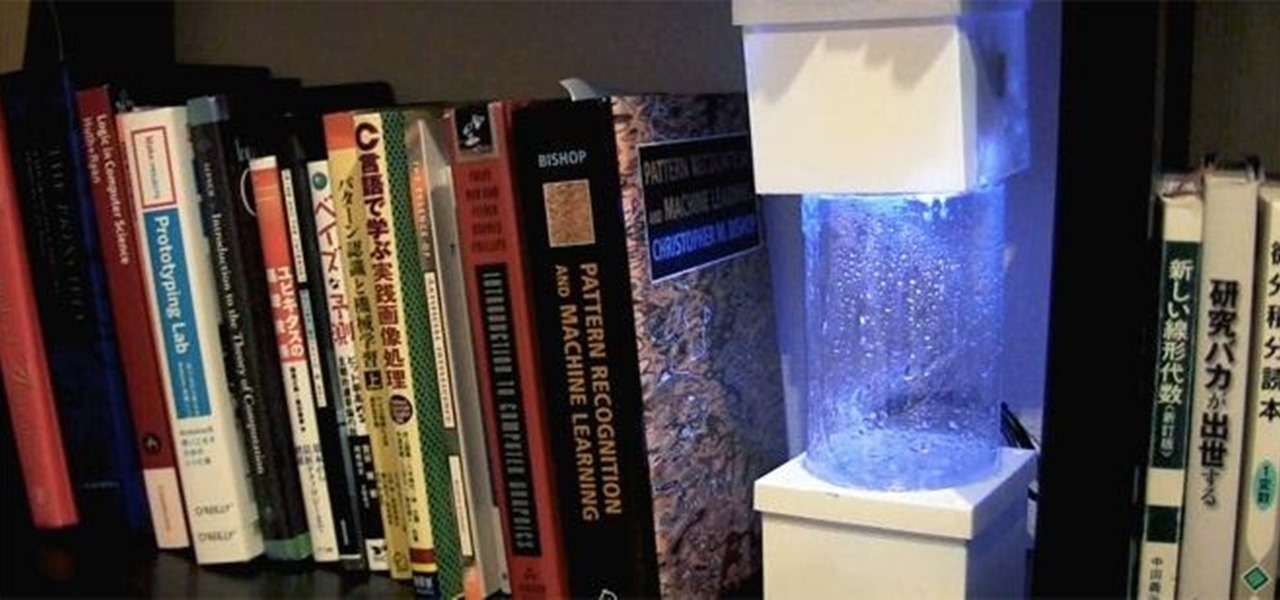
If you've spent most of your life in one geographic location, you're probably pretty familiar with the weather there (unless you're a hermit). If you live in a tropical climate (and haven't done much traveling), maybe you've never even seen snow.

Having the ability to stream music or video from practically any internet-capable device is a thing of wonder—especially at the airport. I don't know how many times Netflix has saved me from watching something like CNN for 5 hours straight at the gate during long layovers. But streaming video sites like Netflix only work in North American and few other regions. So, if you're a U.S. subscriber currently in Australia or France or any other international location, Au Revoir to your streaming cap...

Most of us have traded our desktop systems for laptops, tablets, and mobile devices, meaning there's a lot of outdated hardware sitting in attics. Want to give your old computer a new purpose? Matthew Chappee turned his iMac G4 into an HDTV using the guide by Dremel Junkie. One thing to note before you take on this project yourself is that if you want to use it to watch cable, you'll need a converter box to get around the MPAA's HDCP restriction. But, a converter box is considerably less expe...

There's nothing worst than throwing a party without any music. That's like having watching the Super Bowl without any chips or beers...lame.

We all know the real reason why Facebook was created. No matter what Mark Zuckerberg says, or how many commercials about chairs the company makes, it all comes down to one thing—boobies.

Keyless entry remotes are great, but they don't always work how you want them to. One of the most common complaints is that they just don't reach far enough, and there's nothing more annoying when you can't remember where you parked. After all, what's the point of having "remote" entry if you have to be right next to the car for it to work?

Have a super secret spy communication you'd like to send out, but don't have the funds to hire your own trusted operatives to deliver the message? Then stick to what you're used to—email it. SafeGmail is a browser extension that allows you to send encrypted emails right through your regular Gmail account. While this may seem a bit unnecessary for most messages, encrypting your email can definitely be useful.

One of the most disappointing experiences ever is when you save all your money for a really expensive gadget—and then break it. Whether it happens the day you buy it, or years later, it's always frustrating.

It may seem like a trivial topic, but the majority of people don't use paper towels the proper way (just as they don't crap the proper way). The outcome of this improper usage?

You may have never heard of vacuum forming, but you use products made with the technique all the time. The lid on your coffee cup, the plastic bowls you used at last week's barbeque, and the blister packs your prescriptions come in are all made with a vacuum forming machine.

Yesterday, Bryan Clark pointed out a new option on Verizon's privacy settings that gives new customers 30 days to opt out of a data sharing program that gives advertisers information on basically everything you're doing on your new iPhone (or any other smartphone).

Forgot the passwords to your email or your other favorite websites? If you typically store your passwords in Internet Explorer (IE9 or other versions) it can be tricky to get your passwords back -- but this tutorial makes it really easy!

In a previous project, I showed how to build an electrical Jacob's ladder using an old microwave oven transformer (MOT). In this project, I modified the secondary coil on the MOT, which converts it from a high voltage/low current device into a low voltage/high current metal melter!

If you have an iPhone or iPad, but use a Google account for most of your communication, syncing your contacts just got a lot easier. Google recently announced that they added CardDAV support, an open protocol that lets you seamlessly integrate Google Contacts into other services. Google states that "Syncing via CardDAV is only available over SSL for Apple devices on iOS version 5.0 and above." So, if you're running an older iOS version, you'll have to use Google Sync instead.

Did you know that the average cost to make a penny is about 2.4 cents?!? That's why the Obama administration asked Congress earlier this year for permission to change the metals in the penny, hoping to get the cost back down where it makes sense.

AirPlay is probably one of the most underutilized features in Apple products. It allows users to wirelessly stream photos, music, or video directly from their iPad, iPhone, iPod touch or Mac to their Apple TV or AirPlay-supported speakers. The Apple support page has a complete list of all the supported and needed devices. Mirroring is also available, but only for the iPhone 4S, iPhone 5, and iPad 2, all of which need to be running iOS 5 or later.

Even though iOS 6 has only been out for a day, the folks over at iPhone Dev-Team have already released a Redsn0w jailbreak that works on the iPhone 4, iPhone 3GS, and iPod touch (fourth generation). As of right now, there's only a tethered jailbreak available, which means that you'll have to connect your device to your computer every time you power it up, but an untethered version that works on more devices is more than likely on the way. Until then, tethered is better than nothing, so here's...

Have you ever wanted to be famous? Of course you have! Now you can make your Twitter profile look like it's verified, just like professional skater Lil' Wayne. With Twitter's new header, you can now upload a cover photo onto your profile to be seen online and on mobile devices. Just click here and change your header with the images below to get "verified" in seconds! Note that this will not work on the newer Twitter profile designs, since the verified symbol is located outside of all images.

In our society, multitasking is an obsession. Whether it's driving while using your phone (DON'T DO IT) or drinking a cup of coffee while typing up some work, we multitask at every turn of the day. People that work all day in front of a computer are especially prone to multitasking, and that's why XDA-Developers member Floyd1973 has developed a way to control any Android phone while connected via USB to a Windows or Linux PC. Android Remote Phone Tools

With gas prices constantly digging into your wallet, biking will always be a cheap and easy alternative for getting around—and it's a perfect way to get in a little exercise. But with the fall season about a week away, it is going to start getting dark a lot earlier and that ride home might be a little more dangerous. So to save yourself an unexpected trip to the ER, take a little time to make your bicycle impossible to overlook.

It can get pretty chaotic when you're gaming. When you're playing a fast-paced game like Black Ops, frustration, urgency, and confusion will lead to a sudden loss of control, i.e. a panic attack. There's an enemy at your six and you try to spin around, but it's too late—and that sudden rush of adrenaline will tear your controller to shreds. It's a step beyond mere button-mashing, because it's not really intentional—you just put a little more force on that thumbstick than needed. And now you'r...

Tired of the Instagram wave? If you're sick of having to view the world through low-contrast and sepia-toned filters, there's a way to get them back to how they're supposed to look, and it's called Normalize, which undoes the magic filtering that Instagram and similar photo filter apps provide. The process of un-Instagramming your (or anyone else's) photos with Normalize is perhaps easier than Instagramming them in the first place. All you need to do is copy and paste them into the app and wa...

Hello! Today I would like to share the process of making your own natural marigold cream. The product does not contain any (artificial) chemical elements and therefore can be called natural. Step 1: Ingredients

If you go to a lot of concerts and shows, you know that it can be easy to spend more on drinks than you spent on the ticket for the event itself. With this "vodka stash water bottle" you'll never have to pay for alcohol at a show again—assuming you like clear liquor, that is.

Remember those Choose Your Own Adventure novels? If your school was anything like mine, they were so popular you were lucky to find one to check out at the library. But there's no worries now, thanks to this handy HTML5 app, which makes it easy to write and share your own 'choose your own adventure' novels. inklewriter is a free tool designed to make writing interactive stories simple. Basically, you start typing and inklewriter helps you organize your story, making it easy to add, remove and...

Google just added a new feature for mobile search called Handwrite. Just like the name suggests, you can hand write your queries on the screen of your smartphone and it will convert it to text.

Hello Everyone! Are you Tired of Spending alot of

In this video tutorial, viewers learn how to take a screen-shot on a laptop. Begin by finding the display image that you would like to take a screen-shot of. Then press the End and Insert key on the keyboard to take a screen-shot of the displaying image. Now open the Paint program. Click on Edit and select Paste. The screen-shot image will then be pasted into the Paint program. User are now able to edit or save the image. This video will benefit those viewers who use a laptop, and would like ...

Want to make a prank computer virus for your friends? Well, this video tutorial will show you just how to make a fake virus on a PC. You'll need to open up Notepad to do this fake virus, and just type start eight times. Then just hit enter twice and type in hax.bat. Save the file as hax. Save it in your documents folder. When you open the MS-DOS Batch File, you won't be able to do anything but restart your computer.

Do the cops think you had too much too drink? Not on Playbook's Matt Bean's watch! Find out what to do if you get caught drunk in public from Former NYPD Detective Scott Androvic.

From Smart Web Printing to recyclable HP inkjet cartridges, it's never been easier to be environmentally conscious.

It may not seem like a big deal, but sometimes when your filenames are being saved in the incorrect case, it is. If you save a file with uppercase letters in the name, your computer may change them to all lowercase. This occurs when downloading files form a host server to a local hard drive. But what if you want them back how you had them? Well, there's a small Windows tweak you can use to stop it from happening. Learn how!

If you didn't know you could make videos in Photoshop, you've got to watch this video tutorial! It's a simple process in PS CS5, much like making an animated GIF, but you can save (export) these files to video formats such as .MOV, .AVI, .MP4, and more! Just follow along through the various examples presented in this Photoshop tutorial.

In this video, learn how to make a fresh wick for a homemade candle. Has your candle lost its wick or do you need to light a candle you've just made? This video from creative tips will show you how to save that candle by making your own wick at home. Follow along and light it up!

The cost of scrapbooking can really add up. You can still create wonderful scrapbooks to artistically document your memories by shopping smart and cutting costs by being resourceful. You can use things you already have around the house.

See how to hack a wireless CCTV (closed circuit television) camera to show your Windows or Linux PC desktop on your 42-inch plasma television. This is a homemade hack that's easy with good quality picture. Doing this mod can save you money, unless you don't have a CCTV camera laying around.

Microsoft Office is the defacto standard for document creation, but you can get that functionality and compatibility without paying a dime. For Macintosh users, use NeoOffice and learn to save your docs automatically in the MS Office formats.

When should you try to save a houseplant? If you have sick houseplants, there are several things to consider. How healthy, for example, is the new growth? If your new growth is healthy, then your tree can be restored. For a step-by-step look at the plant rescue process, watch this horticultural how-to.