
Apple's iOS 15 update has some great camera features that can benefit professional photographers and casual users alike. And while many are exclusive to newer iPhone models, there are still some Camera app upgrades and additions that apply to all iPhones running iOS 15.

On May 17, Apple announced that Lossless Audio playback for Apple Music was finally coming to subscribers in June. The long-awaited option will let users stream songs at a much higher quality than ever before. Still, in the fine print, Apple noted that you wouldn't be able to listen to the best sound quality — Hi-Resolution Lossless — on your iPhone without a DAC.

The race for the future of AR wearables gained steam this week with several pivotal developments. First, Apple, the subject of numerous reports and rumors regarding its purported AR headset, is reportedly eyeing an in-person unveiling of the device for later this year, rather than introduce it at its upcoming virtual Worldwide Developers Conference, which would usually be as good a time as any to make a big AR hardware announcement.

Outside of iPhone releases, software updates are arguably the most exciting aspects of iOS life. It's like Christmas morning when your iPhone installs an update, as you dive through your device to find all the new features and changes Apple thought to include. With iOS 14.4, there are at least 10 such new additions just waiting for you to explore.

Three new wallpapers showed up in iOS 14.0, each with dark and light versions, while iOS 14.2 added eight more. Each iPhone also has live wallpapers catered specifically for it. However, none of Apple's wallpapers are dynamic. That means they won't change automatically based on certain conditions, such as what time of day it is. MacOS's do, though, and you can get those working on your iPhone.
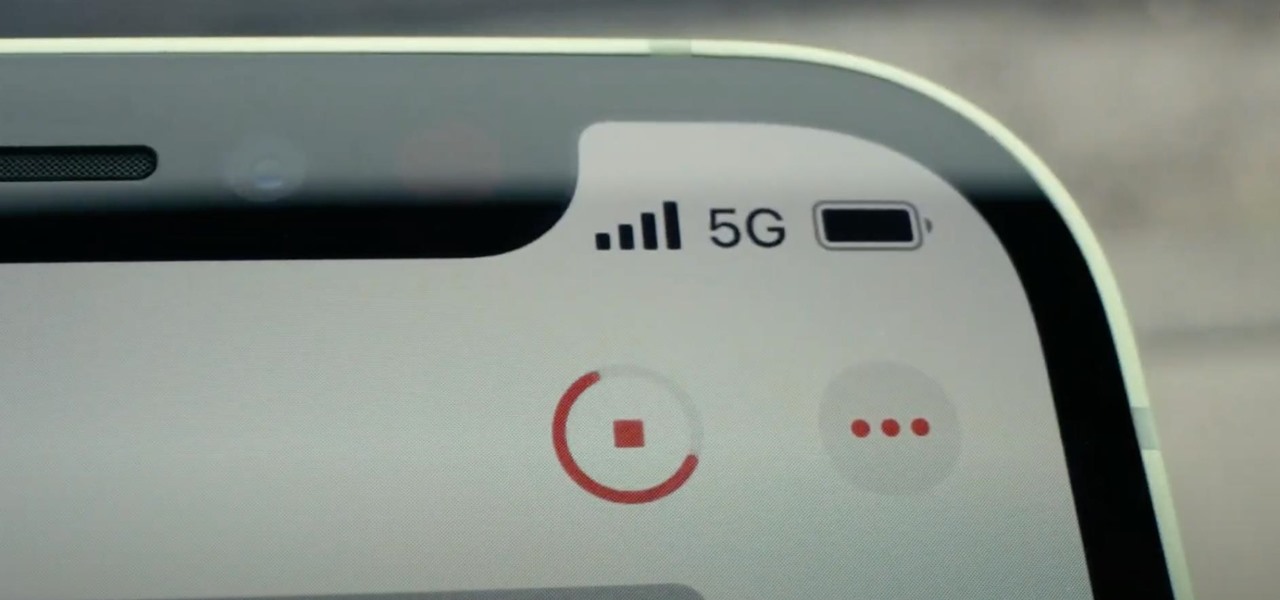
If you upgrade to an iPhone 12, 12 mini, 12 Pro, or 12 Pro Max, you can take advantage of super-fast 5G speeds, but which 5G network are you actually getting and is it better than the others? Depending on your carrier, you may see 5G, 5G+, 5G UW, or 5G E in the status bar next to the signal strength, and there's a pretty big difference between them.

You might be giving out your name to every stranger you see, and you don't even know it. That iPhone of yours has a name — generally a combination of your first name and device model — and it broadcasts it to others via AirDrop, Personal Hotspot, Bluetooth, Wi-Fi, and other connections. Sure, it's useful to keep your device name simple and to the point, but there are upsides to changing it.

5G is here. Well, not everywhere. All three wireless carriers have turned on their 5G networks, but only in select markets. Like 4G, each carrier is doing things a bit differently, which means your 5G experience will not be the same across the board.

These days, using Reddit on your iPhone is just as good, if not better, than Redditing on a desktop browser. While there's an official Reddit app for iOS, there are plenty of third-party clients that have similar features as well as custom perks to enhance the experience. But figuring out which Reddit client is best for your daily use can be a lot of work — work that we can make easier on you.

The last iOS software update was a modest one, but iOS 17.4 has a lot more for your iPhone, including changes to emoji, Podcasts, security, Safari, widgets, Apple Cash, CarPlay, and more.

Apple last month released iOS 17.2, its biggest iPhone software update since iOS 17.0, with 60 new features. Now, as of Jan. 22, we have iOS 17.3. Overall, it's not the behemoth software update that iOS 17.2 was, but it has a few exciting new things you'll definitely want to know about.

Apple just released its biggest update to iOS 17 yet, and there are 60 exciting new changes for your iPhone. With iOS 17.2, you get a brand new app, more Apple Music enhancements, upgrades in Messages, and a new security feature that was announced last year, as well as changes for Weather, notifications, Apple TV, Books, and more.

Apple previewed new cognitive, speech, and vision accessibility tools for the iPhone back in May, and they've finally been realized with the iOS 17 release. But there are more accessibility features than that hiding in Apple's latest software update — and they're not just for users with disabilities.

Apple's iOS 16.3 update for iPhone had impressive new features, but iOS 16.4 might impress you even more.

While it's not usually the first thing everyone looks at after installing a new iOS software update, I'd give the new accessibility features on your iPhone priority attention because there are some highly valuable tools that even users without disabilities can enjoy.

It hasn't been long since Apple released iOS 16.0 with over 350 new features, but iOS 16.1 just came out with even more cool updates for your iPhone. While some of the recent upgrades were expected, others are somewhat surprising — and there's even one that you may not even think was possible.

The latest iPhone update introduces big features like Live Activities and Clean Energy Charging, but those aren't the only things you'll notice different on iOS 16.1. If you build your own shortcuts in the Shortcuts app, there are a few things you'll definitely want to know about the new software. It's not a massive feature drop as with iOS 16.0, but they are important changes.

In the 21st century, we're all looking for ways to stay private, especially on our electronic devices. We have big tech corporations, enemy countries, malicious hackers, and other prying eyes watching our every move, so it's only natural to want to limit what they can see. Making your web browsing experience on iPhone and iPad more private is one way to do that.

Your iPhone is full of features, many of which you might not even know about yet. Still, Apple keeps adding feature after feature with each new iOS update, and iOS 14.5 is no exception. The latest iOS version adds at least 69 features for your iPhone that you should be happy about.

Apple's latest big update to iOS 14 has a lot to be excited about. While iOS 14.2 had some fun new features, such as new emoji and wallpapers, People Detection in Magnifier, and a Shazam control, iOS 14.3 brings on the heat. There are new Apple services and products that are supported, ApplePro RAW is ready to go, the TV app makes searching better, and custom home screen app icons work even better now.

Just days after Google released the official Android 11 update, Samsung already had a pre-beta build of One UI 3.0 available for developers to test their apps on. So this year's main OS upgrade is likely hitting Galaxy phones even earlier than we thought.

Cases and stickers are always great, but they aren't the only way to customize an iPhone. The software on your device is full of customization options, from a better-looking home screen and cooler lock screen wallpapers to app icon changes and a system-wide dark mode. There's literally over 100 ways to make iOS on your iPhone genuinely unique, some of which are hiding in plain sight.

Apple's iOS 13 has been available for beta testing since June, and the stable release pushed out to everyone on Thursday, Sept. 19. To help you make the most out of iOS 13 for iPhone, we've rounded up everything you'll want to know, whether a colossal feature, small settings change, interface update, or hidden improvement.

There's a lot more to your iPhone's dialer screen than just entering phone numbers and hitting the green call button. It's not very obvious, but there are secret codes that you can enter on the dialer to find out information about your device, help troubleshoot issues, and mask outgoing calls, to name just a few things.

To name just a few companies, VK, µTorrent, and ClixSense all suffered significant data breaches at some point in the past. The leaked password databases from those and other online sites can be used to understand better how human-passwords are created and increase a hacker's success when performing brute-force attacks.

Android comprises an entire ecosystem of apps, games, functions, and features, so it would only make sense that it has its own lexicon. Words, phrases, and acronyms that didn't exist ten years ago are now used in an off-the-cuff style by developers and support technicians across the web.

Major banks and the financial global elite are now confirmed to have as much as $32 trillion in hidden assets stashed away in offshore accounts that are subject to little or no taxation. As a result, around $280 billion is estimated to be lost in tax revenues. In other words, the multi-trillion dollar banks and elite families are avoiding any taxation while forcing United States citizens to foot the bill. Amazingly, the $32 trillion stashed away represents the overall GDP of the United States...
Originally posted by FrontierVillePost This is part 1 of the challenge to open the school – Get Ready for the Schoolmarm!

This recipe, by renowned chef Jean-Georges Vongerichten, was originally developed for a restaurant kitchen, which typically includes a convection oven. To prepare this at home, bake the meringues overnight, or until dried, on the bottom rack of a gas oven with only the pilot light on. Prepare passion fruit pavlova.

This tutorial is somewhat subjective but the idea is that it will show you how to make a photo or image look like it was taken with a Polaroid camera. It's a great idea, if you didn't originally shoot the image with a Polaroid camera. Create a Polaroid effect using Photoshop.

Here is my entry for this weeks giveaway Tuesdays. It is my home made potato cannon rev2. The next step is to spray paint it so the purple isn't showing and to fix the valve. It was originally all 1inch PVC pipe but i cut the chamber and barrel off and made it 2inch PVC for bigger objects and more air power

Though the article originally states these are the "top 5 scariest abandoned prisons from around the world", I would think "North America" would be more appropriate, since they all reside within the United States. On the list are:

If you have seen Clutch Powers and love it, your gonna love this 25 minute Lego Atlantis Movie. Im not sure where this originally aired or was shown, but its up on youtube now and its great for the kids. My 4 year old loves it.

" Interested in learning about how to make your own compost for agriculture, horticulture, your garden, or landscaping project? Thanks to the zinelibrary.info there is a 30 page DIY zine from 1980 (by H. H. Koepf, originally printed by the Bio-Dynamic Farming & Gardening Association) that has been preserved, scanned, and put up for FREE download on all things compost: How to make compost, types of compost, a guide to successful composting, equipment needed and more.

http://nfttu.blogspot.com/2006/02/swedish-potato-guns-that-can-take-down.html

in the oncoming tutorials we will post more about forging packets. I originally posted this, but because I found the techniques to be too advanced for this serie, I will post them in a new series which I will be posting in a few months. Sorry guys, but stay tuned!
So I was searching up on AV evasion and found some really informative links that I thought was worth sharing.The links originally came from this Rapid7 forum thread.

Can you handle it? I'm not entirely sure I can, but my taste buds are definitely curious. Soft, doughy chocolate chip cookies stuffed with Nabisco's sugary sweet Oreos. This joins the ranks with: deep-fried trick-or-treat candy, deep-fried butter, deep-fried cheesecake... you get the idea.

Fortunately, this Jesse James won't run away from you when you're not looking and allow itself to get sipped by someone else's pucker.

In this video, we learn how to change the brake pads on your car. First, raise your car up on a jack, then remove your caliper. Set all the bolts aside, and make sure not to lose them and remember where each bolt goes. Now, pop the caliper lose with a screwdriver to pop it open. Now, remove the pads and replace new ones with the old ones. When you are finished, replace everything that you just removed. Replace the bolts where they originally went, making sure everything is in the right place....






































