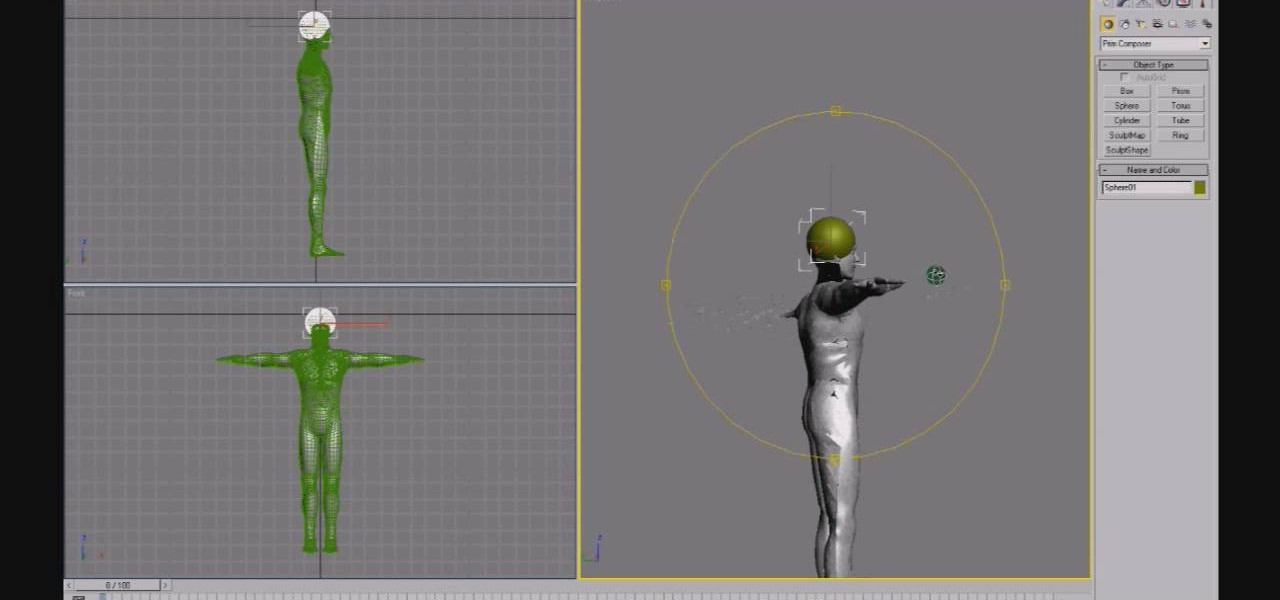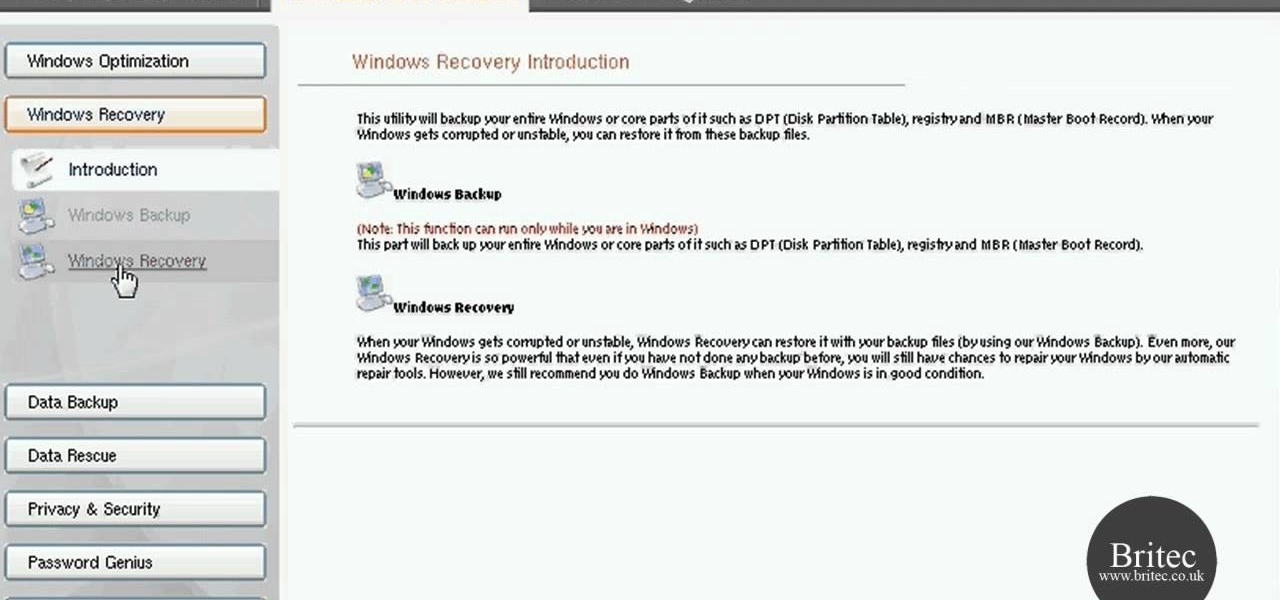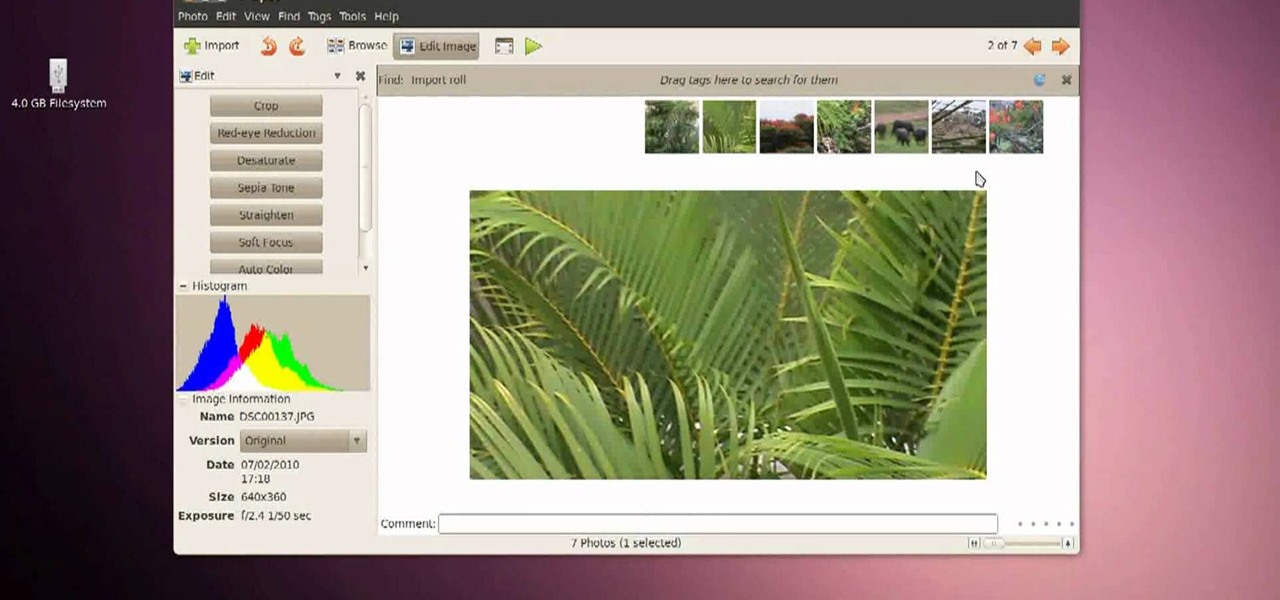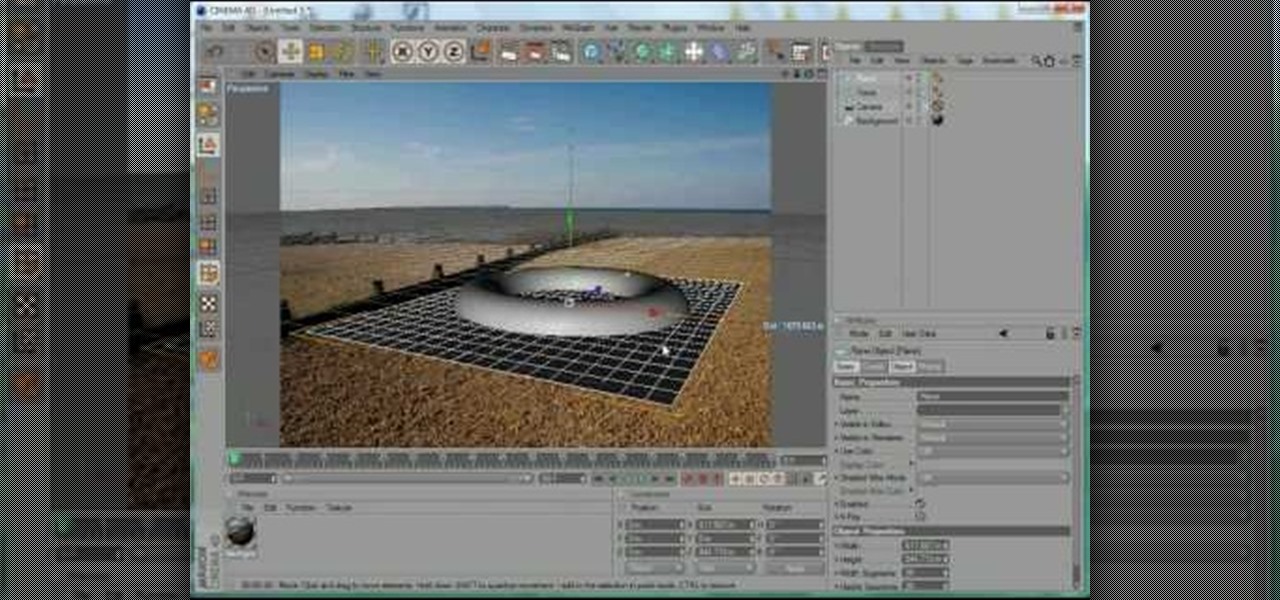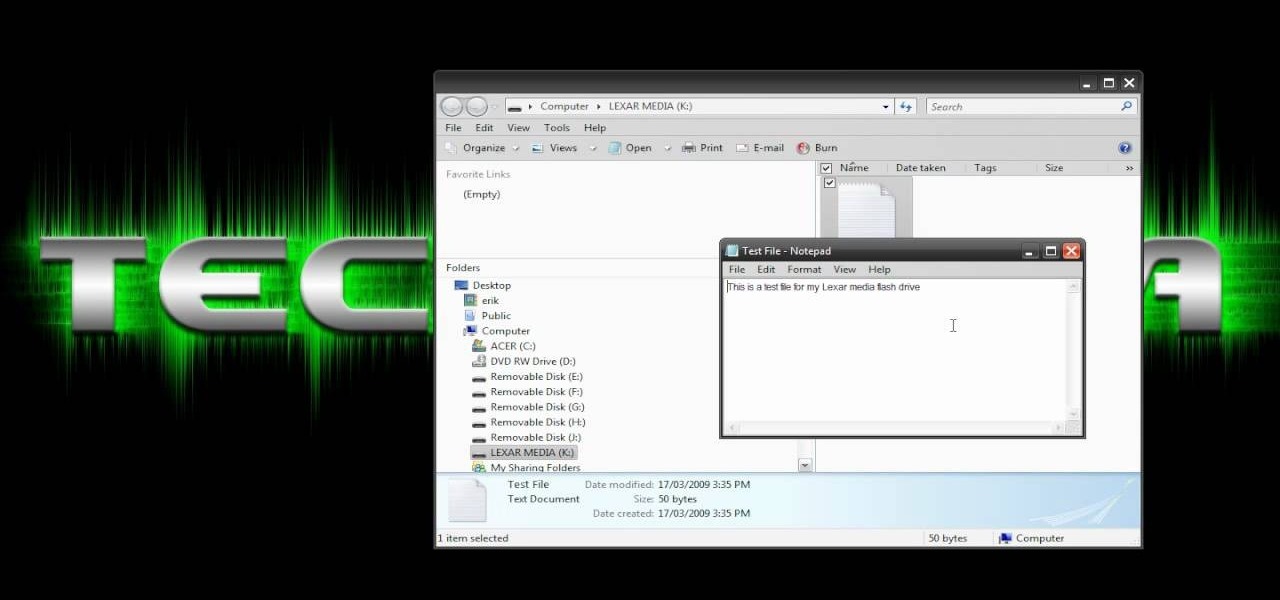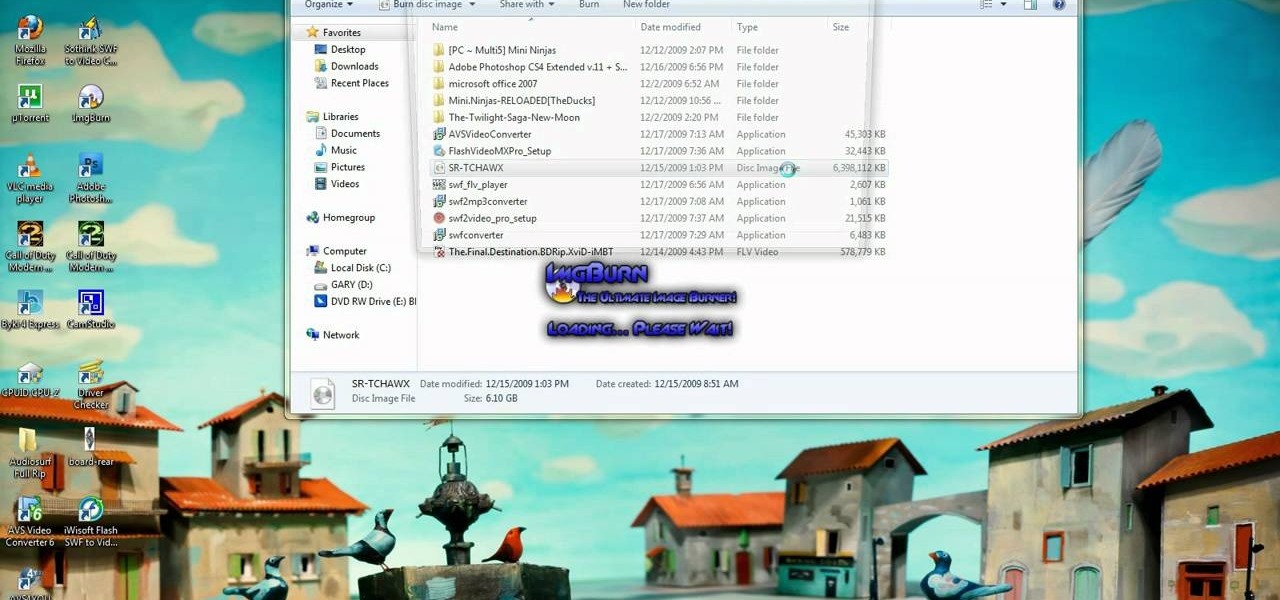There are a variety of programs you can use to create any sort of 3-D image. As long as you can export as an .obj file, you can create and import custom mesh models from programs like Maya or SketchUp using Mudbox 2009.

PHPMyAdmin is a tool for website creators who may not yet be comfortable writing custom database scripts using straight PHP. This tutorial shows you how you might use PHPMyAdmin for your own website and display all the information contained on your website in just one file.

Handbrake is a free software program you can use to take video files off a DVD or CD and rip it into a format you can use to watch it on iTunes, your iPod.. or even watch them on your XBox 360! Make sure you're not trying this on an encrypted DVD, though.

A useful tutorial for those who like using the software program 3-D coat. If you have a Ptex file and want to keep your texture format, or use an existing UV map so you can work with your figure in Photoshop, this tutorial will demonstrate how you can 'bake' your texture.

In this clip, you'll learn how to use the basic editing tools included in Audacity. Whether you're new to the Audacity DAW (digital audio workstation) or are simply looking to pick up a few new and useful tips and tricks, you're sure to be well served by this video tutorial. For more information, including step-by-step instructions, take a look.

In this clip, you'll learn how to export an Audacity project as an MP3. Whether you're new to the Audacity DAW (digital audio workstation) or are simply looking to pick up a few new and useful tips and tricks, you're sure to be well served by this video tutorial. For more information, including step-by-step instructions, take a look.

If you have a billion or gazillion files on your PC, then searching for one of them may take a while, especially if you're using the start menu search feature in Windows Vista. This video will show you how to speed up your searches in Vista's start menu by customizing the search criteria. This applies to all Windows Vista Editions.

The "Send To" shortcut in the right-click context menu in Windows is a great tool for efficiency. But, it's picks the programs and folders for you to choose from when you want to send a file somewhere. You can customize this "Send To" context menu to include whatever you want. This video demonstrates adding Notepad to this feature, and this can be done on either Window Xp or Windows Vista.

Need some help figuring out how to use the Downloads folder on an Apple compute running Mac OS X? It's easy! So easy, in fact, that this home-computing how-to from the folks at MacMost can present a complete overview of the process in just over five minutes. For more information, including step-by-step instructions, take a look.

Now when you use WPtouch to post a blog entry, you can select a graphic or thumbnail to go with it. All you have to do is add a media file and then associate with your post. Then you go into Post Listings Options in the General Settings and enable the thumbnail option. You're also shown how to change the font of your post titles.

If you're looking for a tutorial to sculpt 3D prims for your Second Life avatar mesh, you've found it. This tutorial walks you through the process for creating your own images and avater files using the software program 3D Studio Max.

A fast Internet connection means you can send and download files quickly. Modems, depending on if they are broadband or dialup, may have different speeds and run fast or slow. There are many free programs you can use to test out your PC computer's Internet connection!

In this clip, you'll learn how to burn and copy disc images files with CDBurnerXP on a Microsoft Windows XP PC. It's easy! So easy, in fact, that this home-computing how-to from the folks at Britec can present a complete overview of the process in just over four minutes. For more information, including detailed, step-by-step instructions, take a look.

Need help fixing NTLDR errors on your Microsoft Windows XP PC? It's easy! So easy, in fact, that this home-computing how-to from the folks at Britec can present a complete overview of the process in just over five minutes. For more information, including step-by-step instructions, take a look.

Want to keep other users from accessing certain applications, files or folders? This video tutorial will show you how it's done! It's easy! So easy, in fact, that this home-computing how-to can present a complete overview of the process in just over a minute's time. For more information, including detailed, step-by-step instructions, watch this Win 7 user's guide.

Can't find your new hard drive? This Windows 7 tutorial will show you how to display drives without files on them. It's easy! So easy, in fact, that this home-computing how-to can present a complete overview of the process in just over a minute's time. For more information, including detailed, step-by-step instructions, watch this Win 7 user's guide.

Interested in installing the µTorrent BitTorrent client to get started downloading torrent files? This clip will show you how it's done. It's simple! So simple, in fact, that this home-computing how-to can present a complete, step-by-step overview of the process in just over two minutes. For more information, including complete, step-by-step instructions, take a look.

Need to transfer video from your Handycam to your Ubuntu computer? This clip will show you how it's done. It's simple! So simple, in fact, that this home-computing how-to can present a complete, step-by-step overview of the process in just over three minutes. For more information, including complete, step-by-step instructions, take a look.

Interested in using torrent-specific search engines to find BitTorrent downloads? This clip will show you how it's done. It's easy! So easy, that this video tutorial can present a complete, step-by-step overview of the process in about two and a half minutes. For more information, including detailed, step-by-step instructions, watch this video guide.

In this C4D-user's guide, you'll learn how to apply a 2D bitmap file as a background in Cinema 4D. Whether you're new to MAXON's popular 3D modeling application or are just looking to get better acquainted with Cinema 4D and its various features and functions, you're sure to enjoy this free video software tutorial. For more information, including complete instructions, watch this 3D modeler's guide.

This clip presents an overview of how to delete files in the Sony Vegas temporary folders, freeing up space on your hard drive. Whether you're completely new to Sony's popular nonlinear editor (NLE) or are a seasoned digital video professional simply looking to pick up a few new tips and tricks, you're sure to be well served by this free video software tutorial. For more information, including detailed, step-by-step instructions, take a look.

Once you've created and edited a project in Premiere Pro to your heart's content, it's time to export that video so you can watch it outside of your editing console. This video will teach you how to do just that in Premiere Pro CS3 quickly and easily. Make sure your video looks as good as humanly possible using these tips.

Cyberlink Webcam 3 is a very fun piece of software to have if you use your webcam a lot. Why pay for it? This video will teach you how to get the popular software for free by downloading this file and installing it on your computer. Do this as fast as you can and then get back to Chatroulette!

The bleach bypass effect is a classic, and is large part of what gave Saving Private Ryan it's distinctive look. This video will teach you how to apply bleach bypass yourself using Adobe Premiere Pro. Give your video that old-school look using the most modern of technologies.

You might think that an idyllic shot like the one of the Bahamas in the thumbnail for this video doesn't need any modification to make it look tropical. You would be wrong! This video will teach you how to use Adobe Premiere Pro to give a tropical photo a more tropical look by adjusting the colors, the brightness and contrast.

SWF files loop by default if the length of the timeline exceeds one frame. With simple ActionScript, you can control and navigate a frame-by-frame animated sequence.

Preloaders indicate the rate at which a file is being downloaded or displayed. This tutorial shows the ActionSCript 2.0 method to create such a progress bar. Whether you're new to Adobe's popular Flash-development platform or a seasoned web developer looking to better acquaint yourself with Flash CS3, you're sure to benefit from this free software tutorial. For more information, and to get started making your own progress bar preloaders, watch this video guide.

If you have not used your eRecovery system in a long time and have forgotten the password, have no fear. This video is here to help you retrieve your details and use your program again. In this clip, learn how to recover any lost passwords with Acer's eRecovery Manager for Linux.

In this video, you will learn how to make your own custom icons in Windows XP. This will help you customize your desktop and stay organized.

Looking for a guide on how to move music from your computer to your Motorola Droid smartphone? Learn how to do just that with this free video guide. For specifics, including step-by-step instructions on how to move MP3 and other audio files from a computer to a Droid smartphone, watch this handy how-to.

Want to spruce up your iPhone with a new background theme? The 24K theme is perfect. You can download the 24K iPhone theme and .deb file here, and then watch the video to see how to install the 24K iPhone theme with SSH and mobile terminal. IF you're new to modding your iPhone for customization, this is a very detailed how-to to get you started.

This quick tutorial gives you a brief, but descriptive information on how to use on aspect of Photoshop version CS4. In this case, you'll be finding out how to create a pdf file of a single image or group of images. The only thing you really need is the software and a mind that is willing to listen. It's that simple! So sit back and enjoy!

Sick of the same old, same old? In this tutorial, learn a quick and easy way to change the icons of files, folders and applications in Mac OS X. Switch up your computer's appearance and keep your computer experience fresh & new!

Flash drives are great handy devices used for so many different reasons, but one being the ability to take your files wherever you want. These miniature versions of computer hard drives are so convenient to use and easy enough to carry. This tutorial will show you exactly how to use one wherever you go. Enjoy!

In this tutorial, learn how to install superstar fonts like those used for Hannah Montana and High School Musical in Windows XP.

This video will show you how to convert YouTube videos into files that can be shared on a DVD, CD, iPod, iPhone, or any other type of device you use to view digital media. This is an easy way to share your favorite videos with others and carry them with you. This process is pretty easy and doesn't take long to do. So, check it out and start taking your YouTube addiction with you wherever you go!

It seems silly to have to burn an ISO disc image to a CD just to insert it back into your computer to install or watch its content. Fortunately, there is another way. In this free video guide, you'll learn a method for mounting ISO disc images in Windows without wasting a CDR.

Transfer a document from your Windows PC to a flash drive and now, improbably, having trouble moving it back? Never you fear: this free video guide, which presents a walkthrough of how to move a file from a flash drive back to a computer, will sort you out in a flash.

Watch this CNET Quick Tips video to learn how to add your own MP3s for background music on the Amazon Kindle. Some readers just like to listen to music as they read, and the Kindle makes that easy. It's as easy as dragging and dropping your digitla music files onto your Kindle from your computer.

Is your Outlook inbox starting to seem overwhelming? No problem! In just a few minutes you can corral that growing pile of e-mail by using the 'archive' feature. Have a look at this video and learn how to use this handy option and clean up the mess in your inbox.