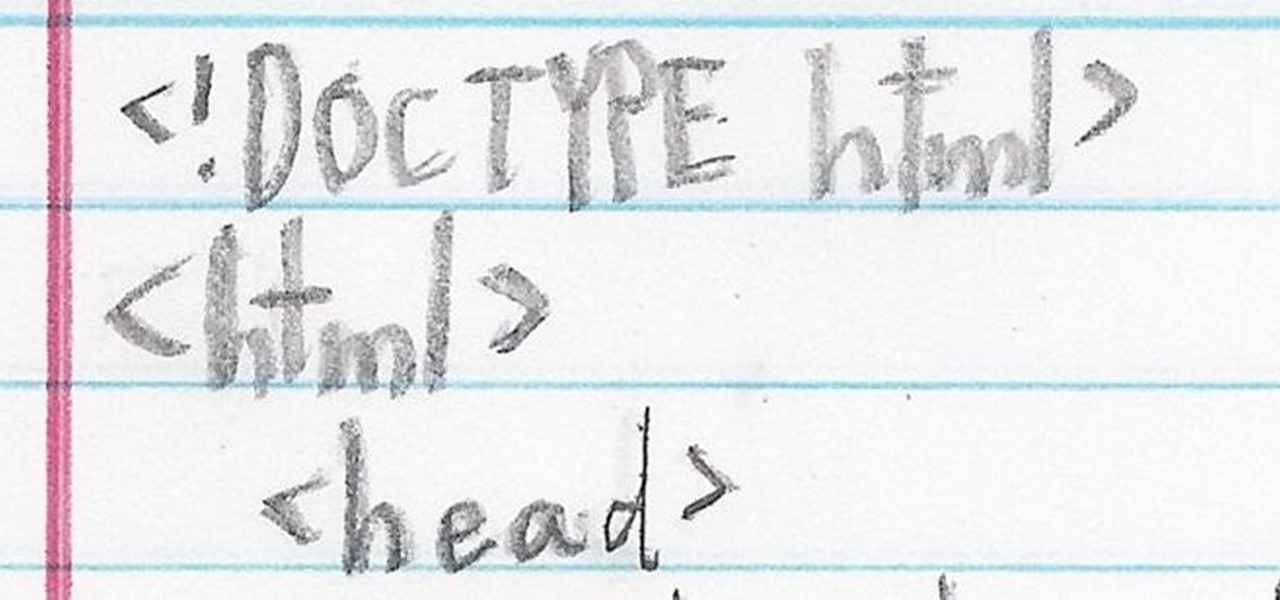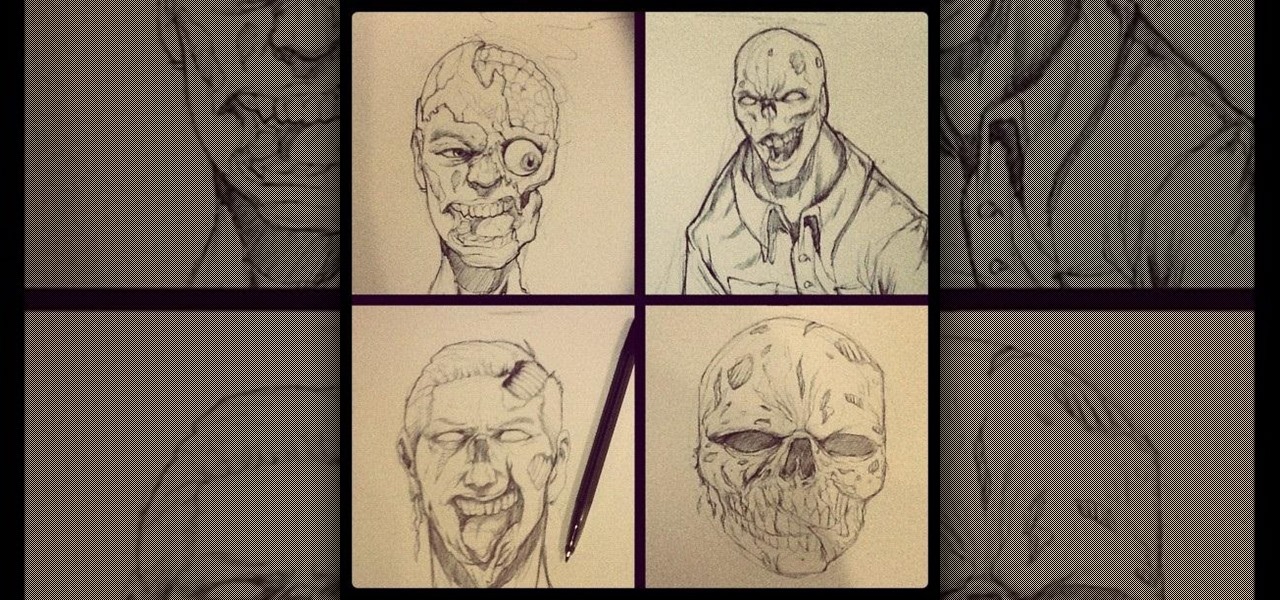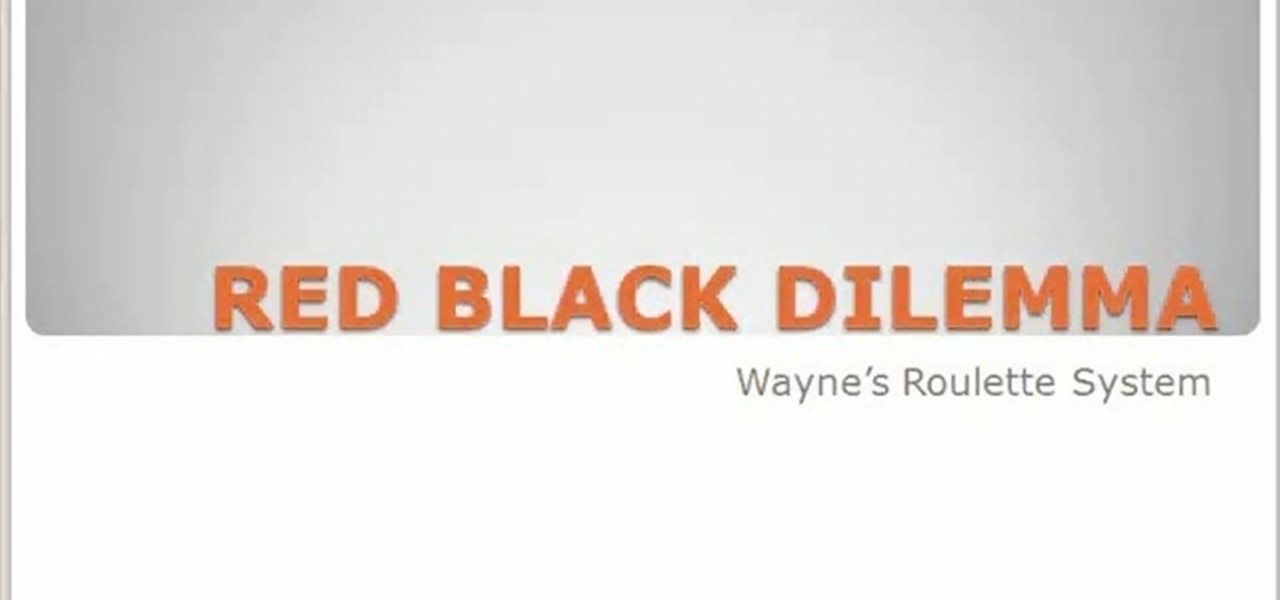Search Engine Optimization is important for every successful SEO or blogging campaign. Therefore it is required to be implemented in the correct manner. Google consider many factors while ranking a webpage and it keeps on changing. Some of the common SEO mistakes which you must avoid are as follows:

For being an inexpensive tablet, the Nexus 7 packs a 1,280 x 800 pixel resolution into a relatively small display, offering a very sharp-looking 216 pixels per inch. What does that mean? It's one of the best e-readers on the market.

"Dude-man-bro, are you going to Coachella this year?" If I got a dollar for every time I was asked that question, I might just have enough money to actually buy the dang ticket. Concerts have been, for a very long time now, a great way to spend a night or a weekend having fun with friends and listening to some great tunes.

In most states, it's completely legal to record a telephone conversation that you're a part of without the other parties knowing. You can even record a conversation that you're not a part of, as long as you have consent from at least one person involved in the call.

I'm sure that there are plenty of people out there who have no idea what a plague doctor is/was, so I'll start with an explanation.

Smartphones and tablets are great for watching movies and videos while you're out, but at home, the screen is just too tiny. There are quite a few projectors on the market that work with mobile devices, but they can get pricey.

Did YOU know...that African Americans have the highest rate of colorectal cancer, and that it is more likely to be advanced at diagnosis? The age for colonoscopy in ACG guidelines dropped to 45 for African Americans in 2009. This digestive ditty about colon cancer screening in Black Americans pays homage to Beyonce's iconic Single Ladies video. Help us to get the word out--Email this link to your African American colleagues and friends and post it to your Facebook or Twitter pals! We can prev...

Our attention spans have vastly shortened thanks to the Internet and our subsequent procurement of information from it at a rapid pace. It's tough to pay attention to something for a good amount of time, unless it's ridiculously interesting and stimulating. It's gotten so bad for me that I keep checking my phone every ten minutes—I even did it during a midnight showing of The Dark Knight Rises.

What time is it? It's a question that you'll find yourself asking a million more times throughout your life, but one that hardly goes unanswered. When you're on your phone or at your desktop, there is almost always some type of clock available to immediately give you the time.

The reason that Facebook is so popular is because it connects us to people that we could have never been connected to before. When people log on, they look for messages, comments, likes, and any other notifications that connect us to those people. These same notifications, though, distort our view of Facebook. We tend to appreciate statuses (I prefer stati) that have more likes. We're geared towards people that have more friends, so we tend to like pages that already have hundred of thousands...

The convenience of storing things on the cloud can definitely make life easier, but if you're storing sensitive files, it could be a total disaster if anyone hacked your account. Some encryption services can be expensive, but if you just need it for personal use, there are some really great ones that don't cost anything. Here are three programs that let you encrypt your cloud storage for free. BoxCryptor

Did you buy your new iPhone 5 without a contract? We'll, if you bought it from Apple, AT&T or Verizon, you can have it unlocked pretty easily. Why Have It Unlocked?

While becoming the next Mark Zuckerberg may be out of reach for someone just getting introduced to code, the skill has never been more valuable. Just understanding basic programming language is a great thing to put on your resume, and if you know how to code, you’re golden. Software developers and programmers have been the most resistant to the recession, as jobs in the tech industry continue to grow.

If you're tired of your roommate stealing your Cheetos out of the pantry or simply want to indulge in something creepy, then keep reading. With the iPhone 5 finally released, many people will soon be selling or giving away their older iPhones. But should they? Instead of ditching your old iPhone, why not use it to engage in some Big Brother type espionage? There are some really awesome ways to use your old iPhone, but spying on people is definitely the most bang for your buck. First, you'll w...

Most newer computers come with a webcam, but if you're using an older system, you may not have one. If you only need to use a webcam occasionally, it may not be worth putting the money into, so why not just use your smartphone? There are a few apps out there that can help you turn your phone into a super-convenient wireless webcam and save some cash.

Reddit user craigyboy2601 knows a thing or two about airline baggage handlers. After all, he is one. So, when he offers some tips on how to protect your luggage from loss or damage, you should probably pay attention! Here are the highlights from his post.

Mountain Lion (OS X 10.8) is out today, available in the Mac App Store for just $20. Unfortunately, installing Mountain Lion requires that you already have a Mac running Snow Leopard (OS X 10.6) or Lion (OS X 10.7). If you're currently running a Leopard system, you're out of luck, and need to pay $29 to upgrade to Snow Leopard, and then an additional $20 to upgrade again to Mountain Lion. That sounds like way to much trouble to me. But why exactly is Leopard incompatible? Turns out it's not—m...

RFID cards are becoming a fairly common way to purchase goods, but they're already widely used to pay fares on buses, trains, subways, and trolleys across various cities. TAP cards are quick and reliable, but it can be a real pain to remember to bring them with you, especially if you weren't planning on using public transportation that day. Luckily, an intrepid tinkerer at Adafruit has managed to find a way to embed an RFID card into her phone, something you're far less likely to leave at home.

Most of the time, asking to borrow someone's car will elicit a really long string of excuses. But unlike letting your buddy use your car, which usually gets you nothing more than an empty tank, GM has found a way to make car sharing beneficial for everyone involved. If you're one of the 6 million people who have a GM vehicle that's connected to OnStar, you're in luck: according to an OnStar employee, you can make up to $1,000 a month just by letting other people rent out your car when you're ...

WordPress started in 2003 with a single bit of code to enhance the typography of everyday writing and with fewer users than you can count on your fingers and toes. Since then it has grown to be the largest self-hosted blogging tool in the world, used on millions of sites and seen by tens of millions of people every day.

Flavored oils are amazing. They add a new flavor and depth to dishes not possible with plain oil. Most unfortunately, however, flavored oils almost always come with a hefty price tag to reflect their deliciousness and to capitalize on the general cluelessness of the public.

As most of you already know, the White House is the seat of the Executive branch of government in the United States. Constructed in 1792, it is one of the oldest buildings in the U.S. During the War of 1812, it was burned down and later rebuilt. The White House was inspired by a few foreign government buildings and is somewhat Greek in appearance.

The makeup artist Julia presents this tutorial in partnership with VSP vision care in order to demonstrate makeup tips for people wearing glasses or contact lens.

Most cordless drills are built very similar, so when it comes to repairs and maintenance… if you know one, you know them all. Especially when it comes to the drill chucks. When a drill chuck goes bad, there's no need to pay expensive repair costs… you just need to purchase the chuck and replace it yourself. See how simple and efficient it is to remove the chuck from your cordless power drill.

In this video, we learn how to perform a mind reading trick with Brian Brushwood. First, grab some random change out of your pocket and tell the other person to turn over any coin the choose. Then ask them to turn over two more. Now tell the person to pick a coin and slide it towards them and pay attention if it's heads or tails, then cover it up. Now tell the person to say "heads/tails" and tell them which one it is, depending on if the person leads forward. You can easily accomplish this by...

In this tutorial, we learn how to play the red and black system in roulette with an online casino. First, do not accept the bonus from an online casino, because you won't be able to use this on roulette and you have to spend 10x that throughout the site. While playing, you're playing against software, not against a casino. You will bet three times, and look to see what you get each time, so you know what to bet when you get towards the end. Based on the system, you will know where to place ea...

In this tutorial, we learn how to replace the air filer in our vehicle. Remember to do this every 12 to 13,000 miles you drive the vehicle. First, you will need to buy a new clean air filter that fits inside of your vehicle. Now, turn the engine to your car off and open up the hood. Next, undo the clamps around the air cleaner housing and lift the housing up. Now remove the dirty air filter and insert the new one in its place. Now, lower and secure the housing clamps again and you're all fini...

Making a wooden spear requires a between medium and small thick stick, a rectangular piece of board, a hatchet and a wood clipper. The branches off the stick is removed and thrown away. The stick is clipped at the smaller end. It is then placed on the board and the larger end is cut off with the hatchet, while the stick rotates in a circular motion on the board to remove the outer skin. Closer attention is paid the shaping and cutting of the point of that larger side to get it in formation. T...

In this video Jay Golden talks about what the numbers on a golf ball mean. The different numbers do not mean that the ball is a different weight or size or dimple pattern. The major purpose for different numbered balls is so that you know your ball when you are playing golf. If two players have the same numbered ball normally a dot is put on one of the balls with a magic marker so that you can know which ball belongs to each player. If you hit the wrong ball it's a two stroke penalty. If you ...

Don't want to pay someone to make a cake for you? Well follow these simple tips on how to stack and decorate your own multi-layer cake.

All you science and astronomy nuts out there, pay attention, this detailed video tutorial series will tell you everything you need to know about using the Meade EXT Premier Telescope to ogle the universe.

All you science and astronomy nuts out there, pay attention, this detailed video tutorial series will tell you everything you need to know about using the Meade EXT Backpack Telescope to ogle the universe.

All you science and astronomy nuts out there, pay attention, this detailed video tutorial series will tell you everything you need to know about using the Meade EQ Series Telescope to ogle the universe.

All you science and astronomy nuts out there, pay attention, this detailed video tutorial series will tell you everything you need to know about using the Meade EXT-80-TC Telescope to ogle the universe.

All you science and astronomy nuts out there, pay attention, this detailed video tutorial series will tell you everything you need to know about using the Meade AZ Series Telescope to ogle the universe.

Pay attention to this instructional video when assembling your kiss loom. A kiss loom is one of the only looms with an adjustable gauge. The gauge is set by changing how much yarn is used for each stitch. The kiss loom comes with a set number of plastic bolts, which are used to adjust the rake.

In this tutorial, we learn how to keep yarn from tangling when using many colors. A great way to do this is to start the crochet then place your color aside. So even though the colors are crossing each other they are not tangling up. Make sure to keep rotating your project and pay attention to where your yarn strings are located at. This will keep all your things in order so you don't have to deal with large knots and messed up projects. Just make sure to set up properly and you will have a g...

You paid a lot of money for and now your worried your computer screen is ruined with scratches. Just open up your bathroom cabinet and you will find everything you need to get your trusty computer screen shining like new.

This video instructs the watcher on how to create a passport-sized photo in Photoshop. First, open Photoshop and choose the image that you want using the "Browse" option. Then go to "image", from there "select image size" and select the image size you want (e.g. 35 mm by 43 mm). Next, under "File", go to "select new" and select the size of the paper you use in your printer. Select image and move it to the new file. Copy it as many times as you want in that file. Save, then print. Watch this v...