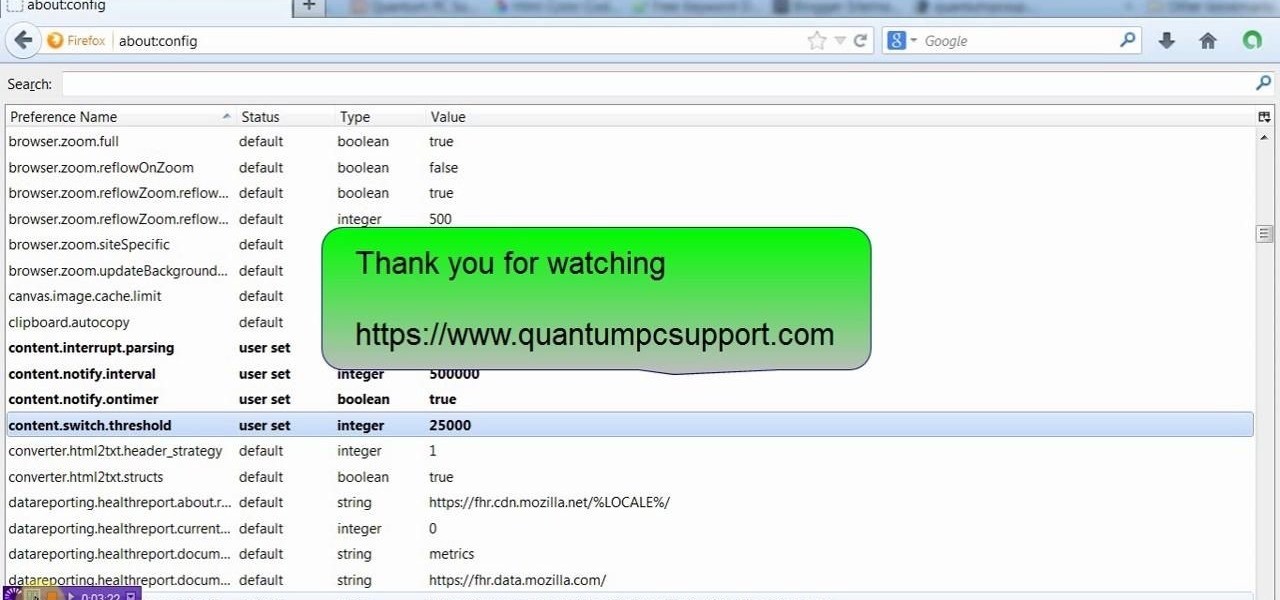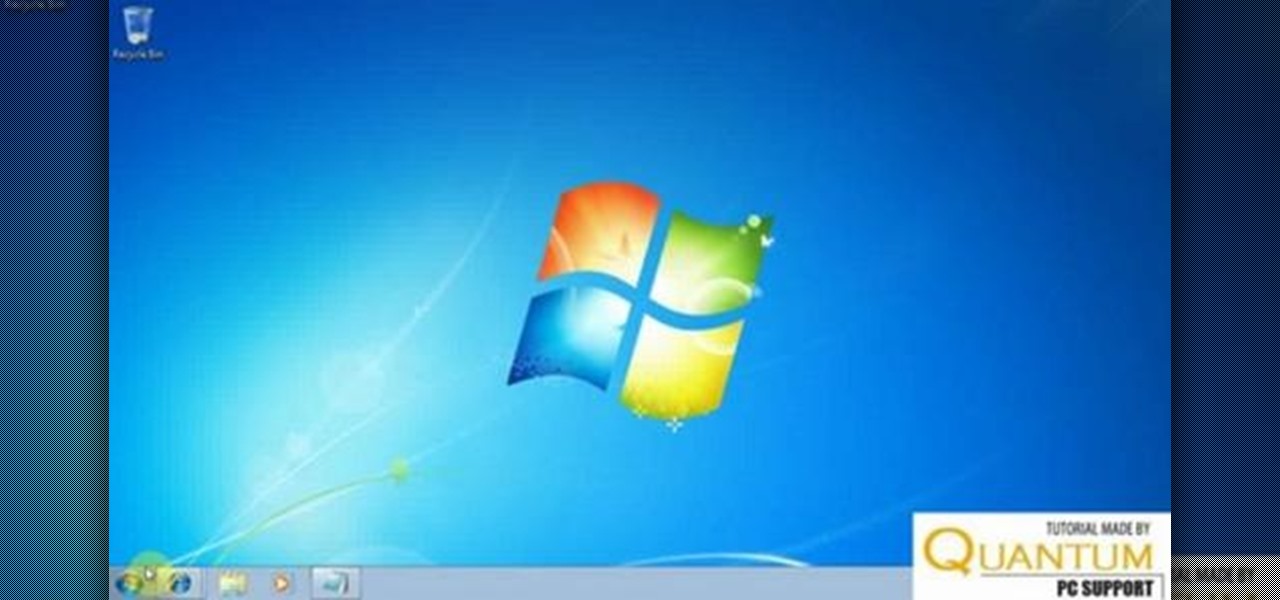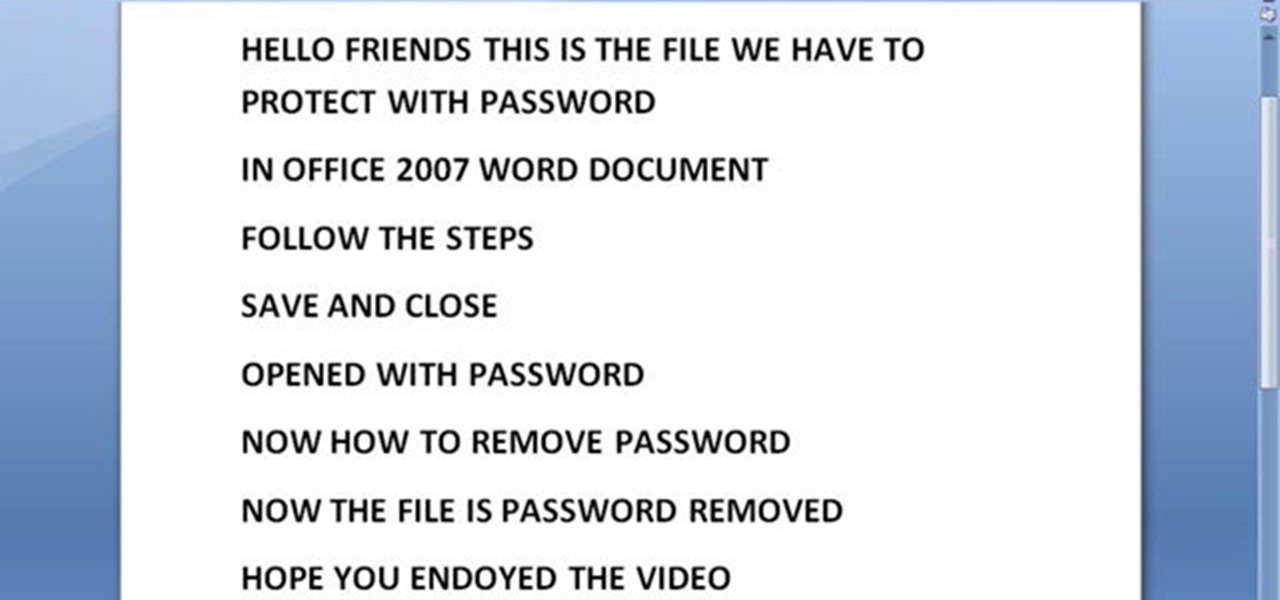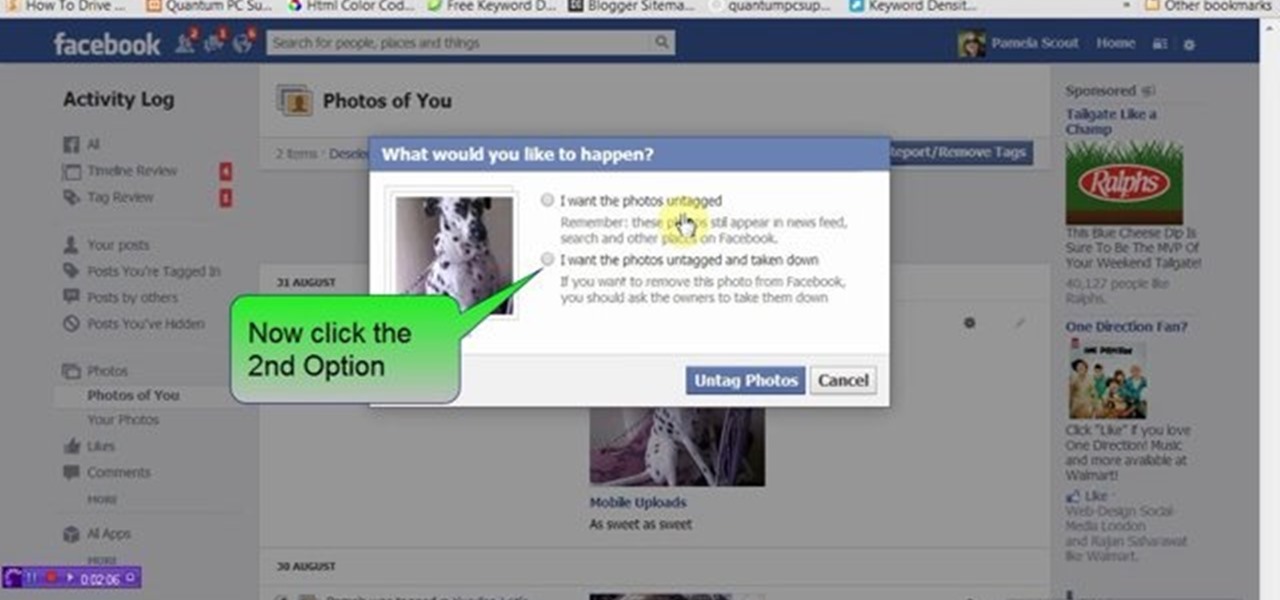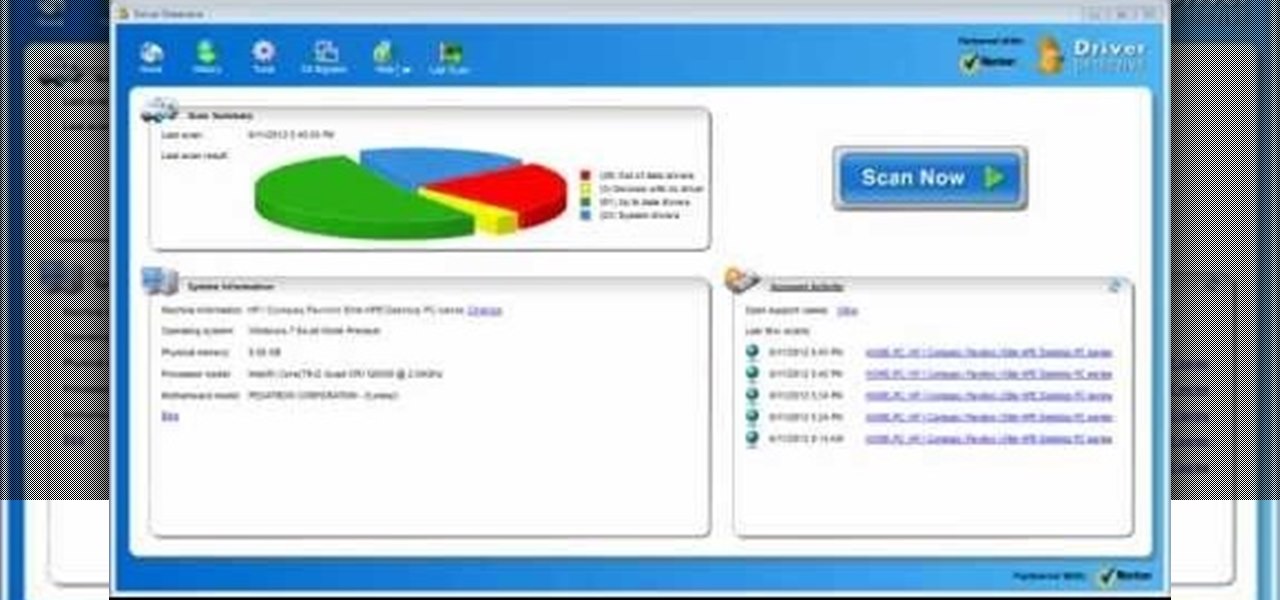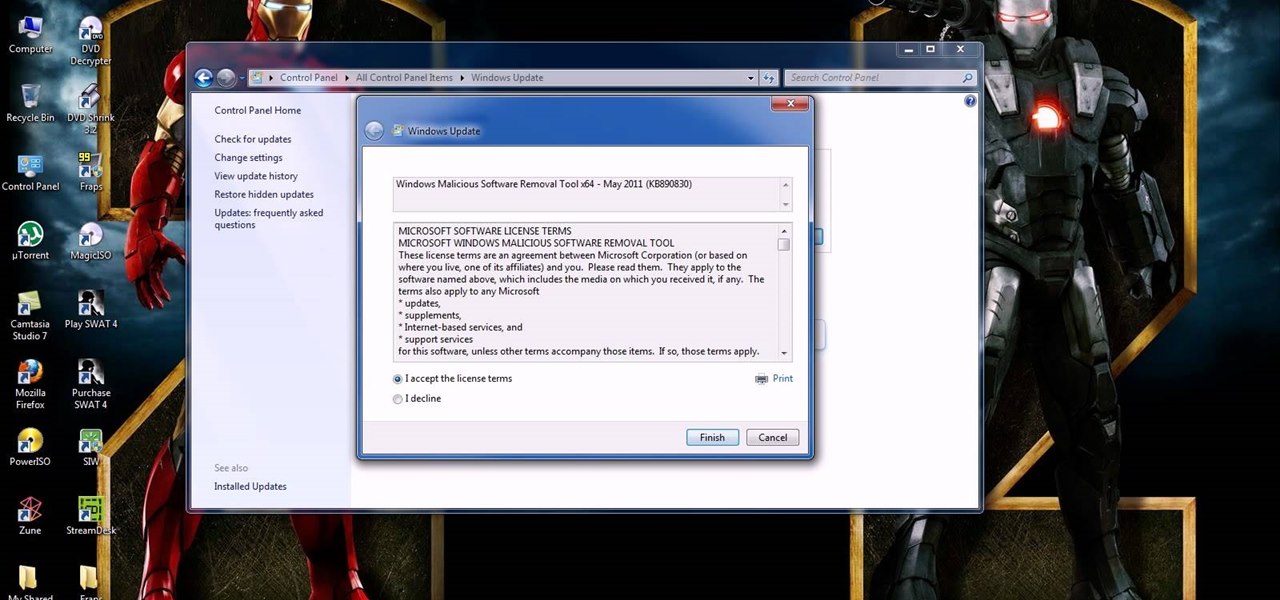When I watched the first Cincinnati Bengals edition of the HBO series Hard Knocks back in 2009, among wide receiver Chad Johnson's bravado and attention-grabbing antics was a segment on backup quarterback Jordan Palmer and his newly-developed app, which was still in its infancy. Six years later, I've revisited his creation and have to admit—it's pretty damn useful.

Using the mechanism of a door knob you can easily set up this practical joke on friends and family. You'll need a piece string and some tape to pull this off. Just remember to have a spare key to be able to undo this prank. For further instructions on how execute this prank

Here's a little booby trap you can try to pull off on a fellow family member or roommate. It's pretty simple even a child can do it, though it'd be hard for them to acquire a condom. Then again a condom isn't necessary as you can substitute it with a balloon. Just follow the simple instructions in the video tutorial provided!

If you purchased your Nexus 5 from Google Play in the United States, we've got great news for you. In an unprecedented move, Google has started offering customers the chance to exchange their broken or water-damaged Nexus 5 for a new or refurbished unit—free of charge.

This video will show you how to cancel or undo a sent mail and preview mails in inbox. If you sent an incomplete mail or to a wrong person you could undo your action. Gmail will provide you few second to cancel the send operation. Watch the video and follow all the steps carefully.
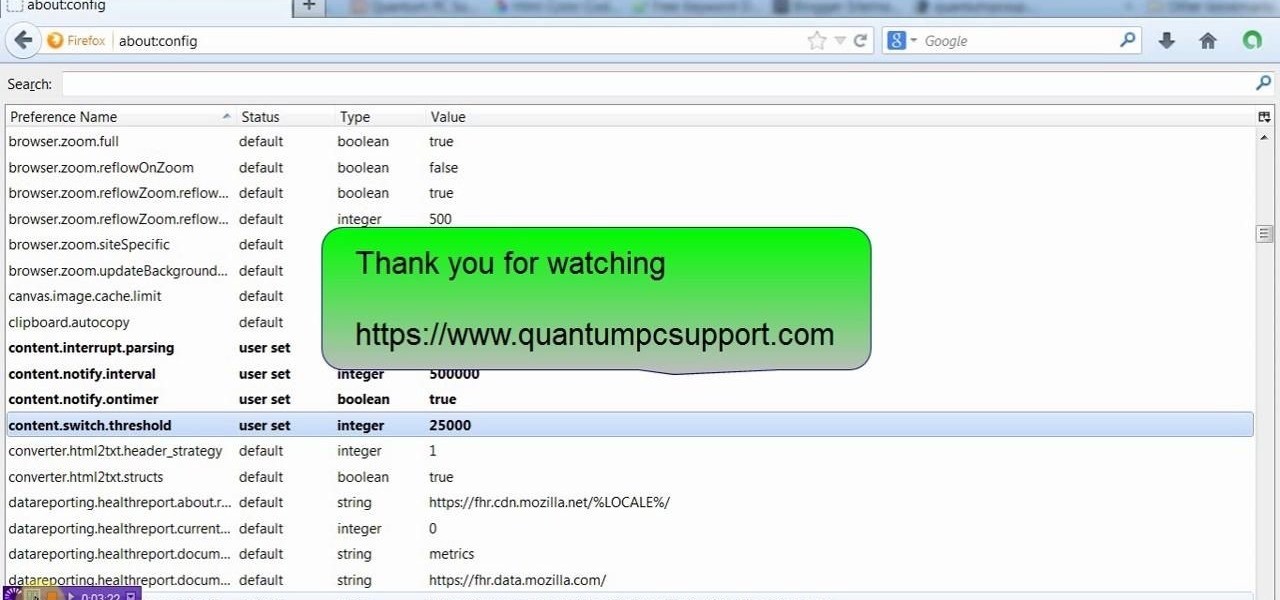
This tutorial video will provide you few advanced tricks to speed up your Firefox browsers. You can employ it yourself. Watch the video and follow carefully before implementing in your browser.

This video will show you how to isolate or distinguish images in Google according to their usage right. Google also provides you information about the commercial or noncommercial usage permission. Watch the tutorial video and select your image for reuse.

This tutorial video will provide an idea how to create addthis button in Google Chrome browser. This is very easy to employ. Watch the video and follow all the steps to create addthis button in Chrome browser.

This video will provide an idea how to create 3D effect object in ms word. Create 3D effect with the help of this video. So please watch the video and follow all the steps carefully. Employ the technique in your PC.

This video will provide an idea how to know top 10 windows 7 shortcuts. This shortcut helps to make your PC experience smoother and faster. Watch the video and follow all the steps to do it yourself.

This tutorial video will provide an idea how to cancel or undo a Gmail sending. You will get a few seconds to undo the sent mail in Gmail. So please Watch the video and follow the steps. Employ the technique in your Gmail account.

This video will provide an idea how to extract the audio from a YouTube video. This video will also show you to download the video in your preferred format. So please watch the video and follow all the steps to do it yourself.

In a era where cyber security is becoming increasingly important, Comcast has decided to use its customers' routers to provide hotspot access to the public. A new program, outlined by Dwight Silverman over on the Houston Chronicle website, seeks to provide Xfinity customers with city-wide Wi-Fi hotspots by using, well...other customers' wireless routers.

We know that YouTube is the most popular online video sites. But this video will provide an idea how to blur faces in YouTube video. So please watch the video and follow all the steps to do it yourself.

This video will provide an idea how to disable startup program to speed up PC in windows 7. By disabling few programs will increase the speed of the PC. Watch the video and employ the technique in your PC.

This video will provide an idea how to speed up your windows PC. Here windows 7 are taken for example. You could increase the overall computer speed by manipulation of Graphic Setting from Control panel. Watch the video and follow the steps to do it yourself.

This video will provide an idea how to Disable and Enable Windows Startup Sound. Watch the video and employ the technique to disable and enable windows startup sound on your computer.

This video will provide an idea how to block an email address in Yahoo and Gmail. This video will show in two steps. Watch the video and follow all the steps to block email ids in Yahoo and Gmail account.

This video will provide an idea how to change and customize your desktop background. Watch the tutorial video and follow the steps to change desktop wallpaper in your PC.

This video will provide an idea about the watermark which is a background effect of either text or graphics that prints in a lighter shade behind the content of your MS Word 2007 document. Watch the tutorial video and employ it yourself.

This video will provide an idea how to Configure Outlook to get Gmail in your inbox. The main reason behind this is to get mails from Gmail or others accounts mail into outlook express. Follow the steps and employ it yourself.

This video will provide an idea how to set, change and remove administrator password in your computer. Watch the video and follow the steps to change administrator password in windows.

This video will provide an idea how to lunch website and desktop menu in the status bar. This will help you to add address bar and desktop from taskbar. You don’t have to minimize current opened applications. This video will help you to save your time and effort.

This video will provide an idea how to stop default beep in your PC. The procedure is applicable in both windows 7 and windows 8. Watch the video and follow the steps carefully. Employ the technique to disable start up beep in your PC.

This video will provide an idea how to disable or enable the USB port on your PC. By disabling USB port will restrict people from copying your files into USB devices. This is a very effective trick to save your data. Watch the video and follow all the steps.

This video will provide an idea how to block pop up in your Firefox, Google Chrome and Internet Explorer browser. Pop ups often turn your internet surfing into a better one. Watch the video and follow all the steps.

This video will provide an idea how you could hide your friend related information on Facebook and list from the public or your friends also. Especially the list is hidden from those who are not your friends in Facebook.

This video will provide an idea how to merge duplicate contacts on Samsung android device. This tutorial would help you in merging duplicate contacts for a Samsung Android device. Watch the video and employ it yourself.

This video will provide an idea how to display weather information of a particular place in Google calendar. You could see the present date weather and coming 3 days forecasting. Watch the video carefully and employ the technique.

This video will provide an idea how to protect your ms word document with password. Whenever anyone wants to open the document it will ask for password.

This video will provide an idea how to untag yourself from unrelated or inappropriate images in Facebook. From this video you will learn to untag yourself from multiple images at once.

Allowing us to easily get features that would otherwise be available only through flashing mods and custom ROMs, Xposed Installer has been a godsend since its development, simplifying the sometimes tasking and potentially harmful process of changing the core components of Android's operating system.

This video is teaching you how to have proper Risk Management when trading. Not managing your risk will eventually kill your capital, whether you are trading stocks, forex, futures or indices. After explaining the concepts instructions are provided for you to adopt the principles mentioned.

These codes help provided shortcuts for your Android phone or tablet.

You always want to update your windows 7 driver easily but due to lack of improper knowledge you cannot do it. This video provides all the information and steps which required at the time updating your windows 7 driver.

With the help of this video you can update your windows 7 smoothly by yourself. This video will guide you and provides proper steps for updating your windows 7.

Picked up a Helion Dominus 10SC? Want more OOMPH than the NiMH Battery Provides? Here's how to install a LiPo Battery in your Dominus!

How to remove and replace a door handle / door knob. How to install a door knob. This is a job that can be done quickly and easily without any special tools (a cordless drill with a Phillips bit or a hand held Phillips Head screw driver). Follow the steps outlined below for a hassle free experience.

Most passenger vehicles that run on diesel have this. My video describes the process of dismantling a Bosch Inline Pump for Scania Engine. It's equipped with torque control which provides greater control on fuel delivery at various speeds.

If you're writing a college essay or report, your bibliography is a painful, yet necessary part. And thanks to all of the information available on the World Wide Web, most colleges and universities accept websites as resources in your bibliography. But citing websites can be confusing when using the MLA citation format. This video will breakdown the process.