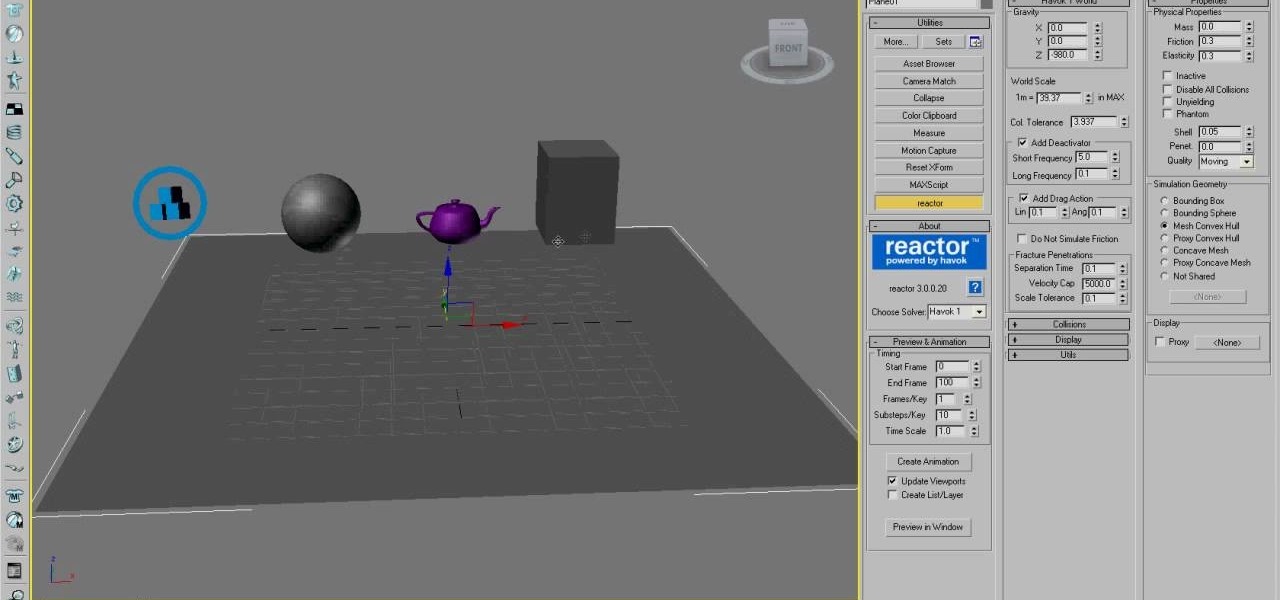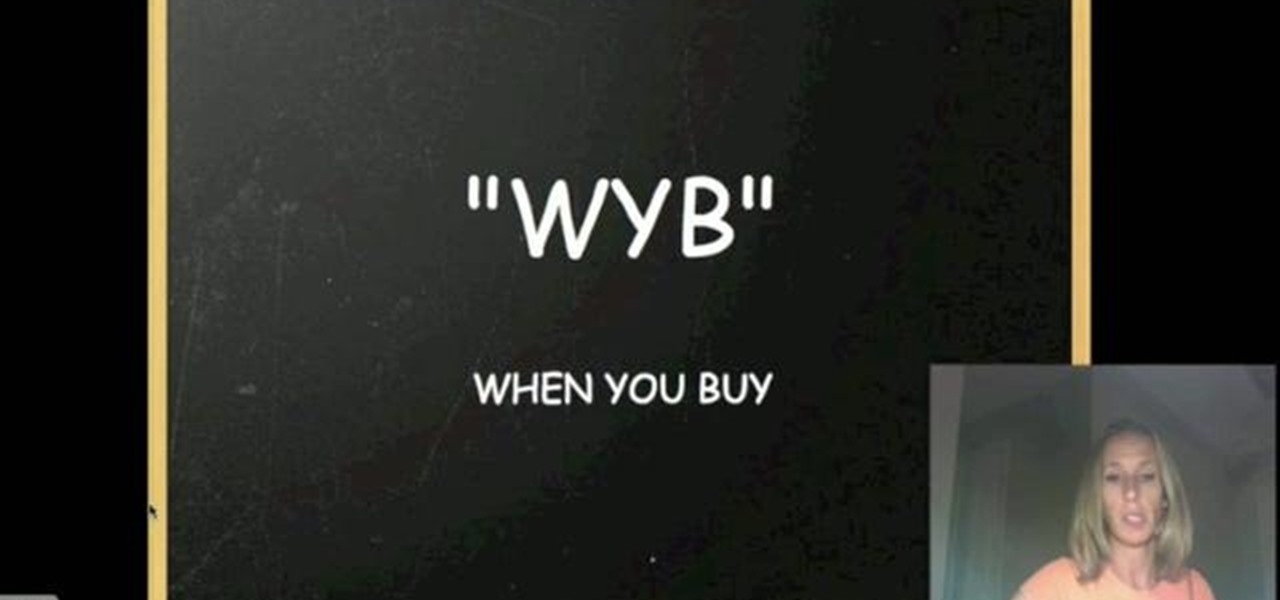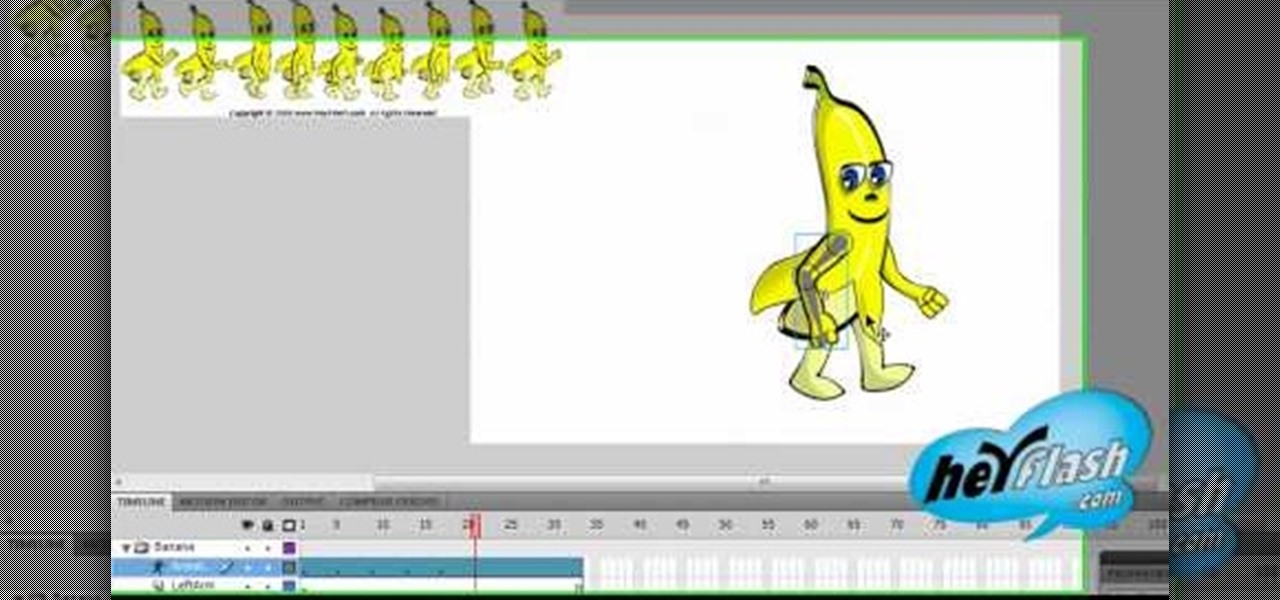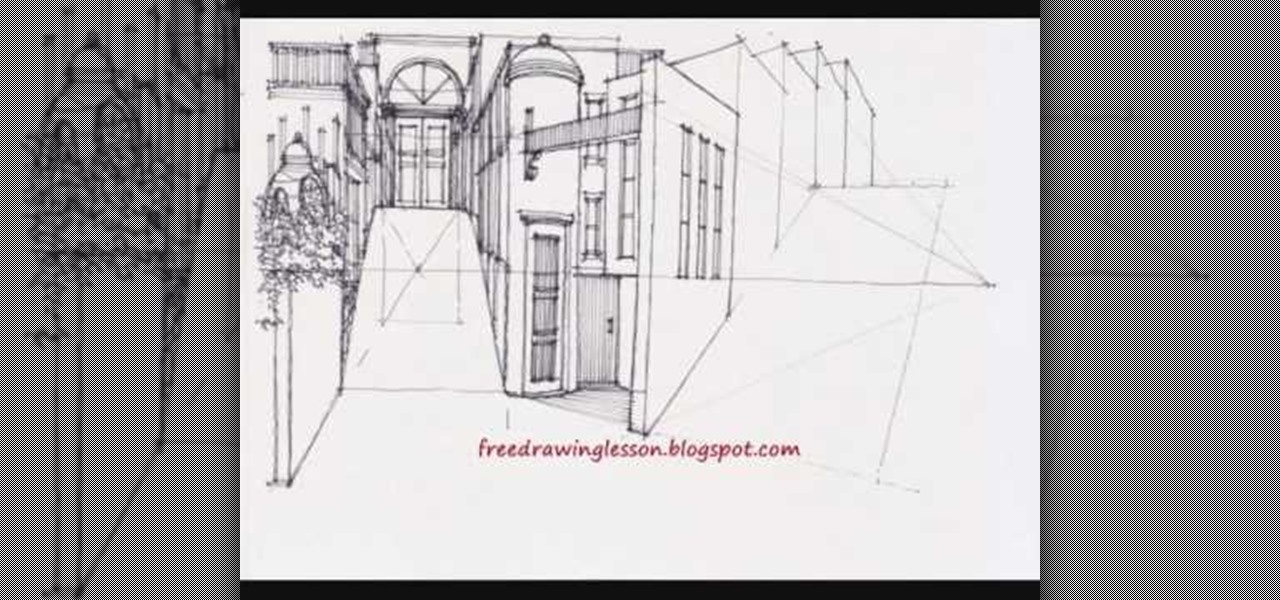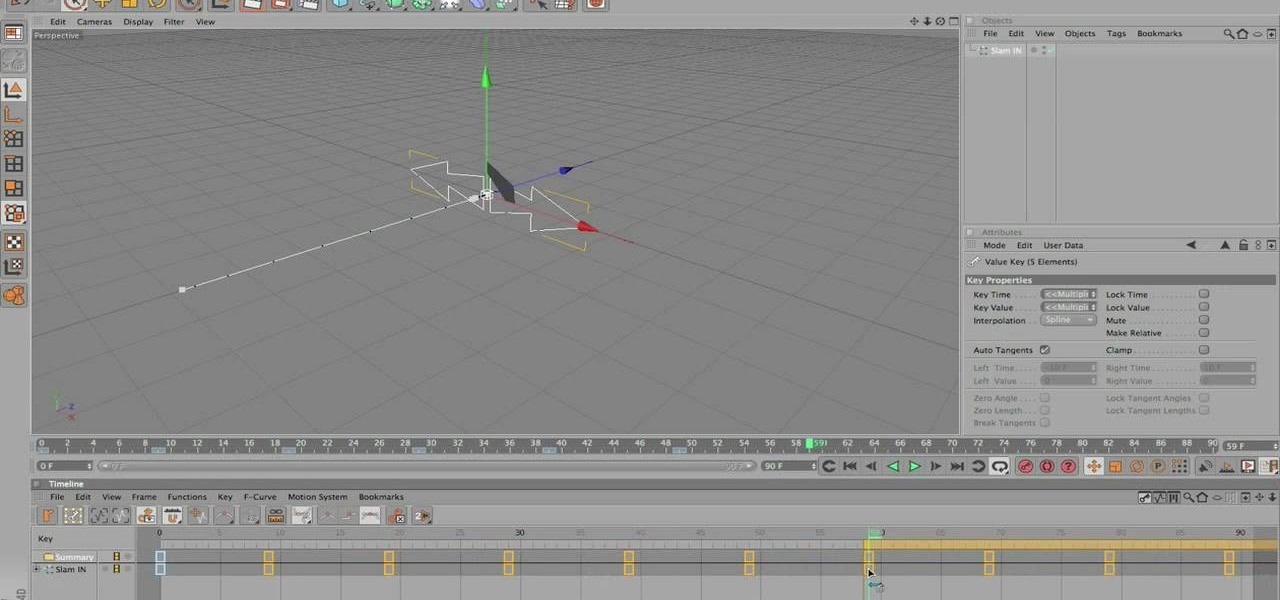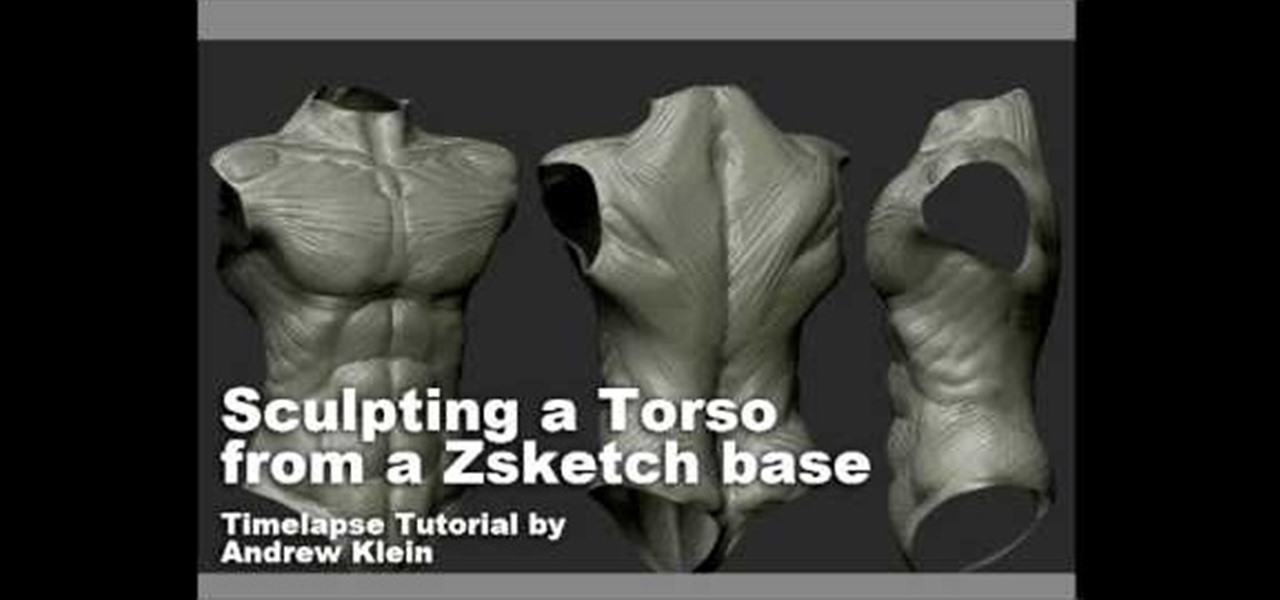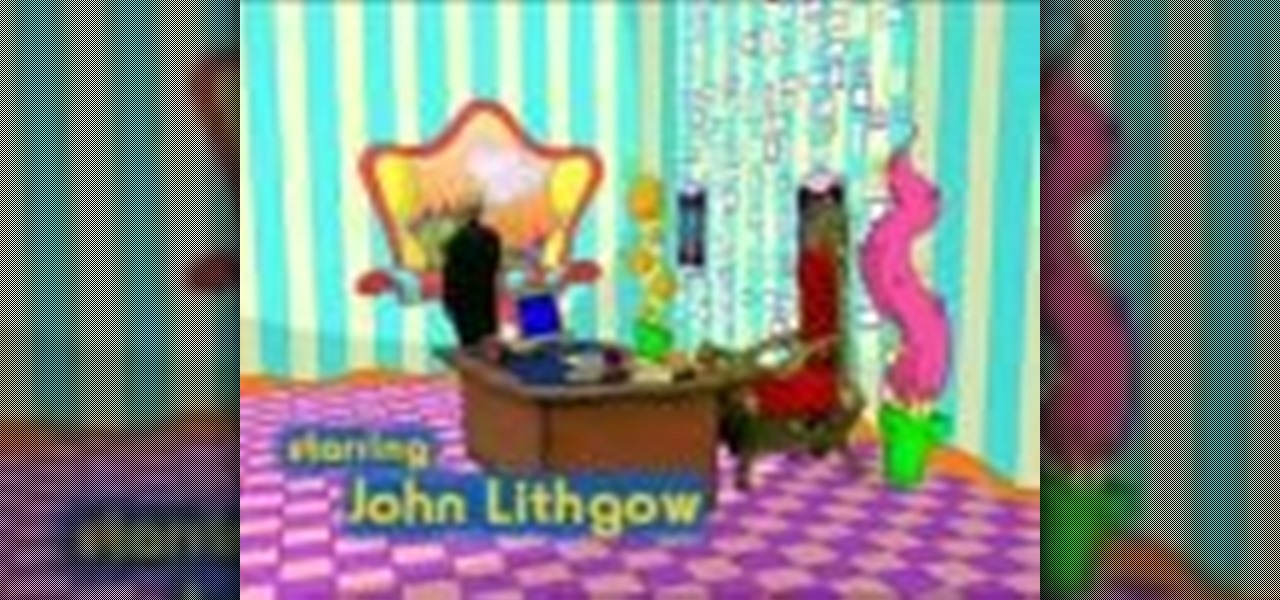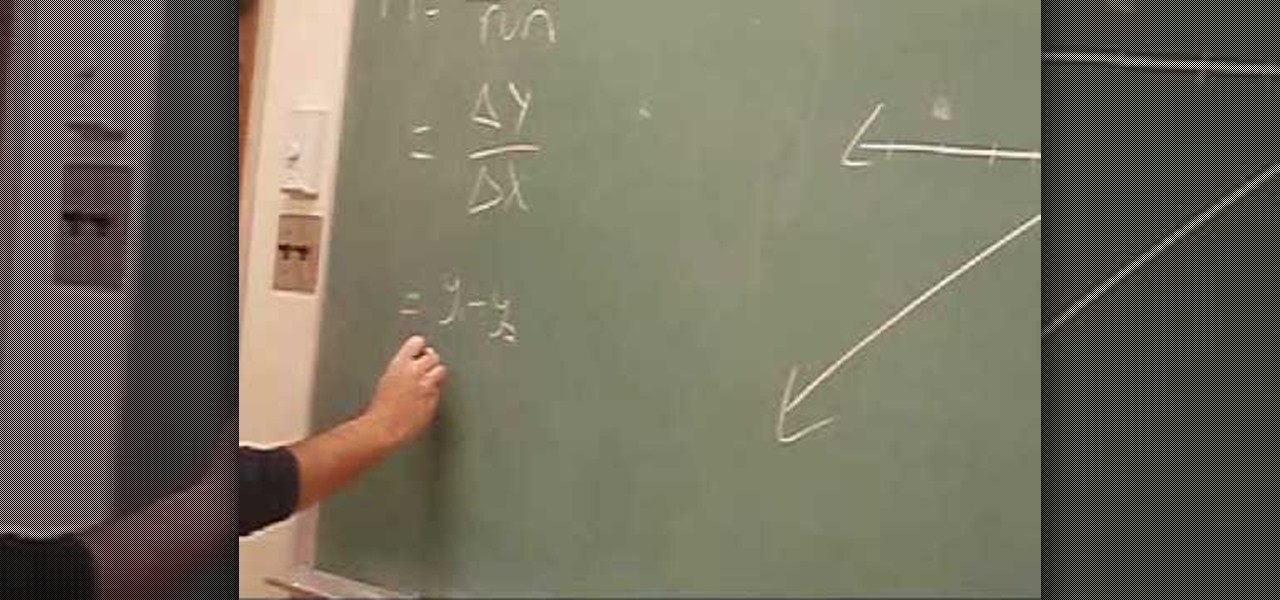This tutorial, inspired by the new SyFy channel idents, will teach you the basics of using RealFlow with Cinema 4D. Whether you're new to MAXON's popular 3D modeling application or are just looking to get better acquainted with Cinema 4D and its various features and functions, you're sure to enjoy this free video software tutorial. For more information, and to get started using this trick in your own Cinema 4D projects, watch this 3D modeler's guide.

Square lashing is a knot-making technique that has been made famous by the Boy Scouts of America's massive pioneering projects, and is really integral to any structure made out of poles like the one you see in the thumbnail. This video will teach you how to use square lashing to bind two poles together perpendicular to one another. You will need to know how to tie a clove hitch to make this work.
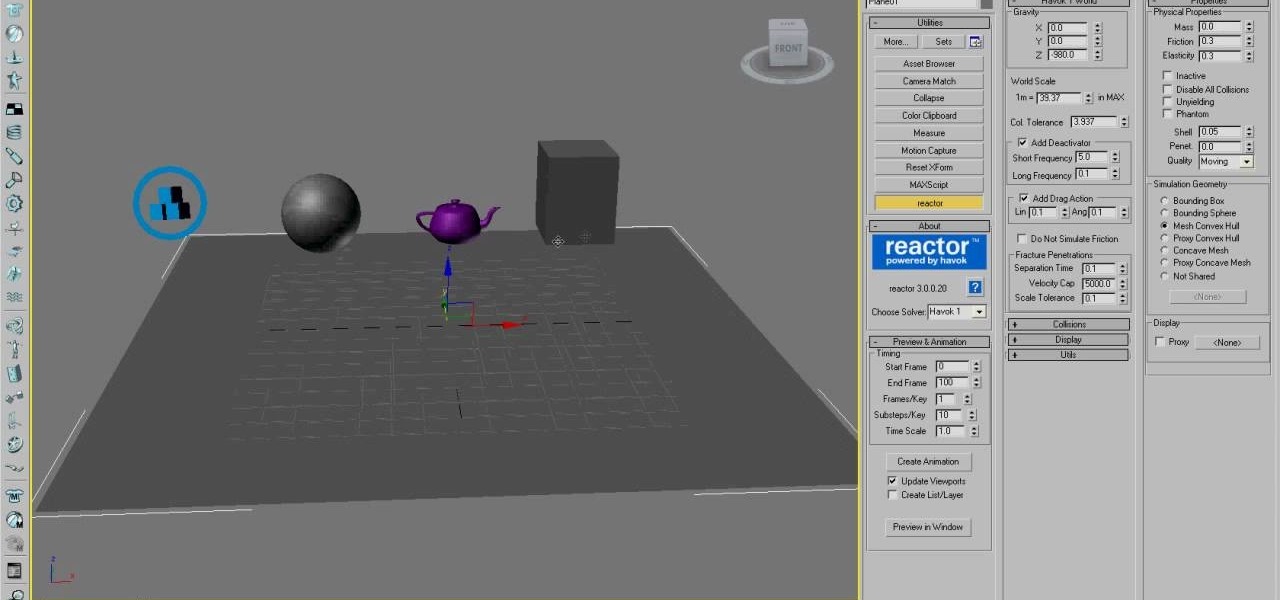
Reactor is a physics engine contained in 3D Studio MAX that allows you to simulate the effects of physics on your 3D models without having to animate them manually. This video will teach you the basics of using Reactor, including a discussion of when you should use Reactor in the first place.
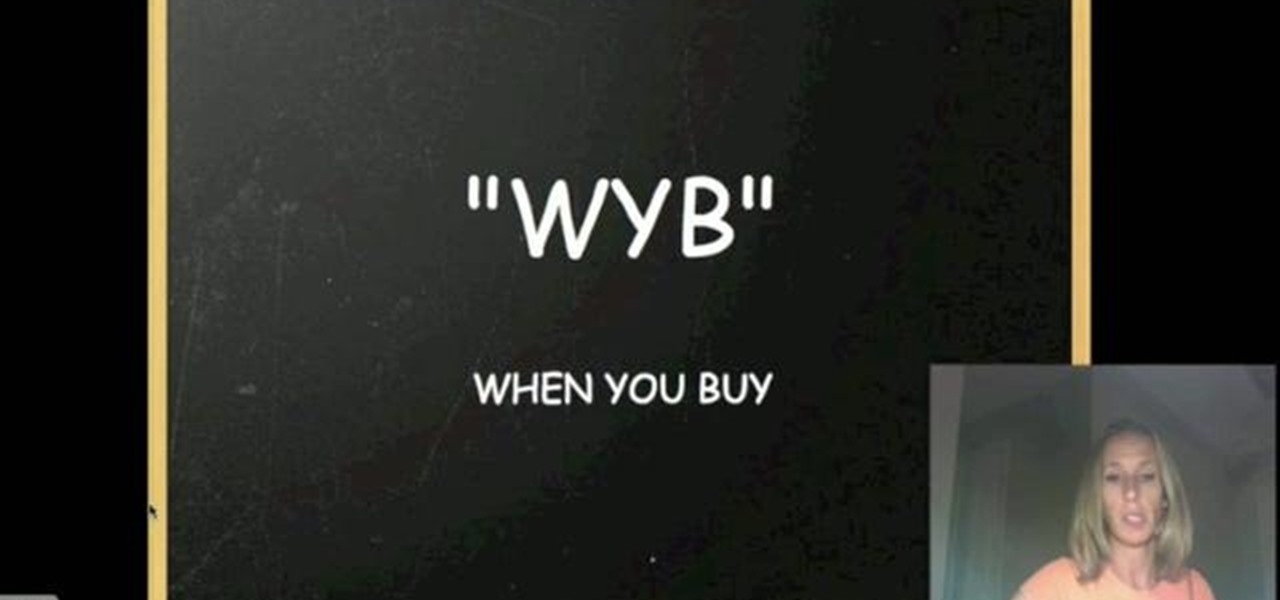
In this clip, Kitty the Coupon Divas will teach you how to better understand common abbreviations and acronyms that pop up on coupons. Make sure you know what you're using when you shop in order to maximize your savings and get tons of free goodies.
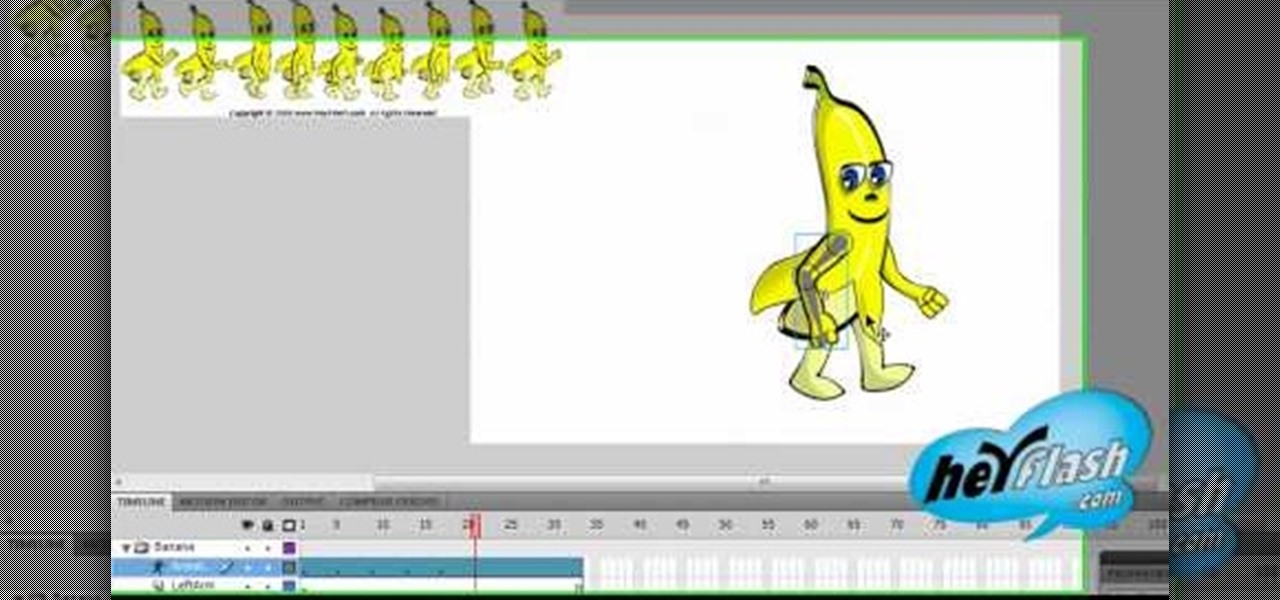
Making a Flash animation character walk one step is pretty easy. Making them walk the same way over and over using a walk cycle is more challenging. This video will teach you how to animate a walk cycle in Flash CS4 or CS5, making use of the Bone Tool that was a big new addition to Flash CS4. The end result looks really good, and yours will too if you follow these instructions.

$4.95 jewelry boxes from Wal-Mart are probably not the chicest containers in which to put your prized sterling silver Tiffany's ring. Place your high fashion rings, bracelets, and necklaces in a similarly high fashion satchet by watching this tutorial.

Does the sound of the vuvuzela fire up your passion like it does for the South Africa supporters at this year's World Cup? Do you wish you could hear their divine drone more often? This video will teach you how to create a vuvuzela-like sound using common household items: a balloon and some hex nuts. If you can't get the real thing, this will be a good substitute if you think your life needs a little more noise.

In this clip, the ladies of Show Me the Curry teach you how to make delicious Til Sankari or Tilgul. This delightful Indian snack is easy to prepare and tastes amazing. Give it a try and add a little spice to your table!

The mouse is the primary way in which web users interact with most websites, and it can do almost anything if your website allows it to. This video will teach you how to use Flash CS3 and Actionscript 3 to create custom mouse and movie clip interactions. This will make viewing your website, movie, or game a much more dynamic experience.

The value of having a good logo for your enterprise, no matter what it is, is not new and very great. Flash and other modern digital art tools have taken the art of logo creation to heights never before imagined. This video will teach you how to create a cool 3D logo using Flash CS3 and Swift 3D version 5. Brand yourself.

Glossy buttons are the preferred type of button to use on websites for links. If you're here, chances are you're wondering how to make them yourself. You've come to the right place. This video will teach you how to quickly and easily create glossy buttons for your website using Photoshop CS4. Give your links some flair!

Depending on what your website is for, you may or may not care about allowing your users to download files from you. If hosting downloadable content sounds like something you want to do, watch this video! It will teach you how to allow your users to download files from your website using Dreamweaver. It's not very hard, and your users will probably be thankful that they don't have to go on the web every time they want to access your content.

Ever wanted to be the sultan of your own city? Well, unfortunately you won't get quite that by watching this tutorial, but you will get to rule your own city on paper.

Flash development software can be very expensive stuff to come by, but it need not be. This video will teach you how to install and get started using FlashDevelop and Flash SDK together to edit Flash without having to shell out for the Flash IDE.

Compositing green screen images with images from other sources is the most important part of using a green screen. This video will teach you how to composite a green screen element with a 3D stage created using Maya in After Effects. The end result looks very professional, and your videos will as well after you apply the lessons from this video.

In the 13th century, Giotto demonstrated his art skills to the pope by drawing a perfect circle freehand. This can be just as challenging in the digital age as it was in his time. This video will teach you how to create a perfect circle within a polygon using meshflow in Cinema 4D. It may not get you a job with the pope, but it will improve your 3D modeling skills.

Animation presets are a very handy way to save 3D animating time when working with Cinema 4D. This video will teach you the basics of creating and using animation presets to automate animation tasks that you perform repeatedly, saving valuable time and effort.

Light streaks look very cool. Their coolness is practically the reason time-lapse photography exists. This video will teach you how to take light sources in video and create light streaks off of them using Adobe After Effects. Make your nighttime videos look much more spiffy by applying these techniques.

Inserting computer generated images, like logos and CG characters like the one in this video, into video clips is difficult but highly desirable. This video will teach you how to use motions to do just that in Adobe Premiere Pro.

In modern action movies, the night vision goggles effect has become as much of a staple as exploding heads. This video will teach you, the budding action film editor, to create the night vision effect using Adobe Premiere Pro.

Having Zbrush on your computer is like having a limitless stash of sculpting clay. This video tutorial will teach you how to sculpt a torso in Zbrush starting from a Zsketch base. Zsketch is one of the coolest features of Zbrush 3.5, so take advantage of it!

This video from accredited Maya instructor Andrew Klein of the Art Institute of San Francisco will teach you how to use just one of the innumerable powerful features of Autodesk's Maya 3D modeling software. It covers how to use a spline IK and a dynamic hair curve to drive a joint chain and geometry for wiggly objects like hairs and antennae. Hair is a really tough thing to model well, so watch this video and master the art.

Fabric is challenging to depict in art because of its many folds and the complex ways that light plays off of it. This video from accredited 3D art instructor Andrew Klein will teach you how to sculpt fabric using the popular 3D sculpting program Zbrush. He outlines the forces that can be applied to fabric and how to model those forces digitally in your art.

Link constraints are a simple and useful part of the toolset available to you in 3D Studio Max. They allow you to attach one object to another so that when one moves, it will only move in relation to some parameters governing its position relative to the other object. This video will teach you how to use link constraints to make a character toss a ball realistically.

Fake wounds are one of the most popular makeup elements to include in Halloween costumes, and are also very useful in making films. This video will teach you how to create a realistic open facial wound using makeup. It looks so real, any doctors that you run into will probably try to rush you to the hospital immediately.

What makes a comfy seat for a human or a dog is very different. In this video, learn how to teach your furry best friend where he is meant to sit. Keep your dog from destroying your nice furniture with these tips from Marc Morrone.

Kids love sports drinks, but are they healthy for them? This video answers that question, and dissects all of the information pertaining to the diet, nutrition and metabolism of a child playing sports. Healthy eating is important for any sports player, but there are some special considerations for young children. Variety is important, but you need about 40 different nutrients to keep the kid playing well. And believe it or not, chocolate milk is actually one of the best recovery foods.

Think there's only one way to build a paper airplane? Add some more air foil lift to your plane crafting by watching this tutorial, which teaches you how to fold an origami airplane designed to provide greater speed, lift, and accuracy.

In this video, you will learn how to do two fun learning activities with your kids. First, you will get a step by step on how to make kid-friendly hand puppets for your little ones to play with, and then you will get advice on how to create a garden!

Cats are notoriously bad at taking medicine, especially if it comes in the form of a needle. In this clip, Dr. Lauren will teach you how to give your furry friend an injection for things like diabetes and other illnesses. So, follow along to avoid the scratches and do it the easy way!

Hair matts are common in all types of pets. Especially those with a full coat. Pets with long hair often get matted fur. These patches of hair can cause skin irritation in our pets. Dr. Lauren teaches you a safe way to remove these matts and keep your cat or dog happy and healthy.

In this clip, the Ultimate Handyman teaches you exactly how to cut into plasterboard or drywall safely without ruining the entire set up. Follow along and learn the best way to fix your walls with a step by step walkthrough.

Need to know how to calculate the slope of a line? This free video algebra lesson will teach you everything you'll need to know. From Ramanujan to calculus co-creator Gottfried Leibniz, many of the world's best and brightest mathematical minds have belonged to autodidacts. And, thanks to the Internet, it's easier than ever to follow in their footsteps (or just finish your homework or study for that next big test).

One of the most important skills to imbue into young athletes is how to run properly. This will improve their linear speed and enable them to excel no matter what sport they play. This video demonstrates some training drills that you can do with your young athlete to teach them to run properly and quickly in a straight line.

Having large images on a website is a great way to slow down your site and make it much less appealing to your users. This video teaches you how to use Flash CS4 to load images dynamically, which dramatically decreases the size of your images and will make your site run much more smoothly, especially if you have a lot of images or videos.

One of the advantages of using the Adobe family of creative products is that its many programs can be combined easily to create cool digital multimedia projects. This video tutorial teaches you how to integrate .swf files from Flash into .pdf files in Adobe Acrobat Pro 9. Including Flash in pdf files makes it easier for people who don't have the appropriate Flash players on their desktop to view the great images that you've made in Flash.

Almost every website on the web has buttons that enable users to interact with it. They are easy to make, but making them interesting and reactive to user's activities is more of a challenge. This video demonstrates how to create animated rollover buttons in Adobe Flash CS4 quickly and easily. Your website will be much more dynamic and enticing if you apply the skills taught in this video.

Adobe Dreamweaver CS4 is one of the most powerful tools for creating websites today. This video teaches you how to center your swl file on your website using an xhtml workaround and css. It will look much more professional as a result, since it won't be out of alignment when viewed in large browser windows.

Getting started with motion tweening? You've found the beginner's guide! Motion tweening is one of the best and easiest ways to animate just about anything. Learn how to motion tween in Flash 8 Professional in a matter of minutes... Also taught? Learn how to make a simple image fade & swap movie using the skills you will have learned!

This video, assembled for a school project by some art school students, teaches you how to draw comic book superheroes in two parts. They begin by going over the material that you will need, then the basic shapes that make up the majority of comic character's bodies, then goes over examples, including how to draw the popular anti-hero Vegeta from Dragonball Z.