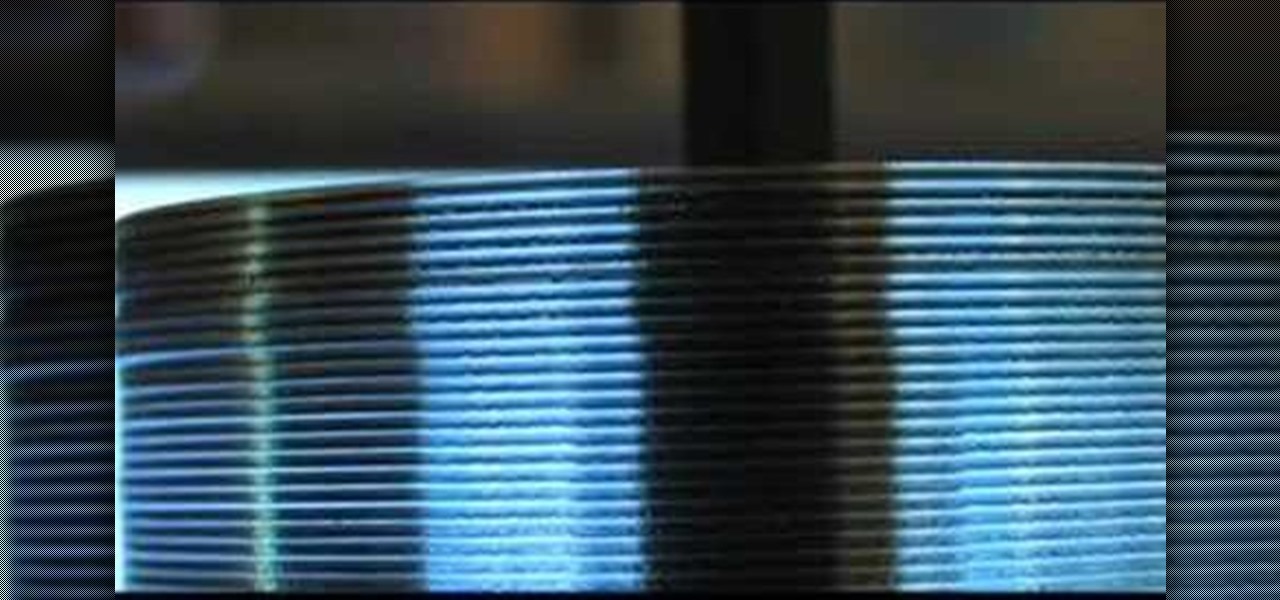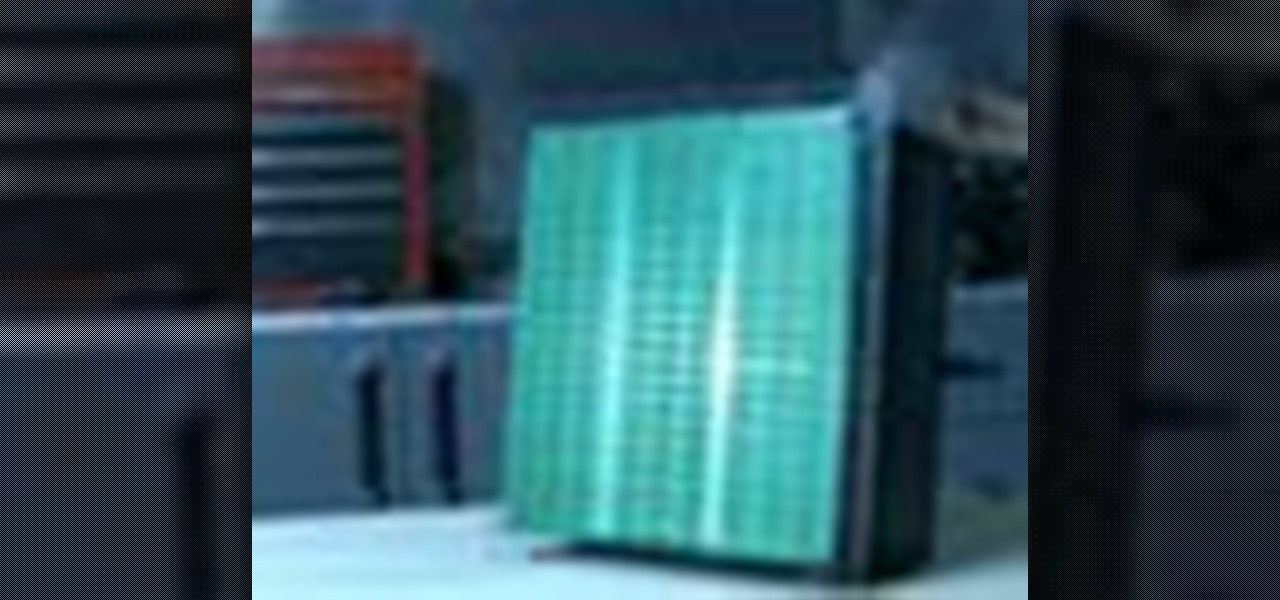While flying isn't easy, once an airplane gets into the clouds there isn't a whole lot to worry about—most of the work happens during takeoff and landing. Helicopter pilots, on the other hand, have a lot of dangerous obstacles (like power lines and buildings) to contend with. But, once again, augmented reality can save the day.

Most smartphone games are clichéd and mundane, but every now and then a mobile game will appear with a new concept or idea that sets it apart from all the rest. While other developers continue to regurgitate the same old "winning" formulas, developer Sebastian Goszyla is changing how we play.

This tutorial will show you how to drive and pilot a tank in Battlefield 3 correctly. It also instructs you on which offensive and defensive abilities and upgrades to get, including autoloader, thermal optics, and a coaxial HMG. The tutorial will also give you tips on how to destroy enemy tanks.

So, in The Pillar of Autumn mission in Halo: Reach, if you're feeling like ammo is a little scarce, at least for the weapon that you're using, and are looking for an edge on the battle field, try making an entire ammo cache pop itself out of a wall! Yes, this is possible, and the only way that you can do it is by watching this video to find out!

Tutting is one of the most fun styles of hip-hop dance, and the lack of major leg movements means you can do it even in limited space or with limited coordination. This video will show you how to do a couple of really cool tutting combos that will win you battles and earn you mad respect on the dancefloor.

In this excellent informative yet entertaining video Sara from petside.com invites you to join here in the war to end flea and tick infestation. You'll learn why they love to attack your pet and how exactly to combat these pesky little parasite. So gear up for battle and make sure you end up on top and not defeated by these annoying little blood suckers.

Systm is the Do-It-Yourself show designed for the common geek who wants to quickly and easily learn how to dive into the latest and hottest tech projects. They will help you avoid pitfalls and get your project up and running fast. In this DIY episode, see how to build a firewall from a junk PC to protect networks.

Systm is the Do-It-Yourself show designed for the common geek who wants to quickly and easily learn how to dive into the latest and hottest tech projects. They will help you avoid pitfalls and get your project up and running fast. In this DIY episode, see how to safely wire an amplifier or power plug in your car.

Make a Tesla turbine blade out of CDs. This i a super cool, high tech science project from Green Power Science. Turn your junk CDs into something very interesting.

Here is the Weekend Project: The Bytelight, a mood light from Kipkay and Make Magazine. Build a cool mood light out of obsolete sim memory chips from recycled old computers.

Simple steps to make a Hot Wheels USB key with working wheels. Mod this classic hobbyist favorite or kids' collector toy into a high tech portable flash drive carrier. You insert the flash drive or USB key into the body of the toy Hot Wheels race car and voila! A very cool dongle to backup your files. Great for rolling across a conference table!

You may have lost your files but you needn't loose hope, too. In this episode of Lab Rats TV, Andy and Sean show you how to recover your deleted data (and your marriage!) using oranges. For detailed instructions on recovering your own lost data, take a look at this tech how-to.

This video tutorial demonstrates how you–yes, you–can use the C programming language and the HI-TECH IDE to program PICs on a Mac (with a little help from Microchip PICKit1). For more details about programming your own PIC microcontroller under Mac OS X, simply press play!

This tech tip shows you how to adjust the high-low settings on your front derailleur.

This tech tip shows how to replace the seat and seat post on your bike.

Warwick is one of the champions your summoner can bring onto the Fields of Justice, whose speciality is jungling. This tutorial lays out the best items, glyphs and masteries to take advantage of his innate talents so you can ensure victory in your next League of Legends game.

Your summoner is the core character in your League of Legends game, the one who summons the champions to fight on your behalf on the Fields of Justice. Going screenshot by screenshot, the summoner aspect of the game is explained. Stay up to date on your score, monitor your champions and keep track of your points!

Play an ice phoenix as your League of Legends champion! Here's a tutorial that shows you how to build Anivia the Cryophoenix to maximize her damage capability. She's not fast, but she can hit hard and ensure victory for your team on the Fields of Justice.

Runes are special abilities in the game which allow you customize your summoner in League of Legends. Here's how to equip runes and unlock the abilities to accumulate more runes. You can even save rune configurations in your tome and combine them to create special runes!

Heimerdinger is one of the weakest champions in League of Legends, but that doesn't mean you can't still win with him! This video shows you useful strategy tips when you play the Revered Inventor based on his unique abilities and the optimized build to ensure victory for your side.

Is Kennen one of your favorite champions to play for League of Legends? This strategy guide goes over how to best use the unique abilities, masteries and optimal items to make sure this tiny ninja fights his best for your summoner!

You wanna play too? It'll be fun! This is a video which explains the best way to play the rather creepy nuker Annie, the Dark Child. Achieve victory for your team by making sure you've optimized her abilities, spells and items!

Keep your enemies at bay and control as much space on the map with your champion as possible. This tutorial shows you how to dominate the map for greater control during your League of Legends game. Be aware of your surroundings, and learn a few tricks to get out of a bad spot when you're trapped by enemies.

Masteries are special trees of skills that can be either offense, defense or utility, which your champion can use during a battle when playing League of Legends. This tutorial goes in-depth into the mechanics and math of masteries, so you can make sure to choose the best masteries for your particular champion.

Calendar data, images, sounds, videos, and messages can be easily synchronized between your Nokia Booklet 3G netbook and supported mobile devices and phones when the two are connected using Bluetooth. To find out how to use Nokia's Ovi Suite software to synchronize your data, take a look at this tech support video from the company.

If you have pictures, videos, or a presentation you want to share with a larger audience, or enjoy on a larger screen than the one that your Nokia Booklet 3G comes equipped with, grab an HDMI cable.

The Power Plate is a high tech piece of exercise equipment. Make sure you know how to use it before you start your workout. This video will explain how to use the control panel of the Power Plate to prepare for your workout

The Kinect is more than just a toy for your Xbox 360. While it's primarily a gaming accessory, it's also a fairly powerful high-tech camera. This tutorial shows you how you can use a Kinect to measure objects in 3D, using the Kinect's own box.

Want your sims to live in an ultra modern home? This tutorial focuses mostly on the interior construction and design, and shows you how to create a high tech and ultra modern look for your next Sims 3 sims to live in.

Want to start making your own tech how tos or play alongs? It's easy, and better yet, free! All you need is to download Microsoft Expression Encoder 4. Once you have installed this program, you can easily record both visual and audio off your computer screen.

Interested in installing a Matrix code-style screensaver on your Microsoft Windows desktop or laptop computer? Let this video from the folks at Tech Support Alert be your guide. For more information, including detailed, step-by-step instructions, and to get started downloading and using a Matrix screensaver on your own Windows PC, take a look.

Finger tutting is one of the coolest techniques for giving lightshows at raves or spicing up a hip-hop routine. This video will tech you a cool finger tut combo that involves a lot of back-and-forth and diagonal finger connections. If you don't have strong, flexible fingers, move on. You'll need them here.

The iPad is the latest must have piece of tech out there. Although this is the first generation of iPads, many people still want to get their hands on the slim, piece of Apple product. So in this tutorial, if you already own or plan on buying one, you'll find out how to read PDF files on your iPad. So good luck and enjoy!

Suspect something's amiss with your desktop computer? Has your Microsoft Windows PC felt slow and sluggish as late? Don't take any chances: check your computer for spyware, trojan viruses and other forms of malware. This free video tech tutorial will walk you through the process.

Chase Jarvis quickly demonstrates the process from inception to negotiation to client-review to scouting to production to post. Check out the tech specs of his equipment, lighting diagrams, and all the details you need to nail a shoot of your own.

In this tutorial, you're introduced to Geocaching, the high tech treasure hunt. This is a pretty thorough intro, presented without a lot of flash but with some solid info. By the time you're done, you'll be ready to go out there into the wild, seeking those hidden goodies.

Rocketboom Tech correspondent Ellie Rountree recommends 5 tips for installing Windows 7. Before making the big switch to Windows 7, check out these tips. Some topics covered are backing up your files, picking out the right version of Windows 7 for you, and when to make the switch. Follow along and learn how to prepare yourself, and your computer, for an upgrade to Windows 7.

Learn how to a install memory upgrade in your laptop computer. Simple to do instructions when upgrading your notebook with new RAM. This video tutorial is from EDGE Tech Corp.

Worklogs are the time sheets of OnTime. They help track the time your developers spend working on bugs and features, or the time that tech support staff work on incidents. There are several ways to interact with worklogs and this installment from Axosoft's own series of video tutorials on the OnTime Project Management Suite covers them in detail.

Learn how you can protect your home in a pretty radical and fun way by transforming two cheap household items into a stealth hi-tech, anti-burglar, security system! Literally to hot for any bad guy to handle!