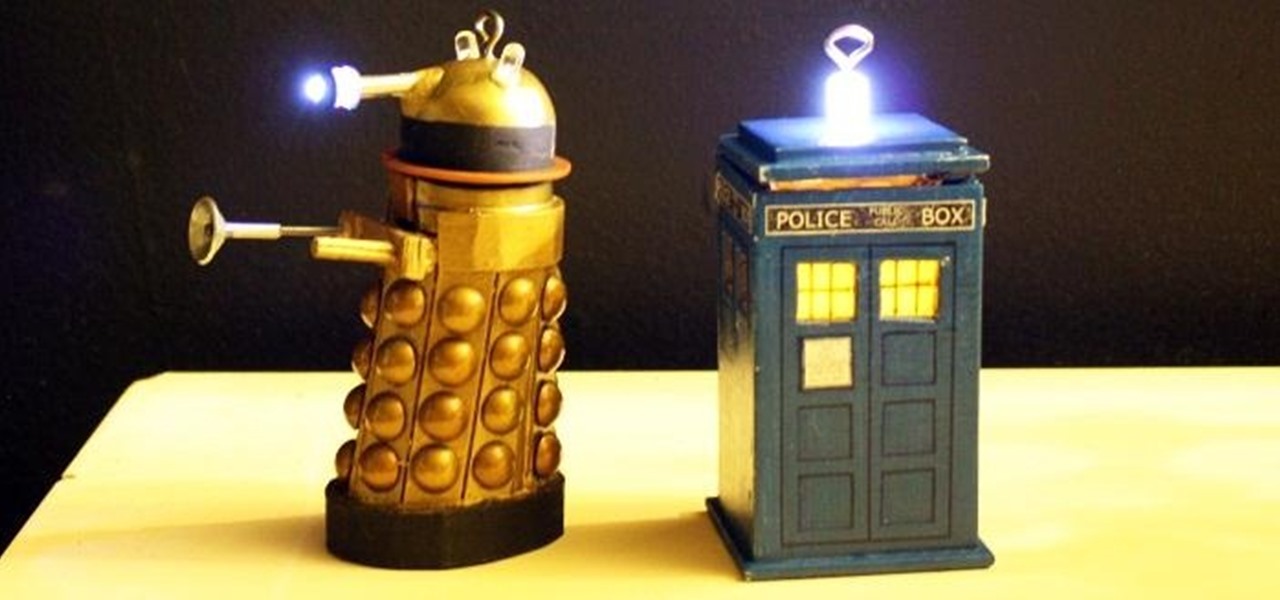When the 6.1 version of iOS was released back in February, complaints of severe battery drainage for iPhone, iPad, and iPod touch users exploded onto every Apple-related forum on the Internet. Everyone was either losing a percentage every three or so minutes, or their battery only lasted half as long as it did before the update. Earlier this month, Apple released iOS version 6.1.3, to supposedly fix a recent exploit that allowed anyone to bypass the lock screen—but as it turns out, the update...

Anyone that has ever watched a member of the opposite sex play a video game knows that the other gender does it wrong.
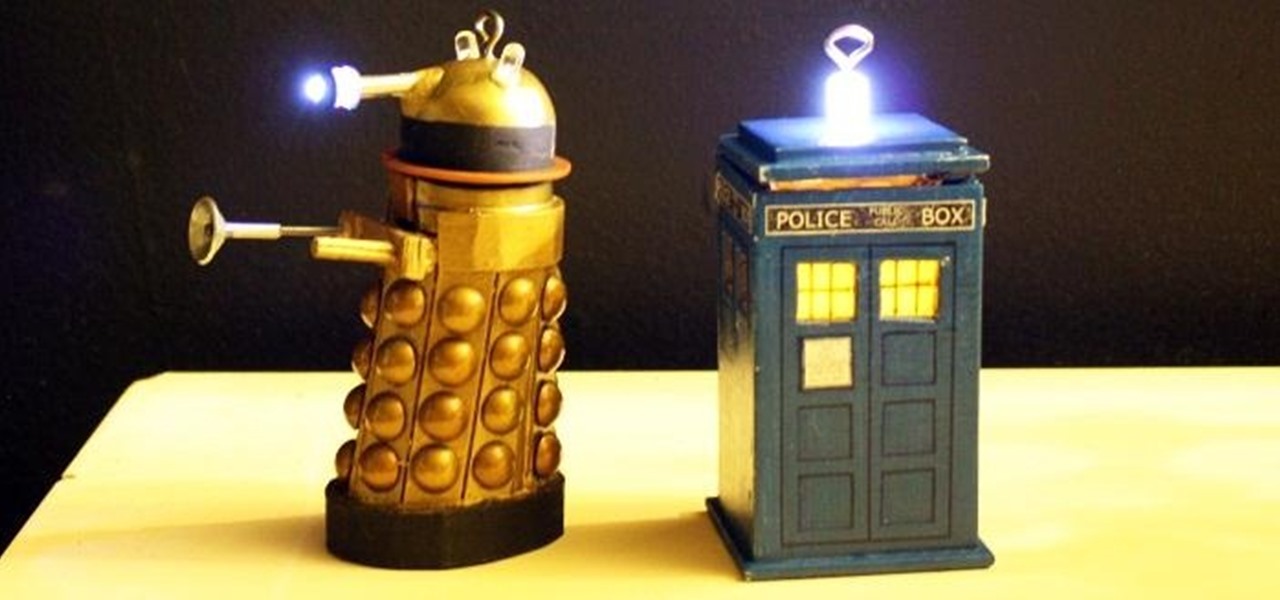
One of the more enjoyable parts of Christmas (other than opening gifts of course) is going out to find the perfect tree, struggle bringing it into the house, and decorating it. As the years went by, I realized that our tree looked exactly like every other tree in the neighborhood: the same lights, the same angel at the top, and the same red, green and white ornaments.

Want to find out if your neighbors are talking about you? You could always hack their webcam or turn your iPhone into a secret spy camera, but unless you have a key to their house, that could be tricky to do without getting caught.

We use smartphones for just about everything, and while that may be beneficial to us in our day-to-day lives, it can also be used against us in the court of law.

Creative Commons is awesome—really. If an image, video, or audio file is tagged with a CC license, that means you can use it as long as you give appropriate credit to the owner. For bloggers with no money for pricey stock media, it's a godsend. When you license your own media under CC, you can choose how you want it to be used by others and whether or not it can be used commercially.

A few days ago, Russian hacker Alexy Borodin found a way to get free in-app purchases on an iPhone or iPad. In-app purchases include things like items and power-ups for iOS games, as well as subscriptions and "premium" memberships for certain apps.

I have owned quite the plethora of electronics in my life. A commonality between most of these devices' screens is frozen or dead pixels. This is probably the most annoying thing about buying new hardware—your LCD, or worse, LED display has one or more pixels that continues to stay lit. Most of the time, this will appear in the form of a brightly colored pixel that never changes, or a pixel that never displays the right color. Once you notice it's there, you just can't stop staring at it. It ...

In these do it yourself guitar tech videos, learn how to set up the famous Fender Stratocaster electric guitar. Our expert will walk you through some basic techniques, including how to make truss rod adjustments, how to set the string level, how to loosen or tighten the spring tension, how to set bridge intonation, how to change the pickup height, and even how to change the strings—all tips for helping you get the best sound out of your guitar.

It's (virtual) developer conference season, and this week was Facebook's turn with F8 Refresh. Like Google and Snap, Facebook had some new AR capabilities to show off.

There's already some fierce competition between Snap and Facebook in the AR space, but it's about to heat up even more, with Snap snatching up a 3D mapping startup that could add some new AR capabilities to its arsenal.

As a company, Facebook is not shy about talking up its AR smartglasses plans. The latest missive comes from two executives in charge of developing AR software and hardware.

One could argue that, at least for the moment, software development is more important to the augmented reality experience than hardware. Since a viable augmented reality headset has yet to emerge for the broader, mainstream consumer market, currently, the same devices that make texting and selfies possible are leading the charge to enable easy-to-use AR experiences.

Defcon is the largest hacker conference with something for everyone, whether it be the talks, parties, villages, or any of the hundreds of events. In this guide, we'll take a holistic view at everything that goes into attending the con for the first time, from securing your electronics and making the most of your time to the logistics of getting there and finding the right place to stay.

This video guide for Super Mario Galaxy 2 is from NextGenWalkthroughs and focuses on obtaining all 120 of the green stars. So, pull out your Nintendo Wii and get ready to collect all of those green stars! This is just part of the 242 stars in the game.

Wish things were free? Well, with this hack, you can make sure all the gold is zero and everything costs nothing. How? With Cheat Engine!

For almost 15 centuries the Shaolin Monastery has been synonymous with the greatest fighting skills on the planet. Boxing Classic: Essential Boxing Methods references the Shaolin Monastery as the birthplace of Chinese Boxing, and the practitioners of this martial art are known to be skilled beyond imagination. The battles fought by Shaolin Monks have become legend worldwide, retold though the ages in print, performance and film. While the origins of Shaolin Kung Fu are often disputed, and man...

When the topic of Pokémon Go comes up, the typical response is, "Do people still play it?" The answer is a resounding yes!

Away from the hype around Facebook's smartglasses, the high-end fascination with the Microsoft HoloLens, and the unending rumors about Apple's AR wearable is the small but powerful darling of the enterprise AR world—Vuzix.

"Unfortunately, no one can be told what the matrix is, you have to see it for yourself." That's the line just before Morpheus gives Thomas Anderson (aka Neo) the red pill, finally opening his eyes to the tapestry of code that has veiled his eyes for his entire life.

When it comes to the ever-shifting sands of the augmented reality space, you never know which week will end up being truly historic. Well, this one was one for the history books.

The fight to wrest control of apps from Apple's revenue-focused grip just took a major turn in favor of Epic Games.

Amid a troubling resurgence in coronavirus cases, led by the new Delta variant, augmented reality is once again moving back into the spotlight as a solution, especially now that the move to return to offices has been stalled.

The beauty industry has increasingly relied on the powers of augmented reality to drive sales in recent years, and now that virtual "everything" is on trend due to the pandemic, yet another big player is entering the fray.

On Friday, the Tokyo Olympics finally kicked off after massive delays and complications due to the pandemic.

With fears over the COVID-19 pandemic subsiding, live concerts are returning. And Doritos wants to send music fans to a few of them via an augmented reality promotion.

The recent release of the Looking Glass Portrait has gotten the public excited about personal displays that simulate 3D visuals, but in the public display marketing space, this is an area that has already received a lot of attention.

This week, Apple unveiled its own version of Google Lens in the form of Live Text. In response, Google just hit back with a new feature for its visual search tool called Places, a new search category that can recognize landmarks and return information on them within the camera view, which Apple touted as a capability of Live Text during its WWDC keynote.

If you were to summarize the path Snap has taken towards augmented reality smartglasses with a meme template, how it started would be the first-generation Spectacles camera glasses and how it's going would be the next-generation Spectacles with AR capabilities.

When you're listening to music, there shouldn't be anything distracting you from total immersion. That means the only cords you should be dealing with are the crystal clear chords of your favorite song. You should be able to listen to high-quality music without the distraction of static, battery failure, or poorly-fitted headphones too.

The electric vehicle space is where a lot of the most cutting-edge technology is used to push vehicles forward (the best example being Tesla).

Google and Snap held their annual conferences this week, and both companies managed to upstage their new AR software features with fantastic new AR hardware.

If you're a fan of sending audio messages on your iPhone, you might be disappointed when tapping the microphone button in the Messages app on an Apple Watch. You'll see it when crafting a message, but it won't send any audio because it's for Dictation, which turns your speech into text. If you'd rather use it to compose and send audio clips, there's a way to do just that.

IT is a competitive field, and finding success requires more than knowledge of a couple of coding languages or knowing how to google really well. To stand out among your peers and competitors, you should learn everything you can and get as much diverse experience as is available.

The enterprise applications powering the adoption of the HoloLens 2 are only just ramping up as developers continue to work with the still relatively new hardware.

The year 2020 sparked a trend of people moving out of big cities, with some opting to buy mobile homes and vans to travel rather than be cooped up in a tiny apartment during quarantine.

Even as the world continues to grapple with the pandemic, the tech industry continues to chug along, with some looking for ways to present new products, and in some cases continue major conferences that reveal the latest in augmented reality developments.

The NFT space is moving so fast that if you're not already engaged, you've probably already missed several history-making events.

As augmented reality space continues to move into the mainstream, the competition to offer immersive services is ramping up as well.

Sure, Snapchat AR Lenses can be fun, but they can help communicate complex issues as well. While our Facebook news feeds were filled with references to 311 Day, March 11 is also World Kidney Day, the United Kingdom's National Health Service Blood and Transplant (NHSBT) used the occasion to educate its constituents about organ donation.