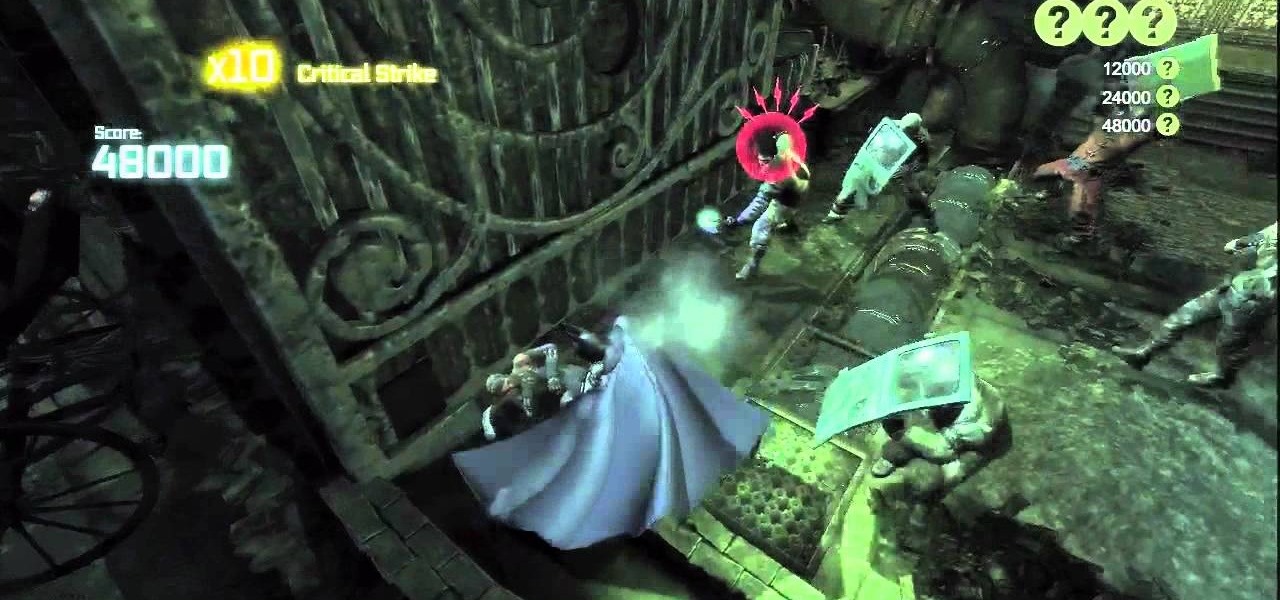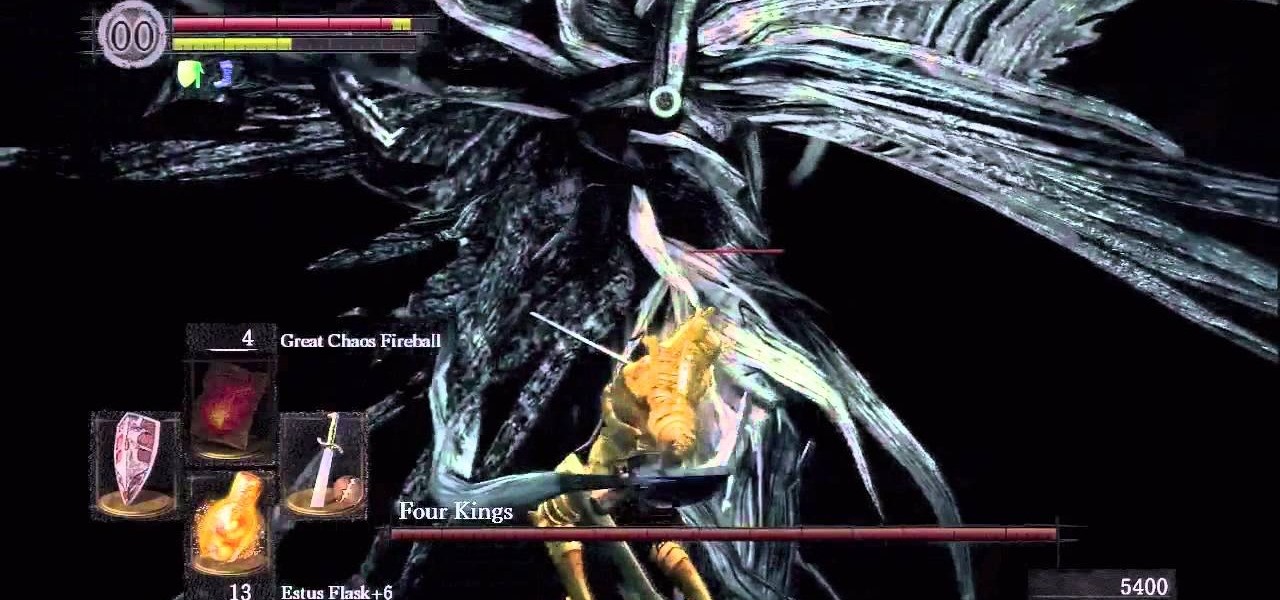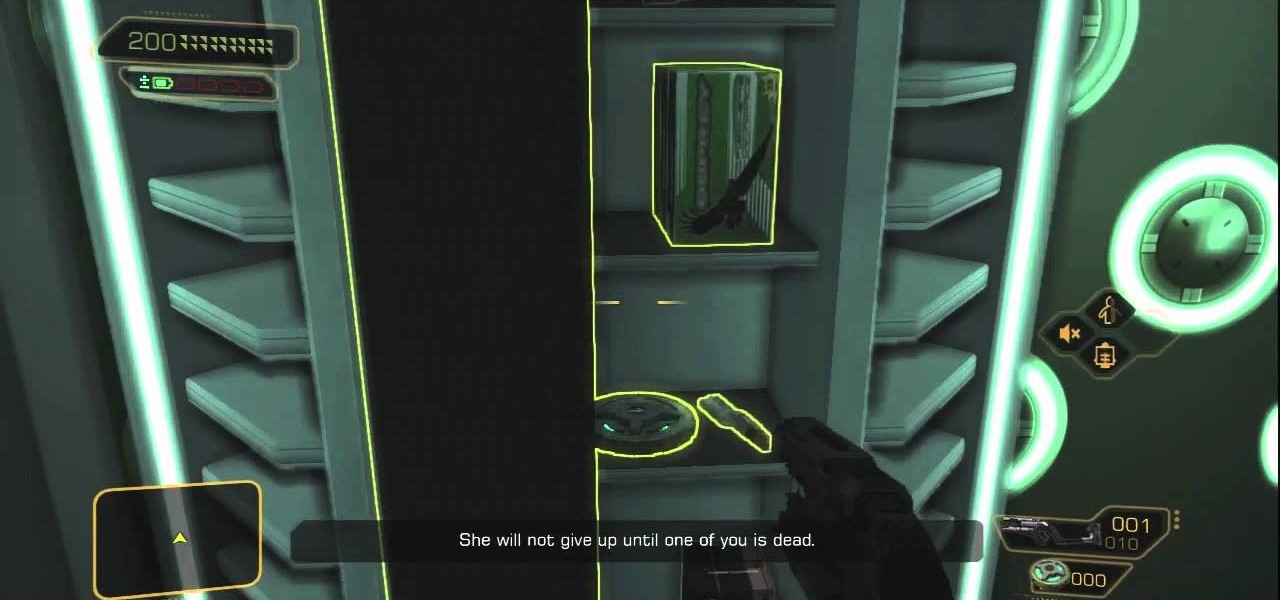Ever wanted to own a giant spider? Well you can't, but you can fake it instead using software like After Effects and Blender. This tutorial shows you how to use Blender to work on the 3D spider and then finish adding it into a scene using After Effects. The spider can be found here:

This hack will let you play as Giant Donkey Kong!!!

Systm is the Do It Yourself show designed for the common geek who wants to quickly and easily learn how to dive into the latest and hottest tech projects. We will help you avoid pitfalls and get your project up and running fast. Search Systm on WonderHowTo for more DIY episodes from this Revision3 show.

If you're into fingerboarding, then you're going to want to watch this video tutorial to see how to improve your fingerboard skills. Watch to learn how to make your Tech Deck fingerboard wheels roll smoother. With just a little sandpaper your finger-skateboard will be smoother than you can imagine.

Etsy seller Ivan Owen is offering for sale some giant mechanical hands that are fully functional, and can be used as it if were your own.

Undeadburg is the first level of Dark Souls and is probably the best place to start off. This guide from Giant Bomb will take you through the safest path to get through the level and help you take out the undead enemies you find.

Once you have access to the Detroit City Hub in Deus Ex: Human Revolution, it's possible to unlock a secret achievement dubbed 'Balls' on the Xbox 360 version of the game. This Giant Bomb walkthrough will help you locate the basketball hoop you'll need to earn the achievement with, and give you a little tip on how to easily get the ball through the hoop.

Many science fiction feature films and TV shows feature holographic communication and interfaces. Red Giant Holomatrix allows you to easily recreate that effect with just a few clicks. This clip, in particular, addresses how to make those few clicks as a complete and utter newcommer to Holomatrix. Whether you're new to Adobe's popular motion graphics and compositing software or a seasoned video professional just looking to better acquaint yourself with Red Giant Holomatrix, you're sure to be ...

Create a wallpaper for your own tech company or project! This Adobe Photoshop tutorial walks you through the process of creating a flashy red and black wallpaper, complete with a logo and a glowing, live-wire looking line running across the screen.

Many science fiction feature films and TV shows feature holographic communication and interfaces. Specifically, this video addresses how to use corner pinning within Holomatrix. Red Giant Holomatrix allows you to easily recreate that effect with just a few clicks. Whether you're new to Adobe's popular motion graphics and compositing software or a seasoned video professional just looking to better acquaint yourself with Red Giant Holomatrix, you're sure to be well served by this video tutorial...

In this video tutorial, viewers learn how to do a kick-flip on a fingerboard/Tech Deck. Begin by setting the fingers into a Ollie position with the middle finger on the tail and the index finger behind the bolts of the board. Pop the tail down and slide the middle finger on the edge of the board. Tilt the board forward and towards you. Users should catch the board with the two fingers in mid-air, and do not wait for it to land. This video will benefit those viewers who enjoy playing with fing...

This video shows Joanne McKenzie working at her table talking about making her oversized/giant photo corners for her paper cutting projects. Using an assortment of different sized and colored punches, she explains how to use the punches, saying the smaller one is the better one to start with. She talks about using the next size up and then centering the paper to be cut from corner to corner and layering the different cut out corners for decoration. Very clear and professional.

Fingerboards are miniature skateboards that have become popular collectibles. They first hit stores in the 1970s, and today there are fingerboarding contests, fairs and workshops all over the world. You can buy fingerboards, or you can get creative and make them yourself. In the following video, you'll learn how to make fingerboards using simple index cards.

Turn the classic 70's wireless toy into a modern high-tech spy device with the instructions in this how-to video. I never picked up any chicks with it anyway. This is another fantastic video tutorial by KipKay.

Learn to do a Backside Lip Bigspin Out on a Tech Deck miniature toy skateboard.

Learn how to do Frontside NoseBlut, a Frontside Tailslide Kickflip Out into a transition, and a Frontside Bluntslide Kickflip Out on a Tech Deck miniature toy skateboard.

The last challenge of Batman: Arkham City is the Extreme version of the Funhouse Brawl Challenge Room. While the first wave isn't that bad, the second wave ramps up real quick with stun stick enemies and more. This Giant Bomb tutorial should help you unlock all three medials.

The Extreme version of the Hell's Gate Challenge Room in Batman: Arkham City is incredibly difficult. Thankfully, this Giant Bomb guide will walk you through the different waves so that you can unlock all three of the possible medals in the challenge.

The Hell's Gate Challenge Room in Batman: Arkham City has three unlockable medals that you earn depending on your performance. This Giant Bomb video guide walks you through the different waves of enemies and helps you figure out what enemies to focus on so you can get all three medals.

If you made it all to the end of Dark Souls, you'll need to defeat Gwyn, the Lord of Cinder. He's the last boss in the game. This Giant Bomb guide will take you through what will likely be a lot of trial and error so you can finally kill him.

This Giant Bomb guide will show you how to defeat Seath the Scaleless, one of the last bosses in Dark Souls. Make sure you don't get cursed because it can really hurt you. Beating him will grant you one of the Lord Souls so you can go to the last boss fight.

If you want to get all three of the medals in the second challenge room of Arkham City, take a look at this tutorial from Giant Bomb. It will take you through all the steps necessary to defeat the challenge.

If you want to get into The Abyss in Dark Souls without dying, you'll need to get a special ring called the Covenant of Artorias. This guide from Giant Bomb will show you how to get the Covenant of Artorias. It will also show you how to defeat the Four Kings boss fight.

This Giant Bomb walkthrough will take you through the Iron Golem boss fight in Dark Souls. The Iron Golem is the last boss in Sen's Fortress and has a long reach. You will need to target the back of its legs in order to defeat it.

The unique Havel Armor in Dark Souls is well hidden, but if you follow these steps from Giant Bomb, you should be able to find the different pieces of the Havel Armor including Havel's Leggings, Havel's Gauntlets, Havel's Greatshield, and a Dragon Tooth.

There are three secret areas that are hidden in Rage and each one serves as a reference to other titles created by ID Software. This tutorial from Giant Bomb will help you find the Wolfenstein 3D room, as well as the Quake and Doom levels in the game.

Music today is easily and readily downloaded, and because of that, many of us end up with giant music collections. If you're using iTunes, you can organize your music into specific playlists so that you always have what you want to listen to easily accessible. Take a look at this guide on how to create an iTunes playlist.

The upgrade to Minecraft 1.8 introduced the abiltiy to create giant mushrooms in the different environments of the Minecraft world. They are so big that you can literally live in them. After adding a ladder, you can build a portable shelter inside of them.

Riven is quite a fighter with her giant shattered sword. If you're trying to figure out how to build Riven's runes, masteries, or items, take a look at this Champion spotlight by Riot Games.

Not only will this Giant Bomb Warhammer 40000: Space Marine guide help you beat Warboss Grimskull, it'll also help you unlock the 'But I Am Finished With You' achievement for the Xbox 360 as well. You will need to dodge the boss over and over again to survive, and keep your stamina up as there are four stages to this boss fight.

The second boss fight in Deus Ex: Human Revolution can be a tricky one. Take a look at this guide from Giant Bomb on how to beat Yelena Federova, the Mantis quick and easy. Make sure that you listen to the AI throughout the fight as well. It will be providing you with some tips of its own.

While the final boss in Deus Ex: Human Revolution might be easier than the rest, it's not saying much given the difficulty of the bosses throughout the rest of the game. If you're looking for some tips on how to easily beat the Hyron Project boss fight in Deus Ex, take a look at this tutorial from Giant Bomb.

The Lesser Evils side quest is accessible immediately after completing the factory hostage mission at the start of Deus Ex: Human Revolution. This Giant Bomb tutorial will take you through the mission, which involves breaking into an apartment building complex and hacking into a computer to uncover the location of a video.

Bastion is an indie game available via the XBLA or on the PC. If you're trying to earn first prize in the Slinger Range proving ground challenge for dueling pistols, you may be having a hard time. It's fairly difficult, but by spamming the mouse button and shooting fast, you should be able to walk away with first prize.

Characters in Japanese manga tend to have very expressive mouths, ranging from a smirky little line on one page to a giant "O" mouth on the next page. In this video, "Miki Falls" manga creator Mark Crilley shows how to draw mouths the manga way. And we won't just learn to draw one sort of mouth, we'll learn four different styles.

Systm is the Do-It-Yourself show designed for the common geek who wants to quickly and easily learn how to dive into the latest and hottest tech projects. They will help you avoid pitfalls and get your project up and running fast. In this DIY episode, see how to waterproof your thumbdrive.

Systm is the Do-It-Yourself show designed for the common geek who wants to quickly and easily learn how to dive into the latest and hottest tech projects. They will help you avoid pitfalls and get your project up and running fast. In this DIY episode, see how to share Internet access at highway speeds.

Systm is the Do-It-Yourself show designed for the common geek who wants to quickly and easily learn how to dive into the latest and hottest tech projects. They will help you avoid pitfalls and get your project up and running fast. In this DIY episode, see how to custom spray paint your project, laptop, or PC.

Systm is the Do-It-Yourself show designed for the common geek who wants to quickly and easily learn how to dive into the latest and hottest tech projects. They will help you avoid pitfalls and get your project up and running fast. In this DIY episode, see how to build and use a handheld automated warspying device.

Systm is the Do-It-Yourself show designed for the common geek who wants to quickly and easily learn how to dive into the latest and hottest tech projects. They will help you avoid pitfalls and get your project up and running fast. In this DIY episode, see how to create an Internet enabled claw game.