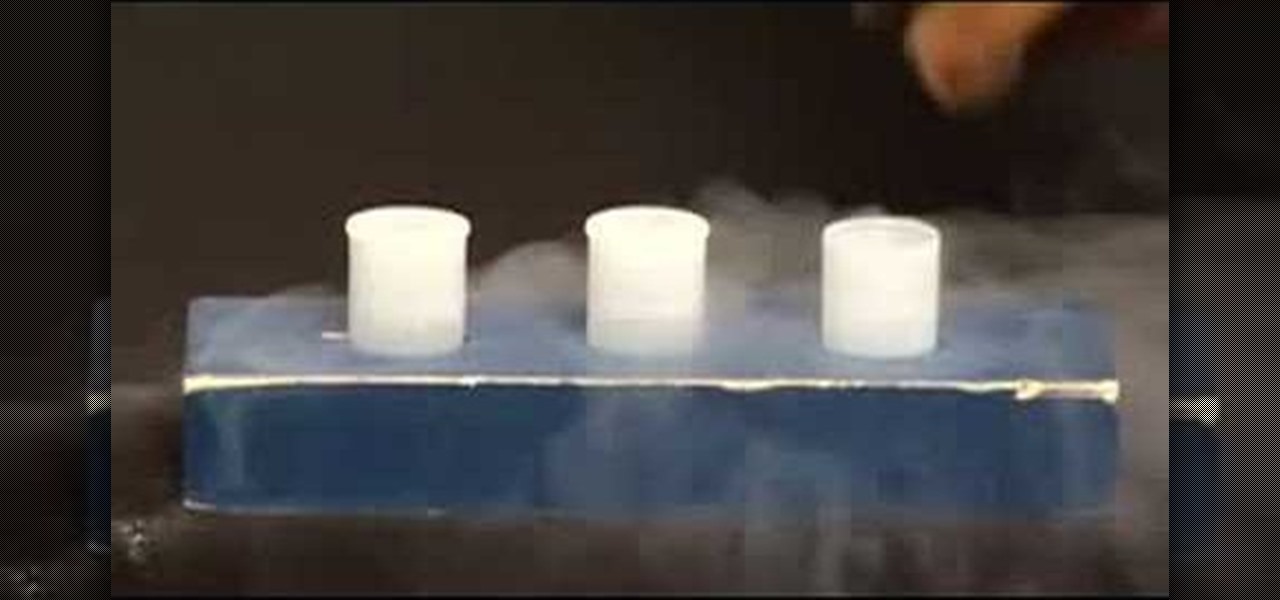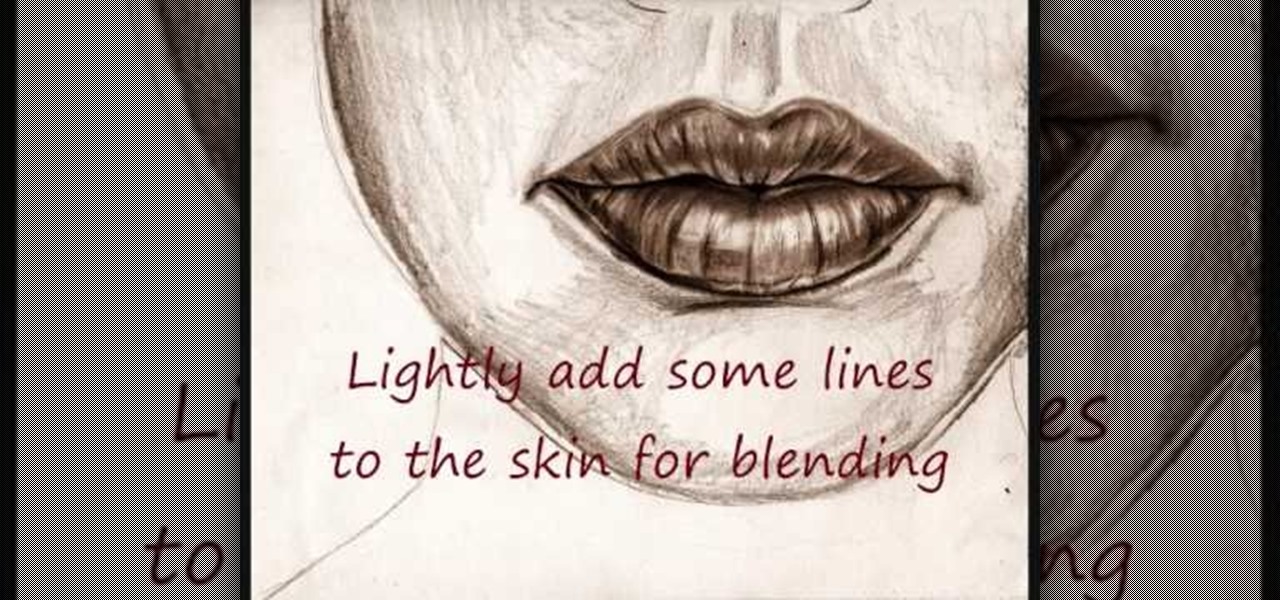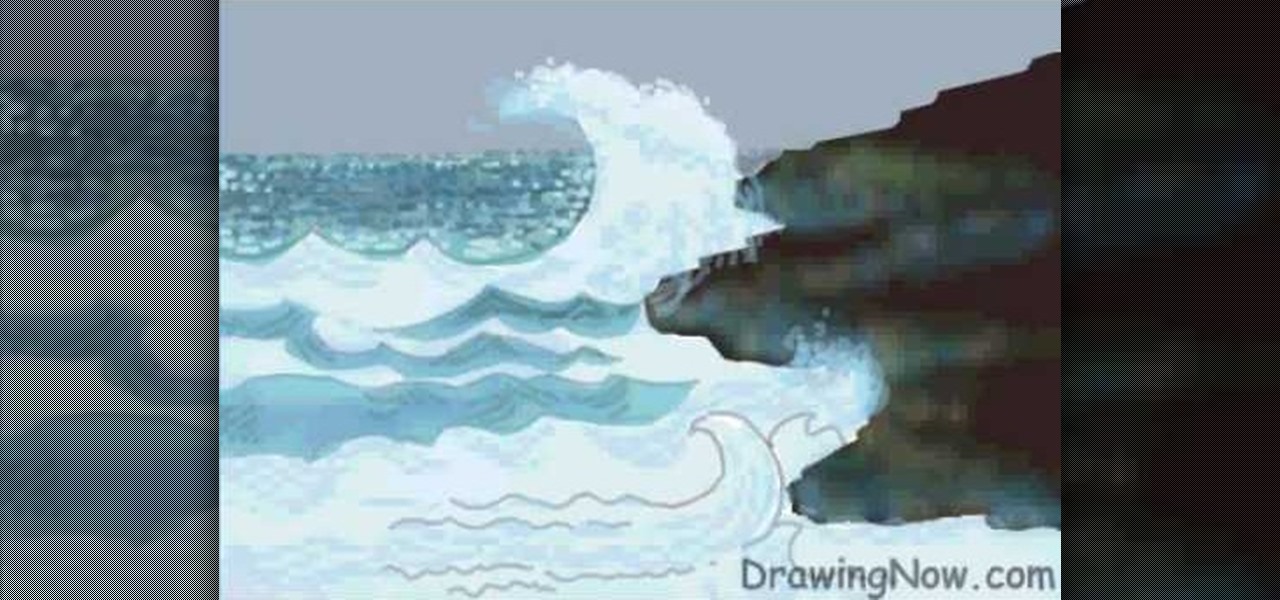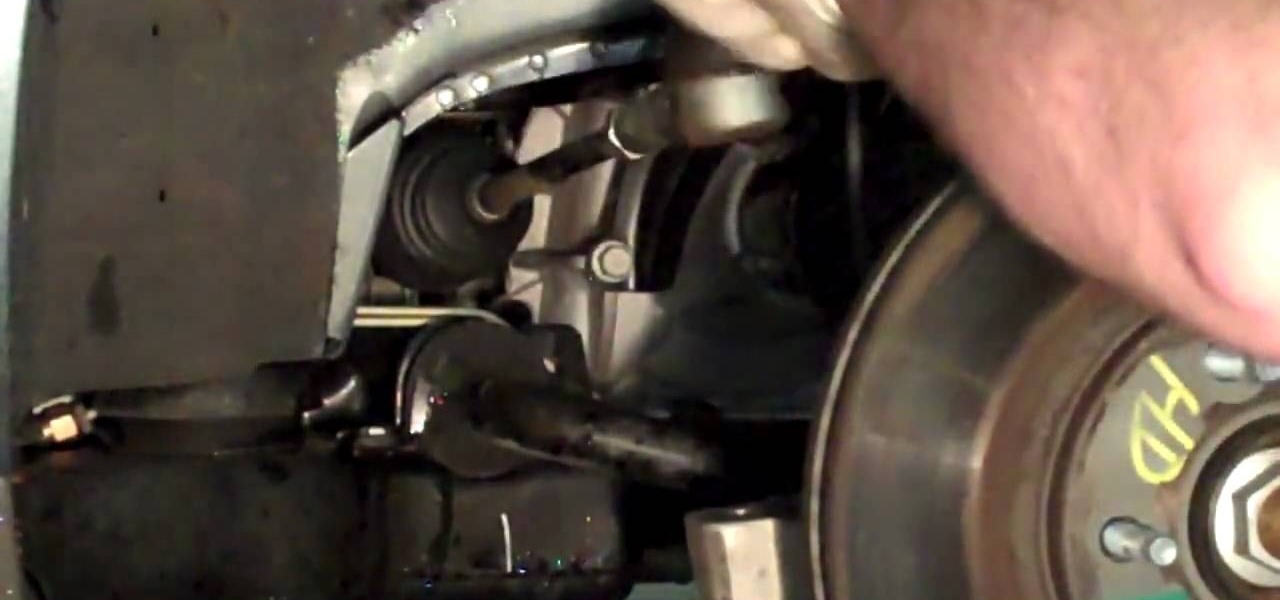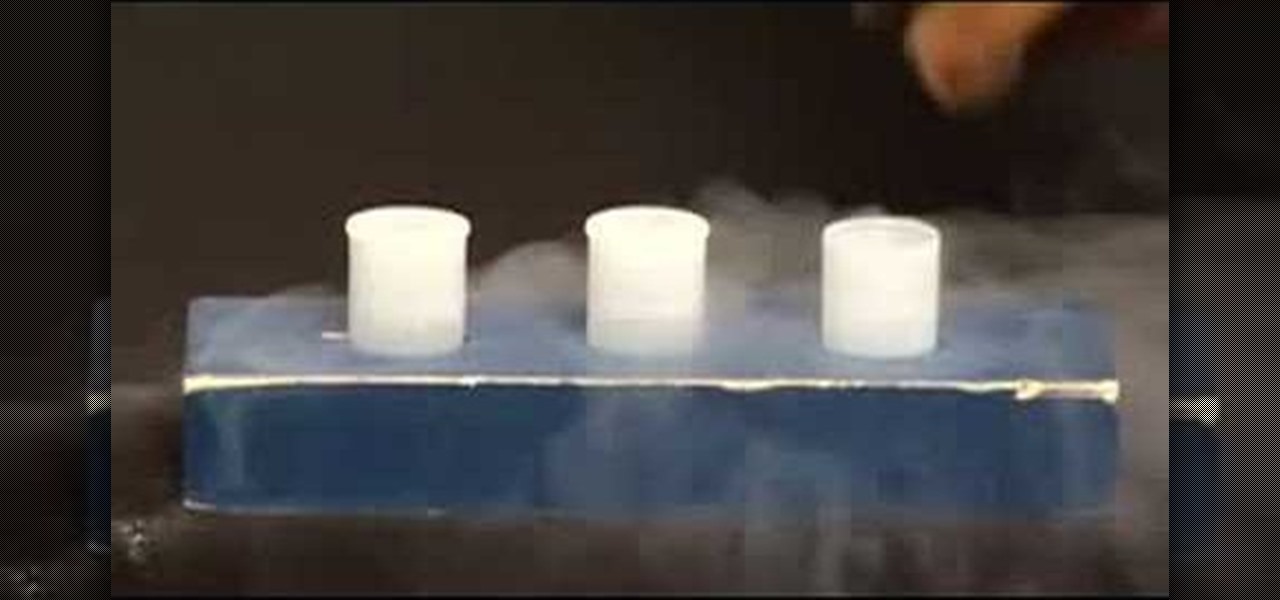
In this video tutorial, viewers learn how to do a liquid nitrogen experiment. The materials required for this experiment are liquid nitrogen and film canisters. This task is very easy, fast and simple to do. Begin by pouring the liquid nitrogen into the film canisters. Then quickly place the film canister lids on. The liquid nitrogen will eventually become a boiling gas and expand about 700 times. Because of the expanding, the pressure will build in the canisters and result in popping lids. T...

In this video tutorial, viewers learn how to make a recycled potato container car. The materials required for this project are: a recycled potato chips, half of a skewer stick, 4 recycled plastic soda caps, glue and a sharp pencil. Users may also need paint, brush and string. Begin by peeling off the label of the container and poke 2 holes on each side of the container. Then apply glue onto 2 of the caps attach them onto the ends of a skewer. Now put the skewers through the holes of the car a...
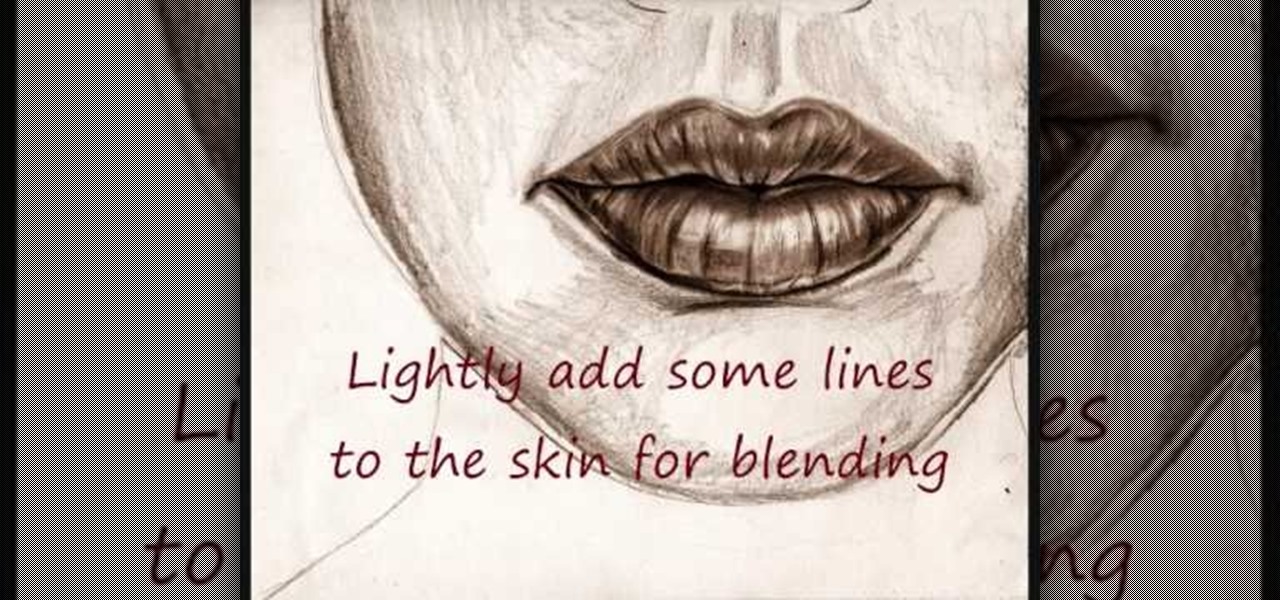
In this video tutorial, viewers learn how to draw lips. Begin by drawing a horizontal line for the mouth and draw a Mickey Mouse shape in between the line. Then sketch the upper lip with the 2 smaller circles on top and draw the lower lip with the large circle as guidelines. Now users may draw the rest of the face. Then darken and define the upper and lower lips. Now lightly sketch some lines on the lips to show depth. Then darken and shade the lips. This video will benefit those viewers who ...

In this video tutorial, viewers learn how to disable the quick fill handle and drag and drop option in Microsoft Excel. This task is very easy, simple and fast to do. Begin by clicking on the Office button and click on Excel Options at the bottom. Then click on the Advanced tab and deselect "Enable fill handle and cell drag and drop" option under Editing Options. Finish by clicking on OK. This video will benefit those viewers who use Microsoft Excel for their work, and would like to learn how...

In this video tutorial, viewers learn how to make a balloon lantern. The materials required for this project are: balloons, lantern paper, wallpaper paste, bowl and scissors. Begin by ripping the paper into small pieces and place it into the bowl. Then shake the bowl and blow up a balloon. Now put some paste onto the balloon and layer it with the lantern paper pieces. Then let the paste dry and pop the balloon. Remove the balloon and cut off the lantern edges. Finish by hanging it and add a c...

In this video tutorial, viewers learn how to get tabs in Finder. This can only be done on the Mac OS X computers. Users will need to download the Total Finder application from the site provided in the video. Once downloaded and installed, this program will allow users to manage multiple Finder windows in a series of tabs in a single window. In the Finder Preferences, users are able to configure the sidebar, label color, file name and trash options. This video will benefit those viewers who us...

In this video tutorial, viewers learn how to do a pedestal routine. This exercise circuit contains exercises. The exercises in this circuit are: 5 reps of prone leg lift, 5 reps of lateral leg lift, 5 reps of supine leg lift, 10 reps of donkey kicks, 20 reps of scorpions, 5 reps of Rockies, 5 reps of donkey whips, 10 reps of lower body crawl, 20 reps of iron cross, 20 reps of Australian crawl, 5 reps of pedestal lateral leg lift, 10 reps of groiners, 10 reps of hurdle seat exchange, 5 reps of...

In this video tutorial, viewers learn how to align and group objects, and use gridlines. Begin by clicking the Insert tab and select a shape from Shapes. To align the object, go to the Format tab and select the Align menu. From there, users are able to align the selected object in any direction. In the Align menu, users are also able to add gridlines by selecting View Gridlines. To configure the grid-line options, click on gridlines Settings. This video will benefit those viewers who use Micr...

In this video tutorial, viewers learn how to print the gridlines with a Microsoft Excel spreadsheet. This task is very fast, easy and simple to do. By default, Microsoft Excel will not print a spreadsheet with the gridlines. Begin by clicking on the Page Layout tab. In the Sheet Options box, under gridlines, check Print. To remove the gridlines, do the reverse of this operation. To view the page with gridlines, click on the Office button, go to Print and select Print Preview. This video will ...

In this video tutorial, viewers learn how to use the auxiliary audio port in a 2010 Toyota Prius. This car is equipped with a mini plug auxiliary input port in the lower rear section of the center console, below the armrest. This will allow users to use personal playback devices such as an iPod. Simply plug the device into the mini plug socket and press the AUX button to listen through the car's audio system. This video will benefit those viewers who have a Toyota Prius car, and would like to...

In this video tutorial, viewers learn how to the "Grant Green" exercise circuit. This exercise circuit contains exercises. The exercises are: 10 raps of donkey kicks, 20 reps of scorpions, 20 reps of iron cross, 8 reps of both lateral leg lifts with toe out and in, 5 reps of Rockies, 5 reps of donkey whips, 10 reps of lower body crawl, 10 reps of Australian crawl, 20 reps of pedestal lateral leg lift, 20 reps of groiners, 10 reps of hurdle seat exchange, 50 reps of Russian hamstrings, 20 reps...

In this video tutorial, viewers learn how to do the "Out of Beverly Hills" glitch on the video game, Tony Hawk's American Wasteland. Users will need to have the low gravity option turned on. There are several ways to do this glitch. Begin by going on top of a roof with a ramp. Then launch off the ramp and then jump off that roof to end up out of the map. Users are also able to super jump and ride an invisible board in this glitch. This video will benefit those viewers who enjoy playing this v...

In this video tutorial, viewers learn how to draw ocean waves. The image drawn in this video has water waves clashing into some rocks on shore. Begin by drawing the outline of the rocks on the right side. The horizon line of the image is about 3/4 above the rocks. Then draw a large wave that passes the horizon line. Now paint the sky in gray and paint the rock in shades of black and gray. Paint the waves and slowly build the colors. Use the pencil tool with transparent color to fill in the wa...

In this video tutorial viewers learn how to wear the National Working Uniform. This uniform has a strict policy and all must follow the uniform rules. The basic components of the uniform are: an eight point cap, blue cotton undershirt, shirt, trousers, belt with closed-faced buckle, black boot socks, blousing straps, black 9" steel-toed leather boots, embroider rank insignia and service & name tapes. This video is very detailed and clearly explains all the uniform expectations. This video wil...

In this video tutorial, viewers learn how to play DVD movies on the computer for free. Usually, users will need to purchase expensive codes or plug-ins for a media player in order to play a DVD movie. This video introduces the VLC Media Player. This media player is able to play any DVD movie and is a free program. To download it, open your the Google website. Then search for the media player and select the first result. Then click on Download and install the program. This video will benefit h...

In this video tutorial, viewers learn how to lift a dropped motorcycle. Begin by turning off the motorcycle engine. Make sure that you don't have any health issues including a bad back or knee. Check the motorcycle to see if there are any leaking fluids. Make sure the bike is on an incline or decline. Pull down the shift lever to put it in gear and pull the side stand down. Now put your body against the motorcycle seat. Use your hands to grip the motorcycle ad legs to lift it up. This video w...

In this video tutorial, viewers learn how to create tables in Microsoft Word 2007. Begin by clicking on the Insert tab and select Table. Then users are able to create a table by dragging the mouse across the squares to determine he amount of columns and rows. Make the final selection by simply clicking. Another option is to click on Tables and select Insert Table. Then users are able to input the number of columns or rows. This video will benefit those viewers who use Microsoft Office 2007, a...

In this video tutorial, viewers learn how to do a core-blasting workout without sit-ups or crunches. Users will only need a timer. This workout contains 6 exercises. The exercises are: right knee-to-elbow plank, left knee-to-elbow plank, right side plank twist, left side plank twist, sit through and X-up. Do 30 seconds for each exercise with no rest in between the exercises. When finished, take a 30-60 second rest and then repeat the workout 2-3 more times for a full 9 minute workout. This vi...

In this video tutorial, viewers learn how to make a Hello Kitty princess mirror. The materials required for this project are: epoxy glue, tweezers, pendants, gems and a plain mirror. If the mirror has a logo, you can remove it by rubbing over it with some nail polish remover. Begin by mixing the epoxy. Then stick the Hello Kitty pendant and a pearl heart on the top cover of the mirror. Use a stick to apply the glue and tweezers to place the heart on the mirror cover. This video will benefit t...

In this video tutorial, viewers learn how to replace the outer tie rod of a 200 Cadillac De Ville. Begin by unscrewing the 5 bolts on the wheel and remove it. Users are able to shake the out tie rod with the wheel on it, and feel the looseness. Now break lose the jam nut at the back of the tie rod with a wrench to be able to disconnect the supporting nut. Then hit the steering knuckle with a hammer to loosen the tie rod. Now rotate the outer tie rod off of the inner tie rod and place on the n...

In this video tutorial, viewers learn how to zoom in and out on a Mac computer. To access the zooming tool, begin by clicking on the Apple menu and select System Preferences. Under System, select Universal Access and check On under Zoom. In Options, users are able to set specific settings such as the maximum and minimum range of zoom. The keyboard shortcut for zooming in is: Option, Command and =. The keyboard shortcut for zooming out is: Option, Command and -. This video will benefit those v...

In this video tutorial, viewers learn how to make shadow puppets. Users will need a good, strong light and good positioning of the light. It is recommended to use white or any bright colored walls. Users learn how to do 2 types of shadow puppets in this video. The first type is a swan. Simply hook the arm out. The forearm will be the neck and the biceps will be the body and feathers. Then flap the 4 fingers and thumb like a beak. The second type can be a variation of animals. Simply stick out...

In this video tutorial, viewers learn how to make windows full screen on a Mac computer. This task is very easy, fast and simple to do. Users will need to download the application, Right Zoom. The link to download this application is: Right Zoom. Once downloaded and installed, double-click on the application to operate it. Now whenever users click on the + on the top of a window to maximize the screen, the window will enlarge to full screen. This video will benefit those viewers who use a Mac...

In this video tutorial, viewers learn how to insert or delete footnotes or end-notes in Microsoft Word 2007. A footnote is a little reference which will place a small number in subscript and link it to a comment. A end-note is similar except it links the comment to the end of the document, rather than the end of the page. Begin by highlighting the text. Then click on the Reference tab and select Insert Footnote/End-note. Then just add a comment to the subscript. This video will benefit those ...

In this video tutorial, viewers learn how to test their system performance. Begin by clicking on the Start menu and select Control Panel. Then click on System and Security, and select "Check the Windows Experience Index" under System. Now click on "Rate this computer". The system will then begin to run some tests. This will take about 1-2 minutes. The Windows Experience Index assesses key system components on a scale of 1.0 to 7.9. This video will benefit those viewers who use a Windows 7 com...

Creating really cool titles is a big part of making a web video that will hook viewers. They make the whole work seem much more professional before the viewer watches a second of actual film. This video will teach you how to create cool 3D titles using the Adobe Premiere Pro video editing suite.

This video shows viewers how to properly cite scholarly journal articles in the MLA format. In your works cited page, the citation should begin by placing the author's last name first, followed by his first name. If there are multiple authors, all subsequent authors should have their first name first followed by their last name. Placing a period after this, the next item is the title of the article, placed in quotation marks and followed by a period. The name of the scholarly journal is place...

In this video tutorial, viewers learn how to quickly burn ISO disc images in Windows 7. Users will not need to download any third party software. This task is very fast, easy and simple to do. Simply double-click on the ISO file to Open Windows Disc Image Burner. Then select your disc drive and click on Burn. Users may also right-click on the ISO file an select Burn disc image. This video will benefit those viewers who use a Windows 7 computer, and would like to learn how to easily burn ISO d...

In this video tutorial, viewers learn how to grow tomatoes. Begin by some tomatoes at a supermarket. Then extract the seeds from the tomatoes and wrap them into a paper towel. Then place the seeds in between the pages of a phone book to quickly dry them. Now plant about 8-10 seeds into a small pot with soil. The seeds should be planted 25 inches deep into the soil. As the plants grow larger, change the pots to a larger size. This video will benefit those viewers who enjoy gardening and would ...

In this video tutorial, viewers learn how to increase the rendering speed in Adobe Final Cut Pro. Begin by right-clicking on your current sequence and click on Settings. Click on the Video Processing tab and select "Always Render in RGB". Then click OK. This change will only be noticeable when working with really high quality high definition footage or film. Even then, you are able to re-render at a higher bit rate later, without having to affect the original image or export. This video will ...

This video shows viewers who are interested in learning how to belly dance, focusing on the techniques of hip lifts and drops. After slowly shifting your weight from one hip to the other, make sure that your head stays at the same level by placing your hands on your head as your weight shifts. After making sure that you are now bouncing your head as you move, practice moving your arms in time with your motion. Your arms should move in opposite directions from each other, with one arm being lo...

In this video tutorial, viewers learn how to surf the web with mouse gestures. Users will need to use the Firefox Mozilla browser. Begin by going to the Firefox Mozilla add-on site and search for "fire gestures". Click on Add to Firefox to install the add-on. Once installed, users are able to use their mouse for certain signs or gestures such as: go back, forward, reload or open new tabs/windows. Users are able to customize the mouse settings in the add-on options. This video will benefit tho...

In this video tutorial, viewers learn how to operate a gloved arm puppet. The puppet is operated by the user putting one hand inside the puppets head to operate the mouth, and the other hand into a glove to operates the puppet's hand. Users may have a second puppeteer to the other hand. The puppets are able to use their hands to pick up objects, make contact or show emotion. These puppets require a special amount of skill and patience to be able to operate both the head and hands of the puppe...

In this video tutorial, viewers learn how to fold an origami water bomb. Users will need a square paper. Begin by folding the paper in half both horizontally and vertically. Then fold the paper diagonally in half both ways. Now fold the edges into the middle to form an isosceles triangle. Then fold the edges to the middle to form a diamond shape. Fold all the tips to the middle and then fold all the corners to the middle. Finish by tucking the triangle edges into the pockets and blow up the p...

In this video tutorial, viewers learn how to properly make a puppet lip sync. Begin by putting your hand into the puppet's body and bring it into the frame. When lip syncing, do not just open and close the puppet's mouth as you talk. It will make the puppet look more robotic and unrealistic. Instead, open and close the puppet's mouth upon every syllable. This will make the puppet look more realistic and make it look like it can speak dialogue fluently like a human. This video will benefit tho...

In this video tutorial, viewers learn how to quickly copy a folder's content list in Windows. Begin by clicking on the Start menu and open the Run program. Then type in "cmd" to open the Command Prompt window. Now navigate the desired folder and type "dir | clip" beside it. Press Enter and it will automatically copy the directory to the clipboard. Essentially, it is a tool that will the command prompt command to the clipboard. This video will benefit those viewers who use a Windows computer, ...

In this video tutorial, viewers learn how to make a puppet's mouth move. Begin by inserting your hand inside the puppet and bring it into frame. The four fingers will operate the top part of the mouth, and the thumb will operate the bottom part. When moving the puppet's mouth, only use the thumb to make the talking motion of the puppet. Do not flap the top for fingers up and down to move the puppet's mouth because it will make it look unrealistic and unnatural. This video will benefit those v...

In this video tutorial, viewers learn how to create a tilt shift effect with Adobe Final Cut Studio. Begin by changing the video's speed to 300% and disable the Frame Blending. Now click on Effects, go to Video Filters, press on Time and select Strobe. Change the Strobe rate to 7-15 fps. Now switch to Motion and Duplicate the group. Then create a simple mask in the upper group and apply defocus to the lower group. Under Mask, increase the Feather rate up to 100%. Now add another mask around t...

In this video tutorial, viewers learn how to quickly switch tabs with the keyboard. Users will need the Fire Mozilla browser to do this. Begin by going to the Firefox Mozilla add-on site and search for "crtl-tab". Then click Add to Firefox to install the add-on. To activate the add-on, simply press the ctrl and tab buttons on the keyboard. It will then open a thumbnail of your 7 most recently accessed tabs. There is also a search bar for users to use to find a specific site. This video will b...

In this video tutorial, viewers learn how to use the Slow Keys access tool in a Mac OS X computer. The Slow Keys feature is located under the Keyboard tab in the Universal Access window. Once Slow Keys is turned on, users also have the option of using key click sounds as additional feedback when a key is pressed . Users are able to set the Acceptance Delay to determine how this feature behaves. The delay of the sound can be set from long to short. This video will benefit those viewers who use...