
News: Uber Admits to Finding Stolen Waymo Document on Employee Device
In a twist in the tumultuous lawsuit between Uber and Waymo, Uber revealed today that they found a document on an employee device, allegedly stolen from Waymo.


In a twist in the tumultuous lawsuit between Uber and Waymo, Uber revealed today that they found a document on an employee device, allegedly stolen from Waymo.

It may seem strange to find the director of engineering at a question-and-answer site all of a sudden pick up and lead a new driverless startup, but to Kah Seng Tay, both engineering tasks require building the right infrastructure to handle large amounts of AI data.

Apple is in the process of developing its own graphics processors for future iPhones, according to recent reports.
Now that Android Nougat lets you add your own custom Quick Settings tiles, your pull-down menu is probably getting a lot more crowded than it used to be, with all sorts of new and useful toggles. But the trouble is, you can only add up to nine entries before your Quick Settings tiles spill over into a second pane that you have to access by swiping, and that's not exactly "quick."

Today, at Abundance 360, an exclusive event for tech entrepreneurs in Beverly Hills, California, Boston Dynamics unveiled a video of "Handle," a humanoid-like robot with wheels instead of feet.

Magic Leap, the mysterious Florida-based mixed reality start-up, announced on Wednesday that it would be opening a 260,000 square-foot expansion in Florida, and bringing along with it 725 new jobs over a five-year period. To make this happen, they will be making an $150 million capital investment, with government incentives, of course.

Dutch filmmaker Anthony Van der Meer published his 2015 thesis short from Willem de Kooning Academy in South Holland online in December 2016. It's a brilliant piece of work that managed to be touching, alarming, and informative at the same time. His documentary, which already has over 6 million views on YouTube, covered the journey made by a stolen smartphone and how the theft and ensuing tracking affected all parties involved.

All across the country, retailers like Best Buy, Target, and Walmart are gearing up for their Black Friday sales. Brick and mortar stores are already packed to the brim with inventory in anticipation of the craziness that will strike as soon as the doors open the day after Thanksgiving.

Passwords are everywhere. We use them to unlock phones, computers, websites, encrypted disks, encrypted files... the list just goes on and on. Savvy users will already have a password manager of some sort that can generate a very strong password on a per site basis. However, these password managers also require a password. Not only that, it has to be something memorable.
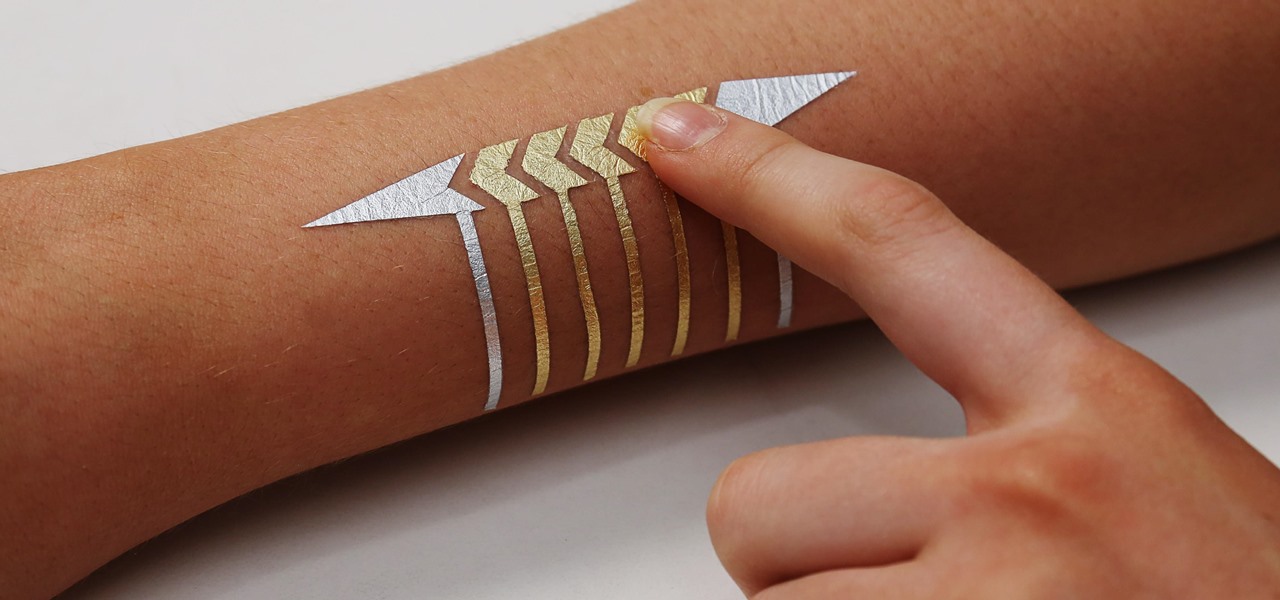
We're inching closer towards the singularity—that point where technology advances to the steepest slope of the logistic function S-curve and simply skyrockets at a rate we've never seen before. Somewhere along the way, the line between humans and the tech we rely on will become blurred, and MIT's latest project might very well be a step in that direction.

The 2015 LA Auto Show showcases the best of the auto industry—well, at least according to car companies. Increases in horsepower, better fuel economy, and most importantly—the latest tech—is all on display during the 10-day event in Southern California. Once of my first missions at the show was to figure out who is putting the most care and thought into in-cabin electronics, mainly the ones that guide us around and play our music, affectionately known as "infotainment."

Whether you are sending your phone in for repairs or finally selling it to upgrade to a new flagship, you are going to need to make sure all of your personal data is removed from your device.

With developments from tech giants Apple and Samsung being shared throughout the interwebs, the term smartwatch has become increasingly popular over the last year. That being said, smartwatches have been around for a while.

With rumors of the Active and Prime versions on the immensely popular Galaxy S5 circling the web for the past few weeks, today, we've got some clear proof of the upcoming Active variant.

Update: April 24, 2014 Looks the the one day availability was a precursor to a wider launch, as now anyone can buy a pair of the Glass Explorer Edition without needing an invite. Check out Google's Glass Shop for some easy ordering, still with the $1500 price tag.

One good thing about having friends who are constantly on their phones and tablets is it's easy to figure out what to get them for Christmas. Everyone hates getting gifts that just sit around, so it's always nice to get something that improves an item you use on a daily basis.

Unless you like paying exorbitant prices for out-of-contract phones, most of us are stuck with the one we already have for two or more years. The tech industry moves fast, and as new phones are released seemingly every month, your Samsung Galaxy S4 might start looking older by the week.

Creative Commons is awesome—really. If an image, video, or audio file is tagged with a CC license, that means you can use it as long as you give appropriate credit to the owner. For bloggers with no money for pricey stock media, it's a godsend. When you license your own media under CC, you can choose how you want it to be used by others and whether or not it can be used commercially.

In this video, we learn how to use FastStone Image Viewer: the basics. After you have downloaded and installed this software, open it up. Now, go to the settings section of the software and move between the tabs to change and explore the different settings. When you select an image, it will automatically zoom in, you can move between different images, then you can set it as wallpaper, edit it, save it, and much more. You can upload picture and images by going through the file menu, then editi...

In this video tutorial, viewers learn how to cut a bolt and save the threads. The materials required for this task are: a hacksaw, steel bristle brush, bolt cutters, wrench, oil and a filer. Begin by putting some oil onto the threads of the bolt. Then place the saw on the desired groove and cut across through the thread. Now brush it with the steel bristle brush to remove the debris. Finish by removing the excess metal with the filer and unscrew the bolt(s). This video will benefit those view...

In this video tutorial, viewers learn how to make a Mediterranean blue bracelet. The materials required for this project are: memory wire, Mediterranean Czech glass bead mix, 4mm sea side mix Czech fire polish round beads, wire cutter, super glue, bead stopper and 2 3mm memory wire end caps. Begin by cutting 3 1/2 clamps of wire and glue one memory wire end cap to the end of the wire. Then string the beads. Users may decide to make a repetitive pattern with the beads or randomly string the be...

In this video tutorial, viewers learn how to use the MP4 video converter software, ImTOO. Begin by downloading the program from the link provided in the video. Once downloaded and installed, open the program. On the right side under Profile Settings, users are able to select name, video size, video quality, audio quality, channel and split of the video file. Then click on the Profile combo box and select an output format for the video. Now click Add Files to import a video into the software. ...

In this video tutorial, viewers learn how to find bed bugs and how to get rid of them. When users are aware that their home is infested with bed bugs, it is critical for users to locate all of the bugs. There are many areas where bed bugs inhabit. Bed bugs can be found on the bed, headboard, electrical sockets and telephone jacks. Bed bugs may also be found in cracks. The best treatment to remove bed bugs is to use Delta Dust, bed bug spray or any other bed bug products. This video will benef...

In this video tutorial, viewers learn how to watch Star Trek: The Original Series online for free. Begin by opening your internet web browser and go to the You Tube website. Then click on the Shows tab on the top of the page. Now click on the Most Popular tab and select Science Fiction under Shows in the sidebar. Then select Star Trek: Original Series and select the episode that you wish to watch. This video will benefit those viewers who are Star Trek fans, and would like to learn how to wat...

In this video tutorial, viewers learn how to get water of their ear. The materials required for this task are a towel and rubbing alcohol. Begin by laying out the towel on a table. Then place the head on the towel and cover part of the towel over the face. Have another person pour the alcohol into the bottle's lid and then pour it into the patient's ear. Now move the ear and wait for several seconds. Then turn the head over. This video will benefit those viewers who enjoy swimming, and would ...

In this video tutorial, viewers learn how to make a colorful paper banner. This task is very easy, fast and simple to do. The materials required for this project are: construction paper, yarn, scissors and a hole puncher. Begin by folding the construction in half. Then fold it in half on again. Now cut pattern on the side edge of the paper and repeat this process for additional paper. Open the paper to reveal the symmetrical cut out pattern. This video will benefit those viewers who are inter...

In this video tutorial, viewers learn how to make a PowerPoint video. This task is easy, simple and fast to do. Begin by creating the PowerPoint presentation and save it as a Graphics Integrated format. Then open the Windows Movie Maker program and click on Pictures under the Import menu. Select the presentation and click on Import. Now edit the video clips in the time line by adding transitions, effects, music and other enhancements. When finished, publish the video. This video will benefit ...

In this video tutorial, viewers learn how to disable User Account Control in a Windows Vista computer. Begin by clicking on the Start menu and select the Control Panel. Then type in "user account" in the search box and click on "Turn User Account Control on or off" under User Accounts. Now deselect the checked box and click OK. Finish by clicking on Restart when the Microsoft Windows window pops up to reboot the system for the changes to take effect. This video will benefit those viewers who ...

In this video tutorial, viewers learn how to download music from Limewire to iTunes to be able to sync it into their iPod device. This task is very easy, fast and simple to do. Begin by opening the Limewire and iTunes program. Then download the desired song(s). Now go to the Limewire library by clicking on the Library tab. Then simply highlight the song(s) and drag it into the iTunes library. This video will benefit those viewers who have an iPod device, and would like to learn how to get fre...
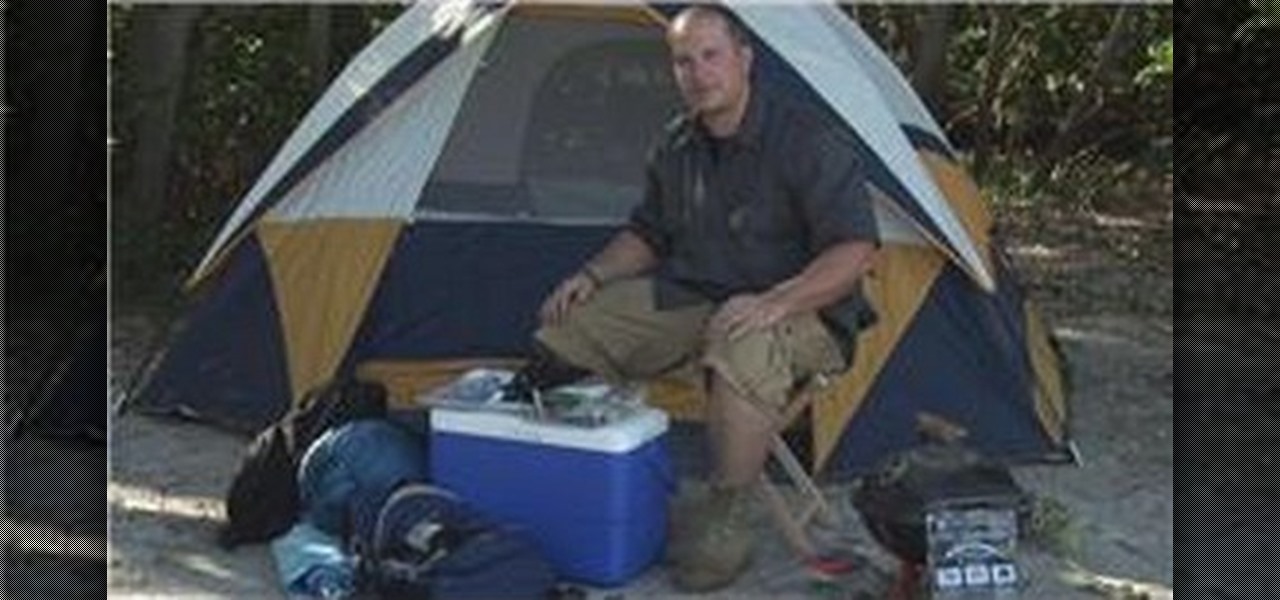
In this video tutorial, viewers learn how to survive in the woods. When camping in the woods, users should always think about bring the essentials: water, food and clothing. It is recommended that users have a water bag store a large amount of water. Bring one or more coolers to preserve food and/or keep drink cool. Make sure to plan the foods that you will eat for the day. Bring a small portable grill to cook food. Dress in layers of clothing to endure hot or cold weather. This video will be...

In this video tutorial, viewers learn how to increase a computer's low virtual memory. Begin by clicking on the Start menu. Then right-click on My Computer and select Properties. Then click on the Advanced tab and click on Settings under Performance. In the Performance Options window, click on and Advanced tab and click on Change under Virtual Memory. Now select your hard disk and check Custom Size. For both Minimal Size and Maximum Size, set it at 2500 MB. Finish by clicking on Set and OK. U...

In this video tutorial, viewers learn how to do a basic cast in fly fishing. Begin by holding the rod like your shaking someone's hand. The fore fingers should be over the fishing line and wrapped around the rod. Do not grip the rod too firmly. Before casting, make sure that you have a certain amount of fly line out at the end of the fly rod. Keep your wrist stiff and elbows to your side as you cast the rod. Now pull back the rod and release the line forward. This video will benefit those vie...
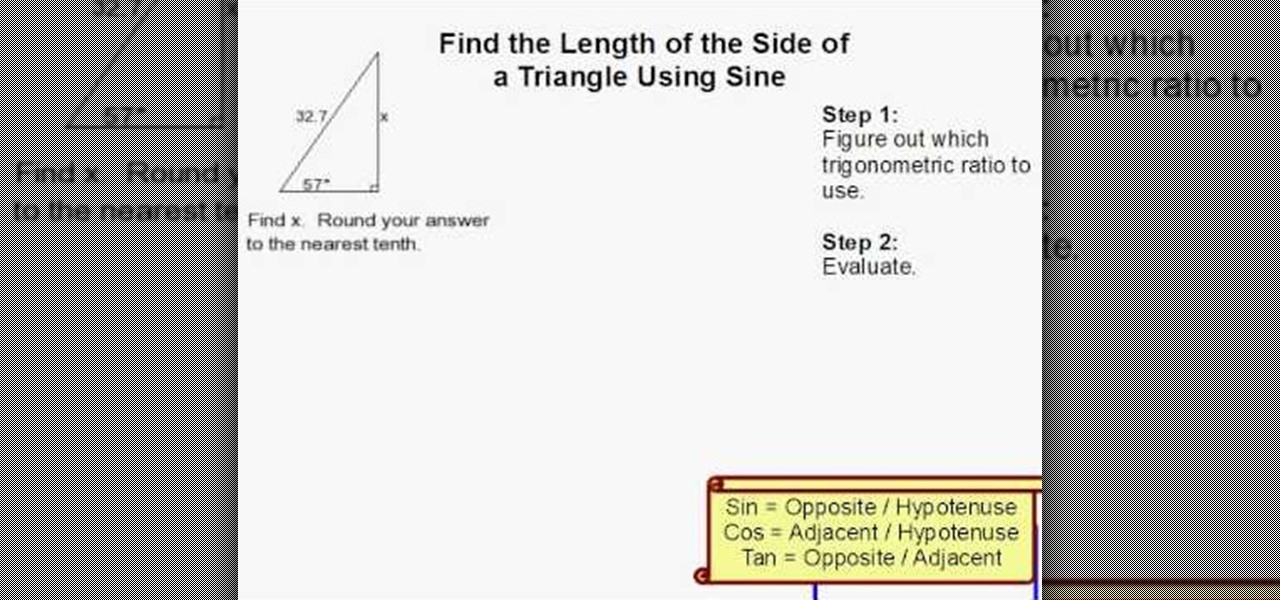
In this video tutorial, viewers learn how to find the length of a triangle using sine. This task is very easy, fast and simple to do. This formula can only be done on right triangles. Begin by finding the angle first and figure which trigonometric ratio to use. Then find which sides are given. For sine, users need to divide the opposite and hypotenuse of the triangle. Then cross multiply it with the sin degree to find the length of the triangle. This video will benefit those viewers who are s...

In this video tutorial, viewers learn how to draw a chibi-style animation face. This task is very fast, easy and simple to do. Begin by drawing box-like face with any type of angle, depending on the character's emotion. Then add an ear. Now draw the eye. Make sure that the eyes are exaggerated and over-sized. Then draw a small nose in the center of the face and add a mouth. Add detail to the mouth such as: teeth, tongue and a chin. Finally, add the eyebrows and hair. This video will benefit t...

In this video tutorial, viewers learn how to burn a CD in iTunes. Begin by opening the iTunes. Users will need to create a play-list. Then click on File and select New Play-list. Users may wish to name the Play-list. Now simply go to the music library and drag the desired song(s) into the play-list. Then insert a blank disc into the hard drive. Finish by clicking on Burn Disc and configuring the options. This video will benefit those viewers who use iTunes, and would like to learn how to burn...

In this video tutorial, viewers learn how to adjust a hiking backpack. Begin by loosening all the straps on the backpack. Then load the backpack onto yourself. Have the majority weight of the backpack on the hips. Tighten the hip belt and strap it around the hips. Make adjustments on the shoulder straps. Pull down the load lifters. Finish by tighten and connecting the sternum strap. This video will benefit those viewers who are planning to camp and learn how to survive in the wilderness, and ...

In this video tutorial, viewers learn how to add location shortcuts to KDE open file dialog. This task is very easy, fast and simple to do. Begin by opening the program. Then click on File and select Open. In the Open File window, right-click on the left side panel and select Add Entry. In the Edit Quick Access Entry window, type in the description, URL and select an icon. Finish by clicking OK. This video will benefit those viewers who use the KDE program, and would like to learn how to add ...

In this video tutorial, viewers learn how to make enchilada sauce. The ingredients required for this recipe are: chili, chopped white onion, chopped garlic, tomato sauce and 1 1/2 cups of chicken stock. Begin by preheating a pot. Then add some oil into the pot. Now add all the ingredients one-by-one into the pot and stir it for 10 minutes. Finish by adding the chili and stir for 5 more minutes. This video will benefit those viewers who are interested in cooking, and would like to learn how to...

In this video tutorial, viewers learn how to tie a necktie. Begin by placing the tie around your neck, with the wider end 2 times lower than the narrow end. Then cross the wider end over and under the narrow end. Now bring the wide end through the V gap between the neck and . Wrap it once more over and under. This time, create a small loop. Bring the tie through the V gap and through the loop. Finish by tighten and adjusting the tie. This video will benefit those viewers who are attending a s...

In this video tutorial, viewers learn how to send a text message on a cell phone. This task is very easy, fast and simple to do. Begin by opening the text slider. Then select the message icon from the menu. To compose a new message, click on New Message. In the To field, type in the receiver's phone number or name of the contact. Now type in your text message in the bottom field. When finished composing the message, click on Send. This video will benefit those viewers who are beginning to use...