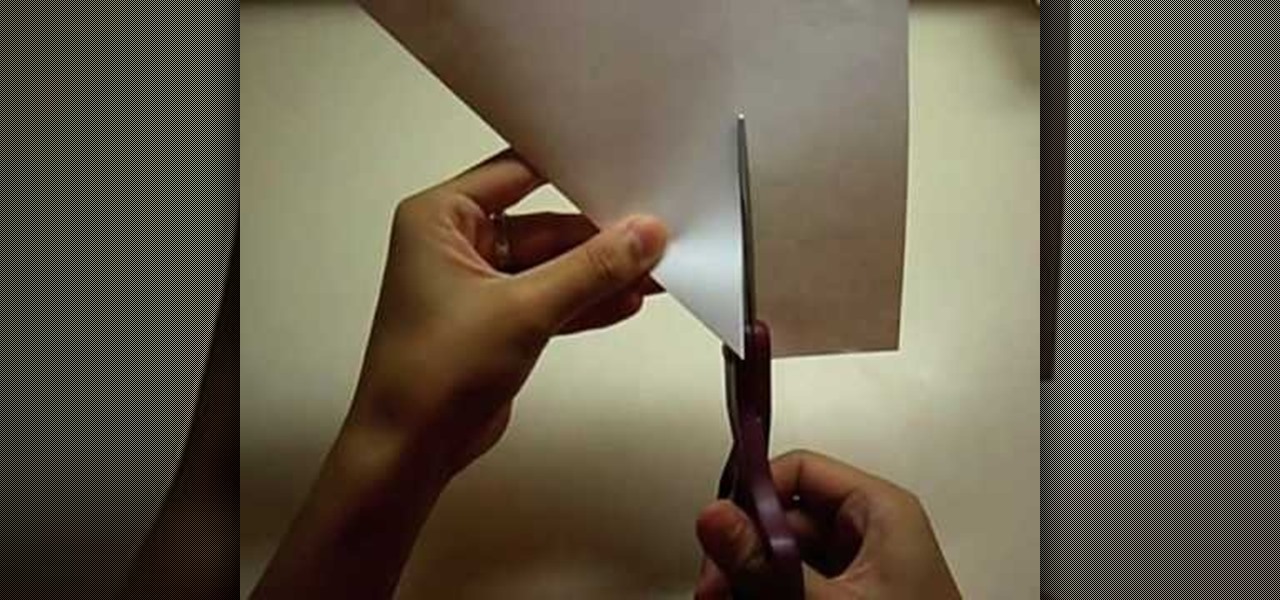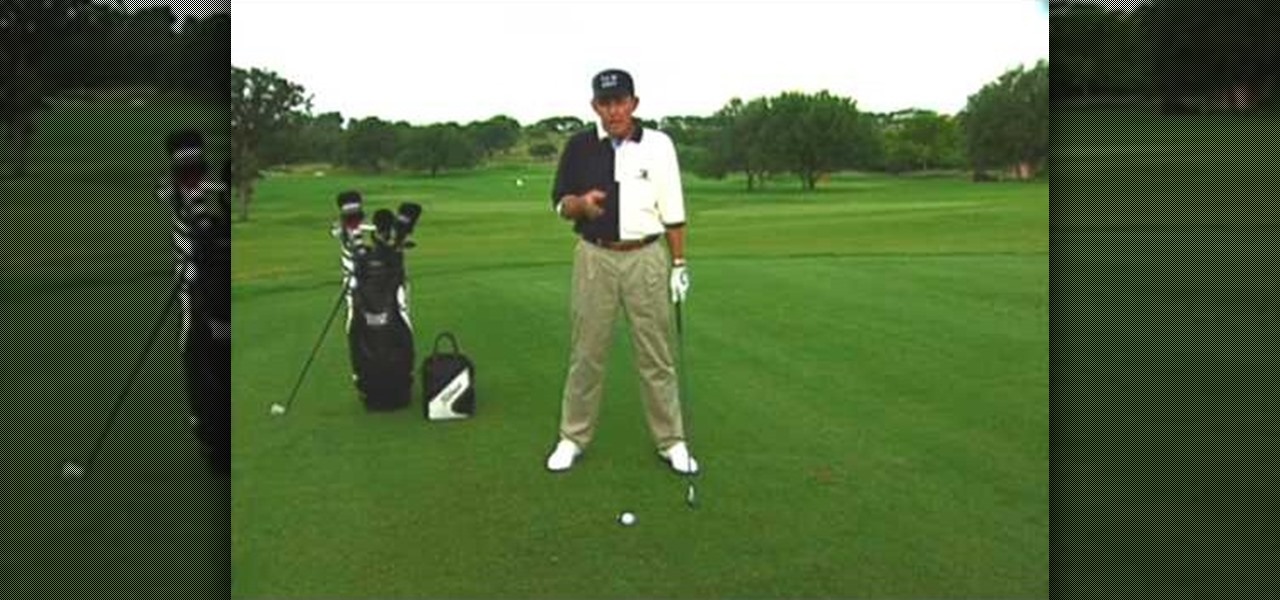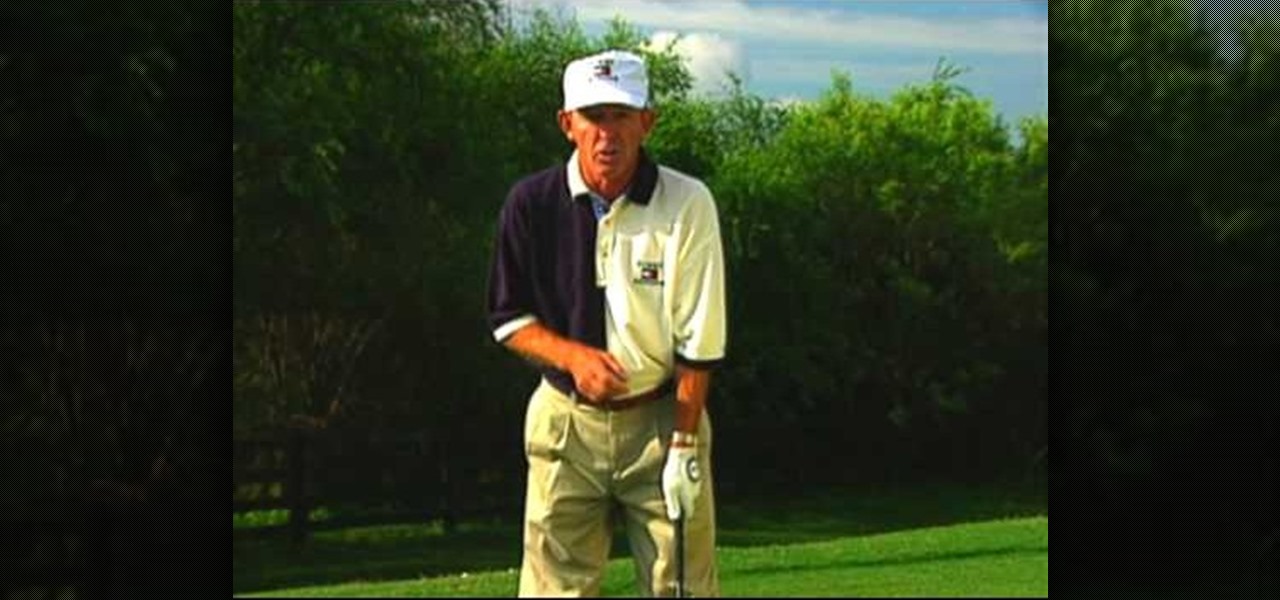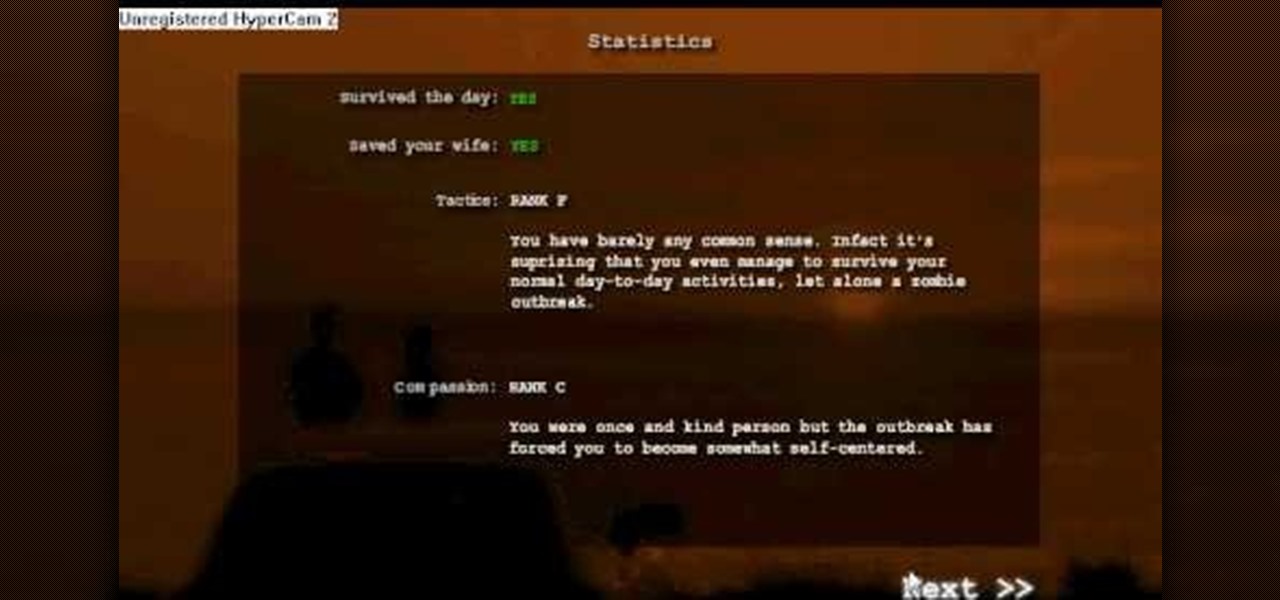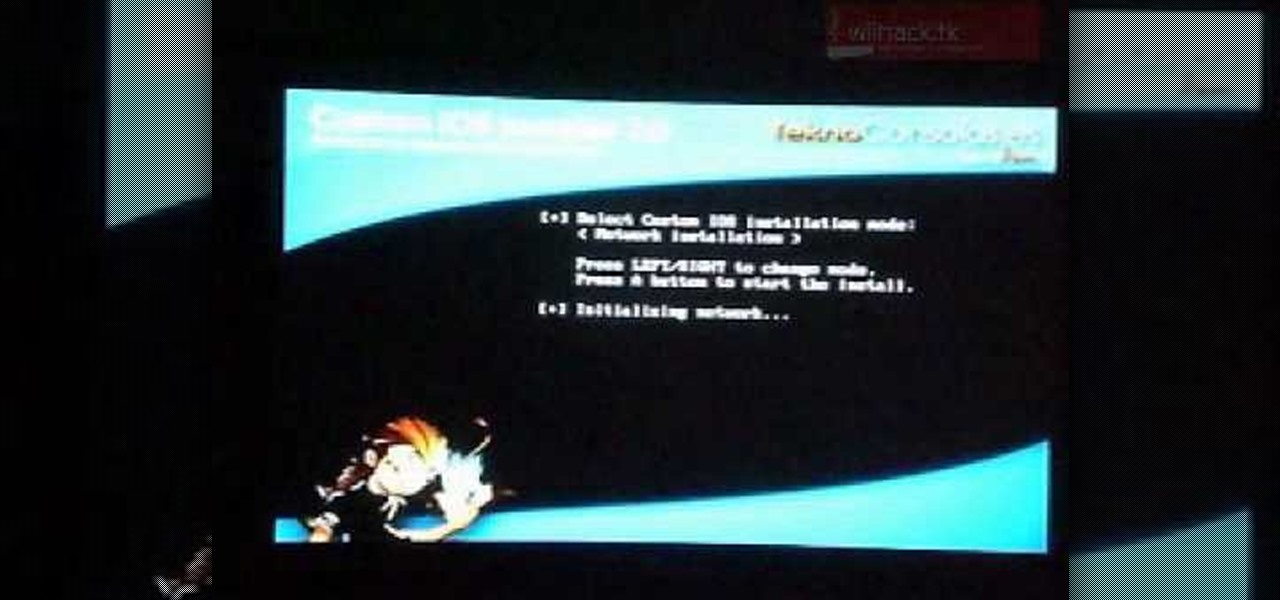In this video tutorial, viewers learn how to do Ray-J's dance. This dance is a casual two-step and is very easy to do. This dance is very simple, and not too flashy. It is a dance that anybody can do. Simple move the feet from right to left repeatedly. This dance can done in one position or moving around. Users can move in any direction and rotate the feet to enhance the dance. This video will benefit those viewers who are going to a dance club or party, and would like to learn a very simple ...

In this video tutorial, viewers learn how to sync contacts between a Mac and Windows mobile device. Users will need to download and install the program, Sync Mate 2. Begin by opening the program and connecting the device to the computer. Under Synchronization in Plug ins, check the Contacts box. Then select the Synchronization direction, Surname and name order and select which contact groups to sync. Then click on Delete all contacts and select to delete the contacts on the computer or mobile...

This is how to hack a computer for educational purposes. First you need its IP address, radmin viewer 3.3 or later, and an open port scanner. Okay so first you need the IP and scan the IP address of the computer. Now find what open port it has. Ok then open up radmin viewer and put in the IP address and open the port you found. Now right click after you enter the computer's IP address and the open port. Select full control or view only and there you go. The computer has been successfully hack...

In this video tutorial, viewers learn how to play the guitar and sing at the same time. Before trying to sing and play, users will first need to know how to play the song well. Learn the song well and play it over again. Do this so that you can memorize each strum without looking at the guitar. Sing and talk to yourself as you play. Keep doing this and practice alone to help you learn faster. This video will benefit those viewers who play the guitar and would like to learn how to play the gui...

In this video tutorial, viewers learn how to create an ISO image. Users will need to download the program, Ashampoo Burning Studio 6. Begin by going to the Google search engine and search for the program. Select the result from download.com. Click on Download Now and save the file. Double-click on the file and follow the instructions to install it. Then open the program and select Create/Burn Disc Images. Select the type of disc image that you would like. Then click on Add and select the file...

In this video tutorial, viewers learn how to stop blushing. Try to relax out of the blush. To do this, drop your shoulders, relax the muscles on your body, breathe deeply and push your stomach out. All these movements will help stop the blood from rushing to your head, and making you blush. Don't hide your blushing. Instead, announce it to help you relax. You should also just accept it. Try saying to yourself, "At the moment, I am a blusher". Don't always worry about other people's opinions a...

In this video tutorial, viewers learn how to install a Windows 7-style Aero theme in Mozilla Firefox web browser. This process is very easy, fast and simple to do. Firefox Mozilla is available on the Mac and Windows computer. Simply go to the link provided in the video description. Now on the add-on page, click on Add to Firefox and click Accept and Install on the next page. When the window pops up, lick on Install Now and wait for it to finish installing. Then click Restart Now once it's fin...

In this video tutorial, viewers learn how to rip audio and video from You Tube to an i-Pod or computer. Users will need to download the Free Studio program from located the video description. Once the file is saved, double-click the file and follow the instructions to install the program. Now find a video or audio from You Tube and copy the URL. Now open the program, paste in the URL and download the file. This video will benefit those viewers who enjoy watching or listening to videos on You ...

In this video tutorial, viewers learn how to view hidden files and folders in a Microsoft Windows XP or Vista computer. Begin by clicking on the Start menu and select Control Panel. Double-click on Folder Options and click on the View tab of the Folder Options window. Under Hidden files and folders, check the option that reads, Show hidden files and folders. Then click on Apply and OK. This video will benefit those viewers who use a Windows XP or Vista computer, and would like to learn how to...

In this video tutorial, viewers learn how to swing dance Lindy Hop. Users will learn 3 steps the basic step, the send out and the swing out. Begin with a comfortable V position with the partner. The male's hand should be on the female's upper back and the female's hand on the male's shoulder. Then hold each others hand. The basic step has 6 counts. It begins with two slow steps and then a quick triple step. For the send out, the partners simply switch the holding hands and the female steps ou...

In this video tutorial, viewers learn how to wear a Sari. Users will first need to wear the blouse, petticoat and heels. Begin by tucking the plain in the petticoat and wrap it around once. Then tuck it in. Now wrap the Sari around your body once and make 5-7 pleats with the Sari. Place it on your left shoulder and wrap it once around your body. Then tuck it into your blouse. Make sure the the Sari is all the same length. This video will benefit those viewers who are interested in Indian fash...

In this video tutorial, viewers learn how to make paper cube. Begin by folding the paper diagonally in half and cut the bottom bottom edge off to make a squared paper. Open the paper up and fold diagonally on the other side. Open it up and pinch in the two upper corners. Align the two corners together and fold the inside to flatten it out. Do the same on the other side. Grab a corner and fold it up to the center. Do the same for the rest of the corners. Grab a flap and fold it to the center a...

In this video tutorial, viewers learn how to unzip a file in a Microsoft Windows 7 computer. Begin by going to a website that you would like to download the file from. Right-click the link and select Save Link As. Selection the Desktop as the save destination and click Save. On the desktop, right-click the on the zipped file and click Extract All. Now click Extract. A new folder with the same folder name is now created. Inside the folder is the desired file. This video will benefit those view...

In this video tutorial, viewers learn how to zip and unzip files on a Windows XP computer. To zip a folder, begin by creating a new folder and drag all he content that you want to zip. Right-click on the folder, go to Send To and select Compress (zipped) Folder. To unzip a file, right-click on the file and select Extract All. Then follow the instructions to extract the file. This video will benefit those viewers who want to learn how to create a zipped file to compress the size or unzip a fil...

In this video tutorial, viewers learn how to convert .docx file format to a .doc file. Begin by downloading and saving the file to your desktop. Then open your internet browser and go to this link: Zamzar/]. In Step 1, click on Browse and locate the file that you want to convert. In Step 2, select .doc as the format that you want to convert the file to. In Step 3, type in your email address. In Step 4, click on Convert and wait for it to upload. Now open your email to find the sent converted ...

In this video tutorial, viewers learn how to share a wireless connection with a Xbox360. Begin by click on the Start menu and select Control Panel. Click on Network and Sharing Center. Under Tasks, click on Manage Network connections and disable the wireless connection. Right-click on it and select Properties. Go to the Sharing tab and check both boxes. Now enable the wireless connection and then go on your router website to find out the primary and secondary DNS. Now input both DNS numbers a...

In this video tutorial, viewers learn how to use a jump rope drill to help prevent golf pull shots. When beginning a swing, some people tend to rock the right shoulder upwards which doesn't get it far enough from the target line and causes the down swing to go out and over the target line. When swinging, make the right shoulder go straight backwards away from you and put the weight on your left heel. To perfect this, loop a jump rope over a fixed object. Then alternated and pull one end of th...

In this video tutorial, viewers learn how to close the gold stance to cure a golf pull shot. When starting the swing, do not turn your body before you shift. This may be called spinning out. This will make the club go outside, before going down to the ball. Therefore it creates a left swing that will curve around the pole. When swinging, move the weight from your left heel to your right toe. This will cause the user to shift forward straight swing. This video will benefit those viewers who en...

In this video tutorial, viewers learn how to correct a slice in golf. A slice occurs because the ball is spinning counter clockwise. Some ways to correct the slice is to properly grip the club. When gripping it, do not go into a relaxed grip. Relaxing the grip will cause the club to slightly turn and spin the ball when it's hit. Your grip should be centered and not towards one side. This video is very descriptive and clearly explains the instructions. This video will benefit those viewers who...

In this video tutorial, viewers learn how to use the hand rollover to cure a hook shot in golf. A reason why people hit hook shots is because when they come to impact, they roll their hands too early and too much. Therefore closing the club face and causing the ball to go left. To correct this, when you're coming to impact, rotate into a position where the back of the left hand is facing the target. This will square the club face. This video will benefit those viewers who enjoy playing golf a...

In this video tutorial, viewers learn how to cure slices by rolling the wrist. Some people hit slice shots because they strike with a underhand or reverse position. The correct way is when your hand comes back for impact, it should rotate into position with the back of the left hand facing the target. If the back of your left and is facing anywhere else, the ball will slice. A drill that users can do is to use their wrist watch as a guide. Start with it at a 45 degree angle. When you swing, i...

In this video tutorial, viewers learn how to draw a paraglider on a computer. Start by drawing an oval for the head and attach it with a torso. Now draw the hands in the gliding position. Draw a flat oval and connect it with legs. Now draw the parachute and connect it with the figure. Start outlining the figure and parachute. While outlining, add the details. Once finished outlining, add the colors. Add clouds or any anything else in the background. This video will benefit those viewers who e...

In this video tutorial, viewers learn how to play MKV videos on the PS3 using the MKV2VOB software. Begin by downloading the MKV2VOB programs from the link in the video description. Once downloaded, install it on your computer. Now open the program. Go the Configuration tab and change the setting to the same as the video. Then click on the Add File tab and select Browse under Source File. Find your MKV file and select Open. Then under Destination Directory, select where you want your file to ...

In this video tutorial, viewers learn how to improve the control and shooting of iron golf clubs. Most people when they hit a golf ball go short of the green. Users are advised to use one more club (instead of 8, use 7). This will allows users to swing easier, allowing more control. When hitting with an iron, make sure it leaves a divot. It gives a better chance of contact and backspin. Find out where your swing hits the bottom. This video will benefit those viewers who enjoy playing golf and...

In this video tutorial, viewers learn that drinking coffee will help them stay healthy. Coffee contains antioxidants called polyphenol which helps prevent tiptur diabetes, Parkinson's disease, memory decline and advanced prostate cancer. An average American consumes about 3 cups a day. It's better to take 6-8 sips ever hour until the afternoon and it will keep you alert. Don't consume it all at once in the morning. If concerned about caffeine, drink decaf coffee instead. You will still get so...

In this video tutorial, viewers learn how to unlock a locked iPod. Begin by connecting the iPod to your computer. It should fix itself automatically. If it doesn't press the Start button and select Control Panel. Click on Appearance and Personalization. Under Folder Options, select Show hidden files and folders. Check the box that says "Show hidden files and folders". Click Apply and then OK. Go to My Computer and open the iPod device. Select the Controls folder and click on Device. Delete th...

In this video tutorial, viewers learn how to connect a Nintendo Wii to the internet. Begin by going to your Wii menu and select Wii Options. Click on Wii settings and go to Wii System Settings 2. Select Internet and click on Connection Settings. Click on a connection and select Wireless Connection. Choose Search for Access Point and wait for it to finish. If found click OK and select the connection. Type in the router password and click OK. Wait for it to finish testing the connection and cli...

In this video tutorial, viewers learn how to make coleslaw dressing. This video provides all the ingredients required in order to make the dressing. The ingredients required include: 1 cup of mayonnaise, 1/2 cup of sugar, 1 tbs of white vinegar, 1 tbs of prepped horseradish and 1/2 tsp of celery seeds. Users simply add all the ingredients to a bowl and whisk it. The coleslaw can also be mixed with shredded raw cabbage or shredded carrots. Once mixed, leave the dressing in the refrigerator for...

In this video tutorial, viewers will learn how to make karahi chicken. Karahi chicken is a spicy chicken dish with a rich aroma given by the ginger and tomatoes. The ingredients required to make the karahi chicken are 5 pieces of chicken, 1 tsp of oil, 1 tsp of cumin seeds, 1 tsp of coriander seeds, 2 red dry chilies, 1 chopped onion, 2 chopped tomatoes, 1 tsp of ginger-garlic paste, 1 tsp of turmeric powder, 1 tsp of coriander powder, 1 tsp of red chili powder, 100 ml of water and 50 grams o...

In this video tutorial, viewers learn how to install Mac OS X Snow Leopard in Windows PC using VMware Workstation as virtual machine. Begin by downloading the program from the link provided in the video description. ISO image is made especially for Windows PC users. Mac users can download the DMG file from there too. This is a full video guide on how to install Snow Leopard in Windows 7, XP, Vista using VMware Workstation and download all the software (VMware workstation, Mac OS X Snow Leopar...

In this video tutorial, viewers learn how to make applesauce. The ingredients and equipment required to make this applesauce recipe are: 64 oz of apple juice, 12 oz of frozen apple juice, water, an apple wedger, a food strainer and a pot. Begin by pouring the apple juice, frozen apple juice and water into a pot and boil it. Add several sliced apples and stir them until they are tender. Then put them in the food strainer and crank it to make the sauce. This video will benefit those viewers who...

In this video tutorial, viewers learn how to cheat on the flash game Dead Frontier Outbreak. Dead Frontier Outbreak is a new promotional game released on multiple game sites by AdminPwn. It is a text-based zombie adventure game, complete with voice acting. It was created mainly to promote Dead Frontier among gamers who may not have heard of it. To perform this cheat, users simply right-click and select "forward until it reaches the end of the game." Users only need to do this three times. Thi...

In this video, viewers learn how to install Wiiflow. Viewers will need to install cIOS 249 and 222 / 223. Wiiflow is USB Loader that you can use on a Wii that have modified or hacked. Wiiflow enables you to play your "legal ISO backup" by using any USB storage device like a thumb drive or a more substantial external hard drive. This video demonstrates how to do this in a way that is easy to follow.

The three gentlemen in the video show the viewer what it takes to win a 2 vs. 1 fight. They show multiple angles and scenarios for how the fight could pan out, and give advice accordingly. The "good guy" as he is called, informs the viewer on many ways to take out assailants and how to do so in a non-lethal fashion. He goes on to talk about more violent ways of taking out fighters, and to only use such methods in extreme situations.

Planning your vacation? Going on a trip? You definitely do not want to be caught without all your necessary documents. In this video, the viewers will be exposed to the basic list of documents that the viewers should bring with them on their trips. In addition, this video will describe some of the common problems that people encounter while traveling and offer basic solutions for these problems. Therefore, this video is highly recommended for any individual who may go on a trip at some point ...

In this video, the viewer is shown how to do "sail and sun" airbrushed nail art. His inspiration for this nail art was a picture of a sunset he saw. The nails start off with a base coat of white, and then get layered on with red, orange, and yellow. He then proceeds to add in the details, including the sun, water, and even waves. After watching this video, the viewer will not only have a better understanding of how airbrushed nail art is done, but also how to do quality airbrush nail art hims...

Systm is the Do It Yourself show designed for the common geek who wants to quickly and easily learn how to dive into the latest and hottest tech projects. We will help you avoid pitfalls and get your project up and running fast.

Systm is the Do It Yourself show designed for the common geek who wants to quickly and easily learn how to dive into the latest and hottest tech projects. We will help you avoid pitfalls and get your project up and running fast.

Systm is the Do It Yourself show designed for the common geek who wants to quickly and easily learn how to dive into the latest and hottest tech projects. We will help you avoid pitfalls and get your project up and running fast.

Systm is the Do It Yourself show designed for the common geek who wants to quickly and easily learn how to dive into the latest and hottest tech projects. We will help you avoid pitfalls and get your project up and running fast.