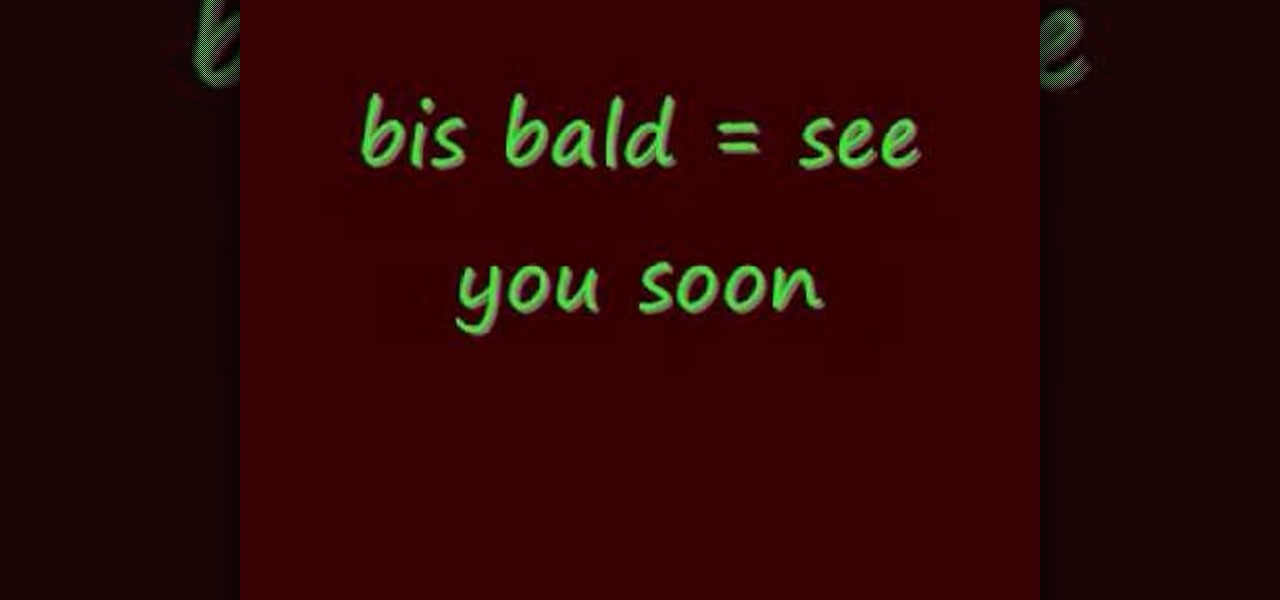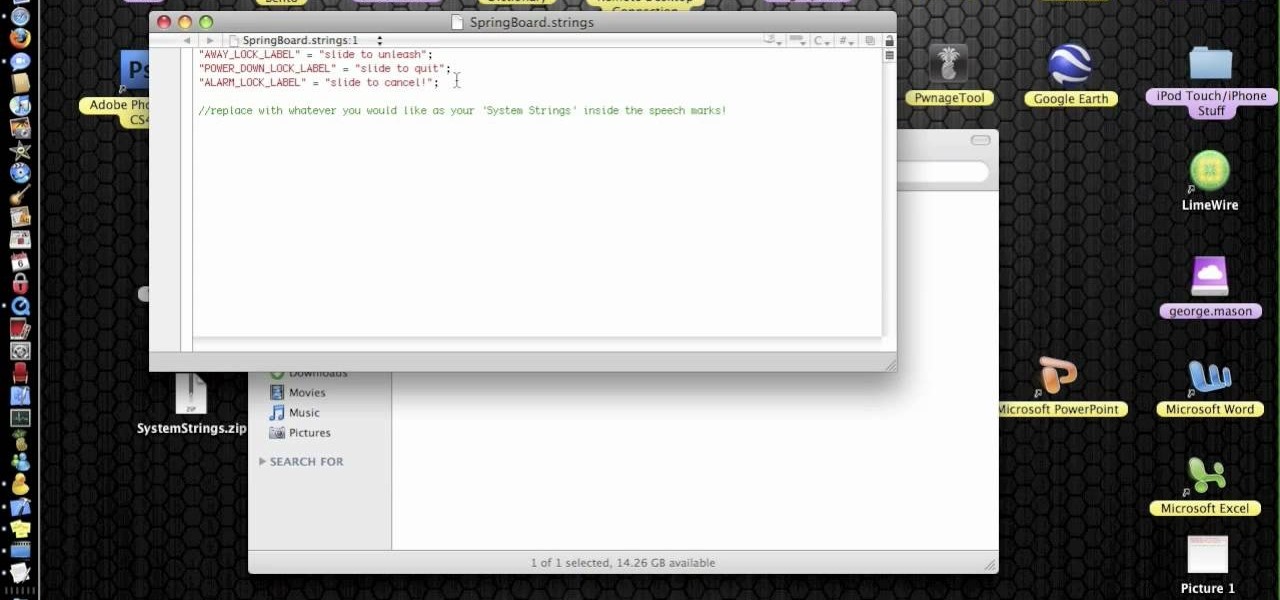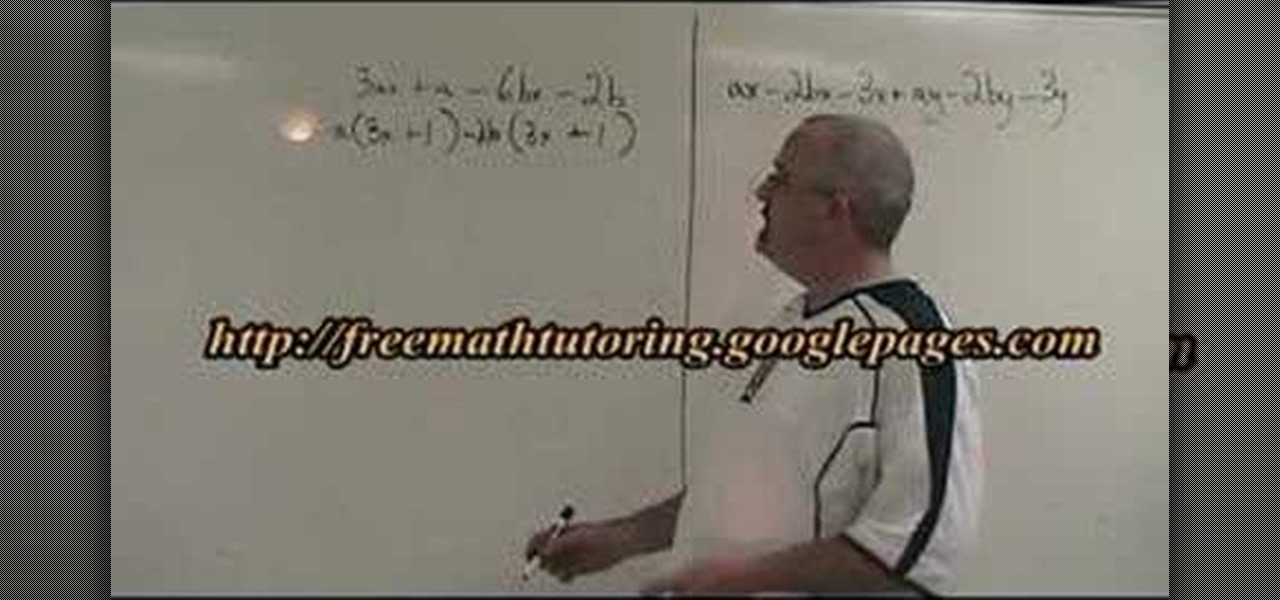Joyce teaches viewers how to remove fake nails by using acetone. First, you should get acetone solution and submerge your nails into the solution for a few minutes and the nails will come off by themselves. For fake nails, you can apply nail polish remover and the nails will easy pull off. You can also just wait for your nails to grow and the fake nails will naturally fall and you can just easily pull them off. You can also get a cutter and slip this in between your fake nail and real nail an...

Jennifer a licensed cosmetologist demonstrates how to create a loose beach style bohemian hairdo. Jennifer starts by explaining how to part the hair in the front of the head. She does this to then show viewers how to create a French braid as many celebrities like Anne Hathaway, Jennifer Aniston and Molly Sims have been spotted wearing. She demonstrates how to zig zag the part by using a rat tail comb to place in the middle of the part and make a zig zag motion to create the look. Jennifer als...

ARHSphysics shows viewers how they can build a simple barometer using household items! First, you need to get a container that is the height of an index card. Your best bet is to get an empty soup can of food can. Make sure you wash the can. Now, you will need a latex glove, cut a semi circle from the glove and attach this to the top of the can using a rubber band. Get two straws and attach them together at the ends. Cut a slit in each one and attach the straws. Attach the straw to the top of...

Learnasyouwatch shows viewers how to automatically play YouTube videos. First, you need to open your web browser and go to YouTube. Find the video you want to automatically play or upload your own video to YouTube. On the ride bar there is a section that says 'Embed'. Click on the pin wheel icon next to it that is 'customize' and you can set various parameters. Now, you need to copy the embed code and right click and copy this code. Paste this code into a word document. You will need to add '...

This video teaches viewers how to easily download free applications for their iPhone and iPod Touch by installing Installous. Your first step is to open Cydia and click on Manage. You will then click 'Sources' and add this source: http://cydia.hackulo.us/ Press 'done' and go to the search tab. Search for 'Installous'. When you find it, press install and confirm the installation. Press the home button after it's installation to make sure it is properly installed. Now, open up Installous and pr...

The iPhoneHackers shows viewers how they can install Installous on their iPhone and Download free applications. First, you will need to have a Jailbroken iPhone or iPod Touch with Cydia. Your first step, will be to load Cydia on your iPhone. When Cydia has loaded click on 'Manage' and then 'Source'. Under sources click edit and then Add. Add the source: http://cydia.hackulos.us/ Next, go to search and type in 'Installous'. Click on Installous and then click install. The password for Installou...

Garden Imagination shows viewers how to make a polymer clay mini birthday cake for your dollhouse. First you will want to start off with yellow clay and roll it out on your pasta machine at level 1. Fold this yellow clay in half and use a shape cutter to cut out the cake. You can find a shape cutter at Hobby Lobby and use a circle scare or any shape you want. Cut out two pieces - one for the top and one for the bottom. Next, you will want to use size 8 font on your computer and type "Happy Bi...

RabbidHedgeHog shows viewers how to easily make a podcast. This features how to make the podcast with the program Audacity. First open your internet browser and go to Audacity. Scroll down to download Audacity 1. 2. 6, save the file, Install and download the program. Now, open up Audacity which is basically a recorder. Connect your microphone which will allow you to record. Click edit, preference, find microphone and select the device you will use. Now, record your podcast by clicking the red...

Shebas Recipes teaches viewers how to make Daal Gosht - a meat and lentil curry! You will need a pound of chopped mutton cubes and half a cup of lentil. You will have soaked and washed the lentil four about a half and hour. Your spices are a tea spoon of salt, teaspoon of turmeric, teaspoon of chili pepper and a teaspoon of coriander powder and 2 teaspoons of ginger and garlic mixed, 1 medium onion thinly sliced and medium tomato chopped. First, cook the onions in olive oil frying them in a p...

Garden of Imagination shows viewers how to make realistic looking bread loaves for a dollhouse. First, you need a beige ball of clay or a color that looks like that of bread. Take your ball of clay and warm it up in your hand. Lay it on your table. With the center of your palm, press the ball of clay down. This will give you a nice bread shape. Now, take a twisted wire and make a tic tac toe board on your bread to act as creased. Use rolled up tin foil to give the bread texture. Now, use chal...

This video teaches viewers how to say common phrases in German such as Hello, Please and Thank you! To say Hello, good day in German you would say 'Hallo, guten tag'! The portion of the phrase 'hallo' means Hello in German. Hello, Good morning in German is 'Hallo, guten morgen'. Hello, good evening means 'Hallo, guten abend' in German. 'Gute Nacht' means good night in German. If you would like to say Goodbye or See you again in some time, you would say 'Auf Wiedersehen' in German. If you know...

SchizoFilms brings the viewers instructions on how to make an animated GIF in Windows Movie Maker. First open up Movie Maker. You will need to import pictures. To do this, click the button on the top left of the screen that reads 'Import Media'. Find your files here and import them into Movie Maker. Now, you will want to order the pictures in the sequence you want them to show up in. To do this simply drag and arrange them. Now, you can make adjustments for how long you want each to run by dr...

Sarah long teaches viewers how to contour their lips. First, you will need lip balm. It should be simply used just to moisturize your lips. Now, take a piece of sandpaper and lightly roll it over your lips. This will exfoliate the lips. You shouldn't do this all the time! (maybe only once or twice a week). Now, take Kiss Me Coral Revlon and apply it to your lips with a lip brush. Carefully and evenly place this on your upper and bottom lip. Take tissue or Kleenex and blot your lips. You will ...

Debra Hardy provides detailed instructions on how to make darling decorative Santa soy votive candles in this video. She first cuts the red felt into 6 3/4 inch by 2 inch strips for the Santa suit, wraps it around and adheres it to the bottom of the glass votive. Next, she secures a smaller strip of the white faux fur on top of the red felt also towards the bottom of the candle to create the bottom of Santa's jacket. Debra then instructs the viewer to cut a 6 3/4 inch by 1/4 inch black felt s...

MsKreant teaches viewers how to create cute radish earrings with polymer clay! Use Sculpey baked clay in red, white, and two different greens for the leaves. Roll each color into tiny balls. First, take the red ball of clay and put the white ball of clay next to it. Put them together and pull together. Make the white part pointy. Next, make and indent at the top for the leaves with a bamboo skewer. Next roll your two colors of green into long spaghetti strips. Put the two together and flatten...

This genius video shows the viewers how to easily embed and add a YouTube video into a PowerPoint presentation with no internet connection! First you will need to make sure you are using Firefox. After getting Firefox, make sure you install a Firefox Add-on called Video downloader. To get this add-on, Google 'video downloader' and install the add-on. you will see a new icon at the bottom of the screen to the right. First, go to the video you would like to download on YouTube and click on the ...

Glintzy shows viewers how to sanitize all of their makeup products. To do this you will need, a spritz bottle with rubbing alcohol in it and some paper towel. You should always wipe down wherever you put your makeup on with a germ killing spray. Also, always clean the outside of your makeup to make sure this is clean because you are always touching the makeup. Also, don't forget to clean the handles of your brushes. Foundation you cannot sanitize if it does not have a pump so you have to be r...

In an episode of Cooking with Dave, viewers are shown how to cook collard greens with ham! First, in a pot on medium high put a little olive oil and garlic in the bottom of the pan (about 2 teaspoons). Put a whole chopped onion to add flavor! Stir all ingredients in the pot so far. Before you can cook the collard greens you have to clean them in the sink using water and stripping the leaves from the stem (throwing away the stem). Wash the leaves in the sink in water, even ripping up the leave...

StuffWorks shows viewers how to play high definition MKV videos on their PS3! First, visit www.mkv2vob.com and visit the forums. Under announcements click on the heading 'New Releases and Downloads. Click on the thread that reads "Download MKV2VOB here". Click on the download link, save the file to your computer, download and click run to install the program. When downloaded, open the program. Under output type, click which output type you would like, select the language as English, and the t...

This video describes how to insert keywords and SEO with the fusion essentials in the website. He asks you to first go to the site mode and then click on the home page and from there you can get in to the property box. There you can find three choices or tabs. He explains that the first one can be used to change the page name and page title and also can adjust the master border. The second tab is used to mention the page status, if it is done and can be displayed to the viewers or if it shoul...

In this video, the viewer will learn how to arrange a dozen roses for a fall-themed vase. You start out by putting warm water into the vase. Next, you weave the stems of various green foliage pieces and place them in the vase. Allow the green foliage to cascade over the edges of the vase for a decorative look. Once the green foliage is in the vase, you can begin adding your roses. Before adding to the roses, all thorns should be removed and the stem of each rose should be cut under water. Pla...

Concept/ 3d character artist, Xia, teaches viewers how to draw an old man's face. Draw an elongated circle that will serve as the face. Make a horizontal line on the upper portion of the face and draw the eyes. Draw the nose and the eye brows accordingly. Achieve an older look by drawing creases along the nose. Draw the ears right along the same level as the eye line. Add more creases on the forehead for a more aged look. Draw deep cheekbones. Start drawing the beard. Add more creases below t...

If you want to know how to monitor another computer screen with Real VNC, you must watch this video. Install Real VNC in your computer and computer that you're going to monitor. Remember the folder where you installed it and check the "Create a VNC Viewer desktop icon" checkbox. Write on a paper the IP address of the computer that you're going to monitor. On the VNC Server Status window, click Configure button. On the Authentication field, select VNC password and on the Encryption field, sele...

Rldel149 from YouTube teaches his viewers how to make the perfect day pickles. Pick 1 gallon of small cucumbers no great than 2 inches in length. Day 1: Wash and scrub the cucumbers clean with a vegetable brush. Pour boiling water over the cucumbers once in the morning, and once in the night. Day 2: Repeat the same process as in day 1, but add in a 1/2 cup of salt. Day 3 Morning: In the morning, drain and prick the little cucumbers with a small prong fork. Make a syrup combining the following...

This video shows the viewer how to create a funky neon nail look. This is done by first applying a clear base coat to each nail. After this the nails were completely covered in a matt black finish. This was allowed to dry. Then 2 diagonal lines were made going from the top left corner to the left hand side of the middle. These lines were done in a bright pink color. The 2 other lines were made in parallel to these starting in the bottom right hand corner. They were done in the same way so tha...

Make up artist Katie teaches viewers easy to follow techniques in achieving a Megan Fox make up look. Using a make up brush, apply concealer below the eyes and areas all over the face. Use a sponge to apply the foundation and gently blend it with the concealer to achieve a flawless look. To achieve a glow in your face, use a blush brush and apply blush on shade with a fine shimmer all over the face with emphasis on the cheeks and forehead. Perfect-shaped eye brows is achieved by applying blac...

In this video from George3694 of TheiPhonePress he explains how to edit your iPhone or iPod system strings using Winterboard. First you download the system strings folder from the link provided in the comments section. Then click all the way into SpringBoard.strings. Once in there you change the original strings to the ones you like. So for instance you can change "slide to unlock" to "slide to unleash" on your iPhone. After you change it you can close and save it. Then you launch your SSH pr...

This video describes how to make a paper box.1.First take rectangle shaped paper, Fold the paper in half hot dog style in the long way, 2.and fold each side of the paper to the center crease and the paper should be in quarters. 3. Now fold the paper in half hamburger style that is in the short way. 4. Fold each side into the center crease as like we done in 2nd step and keep it folded. 5. Fold each corner to the crease nearest it and should end up with an uneven octagon. 6. Fold the flaps fro...

The video shows the viewer how to make 3 paper flowers. The first seconds show the paper flowers (two blue and one pink) and a lady voice says she will show us how to make them using a Paper Shaper Punch. Then she presents the tools: the paper shaper punch (with the large daisy), paper of 2-3 different shades (one of them green), mini bonds, a toothpick and optionally wire cutters and a button, wire. a jewel etc. She shows the blue flower that has a blue jewel in the middle, two layers and a ...

In this video from Katelynylyn we learn how to style faux French braids using rubber bands. First she makes a part from the forehead all the way down to her neck from front to back. Then she parts a section in the front of the hair which will be the beginning of the braid and makes another part from almost the forehead to the nape of her neck parallel to the other straight down part. After that, part from the head down to the ear making parts so there are 2 boxes directly across from each oth...

This video is about having a flat stomach with an ab workout routine. Fit tip of the day-4 omega 3 foods which are salmon, avocado, olive oil and almonds. Flat abs-feet flat with abs pulled down flat. Put your hands behind your head. Exhale out for 10 repetitions. Cross over and crunch, squeeze, exhale when you come up. 10 repetitions on each side. Don't release the abs. Keep them tight. Come straight up. Finish off with bicycles. 10 repetitions. Stretch out. Hold yourself up, stretch it back...

This video tutorial is about removing makeup in a photo using Photoshop. To do this, first of all, open the photo. Then zoom in on the area where you want to remove the makeup. The tool that is to be used to remove makeup is the brush tool. It can be selected from the left pane. After that, on top there will be an option which says mode. Click on the option just near to that and a drop down menu appears. From that list, select the hue option or color option. Both the options serve the same pu...

This video is about properly deep frying a turkey. 1. At least one hour before frying, heat up the oil.

Watch this video to learn how to unlock your Samsung phone. Power up the phone. It shows the boot logo. Take the battery out and insert T-Mobile SIM card. Turn phone on. Shows welcome. Confirm T-Mobile by dialing 611. To unlock phone: Take out the battery and SIM card. Put in an AT&T SIM card. Put the battery back into the phone. Turn on the phone. It says," wrong card". Dial *2767*3855#. The phone will reboot after 15 seconds. Screen says, "Welcome to T-Mobile". To keep service dial *7465625...

This video is about using the grouping factoring method. We're using a four term polynomial. There is a even number of terms. We can break them into two groups of 2. The first group of "2" the common factor is "a." The last group, the common factor is "-2b". The reason we use -2b is to assure that what is in the first group is the same as the second group. Because of the distributive property of multiplication over addition, we take the a-2b and put it in one bracket. Multiply by 3x+1. With 6...

This video is about making sushi. Ingredients: rice, sushi vinegar, filling, nori and bamboo mat.

Viewers learn to play One Republic "Apologize" with this video. The whole song rotates through C, A-flat, B-flat, and B. Repeats though the whole song. First part plays with the C octave-G, C, E-flat, 5-1-3-1 fingers. Second part: Move down to A-flat with left and with the right play A-flat, C, F. Same fingering. Move up to E-flat. E-flat, E-flat G. Same fingering. Roll from F to E-flat. Next, move left to D, B-flat, D and F. Same fingering. One time. Roll from E-flat to D. Next, play C, A-fl...

This video topic was changed. It is now converting muriatic acid to reagent grade hydrochloric acid, HCL).

This video teaches the viewer how to make a memo book with a paper bag. For this craft you will need two paper bags, memo paper, adhesive, ribbon, and scissors. To begin, you'll need to cut off the bottom of the bag and discard it. She explains where to make decorative edges on the bags before sewing them together or using hot glue. Fold and crease the open end down about one third of the way. Open and then fold a little farther down to allow room for the spine of your memo book. Repeat this ...

Make a Kraft Philadelphia New York Cheesecake with this video tutorial! First, line a pan with foil. Pre-heat your oven to 325.