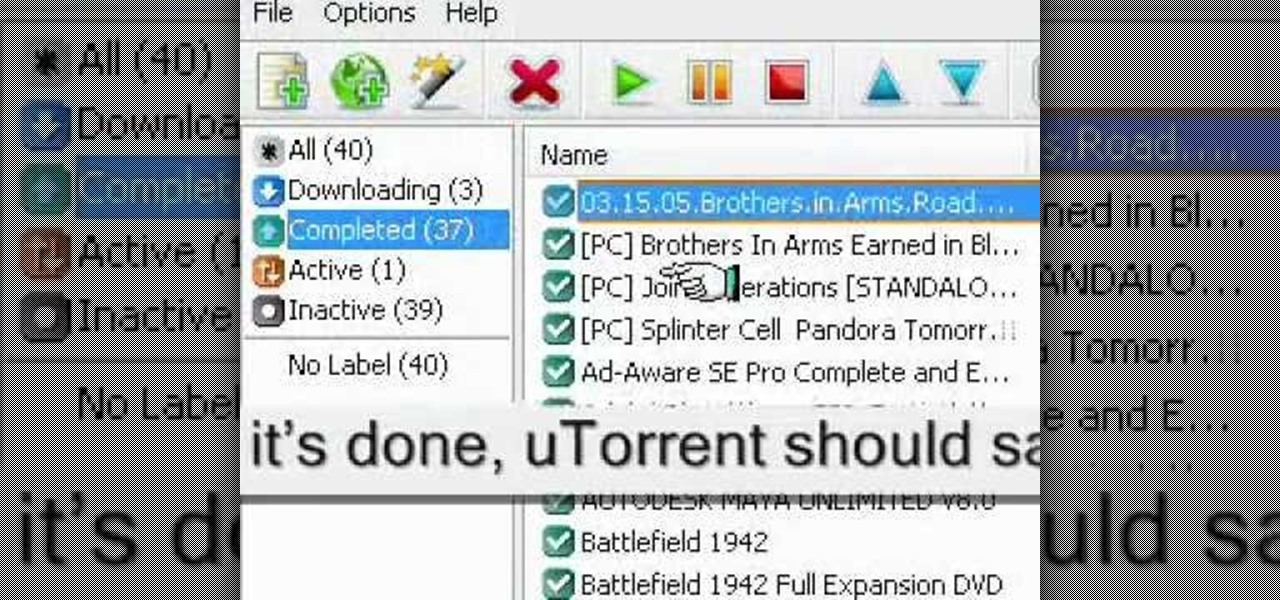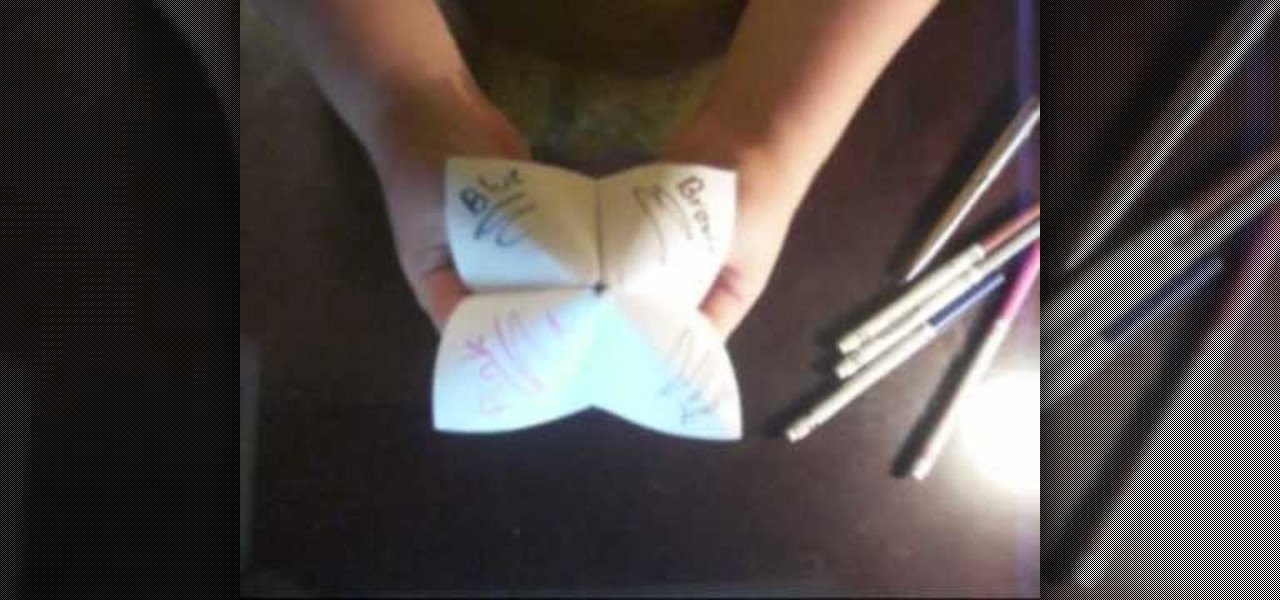In this video tutorial, viewers learn how to draw a skull. Begin by selecting a skull image to draw from. Then draw a circle and sketch a few lines to position the eye sockets, nose and mouth cavities. Now erase the guidelines and re-sketch the drawing. Then start toning the eye sockets and nose cavity by shading. Now tone the other parts of the skull. Finish by shading the background. This video will benefit those viewers who are interested in drawing and art, and would like to learn how to ...

In this video tutorial, viewers learn how to setup the Epson Duet Ultra Portable Projector screen. Begin by laying it down and remove the strap. It includes a floor stand or wall mount. Then take out the 3-legged stand and open the legs. Now slide the screen on top of the stand and expand the screen horizontally to a preferred size. The standard size is 4:3 and wide-screen is 16:9. The bright white screen is for optimal image display. This video will benefit those viewers who have this projec...

In this video tutorial, viewers learn how to refurnish hardwood floors. Using a drum or belt sander, begin by cutting 36 grit abrasive. Then remove all the old finish marks and scratches from the main body of the floor. Using an edge sander, do the same thing. Now vacuum the floor and then repeat the process once again with both sanding machines, except use 50 grit abrasive this time. For the third time, use 80 grit abrasive and 100 grit abrasive for the fourth time. Remember to vacuum each t...

In this video tutorial, viewers will learn how to sweat pipes. The materials required for sauntering the sweat pipes are: M-APP gas, gauge, solder, solder paste, pipe cutter, brillow and copper pipes. Begin by cutting the copper pipe to a desired size. Then brush some plumber flux onto the copper pipe and hold it in place with a clamp. Now use the M-APP gas to move the flame around the pipe to allow it to suck in the solder. This video will benefit those viewers who are interested in plumbing...

In this video tutorial, viewers learn how to turn off the system firewall without admin privileges. Begin by clicking on the Start menu and open he Run program. Type in "system.msc" and click OK. Scroll down the Services list and look for Windows Firewall. Double-click on it and under the General tab, click on Stop. Then click Apply and OK. This video will benefit those viewers who use a Windows computer and would like to turn off the firewall, even if they are not running the administrator a...
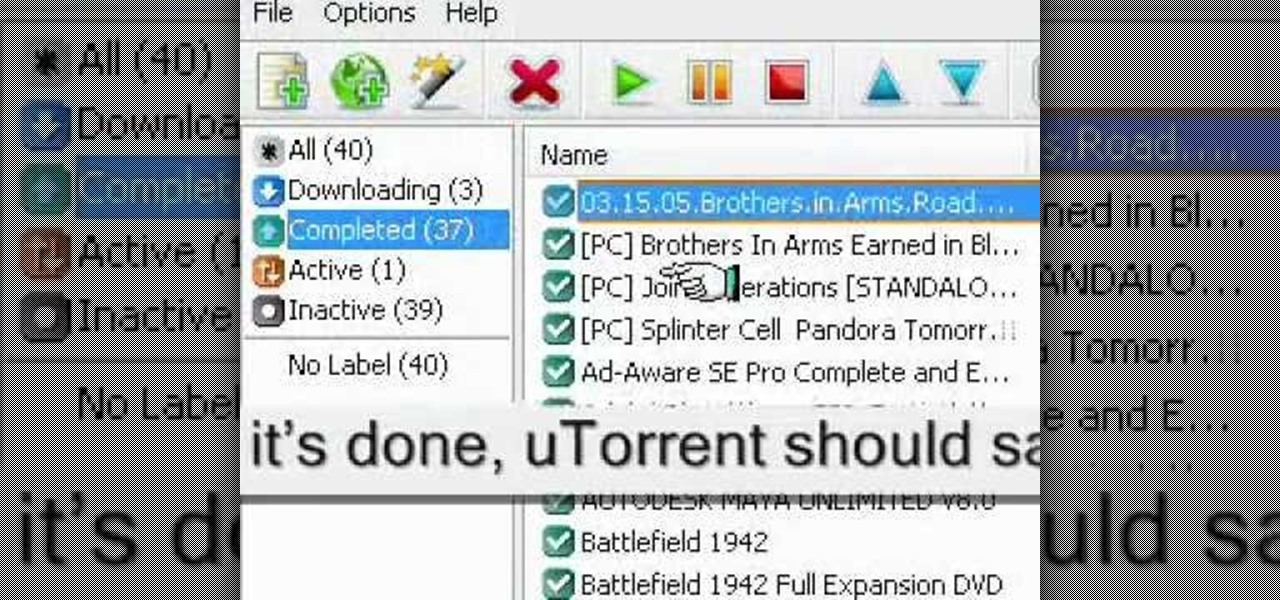
In this video tutorial, viewers learn how to seed a torrent in the u-Torrent client. Begin by downloading and saving your torrent file. Make sure that you uncheck Start Torrent when it opens. In u-Torrent, right-click on the file, go to Advanced and select Set Download Location. Now locate the torrent file and click OK. Then right-click the torrent again and select Force Re-Check. When it's done, u-Torrent should say that the torrent is 100% finished. Right-click the torrent and click on Star...

In this video tutorial, viewers learn how to set the language on a Microsoft Windows XP computer. This process is very fast, simple and easy to do. Begin by clicking on the Start menu and select Control Panel. Now double-click on the Regional and Language Options. Go to the Languages tab and click on Details. In the Settings tab, click on Add and select the language that you would like to add. Then click OK. This video will benefit those viewers who use a Microsoft Windows XP computer, and wo...

In this video tutorial, viewers learn how to record songs on the Internet without a microphone. Begin by putting the sound control icon into the application bar. Then go to Volume Control and click on Properties. Click on Recording and then select all the recording options. Now close the window. Then select the mixage on the volume control, but do not close it. Then open the sound recorder in the Start menu and find the song that you want to record on the Internet. Play the song and click on ...

In this video tutorial, viewers learn how to extract .rar files. Begin by opening your internet browser and go to Google. Search for Winrar and select the 3rd result. Download and save the file. It is recommended to save it to the desktop to find it easier. Double-click on the file and follow the instructions to install it. Click Install and check all the file types for the program to be associated with. Once finished, open a file, select Extract To and choose the destination to save it. This...

In this video tutorial, viewers learn how to make a novelty duct tape bow tie. Begin by cutting a piece of duct tape to the size that you want the bow tie to be. It is recommended about 5-6 inches. Then cut another piece of duct tape the same size and tape it over the sticky side of the other piece. Now fold it about 1 cm down, flip it over and fold it again. Continue folding until it reaches the end. Now pinch it in the middle and tape it to hold the bow tie. This video will benefit those vi...

In this video tutorial, viewers learn how to hit a golf ball with a backspin. All golf balls are hit with a backspin, especially with irons. Begin by properly bringing the club backwards. Then return by rotating the hip and release the club with a swing at the target. Finish by raising the club high with a curved shape. The higher that the iron is, the better the backspin will be. Driver clubs do not produce as good of a backspin as an iron club. This video will benefit those viewers who enjo...

In this video tutorial, viewers learn how to use the Stitch EZ Cross Stitch and Needlework Frame. This frame is designed to provide hours of stitching enjoyment without pain to the hands or damage to the fabric. It simply is held under the edge of your leg. It allows users to work with both hands, allowing users to stitch much faster. It has a magnetic needle holder and it can flip over. The panel is also removable and has 3 adjustments for the height. This video will benefit those viewers wh...

In this video tutorial, viewers learn how to completely format a hard drive. Begin by downloading the Knoppix Live Boot CD. Then burn the newly download ISO onto a CD as a bootable disc. Use your BIOS to tell your computer to boot from the CD-ROM instead of the hard drive. With the Knoppix CD still in your CD drive, restart your computer to load up Knoppix. Once loaded, use Knoppix to run the “dd” command and reformat your hard drive. This video will benefit those viewers who want to learn ho...

In this video tutorial, viewers learn how to avoid a bad golf set-up that causes pull shots. Pull shots are usually caused by bad set-ups with the right side too high. Which is the right should and hip being too high. Correct this by making your left side higher than your right. This will allow your swing more inside out. This set-up is known as the reverse K. The left side should be in a straight line, while the right side is indented. This video will benefit those viewers who enjoy playing ...

In this video tutorial, viewers learn how to rotate the hips to cure a push shot in golf. The mistake often happens at the start of the down swing. People tend to slide the hips too far out and pass the point of the target. This blocks your swing out from going to the target and makes the club swing out to the right, causing a push shot. The proper way to fix this problem is to shift the left leg and rotate the hip. This video will benefit those viewers who enjoy playing golf and would like t...

In this video tutorial, viewers learn how to calculate the standard deviation of a data set. The standard deviation of a statistical population, a data set, or a probability distribution is the square root of its variance. To calculate the standard deviation, users will need to follow these steps. 1) Find the mean of the data. 2) Subtract the mean from each data point. 3) Square each of the values you got in step 2. 4) Then find the mean of the values you get from step 3. 5) Finally, square r...

In this video tutorial, viewers learn how to recover lost data using R-Studio. Begin by running R-Studio. Locate the drive that you want to recover. Right click it and select scan. The scan can take up to 45 minutes depending on the size of the drive. Once its finished, there will be a list of hard drives in which data is stored. Green, black, and orange will recover with no problems. Red is not recoverable. Double click on the wanted drive and wait for it to load. You can now see all the dat...

In this video tutorial, viewers learn how to solve for the circumference and area of a circle. The circumference is the distance around a closed curve. The formula for circumference is C= pi x d. The diameter is two times the radius (d= 2r or r= d/2). The value of pi is approximately 3.14. The formula for the area of a circle is A= Pi x r^2. This video provides examples and demonstrations on how to use and solve with both the formulas. This video will benefit those viewers who are struggling ...

In this video tutorial, viewers learn how to perform a headstand. Begin by going on the knees. Then put your hands down in a crawling position. The hands should be shaped together as a triangle. Now put the head on the floor and push up with the toes. Once up, make your body as straight as possible. This video will benefit those viewers who want to learn how to headstand for things such as: break dancing, yoga or gymnastics.

In this video tutorial, viewers learn how to make a paper fortune teller, also known as a cookie catcher. Begin by folding the paper into a right triangle and cutting off the bottom. With the squared paper, fold it horizontally both ways. Now fold the corners of the paper into the center. Flip the paper over and fold the corners of the paper into the center once again. Fold it horizontally in half. Now fold it diagonally and horizontally to make it more flexible. Finish the fortune teller by ...

In this video tutorial, viewers will learn how to restore and recover deleted files using Recuva. Recuva is a freeware data recovery program. Recuva recovers files deleted from your Windows computer, Recycle Bin, digital camera card, or MP3 player. Begin by selecting the type of file and continue inputting the information. Then it will begin scanning the driver for the deleted files. It will then display all the deleted files. The green files are recoverable while the red ones are not recover...

In this video tutorial, viewers learn how to solve the area of a triangle. The formula for the area of a triangle is A = ½ x b x h or bh/2. The base of the triangle is always at the bottom; it is the side that the triangle sits on. The height is the length between the base and the highest point of the triangle. Multiply the base and height of a triangle; then divide by two or multiply by half. The measurement unit of the answer should be squared. This video will benefit those viewers who need...

The author of this video does a wonderful job of explaining to the viewer in easy to follow instructions how to accomplish the double crochet stitch. This video will explain the method in a way that will be easy to follow by beginners or those getting back in crocheting. The step by step instruction will aid the viewer in accomplishing this basic stitch method. The author demonstrates this method using a sampler scarf and shows you how to implement the double crochet stitch in other projects ...

RobertMe shows viewers how to cook eggs in the microwave. First, you need to crack the eggs and put the yolk in a bowl. Next pour melted butter on a microwave safe plate. The best idea is to use a paper plate and pour your egg in the plate. Now, cover this with another paper plate. Put this plate and eggs in your microwave for 1 minute. You microwave make cook differently, so you'll have to test yours. Now, take out your plate with the eggs and put this back in the microwave for 15 more secon...

Redneck Productions teaches viewers how to clean silver and coins. This shows you how to clean coins with electricity! This process is good because you do not have to rub or scratch your coins and silver in the process. First you will need to get a battery (AA) and wire. Connect the battery and wire with the wire connected to each side of the battery. Next, you will need to get a plastic Tupperware dish. In this dish mix the solution of equal parts baking soda and Iodized salt and mix this in...

JrHelgeson teaches viewers how to recover their cell phone after getting it wet. First, once you get your phone out of the water, immediately take your phone apart. Make sure you take out the battery and the SIM card and various components. Also, try to shake out as much water as you can. You need to use distilled water next because it does not conduct electricity and it MUST BE distilled water. Fill distilled water all over your cell phone to rinse off as much of the normal water as you can....

Robin, from GreenSmoothieGirl, teaches the viewer how to make a yummy whole grain granola in this video. First, you'll need to spray your pan with cooking oil to prevent sticking. Next, add a ton of rolled oats and not instant oats (since instant oats are not whole foods!). Then add half a cup of sun flower seeds! Then add your raw wheat germs which is high in vitamins and oils. Add in some shredded coconut and add any two kinds of nuts that you like (try pumpkin seeds and cashews). Mix in ci...

In this video, viewers learn how to use foil to apply patterns on nails. Viewers learn how to create great metallic designs. Other nail art products can be used with the foil to create even more sparkly nails! This video lists all of the required materials. The materials required include: foil, foil adhesive, base coat, nail varnish, top coats, and optional nail gems. The video provides easy step-by-step instructions that allows viewers to easily follow along. This video will benefit those vi...

Iknitwithcatfur teaches viewers how to knit perfect garter eyelets. Choose worsted, double-knit (DK) or sport weight yarn. A cotton or wool blend without fancy textures is the easiest to work with for this pattern. Use slightly larger needles to show off the pattern's open work. Size nine to 11, depending on the yarn weight you've chosen, is ideal. Cast on 25 stitches for a good-sized swatch. The garter eyelet pattern requires an odd number across and you work it over six rows. Knit the first...

This video is about downloading videos in Firefox. Firefox is a web browser, but it will be used rather than Internet Explorer because Firefox allows you to install plug ins. Go to the tools menu and click "add-ons". Download helper is the add on we will select. Click "get extension". A web page opens. In the search box, choose "search for add-ons". Add to Foxfire. Install now. Restart to complete installation. On the toolbar you will see three rotating bars which will let you know the add on...

The recent release of the Looking Glass Portrait has gotten the public excited about personal displays that simulate 3D visuals, but in the public display marketing space, this is an area that has already received a lot of attention.

This week, Apple unveiled its own version of Google Lens in the form of Live Text. In response, Google just hit back with a new feature for its visual search tool called Places, a new search category that can recognize landmarks and return information on them within the camera view, which Apple touted as a capability of Live Text during its WWDC keynote.

Web-based mobile augmented reality technology continues to gain momentum as Google is set to expand the standard for immersive web content to AR.

After leaning on augmented reality for its outdoor advertising, HBO has called on augmented reality again via Snapchat to promote its Watchmen series.

Now that iOS 13 is in the wild, developers are starting to show off the magical augmented reality powers ARKit 3 can deliver.

Sharing pictures from Google Photos by sending a link saves time because you don't have to download the image from Google, then reupload it somewhere else. But anyone who has your link can access your pictures, and baked into every file is metadata that you may not want prying eyes to know about.

While Modiface, YouCam, and others have been playing in the virtual make-up marketing pool for a while, here comes Google ready to splash down with a cannonball.

On Tuesday, the smartglasses startup known as North finally took the wraps off its Focals product, but in a very unique way: The team simply opened a couple of stores and invited the public in.

By now, you've probably already seen Andy Serkis and his performance capture demo for Magic Leap. And sure, marrying motion capture acting and augmented reality sounds compelling, but how does it really work as an experience?

One could argue that, at least for the moment, software development is more important to the augmented reality experience than hardware. Since a viable augmented reality headset has yet to emerge for the broader, mainstream consumer market, currently, the same devices that make texting and selfies possible are leading the charge to enable easy-to-use AR experiences.