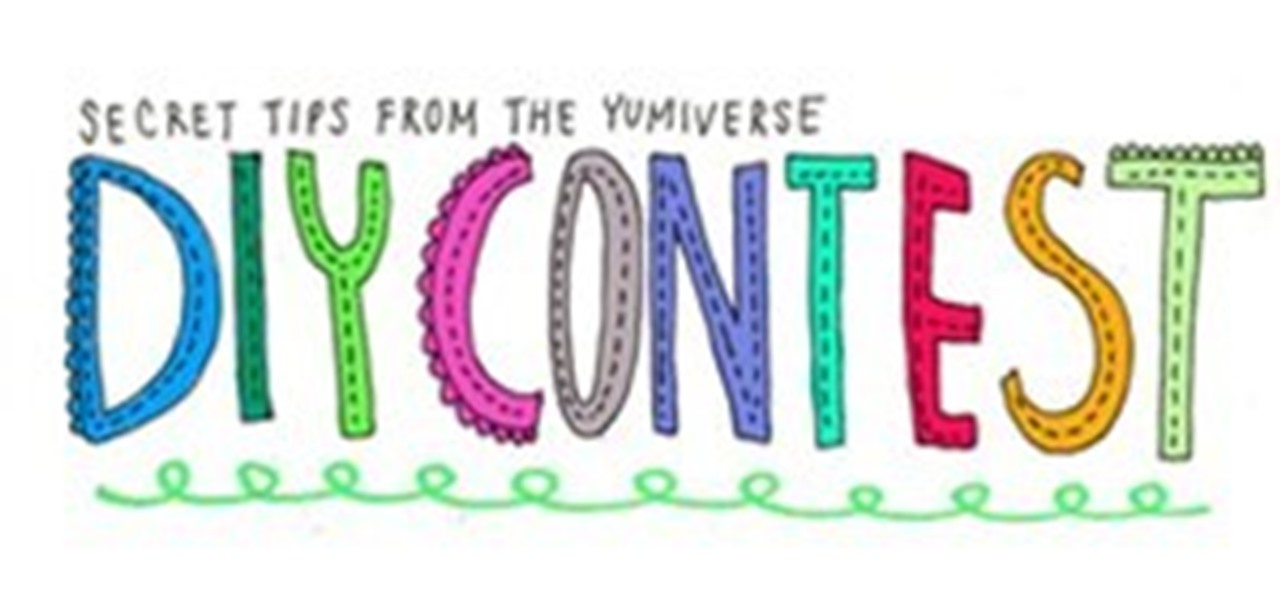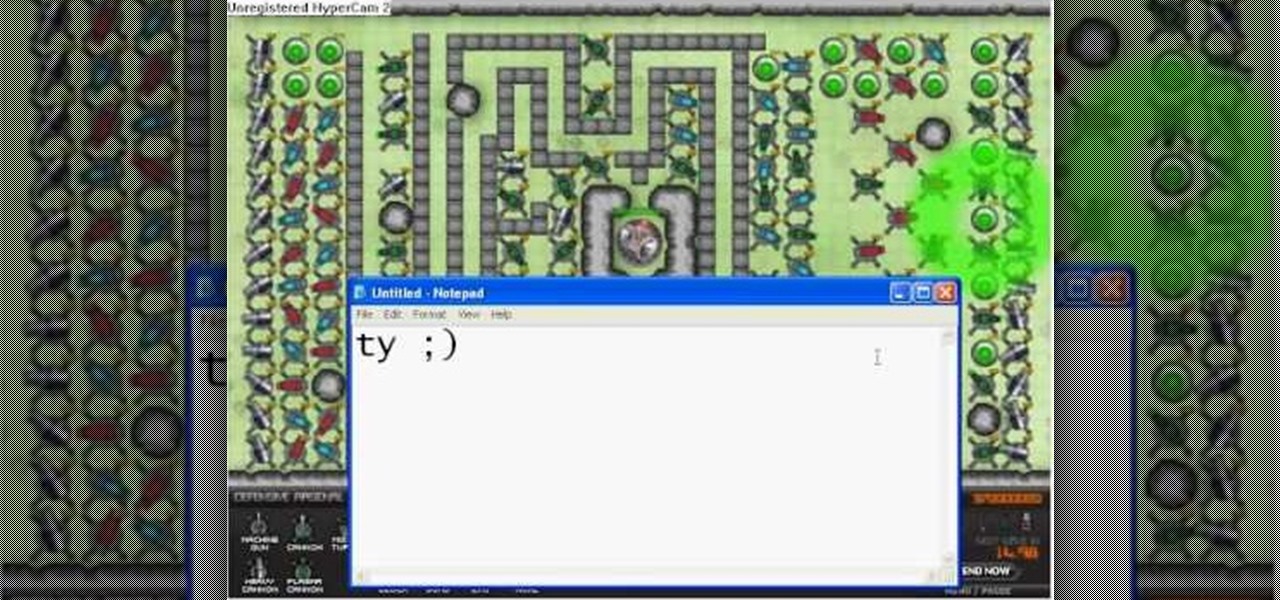GunterAgency reveals to his viewers how to make a six-side snowflake. In nature, snowflakes aren't four sided, so why continue to make them in that fashion? Through a series of simple folds, the viewer can attain a shape that will allow them to begin making a six-sided snowflake. After using scissors to make the folds even, the viewer can then begin cutting patterns along the sides of the snowflakes as he or she pleases. Once the viewer is done, all that is left to do is to simply unfold and ...

In this video, viewers learn how to work with Photoshop CS4 Extended, specifically the 3D construction and editing engine. This video contains voice narration for guidance and a visual demonstration for viewers to easily follow along. Viewers will learn how to create a cool abstract 3D shape which is different every time it is made and some cool techniques on how to convert it to a smooth icy looking shape. This will benefit those viewers who use Photoshop and wish to create an realistic icy ...
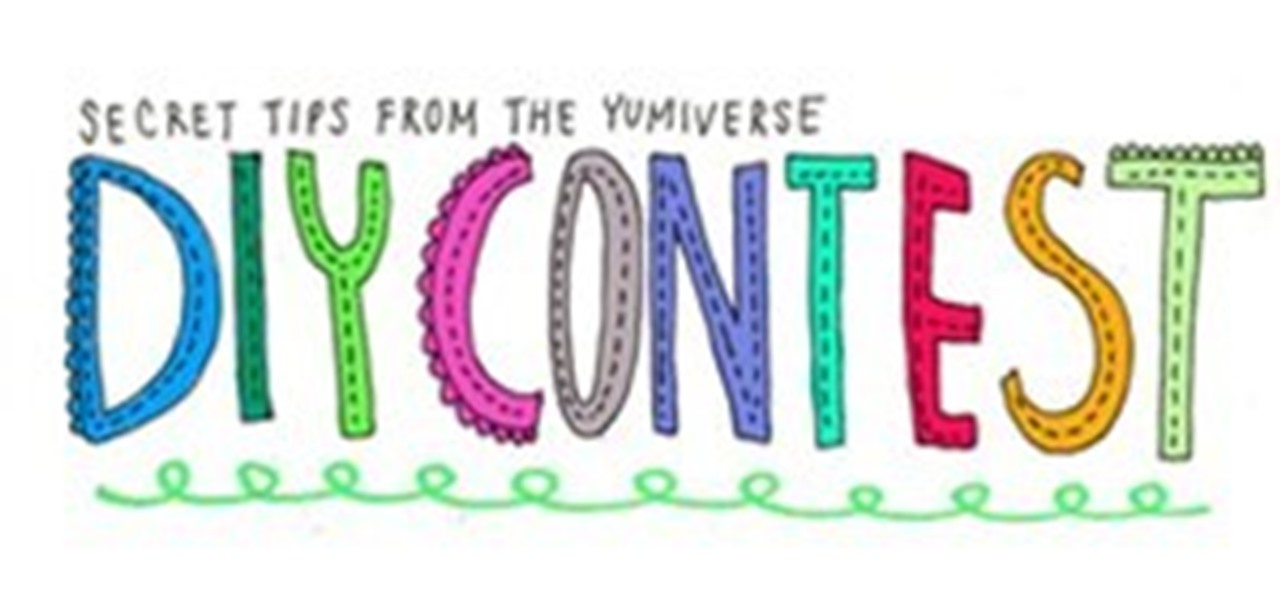
Hey all... Fellow WonderHowTo-ian, Yumi, is holding a cool contest: Submit an idea for a tip/trick/shortcut/how-to/craft/recipe, and she'll illustrate the best one.

THIS IS IN THE PALTALK PC TECH ROOM..

Before you get started exploring a big new city or even just getting reacquainted with the one you live in now, make sure you aren’t putting yourself in any unnecessary danger. Memorize good traveler habits that will keep thieves and scam artist off your back.

This software tutorial shows you how to create a tech-stylized page transition in Flash CS3. See how to take advantage of timeline effects to turn a normally time-consuming transition effect into an easy job. Learn how to use masks in Flash to produce an endless array of cool page transitions. Create a techy page transition in Flash CS3.

If you're a tech-savvy coding pro, you have a virtually limitless number of great career choices to choose from. Whether you're interested in working at a small tech startup, freelancing as a cybersecurity specialist, or founding the next Google, having a solid understanding of development terminology and general programming will inevitably get you far.

There are countless ways in which a talented and trained programmer and tech pro can earn a lucrative living in an increasingly data-driven age — from writing and creating apps and games to working for a cybersecurity firm or even the federal government.

Null Byte readers are no strangers to the powers and benefits that come from learning how to code. By knowing only a handful of programming languages and platforms, an intrepid developer can create everything from best-selling apps to spyware in the comfort of his or her own home.

Being stuck inside for the near future is less than ideal, but at least you have the world of eLearning to sharpen your skills while you kick back on your couch. Case in point, The 2020 Premium Learn To Code Certification Bundle has all the training you need to start coding like a pro right at home, and it'll only cost you $39 today.

Smartglasses startup Nreal enjoyed some highs and endured some lows this week, as the company landed a product placement with Kevin Bacon but then faced production issues related to the coronavirus outbreak.

Not that long ago, touchscreen-friendly gloves were an outlier accessory, something you had to track down at a specialty brick-and-mortar store or solely online. But as the smartphone has become an integral part of our lives, so, too, has the need for fashion accessories that cater to our desire to be always connected. So now, touchscreen gloves are everywhere.

When you're trying to pioneer a brand new category of technology, sometimes it's not enough to just have great tech. You also need to be able to tell a great story. You need to be able to capture the imagination.

Applicants looking to attend Magic Leap's first annual L.E.A.P. conference next month in Los Angeles have begun receiving their confirmation invitations, and now we have more detail about some of what will happen at the event.

Soon, kids young and old aspiring to imitate Iron Man will only need to learn how to duplicate Tony Stark's snarky wit, because Hasbro will now supply the augmented reality helmet.

It used to be that the best kind of swag was T-shirts and hats from your favorite music artists, but now the symbol of casual insider cool falls to the tech companies, and Snapchat has just joined the ranks of branded apparel purveyors.

Speakers have been an integral part of smartphones since the beginning. Razer's concept Project Linda even uses the speakers from the Razer Phone to power the faux laptop's audio system. But what if Google's next Pixel phone didn't even have speakers? What if it didn't need them in the first place?

Tech companies are embroiled in controversy this week. No, not the hearings on Russian interference in last year's election; in this case, it's all about the burger emoji.

Hyundai Motor Company says it will launch its driverless tech ahead of schedule, but the Korean carmaker will remain behind mainstream rivals, including General Motors (GM), Nissan, and Honda.

Researchers are putting driverless shuttles on campus next year at the University of Michigan and the rides are free for students and teachers.

The race for the future of the automative world has never been tighter, with reports earlier this week that Tesla is now almost as valuable as Ford. The neck-in-neck companies are focused on the same next big step for automobiles: the driverless car.

Dual cameras are increasingly popular right now for smartphones, but so far, Samsung has steered clear of all the hype. However, a new patent application shows that Samsung has been working on a dual camera system of their own, featuring tech potentially more advanced than what is currently on the market.

Leap Motion, an augmented and virtual reality control system, has proven to be a force of nature when it comes to pushing hand-tracking tech forward. Now they've released a video showcasing their "Blocks" demo, which is already integrated into the reference headset kit designed by Qualcomm for VR companies "to take and sell their own branded devices with."

If you could save the world by eating a burger, would you? Two companies, Beyond Meat and Impossible Foods, are on a mission to redefine veggie burgers and eliminate all of the downsides of animal farming on our planet. With over five years of research and product testing, they've finally figured out how to make a plant-based burger look, feel, and taste just like real meat.

With the DOJ attempting to rip Apple a new one and an Apple attorney firing back, the President offered his opinion on the recent encryption debacle between the FBI and Apple at SXSW, amidst some talk about the direction of today's tech industry.

Another day, another company hopping on the virtual reality bandwagon. Today, it's fast food behemoth McDonald's, which is testing limited edition Happy Meal boxes that you can turn into a VR headset by punching out a couple holes and tearing along a few perforated seams. The resulting headset is a lot like Google Cardboard, with the lingering scent of fry grease.

As with any software, Android apps can occasionally suffer from bugs. But finding the root cause of such issues can often be difficult, and reporting bugs is a cumbersome experience.

Growing up, my family would get together in the living room every Saturday night and gather around my mom's old boombox radio and listen to Disco Saturday Night on 104.3 FM from 6 p.m. to 2 a.m. (the show ended in 2008 after 14 years of consecutive shows). The old ladies in the picture below are the best representation of these nights that I could find. Now, the radio is all but dead (just like the old ladies above) in this world of music streaming services and torrenting. All of our music is...

As a multitasker, I've embraced the hustle and bustle that has filled my life. I'm constantly doing several things at a time, while looking for shortcuts to finish all of these things quicker than before. I brush my teeth with my cell phone in hand and drive to work with breakfast in mouth—I spare no time. Well, now there's an application for the Mac users among us that can help take some of the stress out of doing a thousand things at once.

In this video from apexcctv we learn how to find your public IP address and then use dynamic DNS to keep it updated in regards to your security needs. If you go to Whatismyip.com you will see your IP address. You can also go to Google and search for "find my IP address." A service called Dynamic DNS keeps track of your customers IP address. It will map a name to an IP address. Static DNS entries do not change. To set up DNS you can go to CCTV tutorials on the ApexCCTV website. You should set ...

In this tutorial, we learn how to get a free soft drink from a vending machine. First, you will need to find one of those old vending machines, not one of the new and high tech ones. From here, you will need to sit down and lift the hatch up from the machine. Then, reach up into the machine and find a soda. Once you get your hands on one, pull the pop from out of the machine. You should have relatively small hands and longer arms to be able to do this successfully. Once finished, drink your s...

Spidey finally finds the location of where Scorpion was planning on taking his fragment, a high tech building in the city. And to his surprise, he finally finds the mastermind behind the whole plot: Doctor Octopus, or Doc Ock, or Sa- oh who cares what her real name is? She's gone mad with delusions of power thanks to her discoveries with the shard and she's planning to the take over the world (craaaaaaazzzzyyyyyyy). In this video you will get a full walkthrough for chapter 11 of Spider-Man: S...

Replacing tech gear can be a bit challenging, especially when you have no idea of what you're doing. Sometimes opening things like video game consoles, mp3 players, etc. the warranties can easily be voided. In this tutorial, find out how to easily replace a Nintendo Wii DVD drive. But again, be aware that this may void your warranty and prevent you from getting it fixed from Nintendo themselves. Enjoy!

The Nintendo DS Lite is quite the handheld device. It has two screens, one being a touch screen, great sound quality, and a great selection of games. It is also a great accomplishment for Nintendo comparing the original Game Boy to the tech they have now. But despite its technological advancement, things can break, especially handheld devices like the DS Lite. In this tutorial, find out how to replace the original casing to a Nintendo DS Lite. Be aware that if you open your DS Lite, you may v...

This Music & Instruments video tutorial shows how to properly roll guitar & mic cables. Master Doug from Tech Support demonstrates how to do this in this video. First remove all the kinks from the cable before rolling it. Put one end of the cable in one hand; say in the left hand and with the right hand make loops and place them in the left hand. Make sure you don’t entangle the cable while doing this. If the cable is longer, do this process by placing the cable on the ground. Make sure that ...

Bill D, lead tech at All 3 Sports, shows you how to remove the rear wheel of a bicycle in a few easy steps. This task is daunting to most triathletes around the world.

In this video tutorial solving time techs you how to apply the stabilize video effect before editing in movie maker. Download and install Virtual Dub from the link in the description and download the deshaker filter also from the link provided. Extract the filter into the virtual dub folder as shown and open the video in Virtual Dub. Compress the video using the DivX codec which can be downloaded for free from divx.com. Apply the filter by selecting the deshaker filter and change the source p...

Systm is the Do It Yourself show designed for the common geek who wants to quickly and easily learn how to dive into the latest and hottest tech projects. We will help you avoid pitfalls and get your project up and running fast. Search Systm on WonderHowTo for more DIY episodes from this Revision3 show.

Play the greatest tower, turret defense game ever... Warzone Tower Defense. And learn how to hack Warzone Tower Defense with tricks and cheats. Watch this video tutorial to learn how to cheat Warzone Tower Defense with Cheat Engine (09/16/09).

Hacking into computer systems to steal passwords could be a bit complicated for the average everyday joe, but for all of your tech illiterate folks out there, there's any easy way to get that password, and all it takes is a camera.