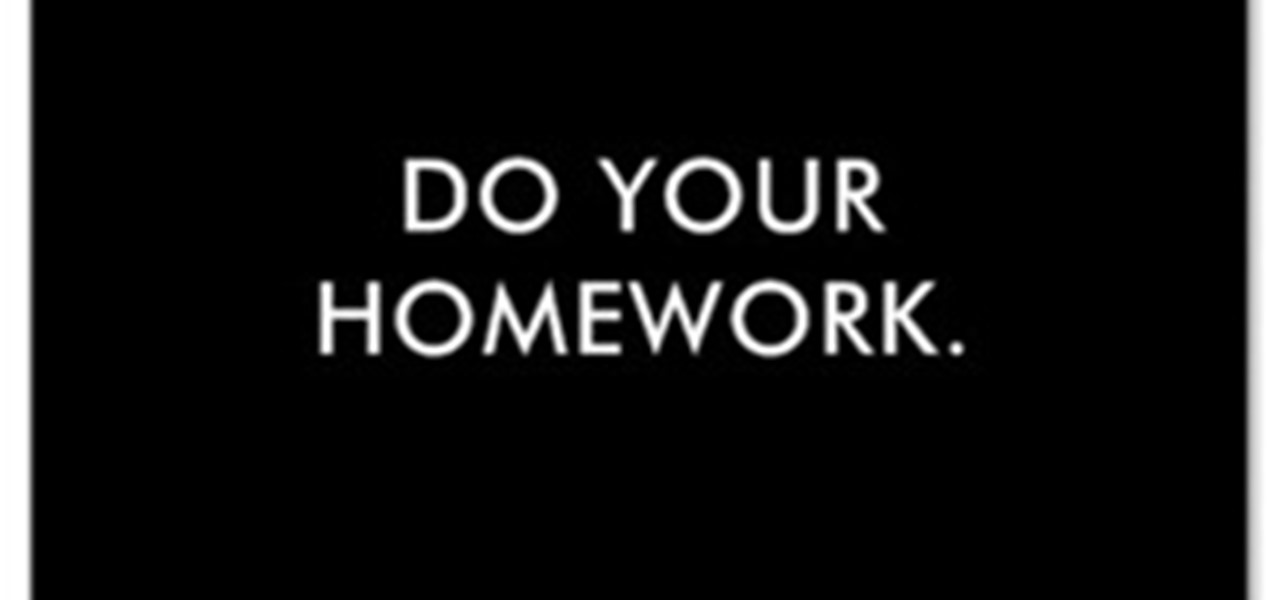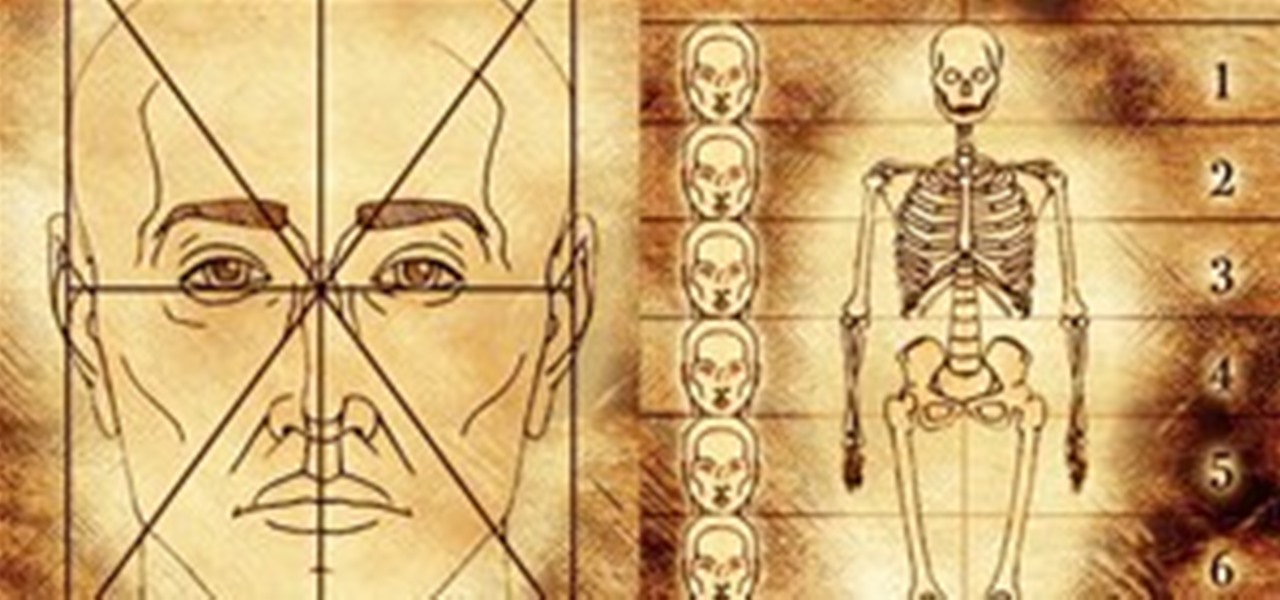This video shows the viewer how to fill in a standard golf score card. The video shows a man filling in a score card with fictitious scores to demonstrate how a card should be filled in correctly. The video also shows how to incorporate a player’s handicap into a scorecard.

This video shows the viewer how to take part in a ‘scramble’ golf tournament. This type of event is typically for amateurs and is essentially played as a team sport, this is unusual for golf. The general principal is that everyone plays the first drive. The team then decides which drive was the best. They then move all the balls to this point and all play as if they hit that shot. They repeat the same procedure until one of the balls has been putted. This method allows amateurs to get a reaso...

Stephanie teaches viewers how to get rid of nasty split ends in hair. First, grab a brush and brush your hair. You'll want to do this very slowly and gently. Avoid pulling your hair out. You should do this to your whole head. Next, wrap a strand of hair around your pinky and underneath the next finger, and over the next and under the next finger. Next, grab hair cutting scissors, drag you fingers down, and you'll see the split ends pop up. Simply split them off when you see them pop up. Repea...

This video shows the viewer how to ‘hit down on a golf swing’. The idea of hitting down on a gold swing is that when you take your club back you do not move backwards. You stay ‘over the ball’ and simply rotate back using your hips. You then rotate forwards with your hips as you hit the ball and extend your arms. The club should connect with the lower half of the ball. This seems counter intuitive but the angle of the club should appear to be ‘down’ on the ball – this is where the term comes ...

This is an introductory educational video that shows how to find the area of a triangle with decimal measurements.

This video teaches the viewer how to multiply fractions with mixed numbers. You would first need to multiply the denominator by the whole number, and then add the product to the numerator. This number is your new numerator and the new denominator is the same as before. For example, 2 1/5 = 11/5. Now you have an equation with fractions and no whole numbers. You may now proceed to multiply straight across. Multiply the numerators together to create a new numerator and do the same for the denomi...

This video will show you how to easily find out what your IP address is. In your windows computer, you should go to the start icon and find a button which says "Run". After clicking on this button, type in "cmd" and a black box will appear. In this black box, you should then type in "ipconfig". In the data that appears after you type this in, you will see a section which says "IPv4". The numbers that follow this section is your IP address. Viewers might need to know their IP address for vario...

The handyman in this video teaches viewers how to repair a broken leg of a kitchen table chair. To make these repairs all that is needed, other than the chair, is a liquid nail, a small nail screw, turpentine and screw driver. The handy man in the video makes this repair look easy and in expensive, which is a great alternative to having to purchase a new kitchen chair. He not only explains how to make the repair but how the repair works and why it is effective.

This is a video good for people who have problems with their Apple iPod. It uses simple steps in order to tell you how to successfully reset the iPod to its default state. Though it works primarily on the older models, viewers will learn which buttons on the machine allow you to completely reset the system in case of a system freeze or other problems. These easy to follow instructions will allow even people who have problems with technology to clean their system and get the iPod back to full ...

This fast tutorial will show viewers the basics of how to use Facebook for those who are new to using the website. After creating an account and logging into Facebook, you will see your homepage, which has most of the new information regarding your friends and their recent activity. Clicking on the links at the top of the page will allow you to access pages such as your own profile, where you can display information about yourself, such as where you work or your date of birth. After watching ...

Nothing brings joy around the house around Christmas time like home made crafts. In this video, Katrina and Sloan show their viewers how to make candy cane reindeer Christmas ornaments using simple materials such as glue, pipe cleaners, small pompoms, googley eyes, and a candy cane. Taking the pipe cleaners, wrap them around the crook of the candy cane, making the antlers of the reindeer. You then should stick on the googley eyes and the pom pom for the nose on the short end of the reindeer, ...

In recent years, Russian marine biologist Alexander Semenov has built a stunningly beautiful collection of deep sea photography, capturing alien creatures only locatable in the hostile, icy depths of the far northern sea off the coast of Russia.

At its height, the COVID-19 pandemic forced many auto showrooms to close their doors. As the pandemic persists, many consumers are still hesitant to let their socially distanced guard down.

After piloting the Nreal Light in South Korea and Japan via carrier partnerships and securing another round of funding, Nreal is now ready to begin selling the consumer edition of the smartglasses to the western world as well as introduce a version for enterprise customers.

One of the biggest bummers about Netflix is the inability to create different lists for your favorite movies and TV shows. Instead, you're only able to lump titles into the single default "My List," and that can be impossible to browse. It doesn't separate titles into categories or genres, and titles are arranged for you automatically, so there's not much room for customization.

Getting files from an Android device to a Mac or iOS device is not always easy or convenient, and the same goes for transferring content from a Mac or iOS device to an Android device. But we're here to tell you there is a better way than using USB cables, email, and cloud storage, and it gives you the look and feel of AirDrop.

Since getting our hands on the Magic Leap One last week, we've been methodically delving into each feature and reporting our findings step-by-step. Earlier this week, we took a look at the Screens app (a video viewer) and the Helio app (an AR web browser). This time around, we'll be digging into the Create app, the experience that allows you to fill the real world with objects that transform the nature of your local reality.

While the Twitch app for iOS came out way back in 2011, livestreaming iPhone games was a rarity until Apple recently updated its ReplayKit in iOS 11. However, Twitch hasn't jumped on the bandwagon yet, but that doesn't mean you can't livestream your iPhone games to Twitch right now.

With Virtual Network Computing, you don't need to carry a spare keyboard, mouse, or monitor to use your headless computer's full graphical user interface (GUI). Instead, you can connect remotely to it through any available computer or smartphone.

Architects are natural candidates to be early adopters of mixed reality. Their trade consists of not only designing buildings and spaces, but also presenting those designs to clients, who then decide that their vision is worth spending thousands (if not millions or billions) of dollars to build in reality.

When it comes to smartphone screens, there are two predominant technologies—the traditional LCD panel, and the newer AMOLED display. Most phones still use LCD screens, as the tech is more cost-effective due to its longstanding reign as the primary display type in TVs, smartphones, and tablets.

Some people are what is labeled a power user. I am one of these people. No matter how fast I get my system, or how quick of programs I have, it is never good enough. There is always at least one program that I could swap out for a more advanced, text-based counterpart that increases performance just a bit. Luckily, you don't have to use text-based programs without graphical user interfaces to get blazing fast speeds on Linux. There are tons of open source alternatives to the mainstream progra...

We always have so many file formats in our computer, we use MS Word to view .doc files, MS Excel to view .xls files, Adobe Reader to view PDF files, image viewers to view all kinds of image formats, and browser to view html files. It seems we need to install many programs to view so many kinds of file formats, and we have met a lot of people who wonder how to solve such problems. So can we transfer those files into one uniform and secure format? The answer is definitely yes, we are here to in...

In this video, viewers are shown how to use the iChat feature on a Mac computer. To begin, the video creator instructs us to open Safari (or your preferred) browser and to navigate to www.aim.com. This is the AOL Instant Messenger site (AIM) and from here, you are able to create a screen name. This is important because you have to have a screen name with a instant messaging service to be able to chat using the iChat application.

Badkider teaches viewers hot to fry deer meat! First, you should clean and wash your dear meat and cut it into pieces. Next, you need to beat eggs in a bowl. You also need to have a separate bowl full of bread crumbs. Now, with your cut deer meat you should dip them into your bowl of beat eggs. Next, you'll want to dip the meat into the bread crumbs, making sure the meat is fully covered in them. Then, in a skillet that has oil, place the meat and fry the meat on both sides. When the meat is ...

AskEJean shows the viewer how they can get thinner thighs in just three minutes by using a giant work out ball! It's quite easy! All you need to do is replace your chair with a giant exercise ball. Simply bounce up and down on this ball subtly and rotate around. This workout will give you slimmer thighs and help diminish cellulite in your legs. This workout is also great for the core and strength training. In a few weeks you will notice a large change in your legs and thighs. You legs will lo...

Once again, the Frugal Chef shows her viewers how to make a delicious, nutritious, and cost effective meal. Today, the meal of choice is Vegetarian Lentil Stew. This hearty lentil stew is chock full of wholesome and easily available ingredients such as lentils, carrots, and olive oil. Even though this stew does not contain meat, the lentils are sure to be very filling. The Frugal Chef highly recommends that while you are preparing the recipe, you thoroughly stir together all the included vege...

This how-to video describes how to properly write a cover letter. It explains that a cover letter is a separate selling point from the resume when applying for a job. The cover letter should only be about two-thirds of a page long and can easily be broken into three parts. Part one includes a brief introduction, what you are applying for, and a quick thank you for your time. The second part is the body where you explain why you are the right person and right fit for the job. The third and fin...

In this video gtut98 teaches us how to play "Coconut Island" by Junior Brown on the ukulele. He uses some background music to accompany his playing of the ukulele, which is in the key of C. The chords you need to know for the song are C, G7, F, and C7. The chord progression is C G7 C G7 C C F C G7 C C F C G7 C C7 F C C7 F C G7 C F C G7 C F C-C7 F C G7 C F C G7 C. After watching this video, the viewer should have a better understanding of how to play this song.

This video is about applying eyeliner with your eye closed. Take the pencil, Revlon color-stay in black, and take the hand that is not dominate and pull back the lid to the side giving a smooth canvas. Slowly take the eyeliner and start from the inside corner of the eye and start slowly going all the way across. Slowly start following the natural lash line. Add a wing to it by taking it past the natural lash line. Bring it up just a little bit. To make it last all day, put liquid liner over t...

In these do it yourself guitar tech videos, learn how to set up the famous Fender Stratocaster electric guitar. Our expert will walk you through some basic techniques, including how to make truss rod adjustments, how to set the string level, how to loosen or tighten the spring tension, how to set bridge intonation, how to change the pickup height, and even how to change the strings—all tips for helping you get the best sound out of your guitar.

Watch this video to make a three-dimensional magnetic fields visible using suspended steel filaments (or iron filings).

We're on sheet, tab, filter. We want to talk about filter, but we also want to talk about an Excel table or list. It is simply a data set with field names at the top, records in rows, no blanks anywhere and no other data sets touching this data set. When we convert to a table, it does a lot of amazing things. The new keyboard shortcut is "Ctrl T". If data is set up correctly, it will work. Click Ok. You can build a function based on a column of data, i.e. "Alt =" which is the shortcut for sum...

It turns out that the popularity of soft circuit electronics has leaked out of the interwebs and into the hands of the U.S. military. Soft circuit electronics allow you to literally sew electronics circuits into fabric using flexible conductive thread instead of wire. Soft circuits can be used for all sorts of fun projects, like the TV-B-Gone Hoodie and the Heartbeat Headband.

If you've ever been inside of a real laboratory, you probably noticed how expensive the equipment is. You'd never be able to afford even just one of those ultra high-tech machines required to splice genes or split atoms. Even the lesser machines can be prohibitively costly, including a stir plate.

In my second article of the laser weapon series (see the first part here on CO2 lasers), I'll be expanding on the potential of pulsed lasers.

We're officially seeking Null Byters on a weekly basis who are willing to take the time to educate the community. Contributors will write tutorials, which will be featured on the Null Byte blog, as well as the front page of WonderHowTo (IF up to par, of course). There is no need to be intimidated if you fear you lack the writing skills. I will edit your drafts if necessary and get them looking top-notch! You can write tutorials on any skill level, and about anything you feel like sharing that...

We're officially seeking Null Byters on a weekly basis who are willing to take the time to educate the community. Contributors will write tutorials, which will be featured on the Null Byte blog, as well as the front page of WonderHowTo (IF up to par, of course). There is no need to be intimidated if you fear you lack the writing skills. I will edit your drafts if necessary and get them looking top-notch! You can write tutorials of any skill level, about anything you feel like sharing that is ...

One of the primary goals of a social network is for you to share what you find interesting with your followers and friends, but on Google+, sharing has so many layers that it can be confusing for most people to really take advantage of it properly. Some of the tools in place that enable you do deal with spam and manage your privacy aren't very clear, so this week's round up is all about how you can share what you want with who you want on Google+.

From the onset of the popularization of apps for the iDevice, users have experimented with creating original artwork on their iPhone/iPad/iPod Touch. And when famed British artist David Hockney christened the iDevice with his painterly digital drawings, the trend exploded even more.