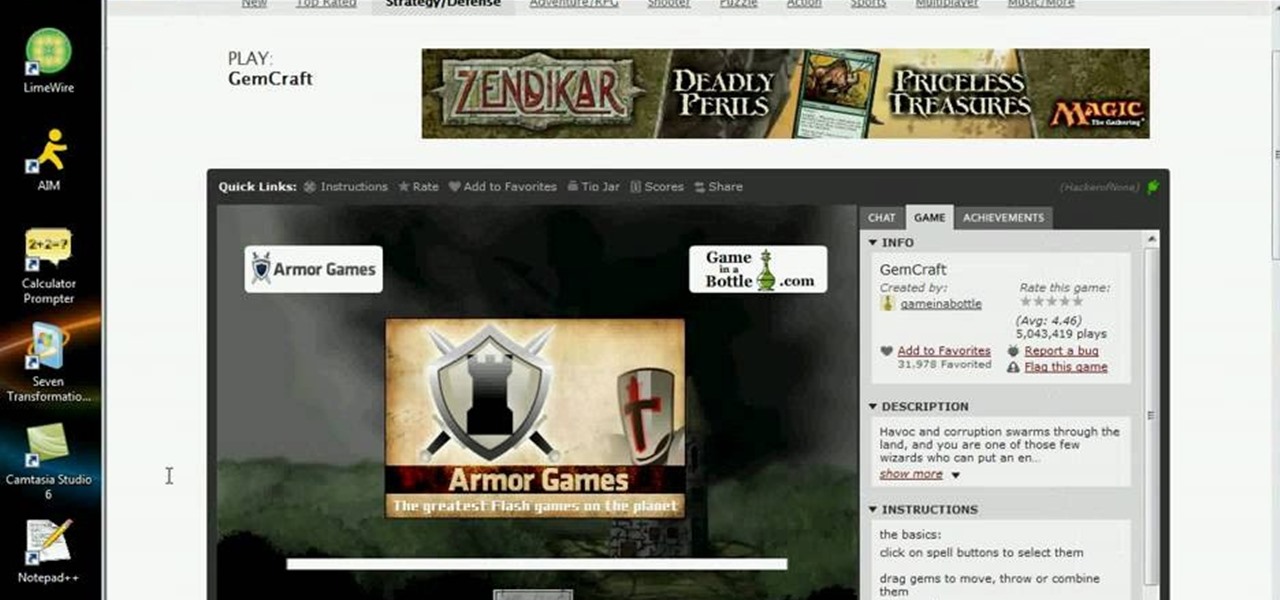You hand your iPhone to a friend to show them a picture. What happens? They swipe. Left, right, it doesn't matter. You don't remember what lies in either direction of the photo in question, and you don't want anything compromising exposed to the unassuming viewer. Luckily, Apple includes a safety net in iOS to prevent this scenario from ever happening, so long as you set it up ahead of time.

Imagine that you're the last person alive. After losing all of your loved ones, you thought you'd never see another human being in your life. Then, they arrive. The hoard of 15-year-old zombies looking for a cute British YouTuber so they may feast on his brains.

There are so many things to love about the Nexus 5, from timely updates to newer versions of Android to a terrific blend of price and specs. But while mobile phone tech keeps churning along, battery technology isn't quite up to snuff yet, and I find myself wishing that my phone's battery lasted longer on a single charge.

Online gaming is nothing new, and with live YouTube streams becoming ever more popular, there always seems to be a way to watch people play video games. Twitch TV offers the same spectator experience you've come to know and love, but the people over at TwitchPlaysPokémon have gone a step further and made it so that the spectators are the ones playing the game.

Cinema is a matter of what's in the frame and what's out, according to director Martin Scorsese, who asserted that when describing his life's work. Getting the perfect shot can turn an otherwise ordinary scene into something great, both on and off screen.

As we all use our smartphones for more and more things, we constantly want to share and view those items on a larger screen, especially when it comes to media. While phones like the Samsung Galaxy Note 2 and tablets like the iPad do make watching Netflix on a portable device pretty legit, bigger is always better. Newer iPhones may have Retina displays, but watching Avatar on your phone is like being forced to drink a delicious mango tango smoothie with a coffee straw. Plus, if you want to sho...

Earlier today, a meteorite flew over the Chelyabinsk region of Russia, triggering a shock wave that injured hundreds of people and caused damage to buildings and vehicles in the area. Witnesses describe seeing a bright ball of light streak through the sky followed by a loud boom as the 10-ton meteorite entered the Earth's atmosphere and exploded.

There's really nothing safe about transmitting sensitive information electronically, but even if it gets there safely without being seen by prying eyes, there's no guarantee what happens to it once it reaches its destination. And let's face it, there are some things that you just don't want floating out there forever. So what can you do? Whether you want to send an email, a text, or a link, there are ways to send messages that self-destruct so that once they're read, they immediately vanish. ...

Back in 2010, iOS developer Daniel Amitay developed a camera security app for iPhones that used an unlock screen almost identical to that of the iPhone.

Is "Last Resort" Steampunk? Well, no. I mean, how could it be?

In this video, 305 Nicky shows the viewers how to clean up a penny by using Tabasco sauce. You will need a piece of sturdy paper towel, Tabasco sauce, and an old penny. Next, fold the paper towel into fourths and put the penny on top of the paper towel. Open the Tabasco sauce and put 4 or 5 drops onto the dirty penny. Make sure the penny is evenly coated by spreading it with your index finger. Wait for about 10 to 20 minutes after applying the sauce and using the paper towel, beginning to rub...

In this eight minute video the host of the video conveys the methods and techniques that can be used for hacking the "Urban Rivals" video game. By use of Microsoft Word, the host types out the methods that are being used. This typing makes for a clear and easy to understand communication system to the viewers. The first step that is thoroughly explained by the host is simply to make and account. This makes it possible to play Urban Rivals in the first place. Throughout the rest of the video, ...

Kongregate is a site that allows users to upload games. Users must go to the site to download the hack. On the site, select Kongregate. Then select the first topic and click on KBH 2.0.14. Once downloaded, you can extract the files onto your desktop. Open up the file and follow the video on how to use it. It also comes with the auto rater. This video will benefit those viewers who play games on the Kongrgate website and would like to earn badges.

This video shows the viewer how to create an interesting nail pattern using minimal effort. This is done by first applying a base coat to the nail and then choosing a block color. Apply the color and then wait for it to dry completely. Then either add another color, or even 2 extra colors, and allow for this to dry. Then, select the type of striping tape you wish to use and stick it to the surface of the nail using the adhesive backing. Then trim the overhanging tape using cuticle nippers.

The march to the mainstreaming of augmented reality can sometimes seem slow, but this week things picked up in earnest.

Instagram makes it easy to view a public account without that person or business knowing unless, you know, your finger accidentally slips and hits the like button on a post. Aside from that, if you're careful, you can browse anonymously through an account without anyone noticing — only you can't do that with Instagram Stories.

It's easier than you might think to hack into Wi-Fi routers using just one unrooted Android phone. This method doesn't require brute-forcing the password, a Windows OS for converting PowerShell scripts into EXE format, a reliable VPS for intercepting hacked Wi-Fi passwords, or Metasploit for post-exploitation tricks.

There's a lot that goes into making a nice crystal radio set, so this is going to have to be broken down into two parts. The first part is the actual making of a functional radio, and the second part is making the whole arrangement look nice. In this part, I'm actually going to tell you more than just how to make a crystal radio, but I'm also going to explain how and why they work. Crystal radios are pretty Steampunk in and of themselves, since they were first developed in the late 19th centu...

This video is about cooking the perfect turkey using an infusion roaster. We're going to cook the turkey in an infusion roaster by Sante.

What's the easiest way to keep track of your website passwords? Maybe in a password-protected document on your computer? Makes sense.

Have you ever forgotten your password and didn't know how to get back on your computer? Or ever had an annoying roommate you wanted to play a trick on to teach them a lesson? Or perhaps overly religious parents who think the internet is of the devil and won't let you read online articles about elliptic curve cryptography applications to C++? Well, then this article is for you!
Setting up shadows takes just as much time and attention as setting up lights. You can think of all of your illumination as one half of your lighting design, and shadows as the other, equally important half. Shadows can add richness to the tones and shading of your image, tie elements together, and improve your composition. Besides their artistic importance, rendering shadows is a key technical area to master. This chapter will explore both the visual and the technical sides of shadows and oc...

Want to know how to start your own vlog? Starting a video blog is simple... Get a camera!

I first heard the term molecular gastronomy while watching an episode of Bravo's Top Chef a few seasons back. Intrigued by the concept, I sought to find out more about this modern, deconstructed type of cookery. If you happen to be around foodies and the topic of molecular gastronomy comes up (which very likely will at some point) you'll want to have a few points to contribute and maybe even give them a run for their money.

Presentation matters. Make sure you have the best shot of getting your artwork out there by putting together a pleasing and professional artist portfolio. Include your best work and make everything look finished and neat.

One of the most frustrating events in life is a computer freeze. When your Mac freezes don’t freak-out. Stay calm there are things you can do. And, hey, if you can’t do them, there is a professional out the happy to help you out...for a price.

This video is about installing a bifold door. This door opening is 54" so we will use a 30" and 24" door to fit. To align the door: Scribe a line on the ceiling which is the distance on either side of the door opening. Run the line down the bottom so the hooks are in the same position and the doors are vertical. Start at the bottom. Use a square on both sides of the wall which is set as half way point. Put the larger door on the right. Have the doors open inward. Place the tract on top of the...

Today we're gonna go through the alphabet and general pronounciation of the German Language. Besides the alphabet we will also take a look at how to pronounce:

In a recent arbitrage tip, we showed you the secret to making money fast by buying and selling the same thing over and over again on eBay. But there's one thing you need to know about the buying part—get the lowest price possible! This article aims to show you some of the best methods to making sure you're paying the lowest prices on eBay, so you're the best arbitrageur out there, with your profits higher than ever!

Google and Snap held their annual conferences this week, and both companies managed to upstage their new AR software features with fantastic new AR hardware.

Snapchat may trail Facebook and Instagram in terms of daily active users, but a new partnership with Samsung may get those innovative AR Lenses onto the mobile devices of a lot more users.

I must admit, upon learning that the NFL was broadcasting the contest between the New Orleans Saints and Chicago Bears on CBS, Amazon Prime Video, and Nickelodeon, the latter was the only option I wanted, purely for the novelty of the experience.

The iPhone 12, 12 mini, 12 Pro, and 12 Pro Max's new Scene Detection mode automatically adjusts Camera's settings to best suit your subject. That means it won't use the same shooting options for a close-up shot of your friend as it would a wide-angle landscape picture. If you don't want Apple to choose how your scene should look, there's a way to stop it to regain some control.

You may be familiar with image-based or audio-based steganography, the art of hiding messages or code inside of pictures, but that's not the only way to conceal secret communications. With zero-width characters, we can use text-based steganography to stash hidden information inside of plain text, and we can even figure out who's leaking documents online.

If you don't want to be found on Twitter, there are several ways to do that without making your account private. For instance, you can choose an obscure username, omit your real name, or pick a random avatar. But there are lesser-known features deep in your settings that can also protect your privacy online, including preventing photo tags.

There's a new trend on Instagram Stories: People are making viral AR filters where images of popular characters from TV shows, movies, and other mediums shuffle above your head until one sticks. The filters range from Disney and Pokémon characters to Harry Potter and Friends, but you're not limited to just that because you can create your own "which are you?" filter.

In the case of Apple Watch v. Fitbit, the winner comes down to the judge at hand. Apple currently offers two smartwatches — the Series 5 and the Series 3 — while Fitbit offers three models — the Fitbit Versa 2, Fitbit Ionic, and Fitbit Versa Lite. Whatever your assumptions about these devices are, throw them out the window, as each has something unique to bring to the table.

A good smartphone can be the perfect workout companion. You have music for motivation, videos for pushing through boring cardio sessions, GPS to keep you on course, and even an array of sensors for gathering data about your workout. But not all phones are created equal when it comes to helping you stay fit.

The streaming content vision from Magic Leap recently underwent a quiet but major update, courtesy of AT&T.