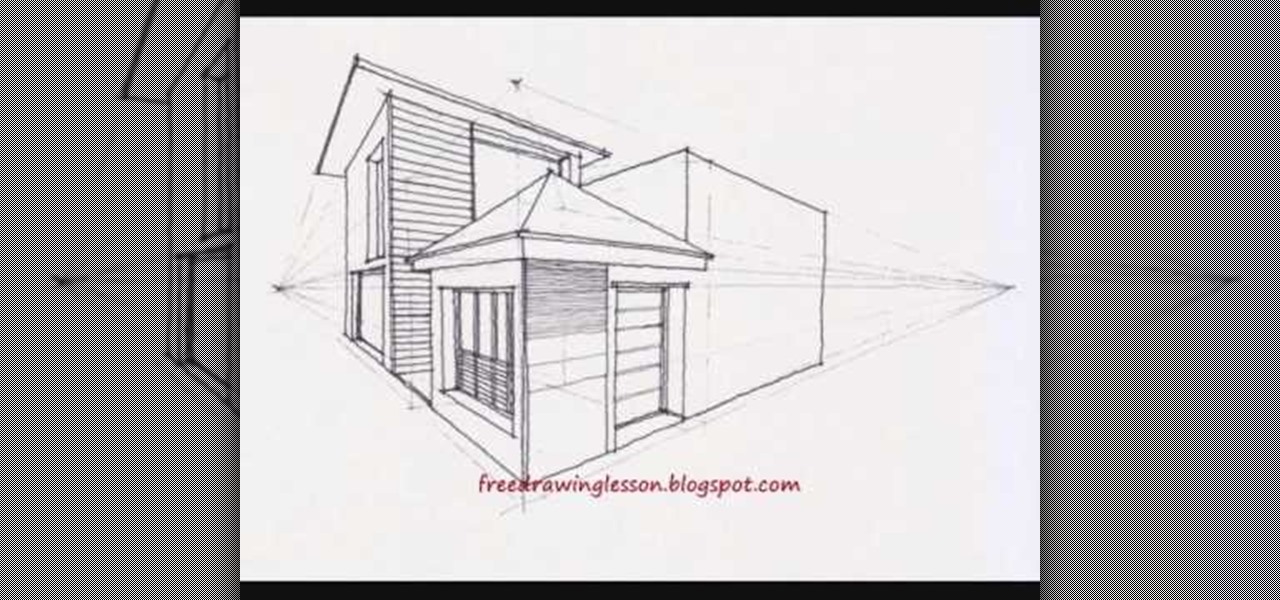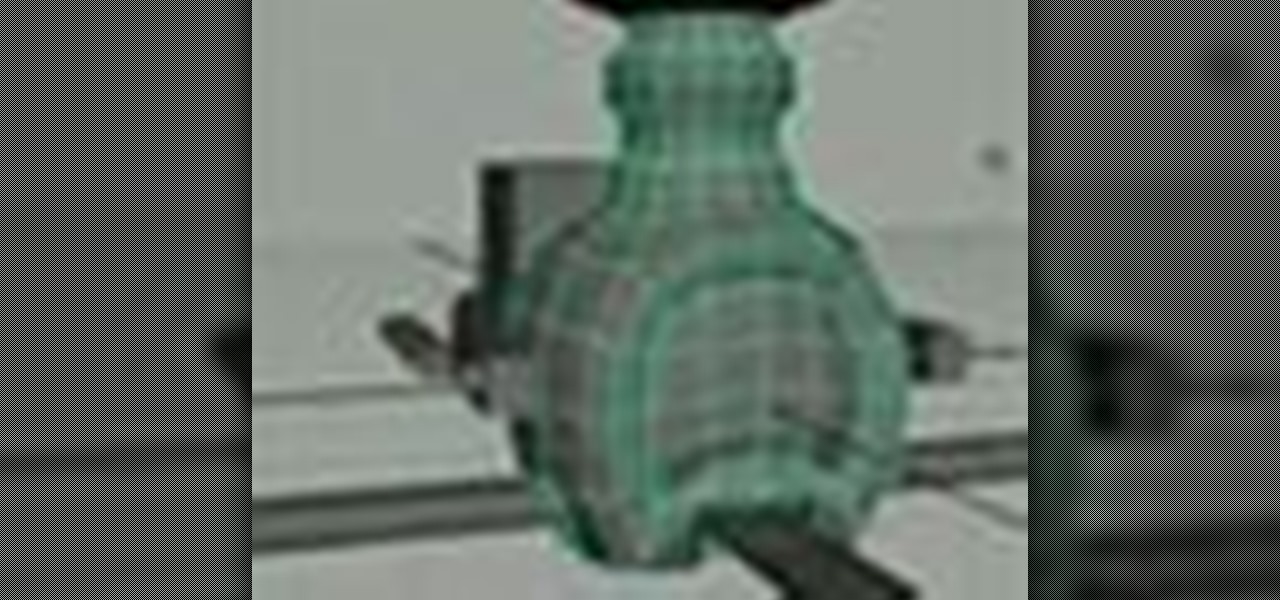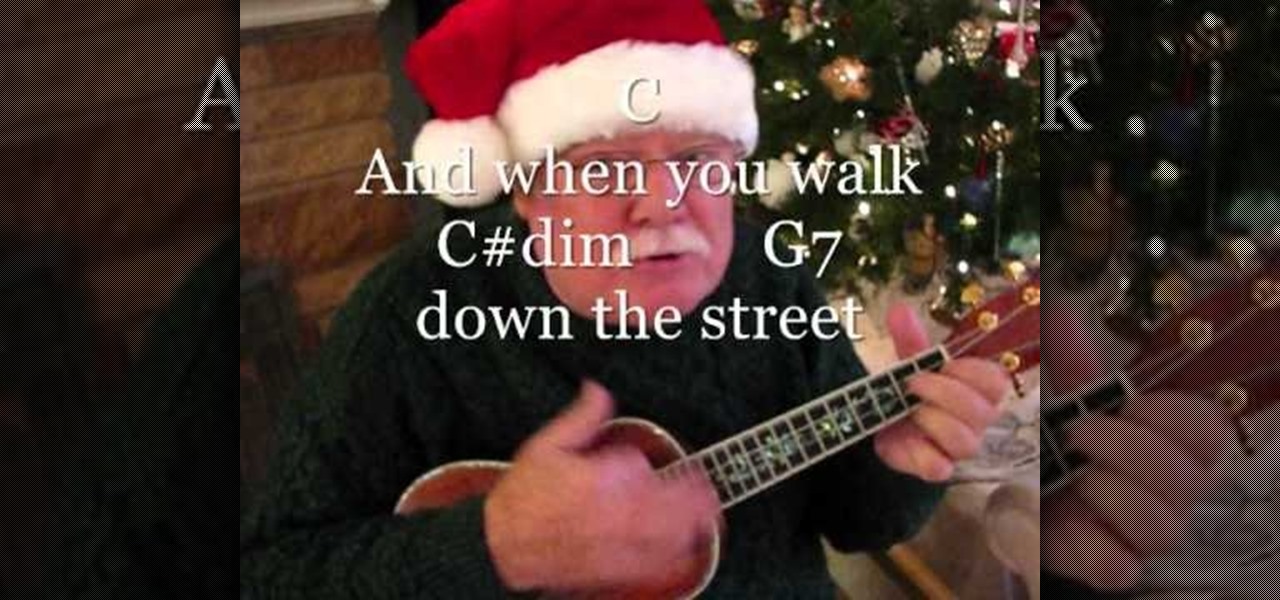Here is a technical tutorial from a technical communication class. An oscilloscope is for viewing oscillations, like electrical voltage and current, with cathode-ray tube display. See all about it in this great introduction to the device. Simply, this video tutorial will show you how to use an oscilloscope.

The Mind Map is a technique you can use when writing your next novel, article, technical document or any other project. Create character profiles, plot arcs or design the main goal of your article by using this innovative and useful technique for organizing the information in your piece.
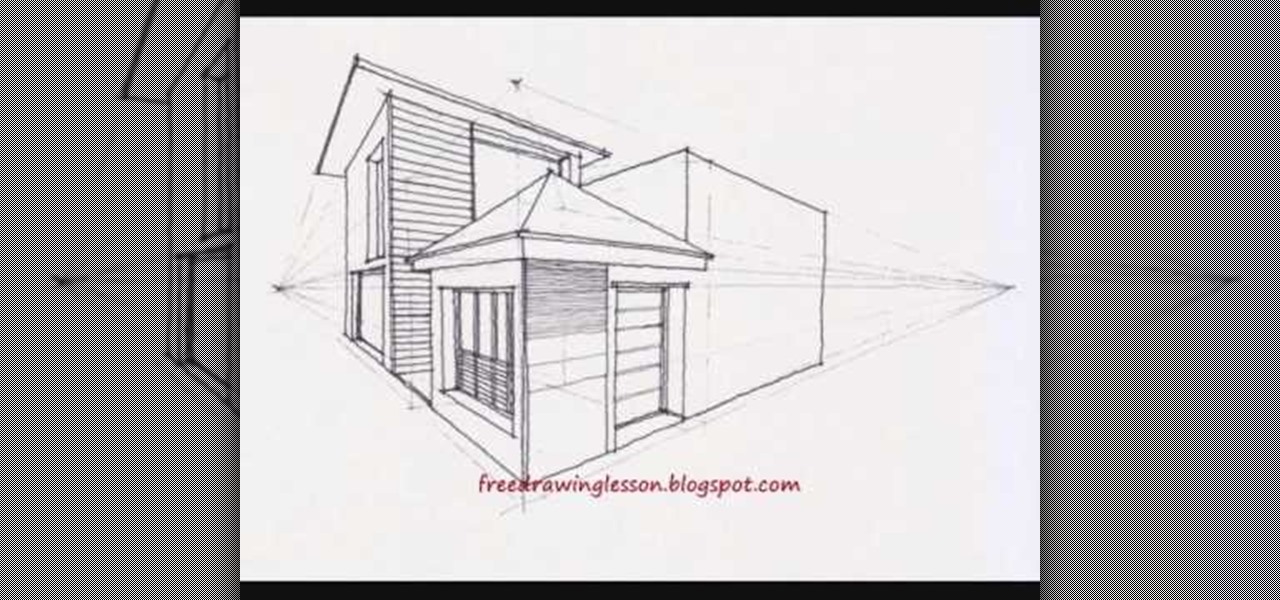
The true test of good technical drawing is being able to handle multiple vanishing points and levels of ground at the same time. So rather than just creating a scene on the same uniform plane, you add additional height and width with complex levels.

This DVD was created to assist in focusing the spirit and intent of the rules as well as an aid to the training of all involved in FIBA basketball including: coaches, players and referees. In this video learn how to officiate when a technical foul is committed.

While much of the technical specifications of the Magic Leap One: Creator Edition still remain a mystery, some clues to its internals are hidden among the guides in the now freely-accessible Creator Portal.

Practice advanced technical drills for training in the fastest field game in the world: hurling.

With the bombardment of technical issues that have plagued GTA Online since its inauguration, it hasn't been easy to enjoy stealing cars and killing hookers with all your friends.

Your Windows computer may be experiencing some issues, and those issues may be a direct result of computer viruses and malicious software from the internet. One of the simplest ways to find these issues and repair them is by using a freeware program called System Repair Engineer (SREng). But that's not all it can do… check out the video to see a basic overview for using SREng.

The PowerForce G4 Series 233 is the versatile single processor upgrade for PowerMac G4 AGP towers, G4 Cubes, PowerMac G4 Digital Audio, QuickSilver, and QuickSilver 2002 models. It features the G4-7451 and G4-7455 processors, with speeds up to 1.2GHz. The PowerForce G4 Series 233 processor card, like its predecessors - the Series 100 and 133 upgrades - is the most advanced, highest performance CPU card available on the market today. It's also easy to install Feature List: PowerPC 7451 or 7455...

If you've started bending your 3D animated character around in Autodesk Maya 8.5 and came across a broken bone sticking out that needs to pivot, then you've got a huge weighting issue. Check out this three-part video tutorial on how to correctly weight objects down in Maya. So, learn how to fix weighting problems by watching this how-to video.

Enhance your longboarding skills by properly executing the varial flip maneuver. Learn the technical details behind properly doing this move by watching this video from Loaded Boards. Adam S demonstrates this move on a Loaded Bhangra Complete longboard.

While breadboarding may seem like some odd combination of snowboarding and consuming the fluffy pastry at the same time, it's actually just the technical term for using a construction base to build a prototype electric circuit. Breadboards are solderless so they're great for circuit design and are reusable.

Customer service just got a lot more interesting. Construction equipment manufacturer Caterpillar just announced official availability of what they're calling the CAT LIVESHARE solution to customer support, which builds augmented reality capabilities into the platform.

I picked up my Galaxy S6 Edge on release day and have loved it ever since. Did I spend an extra hundred bucks for the mostly-aesthetic Edge display? Yup! Did I have buyer's remorse about my frivolous spending? Not even a little.

"Buy low and sell high" is great advice, but how do you accomplish it? While the stock market can be unpredictable, it's not a complete enigma. There are patterns to watch for that can make you a successful trader.

Just after a month of testing, iOS 12.1.3 has been released for iPhones. Like the previous iOS 12.1.2 update, there's not much to get excited about. There are no new features discovered yet, but there are a few fixes for issues with photos in Messages, imperfect pics when using the share sheet, and disconnecting CarPlay.

Dan and Jennifer help people with relationship issues. In this video segment, Dan and Jennifer were helping a woman from Germany. She was having issues with her boyfriend having a relationship with his ex. Dan and Jennifer told her that she needed to truly focus on the issue. She stated that her boyfriend was going behind her back by sending his ex-girlfriend her favorite magazine online every week. Dan and Jennifer told her that she needs to really think about if he is really sneaking behind...

Inspired by French sex siren Brigitte Bardot, Jennifer Aniston plays up the sex bombshell angle in the new February issue of "Allure." Wearing little more than a PJ set completely unbuttoned up front, she exudes an effortless glamour.

Learn to play "Holly Jolly Christmas" on ukelele this holiday season. "Ukelele" Mike Lynch shows you how on this informative video, which includes chords, lyrics, strumming pattern and technical details on the instrument used to play this song.

This video is about your magical bathroom device— the toilet. The toilet is a thing that sees a lot of use in the house, and problems can arise from time to time. One of the biggest bathroom issues is a toilet that runs on after flushing, or starts running or flushing by itself. It's a possessed porcelain poltergeist. Lowe's knows that's this problem can really run up your water bill, and they have some advice to stop that leaky toilet.

This video is not so much about the technical aspects of outdoor photography (desert photography, specifically) but rather about what to look for when taking pictures out in the wild.

Welcome to a tennis lesson from FuzzyYellowBalls, the the best place to learn how to play tennis online. Our free video tennis lessons teach you how to play the game in a new way that combines technical analysis, visual learning, and step-by-step progressions.

Welcome to a tennis lesson from FuzzyYellowBalls, the the best place to learn how to play tennis online. Our free video tennis lessons teach you how to play the game in a new way that combines technical analysis, visual learning, and step-by-step progressions.

If you're still working your way through the hundreds of features and changes that iOS 13 brings to your iPhone, you might be a bit surprised to learn that your device is now out of date. While Apple only dropped the big update for iPhones on Thursday, Sept. 19, the company has already released its successor. All iOS 13-compatible iPhones can now update to iOS 13.1, out today, Tuesday, Sept. 24.

Without a second beta like most other beta versions, Apple released iOS 12.1.2 to all iPhone users on Monday, Dec. 17. The update comes just one week after the iOS 12.1.2 beta went live, so why did it have such a quick turnaround? The answer likely revolves around eSIM issues on newer iPhone models, as well as legal issues with Qualcomm.

If your iPhone XS or XS Max has been suffering from Wi-Fi connectivity and charging issues, Apple just released iOS 12.0.1 on Monday, Oct. 8, as an over-the-air update for all compatible iPhones. The main focus of the update is to give fixes for users going through "Chargegate" and experiencing Wi-Fi issues.

In recent weeks, thousands of Nexus 6P users have reported that their devices are shutting down with 30% or more battery life remaining. The phones won't start back up until they're plugged into a charger, so it's as if the battery completely dies even though there is plenty of juice left.

According to multiple users on Reddit, the Pixel and Pixel XL's camera can have some serious auto-focus issues if you're using a certain type of case with Google's new flagships. When the problem occurs, your camera app will refuse to settle on a focus point, making almost everything in the frame blurry. Redditor HeshoMike uploaded a video of the phenomenon, and you can see it in action here:

Issue 287 of the Nanoc the Obliviator level of the game Comic Jumper on the Xbox 360, is the final section of the medieval setting of the game, similar to Thor and other. In this video you will get a complete walkthrough of the final section of Nanoc the Obliviator and also all of its achievements.

Jeeps, for all their rugged charm, are not very well-made cars. They are rife with mechanical issues, and the '02 Jeep Liberty is no different. In this video you'll learn how to fix the A/C draining issues in these cars that leads to the passenger side carpet getting wet.

In this tutorial, Eric Geiselman walks you through one of today's most technical surf tricks - the kerrupt flip. This flip is very cool and pretty hard to do but with Eric's help and advice you can get closer to flipping out like a pro.

This drawing demonstration of intermediate difficulty features the sketching, shading, and rendering of a portrait of a human face. With copious instructions on creating effective light sources and other technical aspects, this video is indispensable for the intermediate artist.

This tutorial shows you how to resolve issues with your Nitro RC clutches. Sometimes applying the clutch can be difficult and result in damage to your vehicle. This shows you how to properly put it on and gives you some tips on how it shoule be put together and what to watch out for. Enjoy!

Time lapse photography is a great tool for documentary filmmaking or just making a fun record of a construction project in your home. This video explains how to turn a series of still photos taken with your DSLR camera and turn them into an HD time lapse sequence. It's a bit technical for beginners, but the process isn't as complicated as it looks.

Welcome to Digital Issues, your guide to help make a digital life a little less painful. In this video tutorial, Digital Issues covers how to make great tribute videos with these 5 tips.

Welcome to Digital Issues, your guide to help make a digital life a little less painful. In this video tutorial, Digital Issues covers how to create better home movies.

This video shows you how to oil piston valves on trumpets and all brass instruments from NAPBIRT and the Band Instrument Repair program at MN State College-SE Technical. This is an excellent video for learning about musical instrument maintenance and repair. Keep your horns in tip top shape with these oiling instructions.

If you're a beta tester, you know Apple released iOS 13.3 this week, bringing with it stability for multitasking as well as minor changes throughout the OS. It seems Apple doesn't want the rest of us to go without this critical patch, as the company releases iOS 13.2.2 today, Thursday, Nov. 7.

The brand new Pixel and Pixel XL, Google's first direct attempts at taking on the iPhone, haven't rolled out exactly how Google would have liked. The devices have already had more than their fair share of issues, starting with the camera, and now extending to the built-in speaker. The camera issues were marked as "solved" by Google, but the lens flare is still very much there, just not as prominent.

Learn how to troubleshoot, fix or repair trailer wiring issues or problems. This video will show you how to diagnose and troubleshoot common issues what your trailer lights aren't working correctly.