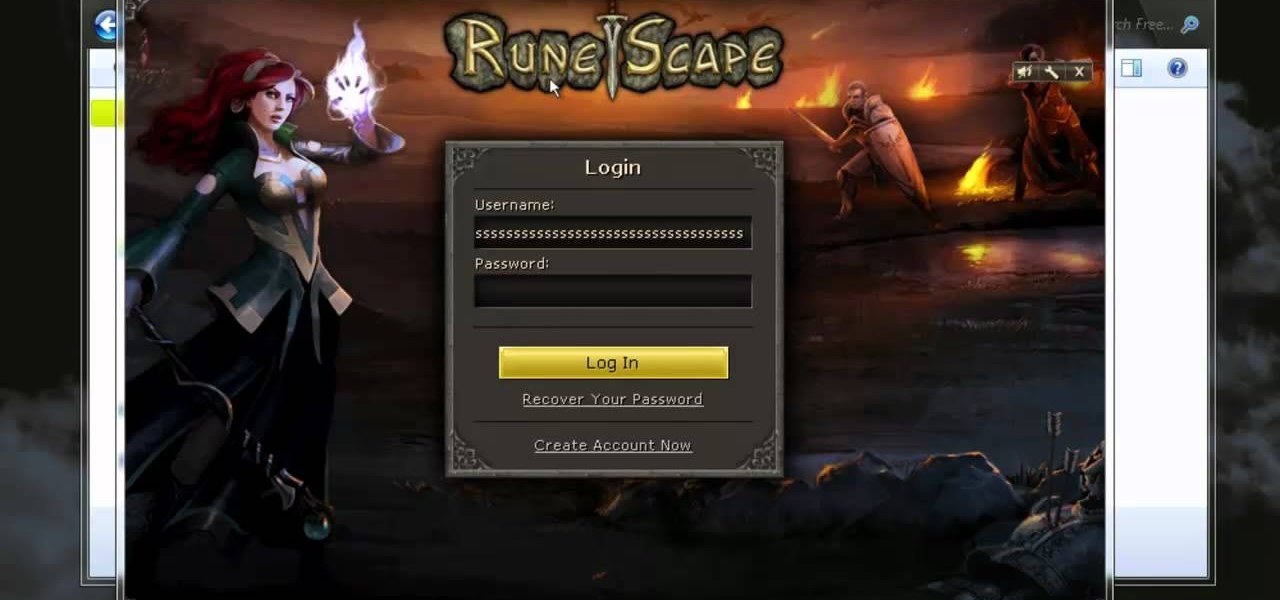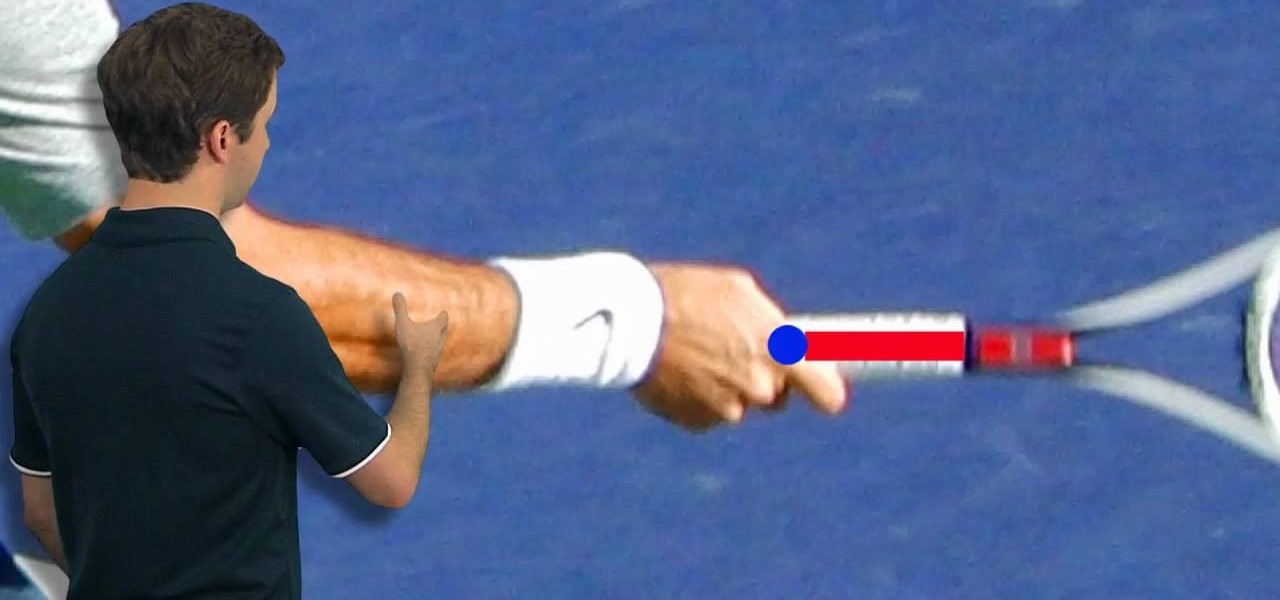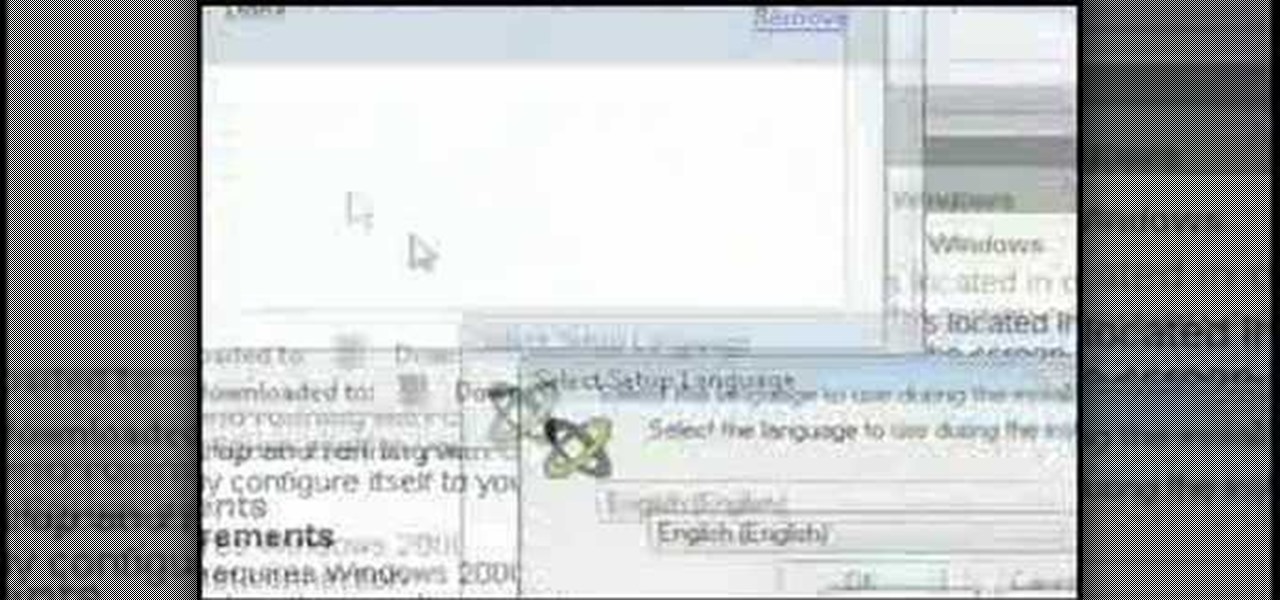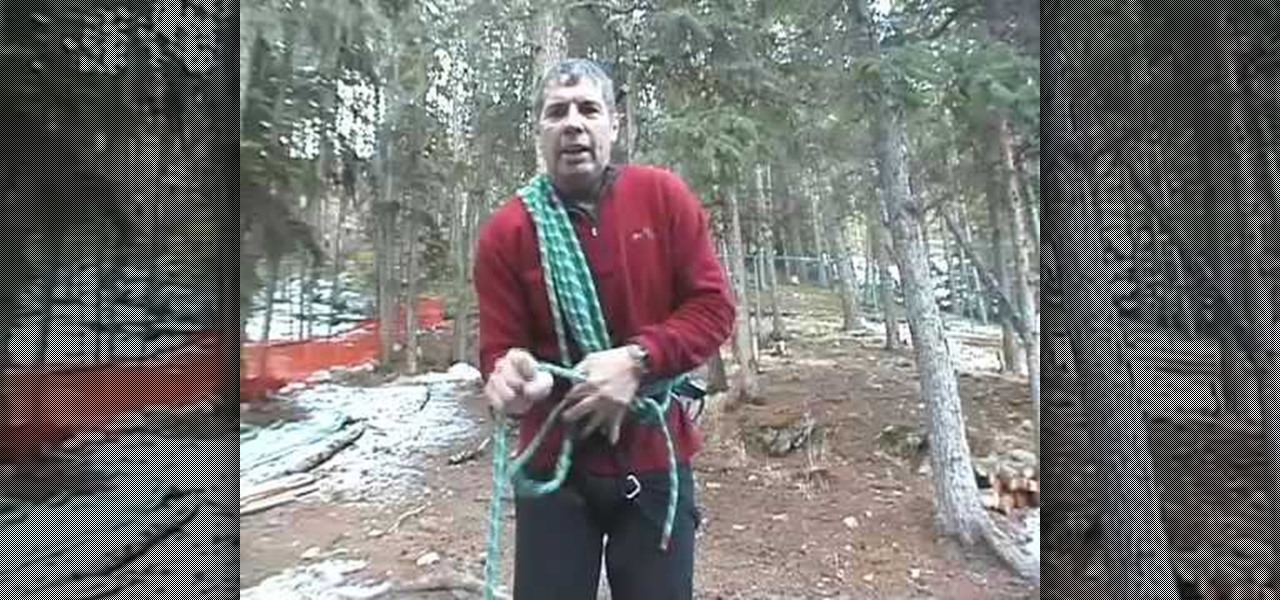I love Android, and I think its apps are great—the polish that came with the Ice Cream Sandwich update truly put Android design on the map. That being said, one of the more frequent complaints from iOS fans continues to be that apps just "run smoother" and "look better" on iOS than they do Android.

The wait is finally over. Apple just released iOS 13.2 for iPhone, the latest update to this year's iOS 13 release. The update contains a slew of exciting new features, such as Deep Fusion for 2019 iPhones, a suite of new emojis, the long-awaited Announce Messages with Siri, among many, many others.

After about 40 days of beta testing, Apple pushed out iOS 11.4.1 to everyone as a stable build on Monday, July 9, exactly one week after the final beta appeared.

Regal Cinema's augmented reality magazine Moviebill enjoyed a big debut in April and it has its sights set on an even bigger (virtually) outing with its next edition.

While there are at least five cool things coming in iOS 11.4, they may not be enough to get you to install the iOS 11.4 beta on your iPhone. Since its initial beta release at the start of April, there have been plenty of known issues and user-reported bugs to deal with. While bugs are to be expected with a beta, you may want to read these before installing this one on your iPhone.

We've been running the Essential Oreo Beta on our PH-1 over the past week and compiling a list of important changes. If you're interested in getting the Beta yourself, we even put together a quick guide on how to do that. Now that we've ran down the best new features, let's take a look at all of the bugs and performance issues in Android 8.0.

Google's monthly Android security updates are generally welcome—at the very least, they provide a feeling of security that our device is now somewhat safer than it was 30 days ago. Vulnerability patches, slight enhancements to performance, and overall bug fixes are generally included in the monthly OTAs, but as it turns out, they're not always for the better.

Android Marshmallow introduced a pair of new battery-saving features called Doze and App Standby, and according to the general consensus, both features are a rousing success. Average battery life has increased dramatically for virtually every phone or tablet running Android 6.0, so there's nothing to complain about here, right?

Update (March 18, 2014): Skype has issued an update to their Android app, and among other things, has "fixed" the runaway camera process issue by creating a workaround...and that's about all we know. No details were provided, but with the considerable uproar over the bug, let's hope it's been squashed for good.

If you've ever read a computer magazine, you know the idea behind "101 Tips." One gala issue, lots of first-rate contributors, lots of quality information. And lots and lots of pages. But when's the last time one lone guy tried to capture 101 tips in video? In just 5 minutes of video? Set to music? This is the realm of Deke McClelland. It's bold, it's brash, it's ridiculous. It's a video with serious issues. Enjoy.

This how-to video explains how to fix DVD/CD player related issues with error code 31,32 or 19 in the computer that is having either Windows Vista or Windows 7 as their operating system.

If you're trying to earn those unlocks quickly in Fifa 12, take a look at this guide featuring three easy ways to boost your virtual pro accomplishments in the game. Step 3 of the guide can be ignored, as there is an issue with Fifa 12 and the Creation Centre.

Plasma TV's are awesome but extremely fragile. If all that happens when you turn your plasma set on is a blinking LED light or it works for a while then turns off, you may have a blown capacitor on your power supply board. This video will show you how to fix the problem yourself and save $800!

For traditional Muslims fasting during Ramadan brushing the teeth is a controversial issue. Unless, that is, one uses the traditional Islamic toothbrush called a Miswak. It looks like a stick when you first get it, but this video explains and demonstrates how to properly use a Miswak to clean your teeth surprisingly well.

RSBot / powerbot is a great piece of software for hacking Runescape and making it more fun, but it can be difficult to use sometimes. If you're having loading issues with version 2.16+, watch this video for a fast guide to fixing it..

In this video, you'll get some much needed advice for dealing with high school and middle school related issues as a girl. Every teenager deals with horrible issues with their peers, but women have harder times dealing with this problems. Here, you'll get some advice on things like school drama, rumors, sex, bullying, peer pressure, etc. Hopefully this will help you girls out.

Have you noticed some issues with your Apple iPod Touch, like performance issues (speed) or errors (frozen screens)? The first thing you always want to try to resolve these types of issues (especially freezing) is a simple little reset feature on the iPod Touch, available by pressing and holding the Home and Sleep/Wake buttons. If you this doesn't work, you can try restoring the software via iTunes. If that doesn't fix the frozen iPod, then you'll need to contact Apple or a repair technician.

In this tutorial, learn how to use YouTube's new video editor to combine, slice, edit and add effects to your YouTube clips. You can add music, create montages, cut pieces that you don't want and polish your videos right inside the site. This tutorial, from the experts at YouTube will walk you through everything you need to know.

Welcome to a tennis lesson from FuzzyYellowBalls, the the best place to learn how to play tennis online. Our free video tennis lessons teach you how to play the game in a new way that combines technical analysis, visual learning, and step-by-step progressions.

Welcome to a tennis lesson from FuzzyYellowBalls, the the best place to learn how to play tennis online. Our free video tennis lessons teach you how to play the game in a new way that combines technical analysis, visual learning, and step-by-step progressions.

Welcome to a tennis lesson from FuzzyYellowBalls, the the best place to learn how to play tennis online. Our free video tennis lessons teach you how to play the game in a new way that combines technical analysis, visual learning, and step-by-step progressions.

Welcome to a tennis lesson from FuzzyYellowBalls, the the best place to learn how to play tennis online. Our free video tennis lessons teach you how to play the game in a new way that combines technical analysis, visual learning, and step-by-step progressions.

Welcome to a tennis lesson from FuzzyYellowBalls, the the best place to learn how to play tennis online. Our free video tennis lessons teach you how to play the game in a new way that combines technical analysis, visual learning, and step-by-step progressions.

Welcome to a tennis lesson from FuzzyYellowBalls, the the best place to learn how to play tennis online. Our free video tennis lessons teach you how to play the game in a new way that combines technical analysis, visual learning, and step-by-step progressions.

Welcome to a tennis lesson from FuzzyYellowBalls, the the best place to learn how to play tennis online. Our free video tennis lessons teach you how to play the game in a new way that combines technical analysis, visual learning, and step-by-step progressions.

Welcome to a tennis lesson from FuzzyYellowBalls, the the best place to learn how to play tennis online. Our free video tennis lessons teach you how to play the game in a new way that combines technical analysis, visual learning, and step-by-step progressions.

Welcome to a tennis lesson from FuzzyYellowBalls, the the best place to learn how to play tennis online. Our free video tennis lessons teach you how to play the game in a new way that combines technical analysis, visual learning, and step-by-step progressions.

Welcome to a tennis lesson from FuzzyYellowBalls, the the best place to learn how to play tennis online. Our free video tennis lessons teach you how to play the game in a new way that combines technical analysis, visual learning, and step-by-step progressions.

Welcome to a tennis lesson from FuzzyYellowBalls, the the best place to learn how to play tennis online. Our free video tennis lessons teach you how to play the game in a new way that combines technical analysis, visual learning, and step-by-step progressions.

Learn how to employ proper tennis footwork. This video demonstrates the tennis footwork split step.

In this Forehand Fundamentals video, we talked about how you need to take your racket back to complete your preparation. This video goes into more detail about the backswing and discusses the wide variety of backswings you see on the pro tennis tour.

Learn how to juggle three balls in this video tutorial! Jason Garfield is one of the best professional jugglers in the world, especially when it comes having a disciplined technical form. He has won the advanced ball competition (5 - 7 balls) several years in a row now. This video is good because it will teach you the best posture and techniques for juggling from day one, so you will ready if you want to move to more advanced patterns.

This tutorial shows you how to fix scaling issues you may get while trying to rig a character in Zbrush.

Control anyone's computer remotely using the free program Crossloop. This is great for performing remote technical support.

A video on what to look for when buying an airbrush gun. Basic technical info is covered in this vid. Save your money and buy the nicer ones, the plastic ones are not as pricey but not durable.

This is a government video issued to teach the correct way to conduct a strip or visual search in prison.

As the terrain changes in the mountains you will often have to change rope lengths to max out your safety. It is common to travel a good distance apart on a glacier or use large amounts of rope when dealing with technical terrain. However when traveling together on a ridge it is often safer and faster for both climbers to take in a few coils.

The application Acrobat 3D comes with an associated utility called Acrobat 3D Toolkit, which allows the 3D content in the PDF file to be enhanced by editing lighting, adding textures and materials, and creating animations. In this video tutorial you will learn to set up the Acrobat 3D Toolkit environment for technical illustration. Learn about the shortcuts and quick keys to quicken your workflow!

Problems playing certain formats of video and audio on you computer? It could be because of codec issues. The Lab Rats, Andy Walker and Sean Carruthers, talk about what codecs are and teach you how to troubleshoot codecs to solve your audio and video playback problems. This is a great video to explore that could help you with many WonderHowTo problems!

This video looks at some of the issues around constructing sundials. Included are step by step instructions for building a horizontal sundial and instructions for setting it up. This activity supports both science and math curriculums. A good project providing an opportunity to use protractors and rulers. The sundial example in this video is designed for use at latitudes close to 45 degrees north.