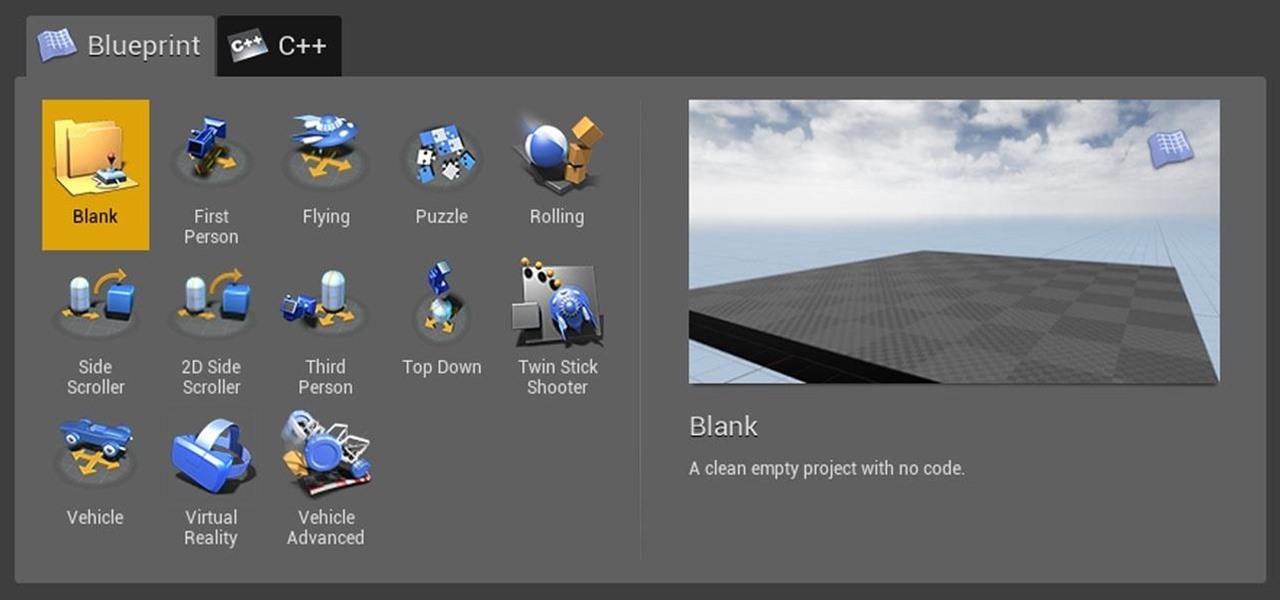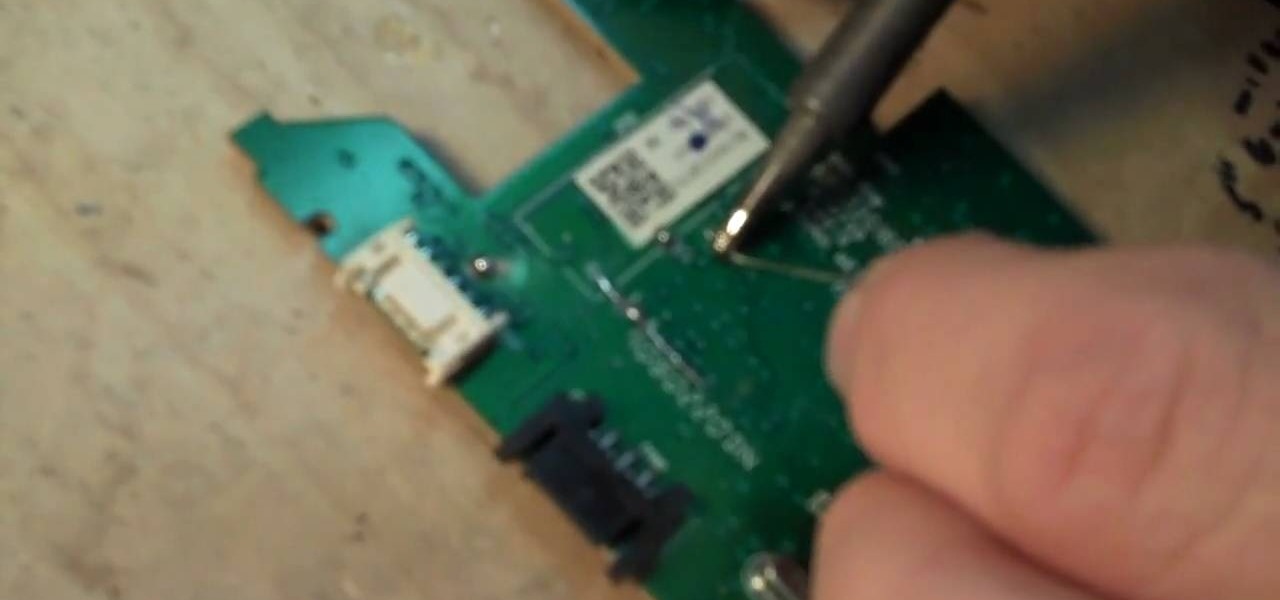In many programs on Linux, you'll come across programs which allow you to specify additional arguments instead of just simply running the program by itself. If you've used the Kali distribution, I'm more than certain you'll have come across these with the command line tools, else if you have been following these tutorials, we have already come across three tools which also use the same technique, i.e. gcc, gdb and wc. How do we do this with C? Let's find out.

Hey readers! This tutorial will be the entry point for the introduction of buffer overflows. Something like requesting user input is a very common place for vulnerabilities to pop up and we will definitely have fun while trying to make programs crash. But for now, let's start with how we can get input from a user.

Windows 10 universal apps are actually pretty awesome—regardless of if you're using a desktop, laptop, tablet, or convertible, the same app automatically scales up or down to suit your device. Definitely cool, but the Windows Store is pretty bare-bones as it stands, so the downside is that you can't always find a good universal app for every purpose.

For those times when you can't get something done by clicking a few buttons with your mouse, the Windows command prompt has always been an indispensable tool. But as much as advanced users have relied on this useful utility, it hasn't seen a significant update since the Windows 95 days.

More than likely, the first thing you noticed after booting up Windows 10 initially was a handful of new items in the taskbar across the bottom of your screen. Windows 8 users were probably glad to see the Start menu button back from the dead, but just to the right of that Windows logo are a pair of brand new entries.

There were some pretty amazing things included in the Android 4.4 KitKat update, but unfortunately, most of them were left inactive on our Nexus 7 tablets. Some, like full-screen immersive mode and the hidden battery percentage status bar icon, could be enabled on rooted devices, but not everyone wants to root.

Flappy Bird is the extremely difficult, overly frustrating, strangely similar, yet highly addictive smartphone game from .GEARS STUDIOS that has catapulted its way to the top of the charts on both Google Play and the iOS App Store—seemingly out of nowhere.

The reason Amazon's Kindle has become so popular over the past several years is due to the amount of digital books one can fit inside—over 1,000 for the smallest Kindle. Gone are the days of lugging around heavy books to school and the airport. Instead we can fit our e-readers snugly inside our bags and never worry about forgetting a book.

Video: . The author started with a written introduction of the importance of the executive summary as part of the business plan.

For Snapchat users wondering if that selfie is ready to send to their crush, independent Lens Studio creator Andrew Mendez created a handy tool called the Smile Rater.

Augmented reality has taken the advertising industry by storm, but the technology has a steep learning curve. Luckily for advertisers, Unity is here to flatten the curve a bit.

To build hype for the HoloLens 2 among developers, Microsoft is borrowing a page out of Magic Leap's playbook.

On Thursday, Magic Leap decided to step up its efforts to foster its developer community by launching the Independent Creator Program.

The display is one of the most critical components in augmented reality hardware, and on Tuesday, one of the companies making that component, Avegant Corp., closed a funding round of $12 million to support development of next-generation AR displays.

Microsoft's Monday keynote introduced the fourth generation of the company's Kinect sensor during Build 2018 in Seattle.

Magic Leap has reached a major milestone in the lead-up to the launch of its Magic Leap One: Creator Edition by opening access to its developer portal and software development kit (SDK) to all developers.

Augmented reality software provider Ubimax unveiled their graphical authoring and publishing tool for their Frontline enterprise platform to attendees at Augmented World Expo Europe today.

While there are many uses for augmented reality in the automotive industry, adoption has been slow. With the plethora of makes and models on the road today and rolling off assembly lines tomorrow, developing and deploying knowledge bases that utilize augmented reality to dealerships and garages can be costly and difficult to scale.

Microsoft dropped a couple of huge bombs at their Windows 10 event Wednesday afternoon. Free operating systems and holographic glasses? This must be a Sci-Fi novel or a Hollywood blockbuster, because it reeks of fiction.

Matte and flat colors have became quite popular. I was surprised to see how many cars used these colors at SEMA 2011.

Simon Leach teaches the easy way on how to flute a ceramic jar! Using the axel blade, you can make a simple straight down flute on the jar. Keep it going straight and make it as smooth as possible as you move around the jar. You can also make a flute on the lid of the jar if you prefer, but notably, less is more. Follow these pointers and you'll make a perfect flute for your jar!

This is, by far, the easiest way to root your Android phone, and it's even got its own name— the "SuperOneClick" method. This is a universal technique that applies to most Android-based smartphones (minus the HTC Evo and T-Mobile G2/Vision). TheUnlockr shows you the secret behind rooting your Droid, so watch and learn. Anyone with an Android-enabled phone can do this.

Performing a proper dump and flash on an XBox 360 disc drive should not be attempted by those without advanced technical knowledge, including how to solder and work with computer hardware. If you want to though, you could not hope for a much better set of instructions than this. This three-part video series will show you, in painstaking detail, how to dump and flash the LiteOn 93450c and 93950c disc drives used in some XBox 360's. Be very careful when following these instructions and you will...

Watch this tutorial to learn how to glaze artwork (painting with transparency). Make sure to pause the video after each step and look at the screen every few seconds while you are drawing.

Welcome to a tennis lesson from FuzzyYellowBalls, the the best place to learn how to play tennis online. Our free video tennis lessons teach you how to play the game in a new way that combines technical analysis, visual learning, and step-by-step progressions.

Welcome to a tennis lesson from FuzzyYellowBalls, the the best place to learn how to play tennis online. Our free video tennis lessons teach you how to play the game in a new way that combines technical analysis, visual learning, and step-by-step progressions.

Master your tennis kick serve progressions. This tennis lesson video series lays out the 4 steps to tennis kick serve progressions. Be sure to click on all the video chapters to view the entire tutorial.

The ready position is the position you want to be in when you're waiting for your opponent to hit you the tennis ball. It's the foundation for tennis movement in general. From this position you can employ the various footwork patterns that let you move around the tennis court correctly. The ready position is very similar to an athletic stance in basketball. Your feet are a little bit wider than shoulder-width apart, your knees are slightly bent and the weight should be on the balls of your feet.

Footwork is probably the most important part of tennis. Unfortunately, it is also one of the most underrated areas of the sport. Learning to move around the tennis court correctly is EXTREMELY important. Correct footwork lets you use correct stroke mechanics when you hit. Correct footwork is what typically sets advanced tennis players apart from everyone else.

Bringing your back foot up after you hit the tennis ball puts you in position to recover back to the middle of the tennis court. The key, as we explain in this video, is to get your body facing the net after you hit (similar to the ready position). This will let you side shuffle back to the middle of the tennis court.

The fourth thing that every high-level tennis player does when hitting a backhand is follow through. Extend out in the direction you are hitting the ball, then smoothly bend the elbows and wrap the racket up over your shoulder.

This video explains how the amount of shoulder rotation you get during a windshield wiper forehand can differ from a classic forehand. After you hit the tennis ball, you typically have to rotate a little bit more than you otherwise would on the windshield wiper. There are a number of reasons for this, but in this video we keep our focus relatively narrow.

Every time you hit a tennis forehand you choose how you position your feet -- what stance you will use. You can hit a forehand with an open, neutral, or closed stance, but you should stay away from the closed stance if possible. This last stance makes it difficult to rotate your upper body through contact, making it difficult for you to use correct forehand mechanics.

Make your own simple laser light show using a laser pointer and a sub woofer.

This video shows you how to install a hardwood floor over concrete. You will need a plywood base. This video demonstrates the nail down method. You will need 15 nails per 8 feet by 4 feet sheet; plan according. The entire process is very easy and gives you easy steps to follow. The demonstrator gives some good pointers that might help you avoid any serious mistakes. The flooring installed will be suitable for solid flooring or multiply engineered flooring with a heavy wear layer. This is a ve...

See how you can make your mouse cursor leave a trail behind it. First, go to "Start" and then "Control Panel". Then go to "Printers" and "Other Hardware" and then "Mouse". A new window should pop up and you should go click on the "Pointer Options" and then select the length of the trail you want your cursor to leave behind. It's easy to set your mouse cursor to leave a trail on your computer screen.

Why make a flip book? Because all animation – even stick-figure Flash animation and multilayered, highly technical 3-D effects – is built on, and can benefit from, the basics of the craft first developed by artists working at the beginning of the last century. And while fancy computer programs are nice, you can teach yourself these basics using nothing more than a pad of paper and a pen, and replay them over and over without any extra technology needed.

Technical description of installing Quartz Composer plugins.

While our time with the Protostar VM from Exploit Exercises was lovely, we must move on to bigger things and harder challenges. Exploit Exercises' Fusion VM offers some more challenging binary exploitation levels for us to tackle. The biggest change is that these levels are all network services, which means we'll write our first remote exploits.

Being able to write your own hacking tools is what separates the script kiddies from the legendary hackers. While this can take many forms, one of the most coveted skills in hacking is the ability to dig through the binary files of a program and identify vulnerabilities at the lowest level. This is referred to as binary exploitation, and today we're going to check out a tool known as Protostar.