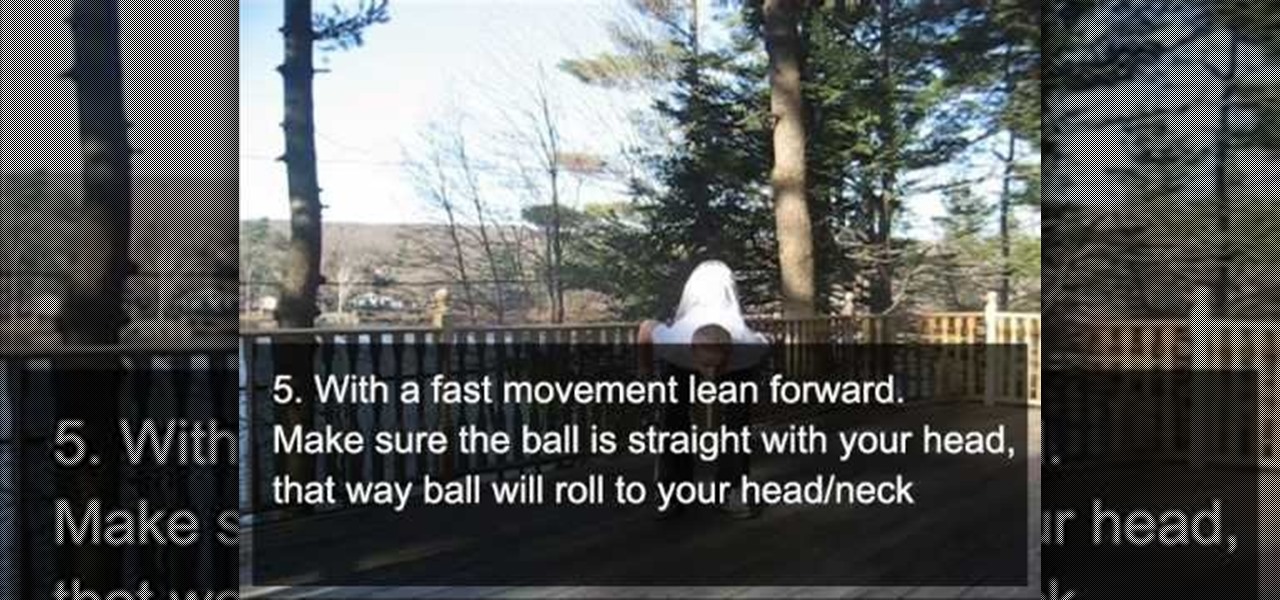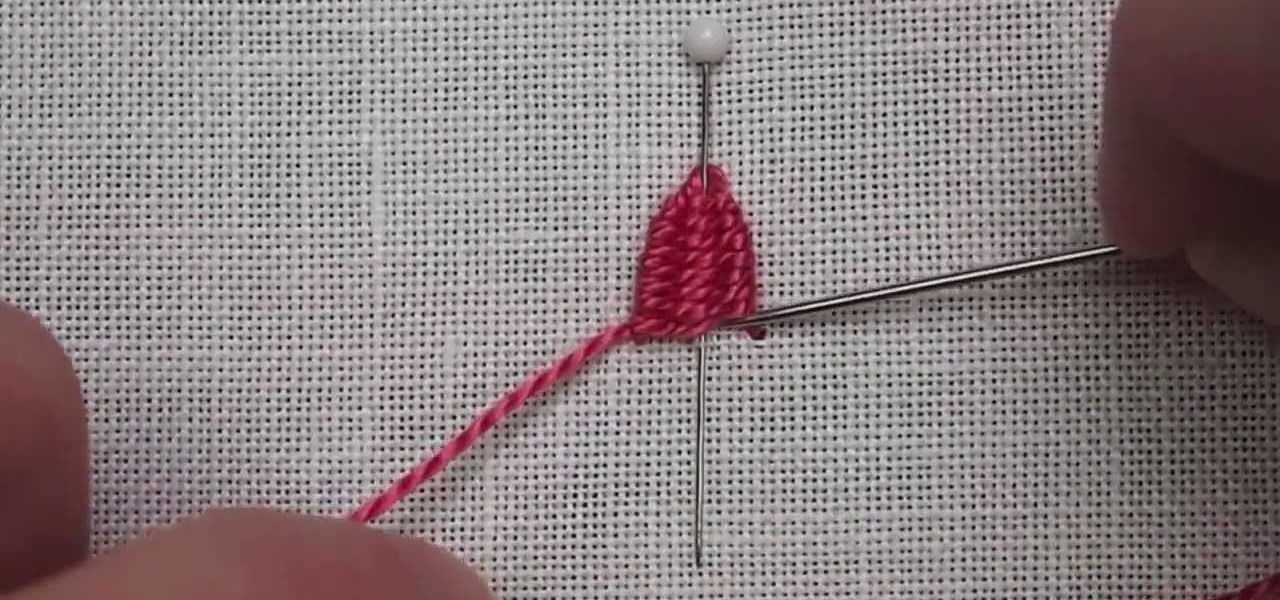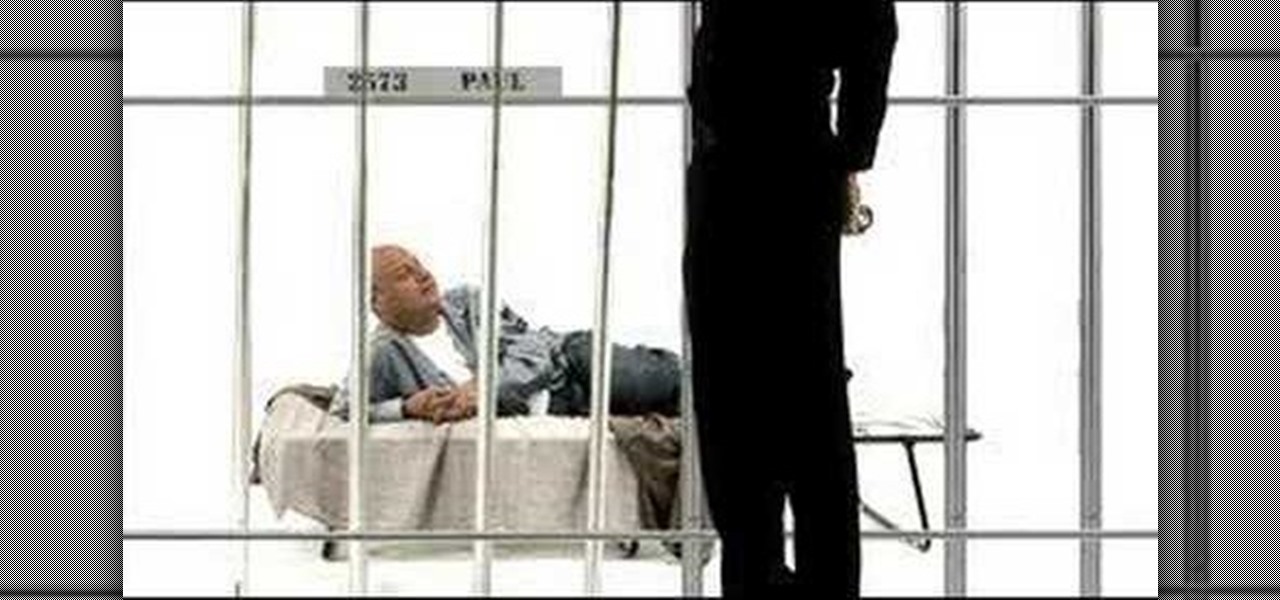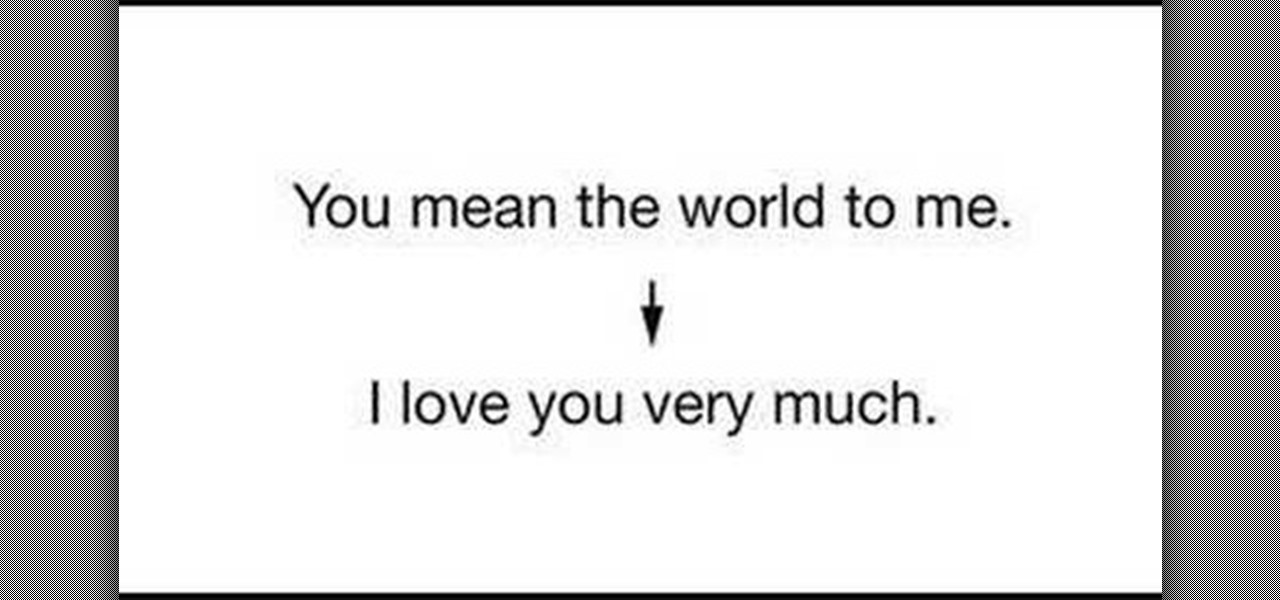This freestyle soccer move is hard, we're not gonna lie. You have to already have mastered the Around the World and Crossover. If you've got all that down, you might be ready to learn a Touzani Around the World. It combines both of those tricks into one graceful flurry of legs and ball.
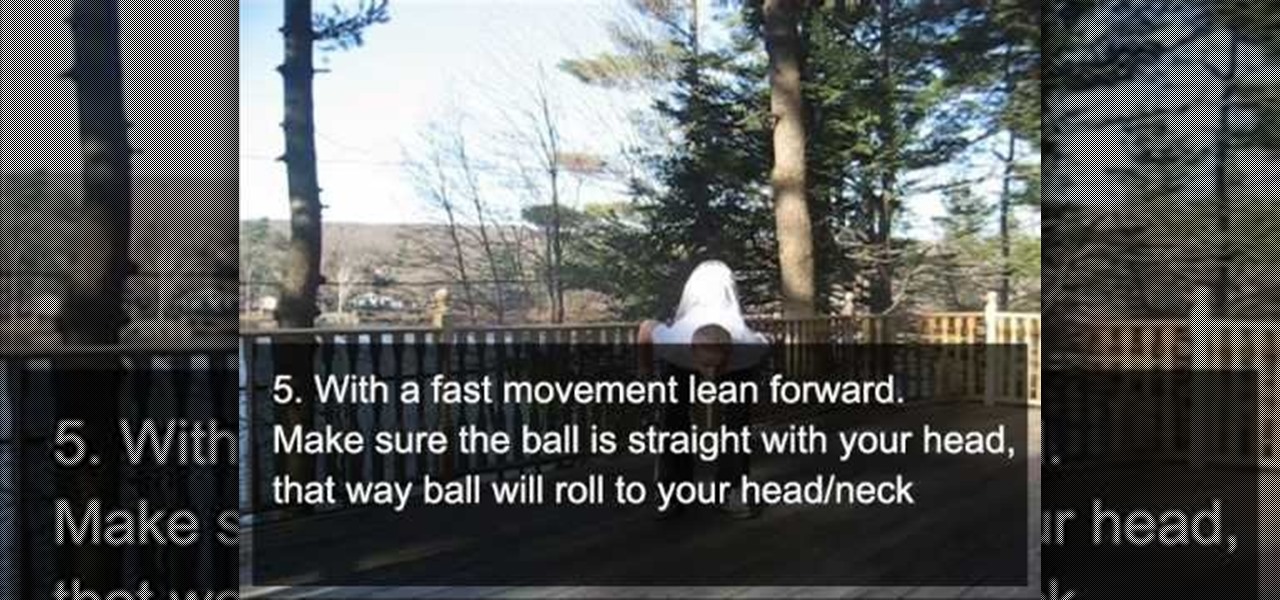
Now this is a sick freestyle soccer move. If you've already got the basics of this awesome new sport down, this video will teach you a great advanced trick to do dubbed a t-shit trick MCNS. This trick consists of catching the ball under the front of the shirt, then rolling it around the side and out of the back of the shirt into a back stall. Legendary.

If you've ever seriously committed to an exercise program (so we don't mean hitting the gym a week in a row because of vacation guilt and then stopping entirely), then you'reknow what happens after doing the same round of exercises a few times: You plateau. It's super frustrating because you know you're trying your hardest, but what happens is your muscles go into maintence mode and are adjusting to your exercises, so they don't have to work as hard. How do you still gain muscle and keep losi...

Slideshow is such a dirty word. Most people immediately think of boring family reunions or 1980's corporate meetings when they hear it. That's probably why web designers prefer using the term image gallery to refer to their slideshow-like works. This video will teach you how to make an automatic image gallery using Flash CS4, which is a slideshow where the images advance automatically on a timer.

If you need to capitalize a word using Swype and aren't sure how, then this is the tutorial for you. This advanced quick tip will get you started so your texts can be both lightening fast AND grammatically correct.

In this video, learn how to light your Zippo by slamming the lighter into your hand in one fluid motion. This "hot hand" illusion is very flashy and works well for impressing a date that needs a light. This trick is a little advanced, so practice, practice, practice! Have fun!

Need to create Flash buttons? You've come to the right place. In this video, learn how to make professional looking, but easy to make, buttons with no scripting. The buttons featured in this tutorial are featured all over the web and on almost every flash site. Create the buttons you need for your web project with help from this step-by-step tutorial.

In this advanced level tutorial, learn how to tween with Actionscript 3.0 in Flash CS4. This video starts out slow with a simple fade-in animation and later gets more complex. Subjects covered in this tutorial include: Tween class, creating tweens, timers, timer events, tween events, using event listeners, functions, and more.

Whether you're new to Adobe Photoshop or a seasoned graphic design professional after a general overview of CS5's most vital new features, you're sure to be well served by this (17-minute) official video tutorial from the folks at Adobe TV. In it, you'll learn how to do each of the following: realistically blend colors on canvas with the new Mixer Brush; create superior composites for print or web layouts with new technology that makes it easy to select even the trickiest image elements, like...

This extensive and great tutorial is great for any crochet expert, or the advanced student. Step by step you'll walk through each technique in creating a pair of crochet baby cowboy booties. Perfect booties for your doll or even a new born baby.

With all the documents ready, we need to fill our wallet with money for the travel. This video discusses various ways of filling the pocket. That is how to prepare the money for international travel. Over the years credit cards have been widely used by many travelers, which is safer than carrying cash. In this case we need to contact the credit card provider well in advance and notify them about the travel. Also we need to learn about the various fees applicable to international purchases. Th...

MAKE and Kipkay brings the do-it-yourself mindset to all the technology in your life. Make Magazine celebrates your right to tweak, hack, and bend any technology to your own will.

Learn how to do a slim-chance with Flysurfer teamrider Mathias Wichmann. This trick is extremely hard and looks awesome. It's technically advanced.

In this Photoshop CS3 tutorial you will learn how to use the knockout feature. This advanced masking technique allows you to move a targeted layer around, revealing the layer underneath. This video will show you how to reveal a creepy skeleton under a monster werewolf right in Photoshop. This classic technique lives again! Learn the subtle qualities of the Deep, and Shallow, Knockout feature in Photoshop.

Uncover the mysteries of working with JPEG, and TIFF images in Adobe Camera RAW. Warning! This is an advanced demo. Be sure to update to the current version of Photoshop and Bridge before attempting this process on your own. Watch this image editing software tutorial and improve your Camera RAW skills at adjusting jpeg and tiff images.

You can easily integrate images from your Aperture library into your Keynote '08 presentations using the Keynote media browser.

Learn how to cheat like hell to produce realistic sounding piano flourishes, amazing rolls, and perfectly harmonious music in FL Studio. This tutorial uses examples from other FL tutorials on this site so you may have to watch more than just one. Check out this advanced music theory tutorial and get some great cheating tricks to help your music production in FL Studo.

In this tutorial, you'll learn to play Bob Marley's "Redemption Song" on the acoustic guitar. While this tutorial is best suited for intermediate and advanced players, any guitarist will be well served by the close-up shots it presents of the player's left and right hands.

In this tutorial, you'll learn to play Peggy Lee's "Why Don't You Do Right" on the guitar. While this tutorial is best suited for intermediate and advanced players, any guitarist will be well served by the close-up shots it presents of the player's left and right hands.

There are many dimensional embroidery stitches , but one of the most fun is the woven picot. You can do a lot with it! It's an easy embroidery stitch - it looks more advanced than it actually is! It's a great stitch for adding texture to your embroidery project, and it doesn't necessarily have to be free standing. See how it's done in this video from Needle 'n Thread.

This tutorial shows the best way to model a human hand with perfect edge flow. Made in Maya but should work great in any package. This is an advanced tutorial so you should be familiar with the software and interface.

This video will teach you how to C Walk. It covers basic and advanced C Walk dance moves including: The V V Step Back V Variation

In this episode you will learn how to turn direct speech to indirect speech in the English language. This video is great for advanced, intermediate, and beginner learning to speak the English as a second language (ESL).

In this episode you will learn how to use relative clauses in the English language. This video is great for advanced, intermediate, and beginner learning to speak the English as a second language (ESL).

In this episode learn legal terms like "to sue" "to charge" This video is great for advanced, intermediate, and beginner learning to speak the English as a second language (ESL).

Podcasting has become the radio phenomenon of the modern age. Kevin Rose and Dan Huard explain why podcasting is so popular and they show how to set up a basic podcast environment from the hardware you'll need to the uploading process. Also, get an exclusive look into Leo Laporte's (of This Week in Tech fame) advanced podcast studio!

In this episode learn to talk about your family in the English language. This video is great for advanced, intermediate, and beginner learning to speak the English as a second language (ESL).

In this episode learn how to talk about when and where things happened in the English language. This video is great for advanced, intermediate, and beginner learning to speak the English as a second language (ESL).

In this episode learn common phrases used in business negotiations in the English language. This video is great for advanced, intermediate, and beginner learning to speak the English as a second language (ESL).

In this episode you will learn useful relationship phrases and phrasal verbs (such as move in, break up, and slow down)in the English language. This video is great for advanced, intermediate, and beginner learning to speak the English as a second language (ESL).

In this episode ask questions in a polite way in the English language. This video is great for advanced, intermediate, and beginner learning to speak the English as a second language (ESL).

In this episode you will be using and pronouncing words with the word "ing" in the English language. This video is great for advanced, intermediate, and beginner learning to speak the English as a second language (ESL).

In this episode learn polite language in the English language. This video is great for advanced, intermediate, and beginner learning to speak the English as a second language (ESL).

In this episode learn to ask yes and no questions with "is", "are", "have" and "can" in the English language. This video is great for advanced, intermediate, and beginner learning to speak the English as a second language (ESL).

In this episode learn to ask and answer questions by using the words "do" and "does" in the English language. This video is great for advanced, intermediate, and beginner learning to speak the English as a second language (ESL).

In this episode practice using "how" "which" and "what" in the English language to get details from another person. This video is great for advanced, intermediate, and beginner learning to speak the English as a second language (ESL).

In this episode you will learn how to discuss food you like and dislike and how to express quantities in the English language.

In this episode you will learn how to exchange opinions in English: how to ask for it and express your own views. This video is great for advanced, intermediate, and beginner learning to speak the English as a second language (ESL).

Learn some more advanced formula uses in Microsoft Excel including the "IF" statement. For example, "IF someone earned over $200 then charge them $20... otherwise charge them $40."

Learn the wiggle walk, an advanced step used in the C-Walk style of Hip-Hop and urban dance.