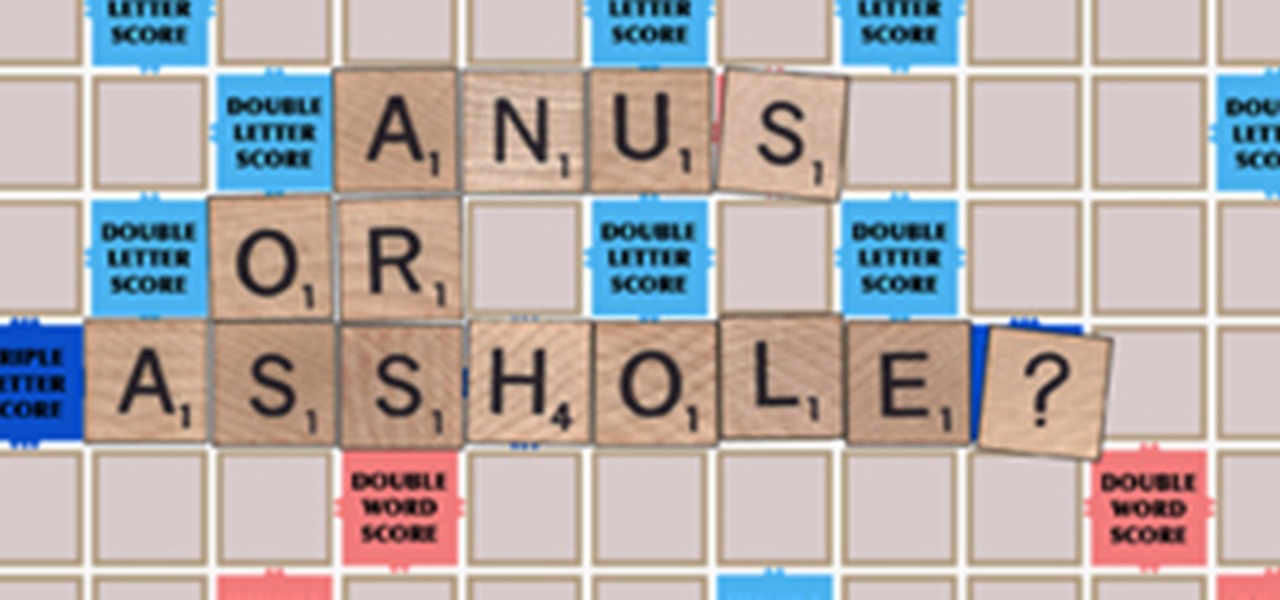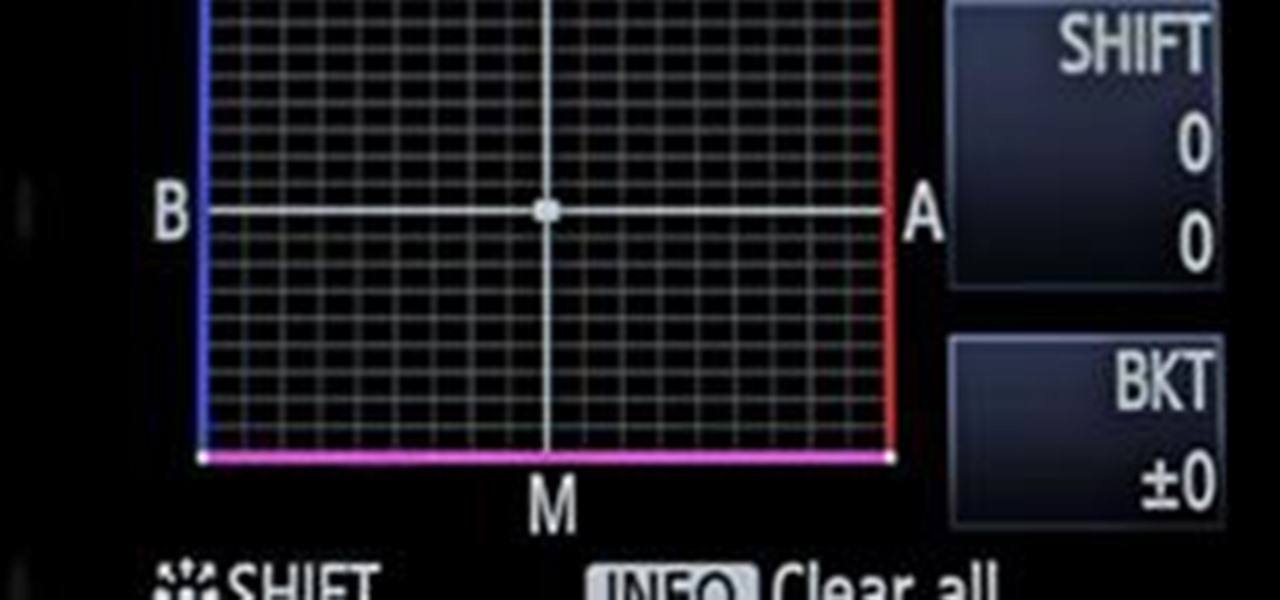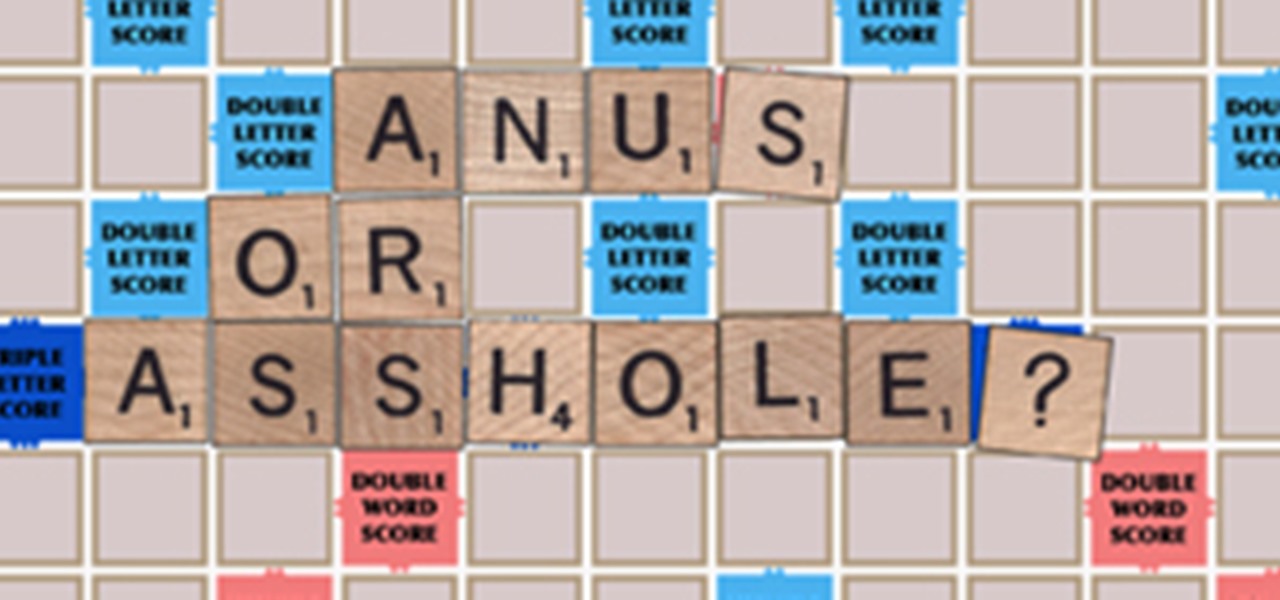If you've read any health news in the past year or so, you've probably been bombarded with headlines announcing that frequent sitters face certain death, even when you're just relaxing and watching TV at home.

Telemarketers can be as terrifying as a villain from a horror film. Your phone rings with an unknown 800 number, and you immediately fill with a sense of dread. There's no way to get them to stop calling; you imagine the number appearing on your phone at all hours of the day and night, haunting you.

Canvas fingerprinting is the web's trickiest privacy threat, but it's not impossible to stop. With all the media attention it's gotten lately, it's time we lay out exactly how to detect and prevent this invasive tracking technique.

Welcome back, my hacker apprentices! Last week, I started off my password cracking series with an introduction on the principles and technologies involved in the art of cracking passwords. In past guides, I showed some specific tools and techniques for cracking Windows, online, Wi-Fi, Linux, and even SNMP passwords. This series is intended to help you hone your skills in each of these areas and expand into some, as yet, untouched areas.

It may sound irrational, but I bet a lot of you actually avoid doing any work at work—but not on purpose. You might be simply struggling with motivation, or you might just be overdosing on the caffeine. Whatever the issue, getting focused takes lots of time and effort.

If you're someone who frequently awakes in the middle of the night trembling in terror, you might want to consider swapping sides. According to research done at Yüzüncü Yil University, those who sleep on their left side experience more nightmares than those who sleep on their right.

Cryptography is the science of keeping secrets, or more specifically, the science of disguising them. As a point of fact, cryptography has progressed quite a bit farther and now encompasses file and message integrity, sender authentication, and pseudo-random number generators.

Deleting text messages on your iPhone may seem like a pretty simple task, but it's those really simple tasks that usually end up causing headaches later on. Data can stick around, even if you asked it not to, so there's always a slight chance that embarrassing and incriminating texts you supposedly deleted may end up in the wrong hands one day.

Those of us who lived our childhood through the '90s remember the rapid advancement of console gaming. From the Nintendo to Game Boy to Dreamcast to PlayStation, we were consistently greeted with newer and better technology on a year to year basis.

We see Steampunk props all the time and wonder where the maker found all their pieces. In fact, for some people it's almost like a game to examine each prop and see if they can name all of the original parts.

One of the best things about Christopher Nolan's Batman trilogy is how realistic he makes the caped crusader feel. Unlike the Joel Schumacher or even the Tim Burton versions, Nolan's world seems grounded in some level of scientific fact. But just how close is science to actually being able to replicate some of the Dark Knight's gadgetry?

I am writing this quick post in response to the recent earthquakes and tsunamis that are affecting Japan. As soon as the news broke, and we began to hear of tsunami warning for our area, I immediately realized how under prepared I was for a natural disaster. The thing that drove this point home even deeper was the number of people asking me for advice on what they could do to prepare for the possibility that we are hit by one of the resultant tsunamis. Many thoughts raced through my mind, and...

Note: The article assumes that the reader has a fundamental understanding of at least one other programming language, and that this is intended serve as a quick reference for Perl's basic syntax & behavior in regards to Variables, Control Structures, & Functions.

Some websites require you to perform a verification task so they know you're human and not a bot. It helps websites curb spam, abuse, unauthorized access, and cyberattacks but also adds an obstacle for anyone trying to visit their content. If you find it more of a nuisance than a necessary evil, there's an easy way to reduce the number of human verification prompts you receive on your iPhone, iPad, and/or Mac.

On the latest iOS software, your iPhone comes with significant privacy and security enhancements to protect your data even more than Apple did before. From safeguarding your iPhone to passcode-protecting files to making it easier to browse the web safely, there's a lot you need to know and start using.

Your iPhone's Weather app received its biggest update yet. Apple finally incorporated its Dark Sky purchase into Apple Weather, so you'll see more information for each location's forecast. Plus, there are a few surprises to be excited about, such as the ability to add more trackable cities.

If you're getting or already have a new iPhone 12 or 12 Pro, its big-ticket feature is MagSafe, something you'll definitely want to explore. While the technology is new to iPhone, Apple used the MagSafe name for its magnetic charging connectors on older MacBook models until USB-C replaced it. Apple's reenvisioning of MagSafe for iPhone is completely different and much more useful.

Google's been on a mission to improve the privacy and security of Android lately, and Samsung's always been at the forefront in these areas. As a result, One UI 3.0, which is based on Android 11, is the most secure OS version to ever hit Galaxy phones thanks to few key changes and new features.

A good smartphone can be the perfect workout companion. You have music for motivation, videos for pushing through boring cardio sessions, GPS to keep you on course, and even an array of sensors for gathering data about your workout. But not all phones are created equal when it comes to helping you stay fit.

Apple's iOS 13 has been available for beta testing since June, and the stable release pushed out to everyone on Thursday, Sept. 19. To help you make the most out of iOS 13 for iPhone, we've rounded up everything you'll want to know, whether a colossal feature, small settings change, interface update, or hidden improvement.

A hacker with privileged access to a Windows 10 computer can configure it to act as a web proxy, which allows the attacker to target devices and services on the network through the compromised computer. The probes and attacks appear to originate from the Windows 10 computer, making it difficult to detect the attacker's actual location.

One of the best things about Android is the ability to customize every aspect of your device to make it your own. However, unless you have prior knowledge or experience with every single setting available to you, you might have missed a few critical features without even knowing it. Some settings are easy to find, while others might be tucked away in another menu of their own.

Coinbase is the primary go-to for many users when it comes to investing in Bitcoin (BTC), Ethereum (ETH), Litecoin (LTC), Ripple (XRP), and more, due to its user-friendly interface. But before you join them, know that the ease of use comes with a price. Coinbase charges fees for each transaction, and your bank might even add charges on top of that. Plus, there is some fine print to be aware of.

ACTION MOVIES The Hunger Games (2012)

Introduction I will not go into some time-waster of a story about how I came to build this app. It was a prerequisite in a bigger project I am still tinkering with from time to time.

Thanks to the advent of smartphones and mobile apps, Scrabble has spread like wildfire across the globe, whether it be Scrabble or one of its many popular word game spinoffs, such as Words with Friends, WordWise and Kalimat.

Not every DIY project is as executable as, say, making a potato gun. Occasionally, we observe a quixotic project that is just plain wonderful. Consider rich guy Philip Anschutz and his eponymous Anschutz Entertainment Group (AEG). His ambition to bring an NFL team to Los Angeles is a Fitzcarraldo-sized DIY project that, if the stars align, might happen in time for the 2016 season.

By Ethical Traveler As the world becomes ever more interconnected, being an ethical traveler becomes both easier and more urgent. Travelers today have access to far more information than we did even 10 years ago. We can observe–almost in real time–the impact that smart or selfish choices, by governments and individuals, have on rainforests and reefs, cultures and communities.
In 1965, the world was a different place. There was no Google yet. Or Yahoo. Or Stumbleupon, for that matter.

Via WonderHowTo World, SCRABBLE: Dirty SCRABBLE. Everybody likes to play dirty, but we're not talking bluffing with fake words or closing up the board—we're talking actual "dirty" and offensive words.

Color Correction: Put Your Best Foot Forward via Hurlbut Visuals

Dirty SCRABBLE. Everybody likes to play dirty, but we're not talking bluffing with fake words or closing up the board—we're talking actual "dirty" and offensive words.

In less than a month, WWDC, Apple's Worldwide Developers Conference, will reveal the company's plans for the upcoming iOS 18 and iPadOS 18 software updates. But we already know what accessibility features will be hitting iPhones and iPads later this year, and many of them will be helpful to everyone, not just users with accessibility issues.

When you encounter a mysterious laundry care symbol or alarming vehicle indicator light, you might just ignore it rather than ask somebody, search online, or open a user manual for the answer. If you have an iPhone, there's an easier way to decipher the meanings behind perplexing symbols and signs—and it only takes a few seconds.

While new features in Safari, Camera, Photos, Notes, Weather, Messages, and other Apple apps may steal the show on iOS 17, there are some impressive new features you need to know about when it comes to FaceTime audio and video calls.

If you couldn't pick between putting your grocery list in the Reminders or Notes app, there's now a clear place for it. With the latest software updates, the Reminders app, which now supports sections, sports a groceries template that automatically moves the items you add to related categories to help you better find products in-store.

Android has a new security feature that every Android smartphone user needs to start using — even you. It won't change how you use your phone, but it will make life harder for nearby thieves.

It's not an easy task when it comes to customizing apps on your iPhone. Sure, you can build automations in Shortcuts to add color-related filters, enable Live Captions, or play a background sound specific to each app, but it can be too much work. If you don't mind that, go ahead, but there are also some easier per-app settings hiding on your iPhone that are much easier to assign.

Apple's Always-On display feature for the iPhone 14 Pro and 14 Pro Max can show important information on the screen even when the device is sleeping. While the dimmed Lock Screen may seem like a WYSIWYG component, there are actually a few ways you can customize it to fit your needs better.

You've probably already been using iOS 16 on your iPhone for months, but there's a good chance you haven't found or explored everything the new software has to offer. Health-related features are usually the first to be ignored or go unnoticed, but they're essential to know about even if you don't plan on using them right away.