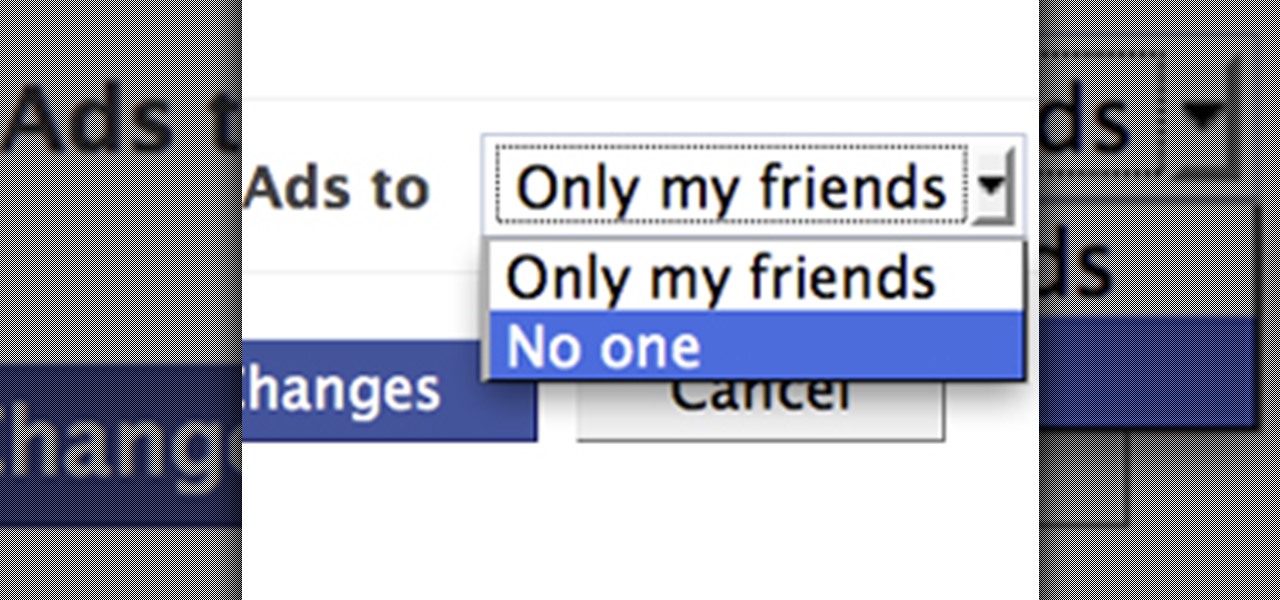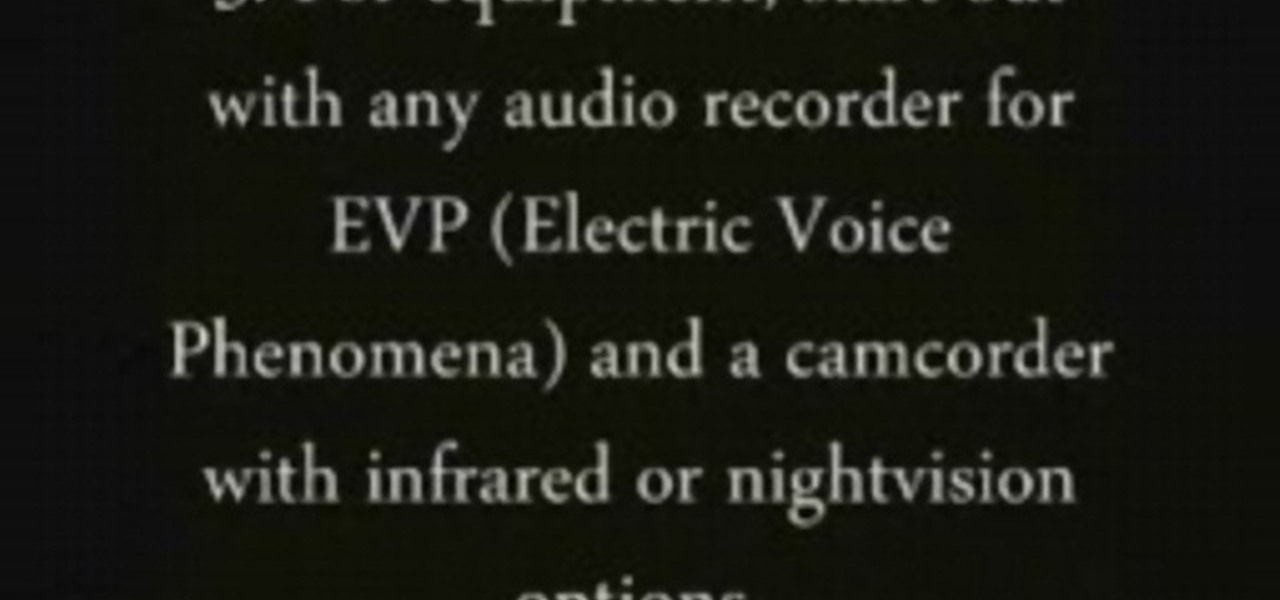Staying in tune with the digital age doesn't mean you have to sacrifice personal health. In fact, new technology only makes it easier to workout and keep track of your progress. On any Android mobile phone, there's an application called Cardio Trainer that could help you out significantly. But how? Best Buy has answers. The Best Buy Mobile team explains how simple it is to use the Cardio Trainer app your Android enabled cell phone.

Looking to buy a home? Why leave your current digs? Using technology has made it easier than ever before to find the home of your dreams. Learn how to buy a home online with help from this how-to video.

Feeling lost inside a library? The Dewey Decimal System is a logical and popular book classification system for libraries and schools helping you to easily locate any book or periodical you need. Fool these steps to better understand the Dewey Decimal System.

We've all seen them. Those guys or girls. Walking down the street with that little flashing blue piece in their ear. Do you love the convenience of your wireless earpiece, but you hate the way it makes you look like "one of them"? Here's how to avoid coming across like a total jackass.

Hak5 isn't your ordinary tech show. It's hacking in the old-school sense, covering everything from network security, open source and forensics, to DIY modding and the homebrew scene. Damn the warranties, it's time to Trust your Technolust. In this episode, see how to hide secret data inside a photo.

The HP Touchpad 64 GB is out in action with a robust processor and additional applications in the market. Using the best technology on earth, it is looking forward to give a tough fight to the Apple’s iPad 2. The 64 GB HP TouchPad sound more promising to its predecessors. The experts feel that the two device, HP TouchPad 64 and Apple’s iPad-2 is more or less the same. Let’s have a glance over the device by discussing the various features it encompasses.

G+Me is one of our favorite Chrome extensions here at Google+ Insider's Guide. We love it because it's one of the most comprehensive extensions out there. It attempts to address the "noisy streams" issue, with list mode, and collapsible posts and comments. The creator, +Huy Zing, is very responsive to feedback, and he's been quick to address any issues that arise, including privacy concerns. He's even created a G+Me (Paranoid Edition) extension, for the extra careful Google+ user. And if you ...

Some cops already have the ability to extract data from your cell phone using handheld forensic devices, but soon police officers will have a new mobile data collection toy to play with—an Apple iPhone. Actually, it's an iPhone-based device that connects directly to the back of an iPhone, which is designed to give law enforcement an accurate and immediate identification of a suspect based on their facial features, fingerprints and even their eyes.

Speech recognition software made it easy to search Google on your smartphone, and Google Goggles made it easy to find answers from camera snapshots on your device. But now Google's bringing similar technology straight to your desktop, and with faster results—faster than Google Instant.

Facebook is constantly evolving, and lately it seems like a bad thing, at least for its users. First, you had to opt out of Instant Personalization, which shared your personal information with Facebook's partner sites. Then, you had to take drastic measures to secure your home address and mobile number from third-party apps and websites. And now?—Now you need to opt out of Facebook Ads.

If you look up the word SAWBUCK in the SCRABBLE Dictionary, you'd see that it was a sawhorse, but there's another definition that we're all probably more familiar with:

In this tutorial, we learn how to find your computer's IP address. An IP address is used to know the exact location of someone using a computer with internet access is located at. First, turn your computer on and go to your main desktop. Then, click on "start", (which is located on the lower left hand side of the tool bar at the bottom), then click "run" and once that opens up, type "cmd" into the white empty space. Hit "ok" and when this comes up, type in "IPConfig" and hit "enter". Your com...

Check out this supernatural tutorial video that offers 7 tips on getting started in becoming a paranormal investigator. Just follow these simple steps:

PDF is a convenient format for documents that can embed text and pictures and can be read by almost any device—personal computers, laptops, smartphones, etc. However, PDFs are mostly read-only files, so sometimes it's necessary to convert them to JPG images, a universal format for pictures. JPGs can be modified by software such as Adobe Photoshop or posted on Facebook.

This video describes how the cool technology of superconductors in magnetic levitation works

We're living in uncertain times. The sudden outbreak of the novel coronavirus and subsequent self-isolation of roughly half the world's population has led to a massive reorganization of the economy, countless layoffs, compromised security networks, and a variety of other significant disruptions that will forever alter the landscape of our daily lives.

The camera system on the iPhone has never been better. Apple's iPhone 11, 11 Pro, and 11 Pro Max sport some of the best shooters on the market. But no level of quality makes up for the fact that shady apps can access your cameras for nefarious reasons. You can take control of the situation, however, and block any app you want from using your rear and front-facing cameras.

While the automotive industry is moving towards adopting AR displays in future models, BMW is already shifting into the next gear with its vision of the technology.

With the consumer edition of its Nreal Light headset, scheduled to ship in 2020, Nreal is prepared to bring the entire Android app ecosystem into augmented reality.

While Apple, Facebook, and Snapchat are still working on their first-generation AR wearables, startup North is already preparing to bring its second-generation smartglasses to the world in 2020.

As the demand for realistic volumetric video for AR experiences begins to grow (along with the available facilities and services for capturing it), researchers at Google have figured out how to improve upon the format.

Smartglasses from Apple have become the holy grail of augmented reality, and 2020 has been the rumored time horizon for the product's arrival for the past two years. The latest analyst report sheds more light on its potential debut next year.

Roughly six months after emerging from stealth, AR cloud company 6D.ai is now ready for public consumption, and it has a big name partner to help it kick off its platform.

Now that some of the best-known beauty brands are leveraging augmented reality to market and sell products, the rest of the market is beginning to catch up — fast. The latest competitor to add AR to its arsenal is direct sales makeup company Younique.

In the last few years, the HoloLens has become a popular tool for use in medical procedures and training. But recently, the Magic Leap One has gained momentum in the space as well when it comes to medical use cases.

While Toyota ranks as the leading automotive brand in the world, the company is a follower when it comes to augmented reality.

Almost half a year after we broke the story about the demise of Meta Company, there's good news for fans of the augmented reality startup — a rebirth is at hand.

After launching its first augmented reality title for Angry Birds on the Magic Leap One, Rovio has doubled back to the platform that made its franchise famous.

On Sunday, Microsoft did what everyone expected the company to do by unveiling the long awaited HoloLens 2.

As the opening act to the grand unveiling of the long-awaited HoloLens 2 at Mobile World Congress Barcelona on Sunday, Microsoft showed off the standalone Azure Kinect time of flight sensor, which also happens to supply the improved human and environmental understanding capabilities of the next-generation augmented reality headset.

Move over, cosmetics companies. The athletic footwear industry wants to be able to give their customers the opportunity to try on products in augmented reality as well.

Already a powerhouse for its graphic design tools, Adobe is making a run at the 3D content creation realm dominated by Unity and Epic Games by acquiring software maker Allegorithmic.

I love finding new artists on Spotify to listen to but hate when musicians I don't like keep popping up in recommended playlists and radio stations. For the longest time, there was nothing you could do about it, but now, Spotify lets you block specific bands and singers from ever playing again.

With Pokémon GO as its cash cow and the forthcoming Harry Potter: Wizards Unite and Niantic Real World Platform promising future revenue streams, Niantic has convinced investors to bet on its flavor of augmented reality

Location-based gaming pioneer Niantic has been preparing its flavor of AR cloud, the Niantic Real World Platform, to bring more realistic and interactive augmented reality experiences to mobile apps. And now the company is looking for a few good developers to help execute its vision on the platform.

Magic Leap continues to launch new AR apps on its fledging app store before the door closes on 2018, and this time the app is a sequel from a veteran VR developer and early Magic Leap development partner.

Augmented reality content makers often position the technology as a new storytelling medium. And who loves stories more than children?

Ingress, the godfather of location based-AR games developed by Pokémon GO creator Niantic Labs, is getting a new lease on life via Ingress Prime, a reboot of the game built on the Niantic Real World Platform.

Magic Leap has already entered the realm of entertainment and enterprise, but on now it has blazed its way into a new augmented reality frontier: fashion.