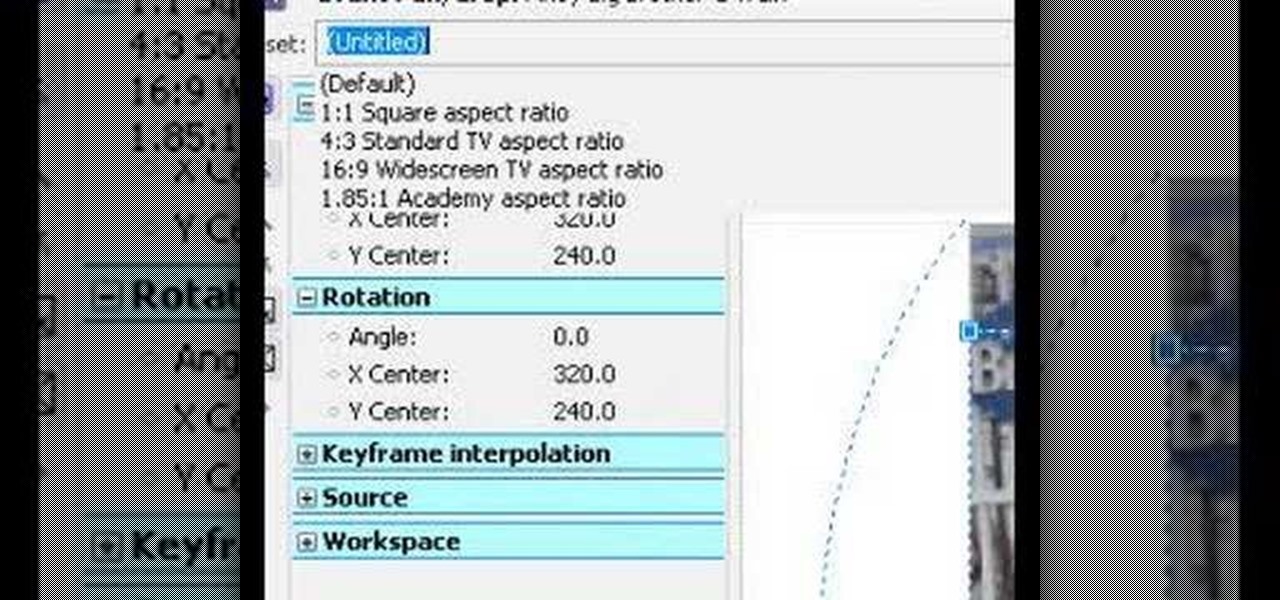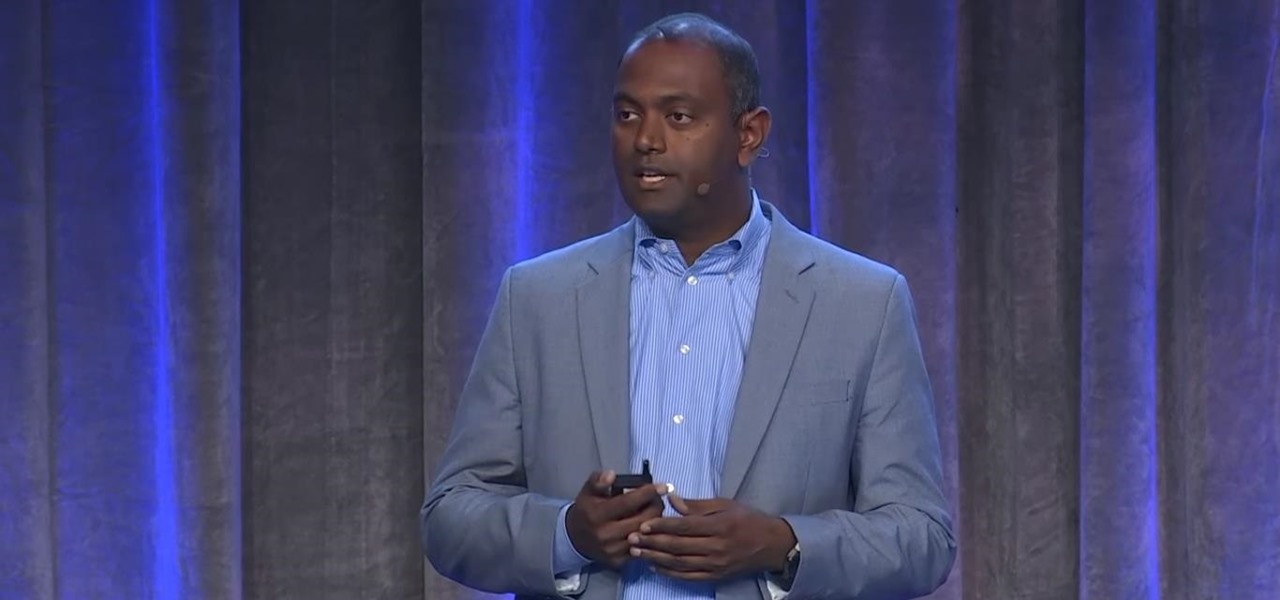If you want to look like the sexy bombshell Megan Fox, then pull out your bag of tricks (makeup bag, that is) and follow along to this makeup tutorial to see how to mimic Megan Fox's super sexy looks. She's definitely one of the hottest actresses in the film industry today, and her makeup looks are in constant request.

This clip offers instruction on how to find, download and install free brushes for Adobe Photoshop. Whether you're new to Adobe's popular graphics editor or a seasoned design professional looking to get better acquainted with the industry-standard app, you're sure to benefit from this free software tutorial. For more information, watch this designer's guide.

This clip demonstrates how how Photoshop's Desaturate and High Pass Filter tools can be used together to give a photograph a moody, edgy feel. Whether you're new to Adobe's popular graphics editor or a seasoned design professional looking to get better acquainted with the industry-standard app, you're sure to benefit from this free software tutorial. For more information, watch this designer's guide.

After creating your own custom Photoshop brushes, you may want to share them with the world. This guide from Brusheezy will show you how to do just that. Whether you're new to Adobe's popular graphics editor or a seasoned design professional looking to get better acquainted with the industry-standard app, you're sure to benefit from this free software tutorial. For more information, watch this designer's guide.

Ever wanted to create your own custom brushes for use in Adobe Photoshop? This guide will show you how to do just that. Whether you're new to Adobe's popular graphics editor or a seasoned design professional looking to get better acquainted with the industry-standard app, you're sure to benefit from this free software tutorial. For more information, watch this designer's guide.

This technique uses layers, blending modes, and brushes to achieve selective lightening & darkening of an image. Whether you're new to Adobe's popular graphics editor or a seasoned design professional looking to get better acquainted with the industry-standard app, you're sure to benefit from this free software tutorial. For more information, watch this designer's guide.

Want to create full 3D text but don't have fancy 3D modeling software? Never fear. With Adobe Photoshop CS5, it's easy to generate 3D, glossy header text. Whether you're new to Adobe's popular graphics editor or a seasoned design professional looking to get better acquainted with the industry-standard app, you're sure to benefit from this free software tutorial. For more information, watch this designer's guide.

See how to create a simple, colorful colored lighting effect within Adobe Photoshop. Whether you're new to Adobe's popular graphics editor or a seasoned design professional looking to get better acquainted with the industry-standard app, you're sure to benefit from this free software tutorial. For more information, watch this designer's guide.

Interested in creating a cracked wall texture in Photoshop but aren't quite sure how to go about doing it? See how it's done with this quick guide. Whether you're new to Adobe's popular graphics editor or a seasoned design professional looking to get better acquainted with the industry-standard app, you're sure to benefit from this free software tutorial. For more information, watch this designer's guide.

Want to mix and scratch like a professional DJ? To be a good DJ you need to understand the concepts of mixing tracks, adding cool effects, and of course you need a good sense of rhythm to line up the beats. This how to video explains how to be a professional mobile DJ. This video explains a few points on how to approach the Mobile DJ industry in a more professional manner. Watch this DJ tutorial so you can learn how to be a professional mobile DJ.

A medical pacemaker regulates ones heartbeat, but the DJ pacemaker regulates the music's beat, plus a whole lot more. This tutorial teaches you how use the pacemaker to change the pitch and tempo of a track. The pacemaker is one of the best inventions for the DJ/ music industry has ever made. Find out how you can change the tempo of your music with the pacemaker in this how to video.

Check out this instructional science video that demonstrates how to detect disease using Nanotechnology. From the Oregon Museum of Science and Industry, this is a demonstration about a new technology that lets us detect diseases earlier and faster than we could before. Science has invented this new technology that can test for several diseases at the same time.

In this software tutorial you will learn how to create a widescreen effect using the video event pan/crop tool in Sony Vegas 7. Sony Vegas 7 is an industry standard for video editing, so make your videos look professional by adding a widescreen effect.

Learn how to use Maxon CINEMA 4D R10 - along with Adobe Photoshop and Illustrator for vector image editing - to create 3D objects from vector images.

Okay, make some bones with no orientation and watch this Autodesk Maya 8.5 video tutorial. This video will show you the industry standard IK Handle tool and how to use it with your character's animated bones. So, if you're a wannabe 3D modeler, then you should probably watch this Maya video.

Brandon Pinard discusses the most commonly used transitions in television and film: the Cut, the Fade and the Dissolve. He covers the basic definition of each of the three transitions, how they are most commonly used in the film and television industries, and how anyone can improve their own videos with the proper understanding of these transitions.

Okay, just because the new Verizon Wireless Droid X comes with an HDMI-out port doesn't mean you're limited to just that. Motorola has made it possible for you to play video, music, and pictures to your television without any wires at all. With the Droid X's DLNA media sharing application, you can easily stream to an PS3 or Xbox, send pics to your PC, and stream videos to your TV. Check out this video walkthrough to learn how to use the DLNA services to connect your Droid X to the PlayStation 3!

If you have ever wondered about the functionality of slating during a film shoot, what a shooting script or line script is and how to keep a shot log, then this may be the perfect video tutorial for you, in two parts.

Fast-food chain Jack in the Box has decided to put an augmented reality twist on the traditional sweepstakes promotion by employing the immersive powers of Snapchat.

As Microsoft continues to bask in the glow of its HoloLens 2 unveiling and begins ramping up the hype to launch, Nreal and Vuzix are carving out their own niches in the AR hardware landscape.

While the long awaited HoloLens sequel is scheduled to arrive later this year, Apple may force Microsoft to share the AR wearables spotlight, if reports of the company's first entry into smartglasses territory end up coming to fruition.

It looks like Snapchat is becoming the MTV of augmented reality. On Thursday, Ariana Grande, with her new album Sweetner, joined Drake and Nicki Minaj and other artists who are pushing new releases through Snapchat's Shoppable AR e-commerce platform.

The cosmetics industry faced a rude awakening on Friday as beauty behemoth L'Oréal gobbled up ModiFace, one of the leading providers of augmented reality technology to the cosmetics industry (price details for the acquisition were not disclosed).

According The Venture Reality Fund, the introductions of Facebook's camera platform and Apple's ARKit catalyzed increased activity among companies developing consumer applications.

With many of the companies working in augmented and mixed reality focused on the Augmented World Expo, the finance side of the industry has been relatively quiet.

Lenovo has partnered with Wikitude to develop a cloud-based platform for delivering industrial-focused augmented reality content, the companies announced at the Augmented World Expo today in Santa Clara, California.

In order for software developers to do their jobs as new hardware reaches the market, they will need the right tools to get their projects off the ground and into augmented and mixed reality devices. There have been completely new approaches to development when it comes to AR and MR, and these are some of the faces behind them.

Step1. Determine the type of job you want. Make sure that you have a detailed and complete profile on ‘linkedin’. You must also have a number of connections. Then decide which job you are looking for and the typical functions and titles. Also choose which type of industry you would like to work in and also choose what locations. You also need to write down specific names of organizations that you want to work for and who are they.

Not sure what a "glamor" look is? Well, it's making your photos look more vibrant and more suited for the magazine and fashion industry. This video helps you get started in retouching your photos using Photoshop.

PDFs are the industry standard for document sharing. However, sometimes PDFs generated by non-Adobe apps can tend to be larger than they need to be. In this video you’ll learn how to make your PDF files smaller even if they were not generated by an Adobe product.

Augmented reality's status as a new storytelling medium has already led to the reinvention of filmmaking and journalism.

The landscape of augmented reality marketing is growing by leaps and bounds nearly every month, with Hollywood and the cosmetics industry leading the way.

A Series B round of funding, totaling $30 million, will enable Helsinki-based startup Varjo to launch its industrial-grade augmented and virtual reality headset capable of "human-eye resolution" before the end of the year.

Last month was a whirlwind for the augmented reality industry, with the Augmented World Expo, Apple's Worldwide Developers Conference, and an exciting Magic Leap Twitch livestream all wrapping up before the ides of June. Now that we've had a chance to fully digest it all, we have a real sense of where the augmented reality industry is heading.

Augmented reality headset maker DAQRI today named chief product officer Roy Ashok as the company's new chief executive officer to accelerate the company's growth.

Mixed reality developer Arvizio has updated its MR Studio software suite to integrate processing of 3D light detection and ranging (LiDAR) point clouds.

Anticipation is building for the release of the Essential Phone. Andy Rubin's newest creation is expected to be loaded with features like a rear fingerprint reader, attachable 360-degree camera, and an edge-to-edge display. However, a news release from Sprint has just revealed that it may take more than $700 to get your hands on the Essential Phone. The release revealed that the Essential Phone will be exclusively carried by Sprint, so it might be time to switch your wireless carrier.

The common thread between this week's Brief Reality stories is that augmented reality is beginning to prove its worth as a technology that improves workflows and processes. From customer service to healthcare to manufacturing, augmented reality is helping companies improve productivity.

While the numbers may not always seem to agree, the message remains the same: augmented reality is a growth segment. This week's edition of Market Reality starts with two new reports outlining the expected good fortunes for the industry and concludes with an example of a company capitalizing on their own growth.

Get some tinfoil hats and make a time machine because we are about to go back to the 90s and learn about some phreaking.