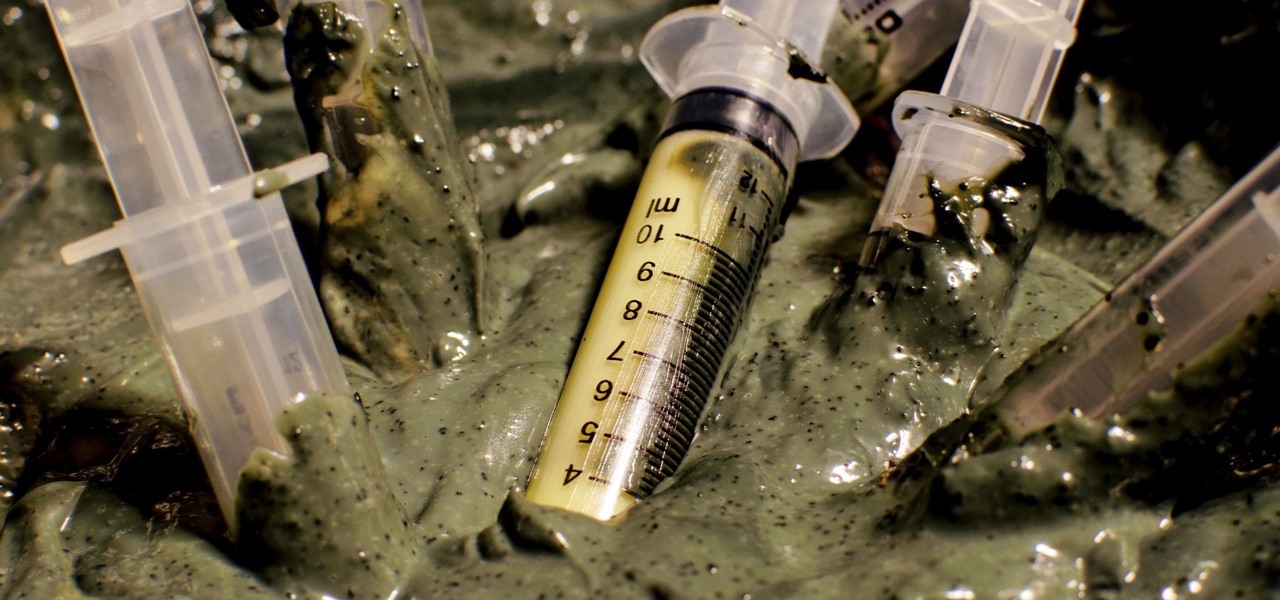Learn the freestyle move called "around the world" or also known as ATV. This is done with a football or as Americans would call it, a soccer ball. Newer freestylers should start this trick from foot stop which is just balancing the ball on the top of your foot. In the video it is done while bouncing the ball on the foot which is more advanced. A common mistake to avoid is to kick the ball up and then move your foot around, you need a single fluid movement. ATV can be done either inside or ou...

This helpful video explains how to use letters when dialing on a Blackberry. Many companies have words in their phone numbers so Darci Larocque shows us how to dial those letters. All you have to do is go to the call log, and hold the key in, and type in whatever word you are trying to dial. She also shows us another tip: if you are calling an office and you need to enter in someone's last name, you can do that the same way. Blackberry users should definitely view this video.

In this video tutorial from ShebasRecipes, learn how to make a spicy Indian chicken stew called Doo Piyaza. The recipe calls for slightly less than one pound of chicken, two medium onions thinly sliced, one tomato, 1 teaspoon of salt, 2 teaspoons of coriander powder, 1/4 teaspoon of garam masala (a combination of 11 spices), 1/2 teaspoon of red chili or cayenne pepper, and 1 teaspoon of garlic and ginger mixed. To start, you will need to fry the onions in five tablespoons of oil in a pressure...

Ways Linn introduces another in her series of acoustic guitar lessons, teaching users how to play "Wherever You Will Go" by The Calling. Before you get started you will need a capo to play this song. Ways Linn starts out by teaching you the chords you need to know to play the song and demonstrating the finger positions for each. She really takes the time to break down the picking sequence so that even a beginner won't have trouble getting it down, then again in French. She finishes up with a ...

This video instructs the viewer about the basics of cloud computing, using more than one computer and managing your computing needs online. The instructor explains, "Cloud computing is a metaphor for using the Internet for your computing needs." A program called cloudo, allows the user to store information online through an interface that looks like a regular computer desktop; then the information can be accessed via password from any computer with an internet connection. Other programs also ...

Want to learn how to get that high fashion kind of smoky eye you see on the fashion runways? Smashbox Studios has a new name for it and it's called the "Smoldering Eye". The smoldering eye is a more diffused version of the smoky eye, with less definition. In this video, learn step-by-step, how to get that beautiful, sultry look with a little help from our friends called: the professionals.

In this video tutorial, Chris Pels will show how to create a web service in ASP.NET and then call the service from another ASP.NET web site. First, learn how to create an .asmx component which represents a web service in an ASP.NET web site. When creating the web service learn how to control several aspects of the web service functionality with web service attributes. Next, see how to test the web service in the Visual Studio web service test page. Then learn how ASP.NET allows many .NET data...

Back in the 1940, a lot of people called women Dames. It was okay then. You might not get away with it now. One thing you can't ever called a woman is an imbecile, with or without the French accent. But you can earn the Femme Imbecile trophy in the A Slip of the Tongue DLC for L.A. Noire on PS3.

Anybody can run around killing people in Call of Duty: Black Ops, but if you want to go for an entire round in hiding then check out this video. This video will tell you what class to use and how configure your perks to go an entire round unnoticed in COD: Black Ops.

This video shows you step-by-step instructions on how to make a realistic Monkey Bomb prop just like the one made by Dr. Richtofen in Call of Duty: Black Ops. You will have to find your own monkey but the finished product is guaranteed to bring hours of zombie-killin' fun! Make sure to get permission from your parents to make this prop!

Learn how to recreate "Pedobear" from 4chan as a custom, multilayer Black Ops playercard emblem! This COD Emblem Editor tutorial presents a complete, step-by-step walkthrough of the drawing process.

This is a fun little Easter egg you can use when you're on the Kino der toten level in Call of Duty: Black Ops. You can teleport around the level and find new film reels that you can run through the projectors.

Call of Duty: Black Ops has a great Easter egg on the main menu which allows you shoot and kill tons of Nazi zombies! And it's really easy to find. Basically, from the main menu, look down at your restraints and start tapping LT and RT to break free. This will give you the "Just Ask Me Nicely" achievement. Next, go to the computer and type in DOA, which will unlock Dead Ops Arcade. When you start playing the game, you'll earn the "Insert Coin" achievement. That's it!

Knitting and purling are two of the most important parts of crochet, and once your get them down you should be able to do the texture stitch in this video, called alternatively a seed, British, or Irish moss stitch. Watch the video for instructions.

Skype is definitely a revolutionary software for keeping in contact with your loved ones. It's a phone on the internet! What couldn't be good about that? If you are in Orlando, your spouse is at a conference in El Paso, your daughter’s at college in Raleigh, and your son is working in Dubai, you can keep the family in touch with Skype, a software application that lets you make free video calls over the internet.

In this video tutorial, viewers learn how to hack the prestige mode in the game Call of Duty: Modern Warfare 2. Prestige Mode is an option that a player can choose after they progress to Level 55 (Commander) and gain a little more experience. With this hack, viewers will be able to prestige their account to any level, and unlock all emblems and titles. Users will need a USB drive to transport files between the computer and the video game console. This video will benefit those viewers who play...

If you're interested in learning a general purpose, high-powered programming language, Python might be the way to go. In this installment from his video tutorial series dedicated to programming in the Python programming language, you'll learn how to call C and C++ from Python using SWIG, or the Simplified Wrapper and Interface Generator. To get started using SWIG with Python, take a look!

This video shows how to make and recieve VOIP calls on iPhone & iPod touch. With this you can see how to make an account on sipgate. This can be done on both iPod touch and iPhone which makes it a very cool application.

Do the parkour move called the "monkey vault". Nevermind the Italian subtitles, you'll be able to watch and learn anyway.

Learn how to say "Can you call me a taxi?" in Polish.

Listen to Real Outdoors TV host Matt Wettish as he gives some very simple tips on learning how to use a diaphram mouth call for turkeys. This tutorial will also help the intermediate caller become better.

Just some suggestions and roughly the way I handle calls. There is more than one way to do this and every call is different. Enjoy!

Benny teaches you how to call for help in emergencies in Mandarin Chinese.

If you've had long-standing heartburn, your doctor may order a test called an endoscopy to evaluate for signs and symptoms of something called gastroesophageal reflux disease. Endoscopy is a painless procedure that usually takes place in the morning. The preparation for endoscopy usually involves fasting after midnight the night before the test.

Whenever you're on an audio call in the Phone or FaceTime app and accidentally press your iPhone's Side button, the call ends immediately. It's a helpful feature for those who like to terminate calls that way, but it's flat-out annoying for everyone else who inadvertently ends calls prematurely. Now, everybody wins because you can choose what happens during calls when you lock your device.

FaceTime audio calling is a great alternative to regular phone calls on your iPhone because it usually has better audio quality and fewer dropped calls than regular calls over cellular or Wi-Fi calling. Plus, it's easier to start group chats, and you have the choice to turn on your camera. If you frequently use the "audio" button in Messages to start FaceTime audio calls, know that things work differently in iOS 15.

You might be using Zoom on your iMac, playing a Steam game on your MacBook, or completing a work assignment on your iPad, when suddenly you get a phone call on your iPhone. If the same Apple ID is used on all of your Apple devices, the call won't ring on your iPhone only — it'll ring on every damned device.

Since its introduction in iOS 11, the Screen Recording tool has been a great way to show less tech-savvy users how to use their iPhones better. It's never been easier to show your grandmother how to disable Live Photos or lower screen brightness. However, banner notifications can appear during a recording, forcing you to start over. They can even interrupt a screen share during a Zoom or Skype meeting.

Less than a month after the worldwide launch of HoloLens 2, call center consultant BellSystem24 has already prepared an augmented reality solution for one of its clients.

After reviewing the international plans for major US wireless carriers, it became obvious they're all pretty bad. Your data is heavily restricted, requiring a daily fee which can cost an extra $100+ on a seven-day vacation. That's when I learned about Google Fi, and how for most travelers, it's the best option.

One of the biggest advancements in the new iPhone XS, XS Max, and XR is the dual SIM functionality that will let you use two cellular networks at once. Like Sinatra, however, Apple is known to do things its own way, so their dual SIM setup is a bit different than you might think.

Signal Private Messenger is famous for its end-to-end encryption, but you can't even use the messaging app without having a real phone number attached to it. Luckily, there is a way around this limitation, so you can use Signal even if you don't have a valid SIM card in your smartphone.

The beta firmware for OnePlus devices lets you record calls from the stock Oxygen OS dialer, but this feature is never included in official updates. This is likely due to legal issues with recording calls in some jurisdictions, but thankfully, there's a way to get this feature without having to run beta software.

Bacteriotherapy sounds a lot more amenable of a term than "fecal transplant," yet they're both treatments that use bacteria itself to cure or treat infections. Fecal transplants, specifically, are an up-and-coming treatment option for a potentially deadly and difficult-to-treat diarrheal infection called Clostridium difficile.

One of the biggest causes of smartphone battery drain is the mobile data connection—particularly if you live in an area with poor reception. But, chances are, you don't actually need this connection most of the time, because you're probably connected to Wi-Fi for a good chunk of the day, which uses far less battery life.

When ringtones and vibration alerts miss the mark and fail to grab your attention, causing you to miss an important call or text, LED flash alerts are a great backup plan. While we already showed how to activate this on Samsung devices, the apps shown below make this feature easier to toggle on and off. Plus, they work on devices that don't have flash alerts included in the system settings.

Whenever you buy a newer iPhone model, you get a set of Apple EarPods with remote and microphone built-in. Aside from their comfortable design and high-quality sound they provide, these headphones offer additional functionality beyond just pausing and playing music.

Every so often, we come across an app that makes us wonder "Why didn't someone think of this before?" This is definitely the case with developer Dor Sakal's latest offering, FloatNote.

This video will show you how to block or unblock someone from calling and sending your messages in your iPhone or iPad. So please watch the video and follow all the steps carefully. Employ the technique in your iPhone or iPad.

Accessing your recent contacts just became a hell of a lot quicker with iOS 8. In addition to accessing recent apps, double-pressing your Home button now shows off recent contacts at the top of your screen.