
How To: Install a DICE iPod kit into a BMW X3 center console
Bavarian Soundwerks teaches you how to install a DICE BMW iPod & iPhone integration Kit in BMW X3 (E83). Go to www.bavsound.com for any questions that this video doesn't answer.


Bavarian Soundwerks teaches you how to install a DICE BMW iPod & iPhone integration Kit in BMW X3 (E83). Go to www.bavsound.com for any questions that this video doesn't answer.

In this video, we learn how to write a song for film or television with Brad Hatfield. When you collaborate with other people, you will be invited into a new network of people. The web of people will keep expanding to help you learn new skills and how to write different songs. Try to understand what works for both you and the artist so you don't get emotionally involved. When you write songs for film or television, you will want to listen to feedback and give each other direction on how you w...

You don't need a high definition television to take advantage of AppleTV! This tutorial shows you how to set up your Apple TV to function with a standard definition television set. You'll need an HDMI to DVI cable anda VGA to DVI adapter, and use the yellow composite video cords. Then adjust your settings, and you're ready to start watching your new Apple TV!

You can get Game Center in your iPhone or iPod touch without having to jailbreak your phone! This only works for devices you can run the Gold Master (beta) version of iOS 4 on. After you download the Gold Master firmware and install it on your device, you can get Game Center!

In this video, Paul Louis, a professional puppeteer and puppet builder discusses the difference between puppets intended for theater and television and how they are different both in appearance and operation. For a puppet on stage, stitching is acceptable to be seen on the outside of the puppet and large, exaggerated movements for the puppet are acceptable and encouraged for easier viewing by your audience. For a puppet which is shown on a television shown, the puppet should be cleaner and th...

In this clip, get some useful tips on how to center reeds on diatonic and chromatic harmonicas. The harmonica is a wonderful, bluesy instrument and in this clip you will get expert advice that will help you keep your instrument in tune at all times. By centering the reed you can ensure a perfect sound every time.

You want to talk about a real throwback for a dessert? It's rum pineapple upside-down cake.

It's always a good idea to have a replacement projector lamp on hand! That way, when you can't watch any more movies or television shows on your digital projector, you don't have to run to the store to fix it.

Creating a successful new television show isn't as easy as brainstorming a great idea and calling up a producer to tell him all about it, hoping for the go-head. Creating a show, as well as submitting it to agents and producers, is a complex job that requires a lot of paperwork.

In the mornings when we wake up it seems like our hair is our own worst enemy. It just won't style right, it frizzes out, it won't hold the curls. But getting your hair ready for school or for work doesn't have to be a chore.

Here's another effective build order for Terran players of the popular StarCraft II strategy game. This build order centers around setting up a double command center for your armies, and is especially effective when you're waging a battle on a large map.

In this tutorial, we receive some tips on how to calibrate a high-definition television when setting up a home theatre. For a complete demonstration of the process and detailed, step-by-step instructions, watch this home-theatre how-to from the folks at CNET.
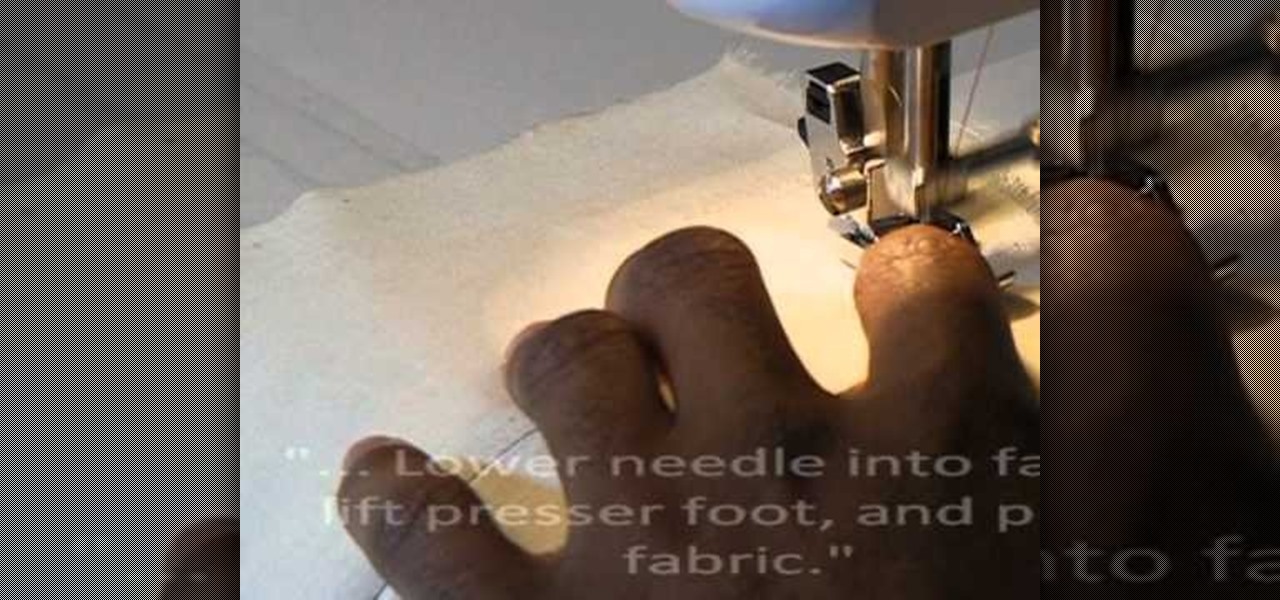
If you already know how to sew a lapped zipper, than it's time to move onto the centered zipper, and that's exactly what you'll learn in this sewing tutorial. There's easy-to-follow directions for sewing lapped zippers using a basic sewing machine. If you don't have a sewing machine, check out all of the other zipper sewing tutorials. A center zipper is easy on any type of clothing fabric!

In this tutorial, we learn how to center your spins in figure skating. When you're spinning, you will find yourself traveling when you spin. To avoid doing this, think about where on the blade you are spinning. If you are in the right spot on your blade, you will stay in one spot. Also make sure you rock up and down while you are moving, not applying too much pressure on the shoe so you fall off center. Spin on the ball of your foot and don't push your heel in too much. Using these tips can h...

Need help figuring out a certain Facebook-related problem? This clip will help you to help yourself by teaching you how to use the Facebook Help Center. For complete details, including step-by-step instructions on how to get started using the Facebook help center yourself, watch this helpful Facebook-user's guide.

In this Huskermania video, it is demonstrated how the IPAD can play movies, tv shows or any type of video from online, directly on to your television or any monitor. What's needed is the VGA adaptor from IPAD. All you simply do is tap your IPAD screen on your "Videos" folder or perhaps tapping a link to a video storage site like Youtube. Then tap the screen for the specific video you want to play. And when it loads and plays on your IPAD, it will play on your television and monitor too! The p...
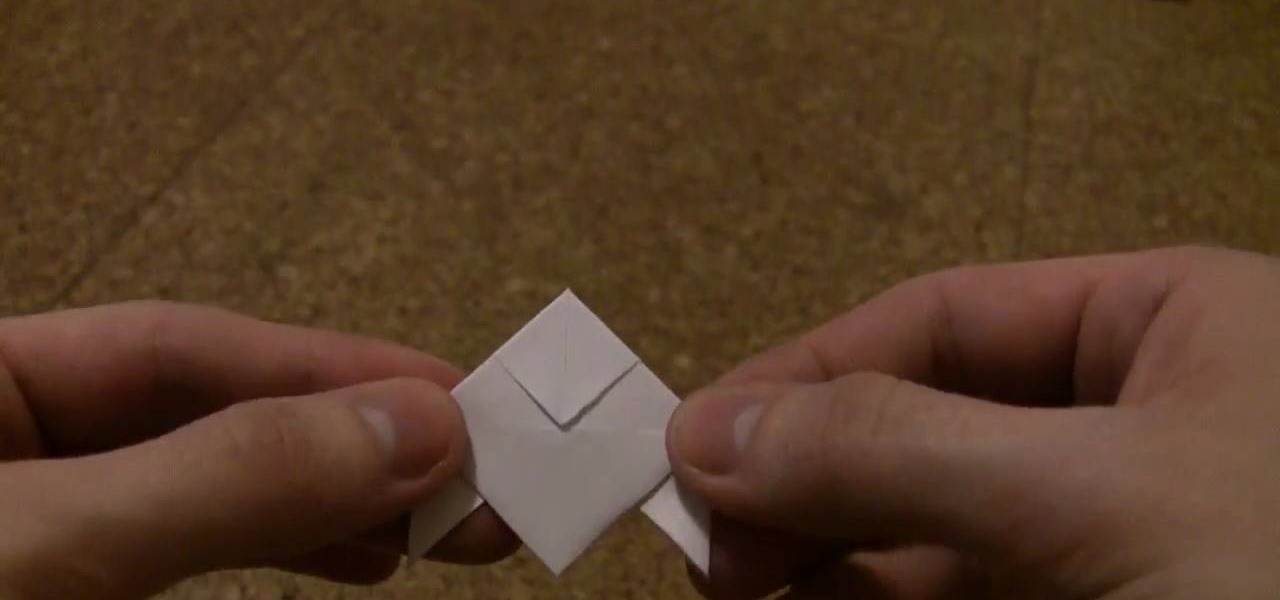
In this Arts & Crafts video tutorial you will learn how to fold a Heavy Rain-style paper origami bird. For this project, you will need a square sheet of paper. Fold it diagonally across both diagonals. Open it up and fold one corner up to the center point of the paper. Flip it over and fold the other three corners to the center point. Now fold all the four corners to the center point. Flip it over and now fold it in half as shown in the video. Then you pull out both ends from the center and w...

Wayne with Vodafone Help Centre demonstrates how to use the application center on a Blackberry Storm 2 phone. First tap on the Blackberry key to bring up the main menu. Then choose the application center option. Click yes to update the application list. Choose app world and install it on your phone by downloading it. Then, click run and accept the software agreement. You now have access to the Blackberry app world. You can search for the applications that you want and filter the results by pa...

This video tutorial from KaBoom215 presents how to use Xbox 360 Internet browser with NXE update.First you need to turn on your computer and make sure you have Windows Media Center on your Xbox 360 and your computer (preferably using Windows Vista operating system).From your computer, open Internet browser, search for mce browser, choose search result that says Anthony Park Software.Download MCE Browser from this site.Back to your Xbox 360 console connected to your computer, open Windows Medi...

In this video the viewer will learn how to draw a Hawaiian flower. In the first step you will draw the first petal. After viewing placement of the first petal, you will then draw three more like the first petal. You will connect the petals at the center of the flower, where the pollen would be. Make sure when drawing the petals you place them evenly around the center. Next add some shading to the center of the flower where the petals connect. The next step is to add three curved lines coming ...

This video explains how to bold, italicize, underline or center text in a MySpace bulletin to those of us who are used to simply pressing a button in Microsoft Word. The instructor explained and demonstrated how to post in each of these styles in a clear and concise manner. In order to include one of these styles in your post, you must bookend the text your want formatted with codes to start and end the formatting. For example, to bold the phrase "I'm done!" you would enter the following text...

PCs are quickly becoming the center of our digital universe. With PDAs, cell phones, portable media players and other electronic devices; keeping your content synchronized has been a challenge. With the new feature, Windows® Sync Center in Windows Vista™, you now have a single place to keep all of your devices and information up to date. For detailed instructions on using Sync Center for your own data syncing needs, watch this how-to.

Interested in running Xbox media center, or XMBC, on your Windows PC? In this video tutorial, you'll learn how to install Xbox media center on an USB drive and boot to it from any computer with the capability to boot to USB devices. Take a look.

Check out this tutorial and see how to add a library to an existing Record Center site, apply policies to the library, and configure the Records Center site so that submitted documents are routed to the right library.

Perfect your ability to center on a Potter's wheel with these tips from Andy Ruble. There are several different ways to go about centering, but the general principle is to put equal pressure on the top and side of the ball of clay and clay has no choice but to go in the middle. This instructional ceramics video is designed to help the beginning through advanced ceramic student improve their throwing skills.

Watch this ceramics tutorial video to learn some good ways to center large amounts of clay. The example used in this instructional video is a 15-pound lump of clay. This how-to video will teach you how to easily center larger amounts of clay on your pottery wheel.

There are two rules to throwing clay on a potters wheel: keep the clay wet and keep the clay spinning. Centering clay can be tricky, but alignment is necessary to make an even pottery piece. Learn how to center a piece of clay on a potter's wheel by watching this video pottery making tutorial.

Chief's newest universal tilt mount, the RLT-1, can accommodate most sizes from 30" to 50" or up to 200lbs. This video tutorial will show you how to mount a plasma television using this great wall tilt mount. It even works with an LCD screen television. So do a little labor, pull out the remote, and kick your feet up on the table and watch some awesome on-the-wall TV action.

This short video is of Steve Brunsberg, producer at SPNN, showing us how to use a light meter for video and television.

Many flute books suggest center-to-center (blow-hole lines up with center of keys) structure, but this can lead to comfort problems and inefficient use of the arm tendons. So this quick video is for teachers and advanced students to show some of the "rock and roll" problems and their solutions.

Brandon Pinard discusses the most commonly used transitions in television and film: the Cut, the Fade and the Dissolve. He covers the basic definition of each of the three transitions, how they are most commonly used in the film and television industries, and how anyone can improve their own videos with the proper understanding of these transitions.

Learn the responsibilities that the center has to take on during a rebound play in a basketball game. Great video for coaches and center position players alike.

This basketball video explains the responsibilities that the center has to take on during a fast break play. Great instruction for center position players and coaches alike.

Since Apple released iOS 8, many third-party apps have taken advantage of one of its more resourceful features: Notification Center widgets. These widgets have made it easier to interact with features and settings that would otherwise require launching an app itself, instead offering functionality through the native pull-down Notification Center.

Film and television cinematographers love sliding camera shots, especially since ER made them a standard device for television dramas. A professional sliding camera setup is expensive though. Why not make one yourself? This video will show you how to turn $20 into a high-quality filmmaking tool that you can use to give your films some very professional-looking shots. Now get out there and follow that gurney with the camera!

Prepare to delve into the world of L4D2 and check out the gameplay for Campaign 1: Dead Center - Streets. Stock up and open the safe house door. You should see a bunch of infected milling about here. Kill them and make your way straight up the hill past the port-o-potties. Turn right at the fence and take the street down. Watch out for zombie attacks from the walls to the left and right of you. They will drop down from above. Duck into the building on the right when you reach the fence at the...

L4D2: One of the best horror video games of all time. Check out the tips and gameplay for Campaign 1: Dead Center - Mall. Restock on supplies and head out of the safehouse. Feel free to kill any zombies trying to reach in the door before you unlock it. Hang right and make your way up the giant escalator in the middle of the floor. Loop around and exit Kappel's department store. Go down the first escalator you see. Watch out for zombie attacks from the floor above. They will jump down and catc...

Design your own clothes by making sewing patterns, but pay attention to the details. You Will Need

The Media Center in Windows Vista is a great place to manage all of your media, which includes everything… digital pictures, videos, movies, TV shows and music files. This video covers the basics of navigating the Media Center, and shows you everything possible.

In this Hosting & Entertaining video tutorial you will learn how to fold a cloth napkin into a flower. First fold the napkin in half. Then lift one corner and fold it back up to the center fold line and do the same for the other corner also. Now fold the center point back up to the center fold line. Flip the napkin over and repeat these steps. Then open up the center fold and fold the protruding triangles back up to the center point of the napkin. You now have a square folded napkin. . Now fo...