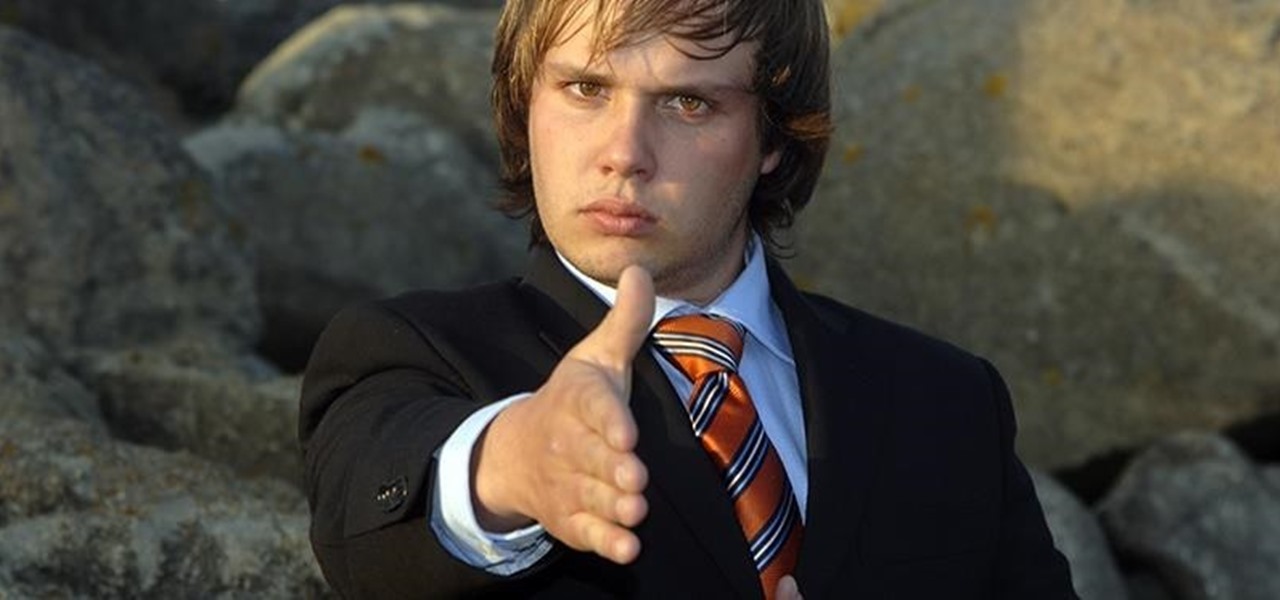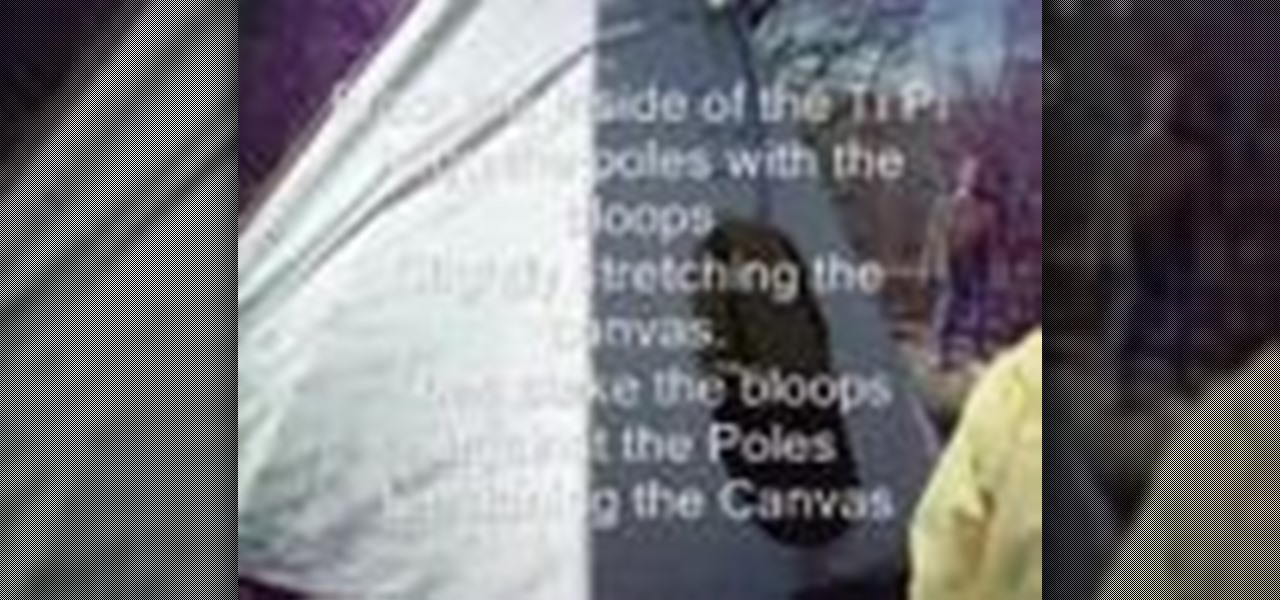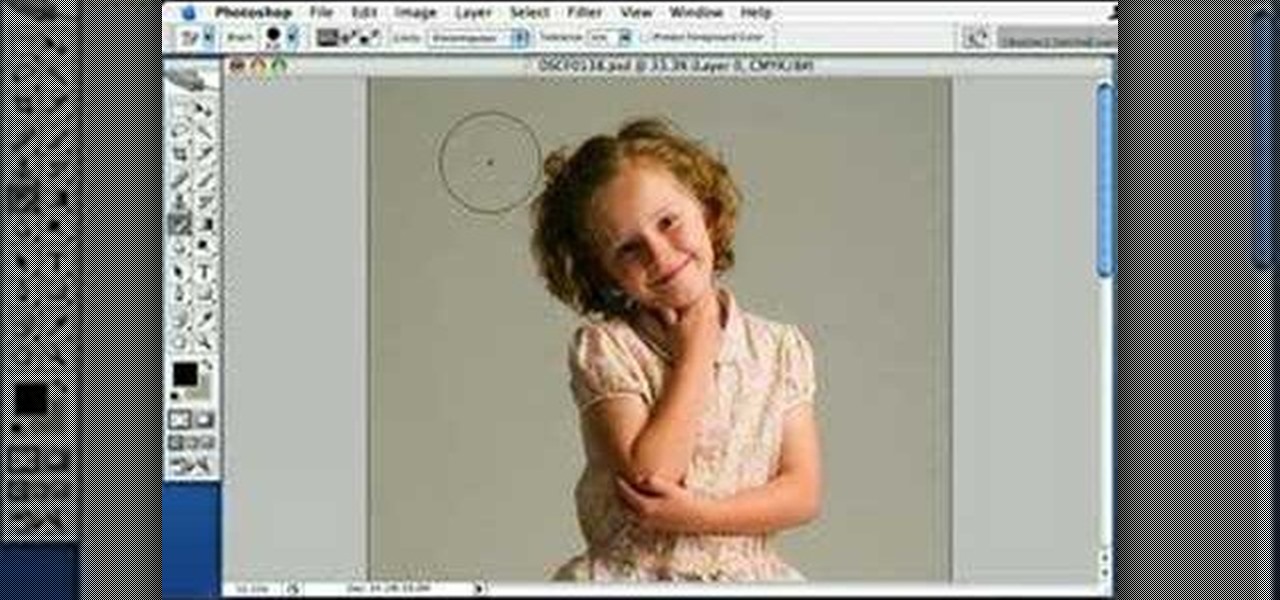The microwave oven is a monumental technological achievement that's saved college students and single people from starvation for decades. Almost 97% of all American households have one, which makes it the most-owned kitchen appliance in US homes right after the refrigerator.
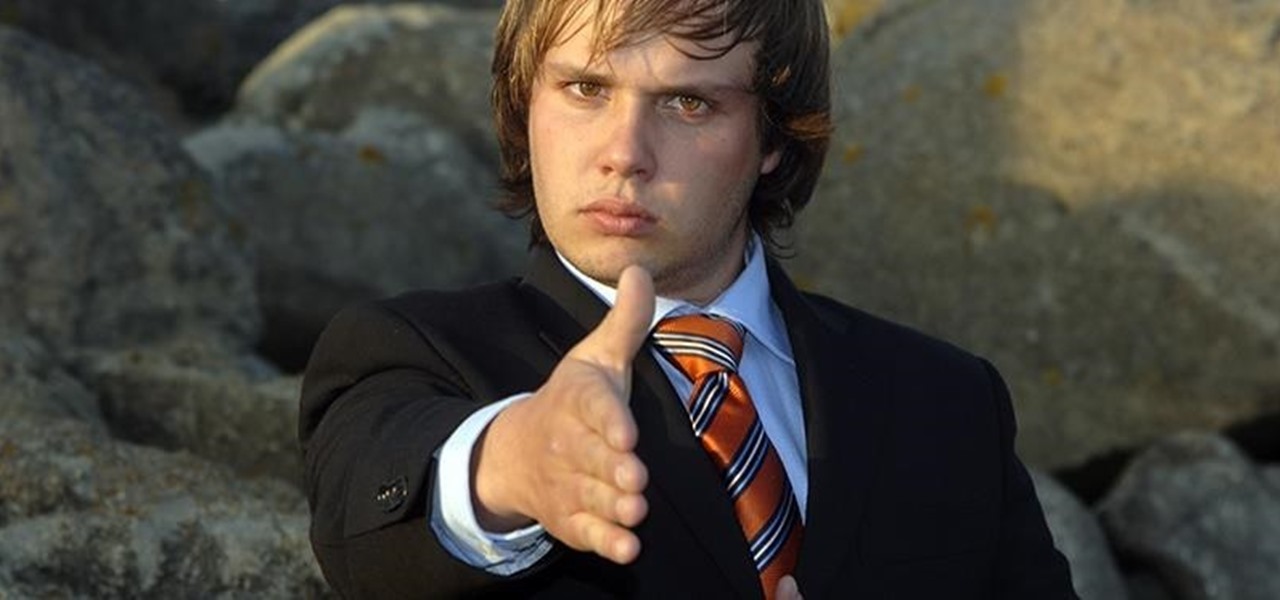
There's more to earning someone's trust than simply shaking their hand, especially if you're not particularly trustworthy. Your body language doesn't reveal your thoughts, it reveals your intentions, and sometimes intentions are better left unrevealed. Psychopaths, take note...

Video: . Whether you are gardening, cooking, riding a motorcycle or just want to cover up on a bad hair day, doo rags are easy to make and fun to personalize to suit to your style. If you would rather just download the durag pattern click here.

You don't have to be in debt to receive annoying calls from unwanted numbers. You may love your grandma, but if she calls you three times a day to ask how to turn on the television, you might just want to push all of her calls to voicemail.

One of the coolest features that Samsung built into the Galaxy S4 is the infrared (IR) blaster and WatchON software to control your television. I've been using my GS4 for the past few weeks to control my DirecTV setup and it works great. Smartphones are truly becoming all-in-one devices these days.

Arcades, Nintendo, Sega, and 16-bit graphics ushered in a new level of gaming that was leaps and bounds ahead of the early Pong days. I remember loading quarters into the machines and playing 2D fighting games until all my money ran out. When I wasn’t in school, you could usually find me at the arcade playing Street Fighter, The King of Fighters and Marvel vs. Capcom. At home, I had my Super Nintendo and Super Mario World keeping me glued to the television until the next boss stage.

I'm not lying when I say that my iPhone is at my side at all times, and is really one of the best devices I own. My second favorite gadget would be my PlayStation 3, however, when it comes to browsing apps like YouTube, it's pretty terrible.

Time-lapse videos are a recent phenomenon to the mainstream audience—in movies, on television shows, and even in commercial ads. These sped-up and blurred images are a microcosm of many of our lives in which we're constantly in a hurry to get somewhere. We like everything fast: our work, our coffee, and our news.

Is "Last Resort" Steampunk? Well, no. I mean, how could it be?

Redbox recently announced a partnership with Verizon to bring a new streaming video service called Redbox Instant to an already crowded table. No prices have been released yet for the service, but with Netflix, Hulu, Amazon, YouTube, iTunes, and many others all attempting to get a hold of your dollars, what are currently your best options? Subscriptions Services

In this tutorial, we learn how to reset and restore an iPod Nano. First, take your Nano and hold down the center button and the menu buttons down simultaneously. Continue to do this for several seconds until the device turns off. After this, hold down the middle button and pause button down simultaneously until you see a check mark on the screen of your device. Now, you can connect the device to the computer and open up iTunes. You can now set up all your songs and add new music to your devic...

In this Arts & Crafts video tutorial you will learn how to make a Santa Claus bookmark. You will need a card, craft paper, a ribbon, scissors, markers of different color, a punch and glue. Paste the card on to the upper part of the paper, fold the paper and paste it by applying glue to the inner part. Punch a hole on the upper part in the center. Draw 2 eyes and a nose with a marker. Draw 2 crescent shapes for the mustache and a ‘U’ for the mouth. Next draw 2 triangles for the eye brows. Draw...

This video is a tutorial explaining how to erect a tipi shelter. You must make sure all poles are 11' by 10' to have the correct height tipi. The instructor then aligns three marks and ties a clove hitch around all three poles. The next step is to raise the pole by using the rope to keep the structure stable. The next step involves putting the covering onto the lead pole and the bring the covering around 360 to complete. The last step involves securing the covering with rope by tying a knot a...

In this Home & Garden video tutorial you will learn how to build a snowboard workbench. For this project you will need an old snowboard, some wood and the required tools. Pre cut the wood into these lengths: 4 x 31” and 5 x 29. 5”. From the snowboard remove the bindings and stomp pad if possible. Drill 4 holes at both ends with 3/16 drill bit. Flip the board over and draw lines the center piece of wood to help align it later. Now take 3 piece of 29. 5 long wood and make a ‘U’ shape. You can w...

In this video Anthony teaches you how to make a hat from newspaper. If you want to make a hat out of newspaper, do the following: Take the middle section of the newspaper, where you have two pages that are attached. Fold the two pages at the center crease. Make two triangles inward, towards the crease. Fold part of the bottom area of the triangle up. Flip the page and do the same thing on the other side. Open it up slightly and place it on your head.

Here you will learn how to earn FarmVille cash faster. If you want to earn extra FarmVille cash through speeding up your planting and harvesting times, follow these steps: Buy 4 fences and make a box out of them. You need to do this at the FarmVille spawn point. (dead center of your farm). You will now be able to complete actions faster because your FarmVille character won't have to move around to plant/harvest.

This interesting video is subtitled with instructions on how to make a Kawasaki rose origami. 1) Make mountain fold and 2 valley folds, as indicated, along guide lines.

This video shows you how to make monolid eyes look more open and rounded. First, prime your eye. Take a dark green shimmery color and brush that in from your lash line to your eyelid crease. Take a peach shadow and work that in from your crease to below your brow bone. Blend in more green. Blend again. Add vanilla colored shadow on your brow bone to highlight. Now take a lighter shade of green and dab it in the center of the upper lid and highlight with a vanilla color. Line your eyes softly ...

Alopecia is also known as hair loss. he most common form of alopecia or hair loss that we see is alopecia areata. It usually shows itself as round patches of hair loss on the scalp, however, it can affect the facial hair and body hair. Learn some tips on how to slow and treat the loss of hair in this medical how-to video.

The field hockey forward is the chief scorer on the team, and must be fast, strong and accurate. Learn how to play forward in field hockey in this video tutorial.

Offense tactics are important in rugby, where the ball cannot be thrown forward. Learn how to play rugby, including rules and skills, in this video rugby lesson.

Watch this instructional quilting video to sew three dimensional faux cathedral window quilting blocks. These easy to make blocks add great accents to any quilt. The cathedral window quilting block is actually made up of four smaller patches with another square sewn inside. The 3D effect requires some careful folding. Pin down the frame of the window to give it a curved edge. For the center patch you can use patterned fabric or a photograph.

Learn how you can plant and care for sweet peas with this gardening tutorial. Sweet peas are one of the best annual climbing plants for the garden and they can be grown in several different ways to get a superb display of flowers through the summer months. Traditionally sweet peas were sown in the autumn and planted out in early April, but spring sown plants can be planted out into May and will still flower well, albeit slightly later. If you haven't sown any seeds but would like to grow some...

Learn how to use a protractor when measuring math angles. An angle is formed by two rays with a common endpoint called the vertex. The most common unit used when measuring angles is the degree.

You don't have to be a sculptor along the likes of Michelangelo to create an aesthetically appealing, well-made wooden sign. In fact, all you need is a router and steady hands. Well, and maybe some practice.

Tired of drawing delicate flowers and ready for something a little darker? You can draw a wicked skull by following the method and including all the qualities you should include to really get your sketch to look like a skull.

In this video you can learn how to make an easy origami fortune teller. Fold an 8 1/2 by 11 inch sheet of paper into a triangle shape. There will be a strip of paper left at the bottom of the paper after completing this step. Cut off this strip of paper and discard it. Open the paper, which is now a perfect square, and lie it on a flat surface. Notice the 12 inch crease that you have down the center of the paper. Take a ruler and measure 6 inches down that crease. Place a small dot at the 6-i...

This video shows you how to easily use an S-Video cable to view you computer screen on a TV set. The first thing you have to do is buy an S-Video cable. Plug the 2 sides of the cable in TV and in PC or laptop. Turn your television to either AV1 or AV2. At this point, the computer screen should appear as well on TV as on the PC monitor or laptop monitor. Next, you can personalize your monitor or TV Resolution by right-clicking anywhere on the desktop and then clicking Personalize. In the poppe...

If you find yourself needing to quickly remove the background from an image in Photoshop, take a moment to play with the background eraser tool.

You see the status bar nearly everywhere on your iPhone, and it almost always looks the same. But you can use a few tricks to spice things up a bit — without jailbreaking your iPhone.

In the past, Apple never really put much work into its Contacts app for iPhone, making the tool much less useful than its Mac and iCloud counterparts. But now the Contacts app for iOS is a force to be reckoned with. Packed with new features (some hidden), it's finally good enough to beat all of the third-party contacts apps that previously reigned supreme.

Night Shift, Dark Mode, Reduce White Point, and Zoom's Low Light Filter all help reduce the harmful effects on your body's clock that bright iPhone and iPad screens have at night. But there's another option on iOS and iPadOS that turns your entire display red, and it's useful for so much more than just late-night browsing in bed.

The iPhone has included a real-world magnifying glass called "Magnifier" since iOS 10. Still, it remained relatively obscure until iOS 14 when it received significant upgrades such as a new interface, hideable controls, a customizable toolbar, improved filters management, multi-image shooting, and people detection. But one of the best things about the update is that you can open it more easily.

With fears over the COVID-19 pandemic subsiding, live concerts are returning. And Doritos wants to send music fans to a few of them via an augmented reality promotion.

Apple released the fourth public beta for iPhone today, Monday, Mar. 15. The update (build number 18E5178a) comes three hours after the fourth 14.5 developer beta, and includes references in its code to a new "City Charts" playlist feature in Apple Music.

One of iOS 14's more exciting features lets you tag someone in a group iMessage chat in the same way you would @ someone on Twitter, Instagram, and other social media platforms. Even if the conversation is muted, you can get notified when you're mentioned, which helps you jump in only when needed. But if you want complete silence, then disable contact tagging notifications altogether.

Using your iPhone for a smart home remote just keeps getting better and better. Apple has consistently improved its HomeKit platform since the Home app came out, adding new features, tweaks, and refinements to the system with each update. And iOS 14 continues this trend with a few changes to help make your home even smarter and easier to use.

Android 11 is available as a simple beta install for Pixel devices right now. Just visit Google's beta signup page, make sure you're signed in with the same account used on your Pixel, then opt into the program. You'll get an OTA update that will put you on Android 11 in no time. But is it ready to be a daily driver?

Apple released iOS 13.5 for iPhone on Wednesday, May 20. The update came just two days after the company seeded beta testers iOS 13.5's GM (golden master), the build everyone would get if all went well. While only available to beta testers, the GM is the same software as iOS 13.5's stable release.

As phones' screens get closer to seven inches, now is the perfect time to take advantage of Android's split-screen mode. This feature has available since Android 7.0 Nougat and allows you to divide the screen into two halves, with a different app on each side.