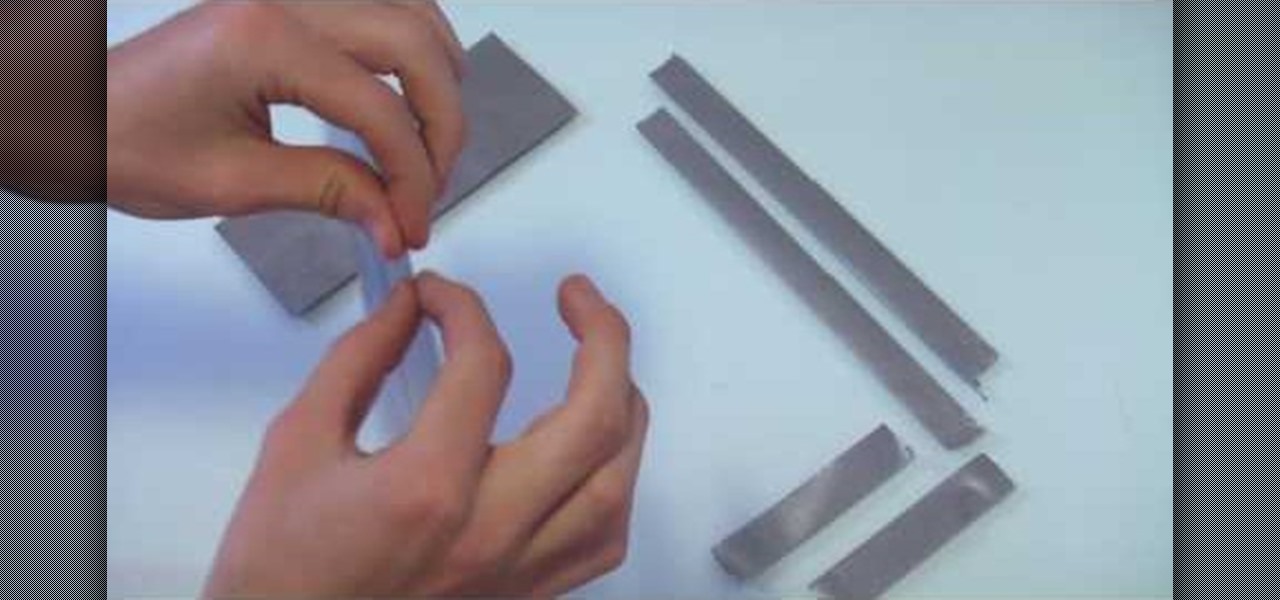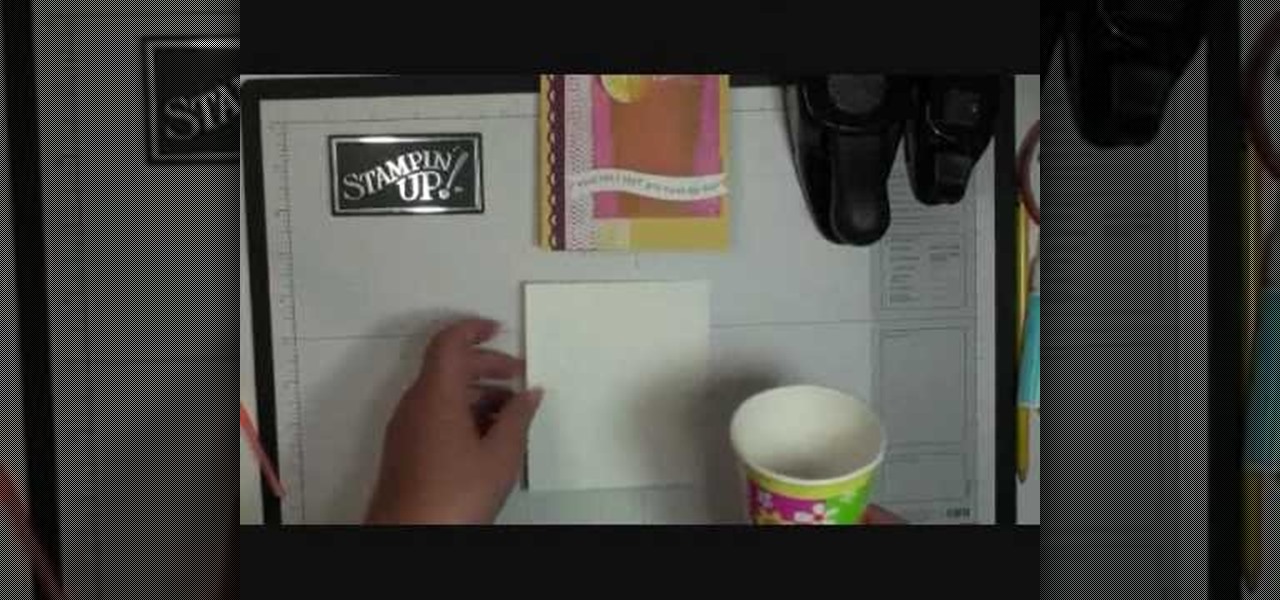In this video Special Guest Lynn Grillo from Adobe will show us how to create and use GoLive page templates. Templates in GoLive allow you to define the page design and placement of your objects. By using Templates if you ever decide to update/change the design of your site, all you have to do is modify the Template page that your site pages are based on.

Taking templates a little further by using editable attributes to make changes to locked areas of a Dreamweaver template.

How to change the attributes of images used by dynamic web template inside of Dreamweaver. For more Adobe software tutorials from Layers Magazine, search Layers Magazine on WonderHowTo. WonderHowTo indexes all Layers Magazine tutorials for Illustrator, InDesign, Photoshop, Acrobat, After Effects, Premiere Pro, Dreamweaver and Flash.

Use Premiere Pro’s built-in title templates or design your own template to help place titles into your video projects.

In this Photoshop CS3 tutorial, Chris Alvanas shows how to create a template using clipping masks and layer styles which can then be used to create photo composites. If you need to composite images together all the time and really wish you could use templates to improve your speed and workflow, then watch Chris's Photoshop tutorial and learn how. Create a photo composite template in Photoshop CS3.

When a design is converted to an advanced template set, it is already made up of a collection of template modules defined and maintained by TypePad. If you wish to override these template modules with your own, simply create a new local template module with the same name as the one you wish to customize. To then use this customized template module as opposed to the default TypePad template module, you will need to modify the include directive used to import the template module into another te...

In this video tutorial from CreativeCOW leader Tony Ross, you will learn to create an Action/ Title Safe template in Flash. Use this as a guide when making animations or motion graphics going to DVD or TV. Using rectangle tool, transform window, saving layers as a guide, and learn to save a document as a template. Create an action safe and title safe template in Flash.

Learn how to change the HTML ExpressShow template for single output, non-SCORM productions. The HTML template appears as the background around the video. ExpressShow is a video branding option within Camtasia Studio 5. Customize the HTML template for ExpressShow production.

To make customizing a template as easy as possible, it is important that you pick a template that is closest to what you’re after, this includes the layout, the images and the color schemes. Keep this in mind.

This video shows you how to modify previously-created web pages based on a template using Dreamweaver CS3. You learn how to select a page you want to edit and modify text on that page. You also learn how to modify repeating and optional regions, and change the template file itself. Use templates in Dreamweaver CS3.

This video demonstrates how to create and apply PowerPoint templates. From the people who brought you the Dummies instructional book series, brings you the same non-intimidating guides in video form. Watch this video tutorial to learn how to create and apply PowerPoint templates, For Dummies.

The "slide-together" paper construction method is a fun and satisfying way to build 3D geometric objects. It only requires paper, scissors or an exacto knife, and some patience.

This tutorial shows you how to edit a Dynamic Flash Template just by moving files around in folders and doing a little HTML writing. Edit a dynamic flash template.

This video shows you how to convert a web page made in Dreamweaver in to a template in Contribute CS3. You learn how to specify which regions of a page remain editable in Contribute, and which do not. The final step is to make the template available for a Contribute website. Convert a Dreamweaver webpage to a Contribute template.

This tutorial shows you how to change the images in a flash animation template to be the images you need or want using Flash 8. Customize flash animation templates in Flash 8.

This video shows you how to install an osCommerce template using the web hosting interface cPanel X. Install an osCommerce template using cPanel X.

Templates are more customizable than you may think. So if you purchased a website template and need to change the images used - check out this Photoshop tutorial. Change images in a website template with Photoshop.

Macromedia offers you a variety of templates for building accessible websites both from within Dreamweaver 8 and by download. In this tutorial you will learn how to edit, save and update template pages. Make sure to hit "play tutorial" in the top left corner of the video to start the video. There is no sound, so you'll need to watch the pop-up directions. Edit templates in Dreamweaver 8.

Want to change the images on the header or any part of your osCommerce template based site? Well watch this video and see how easy it is to do using Photoshop. Update images in an osCommerce template in Photoshop.

What happens if you already have an e-store but you want to change it to fit the new osCommerce template you just got? Well, don't worry, this video shows you how. Install an osCommerce template on an existing shop.

This tutorial shows you how to edit images and text in a Zen Cart template by working with the slices in Photoshop. Work with slices from a Zen Cart template in Photoshop.

Sure, not everyone will want to create brochures, but for some of us, it's the best way to get around paying a design firm— making them yourself in Word 2008 for Mac. The tools and templates inside Word 2008 make it easy to create visually stunning brochures for any occasion. The Microsoft Office for Mac team shows you just how to design a professional brochure in this how-to video.

This video is about how to make a CD cover. First, open up the image that you have. Then, you need an action script. Click on the action's palette and pick which CD cover you want to do. Then you click step one which will run a template for you to set everything up and place your graphic in. The next thing to do is to slide the graphic image on to the template through the select tool. Then, click free transform found on the edit toolbar and just double click the image. The next step is to edi...

Household Hacker brings you fun hack how to projects in a variety of areas: electronic hacks, computer hacks, pranks, etc. Search Household Hacker on WonderHowTo for more videos by this creator. In this video, learn how to make YouTube paper.

Word 2008 for Mac is jam-packed with tons of cool and useful features and tools that you can use to make a great looking document. Starting with the pre-made templates is the best way to go, and from there, customize it the best you can, anyway you can. The Microsoft Office for Mac team shows you all the great features in this how-to video.

When you think of robots, you probably think of things that have more than three parts. Not this robot! If you want a robotics project to try that doesn't require an MIT degree, watch this video for instructions on how to build a 'Dizzy Robot' out of only some thin tin, a pager motor, a button cell battery, and this template.

Monarch butterflies are one of nature's beautiful aesthetic pleasures, with gorgeous, intricate orange-yellow wings punctuated with black art deco motifs and coils.

Cat Morley and her adorable Scottish accent show you how to make a decorative square geisha flower that can be made into a pin or sewn onto clothes or accessories for extra embellishment. For this crafting project, you will need some felt, a square template of paper, a pencil, embroidery thread, normal thread, a needle, a yarn needle, sharp scissors, beads, and a button. Watch this video sewing tutorial and learn how to stitch a pretty felt geisha flower.

In this tutorial, we learn how to make a cute Thanksgiving card using stamps. First, cut an oval shape with an oval template. After this, you will stamp the image from the harvest home stamp set on watercolor paper. After this, outline the image with SU markers and color the image in with an aqua painter brush. From here, scallop the edges of the design to make it look more unique. Then, glue the stamp to the card stock and use it as the front of a card for the holidays! Experiment with diffe...

If you love Assassin's Creed and know how to sew, you've come to the right place. This video features a Dutch costumer explaining how to make the upper tunic for an Altair from Assassin's Creed costume. Not for those who cannot sew, this is a hardcore costume. Also, watch this video on making the template for the tunic before you start.

Toothpicks are an almost essential part of proper oral hygiene, and toothpick holders are a great way to make them available to your houseguest without sacrificing style. This video will show you how to make your own very cool wooden toothpick holder that features a jack-in-the-box-like clown that your grab to lift the toothpicks. It's not too hard, practical, and good-looking, and thus a great woodworking project for you to look into.

Call of Duty? Nope. SOCOM: U.S. Navy SEALs? Nah. Battlefield: Bad Company? Think again. This isn't any video game on the market, this is your own video game, well… your own video game logo - military-style.

Duct tape is tough, long lasting, and versatile. Check out this 3 part tutorial to learn how to make a simple and fashionable duct tape wallet. Use the duct tape wallet template provided for your convenience. Show off your newly created wallet to your friends!

Cameras can be pretty pricey, but this one only costs a buck, though it's pretty limited in its functionality. That's because it's no ordinary camera, but an origami one made using nothing but a dollar bill.

You can create basic 2D games with Objective C and the frameworks that the Apple iPhone already has, but the cocos2d framework allows developers to make their games much better, with animations, sprites, cool menus, special effects and more! Most game developers for the iPhone start out using cocos2d because it's a powerful tool, and best of all— it's free.

In this Food video tutorial you will learn how to make an electric guitar shaped birthday cake. Take a 13 x 9” cake. Trim off the top to make it level. Flip it over, place the template of the guitar on it. The template is in two parts. Then cut out the cake. Now lay it out on a board and crumb coat it. Choose your child’s favorite colors and apply sufficient thickness and then smoothen it. You can put a spatula in hot water, wipe it and smoothen the frosting. Fill a freezer bag with frost...

Dawn Griffith creates a cute card with a 3D lemonade glass embellishment from start to finish. Create a template by making a rough sketch of an 8 ounce paper cup onto a piece of white cardstock and cut it out. Take the template and either trace it onto a piece of vellum cardstock and cut it out, or use Dotto adhesive to attach the template directly to the vellum and then cut around the shape. Score each side at about 1/4", fold on the score lines and trim the overlap at the top. Apply sticky ...

In this Microsoft Excel 2007 for Dummies video the instructor shows how to record a Macro. Macros let you create a shortcut to perform a sequence of commands all at once. For example you can create a macro to quickly build a sales report template that you frequently use. When ever you run that macro the Word will automatically build the template for you based on the recorded commands. To write macros you need to have the developer tab enabled. To enable it click on the office button and at th...

In this ten-step video tutorial, you'll learn how to quickly copy keys using a camera, printer and Dremel tool. With this ten-step process you'll learn the necessary steps to copy almost any key... even if you only have access to it for a brief period of time.

Watch this science video tutorial from Nurd Rage on how to make silver chloride for a photochemistry test. They show the chemistry of photography using silver chloride that they make themselves from table salt and silver nitrate.