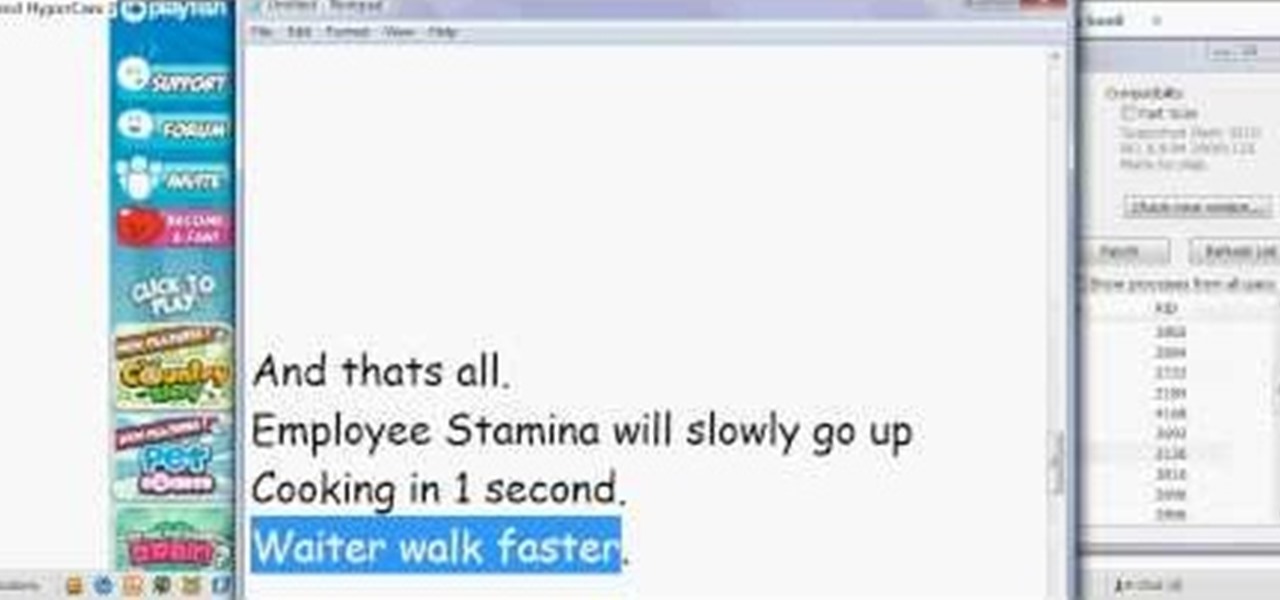Welcome back, my greenhorn hackers! Now that we're familiar with the technologies, terminology, and the aircrack-ng suite, we can finally start hacking Wi-Fi. Our first task will be to creating an evil twin access point. Many new hackers are anxious to crack Wi-Fi passwords to gain some free bandwidth (don't worry, we'll get to that), but there are so many other Wi-Fi hacks that are far more powerful and put so much more at risk than a bit of bandwidth.

Ever see those cars so covered in dirt, dust, and grime that someone writes "Wash me" on it using their finger? Well, for those cars' sakes, as well as cases less extreme, a word of advice: procrastination is not a solution — it can only compound the problem. Self-cleaning cars are the stuff of the future, not the present, and your car needs attention now.

Back in 2007, YouTube user HouseholdHacker posted a parody video on how to make a high-def speaker for under a buck. MythBusters took on the challenge and busted it.

In my first installment in this series on professional hacking tools, we downloaded and installed Metasploit, the exploitation framework. Now, we will begin to explore the Metasploit Framework and initiate a tried and true hack.
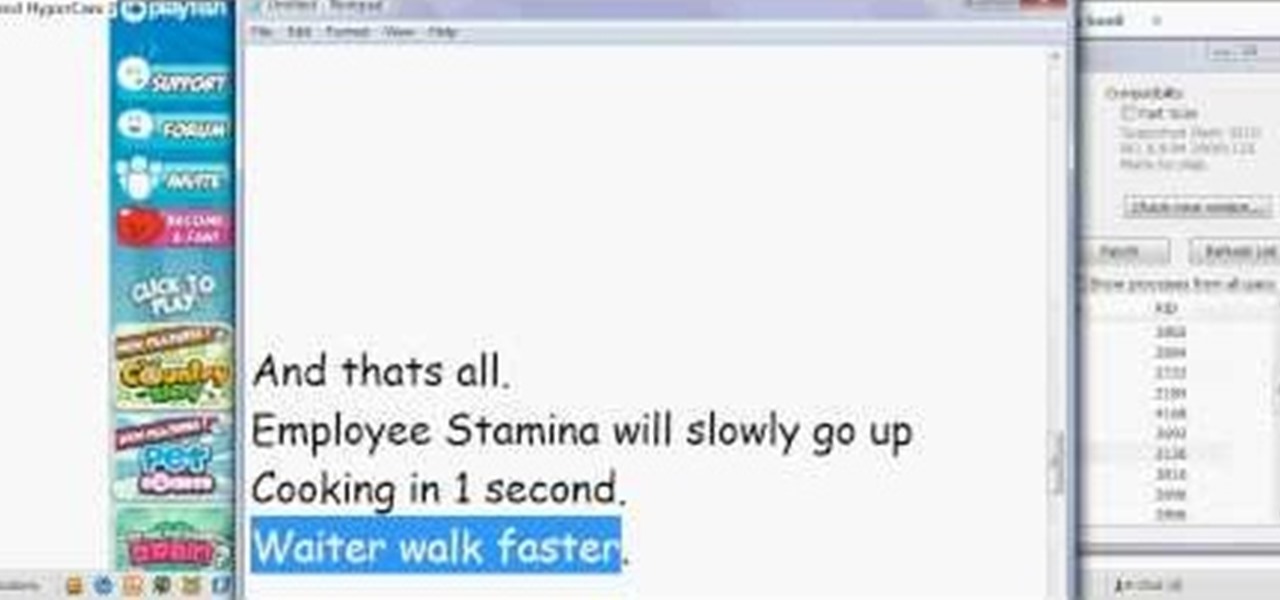
Want a cool 3-in-1 hack for Restaurant City? Go no further. You don't even need Cheat Engine for this one! Just Piaps Restaurant City Hack.

The popularity of breakdancing waned by the late 1980s, but has been recently rediscovered by a new generation of dancers who perform in professional competitions. While taking breakdance lessons might seem to violate the very ethos of the “streets” movement which spawned the genre, no one will ever know you learned the basics of breakdancing in a free online video course. Our expert dance instructor demonstrates the foundations of up-rocking, popping, locking, the six step, and power moves l...

While taking Breakdance lessons might seem to violate the very ethos of the “streets” movement which spawned the genre, no one will ever know you learned the basics of Breakdancing in a online video course. Expert dance instructor Julie Urich demonstrates the foundation of toprock, downrock, and power move steps you’ll need to ensure you don’t “get served” during your next battle.

Not a social butterfly? You can go out into the world while ignoring a particular person or just not get caught up in a conversation with anyone at all. With the use of some distracting devices and a little acting you can be on your way.

In this home improvement video series, learn how to assemble and install a pedestal sink in your home from home improvement expert Bob Street.

In this street magic and illusion revealed video series, learn how to do rope magic tricks. Our expert magician will show you how to do the one handed knot trick, the three ropes to one trick, how to cut a rope in half and restore it, the ring and rope trick, and more. Get tips and pointers for executing these simple tricks for friends and strangers alike. Learn to astound and amaze…but first practice, practice, practice.

In this series of skateboarding videos for beginners, Steve shows you tricks for skateboarding in streets and parks. He demonstrates how to do a 180 and a nose manual and even shares some of his thoughts on skateboarding video games. Watch these videos and some of his cool might just rub off on you.

What's the easiest way to keep track of your website passwords? Maybe in a password-protected document on your computer? Makes sense.

One app is continuing to make a name for itself as the go-to platform for celebrity art that transcends canvas and paint and moves in augmented reality.

The future of the HoloLens 2, according to Microsoft, is all about enterprise use cases. But that doesn't mean some of the more creative-minded HoloLens developers won't bend the top-tier augmented reality device to their own designs. The latest example of this trend comes from Japan.

What was edge automobile technology just a few years ago is now clearly mainstream, as Cadillac just demonstrated via its new 2021 Escalade.

The gesture navigation introduced with Android 10 worked wonders by giving you more of your screen and less tapping. Android 11 offers the option to fine-tune the back gesture sensitivity for your screen's left and right sides. However, the issue still stands for people who like to use the left swipe menu within apps to open hamburger style menus.

Microsoft's built-in antimalware solution does its best to prevent common attacks. Unfortunately for Windows 10 users, evading detection requires almost no effort at all. An attacker armed with this knowledge will easily bypass security software using any number of tools.

Identifying security software installed on a MacBook or other Apple computer is important to hackers and penetration testers needing to compromise a device on the network. With man-in-the-middle attacks, packets leaving the Mac will tell us a lot about what kind of antivirus and firewall software is installed.

It's a common misconception that iPhones are impervious to cyberattacks and "more secure" than Android. And when an iPhone does get hacked, it's nearly impossible to tell that it happened.

While conducting an OSINT investigation, it's important to be able to pull in information based on any clue you uncover. In particular, license plate information can turn up everywhere, from photos to live data to on your own street. You could use that data to find the VIN, see if a Tinder date has hit anyone, find out who's blocking your driveway, and so on. Skiptracer can help get the ball rolling.

Kali Linux has come a long way since its BackTrack days, and it's still widely considered the ultimate Linux distribution for penetration testing. The system has undergone quite the transformation since its old days and includes an updated look, improved performance, and some significant changes to how it's used.

We may or may not see Apple's long-awaited take on AR smartglasses this year, but the company is more than getting its practice swings in with its current wearables business, which hit record revenue in 2019 according to financial results released this week.

This week's Apple earnings offered a report of solid performance and guarded optimism about future iPhone sales, which may be impacted later this year by issues around the current coronavirus epidemic in China.

Apple Pay can be used at retail stores, restaurants, markets, and millions of other locations in the US and abroad. It's used to buy everything from clothing to groceries and vending machine snacks, so it's important to ensure that the cards in your Wallet are always up to date with the correct billing and shipping addresses.

While its competitors are concentrating on building out AR cloud platforms to give advanced AR capabilities to mobile apps, Ubiquity6 is taking a step in a different direction.

Not that long ago, touchscreen-friendly gloves were an outlier accessory, something you had to track down at a specialty brick-and-mortar store or solely online. But as the smartphone has become an integral part of our lives, so, too, has the need for fashion accessories that cater to our desire to be always connected. So now, touchscreen gloves are everywhere.

Are you here yet? When will you arrive? How long until you get here? How far are you? Hurry up! When you're meeting up with someone or a group of people, you may get flooded with messages like that. Instead of trying to answer them mid-trip, you can send them your status from Apple Maps, so they know precisely when you'll arrive, and they'll even get updates if traffic is holding you back.

This time last year, Snap CEO Evan Spiegel and his company were faced with an erosion of its user base that cratered its stock price. This year, on the strength of Snapchat's AR camera effects, the company has reversed course. And that's why Spiegel tops the NR30, our annual list of the leaders in the AR industry.

Apple Maps has had a rocky history since its introduction, which included limited features and questionable data, earning it a reputation as a lesser alternative to Google Maps. Since then, Apple has worked to close the gap, and in iOS 13, they're introducing Collections, which allow you to create groups of locations on your iPhone that you can then quickly access and share with others.

The Google Assistant is available almost everywhere. It powers smart speakers like the Google Home, it's built into Android phones, and it can even be installed on iPhones and iPads. So when Google adds a feature like the ability to send reminders to other people's Assistants, it's far reaching.

Now that we've had our hands on the Magic Leap One for almost a year and early adopter developers have had the opportunity to publish apps for the AR headset, it's time to see how it stands up against the rigors of a day at the office. We did just that, and we wrote about it!

The ability to shift between virtual reality and augmented reality seamlessly on one device is a dream of many AR fanatics, but the execution is usually fairly buggy or underwhelming.

In recent weeks we've talked about the growing trend of smartglasses makers moving the brains of their devices to smartphones, and now a veteran of the space has joined that movement.

Anyone who has been within a block of any wireless brick and mortar store or tech conference in the last couple of years has no doubt seen banners, posters, and videos promoting 5G high-speed wireless services on the way.

After much anticipation, Disney finally revealed its plans for its exclusive streaming service. Disney+ launches Nov. 12, and with it, all of the Disney content you know and love. But do you really need another streaming app in your life? We asked the same thing, so we broke down what we know about Disney+ and compared it to the current competition.

Despite its status as a hot commodity amongst emerging technologies, the augmented reality industry is not immune to the ebbs and flows that occur in every industry.

When driving, you can get directions hands-free by asking Siri. You can also make general map searches, show a location's details, call a query's phone number, and view traffic details. However, Siri defaults to Apple Maps for all those. If you prefer Google Maps, Waze, or another third-party navigation app, the map-based Siri commands won't work. But that doesn't mean you can't still use Siri.

All of the the tech industry giants, including Apple, Facebook, and Google, are working on new smartglasses and/or AR headsets, but this week, Google took a major step forward with gesture recognition technology that could make its way into AR wearables, posing a threat to Leap Motion and its hand-tracking controllers.

The augmented reality industry has a bright future built on innovation and growth, but that doesn't mean we can't look back at the close of the year to see what the industry has accomplished from a business perspective.

Any app on your iPhone could potentially listen in on your conversations and use that information to target you with tailored ads. Although most companies, including Facebook and Apple, have come out and vehemently denied these claims of spying on consumers, who's to say they're telling the truth? The only way to be sure you're safe is to take matters into your own hands.