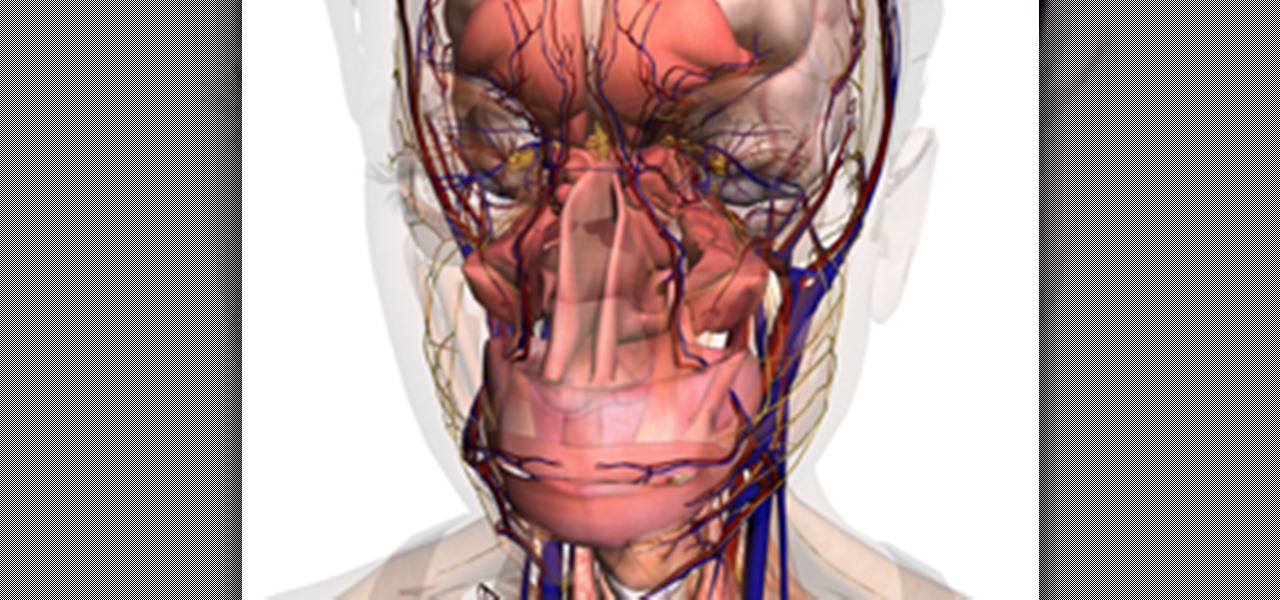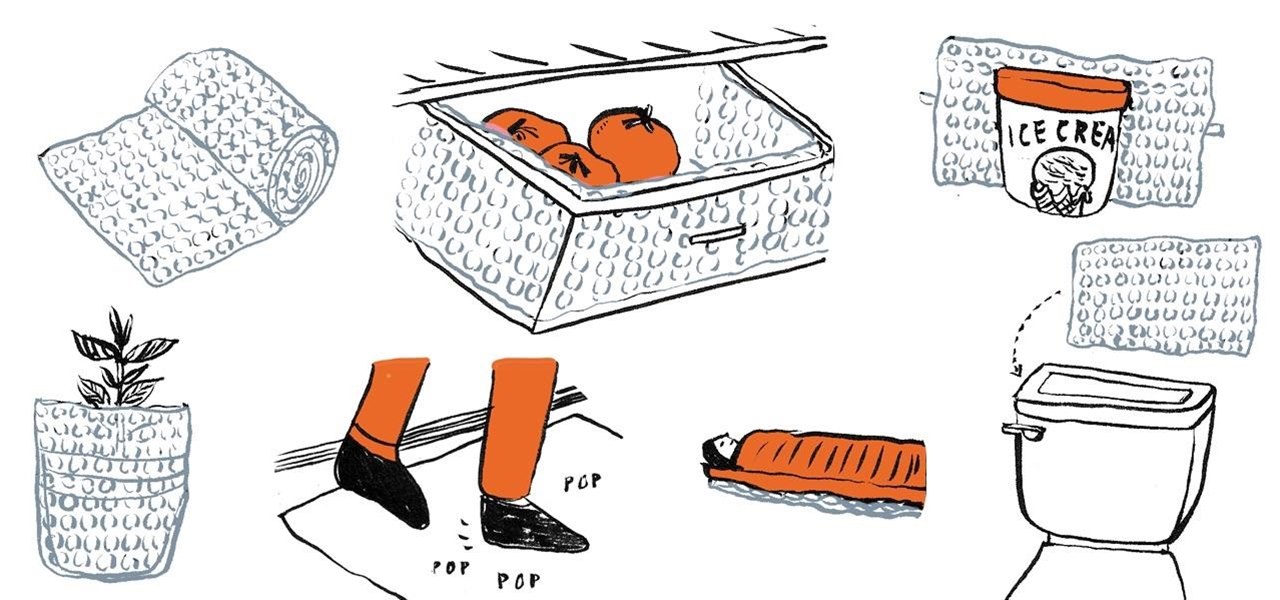Riding your bike with and incorrect seat height will make it more difficult to peddle and can be hard on your knees. Ensure a more enjoyable bike ride by taking a couple of minutes and making sure your seat is the correct height.
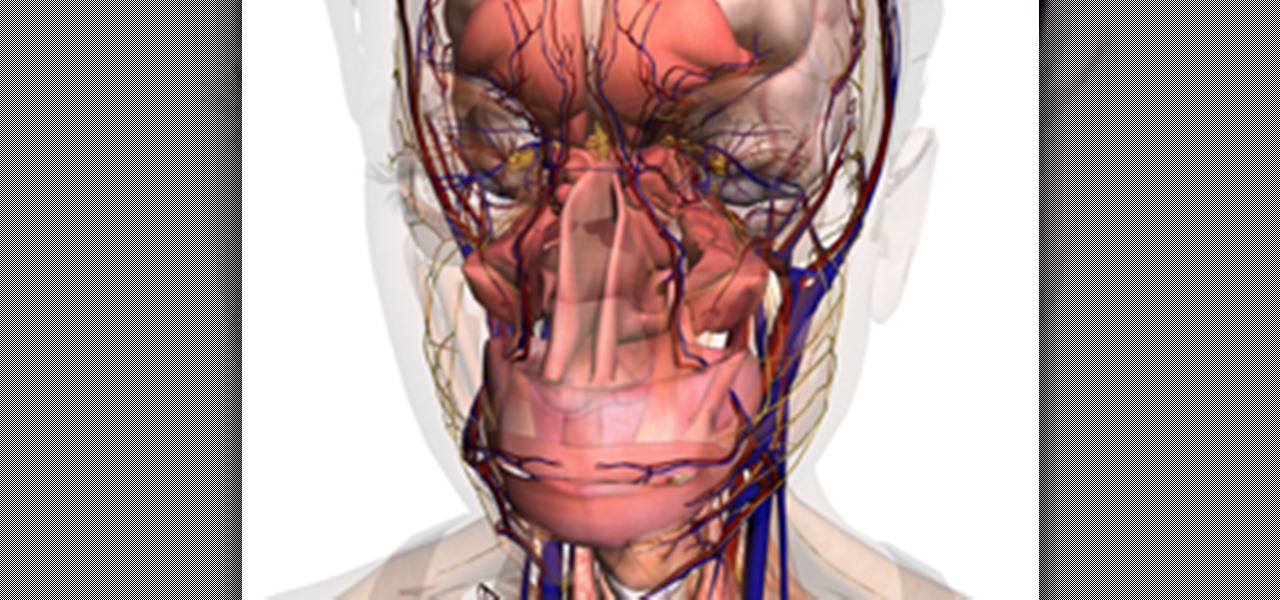
Forget backpacking through the Himalayas— Google lets you enjoy the vistas from the comfort of your own home with Google Earth. Forget about snorkeling on your next trip to the Bahamas— you can go under the sea without even getting wet with Google Ocean. Forget about stargazing with your portable telescope— Google Sky brings a million stars to your fingertips. Forget about that application to NASA— you no longer have to be an astronaut to enjoy the terrain of nearby planets, thanks to Google ...

Are you having problems because the game was released a long time ago and the more experienced players are better than you? Then you should be very excited to find out that I will be giving you some general tips & tricks about the different classes that I have learned the hard way.

A whistle is really all you need to scout for for squirrels. Squirrel sure is tasty when you fry them up, or whatever, but hunting those little guys can be kind of tricky. Wade Bourne, host of Wade's World on MyOutdoorTV, shows you how to scout for whitetail deer while squirrel hunting.

Last weekend we had a fun workshop (not the redstone workshop from yesterday) in which a bunch of people got together and built mountains! Well, small mountains, at least. The workshop was only an hour, after all.

Minecraft mods (modifications) are additions to the game that change the way you play. They include texture packs, shaders, changes in gameplay, additions and subtractions and everything in between. Some of this information is very basic, other bits might help you along if you've been stuck. We'll start with the simple stuff.

Robert Xyster, submitter to Love.Earn, shares a military-grade formula for avoiding starvation in the wild. There are several deadfall trap tutorials on the web, but this HowTo is particularly unique because of its context.

Hans Lemurson's "Minecraft in Minecraft" Redstone machine: "a small 2D Platformer type game where you can move around and modify the terrain. It's not truly Minecraft, but it's about as close as you can come with Redstone".

Who hasn't gotten completely lost in Minecraft? You can build a compass, but that's no replacement for a map.

Parkour is a constantly growing urban sport. Similar to the sports of free running and tricking, it can be seen being practiced on the urban terrain of many major cities. Here, Parkour athlete Blue of Urban Freeflow performs a Turn Vault. Do a turn vault.

Throughout this integral guide, I'm going to aid you along the path to bigger and better builds. Often times, people just jump in and build, but we mustn't hurry things if we want our builds to be all the more satisfying when they are finished. Building the actual builings should be the easy (and the most simple step in any great build), but we have to start with what's underneath your pixelated feet.

What is in store for the future? Flying cars? Maybe. Dinner in a pill? Perhaps. How about 4-legged army tank robot dogs? Hell ya!

Ever experience a devastatingly embarrassing fall on the ice? Perhaps as a child in front of, say, an entire school bus of your peers? (Let's just say I haven't tread lightly on icy sidewalks since the age of 12.) If you've been battling icy terrain this winter, you may want to avoid such embarrassment and consider building a pair of cheap ice cleats. All you need is a couple screws, two metal plates, and some mesh straps, and you'll be prepared for the slipperiest of situations.

The Stilzkin Indrik is a mighty, mini LEGO Russian crawler, capable of lugging heavy loads over snowy terrain: "It has a large contact surface, which prevents it from sinking into the snow. It offers great traction on almost any surface, and loads of torque to get out of tight spots."

If you fancy yourself a nomad, check out Walking House, a mobile and modular dwelling system that is pneumatically powered, all-terrain ready. The vehicle-home crawls along at a snail's pace of 60 meters per hour, which equates to less than 1/2 a mile per hour. Akin in concept to the rolling house-on-the-go (except in the way cooler insect-like robot form), Walking House also boasts some cool eco-friendly features:

I don't know how else to say it. In a word, the DTV (Dual Tracked Vehicle) Shredder from BPG Werk is just plain awesome. "Built as a first response modular platform to better equip the soldier to deal with crisis situations, the DTV is a new class of vehicle that can handle any terrain at high speed. It’s low center of gravity and rugged design make it ideal for a wide variety of applications including, reconnaissance, rescue/recovery, mobile surveillance/offensive platform, med-evac, rapid r...

There are no spoilers in this writing, read without worry. Finished Episode 3 of Alan Wake yesterday, impressed by different reasons. I originally bought the game for the possibility of great story, dialogue, and voice acting. That part of the game has been disappointing. What has stood out from playing episodes 1 to 3 is the level design and game play.

Have you always wondered how to make a customizable and efficient TNT cannon in Minecraft? Are you looking to raid some bases on a PVP/factions/griefing server, but don't know where to start? Well, this tutorial will go over how to make a TNT cannon, and the different ways you can customize it to your liking.

This is the first thing I have ever built for a weekly challenge. I am a big sci-fi fan so I just had to jump in on this one.

In the past, geocaching has been an activity overlooked by most. Partly because nobody really knew what it was and partly because you needed a GPS-enabled device to participate, like a Garmin. But now, thanks to GPS-enabled Android and Apple devices, geocaching will finally be noticed by the masses in Garmin's own OpenCaching.

Enter the warped geography of Clement Valla, a recent R.I.S.D. MFA graduate who fancies himself a sort of Google Earth preservationist. The artist's "Postcards from Google Earth, Bridges" series manipulates the software's alogrithmic mappings as an exploration of human/computer relationships.

Bring back a live bounty without chases. There is always a bandit pursuit whenever you try to bring in a live bounty in Red Dead Redemption. If you kill the initial wave of bandits, more appear seconds later. They can kill your horse or your bounty, and if you can't outrun them, it's going to be a very messy return.

Dream of traveling the legendary Tran-Siberian railway, but can never quite get a trip together? Well, now you can do it from the comfort of your living room. Google Maps offers a virtual journey of the 5,752 mile trek from Moscow to Vladivostok.

If you're like me, you have a secret dream of living in a house completely covered wall-to-wall and carpet-to-carpet in bubble wrap. Until you have enough of that pliable transparent plastic with air-filled bubbles, there are some truly practical things you can do with the little you do have—besides packing fragile objects.

Welcome to Minecraft World! Check out our advanced tutorials and come play on our free server. Missed the other guides? Click on the links!

Today's segment of Making Art on Your iOS Device takes us into the third dimension. The below apps are suitable for beginners looking to venture into the world of 3d modeling, as well as pros who simply want the basics of Maya in their pocket.

For a long time, video games manuals were serious business. Especially for strategy games and RPGs on the PC, the manuals would often run to a hundred or more full-color pages in length. They explained in vivid and well-written detail the history of the game world and every facet of the gameplay system. There were pages upon pages of appendices explaining the statistics of every unit, faction, and terrain type. They were majestic, and I would spend an hour or more poring over each one before ...

Back in the Super Nintendo days, playing one RPG after the other, memorizing maps and mazes became second nature if you didn't want to look at the mini map or get lost often. I would make it a point to memorize corners and the overall structure of the dungeon or location, so that graphically I would know where I am at all times. It's not like today, where major games come out with 200+ page guides detailing every last inch or going online where you can download a map or look at Youtubes for h...

Bird spotting is a fun and also fascinating pastime that is definitely expanding in reputation. Not simply can you watch spectacular birds, but you may appreciate the wonder of the open air as well as unwind in the clean air. Having time to view birds in there natural place or in their nesting behaviors can be a great way to escape the headaches of the planet for a little bit and simply experience nature.

The developing team Techland gets a free pass. Having thoroughly enjoyed their previous title, Call of Juarez: Bound in Blood, this sequel was bought on day one by good ol' fashion blind faith. After playing for most of today, it's still to early to tell if the game is a mess or a fun romp. Here are some first impressions.

People sometimes ask me about the IT industry here in the states. These folks are usually either trying to get into a certain field, or looking to switch or move into another one. Right now, you may currently be a Computer Science major that will be graduating shortly and are interested in the current state of IT security.

Looking back on Alan Wake, more than a year and a half after its release, it's still one of my favorite games. The graphics and ambience have held up well in comparison to any other story driven game, and it's still the best third-person horror game out there, in terms of gameplay. Given how few horror games are actually out there this generation, I would definitely recommend giving this game a try since it's dirt cheap to rent or buy.

Minecraft is unique among computer games in that some users have created such breathtaking works of beauty and ingenuity that it challenges the very idea that Minecraft is even a game at all, but suggests that it is instead a tool for artistic expression much like Photoshop.

Welcome to Minecraft World! Check out our tutorials, post to the community corkboard, and come play on our free server!

Welcome to Minecraft World! Check out our advanced tutorials and come play on our free server.

To create great looking 3D text in Bryce 5 all you need is a paint program and Bryce. In this Bryce 5 video tutorial you will learn how to create 3D text by making the text in Photoshop, importing it into Bryce as terrain, using a boolean, and adding texture. Make sure to hit "play tutorial" in the top left corner of the video to start the video. There is no sound, so you'll need to watch the pop-up directions. Create 3D text in Bryce 5.

In this Bryce 5 video tutorial you will learn how to create footprints in sand. Learn how to use Photoshop to create footprints, and then import the image as image height map in Bryce 5. You will then be shown how to edit terrain, apply edits, and create footprints! Make sure to hit "play tutorial" in the top left corner of the video to start the video. There is no sound, so you'll need to watch the pop-up directions. Create footprints in sand with Bryce 5 and Photoshop.