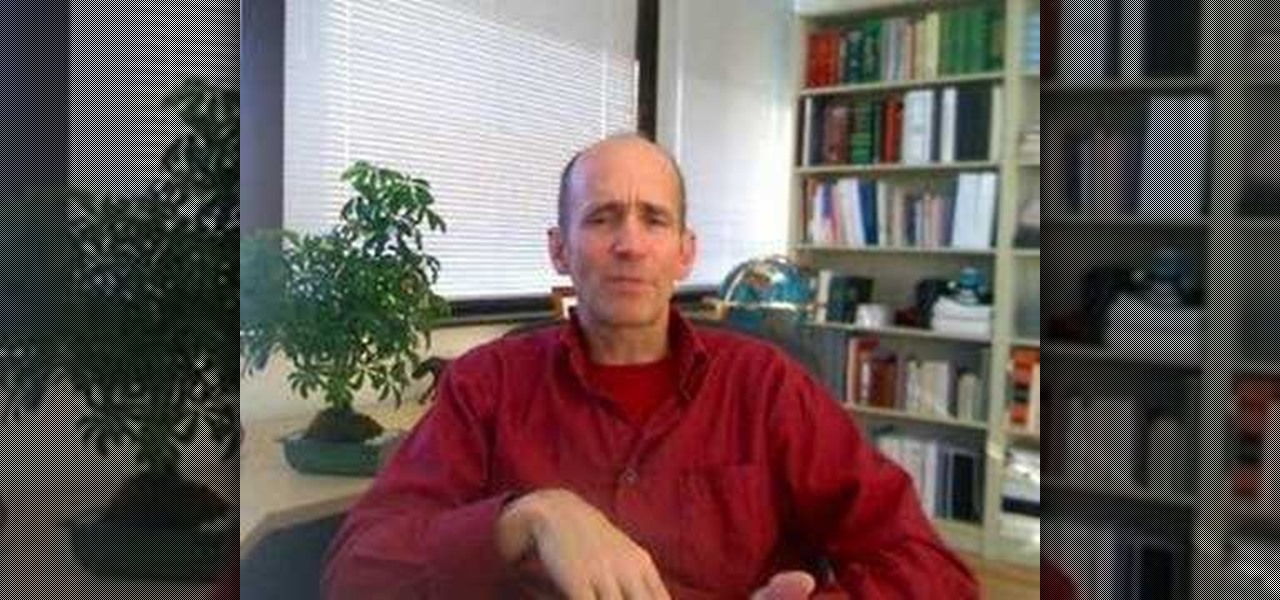
How To: Treat toenail fungus
Dr. Mercola reviews the options for treating toenail fungus. He revies traditional medical models and a few natural methods.

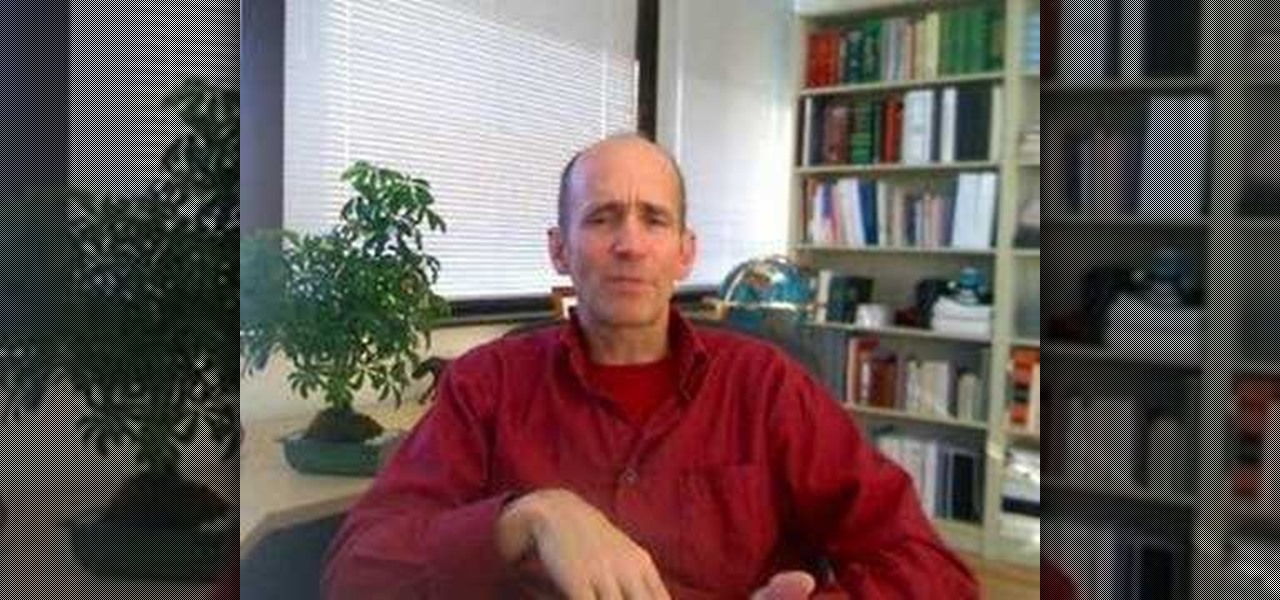
Dr. Mercola reviews the options for treating toenail fungus. He revies traditional medical models and a few natural methods.

Here, you'll see how to properly teach children some vocabulary words by use of a scaffolding method. You'll learn about modeling, prompting, monitoring understanding, coaching and much more.

Check out tis video to learn how to paint a flowered cross in the traditional Japanese method of Sumi-e ink painting. This video shows how to paint within a cross using a mask.

Check out this video on how to draw "cat cut awaken" in the traditional Japanese method of Sumi-e ink painting.

This method is good for replacing SMD chips without damaging other IC's. See how to desolder using a lighter.

Learn three scientific methods for distinguishing between a raw egg and a hard boiled egg.

Blackjack is a game of skill. Players can beat the game by using card counting. Speed Count is the easiest method to learn. Here is a demonstration of how it works.

This tutorial shows you a basic method of creating a picture collage.

Watch this visual demonstration of how to cut glass by scoring and breaking it on the table.

Learn about grinding glass using various methods with experts from the Corning Museum of Glass.

If you have multiple videos or clips that you want to transition between but are tired of using fades, wipes and more traditional methods, try using shaking transitions. This tutorial shows you how to do it using Sony Vegas software.

These video tips will show you how to crimp your pie crust for an aesthetically pleasing presentation. Use the finger pinch method or a fork.

Learn how to make "Twiglet Toast." Method 1,spread the bread thinly with margerine or butter or olive oil, ONLY ON ONE SIDE, 2, spread thinly with marmite or vegimite,ONLY ON ONE SIDE 3, sprinkle with black pepper(optional), 4, place in toaster and watch. Do not leave the toaster unattended and remember to do this with caution.

Do you sweat a lot? Wouldn't it be great if you didn't? Learn what "Stackers" are and how to use them to stop excessive sweating.

This video shows you a great method for performing the second deal trick.

Feng Shui and interior design expert Elizabeth Chamberlain shows you 10 quick methods of improving the Feng Shui of your home. Use these steps to enhance the natural flow of energy in your home.

Watch this interesting method for stopping a baby from crying using gurgling water. We're not making any promises with this video, but you may actually learn a great way how to stop your baby from crying. It's ok if you don't speak or read Japanese, the point is still made. Good luck!

It's easy to copy text from webpages, messages, documents, and other views on your Android device — except when it isn't. Many apps block or prohibit text selection, forcing you to take screenshots or write out the whole excerpt manually. But you don't have to resort to those methods since there's a simple workaround to selecting and copying text from uncooperative apps.

If you get distracted or stressed out easily, your iPhone might be able to help you focus or calm you down. It can even help you fall asleep with white noise, and you don't have to install a third-party app or buy an audio track to turn your iPhone into a personal sound machine.

What better way to spend the holidays this year than learning a new skill? Give yourself a lifelong gift (literally) with this incredible deal on a lifetime subscription to Babbel Language Learning - now on sale with 50% off, for just $199 (regular price $399).

We're living in the age of Big Data. As the primary force behind everything from targeted marketing campaigns and online search algorithms to self-driving cars and even space exploration, massive sets of complex data stand at the heart of today's most exciting and important innovations.

KeePass, the free, open-source password manager, has an excellent Android client in Keepass2Android. Its UI is slicker than many of the other ports, it's packing most of the features you'd find in the official Windows version, and it's completely free. Now, it's even adding native biometrics support.

If Google's apps, namely Gmail, Calendar, and Meet, are at the center of your workday, then a new, frustrating change may upset your routine.

While most smartphones these days take great video, the iPhone is the camera to beat. Recent models like the iPhone 12 and 12 Pro shoot in 4K resolution from every camera, and even a budget device like the iPhone SE delivers an excellent 4K image from the rear shooter. That said, if you haven't touched your camera settings since taking it out of the box, you're likely missing out.

Sharing your iPhone's real-time location can be very useful when you want family and friends to know where you're at or your estimated time of arrival. By doing so, they can track you when you can't or don't want to update them manually. Depending on how you shared your location, however, they might still be able to track your exact coordinates after the initial share.

Have you ever taken a photo to share with a friend, only to realize it was actually a Live Photo? Maybe you said something embarrassing in the background, or perhaps you moved the camera out of frame onto a subject you don't want your friend to see. Luckily, making a Live Photo a regular still photo is a breeze.

Apple makes it simple to share your location with your family and friends using tools built into the "info" page for each conversation thread in Messages. With those tools, you can send your current location or share trackable real-time coordinates. But iOS always has a few hidden tricks to make things easier than they seem, and that's precisely the case if all you need to do is share your current location.

When words aren't enough, emojis are there to help. Your iPhone has almost two thousand of them for you to communicate in a more lively manner or to express indifference, excitement, joy, and other emotional states. However, the more emojis that come out, the more difficult it is to find the one you want — unless you know your way around your keyboard.

Without an available browser, it is challenging to enjoy media on your Nvidia Shield outside of the apps on the Play Store. It is because of this limitation that file transferring is vital, as only then can you enjoy your movies and music.

Google's G Suite collection of premium cloud services and apps have become popular with business customers, with more than six million subscribers now.

AirPods are starting to show up everywhere, and with more and more people owning them, it can be fun to make yours a little more personalized. One way you can do that is by giving your AirPods a unique name, something a bit more fun than "John's" or "Jane's AirPods." With just a few taps, you can change your AirPod's name right from your iPhone or Android phone.

Netflix has offered its beta program officially through the Play Store for some time now. Still, the issue most of us face — the beta availability is always scarce. Without getting lucky and landing a beta spot early on when the gates were open, there wasn't much you could do about it. However, there's now a brand new method you can use to sideload the Netflix beta app and join in on the fun.

Hacking web applications can sometimes be challenging due to the sheer amount of moving parts they possess. At the core of these apps are HTTP requests and parameters, but these things are often concealed from the user, due to security reasons, convenience, or both. However, a tool called Arjun can be used to discover hidden HTTP parameters in web apps.

If you have an Android device that Netflix does not support, you can check the Play Store and it simply won't be there. But just because you're unable to download it through official means doesn't mean you have to live without Netflix since there's a way you can sideload it manually.

Recovery mode and download mode are useful for modding and they can come in handy in a pinch. Booting into recovery mode to do a factory reset or wipe cache fan save your Galaxy S20 from a soft brick, and entering download mode lets you install firmware with utilities like Odin and Smart Switch.

When you dislike or hide a song in Spotify, you'll never hear it again in the playlist or radio station that you blocked it from. If you bury it for the entire app, it won't play anywhere. But that doesn't mean you can't get it back if you change your mind.

We're thinking more and more about our digital privacy these days. When we first started using smartphones, we'd download apps with reckless abandon, allowing permissions lists as long as novels in order to play free games. Now, we know that apps have access to things like our cameras and microphones, even when they shouldn't. Luckily, taking away these permissions is easy.

As helpful as it is, Google Maps isn't the only mapping app with augmented reality walking navigation anymore.

Filmed in what appears to be a single continuous shot, war film 1917 is now the front-runner to conquer the Best Picture category of the Academy Awards after bringing home the Golden Globe for Best Motion Picture in the drama category.

On iPhones, the share sheet is a powerful yet largely underestimated tool. For the uninitiated, the share sheet is the menu that opens whenever you tap the share button (the box with the up-arrow). This menu features sharing options to first and third-party apps, as well as extra functions like saving, copying, duplicating, and more. Best of all? It's surprisingly customizable.